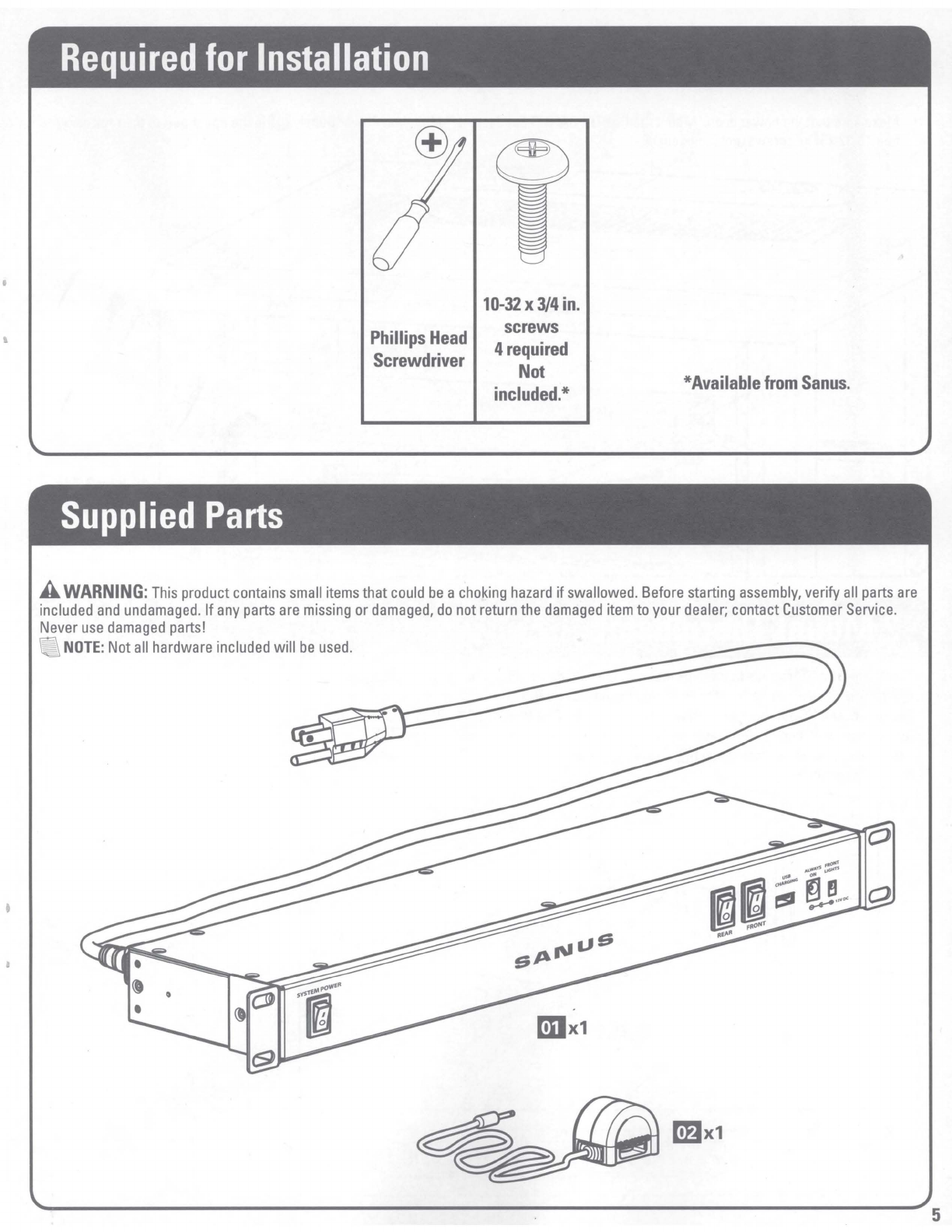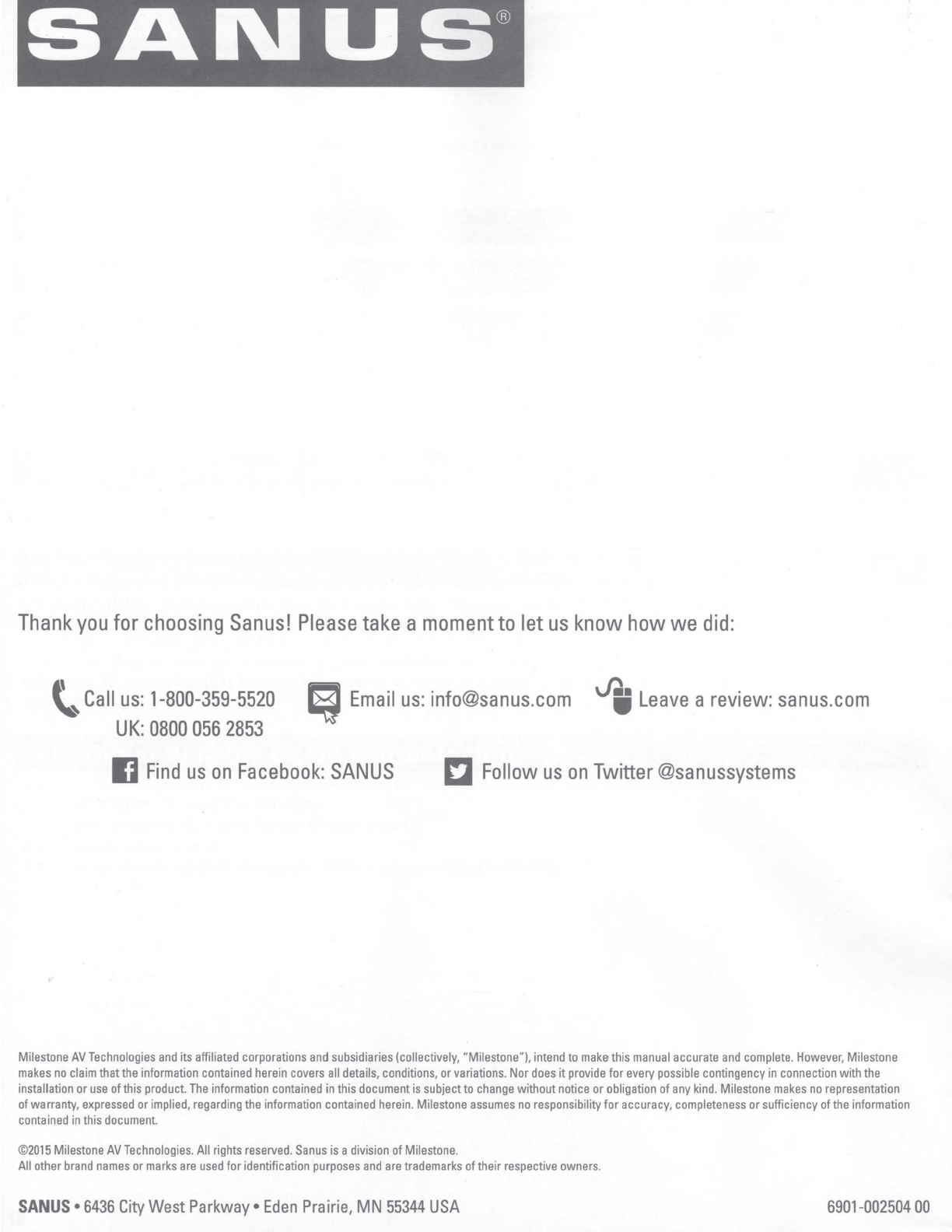IMPORTANT
SAFETY
INSTRUCTIONS
-
SAVE
THESE
INSTRUCTIONS
-
PLEASE
READ
ENTIRE
MANUAL
PRIOR
TO
USE
Thank
you
for
choosing
a
Sanus
Rack
Accessory.
The
CAPT01
SANUS
Ecosystem™
Multi-volt
Power
Supply
is
designed
to
work with
any
19
in.
(48.26
cm)
rack.
A CAUTION:
Avoid
potential
personal
injuries
and
property
damage!
• To Reduce the Risk of Electric Shock -
Use
Only
in
Dry
Locations
Indoors!
•
The
input
plug
of
this power
tap
is
intended
to
serve
as
the
disconnect device, it
shall
be
easily accessible
and
withdrawn.
•
This
power center
does
not
contain
internal circuit breaker protection.
INSTALLER
MUST
ensure
that
the
input
of
this power center
is
connected individually
to
an
electrical service
panel
that
is
protected with a
UL
Listed
20A
(Maximum)
circuit breaker for
overload
protection
of
the
power
center.
•
All
doors
and
accessories
must
be
grounded.
•
Elevated
Operating
Ambient
Temperature
-If installed
in
a
closed
or
multi-unit
rack
assembly,
the
operating
ambient
temperature
of
the
rack
environment
may
be
greater
than
room
ambient
temperature. Therefore, consideration
should
be
given
to
installing
the
equipment
in
an
environment
compatible
with
the
maximum
ambient
temperature
(0-40°C/32-104°F)
specified
by
the
manufacturer.
•
Reduced
Air
Flow
-Installation
of
the
equipment
in
a
rack
should
be
such
that
the
amount
of
air flow
required
for
safe
operation
of
the
equipment
is
not
compromised.
• Mechanical
Loading
-Mounting
of
the
equipment
in
the
rack
should
be
such
that a
hazardous
condition
is
not
achieved
due
to
uneven
mechanical
loading
.
• Circuit
Overloading
-
Consideration
should
be
given
to
the
connection
of
the
equipment
to
the
supply
circuit
and
the
effect that
overloading
of
the
circuits
might
have
on
overcurrent protection
and
supply
wiring. Appropriate consideration
of
equipment
nameplate
ratings
should
be
used
when
addressing
this concern.
•
Reliable
Earthing
-
Reliable
earthing
of
rack-mounted
equipment
should
be
maintained
.
Particular
attention
should
be
given
to
supply
connections
other
than
direct
connections
to
the
branch
circuit
(e.g.
use
of
power
strips).
•
Do
not
use
this product for
any
purpose
not explicitly specified
by
manufacturer.
• If
you
do
not
understand
these
instructions,
or
have
doubts
about
the
safety
of
the
installation,
assembly
or
use
of
this product, contact
Customer
Service
or
call
aqualified contractor.
• Manufacturer
is
not
responsible
for
damage
or
injury
caused
by
incor,rect
assembly
or
use.
WARRANTY
The
CAPT01
SANUS
EcoSystem™
Multi-volt
Power
Supply
is
covered
by
a
one
year
product warranty against manufacturer's defects. If
you
have
any
questions
or
experience
any
problems
with your
Sa
nus
product,
please
contact
Sa
nus
Customer
Service.
Specifications
•
Designed
to
work with
any
19
in.
(48
.
26
cm)
rack.
•
Power
Input
Connection:
IEC
320
C14
•
Thermostat
cycles
on
at
97°F
(36°C)
/ off
at
82°F
(28°C)
±
6°
F
(3°
C)
•
Input:
100
to
240V
AC
50/60
Hz
3A
Max
•
Outputs:
USB Charging 12V
DC
10Amps
Max
USB
Charging
-
5V
=-=
2.1
A
Max
(per
jack
and
total)
Lights
12V
=-=
1.2
A
Max
(per
jack)
Always on
12V=-=
2.5A
Max
(per
jack)
Thermostat
Controlled
12V
=-=
2.5
A
Max
(per
jack)
3