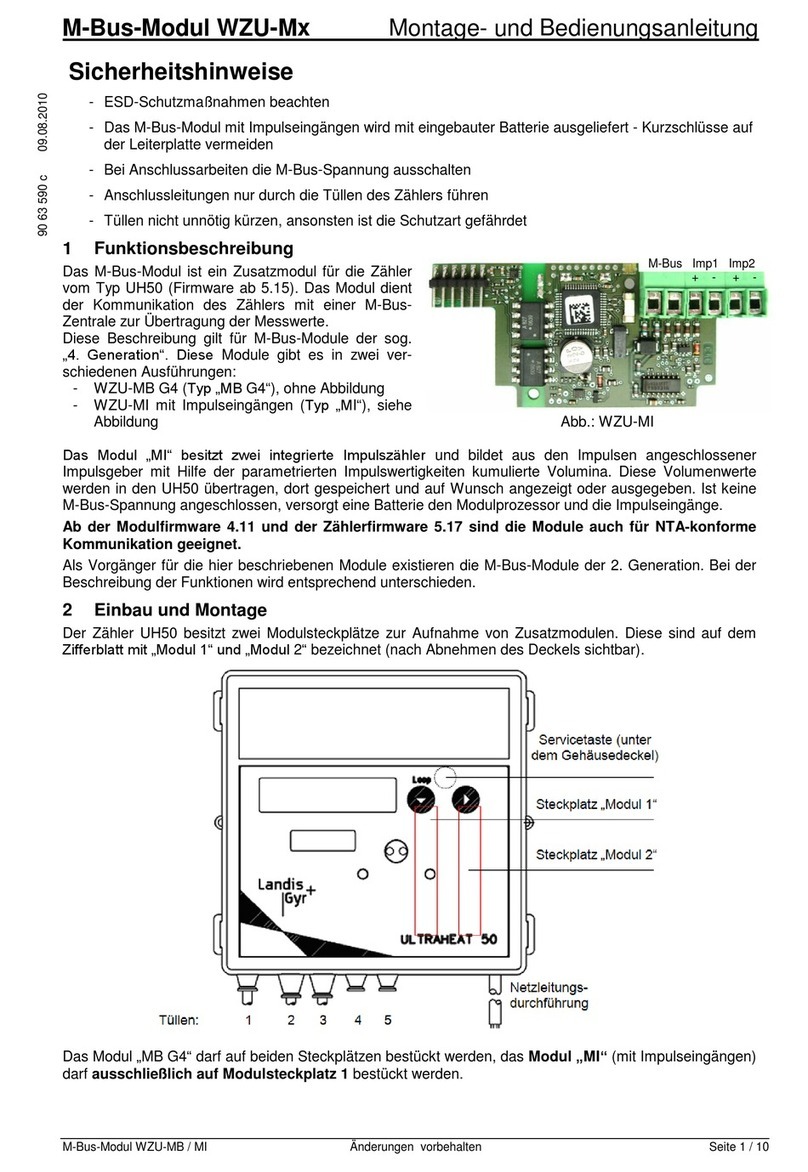Table of contents
1 About this document.....................................................................................................................5
2 Safety............................................................................................................................................ 6
2.1 Safety informaon.................................................................................................................................................. 6
2.2 Responsibilies....................................................................................................................................................... 6
2.3 Safety regulaons................................................................................................................................................... 6
3 Device descripon......................................................................................................................... 8
3.1 Field of applicaon..................................................................................................................................................8
3.2 Characteriscs......................................................................................................................................................... 8
3.3 Type designaon..................................................................................................................................................... 8
3.4 Funcons.................................................................................................................................................................8
3.4.1 Ethernet interfaces...................................................................................................................................8
3.4.2 RS-485/RS-422 interface.......................................................................................................................... 8
3.4.3 RS-232 interface....................................................................................................................................... 9
3.4.4 Base meter interface.............................................................................................................................. 10
3.5 Security features................................................................................................................................................... 10
4 Mechanical construcon..............................................................................................................11
4.1 Overview............................................................................................................................................................... 11
4.2 Antenna and interface connecons...................................................................................................................... 11
4.2.1 CU-XE connecons................................................................................................................................. 11
4.3 Faceplate............................................................................................................................................................... 13
4.4 LED status descripons......................................................................................................................................... 14
4.4.1 Power-up................................................................................................................................................ 14
4.4.2 Connect LED........................................................................................................................................... 14
4.4.3 Boot LED................................................................................................................................................. 14
4.4.4 Ready LED...............................................................................................................................................14
4.4.5 Ethernet LEDs......................................................................................................................................... 14
5 Installaon/uninstallaon........................................................................................................... 15
5.1 Installaon in a meter........................................................................................................................................... 15
5.2 Connecng the communicaon module...............................................................................................................17
5.2.1 Connecng the RS-485 interface............................................................................................................17
5.2.2 Resealing the meter............................................................................................................................... 17
5.3 Commissioning and funconal check....................................................................................................................17
5.4 Removal or exchange of communicaon module.................................................................................................18
6 Operaon.................................................................................................................................... 19
6.1 Accessing the Web UI............................................................................................................................................19
6.1.1 Management port on ETH1....................................................................................................................19
6.1.2 Stac IPv4 address................................................................................................................................. 21
6.1.3 Dynamically assigned IPv4 address........................................................................................................ 22
6.2 Device informaon, status and conguraon....................................................................................................... 22
6.2.1 System.................................................................................................................................................... 24
6.2.2 Time....................................................................................................................................................... 30
6.2.3 Ulity......................................................................................................................................................31
6.3 Communicaon.....................................................................................................................................................32
6.3.1 Network................................................................................................................................................. 32
6.3.2 Serial ports............................................................................................................................................. 34
6.3.3 Forwarding............................................................................................................................................. 35
6.3.4 OpenVPN................................................................................................................................................ 37
Table of contents 3/58
D000062528 f en 1.8 - E65C CU-XE - Communicaon module - User manual © Landis+Gyr