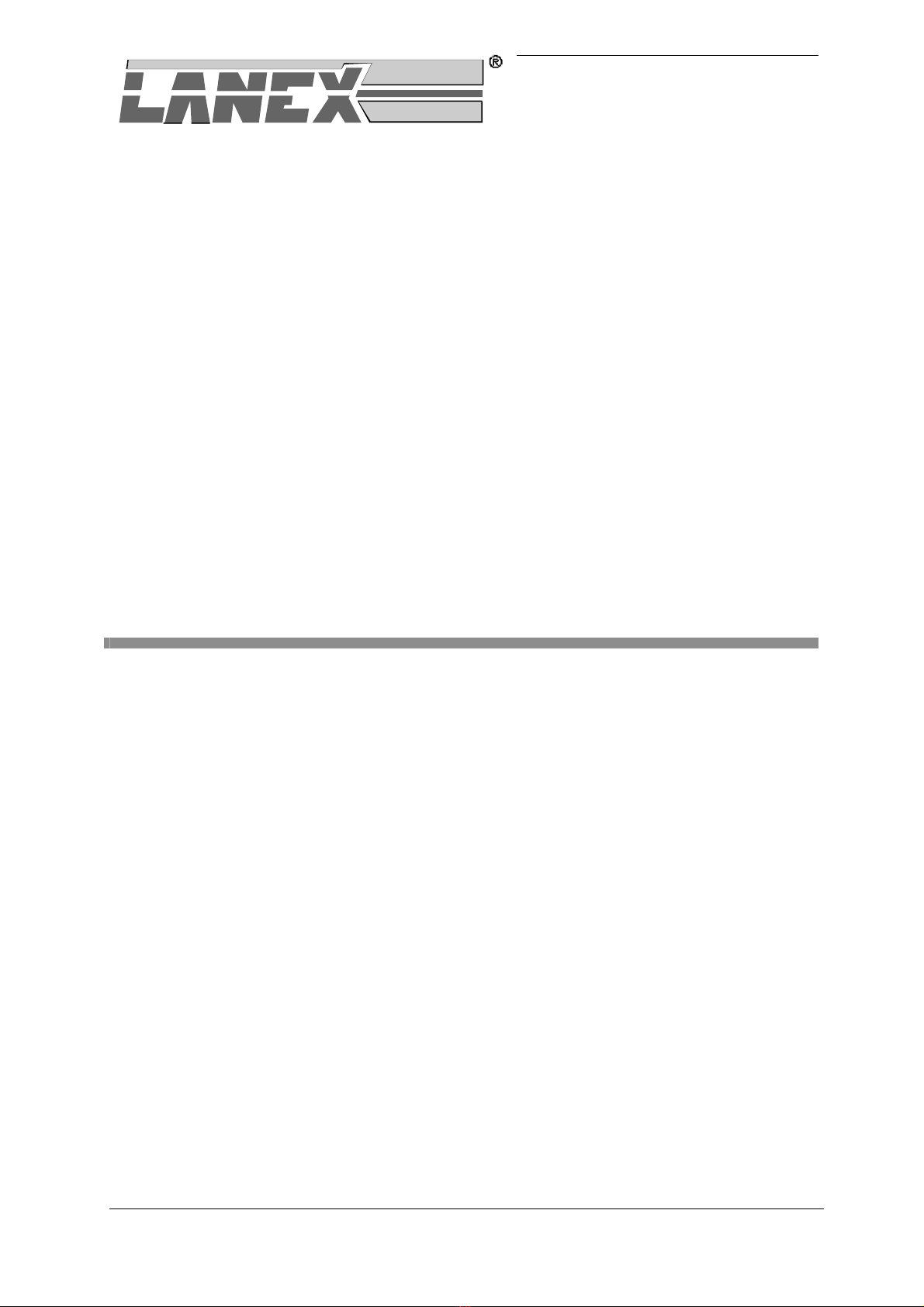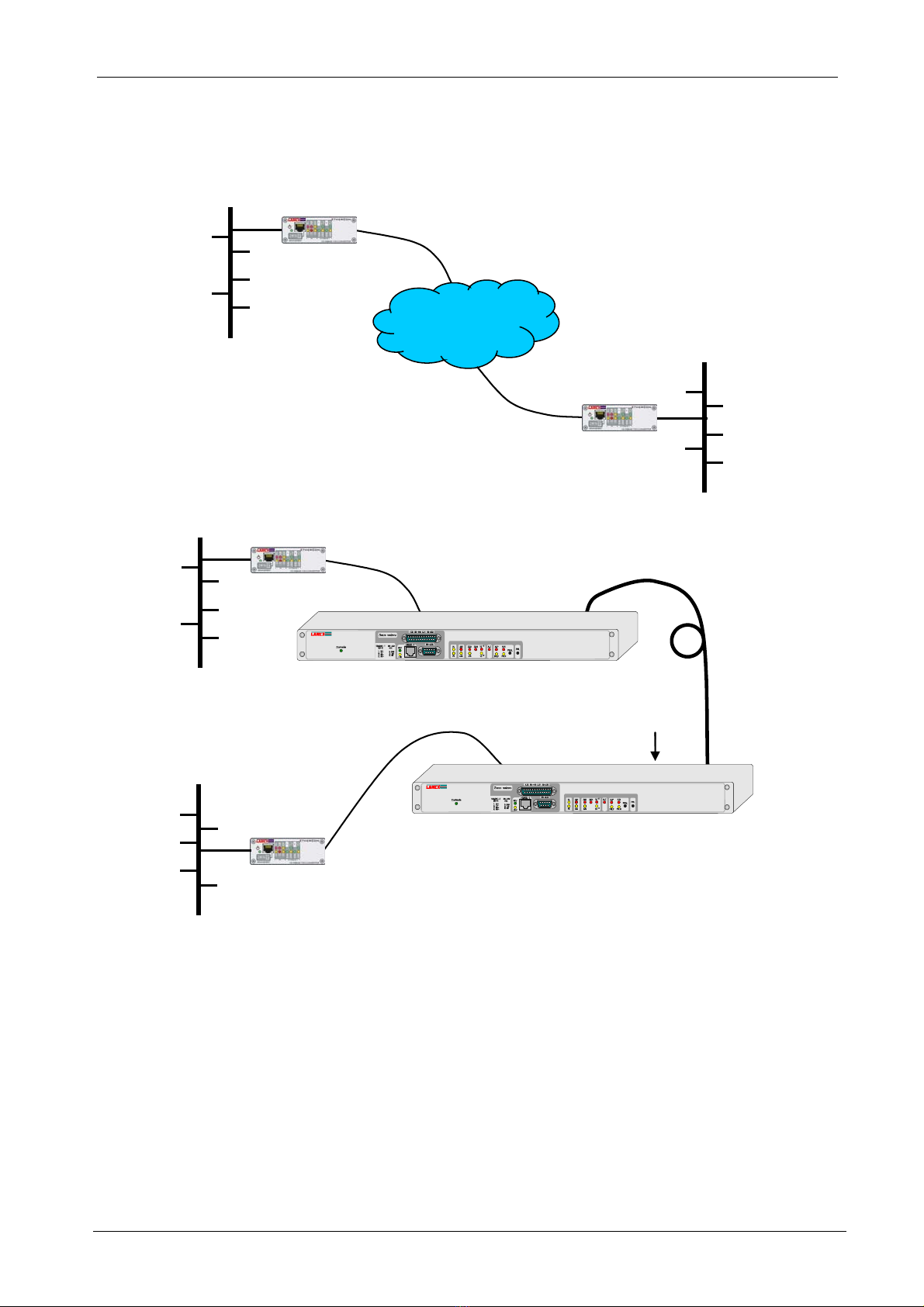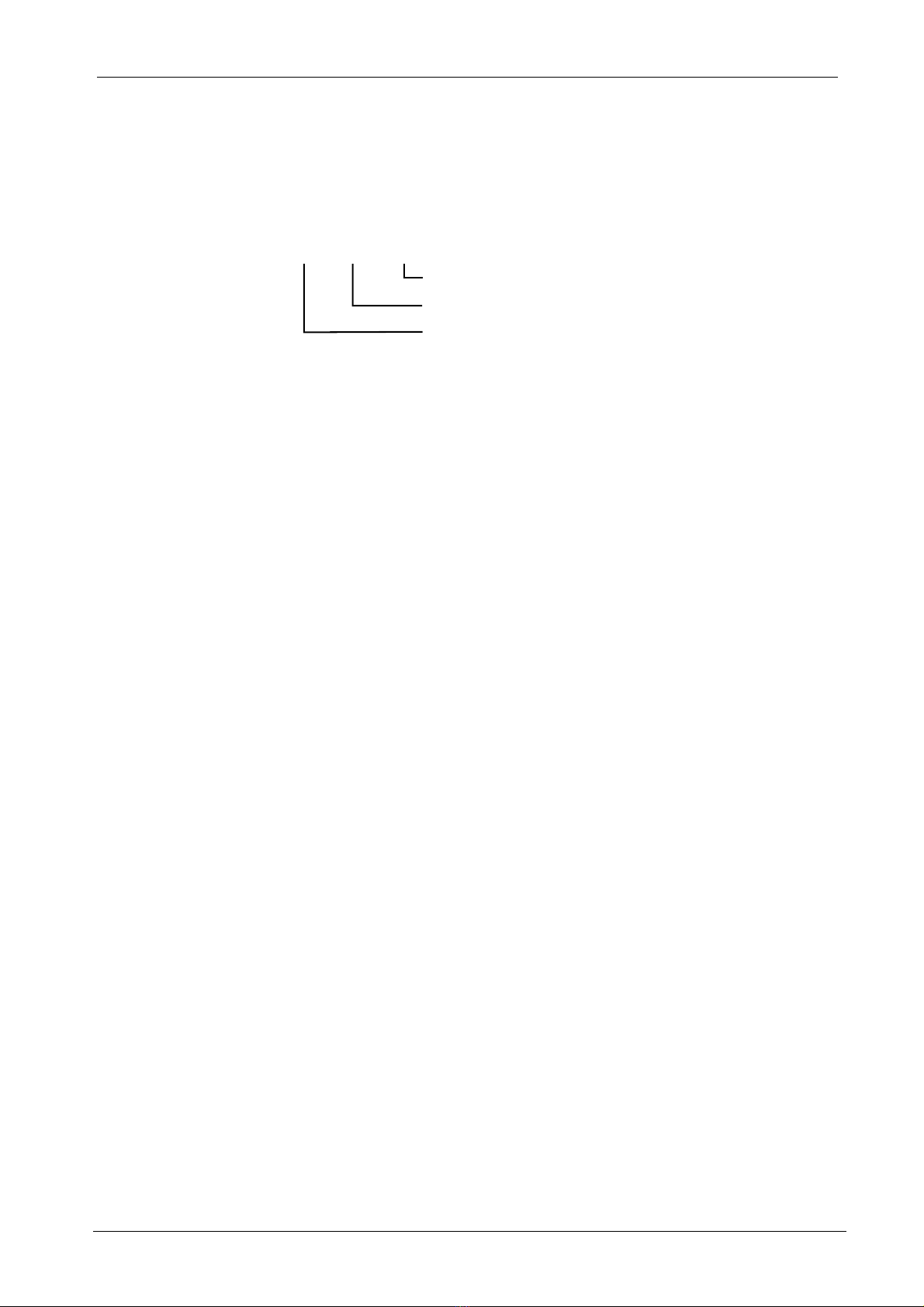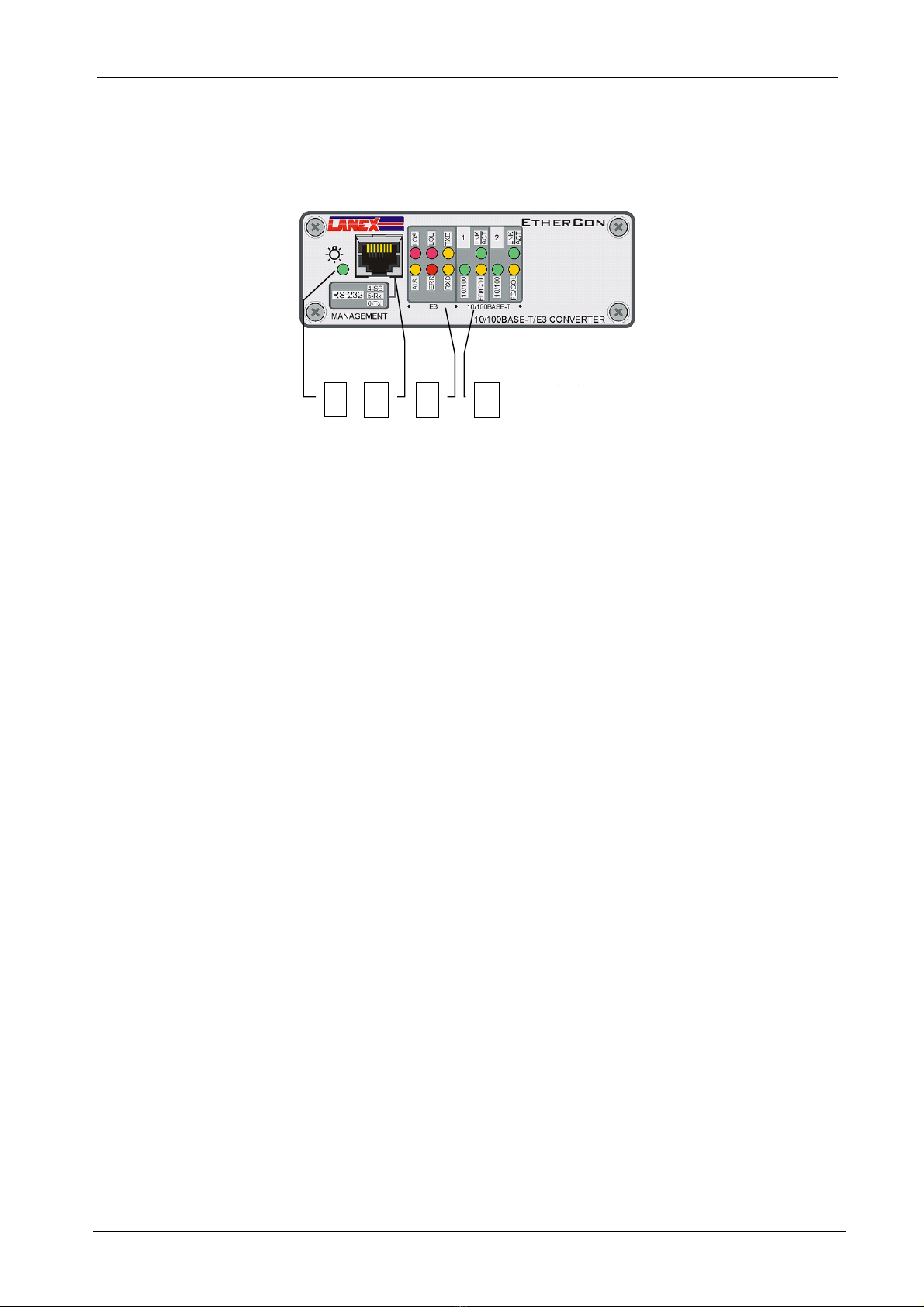10Base-T/100Base-TX/E3 Converter
Operating Manual
IOA170-1A I January 2006
Table of contents
GENERAL PROPERTIES ................................................................................................................ 1
1.1. Description and requirements....................................................................................................1
1.2. Examples of application .............................................................................................................2
1.3. Marking .........................................................................................................................................3
2. CONNECTORS AND DIODE INDICATORS...................................................................................... 4
2.1 Front panel........................................................................................................................................4
2.2 Rear panel.........................................................................................................................................5
2.3 Connector properties ......................................................................................................................6
3. FUNCTION DESCRIPTION ........................................................................................................... 7
3.1. Function properties ...........................................................................................................................7
3.2 Clock .................................................................................................................................................7
3.3 Diagnostic and signal indicating systems ....................................................................................7
3.4 Quality management........................................................................................................................8
3.5 Event Log..........................................................................................................................................9
4. INSTALLATION AND OPERATION .............................................................................................. 11
4.1 Introduction ....................................................................................................................................11
4.2 Operating conditions.....................................................................................................................11
4.3 Power source .................................................................................................................................11
4.4 Connecting cables .........................................................................................................................11
4.4.1 E3 Interface .............................................................................................................................11
4.4.2 Ethernet Interface....................................................................................................................11
4.4.3 RS-232 Interface .....................................................................................................................12
4.5 Ethernet interface configuration ..................................................................................................12
4.6 E3 interface configuration.............................................................................................................12
5. SNMP AGENT PROPERTIES ................................................................................................... 13
5.1. Software properties .........................................................................................................................13
5.2. MIB base description.......................................................................................................................14
5.3. Location of the TM-170.1 converter’s MIB base in the registration tree....................................15
5.4. Traps .................................................................................................................................................15
6. CONFIGURING THE CONVERTER USING LANWIN ..................................................................... 16
6.1 Global configuration......................................................................................................................16
6.1.2 New device..............................................................................................................................16
6.1.3 Date and time set up ...............................................................................................................17
6.1.4 Additional information..............................................................................................................17
6.2 Configuring the SNMP agent ........................................................................................................18
6.3 Management system statistics.....................................................................................................18
6.4 Interfaces ........................................................................................................................................20
6.4.1 E3 Interface .............................................................................................................................20
6.4.2 Ethernet Interface....................................................................................................................21
6.4.3 Tab – Global Clock Source .....................................................................................................23
6.5 Event Log........................................................................................................................................24
6.5.1 Tab – Event Log......................................................................................................................24
6.5.2 Tab – Log – Event log filters ...................................................................................................25
6.6 G.826 Statistics ..............................................................................................................................26
6.6.1 Tab - G.826 Statistics - Counters............................................................................................26
7. CONFIGURING THE CONVERTER USING THE VT-100 TERMINAL ............................................... 30
7.1. Launching the configuration and control program......................................................................30
7.2. Description of individual panels ....................................................................................................30
7.2.1. Main menu..................................................................................................................................31
7.3. Configuration ...................................................................................................................................32
7.3.1. System parameters ....................................................................................................................32
7.3.2. Clock configuration.....................................................................................................................33
7.3.3. IP Configuration.......................................................................................................................33
7.3.4. Access configuration from IP ..............................................................................................34
7.3.5. Ethernet interface parameters - Configuration........................................................................35