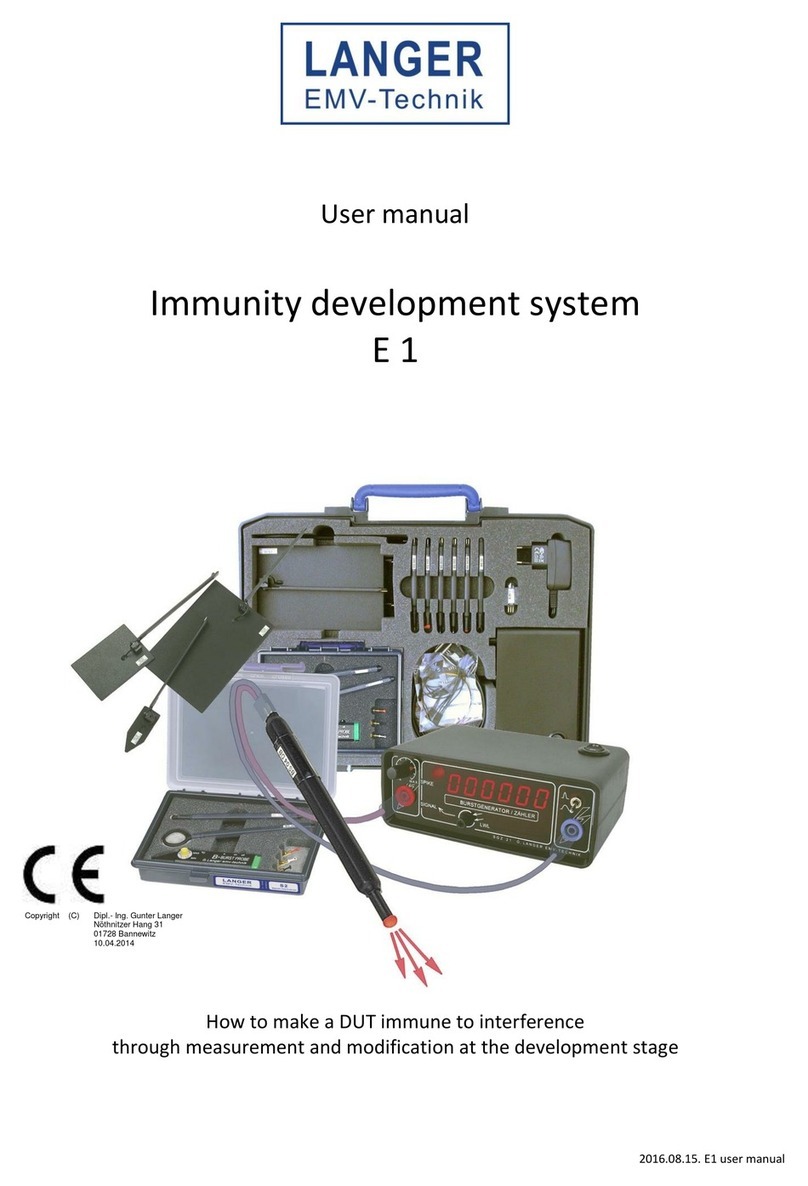2.5 Near-field probes
Your ESA1 provides various near-field probes for measuring high-frequency magnetic and electric
fields depending on its version. The probes are connected to the preamplifier instead of the
HFW 21 and enable measurements in the area of the module, on tracks and components. The
goal is to find the RF field sources on the module in the unit under test and to detect and
understand the respective emission mechanisms. The developer can assess whether there are
any RF fields that interfere with neighboring modules, structural parts or shields and cause
disturbance emissions. In practical measurements the HFW 21 current transformer and the near-
field probes are mostly used alternatively.
A wide range of probes is provided for the various measuring tasks:
The near-field probes of the RF type are suitable for measurements of magnetic and electrical
fields in the frequency range between 30 MHz and 3 GHz. The probes differ with regard to the
probe head's size and design so that you can always select the optimal probe for the measuring
job. Please refer to the enclosed technical parameters (Section 7.1) for details about the precise
pattern of the field measured by the probe and typical examples for application.
Optionally available:
The near-field probes of the LF type are available for measurements in the frequency range
between 100 kHz and 50 MHz. They are particularly suitable in the areas of power supply,
converters, drives etc. The RF current paths of individual switching transistors and free-wheeling
diodes can be tracked and the respective magnetic fields measured, for example.
2.6 PA 203 preamplifier
The 20 dB preamplifier (Figure 14) operates in the frequency range between 100 kHz and 1 GHz
and is suitable for measurements with the RF current transformer and near-field probes. The input
and output are designed as 50 Ohm BNC plug-and-socket connectors and thus can be operated
with any spectrum analyzer or oscillograph.
The preamplifier is operated inside the shielding tent during measurements with the ESA1 system
(Figure 15). Filters are provided on the GP 23 ground plate for the preamplifier's output line and
power supply. The output signal reaches the spectrum analyzer via the enclosed double-shielded
BNC cable. Please use the enclosed plug-in power supply unit to supply power to the preamplifier.
Saturation effects will occur if the input level at the preamplifier exceeds 60 dBµV. In such a case,
the HFW 21 RF current transformer or the near-field probe should be directly connected to the
BNC socket connector on the ground plate without any preamplifier.