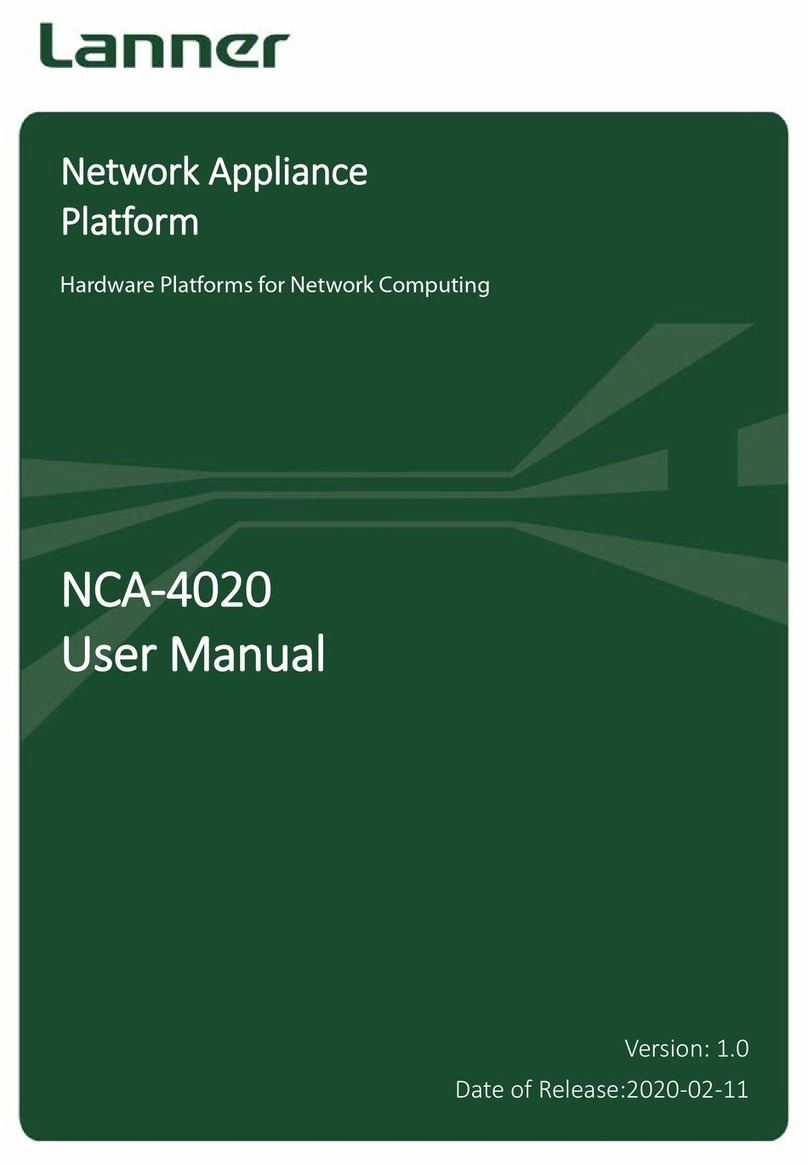Lanner NCA-2510 User manual
Other Lanner Network Hardware manuals

Lanner
Lanner HCP-72i1 User manual

Lanner
Lanner NCA-2523 User manual

Lanner
Lanner ICS-I372 User manual

Lanner
Lanner NCA-5540 User manual

Lanner
Lanner NCA-2522 User manual

Lanner
Lanner NCA-6520 User manual

Lanner
Lanner IIOT-I531 User manual
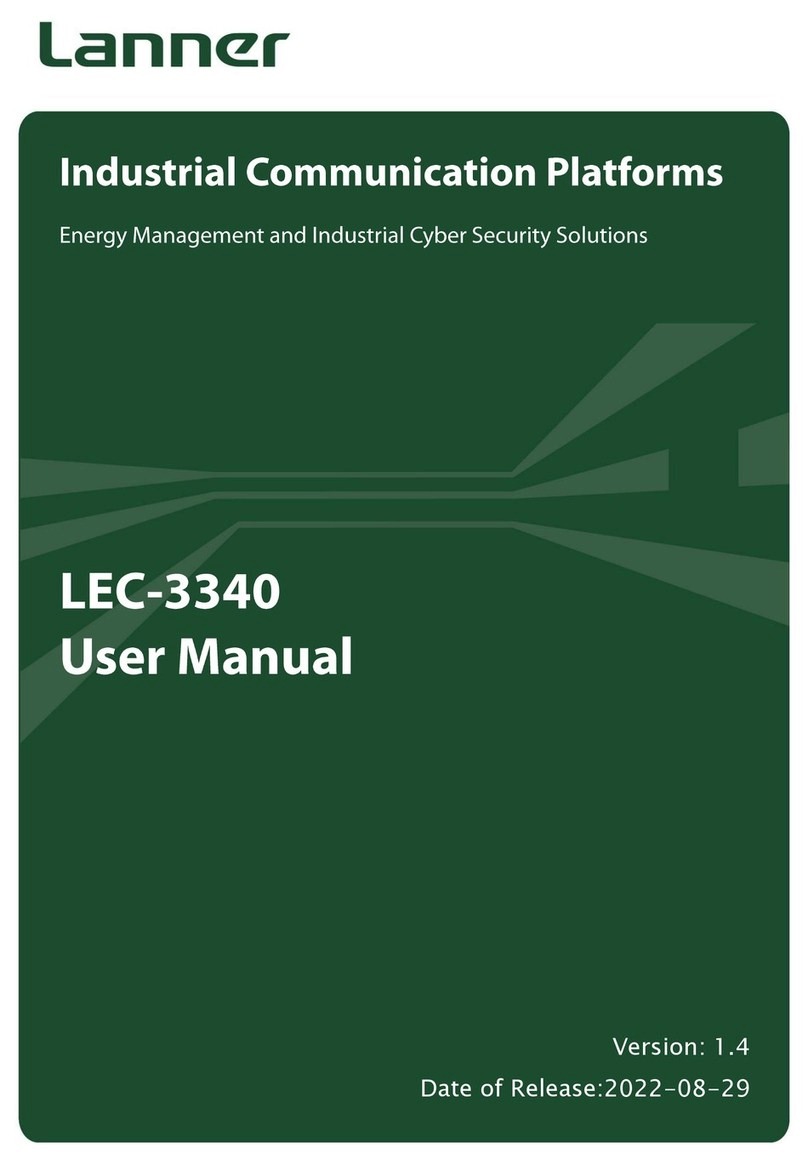
Lanner
Lanner LEC-3340 User manual

Lanner
Lanner NCA-4112A User manual

Lanner
Lanner NCA-1040 User manual

Lanner
Lanner FX-3230 User manual

Lanner
Lanner NCA-4030 User manual
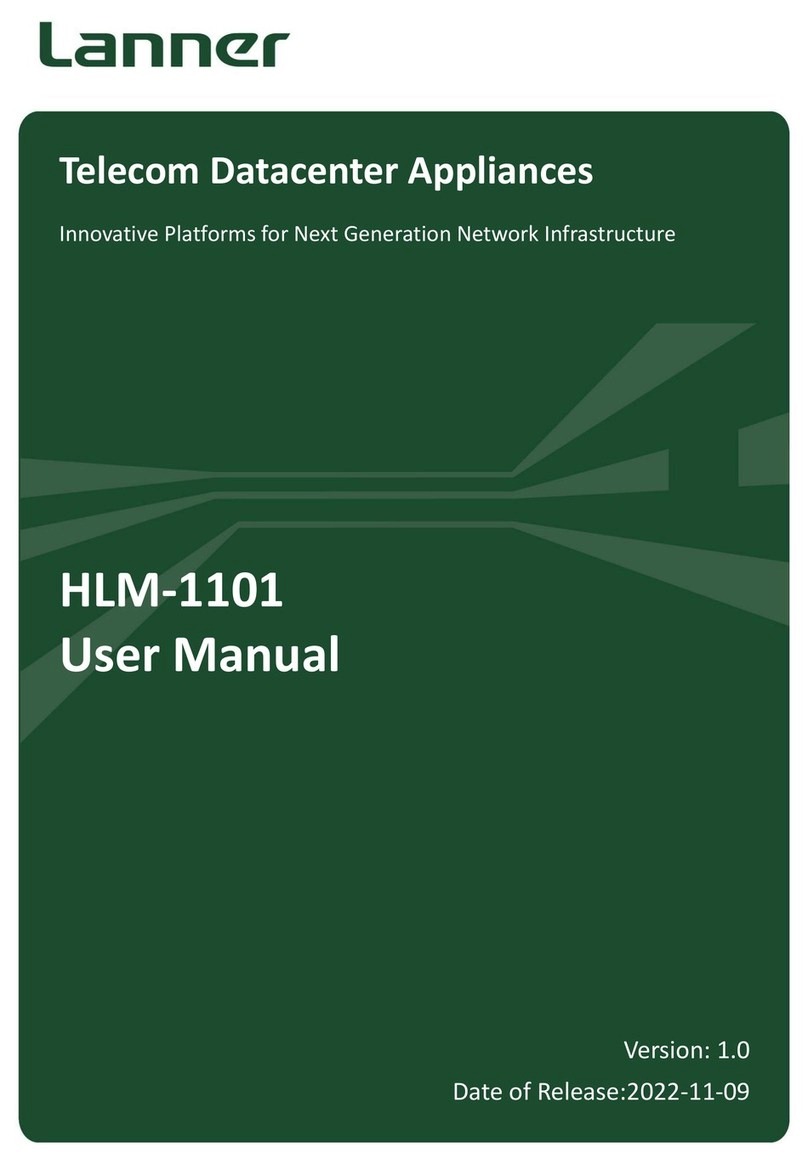
Lanner
Lanner HLM-1101 User manual

Lanner
Lanner NCA-5210 User manual
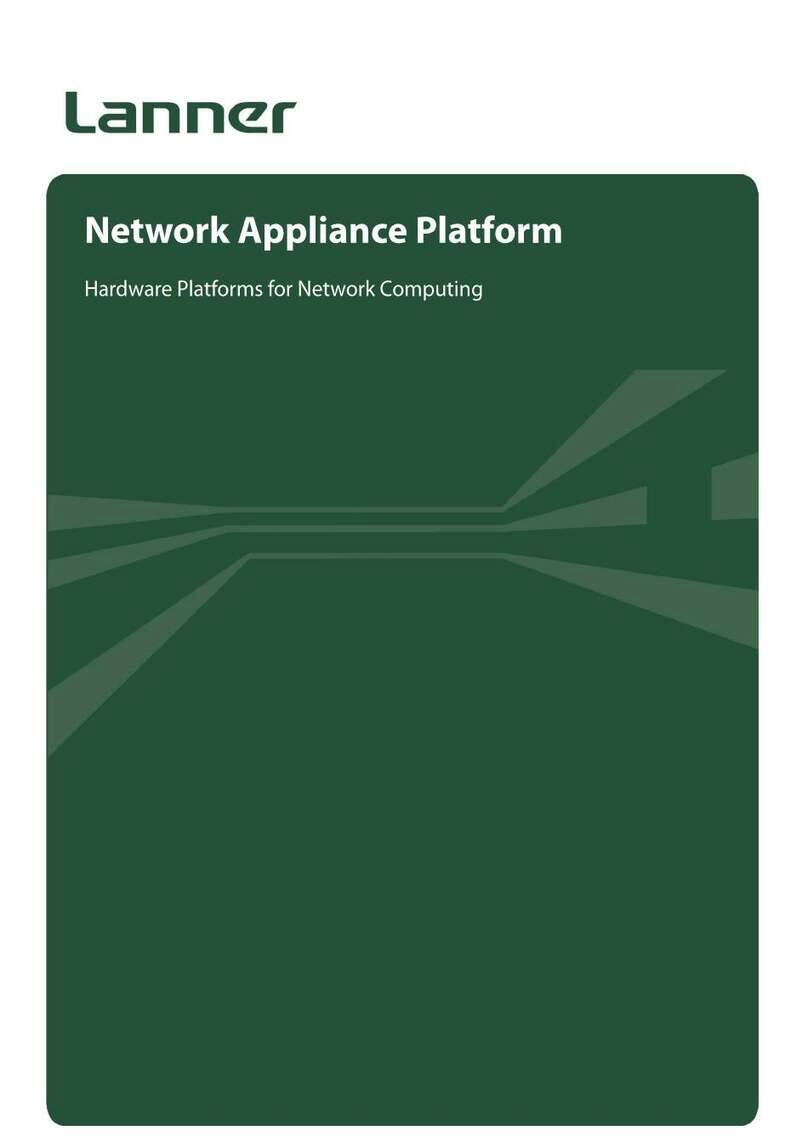
Lanner
Lanner NCA-4210 User manual

Lanner
Lanner HTCA-6400 User manual

Lanner
Lanner NCA-1516 User manual
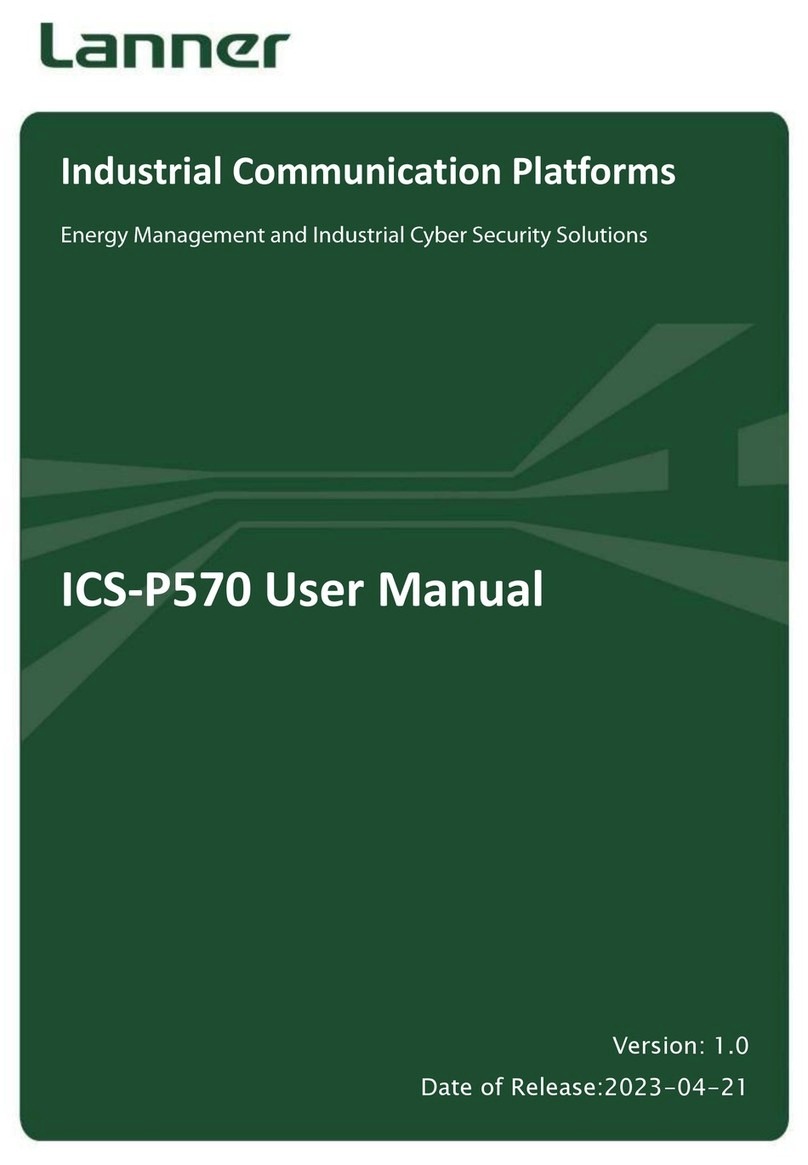
Lanner
Lanner ICS-P570 User manual

Lanner
Lanner NCA-1525 User manual

Lanner
Lanner NCA-2512 User manual
Popular Network Hardware manuals by other brands

Matrix Switch Corporation
Matrix Switch Corporation MSC-HD161DEL product manual

B&B Electronics
B&B Electronics ZXT9-IO-222R2 product manual

Yudor
Yudor YDS-16 user manual

D-Link
D-Link ShareCenter DNS-320L datasheet

Samsung
Samsung ES1642dc Hardware user manual

Honeywell Home
Honeywell Home LTEM-PV Installation and setup guide