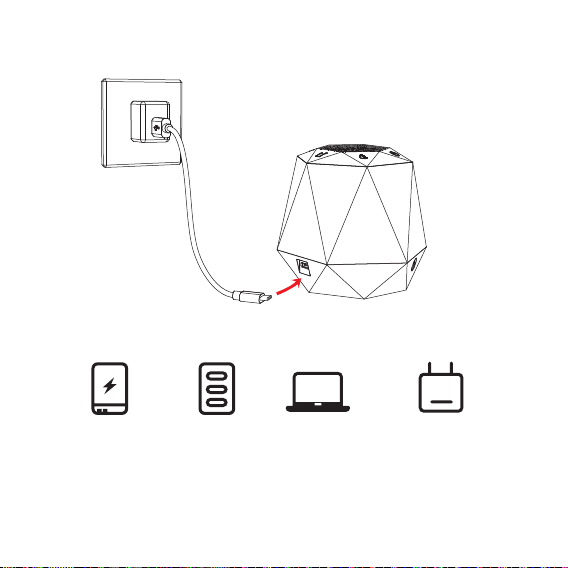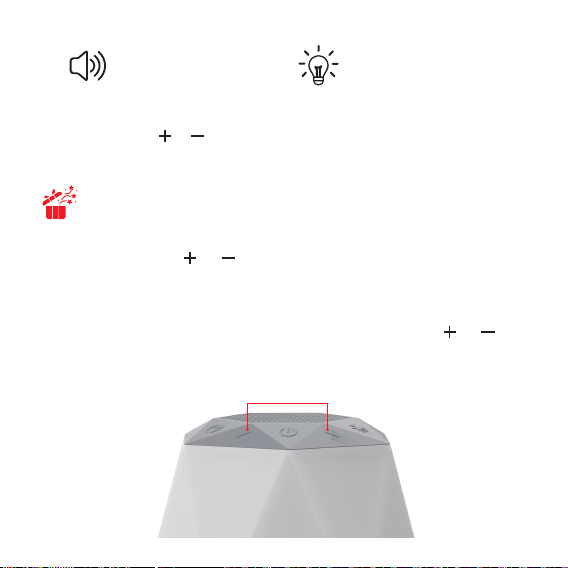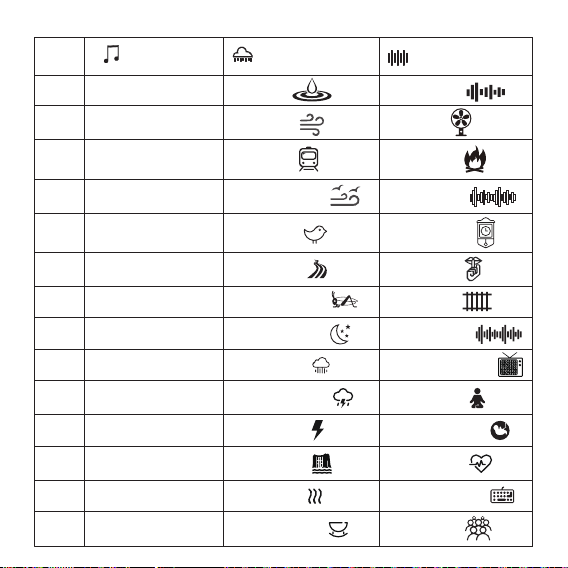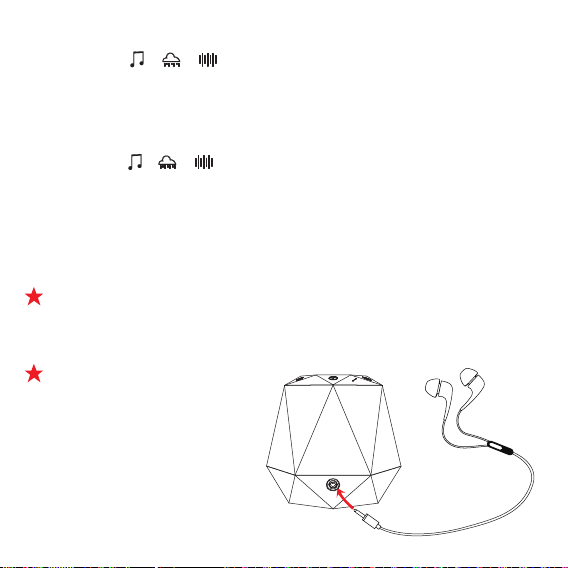Clock & Timer Setting
How to adjust the time
Timer function
Wireless Connection
The machine will automatically display the current time after power on.
Short press button to turn on or turn off the clock display when in
standby mode (light or music is not working)
1. Long Press button in standby mode to enter the clock setting function
2. Enter the hour setting (hour blinking), adjust the time by "+" and "-" keys
3. Short press again to enter the minute setting (minute blinking)
4. Long Press to save the current setting or save automatically after
10 seconds interval of no action
In light or play mode( / / / / ), short press button to
enter the timer setting.
Each short press on will switch to next the timing setting.
Timing: 15, 30, 60, 90, 120 minutes (LED will display corresponding instructions)
Our default has no timing setting when power is on each time.
1. This machine can connect to your cell phone or other smart devices wirelessly.
Click and connect "WHITE NOISE", there will be a voice prompt "connected"
when connected.
2. This function will automatically open flashing lighting effect(according to the
fast music rhythm).
You can short press button to close or open the rhythm light.