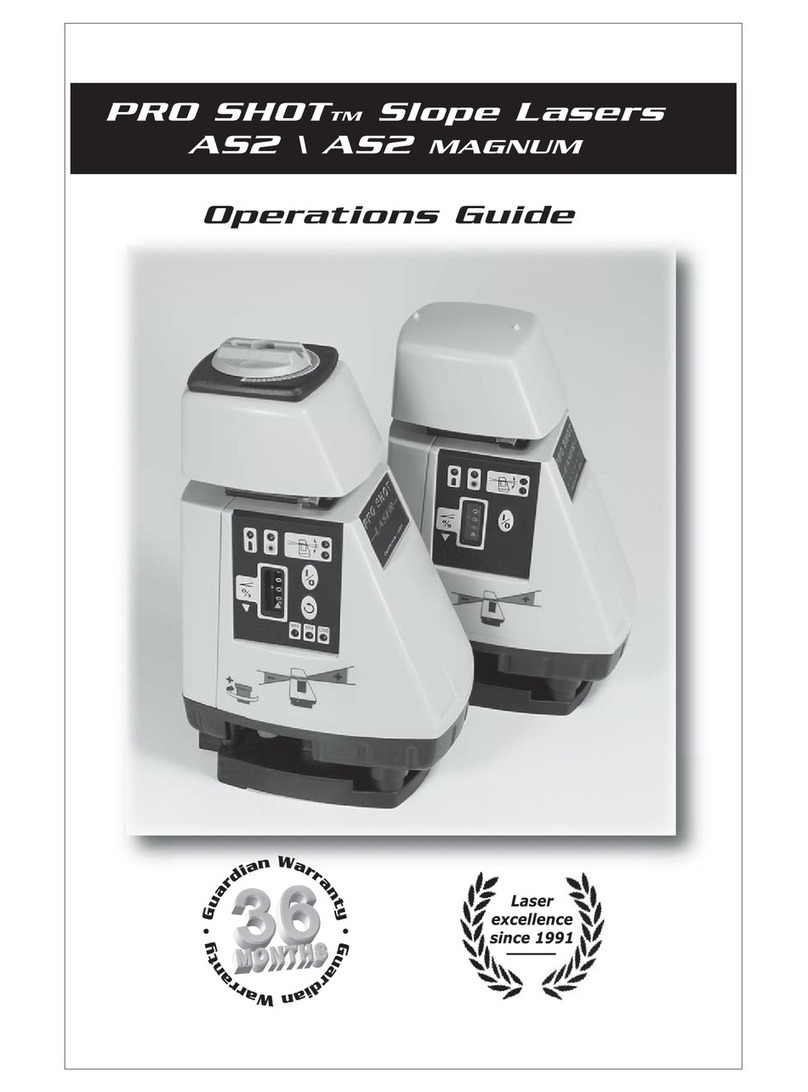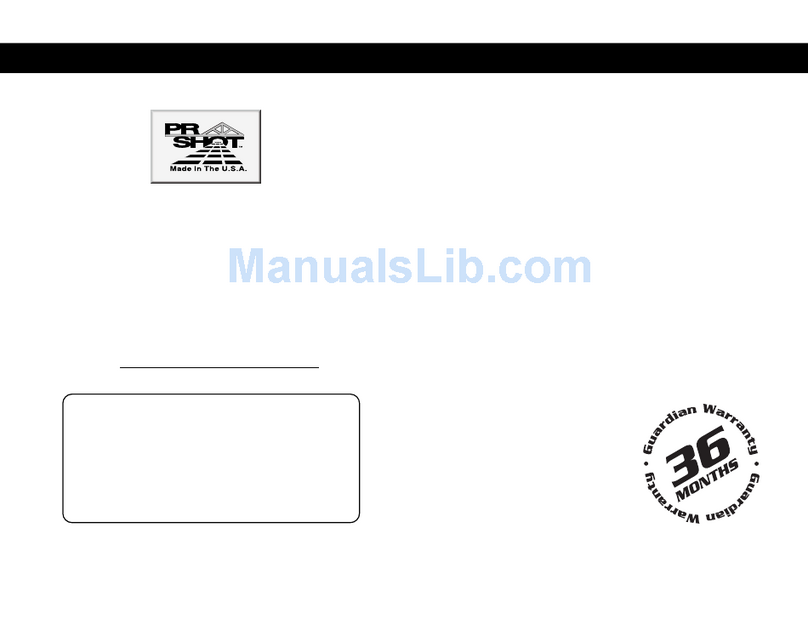Introduction
Thank you for purchasing a Pro ShotTM L5 laser system. You now have
superior laser accuracy and productivity available for all of your work.
Your Pro ShotTM L5 and the R6 receiver are rugged, reliable, high quality
products, backed by a 12 month warranty. Warranty details are printed
in the back of this manual.
Please take the time to thoroughly read this manual. It contains vital
information on how to safely get the most from your investment in laser
technology.
Warranty And Specifications
12 month warranty coverage
The L5 laser transmitter, and the R6 receiver, are warranted for twelve
(12) months from the date of new equipment purchase from an
authorized dealer. During the warranty period, Laser Reference, or its
authorized service center, will repair or replace, at Laser Reference's
sole discretion, laser transmitters or receivers, free of charge, (except for
transportation costs) if the products are found by Laser Reference, or its
authorized service center, to be defective in either materials or
workmanship. Maintaining the calibration of the product is not the
responsibility of Laser Reference or its authorized service centers. If
service is needed, the product(s) must be sent FREIGHT PREPAID to
the nearest authorized service center or to Laser Reference.
L5 Transmitter Specifications
17
Contents
System Contents And Battery Installation ...................1
ControlsandDisplays.................................................2
Initial Setup Guidelines ............................................... 4
Maintenance...............................................................5
Safety..........................................................................6
LevelSetup.................................................................8
Plumb And Layout Setups .......................................... 9
Vertical And Line Layout Setup ................................. 10
Accessories - Receivers ........................................... 12
Accessories - Other .................................................. 13
Checking And Adjusting Calibration .......................... 14
Troubleshooting........................................................16
WarrantyAndSpecifications..................................... 17
330' rad./ 660' dia. (100m/200m)
±40 arc sec. (
±1/8in per 50ft)
(±3mm per 15m)
±10 arc minutes
Wire hung, air damped
Built-in vial, mount included
360 degrees
15º, 30º, 45º, 90º(approximate)
Variable in steps: 0 to 450 rpm
2.4mW (nominal), class IIIa
When off-level
>30 minutes
Two D-cell batteries
70 hours (alkaline)
Optional kit available
Dust and water resistant
12 Months - defects coverage
CDRH and IEC 825-1 Class IIIa
0ºf to +140ºf (-18ºc to +50ºc)
-40ºf to +122ºf (-40ºc to +60ºc)
8.4in (21.5cm) / 3.0lb (1.36kg)
Range with R6 receiver ...........
Leveling accuracy ...................
Self leveling range ..................
Compensator type ..................
Vertical capability ....................
Rotational coverage ................
Scan angle selections ..............
Rotation speed .......................
Rotating beam power .............
Auto shut-off (level mode) ......
Power supply ..........................
Battery life ...............................
Rechargeable batteries ..........
Environmental .........................
Warranty .................................
Safety ......................................
Operating temperature ............
Storagetemperature ................
Height / Weight ........................