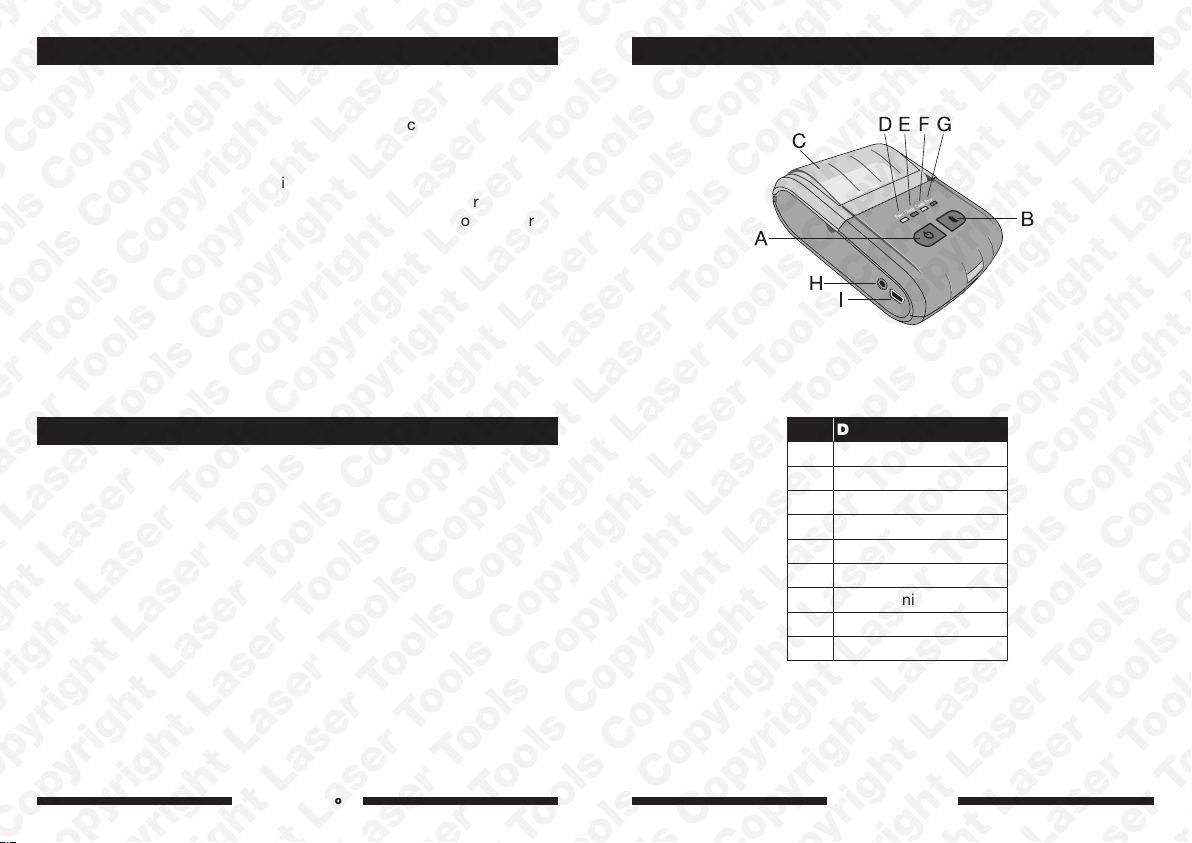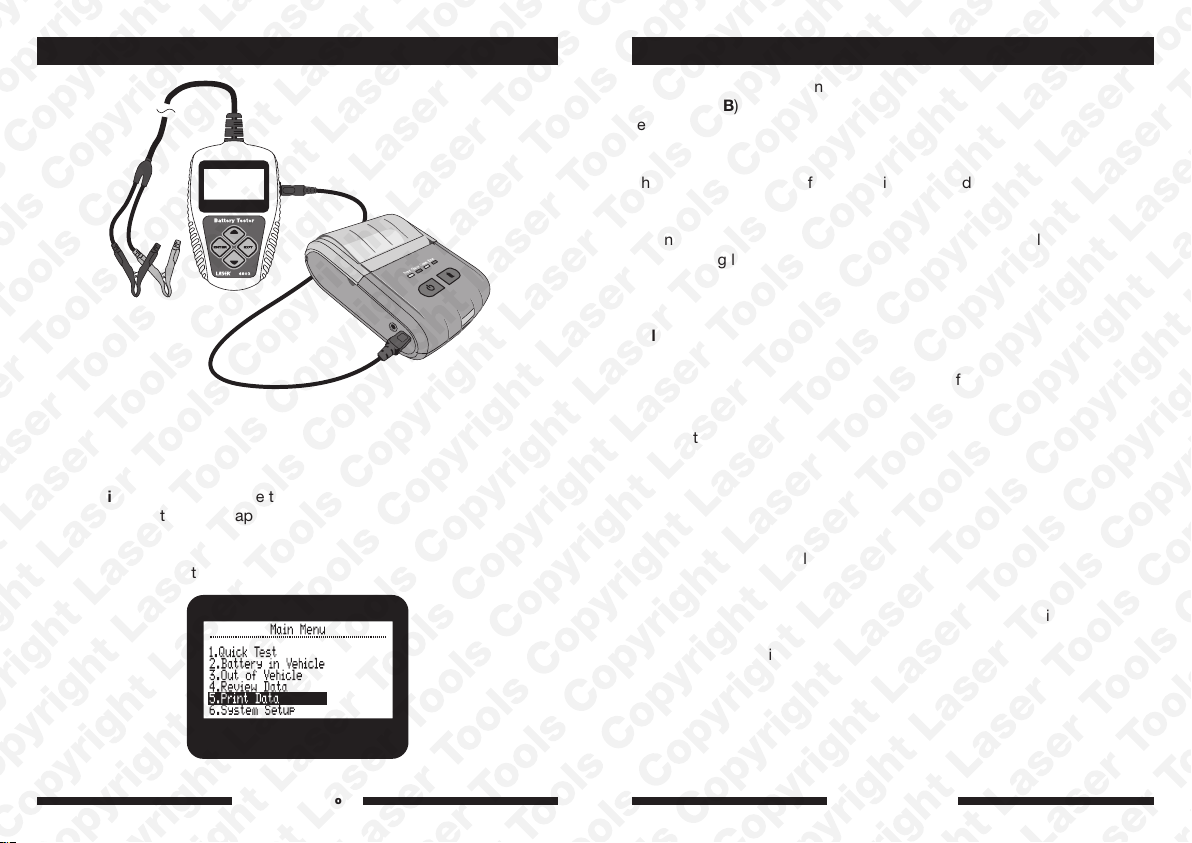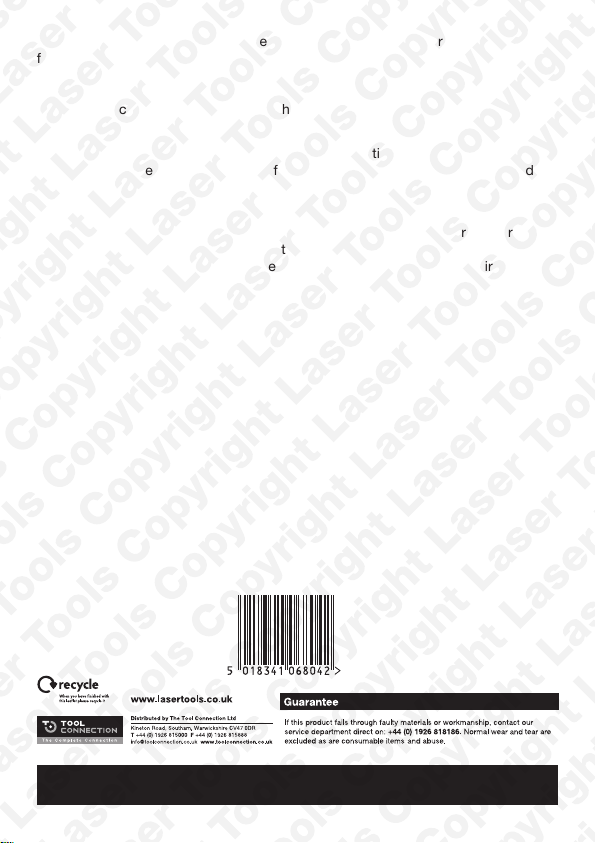4 5
www.lasertools.co.uk www.lasertools.co.uk
Refer to Figure 2: connect the 6803 Battery Tester to the 6804 Thermal
Printer via the Mini-USB interface cable supplied with the printer. The
battery tester will power up from the printer’s battery.
Refer to Figure 1: switch on the thermal printer by pressing and holding
the ON / OFF button (A) for approximately 1-2 seconds. The green
power indicator light will illuminate.
On the main menu of the battery tester select 5.Print Data, then press
enter.
Instructions
The test results will be printed off. You may wish to press the paper
feed button (B) to advance the paper forwards a few millimetres before
tearing it off. One press of the button moves the paper forwards by
approximately 12mm.
The printer is switched off by pressing and holding the ON / OFF button
(A) for approximately 1-2 seconds.
When the printer paper roll runs out or there is an internal error, the red
error warning light (G) will illuminate (plus audible beep warning).
Self-Test Function:
Switch on the printer and wait for approximately 10-15 seconds. Press
and hold the Paper feed / self-test button (B) for approximately 1-2
seconds. The self-test will be printed which provides a number of
different test parameters. A useful indicator on the self-test print out
is the battery level, which gives a visual representation of the state of
charge as well as the measured voltage.
Charging the internal battery:
The battery should initially be charged for a minimum of 8 hours before
using the thermal printer. The battery is charged via the mains-powered
charger provided, connecting the lead to the charging port (H) on the
side of the thermal printer. The charge indicator light (E) will illuminate
immediately to show that the battery is being charged. The charge
indicator light (E) will go out when the battery is fully charged.
Fig 2
Instructions