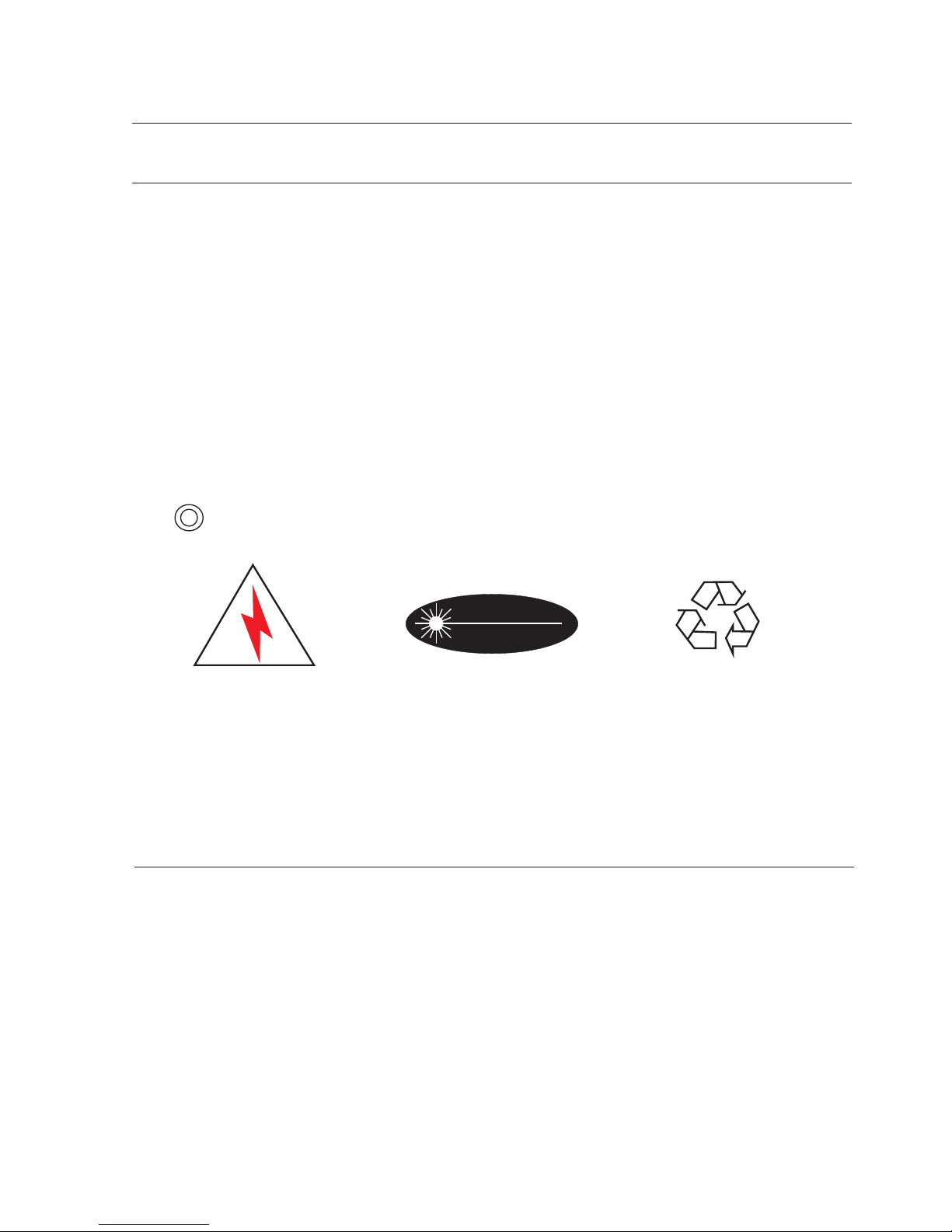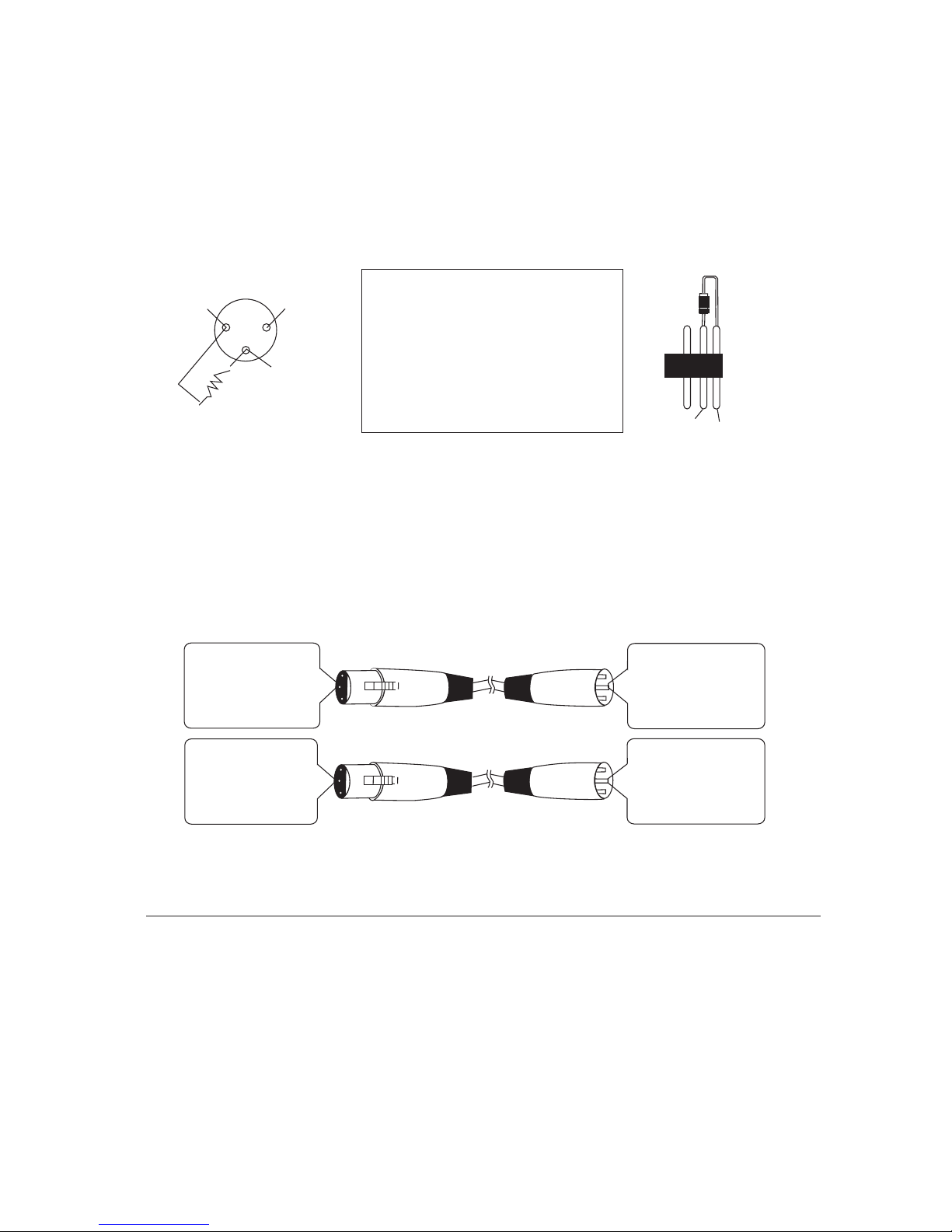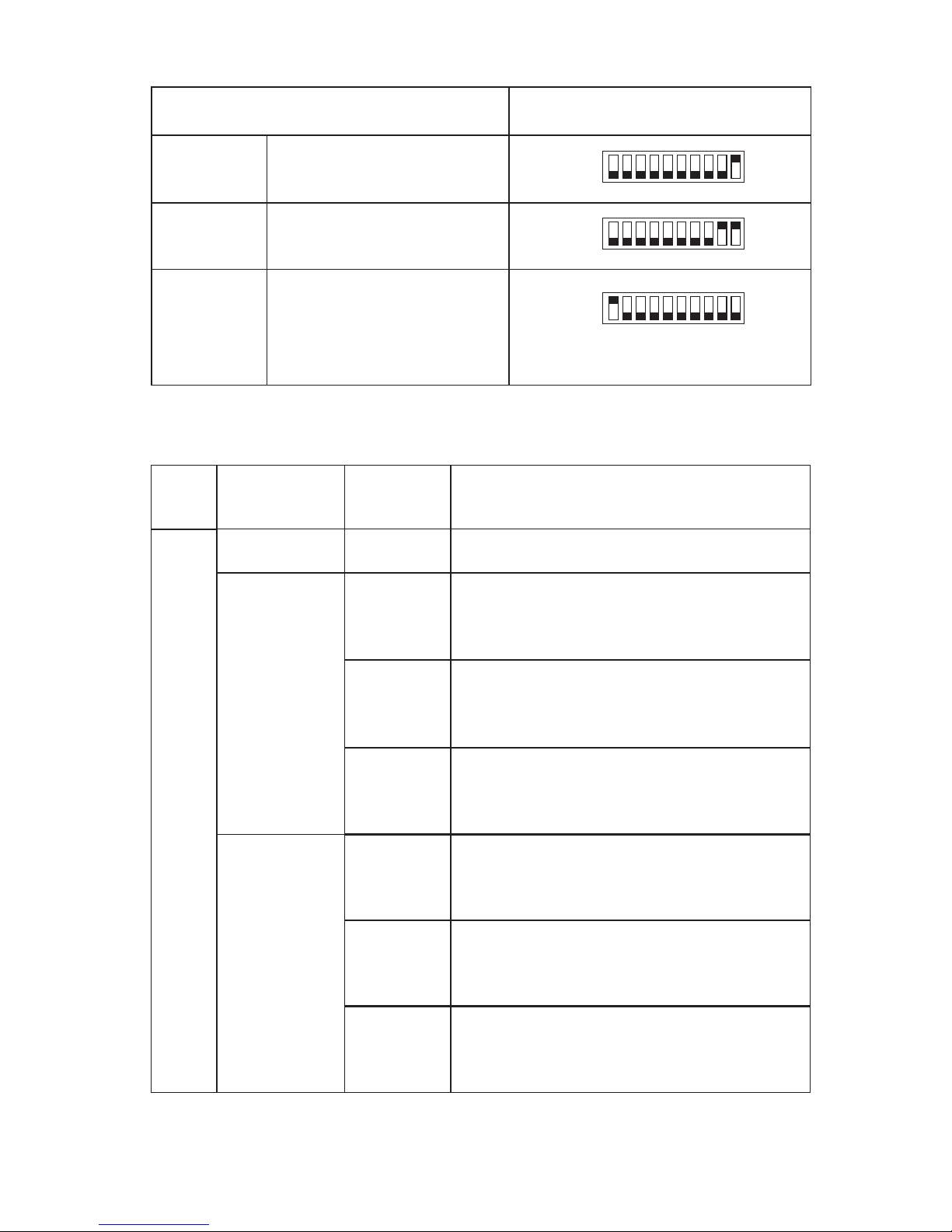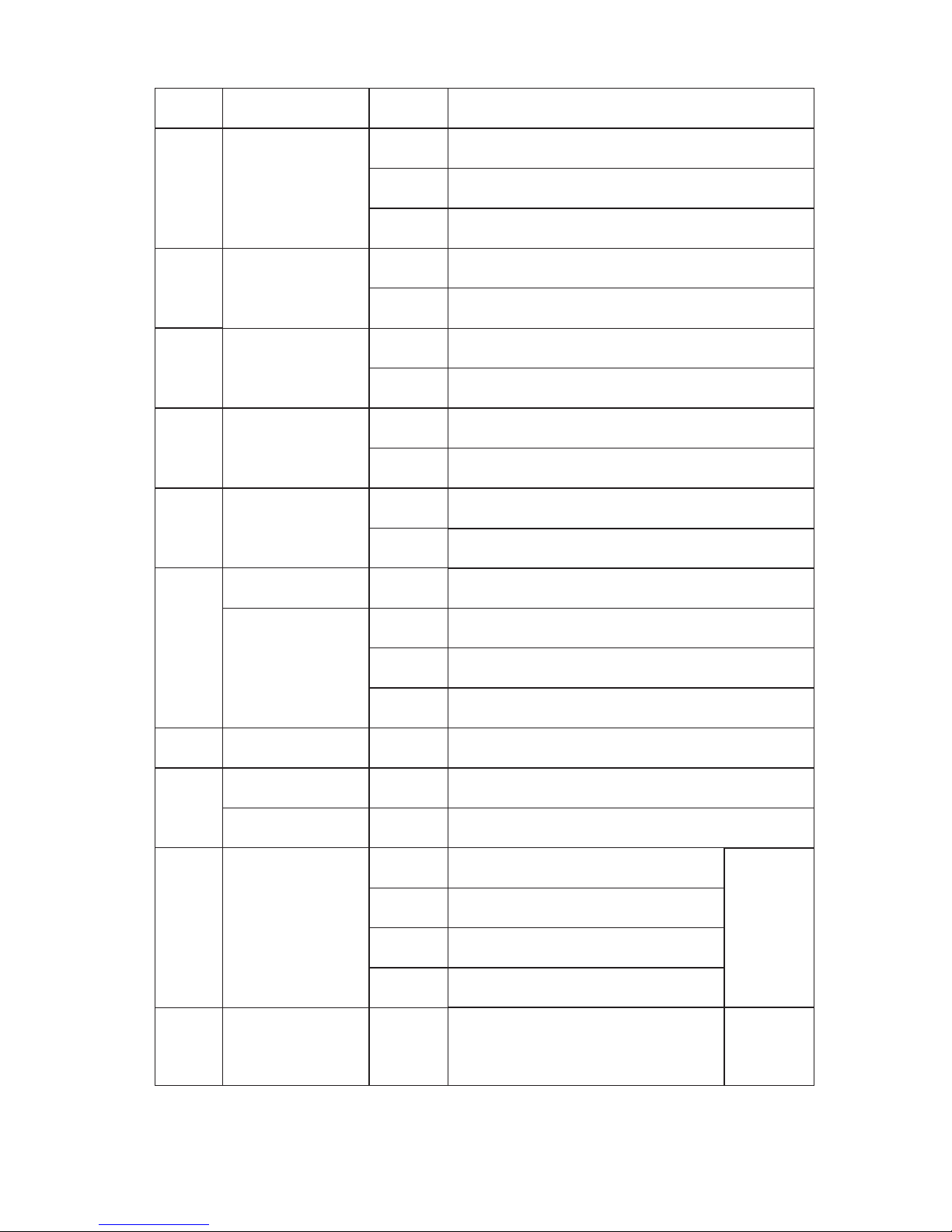TABLE OF CONTENT
Brief............................................................................................................1
Packing list............. .................................................................................1
Installation and safety instruction......................................................................2
Power supply and signal connect.........................................................................3
Safety warning and maintain............................................................10
Specification..........................................................................................10
Opening the package.......................................................................................1
Installation location.........................................................................................2
Installation caution.........................................................................................2
Pack list..........................................................................................................2
Connect the power and control .................................................................................3
Safety warning.............................................................................................10
Maintain.......................................................................................................10
Connect the signal cable............................................................................................3
Automatic...................................................................................................................8
The light has five functions.............................................................................4
Operation instruction ............... .........................................................4
DMX Address quick reference chart..............................................11
Product common breakdown comparative chart........................12
DMX Control Function..............................................................................................5
Sound mode function.......................................................................................8