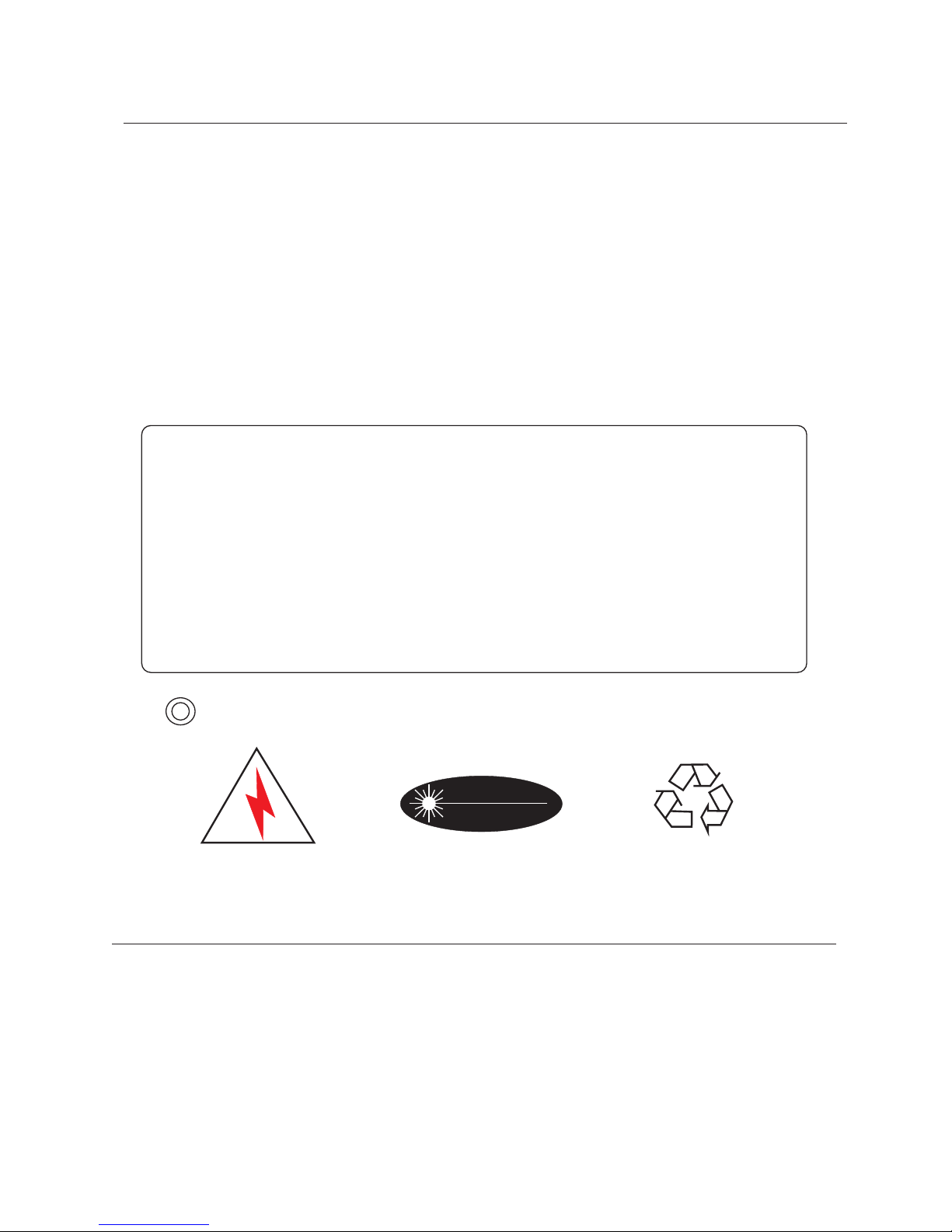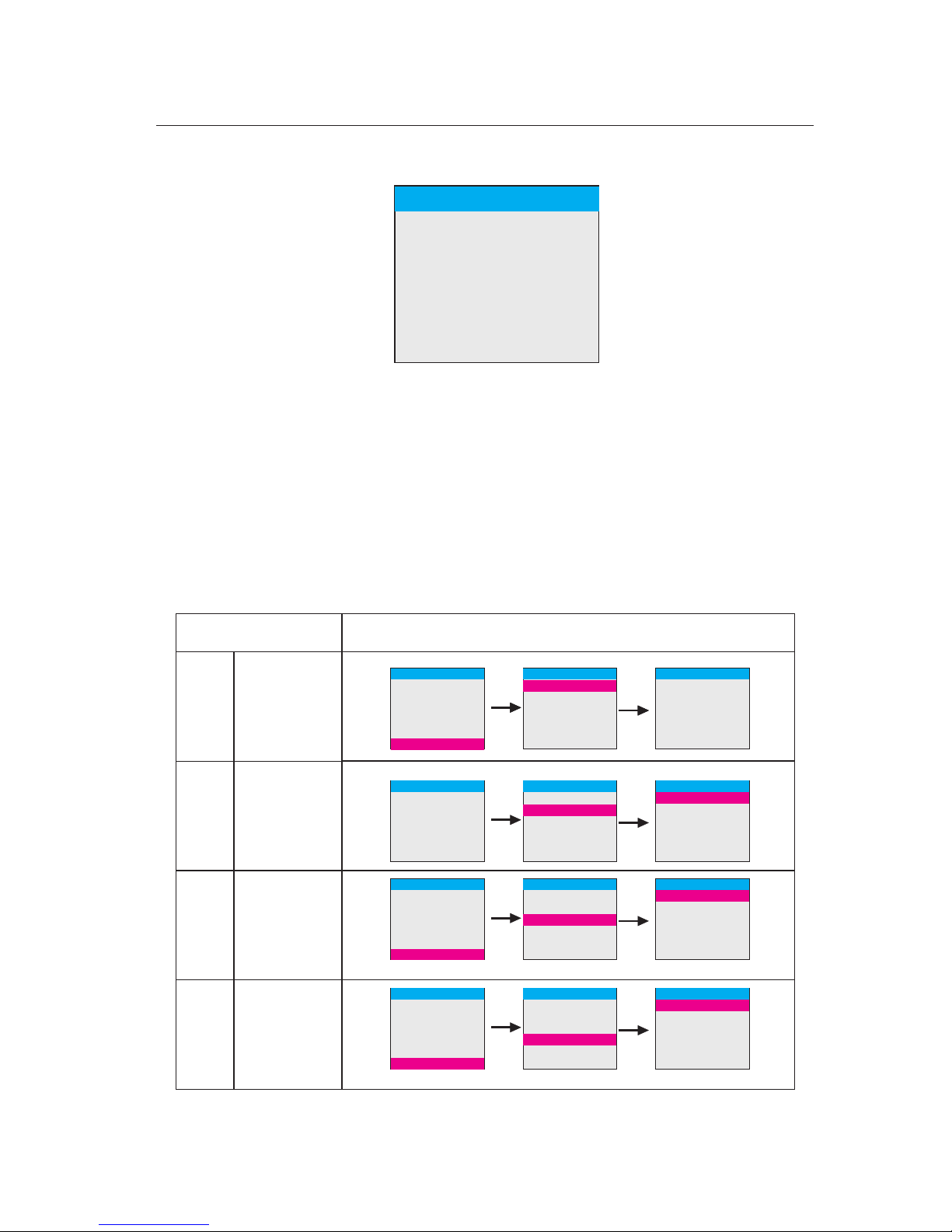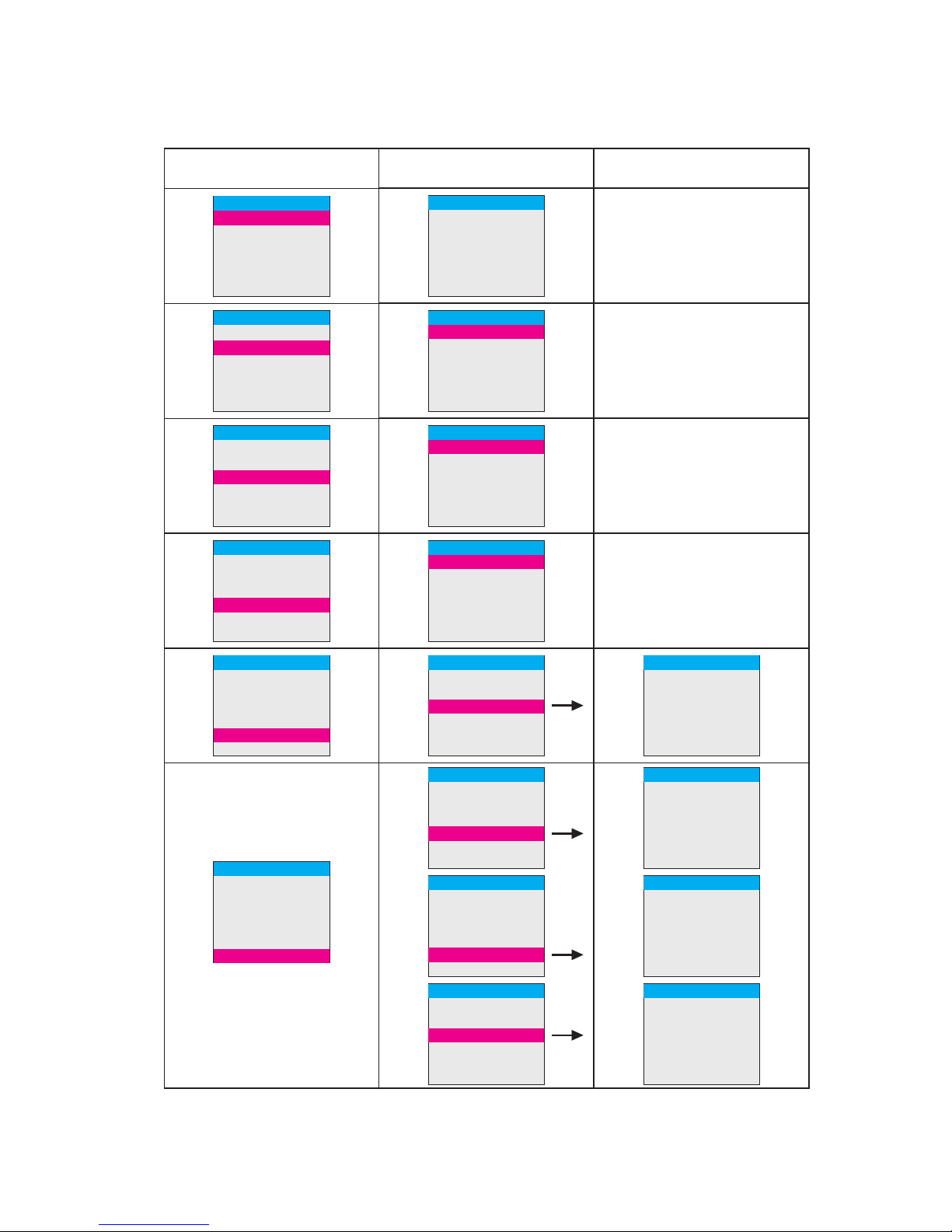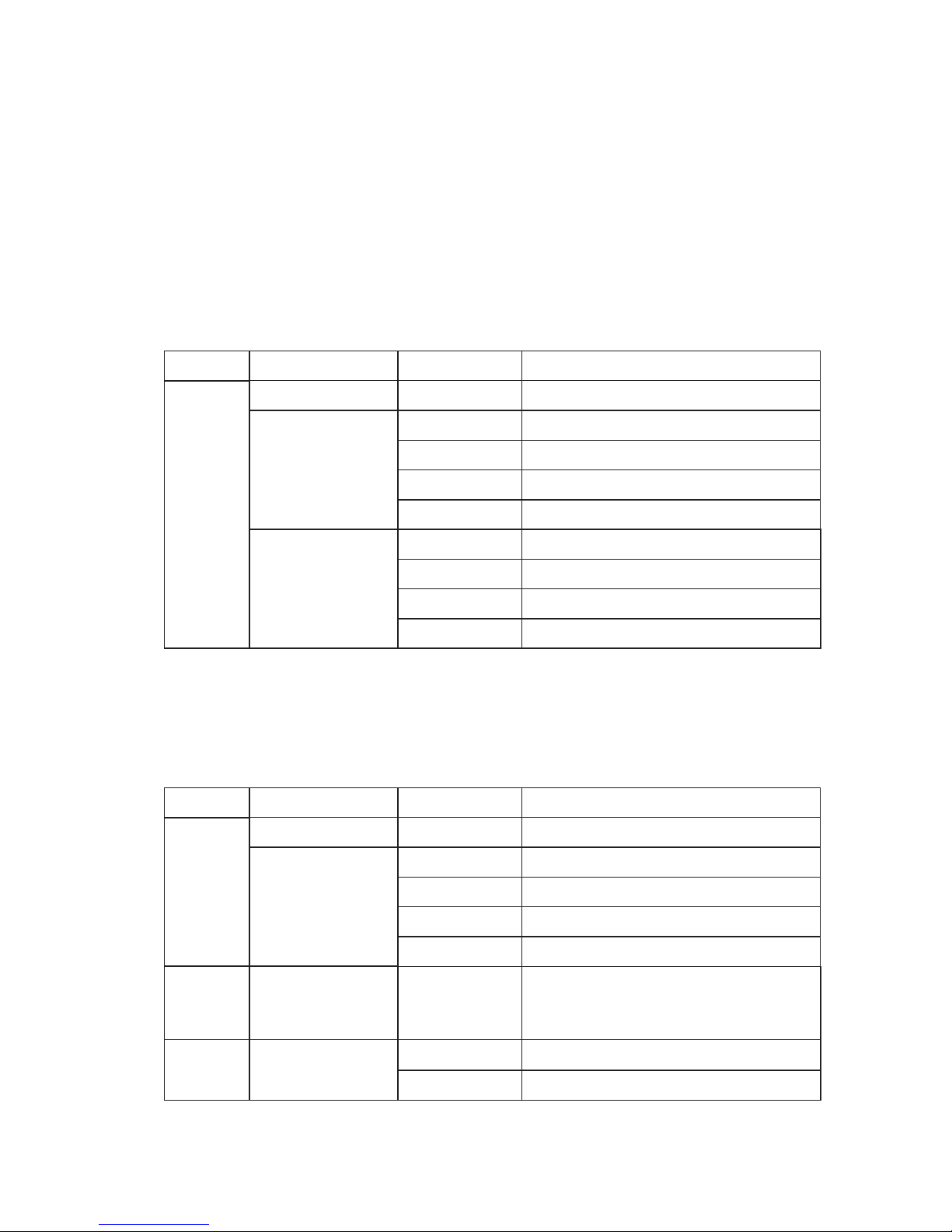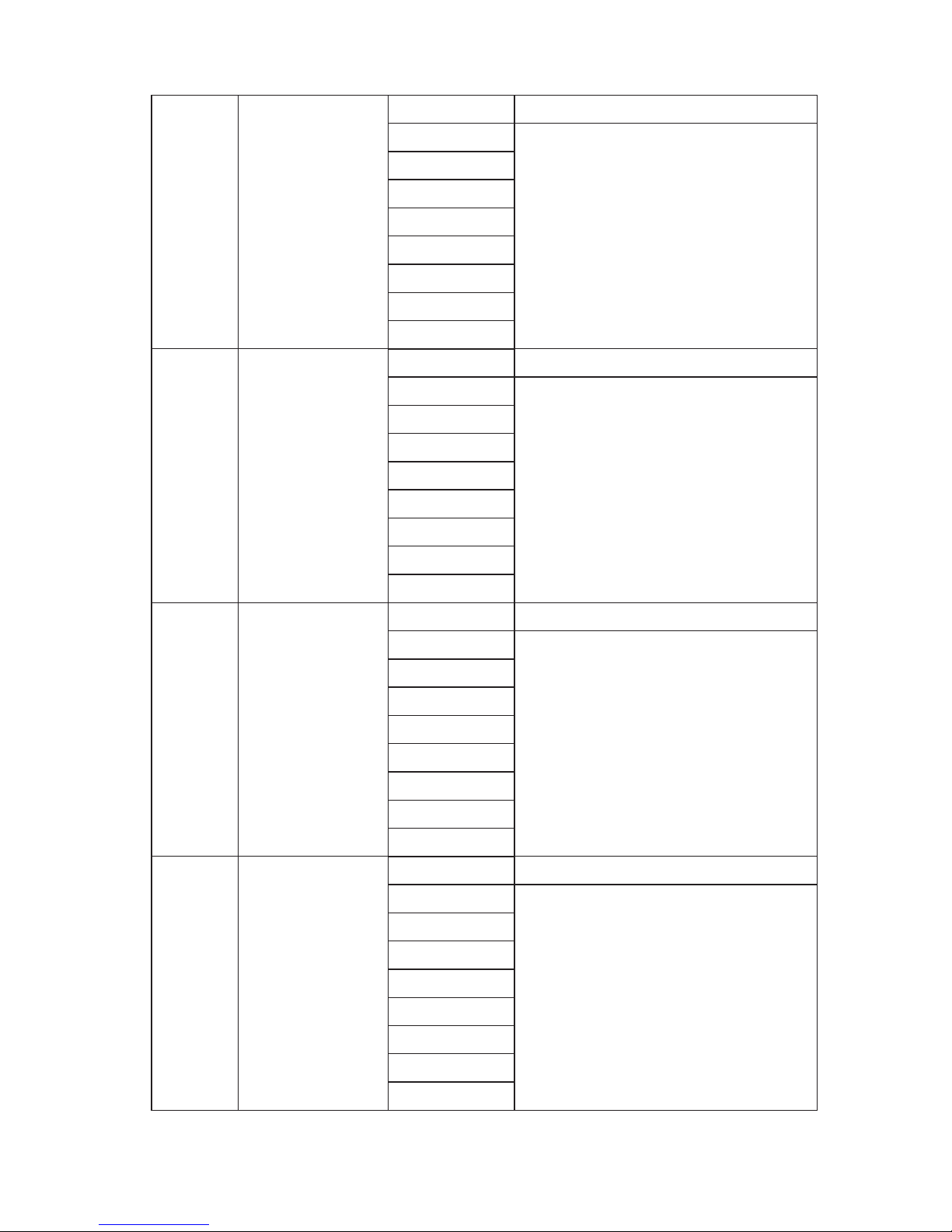TABLE OF CONTENT
Brief............................................................................................................1
Packing list............. .................................................................................1
Installation and safety instruction......................................................................2
Power supply and signal connect.........................................................................3
Safety warning and maintain............................................................19
Specification.........................................................................................19
Opening the package.......................................................................................1
Installation location.........................................................................................2
Installation caution.........................................................................................2
Pack list..........................................................................................................2
Connect the power and control .................................................................................3
Safety warning.............................................................................................19
Maintain.......................................................................................................19
Connect the signal cable............................................................................................3
TFT Function display menu setting................................................................6
DMX512 control mode...................................................................................7
Operation instruction ............... .........................................................5
13CH mode................................................................................................................7
25CH mode....................................................................................................10
SD card control .............................................................................................16
Product common breakdown comparative chart...................20