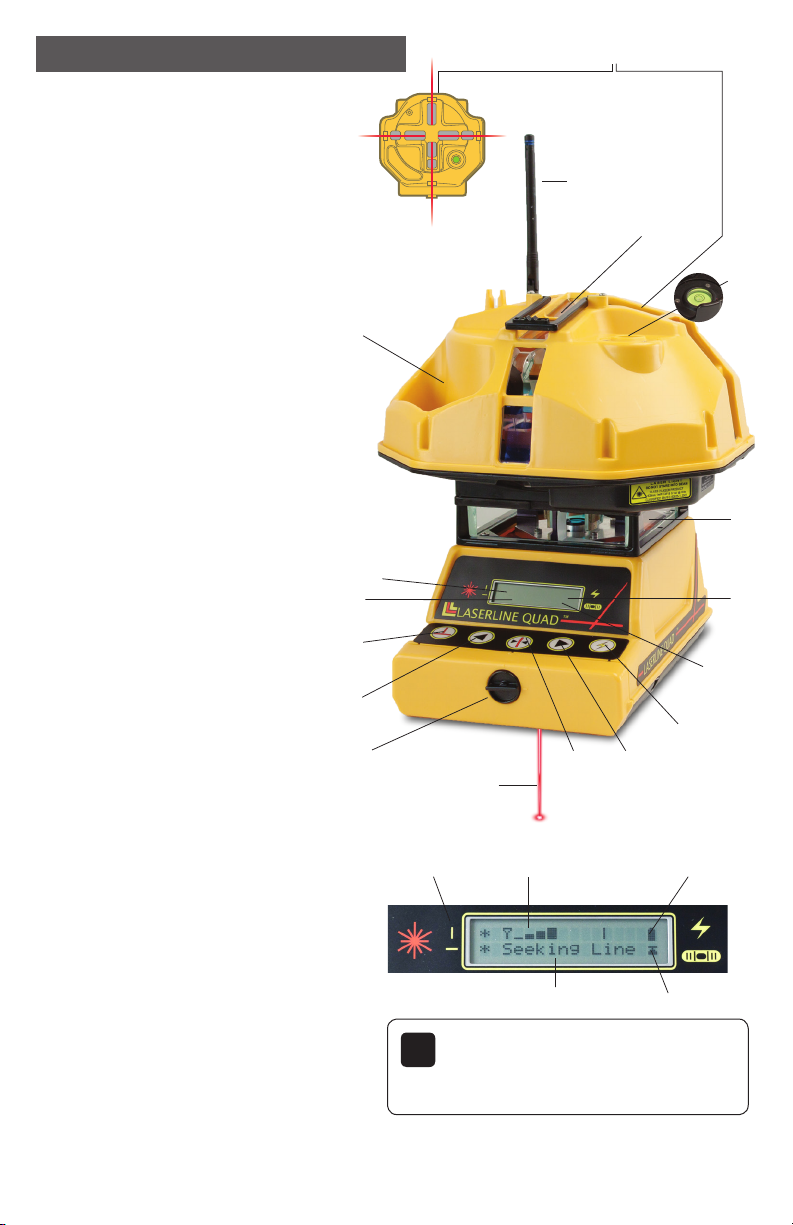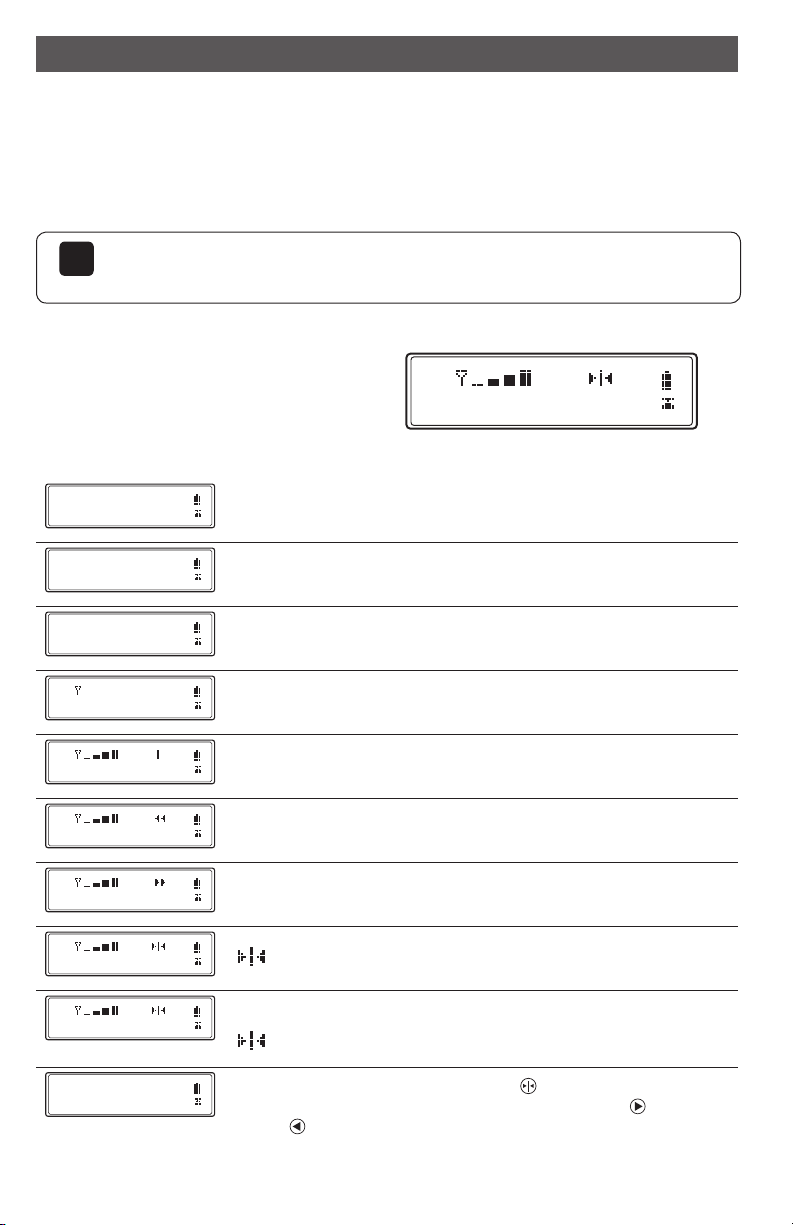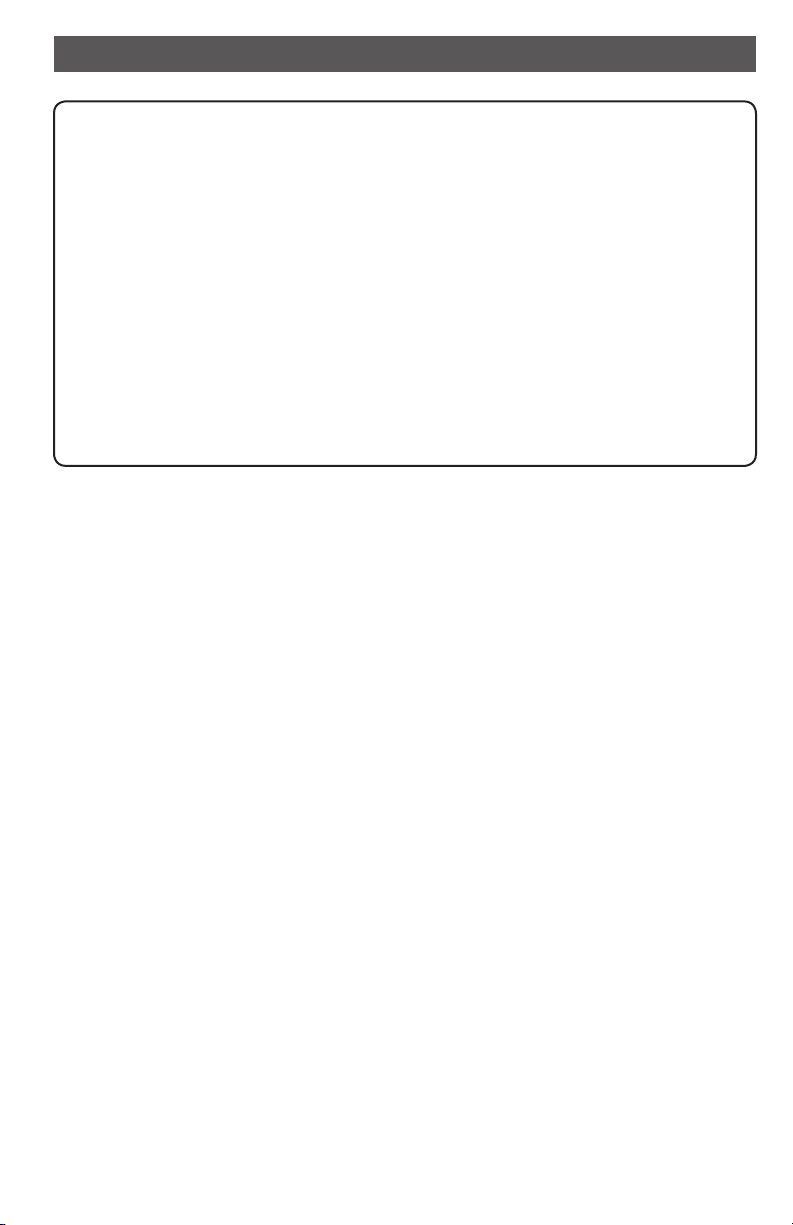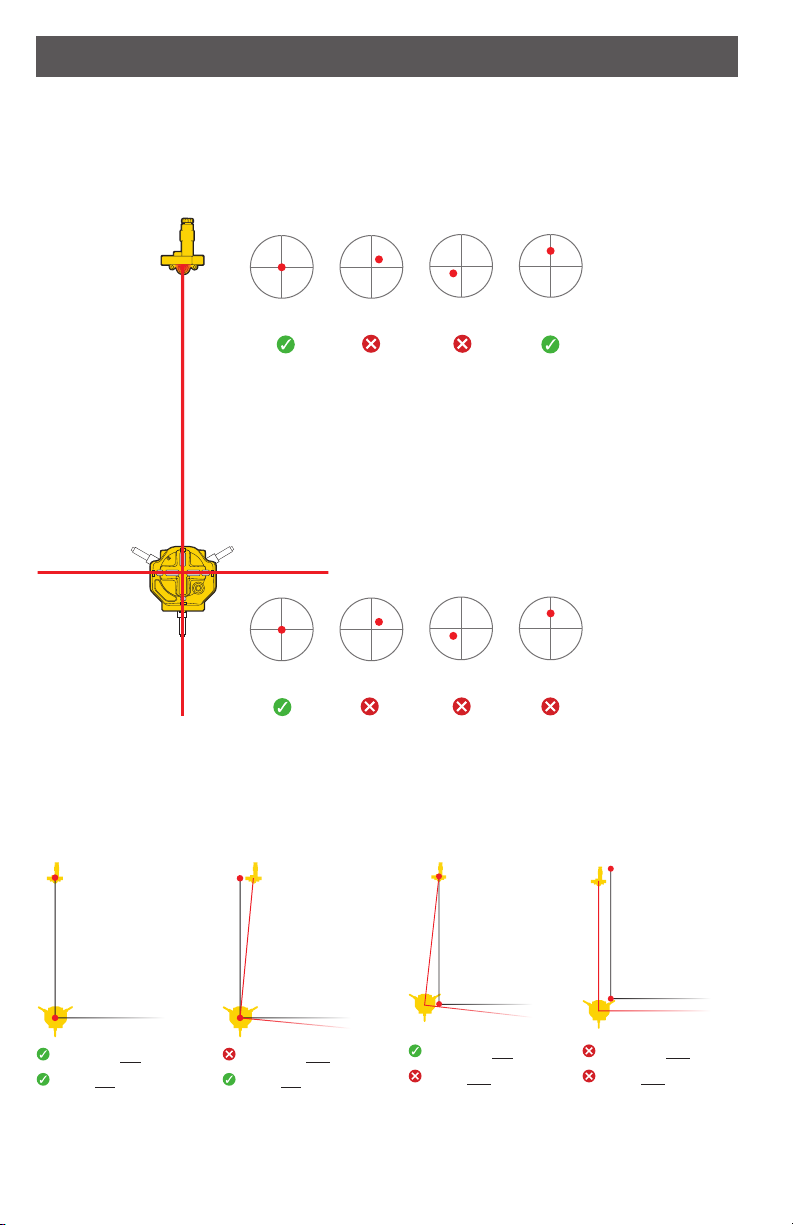5QUAD 4000
LINELOKR™TECHNOLOGY (LLT) AUTOMATICALLY LOCKS YOUR
LASER ONLINE AND KEEPS IT THERE UP TO 600 FEET AWAY.
LLT provides a two-way communication between the Quad 4000
Laser and the LineLokr Line Control Module for vertical control
applications such as plumb, squaring and line layout.
LLT allows you to setup your laser at one point and then merely
push a button to obtain line. The Quad 4000 and LineLokr
communicate via a special radio link causing the Quad 4000 to
automatically drive itself to centerline and lock onto your far
point. The Quad 4000 and LineLokr continuously communicate
to maintain centerline and will not drift off due to wind and
temperature changes throughout the day.
1. Power Button: Depress to activate LineLokr and
communicate with the Quad 4000 (When first
activated, unit will Self Test Mode 4 seconds)
When turning off, hold power button down for two
seconds
2. MM/Inches Button: Changes display only – Not
operational in LineLokr
3. Speaker Button: Increase or decrease volume
4. Widen/Narrow Deadband Button: Regardless of the
LCD display, the LineLokr will continue to lock to the
highest possible accuracy (LineLokr accuracy is
not affected by deadband setting)
5. LCD Display: Indicates whether Quad 4000 is
driving left, driving right or is on center and locked
on line.
6. Leveling Screws: Used to level the bulls eye bubble
when the LineLokr is mounted on a tripod in order to
get the laser plumb bob (8) over your point
7. Bulls Eye Bubble: Used when LineLokr is
mounted to tripod or floor to insure laser
plumb bob is plumb and over your point
8. Laser Plumb Bob: For tripod set up, allows
you to set LineLokr over your point
9. Laser Plumb Bob Battery Door Access:
For laser plumb bob battery access (4ea. Alkaline
batteries)
10. Laser Plumb Bob Power Button: Activates laser
plumb bob; Automatically turns off after 3 minutes
to save battery power
11. Batter Board Line Indicator: Lines up with line
reference on the batter board to get LineLokr on
line
12. Batter Board Lock Knob: Used to attach and
tighten LineLokr to batter board
13. LineLokr Battery Door: Allows access to LineLokr
batteries (2ea. AA Alkaline batteries)
14. LineLokr Communication Antenna: Sends Line
control information to Quad – drive right, drive left
for centerline and “locked on”
1
14
3
6
8
9
7
5
10
13
11
12
9
2
4
LINELOKR CONTROLS & FEATURES