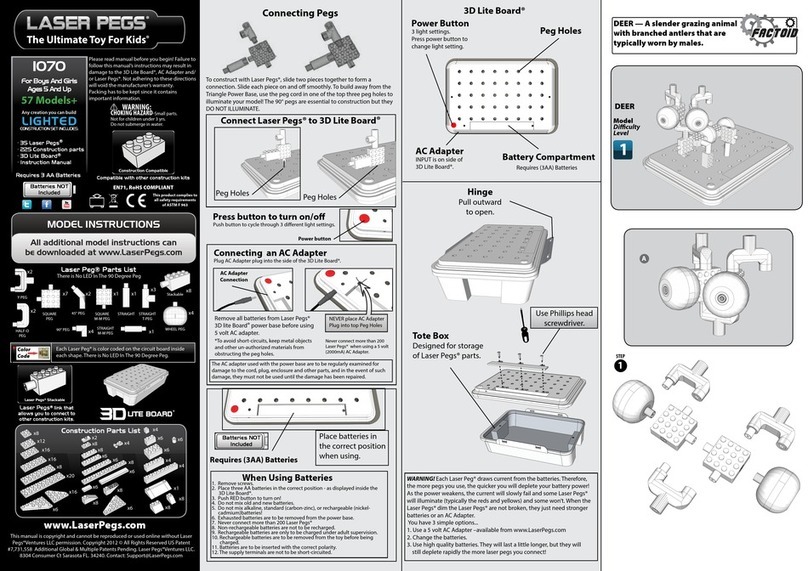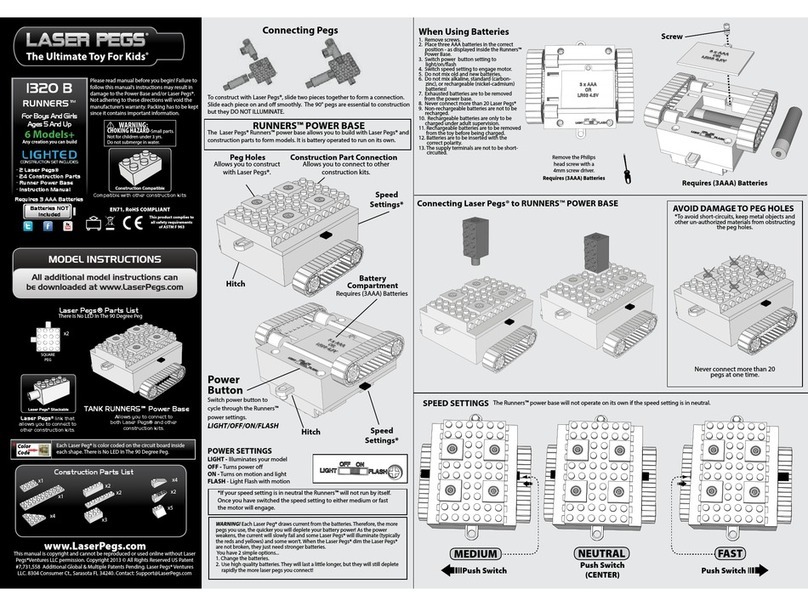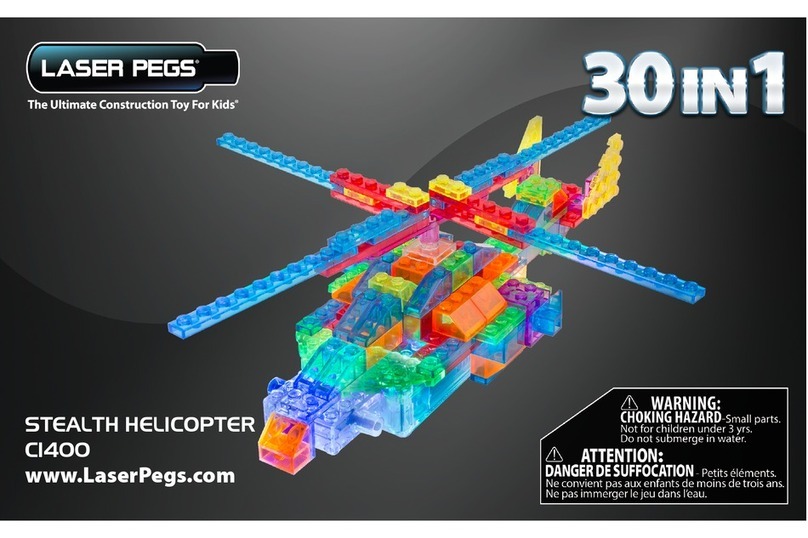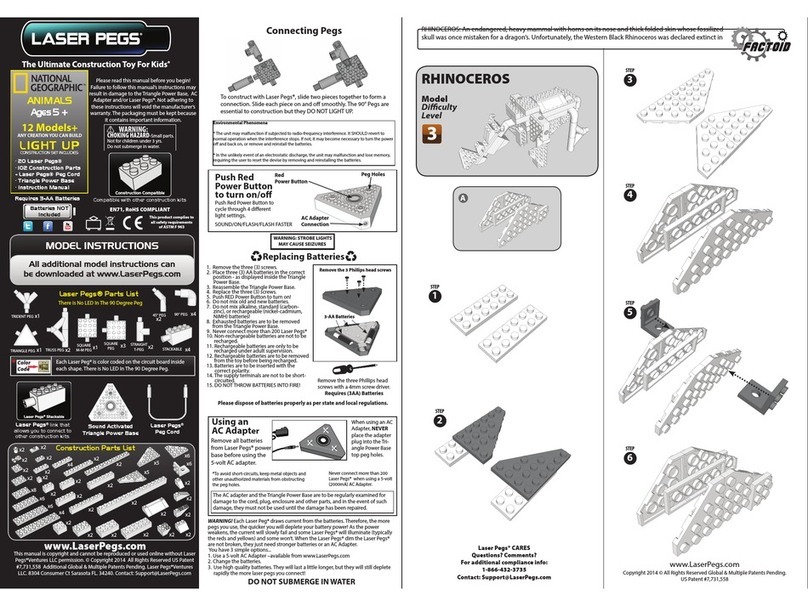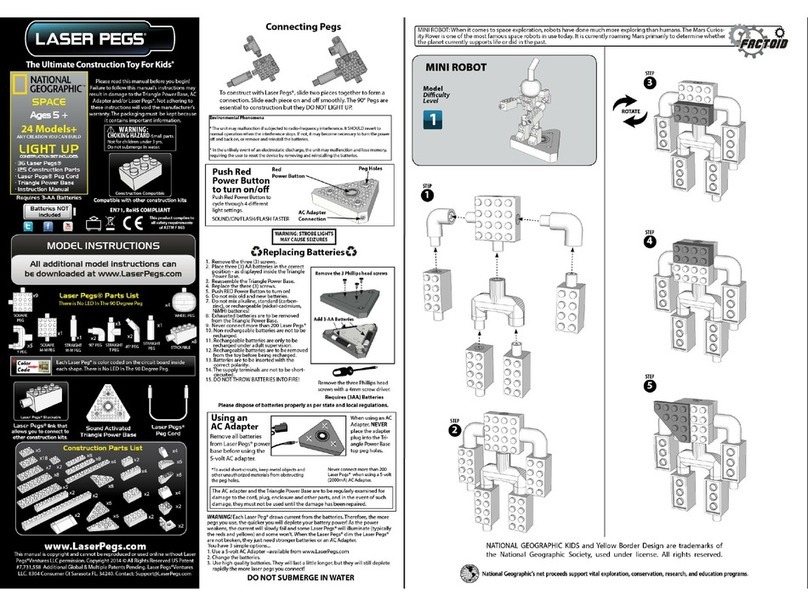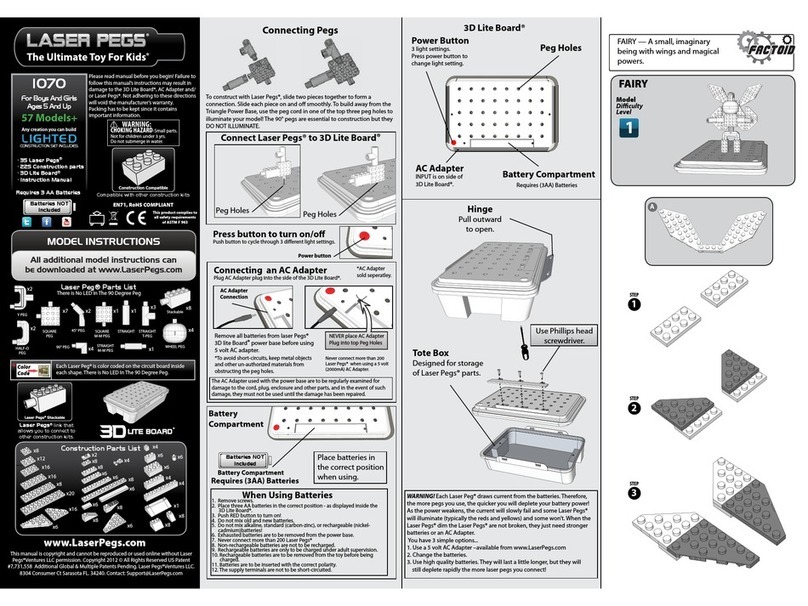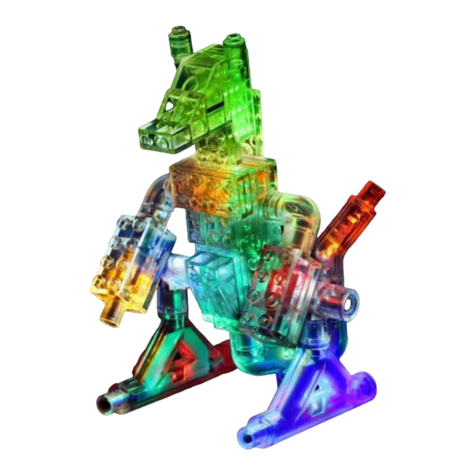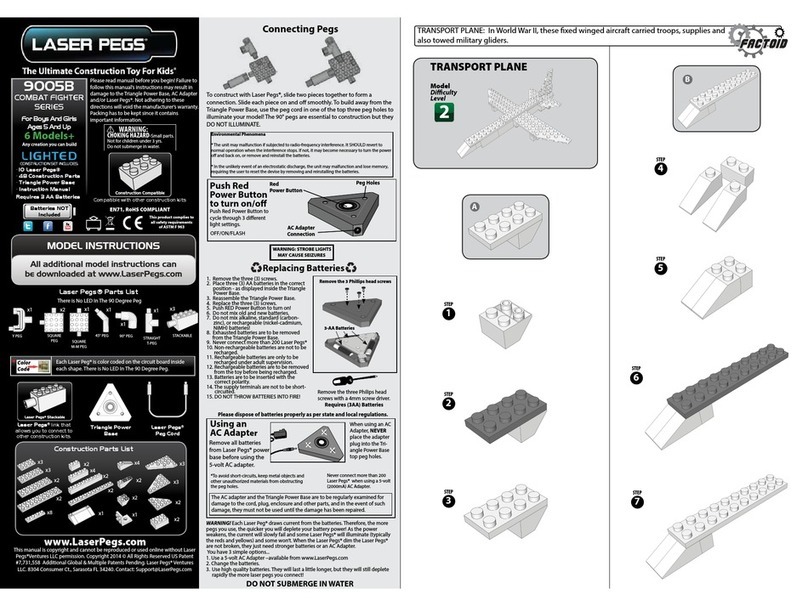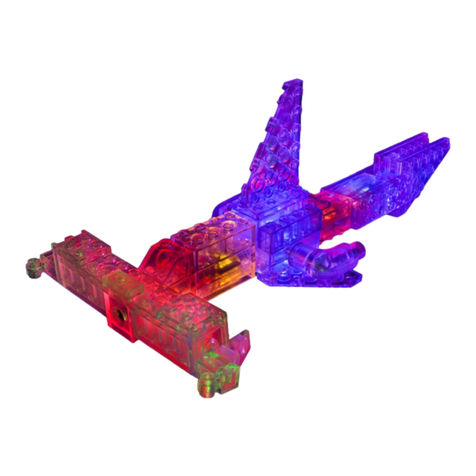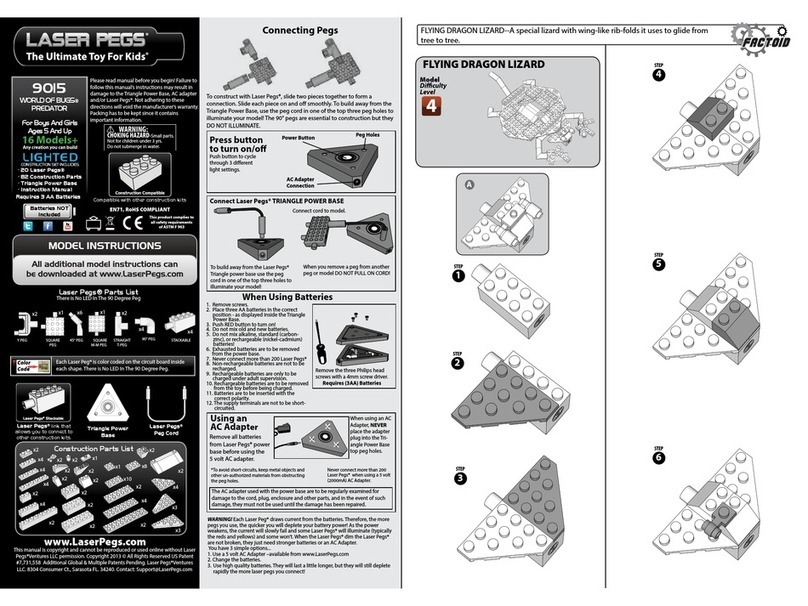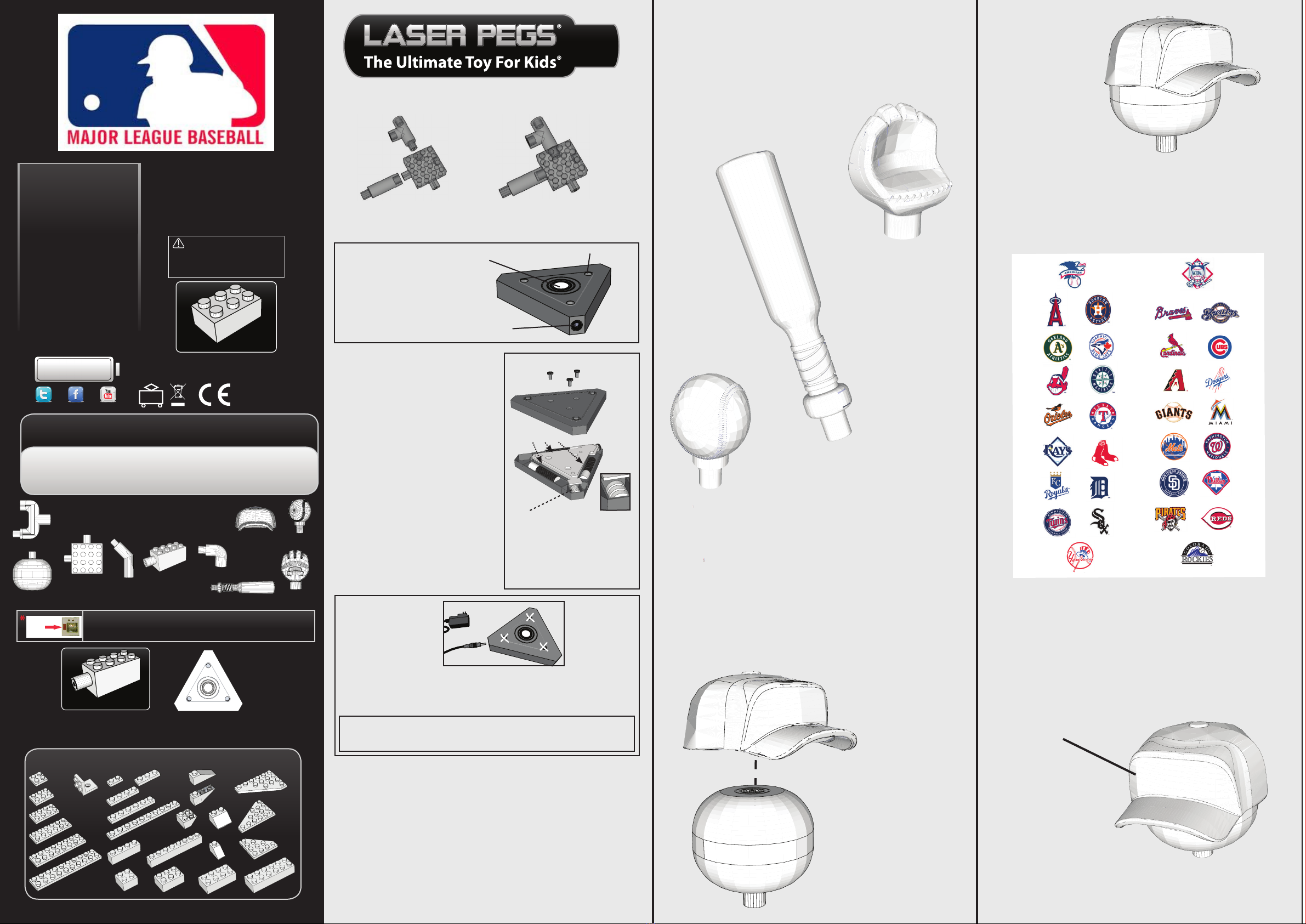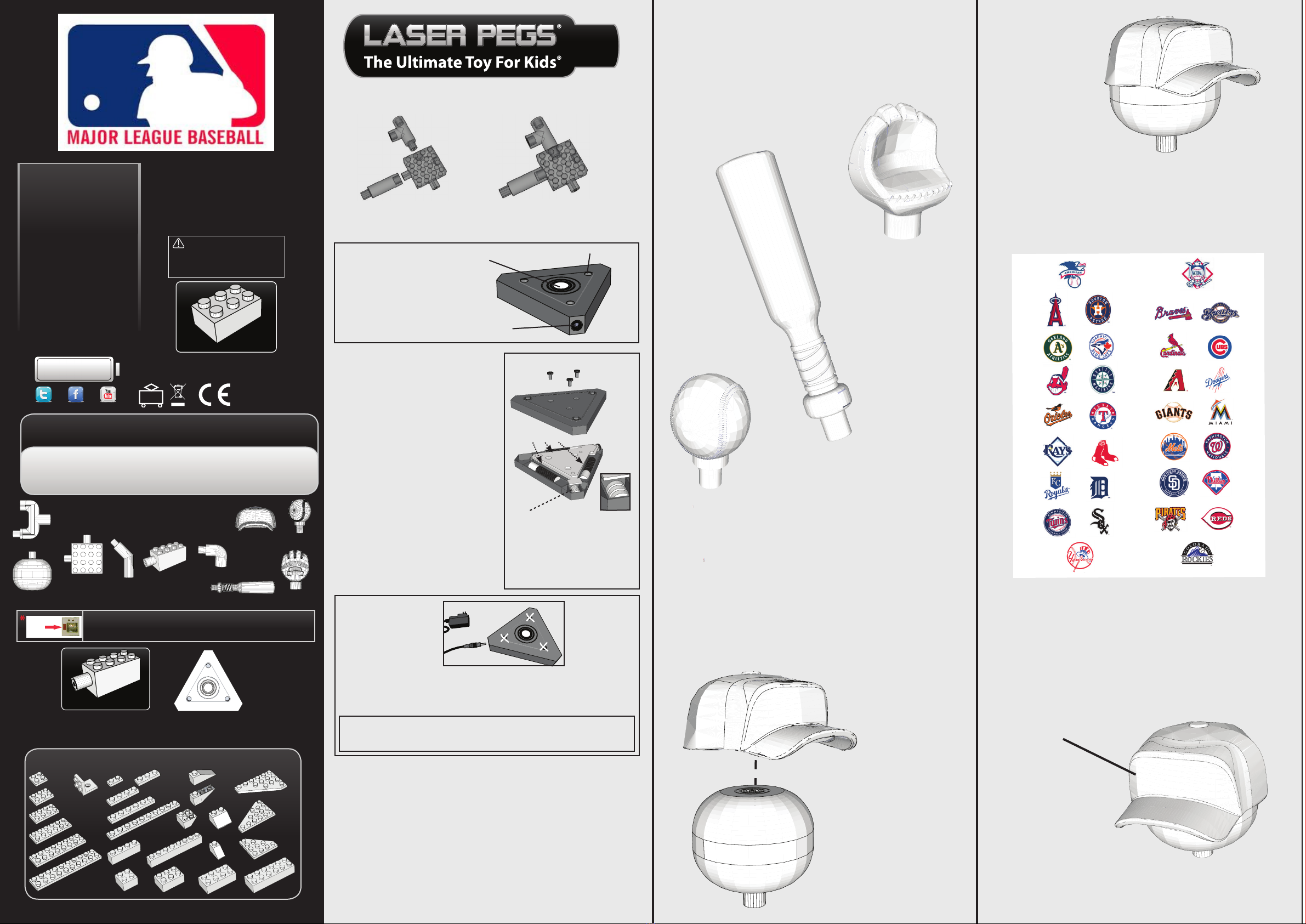
x1
AV
Please read manual before you begin! Failure to
follow this manual’s instructions may result in
damage to the Triangle Power base, AC adapter
and/or Laser Pegs®. Not adhering to these
directions will void the manufacturer’s warranty.
Packaging has to be kept since it contains
important information.
Compatible with other construction kits
Each Laser Peg® is color coded on the circuit board inside
each shape. There is No LED In The 90 Degree Peg.
Laser Pegs®link that
allows you to connect to
other construction kits.
Triangle Power
Base
Color
Code
CHOKING HAZARD-Small parts.
Not for children under 3 yrs.
Do not submerge in water.
All additional model instructions can
be downloaded at www.LaserPegs.com
MODEL INSTRUCTIONS
Construction Compatible
Laser Pegs
®
Stackable
EN71, RoHS COMPLIANT
This product complies to
all safety requirements
of ASTM F 963
LIMITED
EDITION
For Boys And Girls
Ages 5 And Up
6 Models+
LIGHTED
CONSTRUCTION SET INCLUDES:
• 13 Laser Pegs®
• 59 Construction Parts
• Triangle Power Base
• Instruction Manual
Requires 3 AA Batteries
Batteries NOT
Included
Laser Peg® Parts List
Construction Parts List
SQUARE
PEG
90° PEG
45° PEG
Y PEG
Any creation you can build
There Are No LEDs In The 90 Degree Peg
Or Baseball Cap
x1
x1
x1
x1
x1
x1
x2
x2
x2
x2
x2
x2
x2
x4
x2
x2
x4
x6
x1
WHEEL PEG GLOVE PEG
BAT PEG
x2
x2x2
x2
x2
x1 x1 x1
x2
x2
x2
x2
x2
x2
x2
x2
STACKABLE
BASEBALL
PEG
BASEBALL
CAP
x2
The MLB Series Laser Pegs® kit includes the Bat, Baseball, and Glove Pegs.
These shapes can be used with any other existing Laser Pegs® kit. All three
of the MLB Series Pegs illuminate.
MLB Series Bat, Baseball, and Glove Pegs
Your MLB Series Laser Pegs® kit comes with a set of licensed MLB team
decal stickers. There is one sticker per team included. These stickers can
be axed to the front of the Baseball Cap part.
Your MLB Series Laser Pegs® includes the Baseball Cap. This part does NOT
illuminate. It is a construction part that is exclusive to Laser Pegs® and
designed to mate to the socket side of the Wheel Peg.
All MLB Series Laser Pegs® specialty pegs can be used with other existing
Laser Pegs® kits.
Axing MLB Team Logo Stickers
GLOVE PEG
BAT PEG
BASEBALL
PEG
The MLB Series Laser
Pegs® kit Baseball,
Bat, and Glove
Pegs have only one
mating end.
Carefully place the
Cap onto the socket
side of a wheel peg
to complete your
player models.
The Cap is designed
to t snuggly onto to
the wheel peg.
MLB Series Baseball Cap is also included.
Apply Sticker to
the front of the
Baseball Cap.
WARNING! Do not ingest stickers or backing sheet. This could be potentially
dangerous and may cause severe injury. So keep away from small children.
There will be one (1) sheet of MLB logo stickers included inside each
individual MLB Series Laser Peg® kit. This sheet of stickers will have a logo
representing each Major League team that can be placed on the front of
the Baseball Cap. Before applying stickers, it is advisable to rst wipe any
dirt, oil or residue that maybe on the surface of the part due to handling
with a clean dry cloth. This will help ensure proper adhesion to the cap’s
surface.
To construct with Laser Pegs®, slide two pieces together to form a
connection. Slide each piece on and o smoothly. The 90° pegs are
essential to construction but they DO NOT ILLUMINATE.
This manual is copyright and cannot be reproduced or used online without Laser
Pegs®Ventures LLC permission. Copyright 2013 © All Rights Reserved US Patent
#7,731,558 Additional Global & Multiple Patents Pending. Laser Pegs®Ventures
www.LaserPegs.com
Connecting Pegs
Press button
to turn on/o
Push button to cycle
through 3 dierent
light settings.
Power Button Peg Holes
AC Adapter
Connection
Using an
AC Adapter
Remove all batteries
from Laser Pegs® power
base before using the
5 volt AC adapter.
When using an AC
Adapter, NEVER
place the adapter
plug into the Tri-
angle power base
top peg holes.
When Using Batteries
WARNING! Each Laser Peg® draws current from the batteries. Therefore, the more
pegs you use, the quicker you will deplete your battery power! As the power
weakens, the current will slowly fail and some Laser Pegs® will illuminate (typically
the reds and yellows) and some won’t. When the Laser Pegs® dim the Laser Pegs®
are not broken, they just need stronger batteries or an AC Adapter.
You have 3 simple options...
1. Use a 5 volt AC Adapter –available from www.LaserPegs.com
2. Change the batteries.
3. Use high quality batteries. They will last a little longer, but they will still deplete
rapidly the more laser pegs you connect!
*To avoid short-circuits, keep metal objects and
other un-authorized materials from obstructing
the peg holes.
The AC adapter and the power base are to be regularly examined for damage
to the cord, plug, enclosure and other parts, and in the event of such damage,
they must not be used until the damage has been repaired.
1. Remove screws.
2. Place three AA batteries in the correct
position - as displayed inside the Triangle
Power Base.
3. Push RED button to turn on!
4. Do not mix old and new batteries.
5. Do not mix alkaline, standard (carbon-
zinc), or rechargeable (nickel-cadmium)
batteries!
6. Exhausted batteries are to be removed
from the power base.
7. Never connect more than 200 Laser Pegs®
8. Non-rechargeable batteries are not to be
recharged.
9. Rechargeable batteries are only to be
charged under adult supervision.
10. Rechargeable batteries are to be removed
from the toy before being charged.
11. Batteries are to be inserted with the
correct polarity.
12. The supply terminals are not to be short-
circuited.
Never connect more than 200
Laser Pegs® when using a 5 volt
(2000mA) AC Adapter.
Add 3-AA Batteries
3-AA Batteries
Remove LR-44 Batteries
The LR-44 batteries are only for the
“Try-Me”function, they should be
removed from the Triangle Power
Base and replaced with 3 -“AA”
batteries before giving it to the
child.