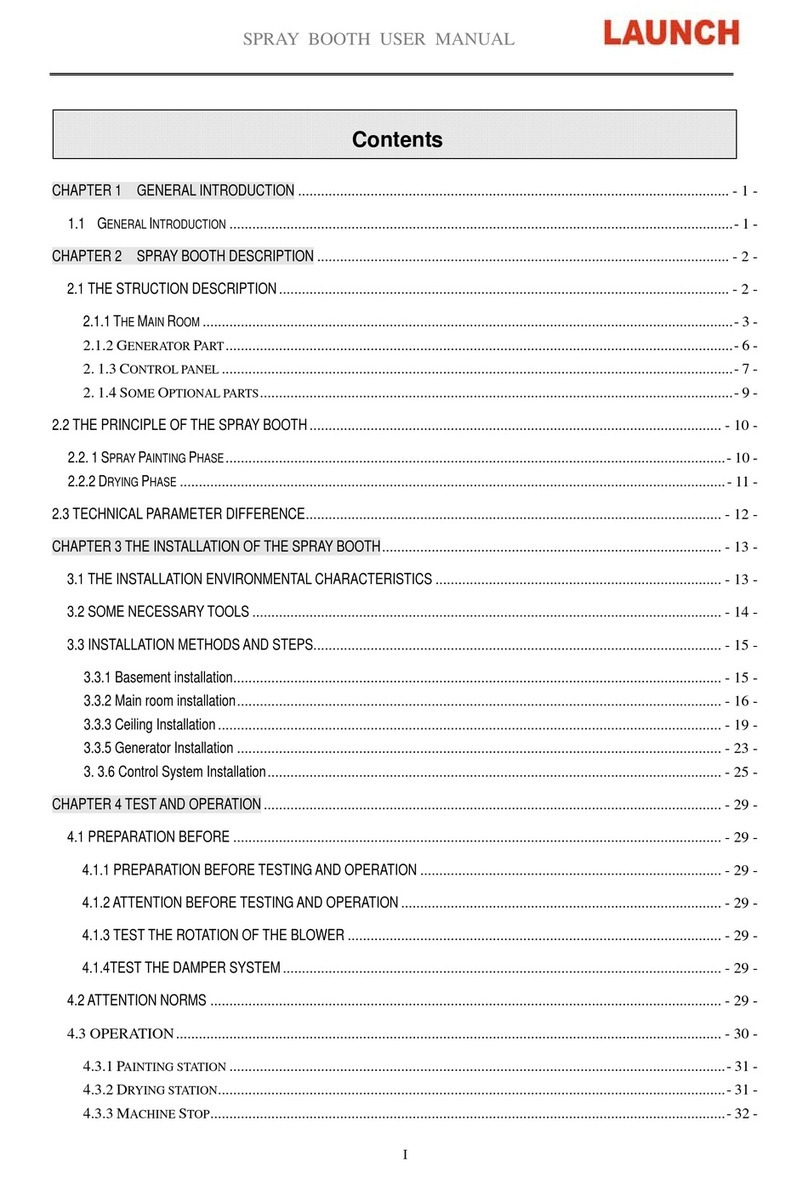LAUNCH CNC-603A Injector Cleaner & Tester User Manual
1
Special note: The manual introduces in detail the structure, functions, operation method and related
accessories of CNC-603A Injector Cleaner & Tester, and briefly explains the precautions in the process of
using, maintenance and handling of abnormalities. Launch reserves the right to change the design and
specifications of the product. The actual configuration shall be subject to the packing list.
I. Introduction to CNC-603A Injector Cleaner & Tester
Welcome to use CNC-603A Injector Cleaner & Tester manufactured by Launch Tech Co., Ltd. It is a mechatronic
product that combines ultrasonic cleaning technology with microprocessor oil pressure control cleaning and
testing technology. It is capable to simulate various working conditions of engine and perform cleaning and testing
for injector.
1.1 Brief Introduction
The User Manual is applicable to the following product:
⚫CNC-603A Injector Cleaner & Tester: a desk 6-cylinder injector cleaner and tester.
1.2 Functions and Features
Main Functions
⚫Uniformity / Sprayability test: to detect the uniformity of the fuel injection quantity of each injector and
monitor the spray status of injectors thoroughly and carefully by using the backlight, and to backflush
injectors.
⚫Leakage test: to test the leakage and dribbling conditions of injectors under system pressure.
⚫Injecting flow test: to detect the amount of fuel injected normally by injectors in 15 seconds.
⚫Auto. test: under specific working conditions and parameters, the precise simulation of test of injectors
under various working conditions
⚫Ultrasonic cleaning: to perform ultrasonic cleaning on multiple injectors at the same time, removing carbon
deposits on injectors completely.
⚫On-Vehicle Cleaning: Coming with a variety of disassembly-free cleaning connectors, the device can be
used to perform on-vehicle cleaning and maintenance for various vehicle models.
⚫Language selection: the system supports multiple languages and users can choose the appropriate language
according to their needs.
⚫Version information: to check the software version information of the current device.
Main Features
⚫Adopting ultrasonic cleaning technology, CNC-603A Injector Cleaner & Tester presents a strong cleaning
ability;
⚫The product also adopts fuel pressure adjustment and control technology by microcomputer, which can
ensure stable fuel pressure and wide adjustable range. It is applicable to vehicles equipped with a variety of
gasoline injection systems. Meanwhile, the automation of injectors’ cleaning and testing processes can be
realized.
⚫Thanks to the adoption of microcomputer automatic control and digital display technologies, the cleaning
and testing processes can be controlled automatically and the parameters of the main status can be monitored
in real time.
⚫Automatic fuel drain during a certain test can be realized via a routine, owing to the adoption of automatic
fuel drain control technology. Start or [stop] fuel drainage via the [Drain] button on the control panel in
running or stop state.
1.3 Working Environment and Specifications