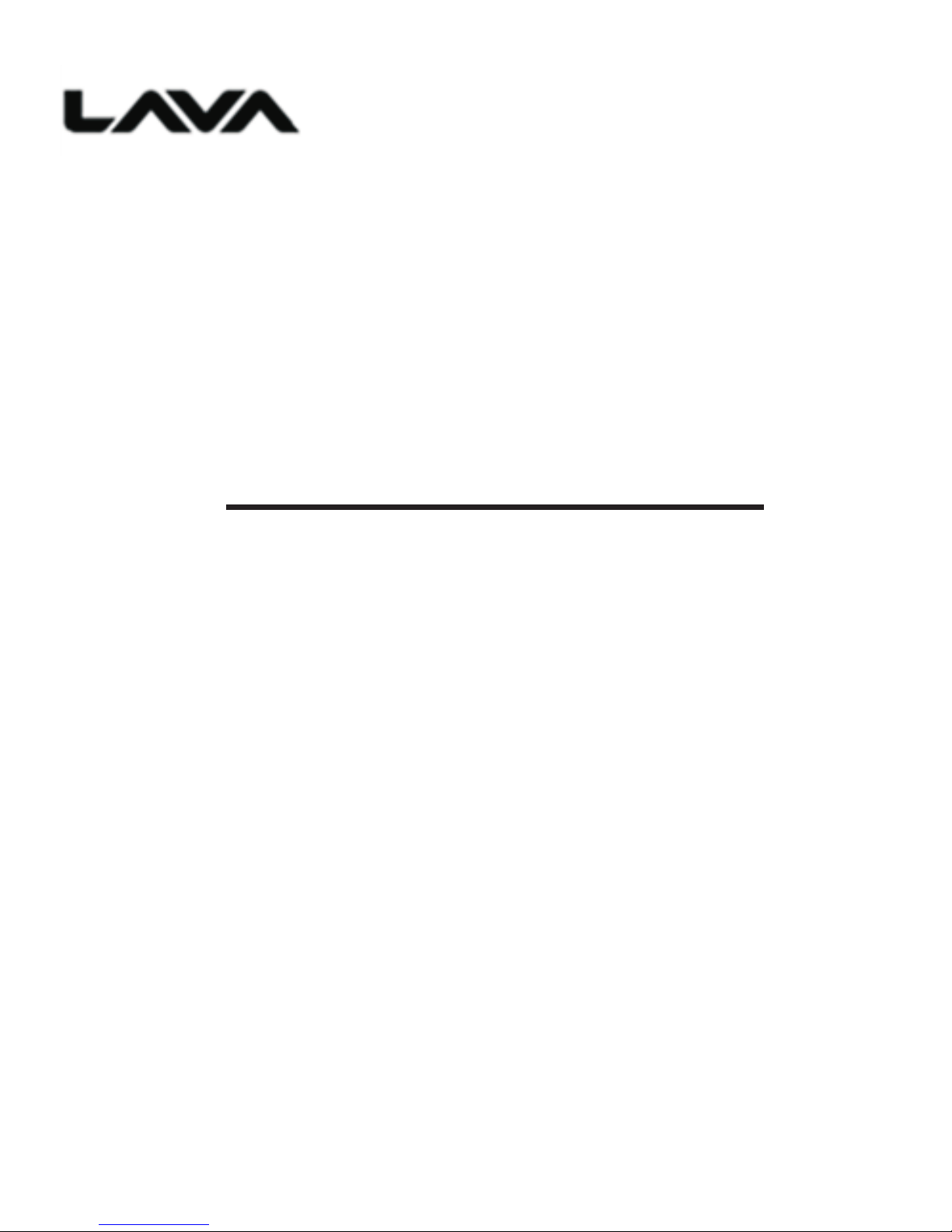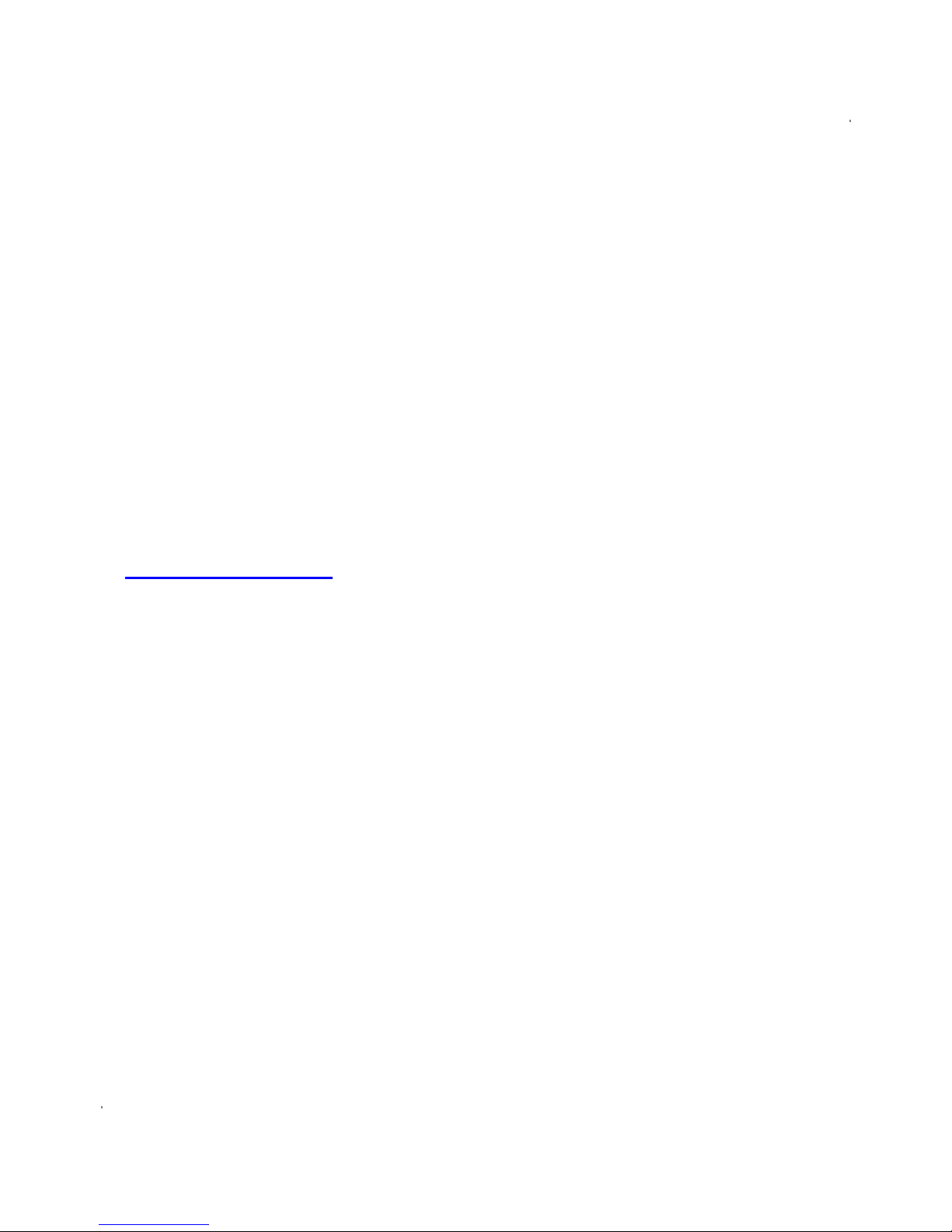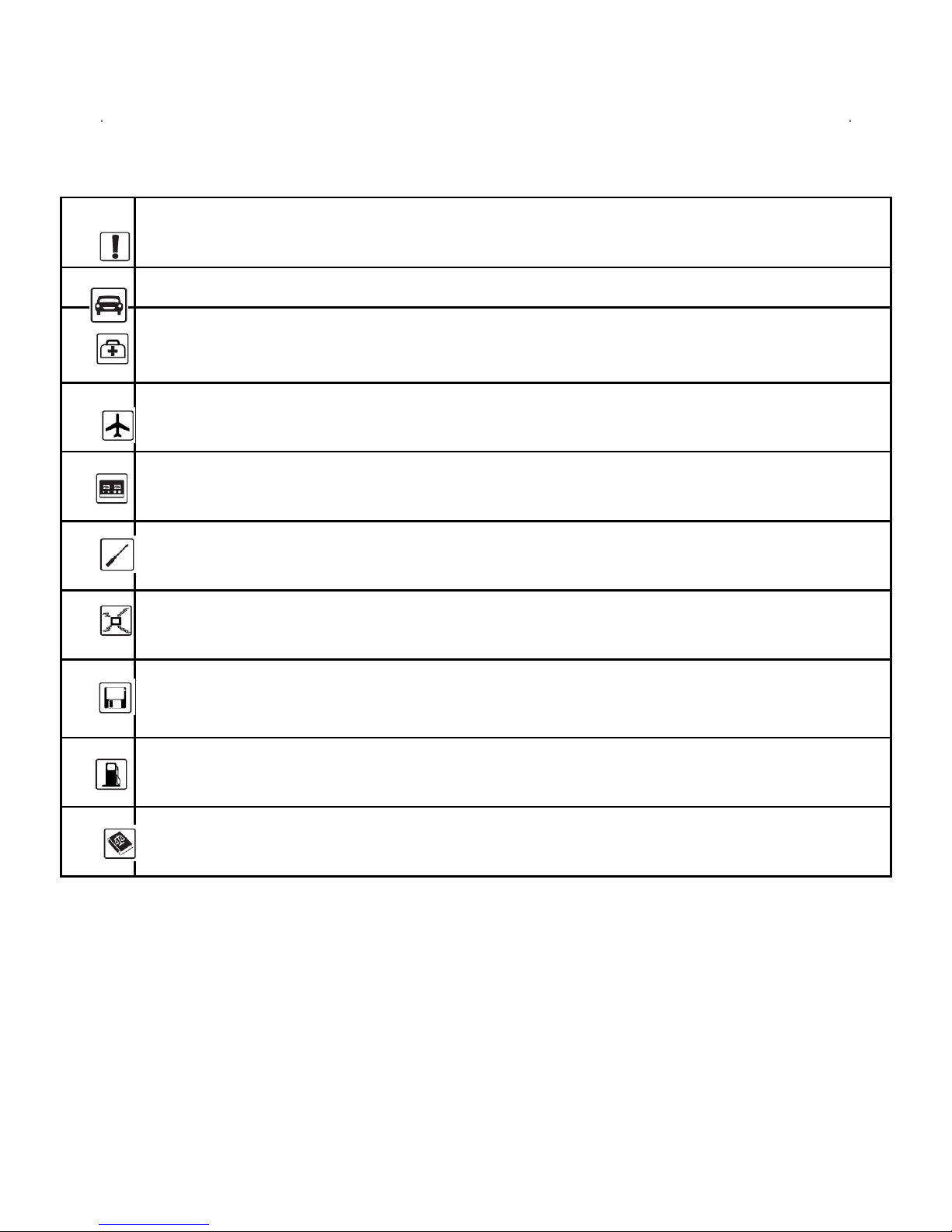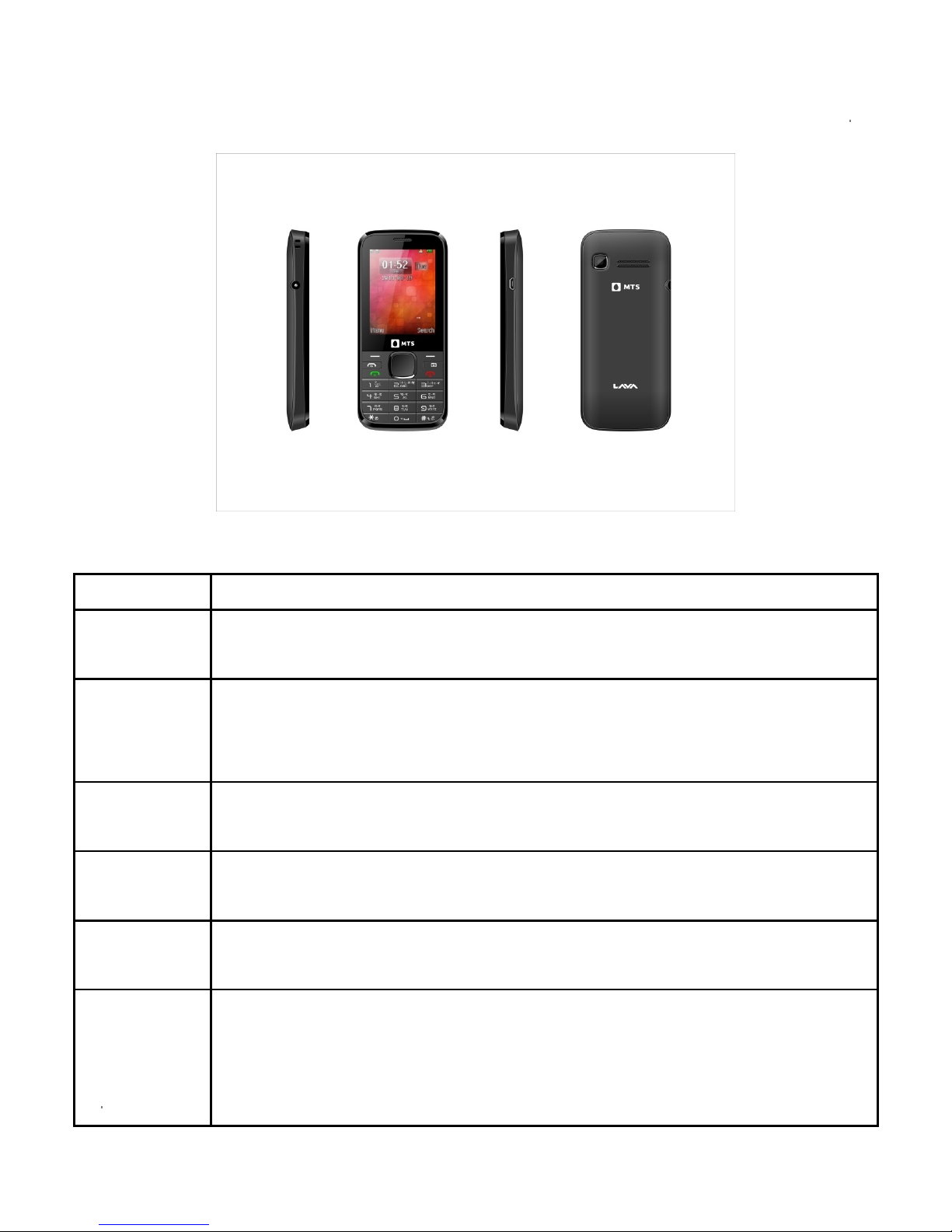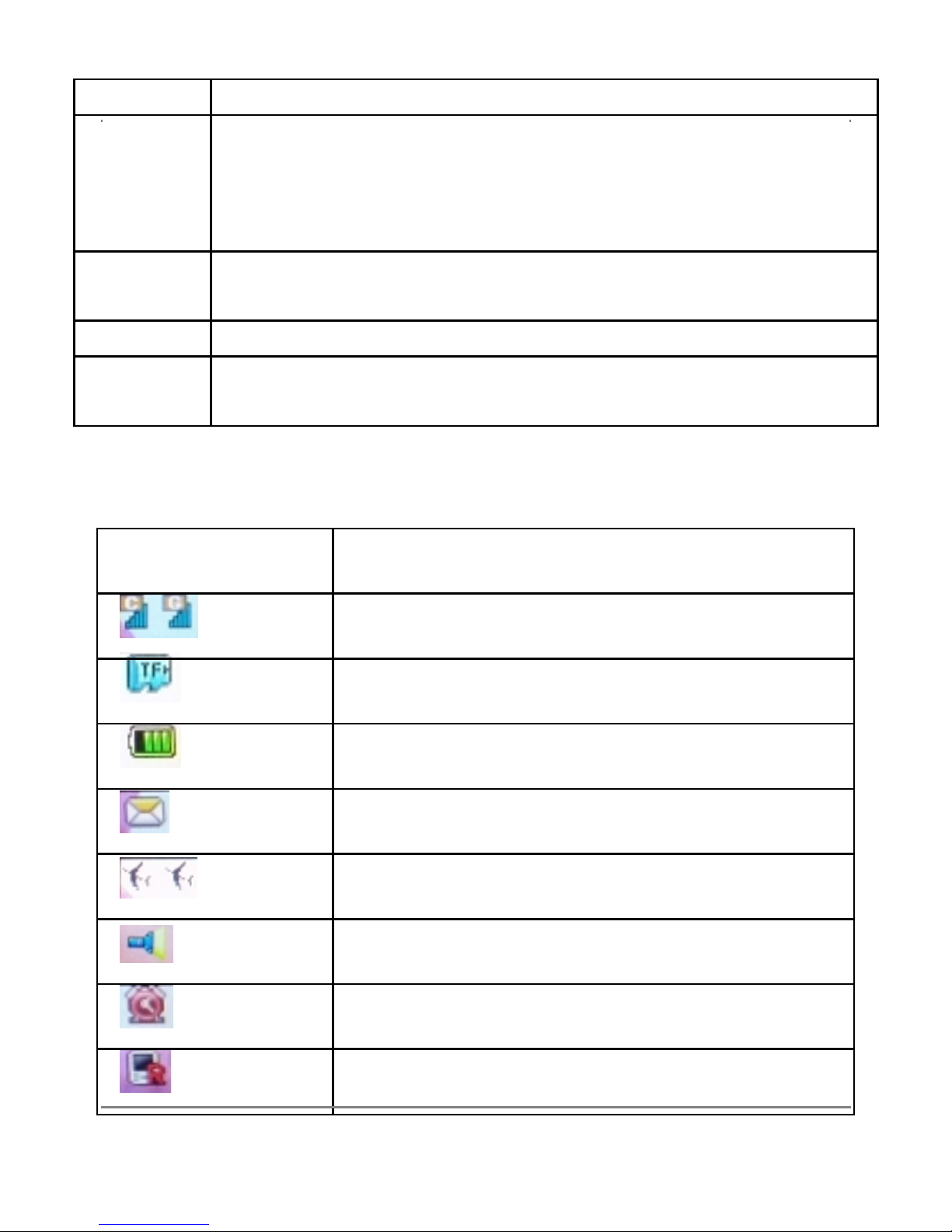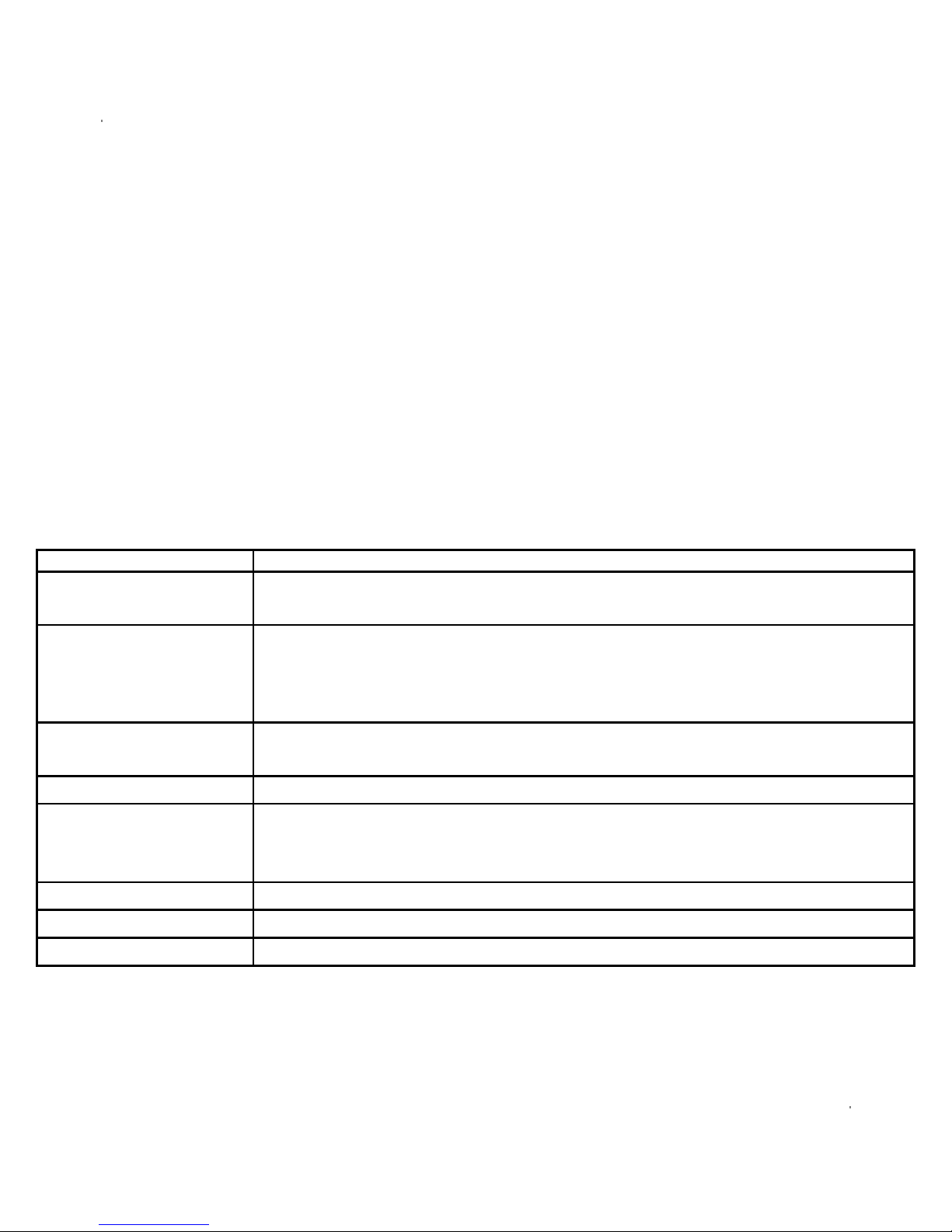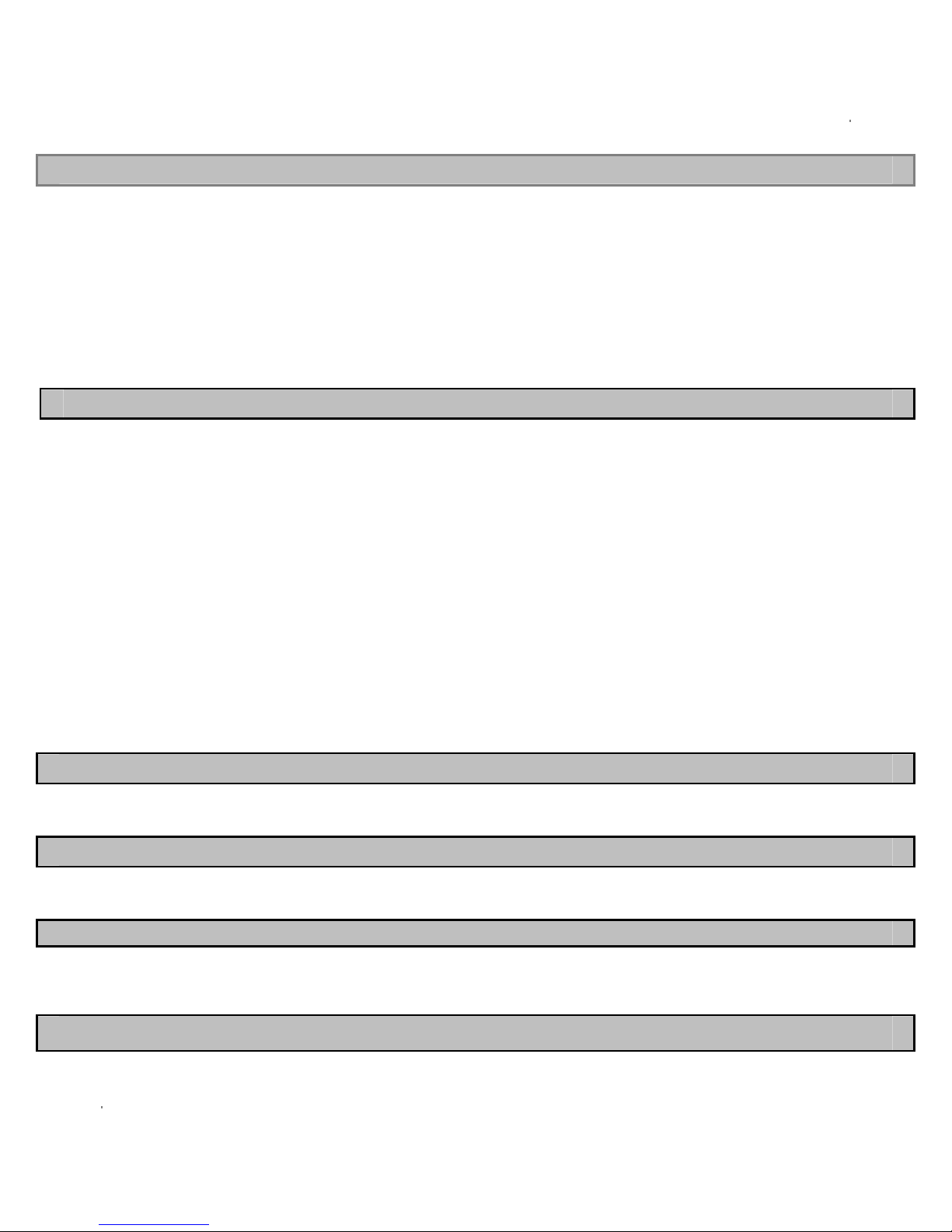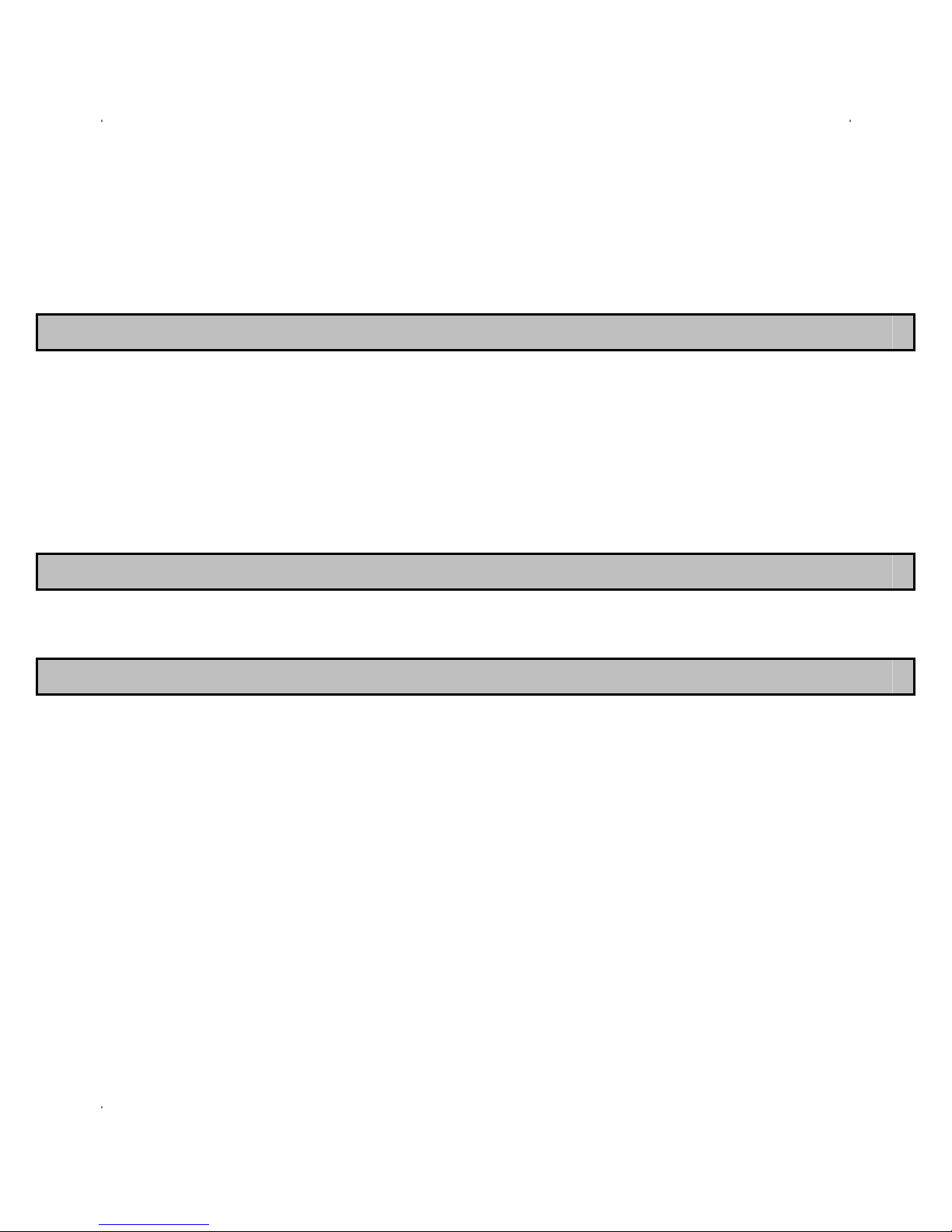Note: Tosaveanote.
Stopwatch: Application formeasuringtimewith possibility to registerseveralresultsand
suspend/resumemeasurement.
Calculator: Executebasicmathcalculation.
Unitconverter: Useforconversionoflength,Surface,Weight,Volume,Temperature.
Torch: SelectOnorOffasyouneeded.
STK: Toaccess SIMToolKit.
Multimedia
MusicPlayer: Toplay audiomusic.
VideoPlayer: Toplayvideoclip.
MassStorage: TouseasUSBstorage.
VoiceRecorder: Torecordnewvoiceor tolistenarecordedvoice.
BT: Tomakeawireless connectiontoothercompatibledevicesforsendingimages, videoclips,
musicetc.
MTSInfo
MTSInfo: Enjoy services whichareavailabletothesubscriber.
Somenetworkservices, pleasecontactyour networkproviderforthedetailedinformation.
Settings
DisplaySettings: TochangethesettingsofWallpaper,Clock,Time,Set time,Date,LCDBacklight,
and LCDBrightness.
PhoneSettings: For networkSelection,AutoKeypad Lock, & toview PhoneInformation.
Call Settings:
CDMACallSettings:Provide Callforwarding,CallWaiting, VoicePrivacy,ClearVoice,CallConnect
Alert, InternationalcallPrefix,CallBlacklistfeaturesfor CDMA.
GSMcall Settings:Provide callforwarding,CallWaiting,CallBarring,Frequencysettingsfeatures
forGSM.
AnswerMode: Toselectanswermode Send KeyorAnyKey.
Auto Answer: ToselectAutoanswer after5or 10Seconds.
Rejectwith SMS: ToenablerejectwithSMSoptionforVoicecall.
Security: ForPINCodesettings, PhoneLock,tochangecode &for Reset factorysettings.