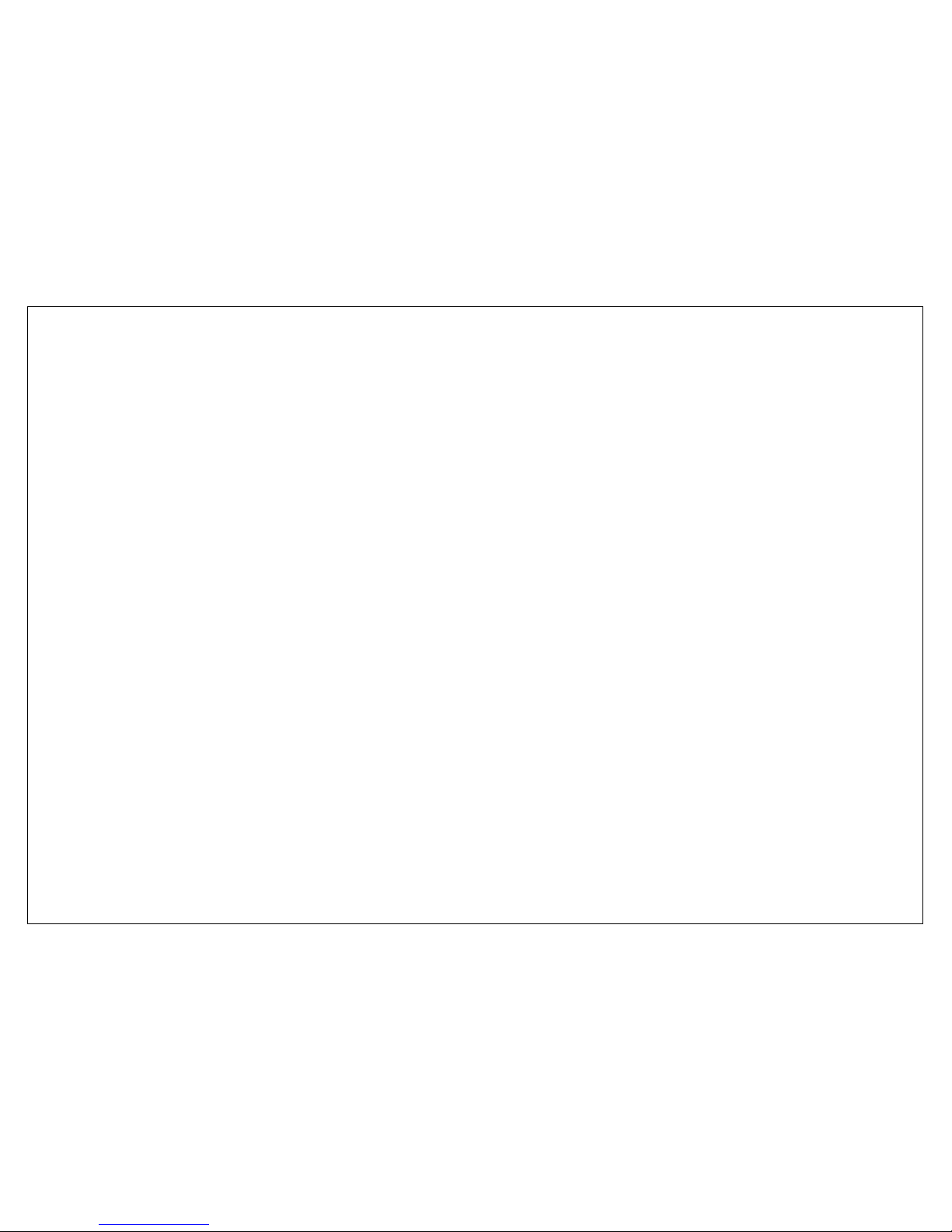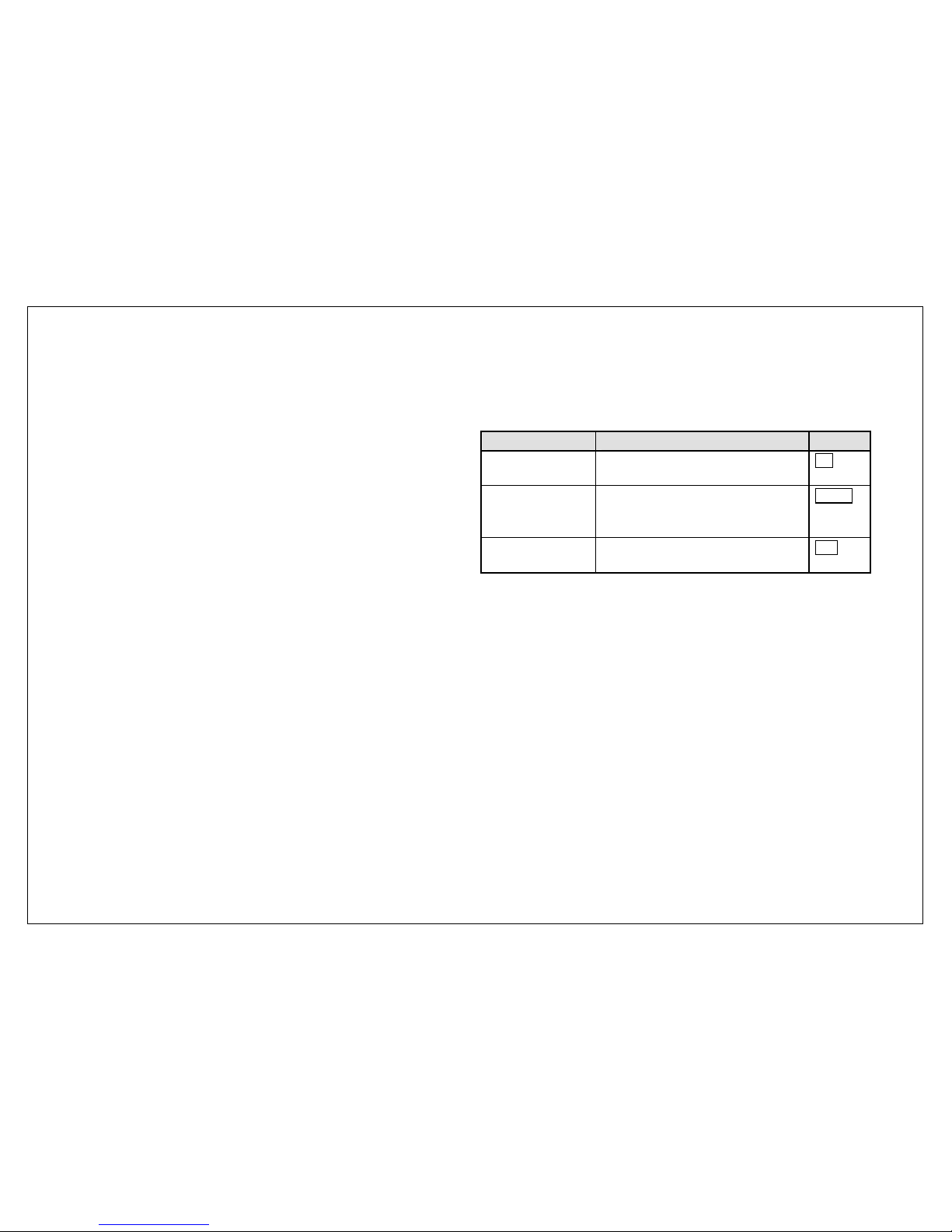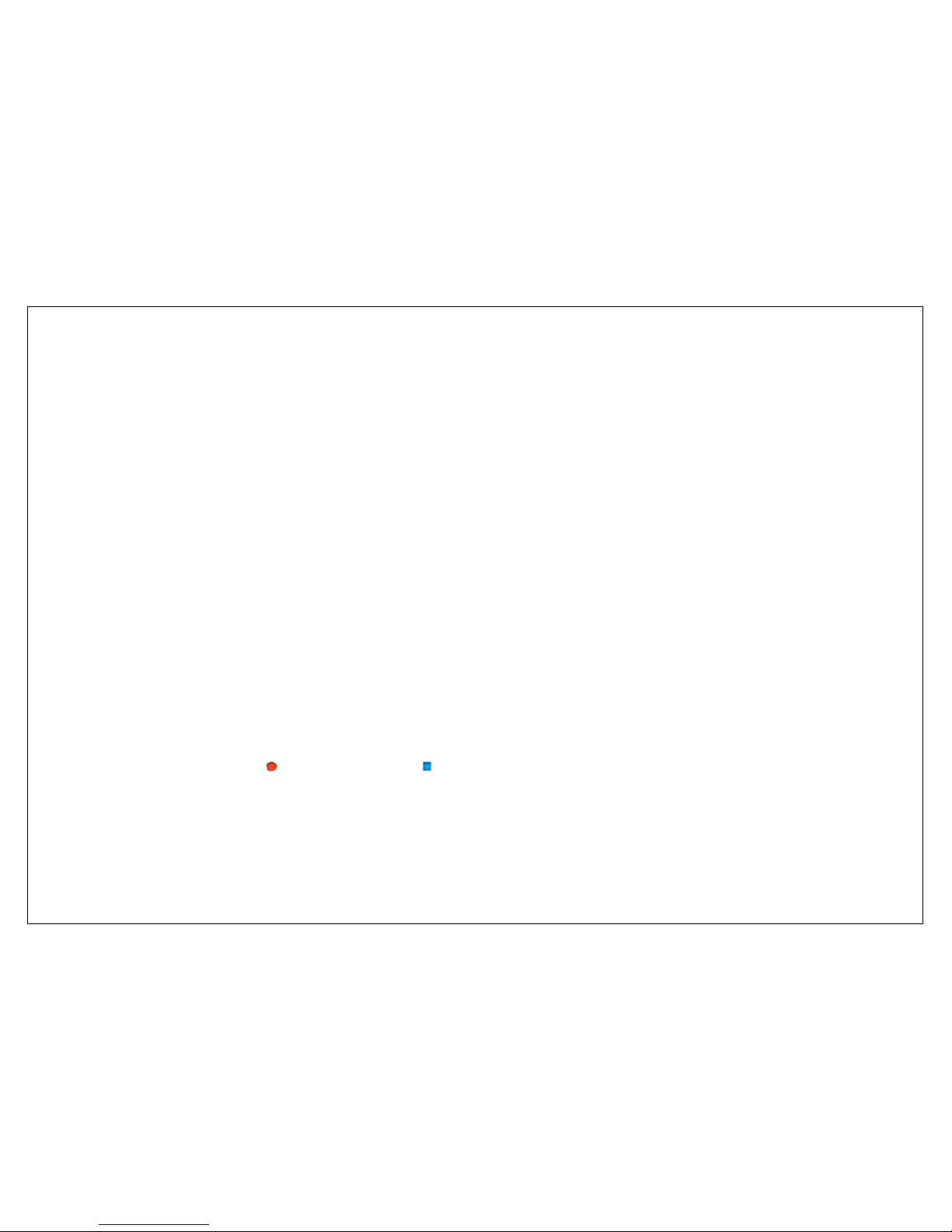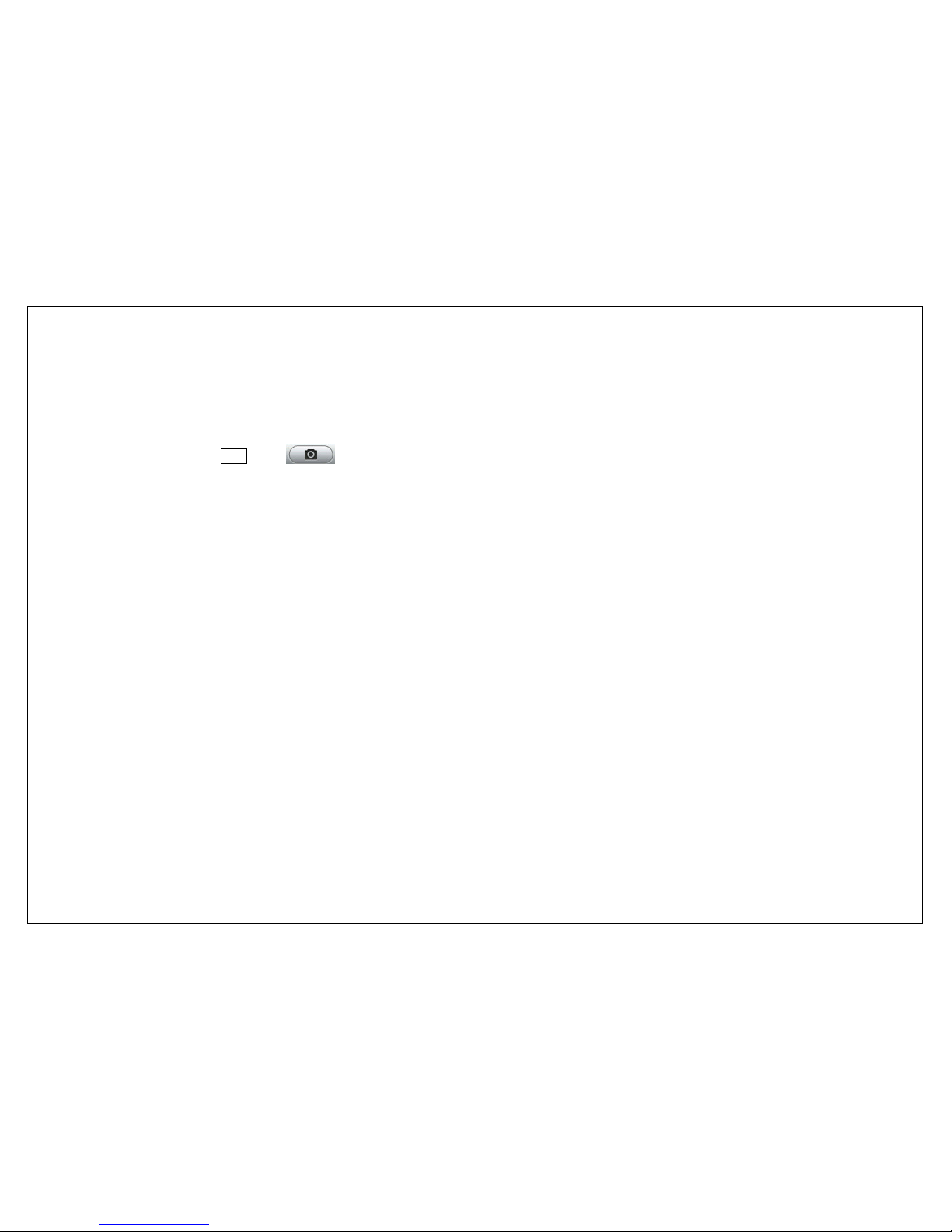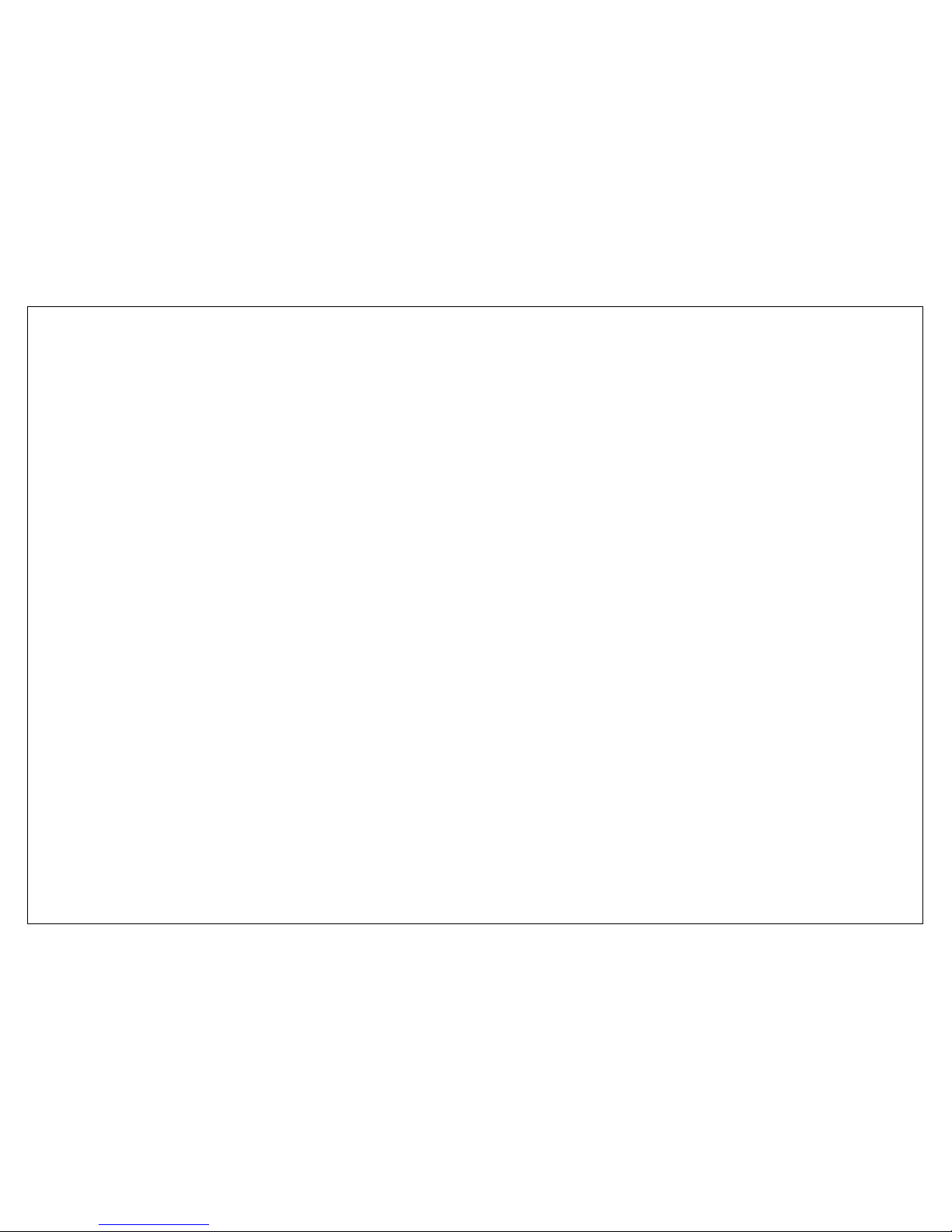http://www.lavamobile .com/ upport- ervice .
19. LAVA WARRANTY CERTIFICATE
Limited warranty:
LAVA international Ltd. (LAVA) provide limited warranty for your mobile
phone and original acce orie delivered with your mobile phone
(hereinafter referred to a “product”)
The warranty period for the tran ceiver i one (1) year and for battery,
charger and head et i ix (6) month from the date of purcha e.
LAVA Warranty
Subject to the condition of thi Limited Warranty, LAVA warrant a
product to be free from defect in de ign, material and workman hip at
the time of it original purcha e by you, and for a ub equent period of
one (1) year for tran ceiver and ix (6) month for battery & charger.
You shall have coverage or benefits under this warranty in the
event that any of the following conditions are applicable:
•The product ha been ubjected to abnormal u e or condition ,
improper torage, expo ure to 1.exce ive moi ture or
dampne , expo ure to exce ive temperature, unauthorized
modification, unauthorized repair (including but not limited to
u e of unauthorized pare part in repair ),abu e, accident ,
Act of God, pill of food or liquid , improper in tallation
•You have not notified Lava of the defect in the product during
the applicable warranty period.
•The product erial no. code or the acce orie date code ha
been removed, defaced or altered.
•The product ha been u ed with or connected to an acce ory (i)
Not upplied by Lava or it affiliate , (ii) Not fit for u e with the
product or (iii) U ed otherwi e than in manner intended.
•The eal of the product’ battery enclo ure have been broken
or hown evidence of tempering or the product’ battery ha
been u ed in equipment other than that for which it ha been
pecified u able by LAVA.
•All pla tic urface and all other externally expo ed part that i
cratched or damaged due to normal u e.
To get maximum of your new product, we recommend you to:
Read the guideline for afe and efficient u e a mentioned in
the manual.
Read the term and condition of your Lava warranty in the
manual.
Keep your original receipt; you will need it for warranty ervice
if a ked to produce.
Pre ent thi Lava Warranty Certificate along with original proof
of purcha e whenever you require any warranty ervice .
In ca e Lava product need ervice, plea e vi it the neare t Lava
ervice center given in the ervice guide. Plea e vi it our Web ite
www.lavamobile .com for updated li t of Authorized Service Center
near to your location.
Important note: for your warranty to be valid, all information on the
warranty certificate ha to be completed including the tamp from the
authorized di tributor/retailer.
All warranty information, product feature and pecification are
ubject to change without notice.
IMEI No. ……………………………………………………….
Dealer Stamp ……………………………………………………….
Date Of Purcha e ……………………………………………………….
Model No. ……………………………………………………….
IMEI No. ……………………………………………………….