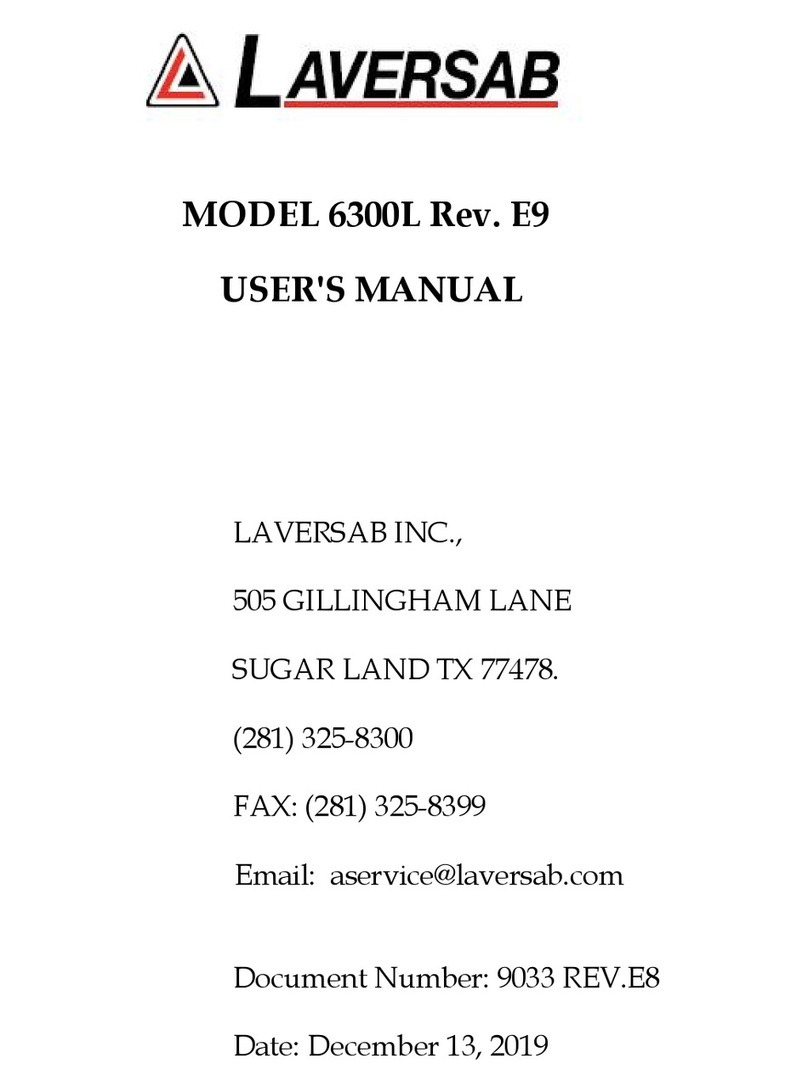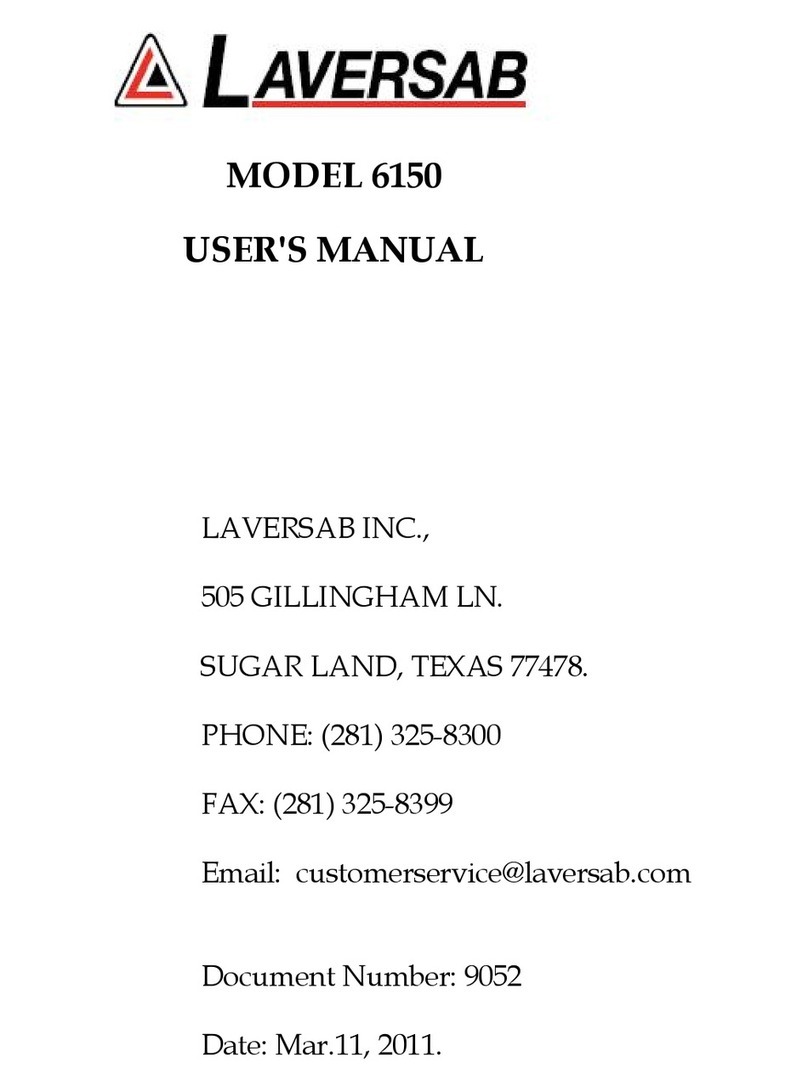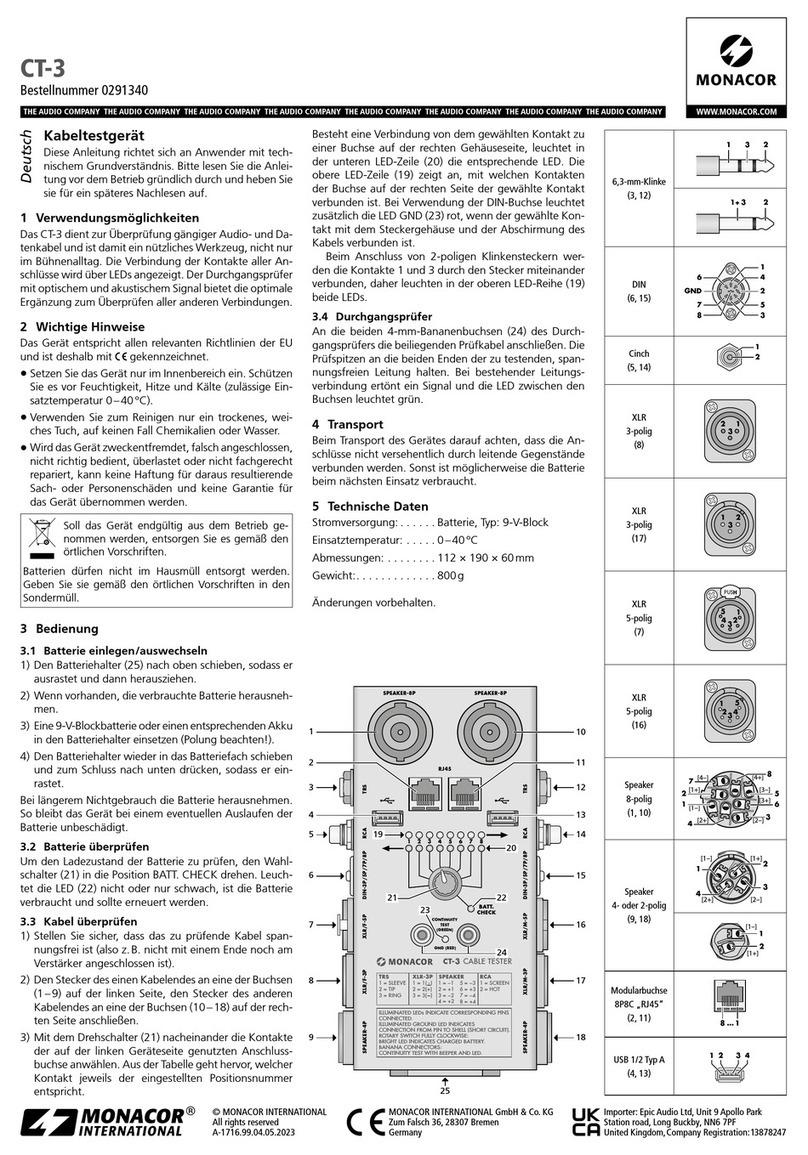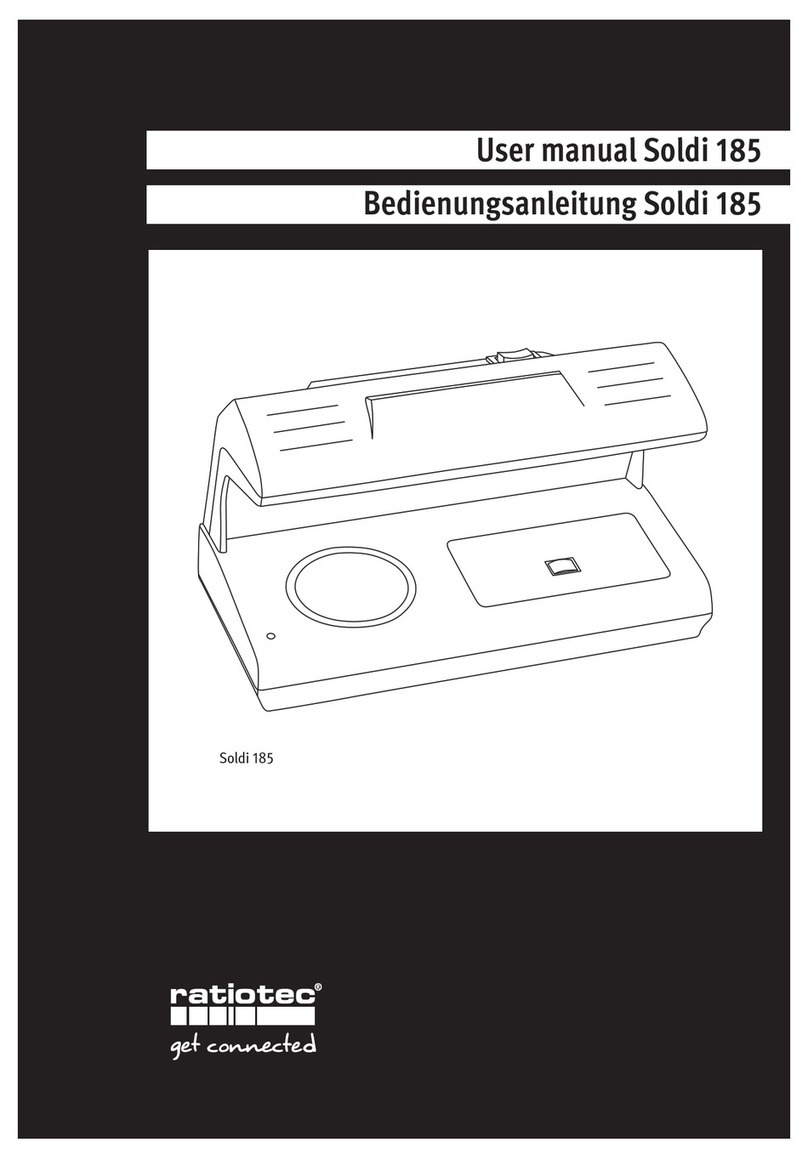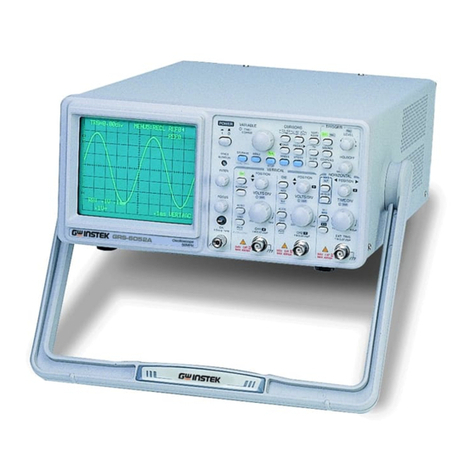Laversab 6600-NG User manual

505 Gillingham Lane
Sugar Land, TX 77478
O: (281) 325-8300
: (281) 325-8399
E: aservice@laversab.com
Document Number: 125-9110A
MODEL 6600-NG
USER'S MANUAL
Date: May 12, 2017.
To buy, sell, or trade in this product please click on the link below:
https://www.avionteq.com/Laversab-6600-NG-Air-Data-Test-Set.aspx
www.avionteq.com

6600-NG User’s Manual
125-9110A Page 2
WARRANTY
Laversab Inc., warrants its products to conform to or exceed the specifications as set forth in its catalogs in
use at the time of sale and reserves the right, at its own discretion, without notice and without making similar
changes in articles previously manufactured, to make changes in materials, designs, finish, or specifications.
Laversab Inc. warrants products of its own factory against defects of material or workmanship for a period of
one year from date of sale.
Liability of Laversab Inc. under this warranty shall be limited to replacing, free of charge (FO Houston,
Texas), any such parts proving defective within the period of this warranty, but Laversab Inc. will not be
responsible for transportation charges, consequential or incidental damages. No liability is assumed by
Laversab for damages that are caused by misuse or abuse of the product.
The warranty of Laversab Inc. is not made for products manufactured by others which are illustrated and
described in Laversab catalogs or incorporated in Laversab products in essentially the same form as supplied
by the original manufacturer. Warranties of the original manufacturers supplant the warranty of Laversab
Inc., but, in applicable instances, the latter agrees to use its best efforts to have original suppliers make good
their warranties.
COPYRIGHT NOTICE
Copyright (c) 2017 by Laversab Inc. All rights reserved. The content of this manual may not be reproduced
in any form by any means, in part or in whole, without the prior written permission of Laversab Inc.
DISCLAIMER
No representations or warranties are made with respect to the contents of this user's manual. Further,
Laversab Inc. reserves the right to revise this manual and to make changes from time to time in the content
hereof without obligation to notify any person of such revision.
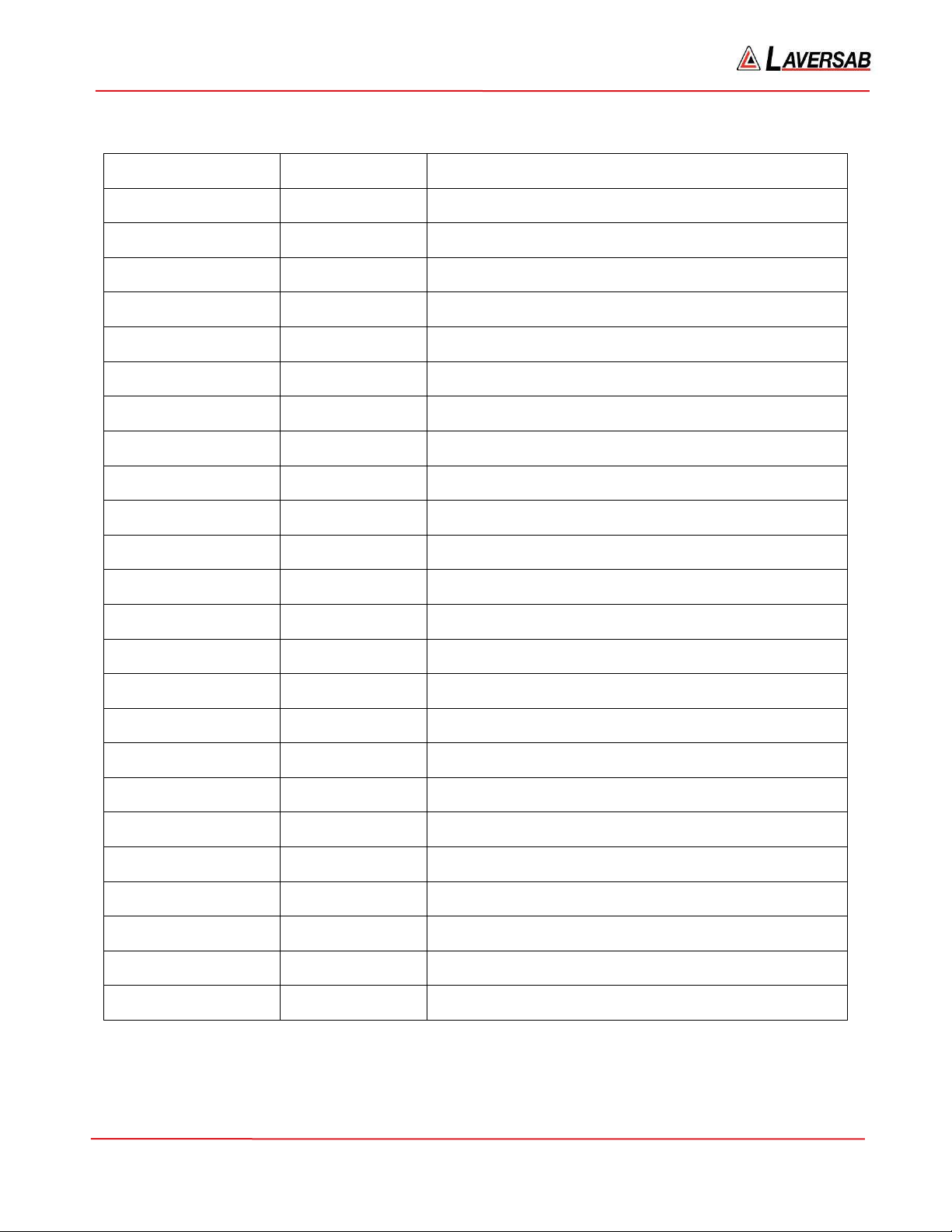
6600-NG User’s Manual
125-9110A Page 3
REVISION HISTORY
Document No. Release Date Description
125-9110A 05/12/2017 6600-NG User’s Manual, Rev A

6600-NG User’s Manual
125-9110A Page 4
WARNING
THE 6600-NG USES LINE VOLTAGES FOR ITS OPERATION WHICH ARE POTENTIALLY
DANGEROUS. IMPROPER OPERATION OF THIS EQUIPMENT MAY RESULT IN PERSONAL INJURY
OR LOSS OF LIFE. HENCE THE EQUIPMENT DESCRI ED IN THIS MANUAL SHOULD E OPERATED
ONLY Y PERSONNEL TRAINED IN PROCEDURES THAT WILL ASSURE SAFETY TO THEMSELVES,
TO OTHERS AND TO THE EQUIPMENT.
EFORE PERFORMING ANY MAINTENANCE, TURN THE POWER OFF AND DISCONNECT THE
POWER CORD FROM THE POWER SOURCE.
ALWAYS USE A 3-PIN GROUNDED OUTLET AS YOUR AC POWER SOURCE

6600-NG User’s Manual
125-9110A Page 5
TABLE O CONTENTS
WARRANTY............................................................................................................................................... 2
COPYRIGHT NOTICE .............................................................................................................................. 2
DISCLAIMER ............................................................................................................................................. 2
REVISION HISTORY ................................................................................................................................. 3
WARNING .................................................................................................................................................. 4
SECTION 1 : INTRODUCTION .............................................................................................................. 7
SECTION 2 : CONTROLS & CONNECTIONS ..................................................................................... 8
2.1 MAIN UNIT, TOP PANEL ....................................................................................................... 8
2.2 REMOTE UNIT ........................................................................................................................ 13
SECTION 3 : OPERATING THE 6600-NG .......................................................................................... 16
3.1 START-UP ................................................................................................................................. 16
3.2 MAIN OPERATING SCREEN ............................................................................................... 17
3.3 CHANGING UNITS ................................................................................................................ 27
3.4 CHANGING TARGET VALUES ........................................................................................... 31
3.5 CHANGING RATE TARGET VALUES ............................................................................... 36
3.6 CHANGING MODES .............................................................................................................. 42
3.6.1 MEASURE TO CONTROL TRANSITION .................................................................. 46
3.6.2 LEAK CHECKS ............................................................................................................... 46
3.7 SELF-TEST FUNCTION .......................................................................................................... 52
3.8 GO-TO-GROUND FUNCTION ............................................................................................. 53
3.9 HOLD FUNCTION .................................................................................................................. 54
3.10 OTHER FUNCTIONS .............................................................................................................. 54
3.10.1 VIEW LIMITS .................................................................................................................. 55
3.10.2 MODIFY LIMITS ............................................................................................................. 55
3.10.3 ADJUST DISPLAY RIGHTNESS ................................................................................ 57
3.10.4 RUN PROFILE ................................................................................................................. 57
3.10.5 LOAD PROFILE .............................................................................................................. 61
3.10.6 HEIGHT CORRECTION ................................................................................................ 61
3.10.7 SET LEAK TIMERS ......................................................................................................... 62
3.10.8 CALI RATION (PRELIMINARY) ................................................................................ 63
3.10.9 ENCODER ........................................................................................................................ 64
3.11 INTERNAL- ATTERY OPERATION .................................................................................. 65
3.12 LEAK-CHECKING THE 6600-NG ....................................................................................... 66
SECTION 4 : PROFILES .......................................................................................................................... 67

6600-NG User’s Manual
125-9110A Page 6
4.1 WHAT IS A PROFILE ............................................................................................................. 67
4.2 CREATING A PROFILE .......................................................................................................... 69
4.3 SETTING UP HYPERTERMINAL ......................................................................................... 71
4.4 LOADING PROFILES ............................................................................................................. 71
4.5 RUNNING A PROFILE ............................................................................................................ 72
SECTION 5 : TYPICAL USE .................................................................................................................. 73
SECTION 6 : CALI RATION ................................................................................................................. 75
6.1 EQUIPMENT ............................................................................................................................. 75
6.2 6600-NG TRANSDUCERS ....................................................................................................... 75
6.3 SETUP OF 6600-NG .................................................................................................................. 75
6.4 CALI RATION PROCEDURE ............................................................................................... 77
6.5 VERIFICATION PROCEDURE .............................................................................................. 80
SECTION 7 : MAINTENANCE.............................................................................................................. 84
SECTION 8 : RS232 SERIAL INTERFACE ........................................................................................... 85
8.1 COMMUNICATION SETUP ................................................................................................... 85
8.2 COMMUNICATION PROTOCOL & COMMANDS .......................................................... 85
APPENDIX A : ERROR CODES ............................................................................................................ 94
APPENDIX : SPECIFICATIONS ........................................................................................................ 95
APPENDIX C : CONNECTOR PIN-OUTS ........................................................................................... 97
APPENDIX D : REPAIR & RETURN POLICIES ................................................................................. 98
APPENDIX E : WI-FI OPERATION ..................................................................................................... 99

6600-NG User’s Manual
125-9110A Page 7
SECTION 1 : INTRODUCTION
The model 6600-NG is a high accuracy automated pressure controller, with three independent pressure
outputs, specifically designed for controlling air data parameters such as altitude, airspeed, Mach and climb.
The three independent outputs of Pt, Ps2 and Ps1 makes the 6600-NG ideal for testing aircraft with AOA/
AOS probes. This instrument can also be used to control pressures in units of inHg, mbar, psi, mmHg and
kpa. The 6600-NG is equipped with internal pressure and vacuum pumps. The Remote unit is used to
interface with the Main unit. The small size of the Remote unit allows it to be used in the cockpit of an
aircraft.
The 6600-NG has three high accuracy transducers that measure pressure in the range of 1 to 42 inHg absolute
on the Ps1 and Ps2 outputs, and 0 to 30 inHg differential on the Pt output. These transducers are designed to
accurately measure the pressure of dry air over an ambient temperature range of -40
o
C to 80
o
C. The high
accuracy of the Ps1 and Ps2 transducers makes the 6600-NG fully RVSM compliant.
The 6600-NG allows the user to control altitude in feet or meters, climb in feet per minute or meters per
second. Airspeed can be controlled in knots, mach, km/hr and mph. Airspeed-rate can be also be controlled
in these units. The 6600-NG also allows the user to control EPR on the Pt output.
The model 6600-NG features programmable limits on altitude, airspeed, airspeed rate, mach number, climb
rate and Differential pressure (between Ps2 and Ps1). These limits are checked during data entry and thereby
prohibit entry of erroneous target values. These limits are also checked continuously during operation, and if
any of these is exceeded, the unit automatically takes abortive action.
The user has the ability to program into the 6600-NG a profile of set-points to be controlled in a sequence.
Once such a profile has been setup, the user can command the unit to move from one set-point to the next
simply by using the Up-arrow key. Up to 50 points can be stored in one profile. The 6600-NG can store up to
10 such profiles in non-volatile memory at any one time.
Calibration of the unit is required only once a year. This process is the only scheduled maintenance function
required on the 6600-NG.
The standard version of the model 6600-NG operates on AC power and comes with an RS232 interface.
Options include an internal battery which lasts up to 8 hours, internal heaters which allow the unit to operate
down to -40
o
C, and an altimeter-encoder interface.
The 6600-NG has built-in Wi-Fi capability which allows for wireless remote operation using an iPad.

6600-NG User’s Manual
125-9110A Page 8
SECTION 2 : CONTROLS & CONNECTIONS
2.1 MAIN UNIT, TOP PANEL
The model 6600-NG top panel provides easy access to all the connections. Please refer to Figure 2.1. (shown
on next page)
[1] AC INPUT connector :
This is a 3-pin male circular connector. A power cord is provided with the 6600-NG. The circular connector
end of the power cord needs to be connected here. The power requirement of the 6600-NG is 90-260 VAC,
47-440 Hz with a maximum power consumption of 100 VA (200 VA with heaters). The pin-out of this
connector is provided in Appendix C
Caution: Connecting incorrect power to the 6600-NG will cause considerable damage
[2] AC use :
A 5x20 mm fuse is located inside the fuse holder. This time-delay fuse, with a rating of 2.0 amps, 250 Volts,
limits AC power to the unit.
[3] AC On/Off switch :
This toggle switch connects (or disconnects) AC power between the AC INPUT connector and the 6600-NG.
Even when this switch is ON, the 6600-NG becomes fully operational only after the Power key located on the
keypad of the Remote Unit is pressed for a minimum of 3 seconds.
When an integrated battery is included, the battery-charging circuits inside the 6600-NG become active when
the AC On/Off switch is turned ON.
When internal heaters are included, the heater-control circuits inside the 6600-NG become active when the
AC On/Off switch is turned ON.
[4] Battery use :
This fuse is installed only if an integrated battery is included. A 5x20 mm fuse is located inside the fuse
holder. This time-delay fuse, with a rating of 10 amps, 250 Volts, limits attery power to the unit.
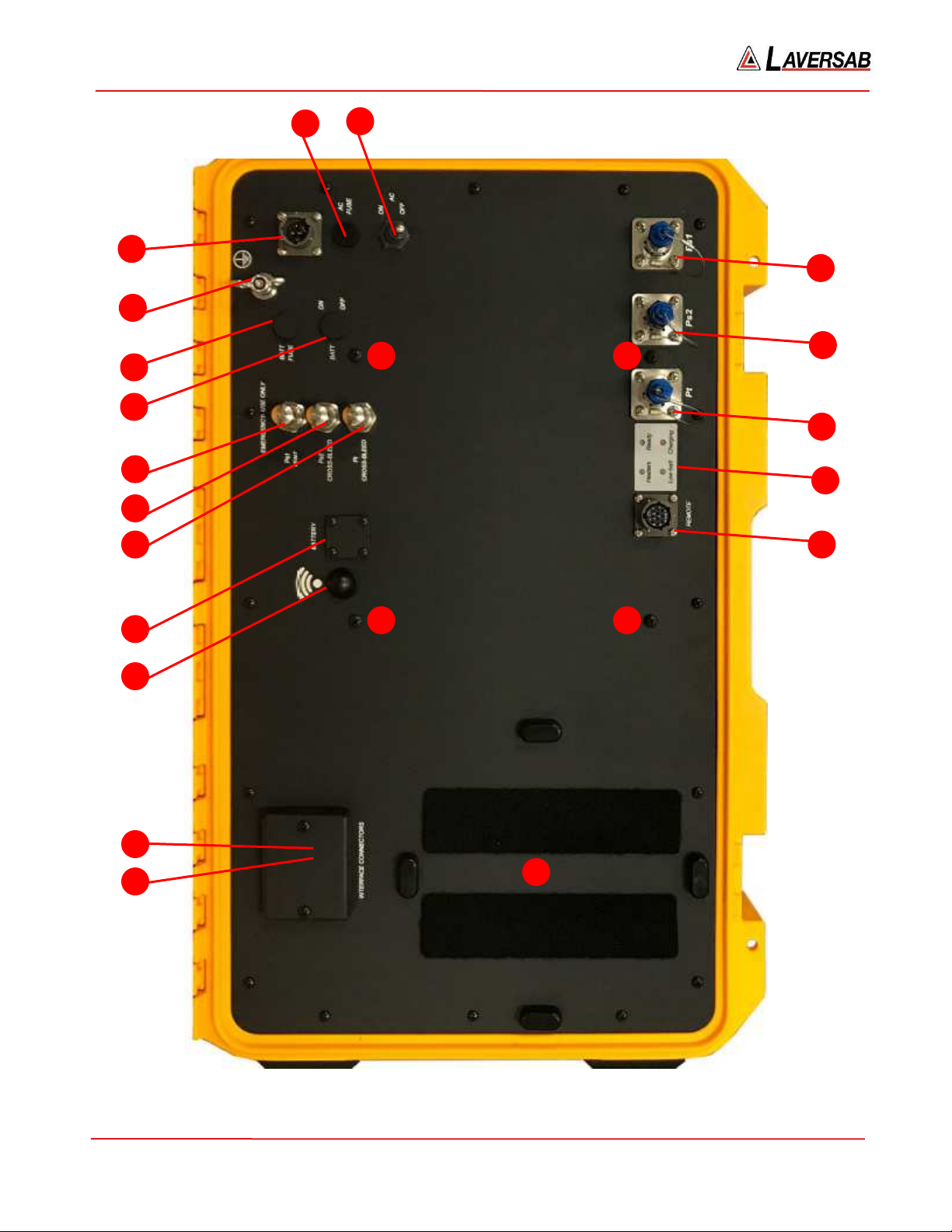
6600-NG User’s Manual
125-9110A Page 9
igure 2.1 : 6600-NG Top Panel
1
9
1
9
1
9
1
9
20
15
17
14
18
7
8
9
5
4
16
1
2
3
10
11
12
13
6

6600-NG User’s Manual
125-9110A Page 10
[5] Battery On/Off switch:
This switch is installed only if an integrated battery is included. This switch connects (or disconnects) the
battery from other circuits within the 6600-NG. If AC power is not available, turning this switch On allows
the unit to operate on battery-power.
In situations where AC power may be intermittent, it is advisable to keep the attery On/Off switch in the
On position. This will allow the internal circuits to automatically switch to battery power when AC power is
lost.
Caution: When the unit is not being used, the Battery On/Off switch must be in the Off position.
Leaving this switch On will drain the battery since some internal circuits will be active when this switch
is On.
[6] Remote Unit connection:
Using the 30-foot remote cable, connect the Remote unit to the Main unit through this 10-pin circular
connector. It is recommended that this connection be made prior to applying power to the 6600-NG. If this
cable is disconnected, the 6600-NG will stop operating.
[7] Emergency Vent Valve, "Pt Cross-bleed" :
In the event that the 6600-NG is in-operable due to a malfunction or due to loss of power, it is possible to vent
the Pt system manually. This is done using the metering valve labeled “Pt Cross-bleed”. This valve is a
positive shut-off valve. Opening this valve slowly will equalize the pressure between the Pt and Ps1 systems
(causing airspeed to be at zero).
Since opening this valve transfers pressure from the Pt system into the Ps1 system of the aircraft, while
opening this valve, care must be taken to vent the Ps1 system simultaneously (if necessary), to prevent the
altimeter in the aircraft from going below (minus) -1000 feet. Also, care must be taken not to exceed the
maximum value of the Climb indicator in the aircraft.
Once airspeed is down to zero, this valve must be opened completely, to ensure that airspeed stays at zero
while the Ps1 system is vented to ambient (using the “Ps1 Vent” valve).
Caution: This valve is for emergency use only and should not be used during normal operation. When
emergency venting is completed, this valve should be closed immediately.
Caution: This valve should not be tightened at all past its stop. It seals before it hits the stop. Even
finger-tight beyond the stop may damage the seat of the valve, causing it to leak constantly.
[8] Emergency Vent Valve, "Ps2 Cross-bleed" :

6600-NG User’s Manual
125-9110A Page 11
In the event that the 6600-NG is in-operable due to a malfunction or due to loss of power, it is possible to vent
the Ps2 system manually. This is done using the metering valve labeled “Ps2 Cross-bleed”. This valve is a
positive shut-off valve. Opening this valve slowly will equalize the pressure between the Ps2 and Ps1
systems (causing the differential between Ps1 and Ps2 to be at zero).
Since opening this valve transfers pressure from the Ps2 system into the Ps1 system of the aircraft, while
opening this valve, care must be taken to vent the Ps1 system simultaneously (if necessary), to prevent the
altimeter in the aircraft from going below (minus) -1000 feet. Also, care must be taken not to exceed the
maximum value of the Climb indicator in the aircraft.
Once Ps2 pressure is almost equal to Ps1 pressure, this valve must be opened completely, to ensure that the
differential stays near zero while the Ps1 system is vented to ambient (using the “Ps1 Vent” valve).
Caution: This valve is for emergency use only and should not be used during normal operation. When
emergency venting is completed, this valve should be closed immediately.
Caution: This valve should not be tightened at all past its stop. It seals before it hits the stop. Even
finger-tight beyond the stop may damage the seat of the valve, causing it to leak constantly.
[9] Emergency Vent-Valve, “Ps1 Vent”:
In the event that the 6600-NG is in-operable due to a malfunction or due to loss of power, it is possible to vent
the Ps1 system manually. This is done using the metering valve labeled “Ps1 Vent”. This valve is a positive
shut-off valve. Opening this valve slowly will vent the Ps1 output of the 6600-NG to ambient pressure.
While venting, care must be taken not to exceed the maximum value of the Climb indicator in the aircraft.
Also, before venting the Ps1 system to ambient, the “Pt Cross-bleed” and “Ps2 Cross-bleed” valves must be
opened completely to ensure that airspeed is zero and there is no differential pressure on Ps2.
Caution: This valve is for emergency use only and should not be used during normal operation. When
emergency venting is completed, this valve should be closed immediately.
Caution: This valve should not be tightened at all past its stop. It seals before it hits the stop. Even
finger-tight beyond the stop may damage the seat of the valve, causing it to leak constantly.
[10] Ps1 port :
The Ps1 port of the tester is provided with a #4-AN fitting. This port must be connected through a hose to
the Ps1 port of the aircraft. The hose must be connected after performing the Self Test on the 6600-NG. The
hose, once connected, must not be disconnected while the aircraft Ps1 system is not at “Ground” level.
Caution: Do not connect the Ps1 hose to the Ps1 port before performing the Self Test.

6600-NG User’s Manual
125-9110A Page 12
Caution: Do not disconnect the Ps1 hose from the Ps1 port unless the aircraft Ps1 system is at “Ground”
level and the tester has been turned Off.
[11] Ps2 port :
The Ps2 port of the tester is provided with a #4-AN fitting. This port must be connected through a hose to
the Ps2 port of the aircraft. The hose must be connected after performing the Self Test on the 6600-NG. The
hose, once connected, must not be disconnected while the aircraft Ps2 system is not at “Ground” level.
Caution: If the Ps2 port is not being used, it must be capped and Ps2 units must be in “Dfin” with the Ps2
Target value set to 0.0000 inHg (Dfin) .
Caution: Do not connect the Ps2 hose to the Ps2 port before performing the Self Test.
Caution: Do not disconnect the Ps2 hose from the Ps2 port unless the aircraft Ps2 system is at “Ground”
level and the tester has been turned Off.
[12] Pt port :
The Pt port of the tester is provided with a #4-AN fitting. This port must be connected through a hose to the
Pt port of the aircraft. The hose must be connected after performing the Self Test on the 6600-NG. The hose,
once connected, must not be disconnected while the aircraft Pt system is not at “Ground” level.
Caution: Do not connect the Pt hose to the Pt port before performing the Self Test.
Caution: Do not disconnect the Pt hose from the Pt port unless the aircraft Pt system is at “Ground” level
and the the tester has been turned Off.
[13] Indicator LED’s :
‘Ready’ LED: This green LED provides several indications as described below.
a. When the unit is ready for use, the LED is steadily On.
b. When the Remote is not connected, the LED blinks two times every 2-seconds
c. When the temperature is too low for operation (on units without heaters), the LED blinks once every
2-seconds.
d. After the unit is ready for use, when the Power key on the Remote is pressed, the LED blinks rapidly
while the Power key is held down. If the Power key is held down for more than 3 seconds, either a
turn-On or Turn-Off condition is ‘detected’ and the LED blinks slowly for 5 more seconds, during
which the user must release the Power key.
‘Heaters’ LED: On units equipped with internal heaters, this yellow LED will turn On while the heaters are
On. The LED may stay On even after the Ready LED comes On.
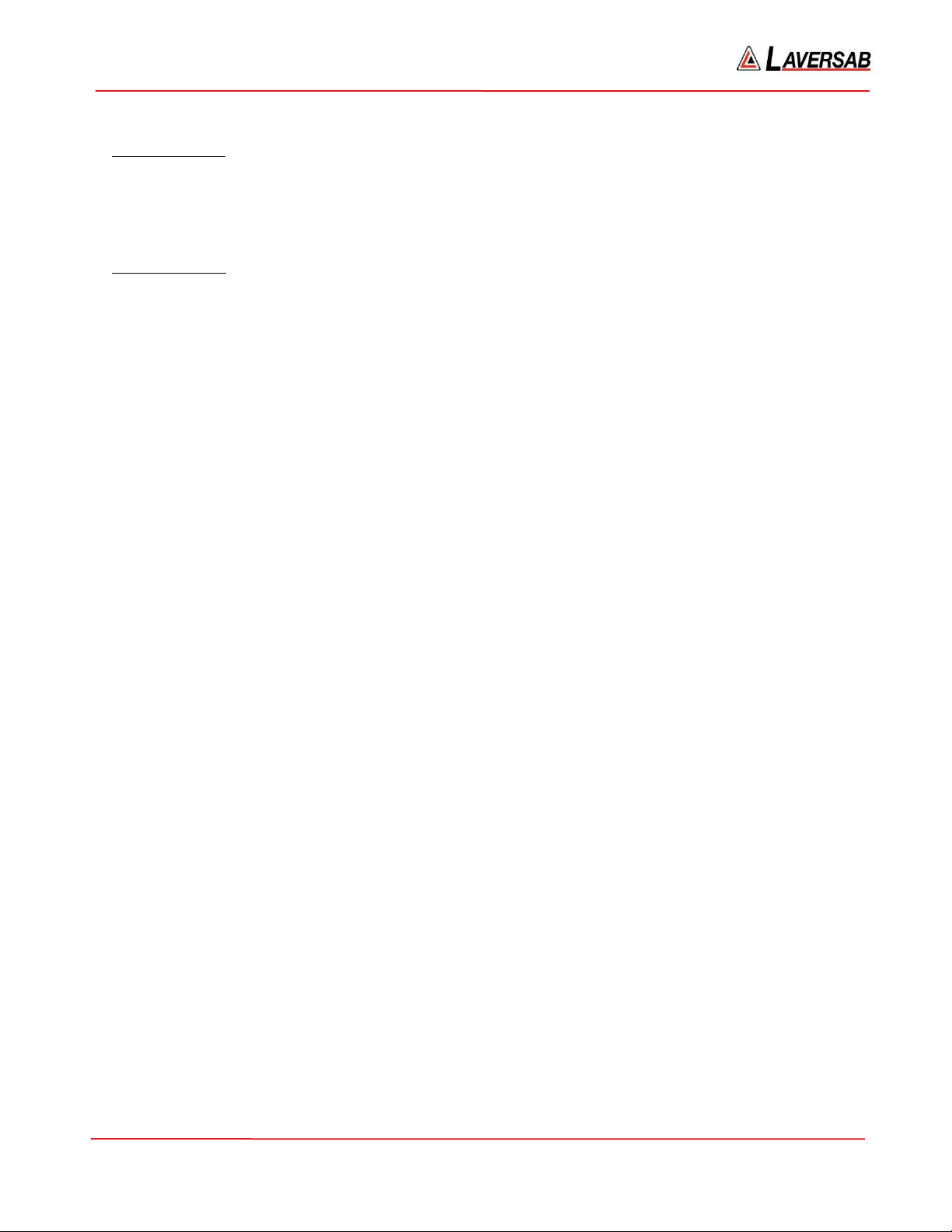
6600-NG User’s Manual
125-9110A Page 13
‘Low-Batt’ LED: On units with an internal battery, this yellow LED will turn On when a low-battery
condition is detected. After this LED turns On, the user will typically have 15 to 20 minutes before the unit
automatically turns Off due to total discharge of the battery. The Remote unit also displays a low-battery
condition as a warning message.
‘Charging’ LED: On units with an internal battery, this red LED will be On while the battery is being
charged.
[14] RS232 interface connector:
This connector is accessed by opening the “Interface Connectors” access panel. The connector is a standard
D -9 female connector used for a serial RS232 interface. It can be connected directly to the “COM” port of a
standard PC to allow communication. This port is normally used for downloading “profiles” from a
computer. Other remote communication with the 6600-NG is also possible through this interface.
For more details on downloading profiles, please refer to Section 4. For more details on communication with
the 6600-NG, please refer to Section 8. The pin-out of this connector is provided in Appendix C.
[15] Encoder interface connector:
This connector is accessed by opening the “Interface Connectors” access panel. If the Encoder option is
included with the tester, this connector will interface to an altimeter encoder and enable the 10-bit Gray code
to be displayed on the Remote unit. For more details, please refer to Section 3.10.9. The pin-out of this
connector is provided in Appendix C.
[16] Earth Ground stud
[17] Wi- i Antenna
[18] Battery connector:
If a removable battery is provided with the unit, connect the battery here.
Caution: While connecting or disconnecting the integrated battery, make sure that the Battery
On/Off switch is Off, the AC On/Off switch is Off and there is no AC power connected to the unit.
[19] Battery mounting locations:
If a removable battery is provided with the unit, the battery case is be mounted to the Top panel of the
unit at these mounting points.
[20] Remote Unit placement:
During transportation, the Remote Unit is placed in this location.

6600-NG User’s Manual
125-9110A Page 14
2.2 REMOTE UNIT
igure 2.2 : Remote Unit
Please refer to Figure 2.2 which shows the front-view of the Remote unit.
[1] LCD Display:
The Remote unit has a 5.8 inch Color TFT display with a resolution of 640 x 480 pixels. The backlight has a
maximum brightness of 800 nits which makes the display sunlight-readable. The backlight brightness can be
adjusted by the user through a function on the Remote. More details are provided in Section 3.10.3.
[2] Keypad:
Left section: This section of the keypad includes the following keys:
TEST – Used to perform a Self-test
UNC – Allows selection of several functions
GND – Performs the “Go To Ground” operation.
HOLD - Stops ramping to a set-point and holds outputs at current values.
Up-Arrow – Used to jog a target-value up or move to next profile-point.
2
2
3
2
1
2
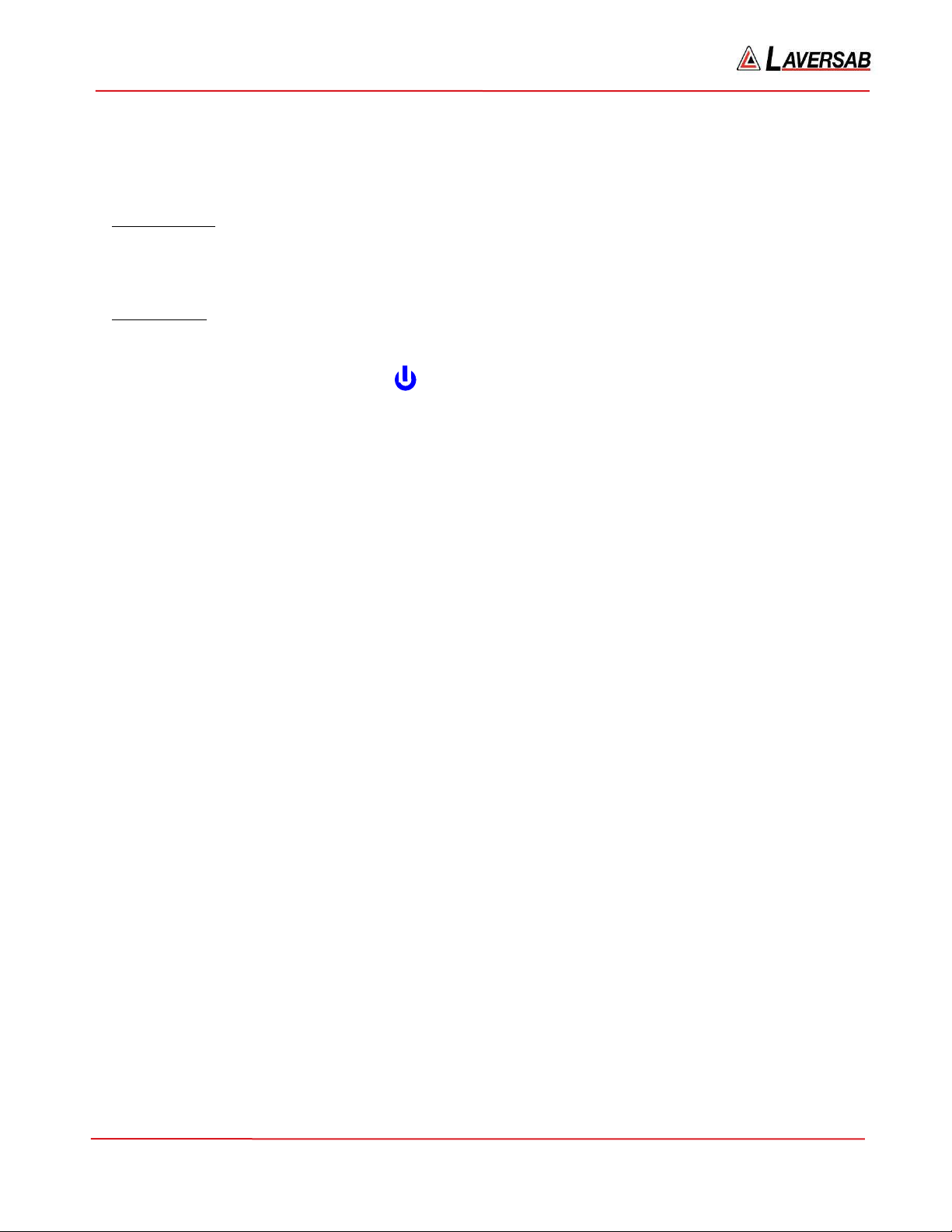
6600-NG User’s Manual
125-9110A Page 15
Down-Arrow – Used to jog a target-value down or move to previous profile-point..
Further details are provided in Section 3.
Center section: This section of the keypad is used for numeric entry. To enter a negative value, enter the
value and then press the ‘+/-‘ key. Use the ‘000’ key to enter three consecutive zeroes, which is especially
useful when entering numbers in thousands.
Right section: This section has the ‘GO’ and ‘CANC’ keys which are used to either execute or exit/cancel a
command. The CANC key is also used to acknowledge messages.
The Power key, indicated by the symbol , is used to either turn-On or turn-Off the 6600-NG.
When the Remote unit is Off and the Ready LED is On, pressing the Power key for 2 to 3 seconds will turn-
On the 6600-NG. The display takes another 2 seconds to come on. The Power key may be held down until
the display turns On (a total of about 4 seconds), but must be released within 2 to 3 seconds after the display
turns On (to avoid going into the Power-Off cycle).
When the Remote unit is On, pressing the Power key for 3 seconds will turn the 6600-NG and the Remote
unit Off. After the unit turns Off, the Power key must be released within 2 to 3 seconds, to avoid going into
the Power-On cycle.
[3] Connector:
This circular connector is used to connect the Remote unit to the Main unit through the Remote cable. The
Remote unit must not be disconnected from the Main unit while the unit is operating. This will cause the
unit to turn Off.
[4] Tilt-stand:
On the rear of the Remote unit, a tilt-stand has been provided which allows the Remote to be tilted to a
convenient viewing angle.

6600-NG User’s Manual
125-9110A Page 16
SECTION 3 : OPERATING THE 6600-NG
This section provides all the details required to operate the 6600-NG. It is highly recommended that the
user read through this section before operating the 6600-NG. After understanding these details, the user
should refer to the ‘Typical Use’ chart shown in Figure 5.1, which outlines a step-by-step process of using
the 6600-NG with an aircraft.
3.1 START-UP
•Open the Pt, Ps2 and Ps1 ports to ambient by removing the blue caps.
•Connect the Remote unit to the Main unit using the Remote cable.
•Connect AC power to the Main unit using the power cable.
•Turn On the AC On/Off switch on the Top Panel of the Main unit.
•Wait for the Ready LED to turn On.
•Press the Power key on the Remote for about 4 seconds until the display turns On.
•Release the Power key. After the sign-on screen, the display will appear similar to that shown in
Figure 3.1 (next page).
Note: The pumps will be Off. The pumps turn On only if one of the outputs is in either Control or
Leak mode. The pumps also turn On during Self-Test.
•Perform a Self-Test by pressing the TEST key. The message ‘Open all 3 ports to ambient, then press
GO. Press CANC to exit’ will be displayed in the Lower section of the display. Make sure all 3 ports
are open to ambient, then press GO.
•The Self-Test takes about 2 minutes. Status updates are shown in the lower section of the display.
When it is completed, the message ‘Self-Test successful. Press CANC to exit’ will appear on the last
line. Press CANC.
The following sub-section provides details of the parameters shown on the main operating screen and
how to modify these parameters.
Later sub-sections provide details on how to perform various other functions of the 6600-NG
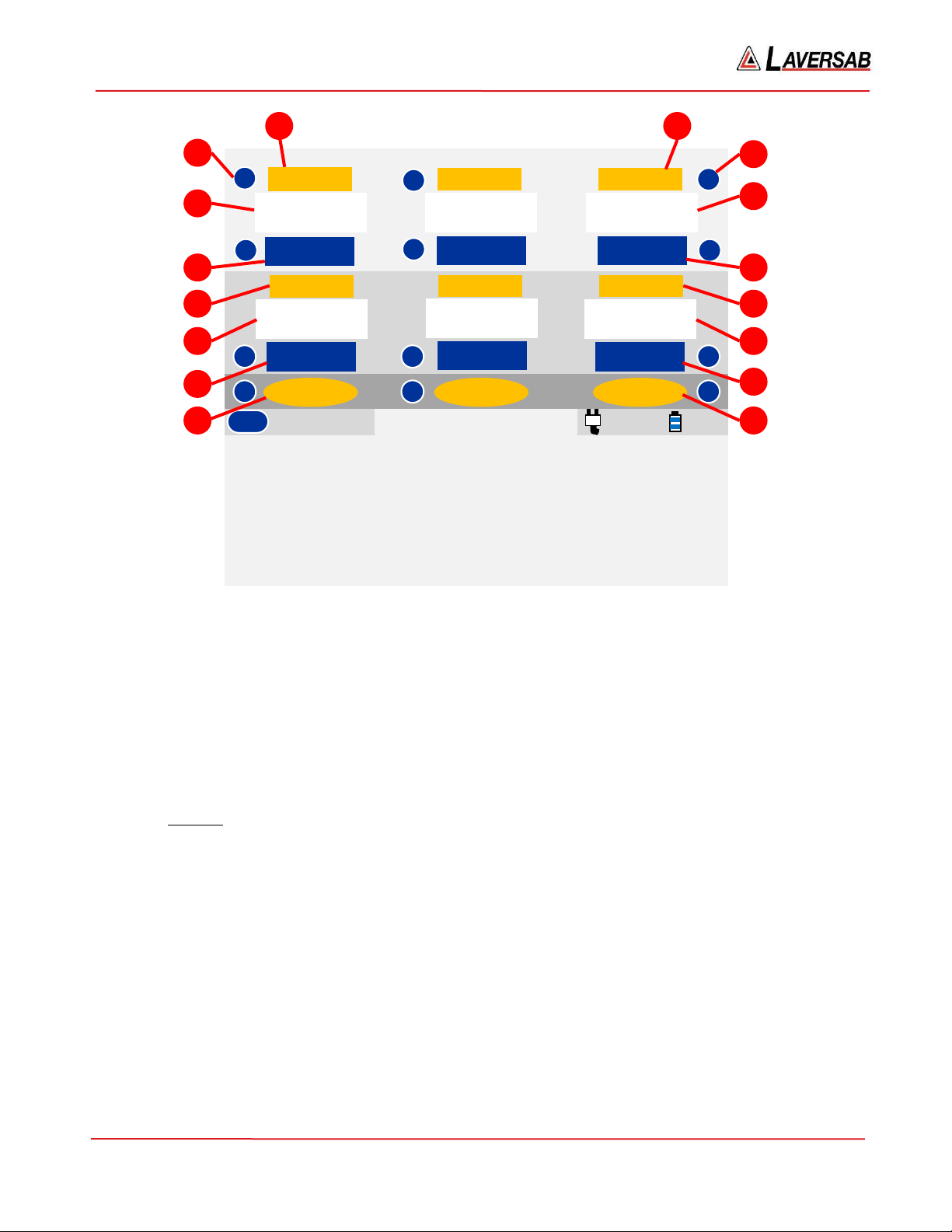
6600-NG User’s Manual
125-9110A Page 17
igure 3.1 : Main operating screen (partial details)
3.2 MAIN OPERATING SCREEN
Please refer to Figure 3.1. There are 16 different items (indicated in red) shown on this screen. Numbers
1 to 7 on the left side, refer to the Pt-output parameters. Numbers 8 to 14 on the right side, refer to the
Ps1-output parameters. Numbers 15 and 16 point to a typical symbol indicating a key number (as shown,
key # 1 and key # 5). Details of each item follow.
[1] Pt units
The selected Pt units are displayed here. There are 15 different Pt units available.
1. knots 5. Pt inHg 9. Pt psi 13. Pt kpa
2. Mach 6. Qc inHg 10. Qc psi 14. Qc kpa
3. km/hr 7. Pt mbar 11. Pt mmHg 15. EPR
4. mph 8. Qc mbar 12. Qc mmHg
Note: Qc units display differential pressure with respect to Ps1 pressure. Pt units display absolute Pt
pressure.
Selecting the desired Pt units is described in Section 3.3.
29.9213
30.0000
Pt inHg
Pt
Ps2
Ps1
Measure
inHg/min
0.000
4.000
inHg
inHg
29.9213
29.9213
Pt inHg
30.0000
30.0000
inHg/min
inHg/min
0.000 0.000
4.000 4.000
Measure
Measure
1
2
3
4
9
0
.
±
6
7
8
5
AC
92%
Hide/ how Ps2
000
Messages
10
11
12
13
14
15
1
2
3
4
5
6
7
8
16
9

6600-NG User’s Manual
125-9110A Page 18
[2] Pt Actual value
The Actual value (actual pressure converted to selected units) being measured or controlled at the Pt
output is displayed here in the selected Pt units. The displayed resolution of this value depends on the
selected units and is shown in the table below. This Actual value is updated every 250 msec.
Pt units Displayed
Resolution
knots 0.1
Mach 0.001
km/hr 0.1
mph 0.1
Pt inHg 0.0001
Qc inHg 0.0001
Pt mbar 0.01
Qc mbar 0.01
Pt psi 0.001
Qc psi 0.001
Pt mmHg 0.01
Qc mmHg 0.01
Pt kpa 0.001
Qc kpa 0.001
EPR 0.001
Important Note: When Pt units are knots, km/hr or mph, and both ports are open to ambient, the
Actual airspeed value could be as high as +/-8 knots (instead of the expected 0 knots). This is still
within the specified accuracy of +/-0.003 inHg. Also, this does not mean that airspeed indications will
be off by +/-8 knots over the entire range of the airspeed indicator. Because of the extreme sensitivity
of airspeed to pressure at very low airspeeds, an error of 8 knots at ambient will translate to an error of
only 1.5 knots at 20 knots and only 0.6 knots at 50 knots. The error will decrease further as knots
increases.
[3] Pt Target value
The target value that the user desires to achieve on the Pt output is displayed here. When the Pt output is
in Control mode, the 6600-NG will automatically adjust the Pt Actual value to match the Pt Target value.
The resolution of the Pt target value is the same as the resolution of the Pt Actual value.
How the user can change the Pt Target value is described in Section 3.4.
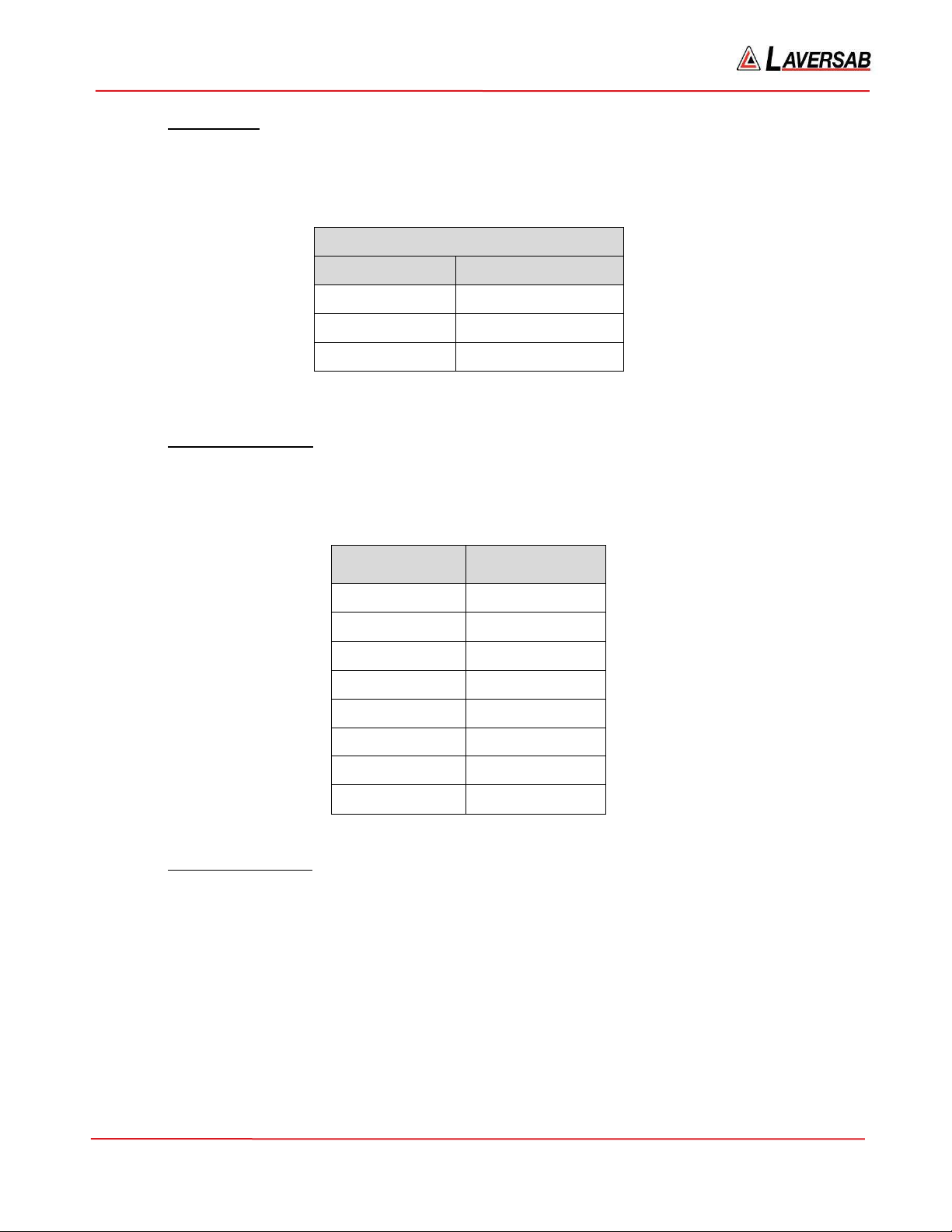
6600-NG User’s Manual
125-9110A Page 19
[4] Pt-Rate units
The Pt-Rate units are typically the Pt units per minute. If Pt units are knots then the rate units are
knots/min. However, there are three exceptions as shown in the table below. Pt-Rate units cannot be
changed by the user.
Exceptions
Pt units Pt-Rate units
Mach knots/min
km/hr km/hr/sec
EPR inHg/min
[5] Pt-Rate Actual value
The Actual rate of change of pressure at the Pt output, converted to current Pt-Rate units, is displayed
here. The displayed resolution depends on the Pt-Rate units as shown in the table below. The Actual
Rate value is updated every 250 msec.
Pt-Rate Units Displayed
Resolution
knots/min 0.1
km/hr/sec 0.01
mph/min 0.1
inHg/min 0.001
mbar/min 0.01
psi/min 0.001
mmHg/min 0.01
kpa/min 0.001
[6] Pt-Rate Target value
The rate at which the Pt Target value ramps from one target to the next target, is determined by the Pt-
Rate Target value. That is, if the Pt-Rate target is set to 150 knots/min, and the airspeed (Pt) target is
changed from 25 knots to 100 knots, the 6600-NG will ramp the airspeed at a rate of 150 knots/min,
taking roughly 30 seconds to move from 25 knots to 100 knots.
Note: On most aircraft, there is no indicator which displays this Pt-rate.
The Pt-Rate target value has the same resolution as the Pt-Rate Actual value. How to set the Pt-Rate
Target is described in Section 3.5.

6600-NG User’s Manual
125-9110A Page 20
[7] Pt Mode
The Pt output can be in one of three modes: Measure, Leak or Control. The unit always powers-up in
Measure mode. The user must change to Control mode to move to a specific target. The user changes to
Leak mode (from Control mode) when performing a Leak check. After the Leak check is completed, the
unit automatically goes back into Control mode. So, during the entire operation of the tester, the user
should only stay between Control and Leak modes. The user should typically never have to go into
Measure mode.
How to change modes is described in Section 3.6 .
[8] Ps1 units
The selected Ps1 units are displayed here. There are 7 different Ps1 units available.
1. Feet 3. inHg 5. psi 7. kpa
2. Meters 4. mbar 6. mmHg
Selecting the desired Ps1 units is described in Section 3.3.
[9] Ps1 Actual value
The Actual value (actual pressure converted to selected units) being measured or controlled at the Ps1
output is displayed here in the selected Ps1 units. The displayed resolution of this value depends on the
selected units and is shown in the table below. This Actual value is updated every 250 msec.
Ps1 units Displayed
Resolution
Feet 1
Meters 0.1
inHg 0.0001
mbar 0.01
psi 0.001
mmHg 0.01
kpa 0.001
[10] Ps1 Target value
The target value that the user desires to achieve on the Ps1 output is displayed here. When the Ps1
output is in Control mode, the 6600-NG will automatically adjust the Ps1 Actual value to match the Ps1
Target value. The resolution of the Ps1 target value is the same as the resolution of the Ps1 Actual value.
How the user can change the Ps1 Target value is described in Section 3.4.
Table of contents
Other Laversab Test Equipment manuals
Popular Test Equipment manuals by other brands

Hangzhou Ruideng Technology
Hangzhou Ruideng Technology AT35 instructions

ATEQ
ATEQ Hydra Owner's/operator's manual

Additel
Additel ADT209 user manual
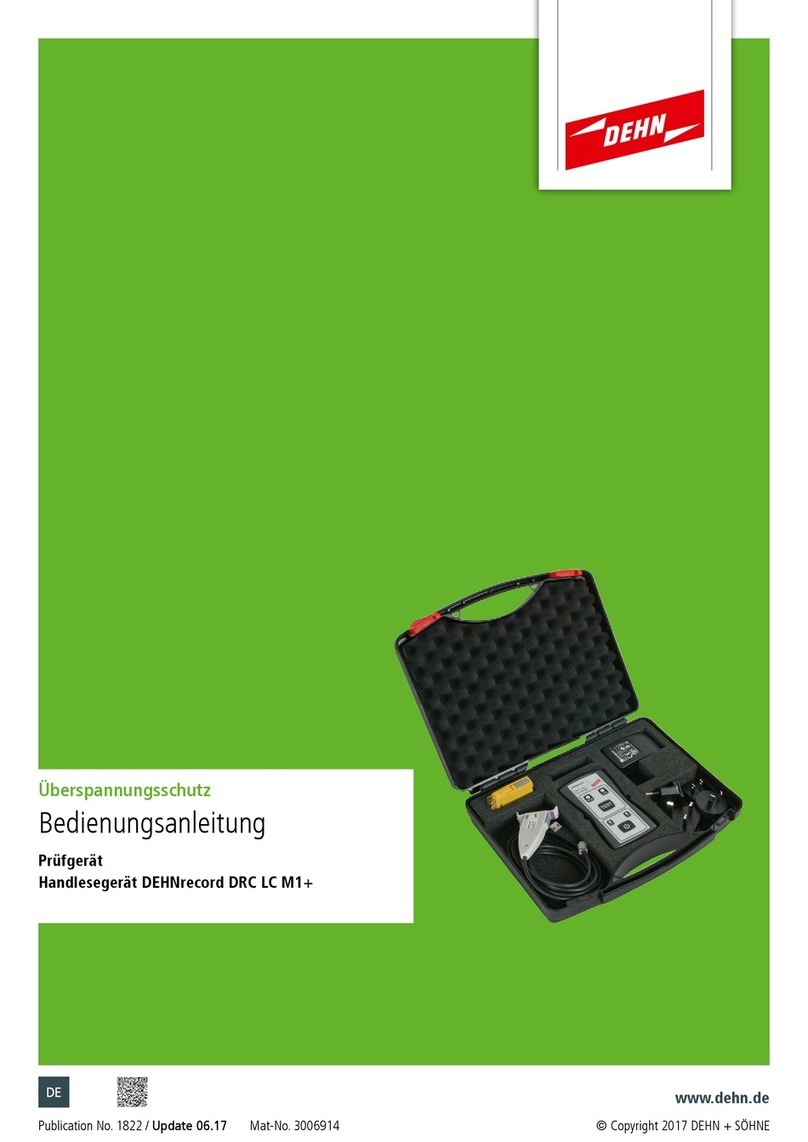
dehn
dehn DEHNrecord DRC LC M1+ operating instructions

Fluke
Fluke 1587 FC Quick reference guide

Teledyne Lecroy
Teledyne Lecroy frontline TLF 3000 Reference manual

LaMotte
LaMotte Tracer pH/TDS/Salt/TempPockeTester instructions

DeFelsko
DeFelsko PosiTector SHD Verifier instruction manual
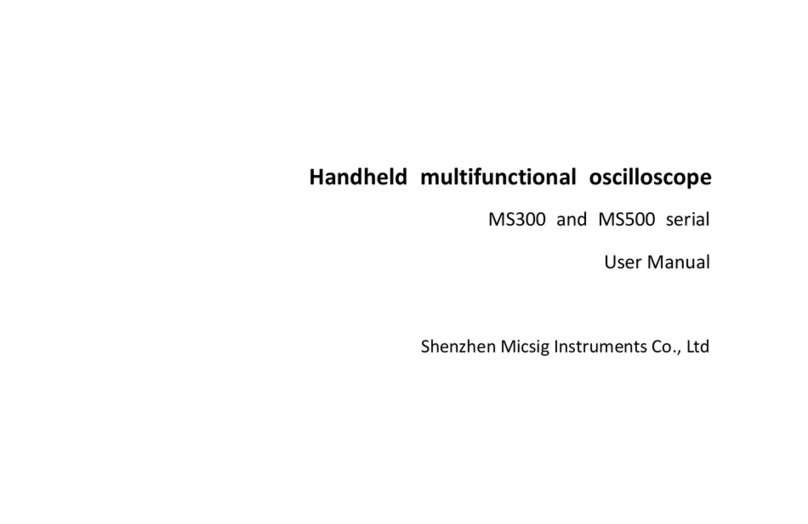
Shenzhen Micsig Instruments
Shenzhen Micsig Instruments MS300 series user manual

PANCONTROL
PANCONTROL PAN VOLTFINDER manual

Tektronix
Tektronix TBS2000B Series user manual

Martel
Martel 19C1977 operating instructions