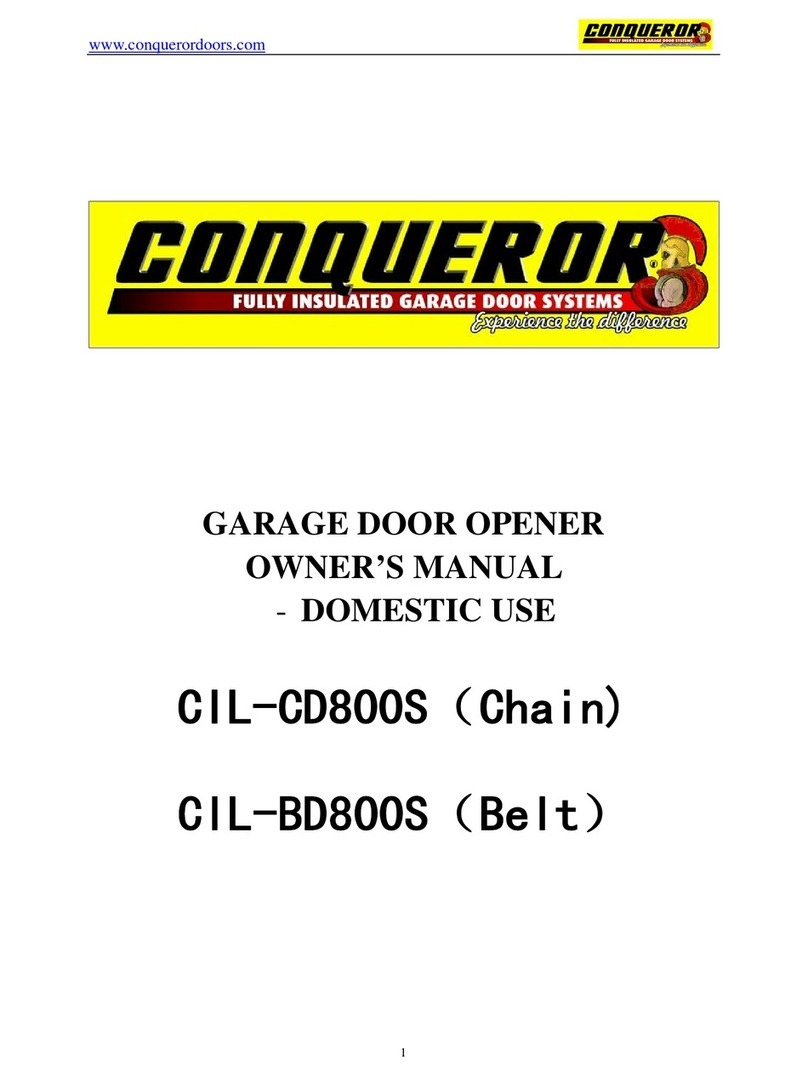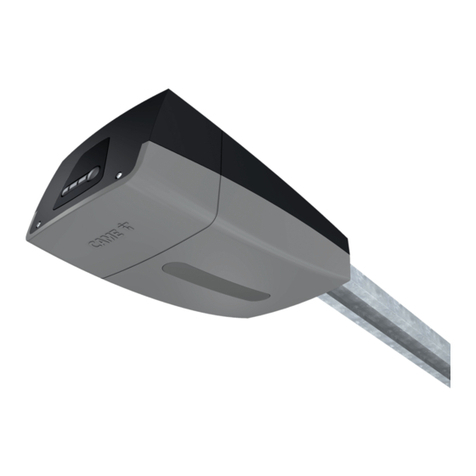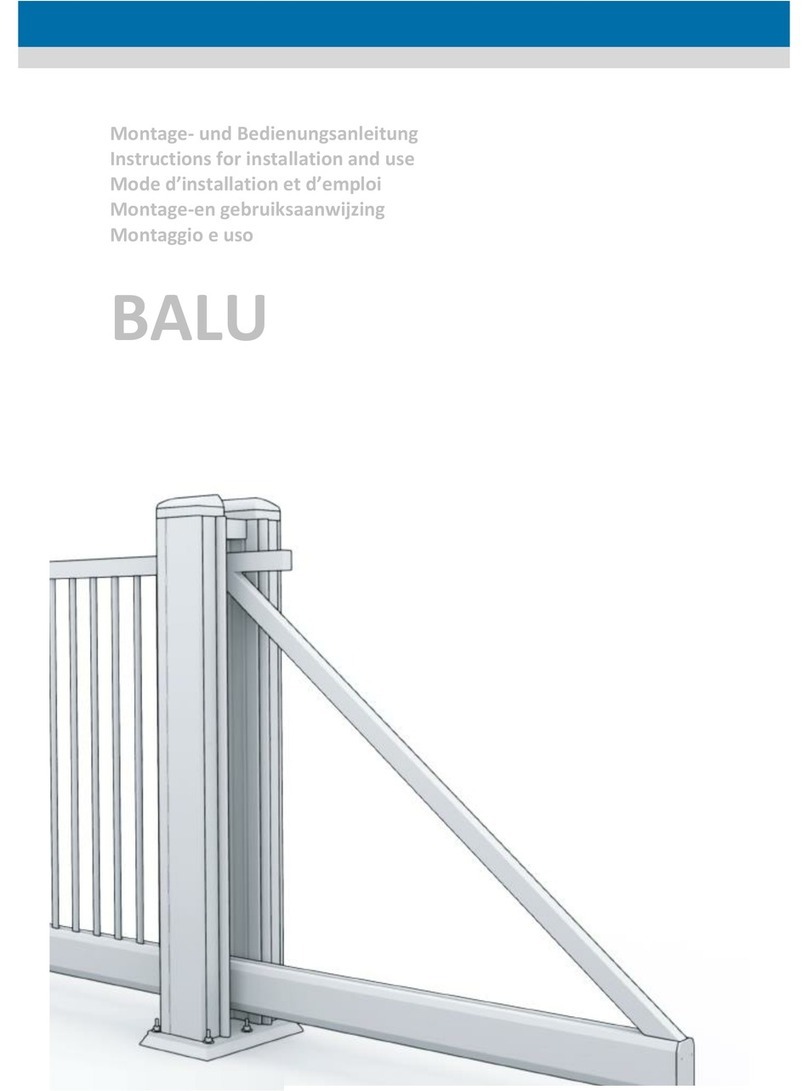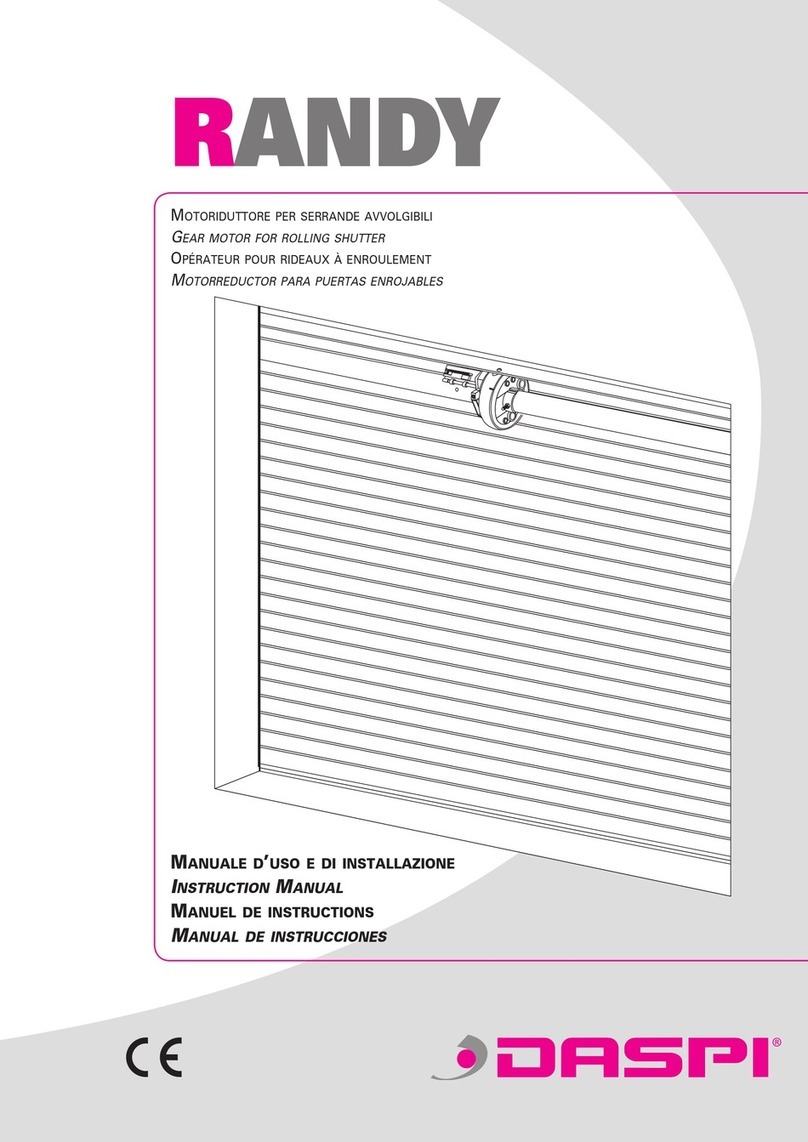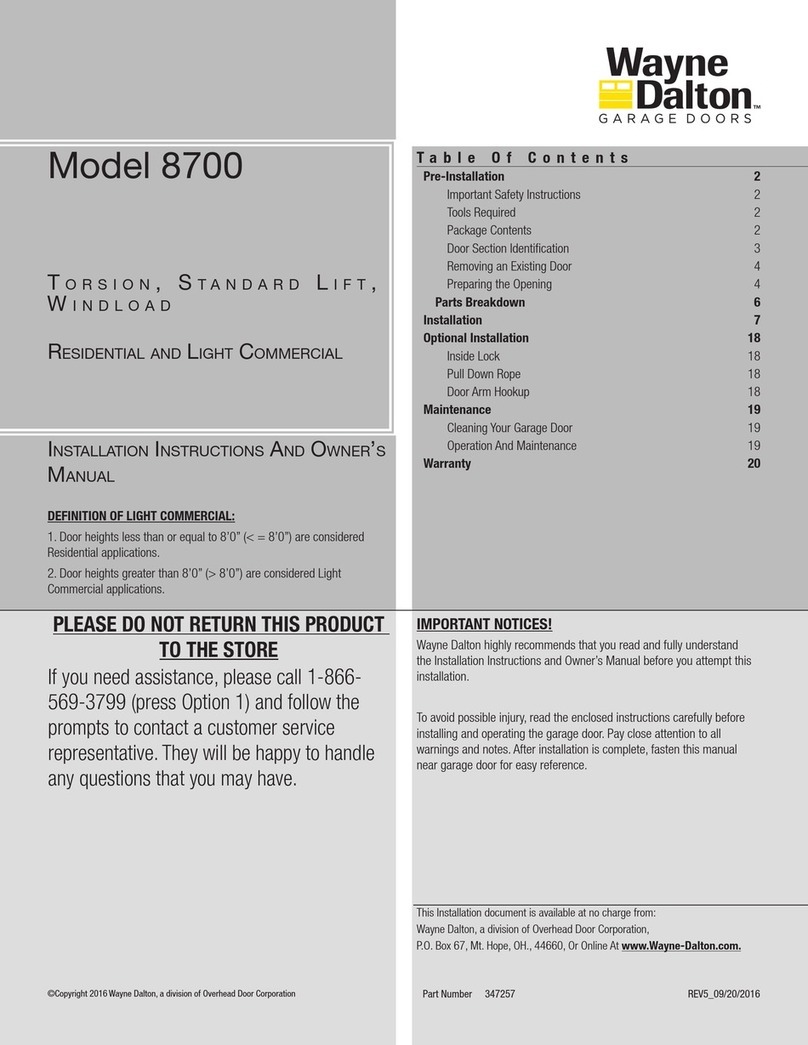lawrence doors PBU-150-11 Troubleshooting guide

09/22
INSTALLATION INSTRUCTIONS
AND
OPERATION MANUAL
PBU-150-11
AC Power Backup Unit

1
PBU-150-11
09/22
CONTENTS
IMPORTANT INSTALLATION INSTRUCTIONS ......................................................................... 2
SPECIFICATIONS ....................................................................................................................... 3
INSTALLATION INSTRUCTIONS ............................................................................................... 3
WIRING INSTRUCTIONS ............................................................................................................ 4
POWER CONNECTIONS TO DOOR OPERATOR .............................................................. 5
INPUT POWER CONNECTIONS ......................................................................................... 5
BATTERY SPECIFICATION & CONNECTIONS .................................................................. 6
WIRING DIAGRAM ............................................................................................................... 7
TERMINAL CONNECTIONS ................................................................................................ 8
LIGHTS INDICATION ........................................................................................................... 8
OPERATION................................................................................................................................ 9
FRONT PANEL AND SWITCH ............................................................................................. 9
PANEL MENU .................................................................................................................... 10
TURN ON THE OUTPUT POWER ..................................................................................... 11
TURN OFF THE OUTPUT POWER ................................................................................... 11
TROUBLESHOOTING .............................................................................................................. 12
WARNING MESSAGES ..................................................................................................... 12
ERROR MESSAGES .......................................................................................................... 12
CLEARING AN OVERLOAD WARNING MESSAGES ....................................................... 13
CLEARING THE ERROR MESSAGES .............................................................................. 13
MAINTENANCE INSTRUCTIONS ............................................................................................. 13

2
PBU-150-11
09/22
IMPORTANT INSTALLATION INSTRUCTIONS
WARNING – To reduce the risk of death or serious injury
to persons:
1. READ AND FOLLOW ALL INSTALLATION INSTRUCTIONS.
2. Make sure the available power supply to be connected to the device is of the same voltage,
frequency and phase as indicated on the nameplate of the device.
3. Read and understand the wiring diagram of the device and any other equipment to be
connected to the device.
4. A remote power breaker shall be installed and provided by installer.
5. Always disconnect power whenever installing or servicing the device.
6. All wiring must be permanent and comply with National Electrical Code (NEC) and local code
requirements.
7. For “Indoor Dry” location use only.
WARNING
Disconnect powers before proceeding with any wiring.

3
PBU-150-11
09/22
SPECIFICATIONS
Model PBU-150-11
Output Power (Continuous) 1500VA
Output Voltage 120VAC
Output Waveform Pure Sine Wave
Output Frequency 60Hz
Input Voltage 120VAC
Input Frequency 60Hz
Nominal Battery Voltage 36VDC
Batteries 12VDC, 12Ah x 3
Applicable Door Operator Models
MGH/MGRL 3311E, 5011E
MGH 7511E
SGH 5011E, 7511E, 10011E, 15011E
FS/FSML-31EP
FS-51EP, 71EP
FTS-51X
FGH/FGRL 3311E
FGH 5011E, 7511E, 10011E, 15011E
New Weight (including batteries) 60.6lbs / 27.5kgs
Notes:
1. This AC power backup unit is a 120VAC single phase power supply for motor operating during
AC power absent and is intended to be used with the models shown in the specifications.
2. This device must be connected to power source for at least 12 hours to fully charge batteries.
INSTALLATION INSTRUCTIONS
1. Structure supporting device must be adequate for weight of device.
2. Attach panel to wall using suitable fasteners for mounting conditions, such as
Expansion or sleeve anchors into concrete
Sleeve anchors into masonry
Self-tapping screws into steel framing
Lag screws into wood framing
On drywall construction, it may be necessary to bridge across studs with a suitable support system.

4
PBU-150-11
09/22
WIRING INSTRUCTIONS
1. Do not install any wiring or attempt to run this device without checking the wiring diagram
located on the inside of the control box cover.
2. Do not turn on power until you have finished making all power and control wiring connections.
3. Do not run power and control wiring in the same conduit.
4. Any wire connected to the control panel must be protected by conduit or other means to
ensure the safety and permanency of the wiring.
5. Use copper wire inside the control panel.
6. A separate fuse line of adequate capacity is needed for the device.
7. A remote power breaker shall be installed and provided by installer.
8. The device must be properly grounded. The ground screw, painted green, is located inside the
control panel.
WARNING
Disconnect power before proceeding with any wiring.
Failure to properly ground the device could result in electric shock and death or
serious injury.

5
PBU-150-11
09/22
POWER CONNECTIONS TO DOOR OPERATOR
12
L1L2
TB2
PBU
DOOR OPERATOR
CONTROL BOX
Output Power Switch
ON: Output Power ON (LED is lit)
OFF: Output Power OFF (LED is OFF)
INPUT POWER CONNECTIONS
L1L2
Single-phase power source
See the nameplate for correct
voltage.
TB1
CAUTION
Disconnect input (line) power to PBU and turn off output power switch before servicing PBU.
Turn off output power switch to disconnect battery power from PBU to operator before servicing
operator – Battery power will continue to be provided to operator even when line voltage to PBU
is disconnected.

6
PBU-150-11
09/22
BATTERY SPECIFICATION & CONNECTIONS
1. Specification:
T
y
pe Batter
y
Ratin
g
Sealed Lead Acid Rechargeable Battery Three (3)
12VDC, 12Ah
2. Connections:
12
3
BAT-S2-002
Charging Voltage: 41.4VDC
Charging Current: Max. 1.0A
Low battery voltage warning output signal is provided when battery voltage drops below 31VDC.

7
PBU-150-11
09/22
WIRING DIAGRAM
Esc
INPUT
POWER
120VAC
1 PHASE
~
!
~!

8
PBU-150-11
09/22
TERMINAL CONNECTIONS
TB1
L1 L2
Input Power 120VAC
TB2
1 2
Output Power 120VAC
TB3 Output Signals Dry Contact (N/O)
1 2 3 4 5 6 7 8
AC Power Fault
at (TB1) Low Battery Output Overload
at (TB2)
Mainboard
Overheat
Dry contact capacity: 24VAC/DC, 0.5A max. each
LIGHTS INDICATION
BATT PCB
LED6 Power
ON: System power on.
OFF: System power off.
LED7 Output Overload at (TB2)
ON: Overloading.
OFF: Normal.
LED8 Mainboard Overheat
ON: Temp. too high.
OFF: Temp. normal.
LED4 AC Power Fault at (TB1)
ON: AC power abnormal.
OFF: AC power normal.
LED5: Low Battery
ON: Battery voltage below 31V.
OFF: Battery voltage normal.

9
PBU-150-11
09/22
OPERATION
FRONT PANEL AND SWITCH
Esc
No. Item Description
① On/Off Button DO NOT USE
②
On-line LED (Green) PBU is operating in AC on-line mode.
③
Battery LED (Red) PBU is operating in battery mode.
④
Warning/Error LED (Red)
PBU has abnormal conditions.
(Refer to troubleshooting on page 12 for
more information.)
⑤ Battery Disconnected LED (Red) Battery is disconnected.
⑥ Backlight LCD Display Display the operating status.
⑦ Esc ESC Button Escape button
⑧ Enter/Set Button Save setting, or forward to next page.
⑨ UP Button Move the cursor up/down to select the
page or function.
⑩ Down Button
⑪
Output Power Switch with LED
(RED)
ON: Output Power ON (LED is lit)
OFF: Output Power OFF (LED is OFF)
①
②
③ ④
⑤
⑥
⑦
⑧
⑨
⑩⑪

10
PBU-150-11
09/22
PANEL MENU
1. Standby Mode
Esc
2. Display Information and Functions
Press to enter the Main Menu.
Main Menu Submenu Information / Functions
Status
Operation Mode Normal or Battery Mode
Batt Battery Status
Input AC Input Power
Output AC Output Power
Configuration
Audio Alarm On/Off Selectable
Battery Install Setting the installation date of the battery
Output Voltage 120/125VAC Selectable
Power Save Mode On/Off Selectable
Reset to Default Yes/No Selectable
Event Log
Fault Log Last 3 fault messages recorded and displayed by
running text.
Warning Log Last 3 warning messages recorded and displayed by
running text.
About
Serial No. PBU Serial No.
Firmware PBU Firmware Code
Output: 115V
Batt: 100%
AC Output Voltage
Battery Status

11
PBU-150-11
09/22
TURN ON THE OUTPUT POWER
1. AC On-Line Mode:
The PBU automatically starts up after AC power connected. Followed by a beep sound,
the PBU is starting.
Turn on output power switch to start AC power output at terminal (TB2).
A 5-second self-diagnosis is performed automatically for having protection function ready.
The batteries are charging once the AC power supplies to PBU.
2. Battery Mode:
Turn on output power switch to start AC power output at terminal (TB2).
TURN OFF THE OUTPUT POWER
Turn off output power switch to stop AC power output at terminal (TB2).
WARNING
Disconnect both AC and DC power supplies to the device before servicing.

12
PBU-150-11
09/22
TROUBLESHOOTING
Esc
WARNING MESSAGES
LCD Messages Warning Troubleshooting
UPS is overloaded – will be shut down Overload Warning Remove some unnecessary loads.
If output power turned off, clear the
warning message in the battery mode.
Low Battery –Shutdown imminent Low Battery Warning Check the batteries.
Battery Depleted – UPS has shutdown Low Battery Cut-Off
Warning
Check the batteries.
Batt Disconnect Battery Disconnected
Warning
Check the batteries connections.
Charging the batteries for 8 hours, and
then test the PBU again. If this warning
remains, replacing the batteries is
recommended.
ERROR MESSAGES
LCD Messages Possible Cause Troubleshooting
Output Short Circuit – UPS has
shutdown
Output Short Circuit Remove all loads and restart the
PBU. If this error remains, contact
custome
r
service.
Internal Bus Fault – UPS has shutdown Internal Bus Fault Remove all loads and restart the
PBU. If this error remains, contact
customer service.
Inverter / Output Failure – UPS has
shutdown
Inverter Failure Remove all loads and restart the
PBU. If this error remains, contact
custome
r
service.
Charger Failure - PLS check charger Charger not working Check the battery capacity and line
voltage.
Charger Failure - UPS has shutdown Over Charger Check the battery capacity and line
voltage.
High Internal Temperature – UPS has
shutdown
PBU or ambient
temperature is too high
PBU or ambient temperature is too
high.
Fan Failure - PLS replace fan Fans might get
damaged or stuck
Check or replace the fan.
Error:
Output Short Circuit - UPS
Warning/Error LED (Red)
Warning/Error Messages

13
PBU-150-11
09/22
CLEARING AN OVERLOAD WARNING MESSAGES
1. When the PBU is overloaded and automatically shut down, the warning message will be kept
after the system restarted. Turn off output power switch to clear the warning messages.
2. Overloading capacity: 110% within 30 sec. or 200% within 5 sec.
3. Reduce loading and restart the PBU.
CLEARING THE ERROR MESSAGES
1. Turn off output power switch to clear the error messages after troubleshooting.
2. Shut down the PBU.
MAINTENANCE INSTRUCTIONS
WARNING
Disconnect power supply to the device before servicing.
Check the following items at the intervals listed:
CHECK LIST DESCRIPTION EVERY 6 MONTHS
Fasteners Check & tighten as required ●
Battery Check battery voltage must higher than 31VDC ●
Inspect and service whenever a malfunction of the device or equipment connected to it is
observed or suspected.
Before servicing, always disconnect power supply to the device.
Replace fuses only with those of the same type and rating.
All replacement parts must be compatible with those originally provided. Consult
manufacturer for replacement parts.
Battery changes every 2 years or fail to charge whichever comes first. The change procedure
describe in battery specification and connection.
WARNING
Do not place hands or tools in the device when the power is connected or when testing the
device or equipment connected to it. Always disconnect power before servicing or
adjusting the device or other equipment connected to it.
Table of contents
Popular Garage Door Opener manuals by other brands

CAB
CAB DUMPER Installation and user manual

CENTURION SYSTEMS
CENTURION SYSTEMS VANTAGE 400 Mechanical Installation Manual

Genie
Genie GCL-T installation manual
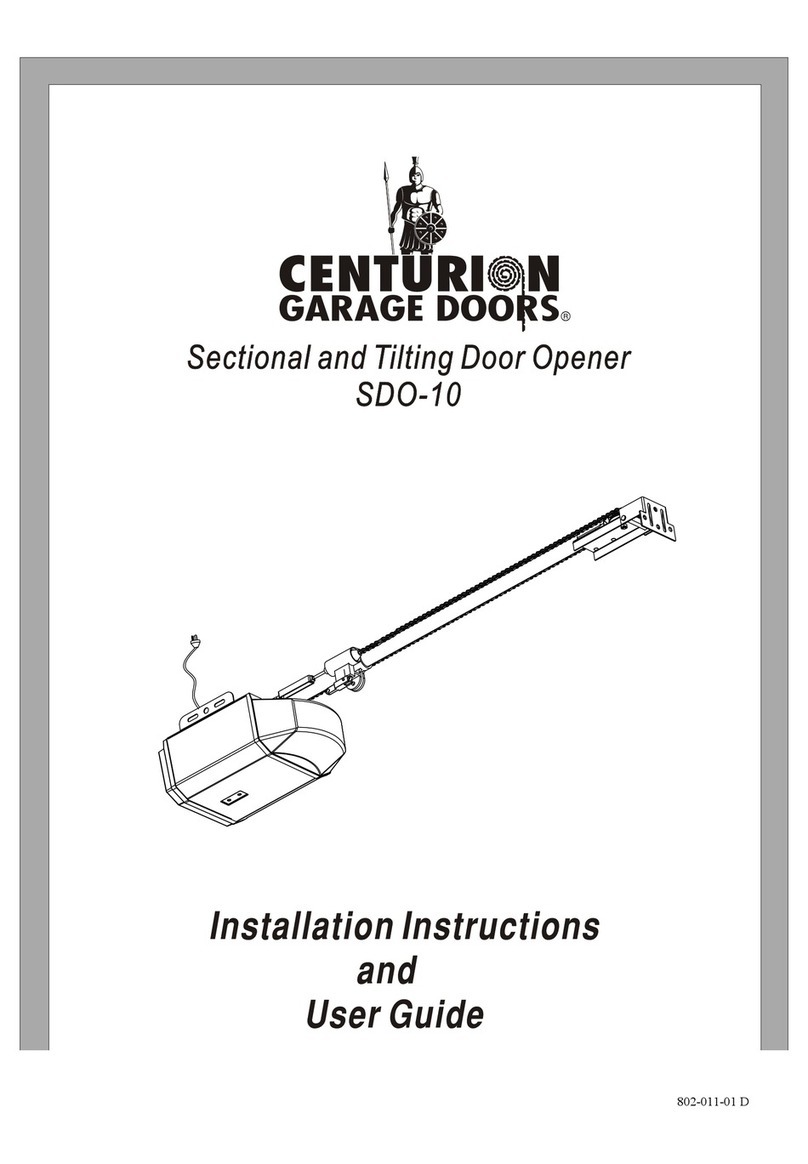
Centurion
Centurion SDO-10 Installation instructions and user guide
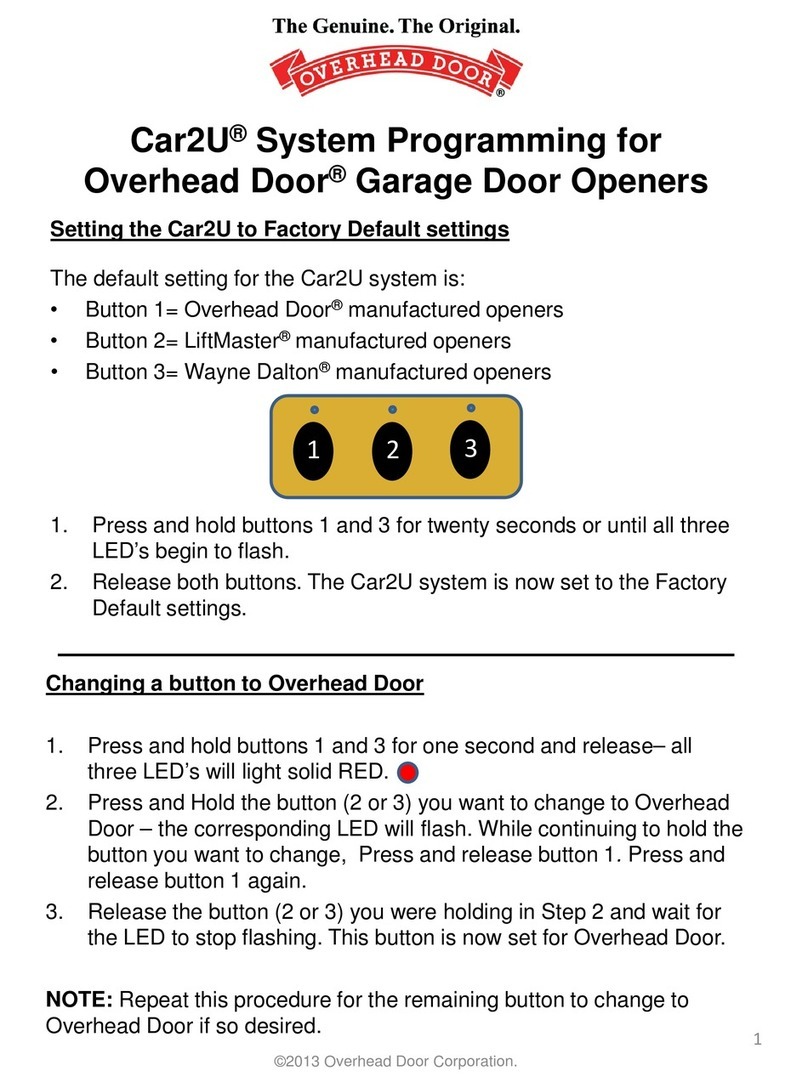
Overhead door
Overhead door car2u Programming instructions
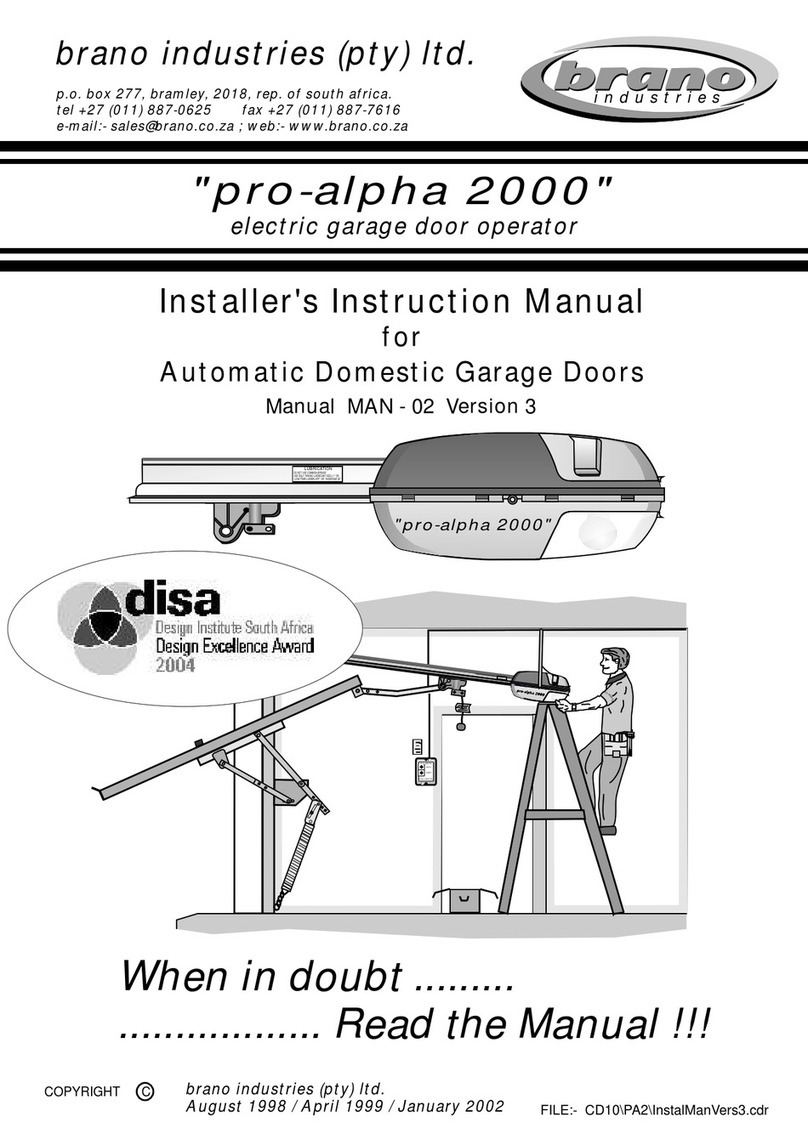
Brano Industries
Brano Industries pro-alpha 2000 Installer instruction manual