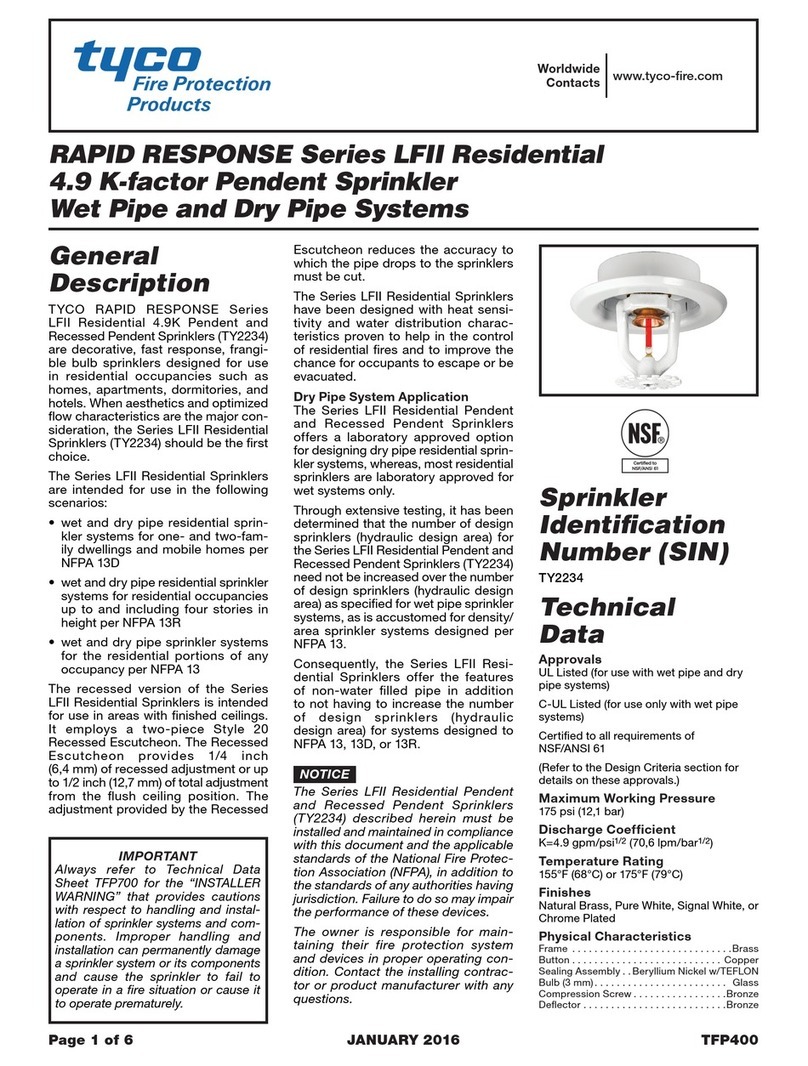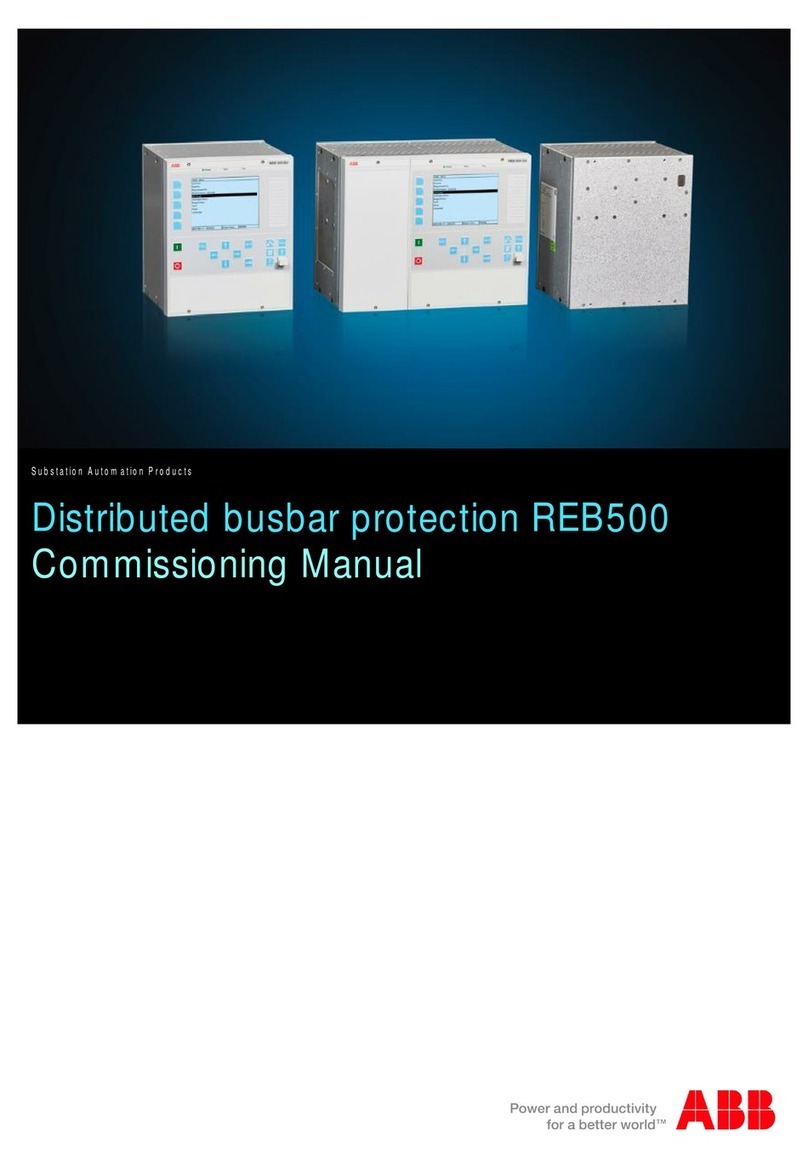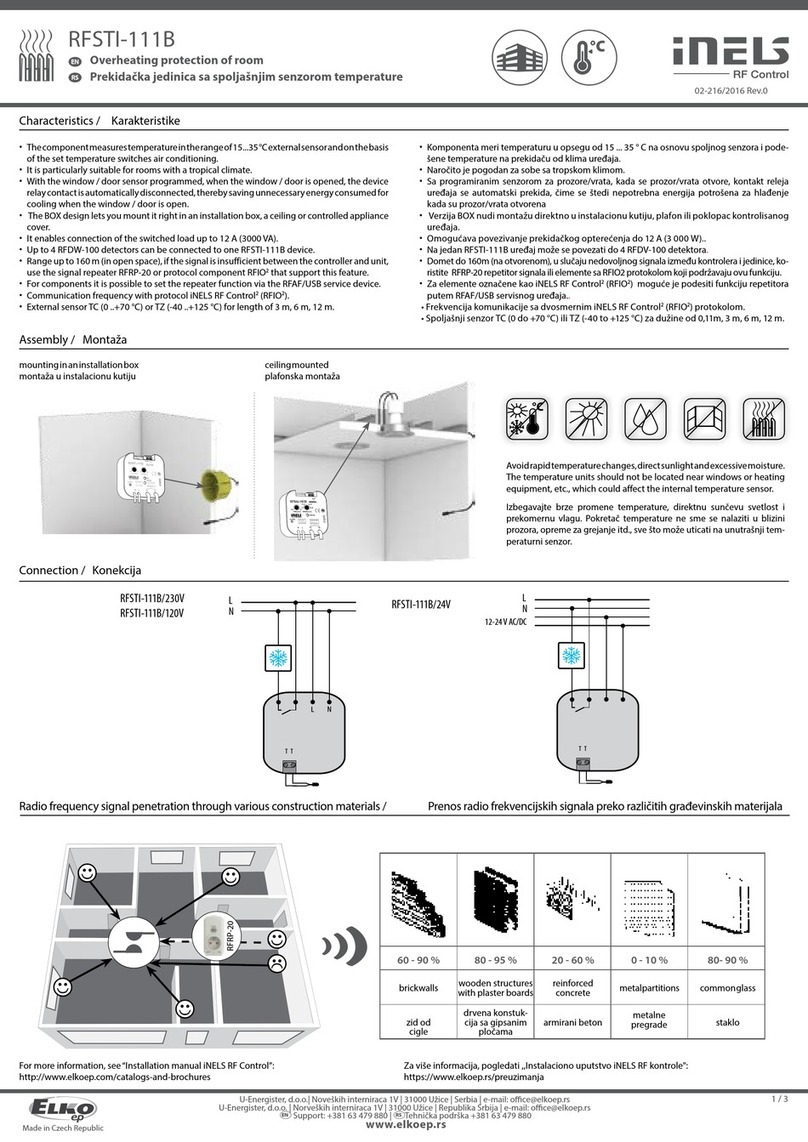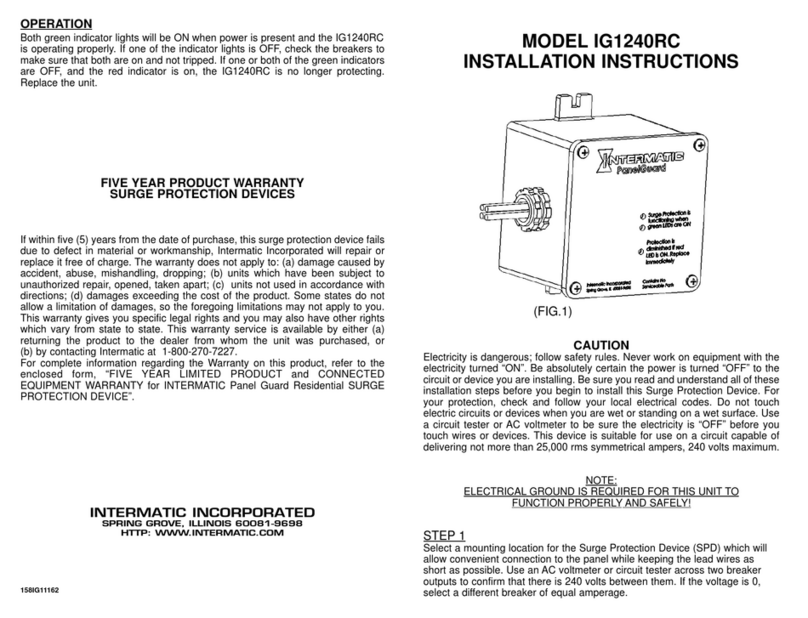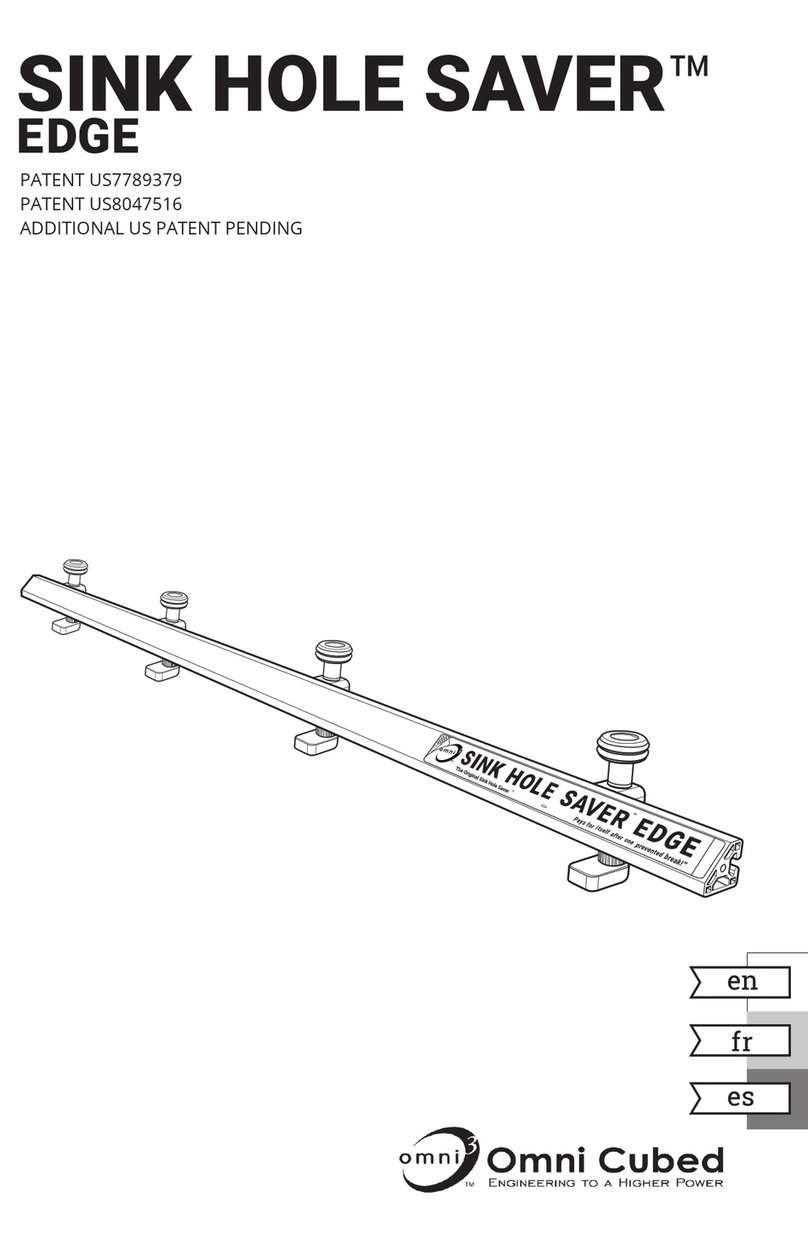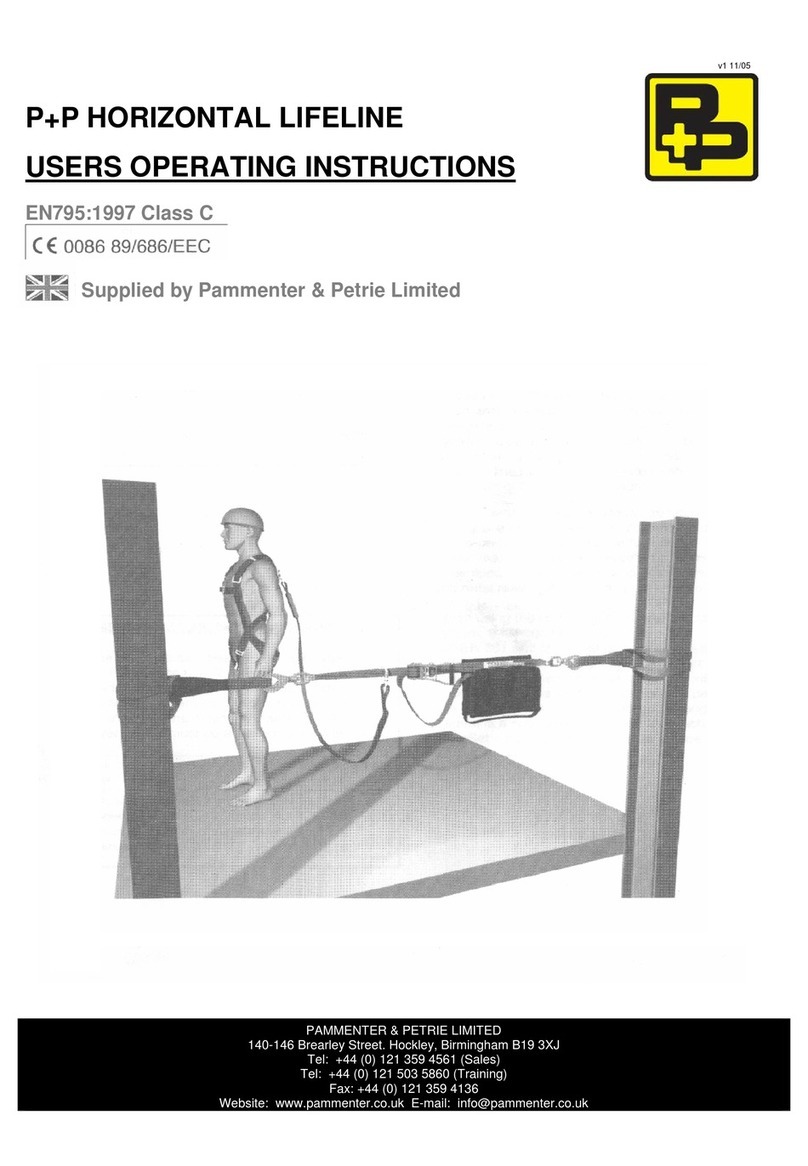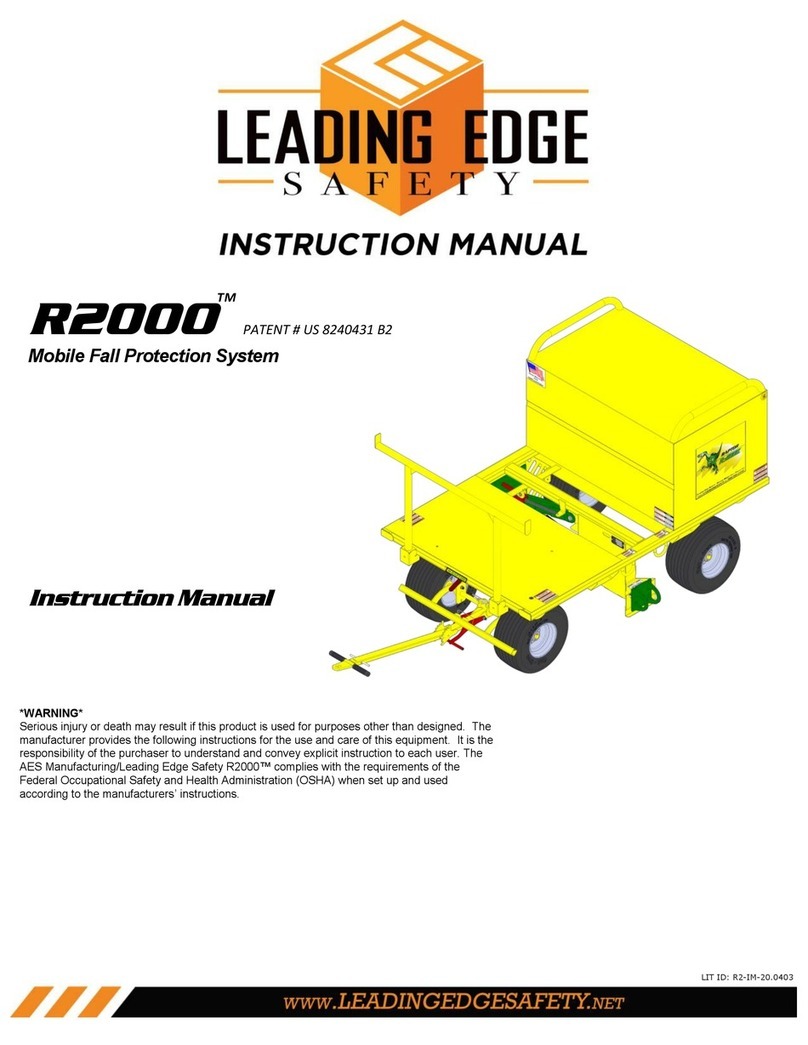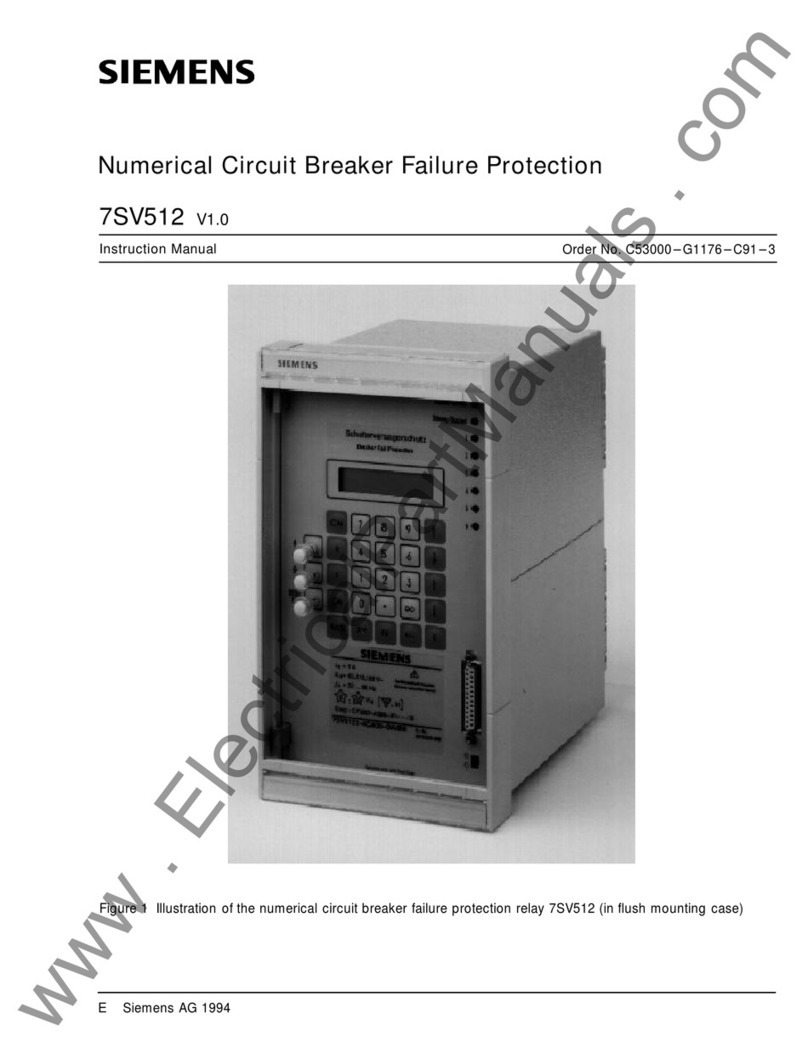LB Foster Protector IV Instruction manual

www.lbfoster.com
PROTECTOR® IV TRACKSIDE
FRICTION MANAGEMENT SYSTEM
Installation, Operation &
Maintenance Manual
for GAUGE FACE
(For systems built prior to 2017)

Page 2PROTECTOR® IV Gauge Face Installation, Operation & Maintenance Manual
TABLE OF CONTENTS
Welcome..........................................................................................................................................................................................................3
Introduction ...................................................................................................................................................................................................3
Basic Systems & Conguration ..............................................................................................................................................................4
Site Selection .................................................................................................................................................................................................6
Electrical Power (Solar Panel) ..................................................................................................................................................................7
Electrical Power (AC Power) ..................................................................................................................................................................10
Wiping Bar Installation............................................................................................................................................................................10
Smart Wheel Sensor Installation.........................................................................................................................................................14
Operation & Start Up ..............................................................................................................................................................................14
Servicing & Maintenance.......................................................................................................................................................................19
Troubleshooting ........................................................................................................................................................................................21
AC Wiring Diagram for 200/25 Unit..................................................................................................................................................25
DC Wiring Diagram for 200/25 Unit..................................................................................................................................................26
AC Wiring Diagram for 800/100 Unit................................................................................................................................................27
DC Wiring Diagram for 800/100 Unit ...............................................................................................................................................28
Glossary of Terms......................................................................................................................................................................................29
Customer Service Contact Information............................................................................................................................................30
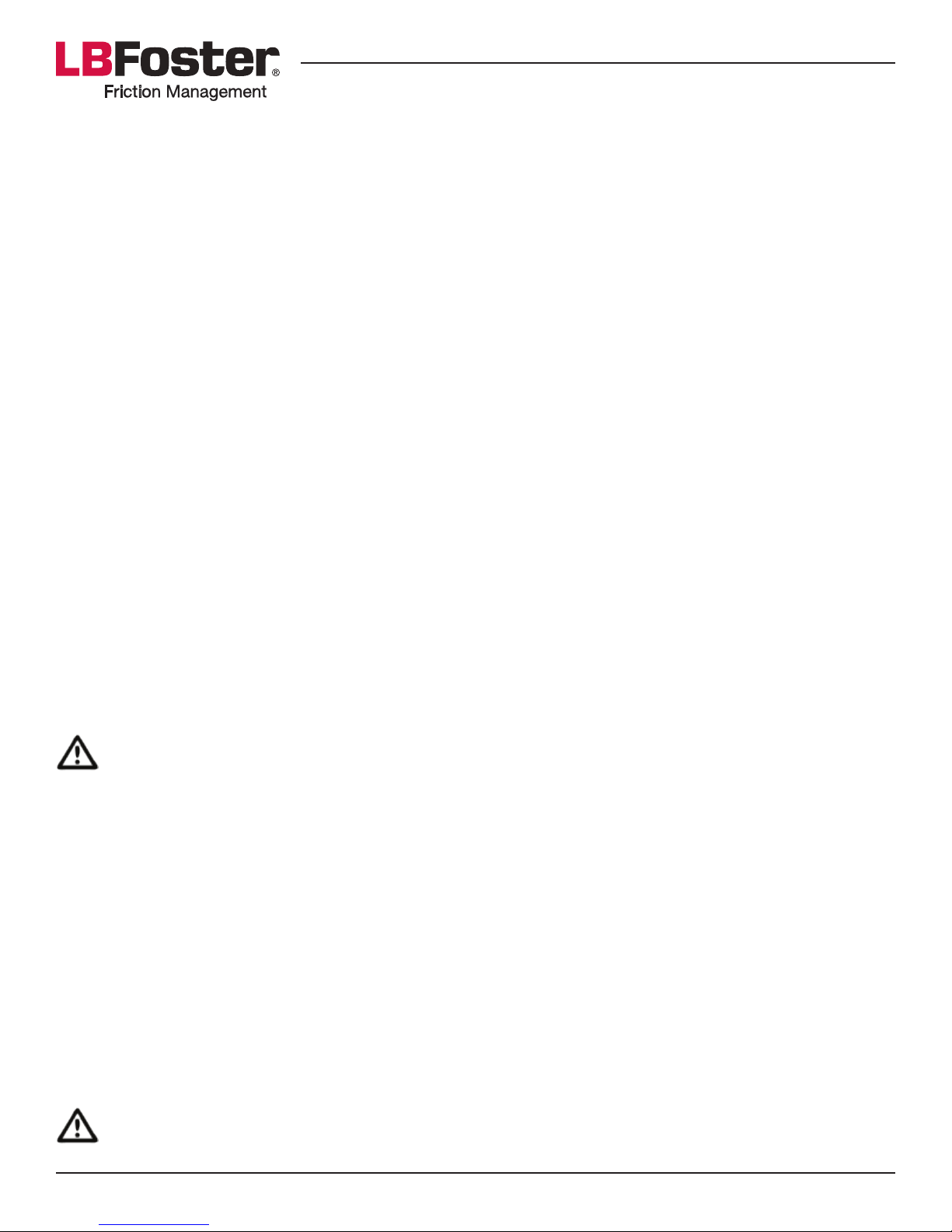
Page 3PROTECTOR® IV Gauge Face Installation, Operation & Maintenance Manual
WELCOME
Thank you for purchasing the PROTECTOR IV Trackside Friction Management System. The PROTECTOR IV
system is part of L.B. Foster’s family of friction management products designed to improve conditions at the
wheel/rail interface. We are condent in our product’s ability to perform and are committed to providing the
level of product quality, innovative engineering and customer support that you have come to expect from us.
The purpose of the PROTECTOR IV trackside friction management system is to distribute rail curve lubricant
to the gage face of the rail. When applied properly this reduces the friction experienced between the wheel
ange and the gage face of the rail. It will extend the rail and wheel life, reduce noise, improve tracking
through curves and oer a means to control wear at specic track sections.
The PROTECTOR IV system is congured to run from a 12 volt DC battery charged by solar power, but can also
be run from an AC supply.
The PROTECTOR IV tank is the main component in the system. The 800/100 tank can hold 100 U.S. gallons
(380 liters) of rail curve lubricant and the 200/25 can hold 25 U.S. gallons (100 liters). Each unit contains two
separate and covered sections; the clean hands section and the rail curve lubricant storage section.
INTRODUCTION
Safety First
There are no special hazards or potential risks regarding this equipment that cannot be made safe by good
working practice.
Lifting
Only unload units onto at and stable ground taking care to keeping the tank upright. Use mechanical lifting
equipment beneath the tank or chains secured to the four lifting handles. The tanks are equipped with a
single-point lifting strap. Ensure that the tank doors are fastened and locked in place during moving. Never lift
a partially full or full tank using the handles.
NEVER VENTURE BENEATH A TANK BEING LIFTED.
Note: Tank handles are provided for a minimum of four people to manually manoeuvre the tank with the hopper
empty. Ensure the tank handles are not used in any other circumstances.
Live Rail Working
None of the equipment is to be mounted on a conductor or power rail. It is advised that power be isolated (o)
for installation and removal. Only appropriate insulated tools should be used.
AC Power Supply
Ensure AC power source is isolated before connecting line to the power switch in the tank. Turn power switch
to OFF before touching any electrical connections or working in the tank.
Batteries
Ensure batteries are DISCONNECTED before touching electrical connections or working in the tank. Do not
cause shorting between the battery terminals. For operator safety, the batteries are sealed with no free acid
and classied as ‘non-spillable.’
SHORTING BATTERY TERMINALS WILL CAUSE SPARKS AND CAN RESULT IN BURNS.

Page 4PROTECTOR® IV Gauge Face Installation, Operation & Maintenance Manual
Digital Control Box
Ensure digital control box is switched OFF before working in tank.
Tools Required
The PROTECTOR IV unit comes equipped with an Allen wrench tool (for use on the pump mounting bolts). This
tool is required for installation and maintenance of the pump.
Along with the supplied tool, the PROTECTOR IV unit can be installed and maintained with a minimum number
of other tools. Ensure the following list of tools are available during the installation process (tools for the metric
equivalents are in brackets):
1. Pick and ballast fork
2. Large and medium size adjustable wrench
3. Medium pipe wrench
4. ½” drive reversible ratchet
5. 1” open-end wrench for sensor cable wall connector
6. 10 mm open-end wrench or socket for battery terminal
7. ⁹⁄₁₆” (15 mm) socket or open-end wrench to mount sensor to bracket
8. Slot and Phillips screwdrivers
9. Wire strippers and crimpers
10. Pliers or channel locks
11. For wiping bar and sensor bracket:
»0 -250 ft.-lbs. (0-350 N-m) torque wrench
»1-⅛” (30 mm) wrench or socket
»Hammer (minimum weight 3 lb. (1 kg.))
BASIC SYSTEMS & CONFIGURATION
The following section is intended to provide a general overview of the operation of the PROTECTOR IV with a
brief description of key components.
Digital Control Box
The Digital Control Box (DCB) is the heart of
PROTECTOR IV’s control system. It provides
excellent adjustability of the amount of grease
that is pumped from the tank to the bars. It
also provides integrity checks for verifying the
electronic controls and motor(s) are working
properly. The LCD screen at the top of the box
displays all of the information for the operator.
Pump
A double gear pump is coupled to the electric
motor. The pump/motor assembly distributes the
grease to the rails.
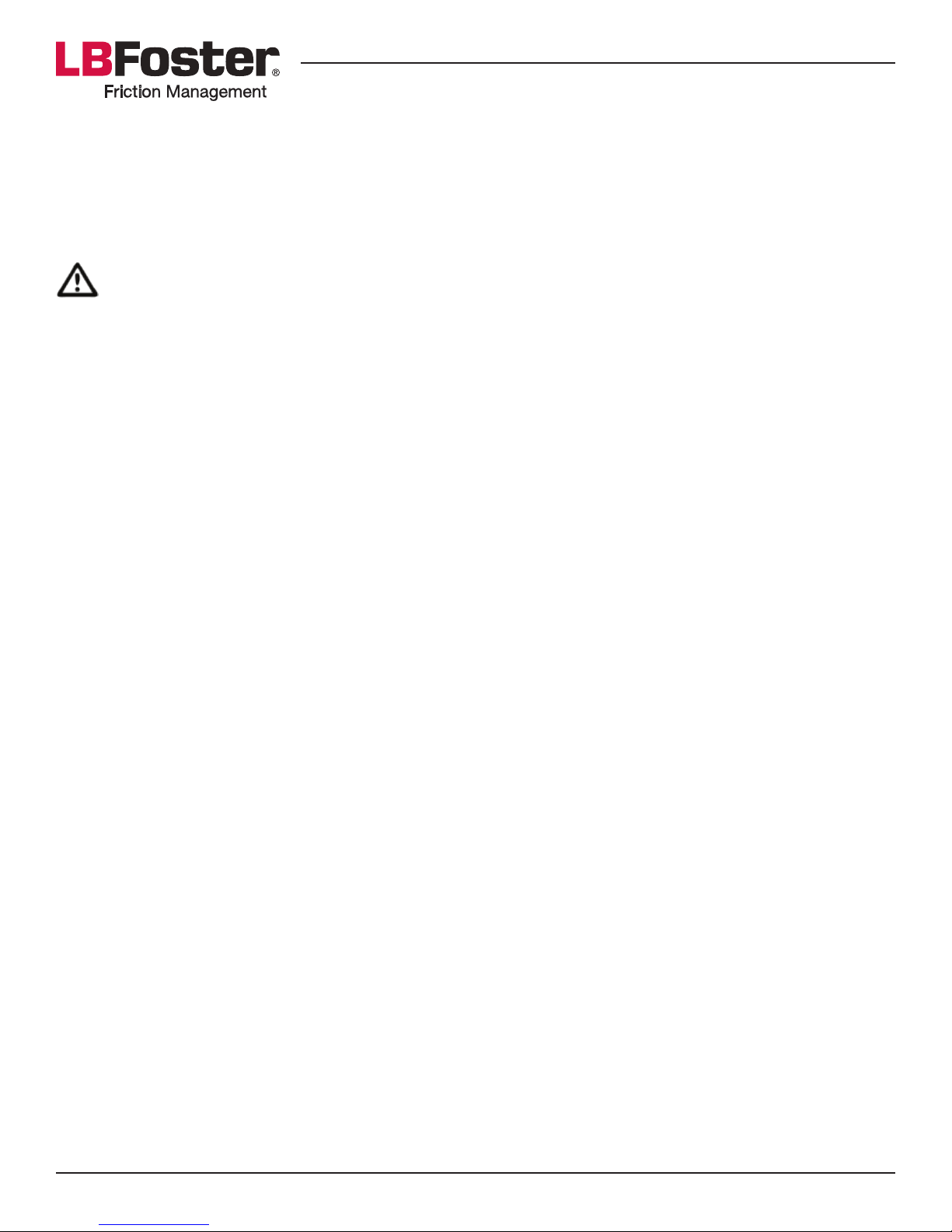
Page 5PROTECTOR® IV Gauge Face Installation, Operation & Maintenance Manual
Motor
The 12v DC electric motor receives power from the DCB to activate the pump.
Power Requirements
All PROTECTOR IVs are powered by a 12v deep-cycle battery. The unit is congured with a solar panel but can
also be powered by AC if ordered with an AC/DC voltage convertor.
A BATTERY IS AN EXPLOSION HAZARD — BATTERIES CONTAIN CORROSIVE MATERIALS AND PRESENT
A SAFETY HAZARD.
DC Powered Units
DC PROTECTOR IVs are powered using the provided solar panel. Supply requirements are 12v DC nominal.
Voltages in excess of 14.5v DC can cause permanent damage to electronic controls. The solar panel charge
controller ensures the batteries are not over charged.
AC Powered Units
Units operating with AC power are equipped with an AC/DC converter to produce DC power to maintain the
battery condition. The power supply requires 95-135v AC or 200-250v AC, 50-60Hz, single phase AC. Power is
to be supplied by the customer. The trickle charge to the battery is typically 13.8v DC.
Solar Panel
Every new PROTECTOR IV shipped with a solar package contains the following basic components:
• Solar panel with Lexan Vandal Guard and the voltage regulator mounted inside the clean hands section.
• Solar panel cable wired to the panel at the factory.
• Solar panel pole kit (if ordered).
Smart Wheel Sensor
PROTECTOR IV assemblies are equipped with a bi-directional smart wheel sensor as standard. This can be
congured for one way operation if required. The sensor detects the passage of each train and sends a signal
to the DCB.
The sensor primarily consists of a small but very strong magnet connected to the control circuitry. When a
metal object, such as a wheel, enters the sensor’s magnetic eld a signal is generated and is sent through the
control circuit. The magnet itself is encased within the body of the sensor block, surrounded by a protective
plastic casing.
There is a short length of cable attached to the sensor with a pigtail connection. This mates to a length of cable
feeding directly to the DCB. The wheel sensor is delivered with a bracket designed for mounting to the rail, and
shims to adjust the sensor height.
Tank
The tank is designed with two separate sections; the materials section that contains the grease and the
components section. The tank body should be secured to a base to ensure its stability and for drainage.
Typically, tanks are mounted to wooden ties or sleepers or a concrete pad.
Distribution Hoses
The distribution hoses are used to distribute the grease from the tank to the rails. The hoses can be installed
once the tank and the distribution bars are in place on the rails.
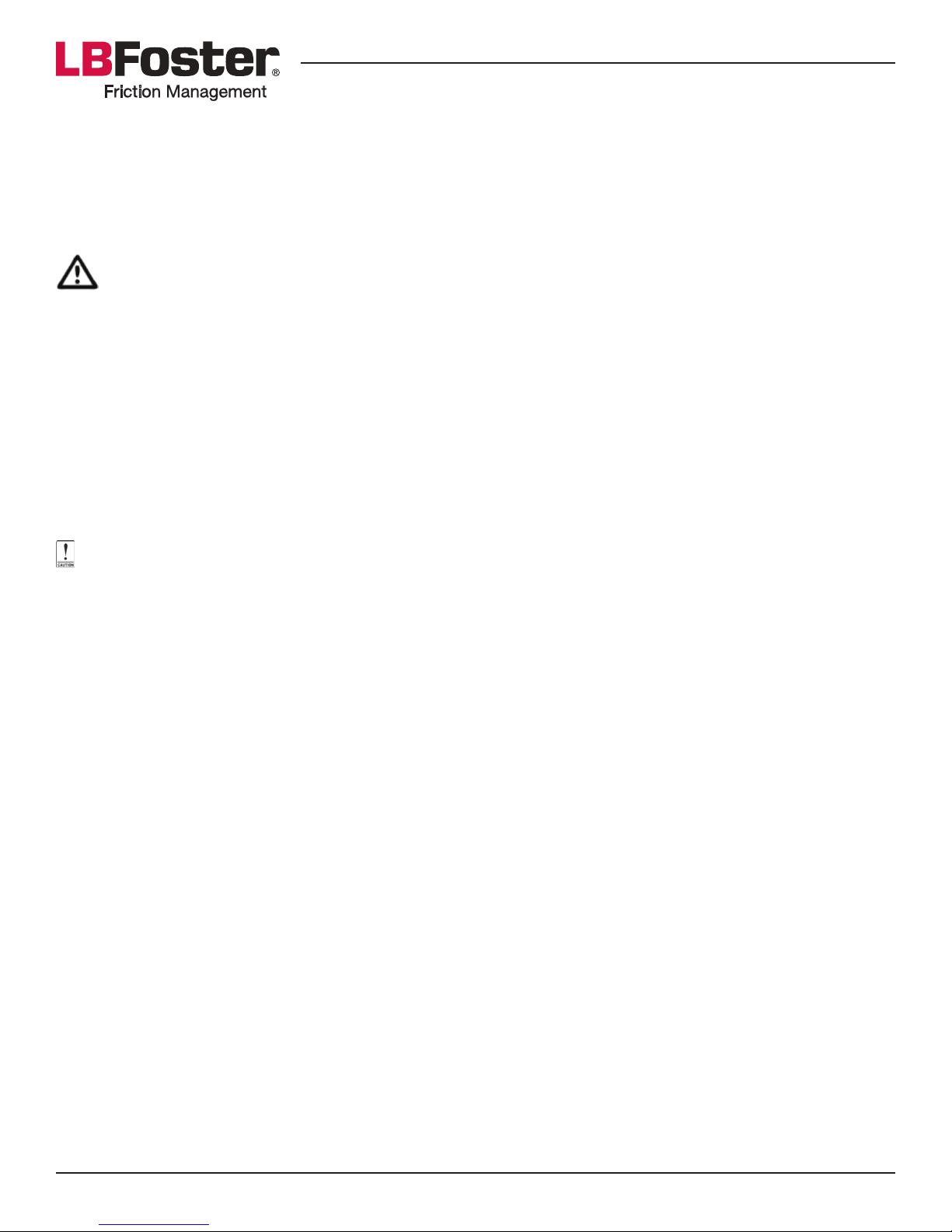
Page 6PROTECTOR® IV Gauge Face Installation, Operation & Maintenance Manual
Bars
The bars are designed to distribute grease to the gage face of the rail. When applied properly, this reduces
friction experienced between the wheel ange and the gage face of the rail which in return will extend the rail
and wheel life, reduce noise and improve tracking through curves.
SITE SELECTION
INSTALLATION AND MAINTENANCE OF THE PROTECTOR IV SYSTEM REQUIRES PERSONNEL TO BE
ON-TRACK, INCLUDING BETWEEN THE RAILS. PRECAUTIONS MUST BE TAKEN TO ENSURE THAT
THERE WILL BE NO TRAFFIC WHILE DOING THIS WORK.
Proper site selection for the PROTECTOR IV is one of the most important considerations associated with
achieving eective friction management material distribution. When selecting a site for installation, optimal
performance of the unit depends upon attaining as many of the following general considerations as possible:
1. It should be positioned on level stable ballast. The base can be made from either cut wooden sleepers
(supplied if required) or a concrete pad. Embed the base in the ballast and ax the cabinet to the base, lag
screws are provided for a timber base.
2. Locate the unit as close to the curve in the track as possible. Avoid locating the unit inside a curve. This is
particularly important if noise reduction is the primary goal.
IT IS NOT RECOMMENDED TO INSTALL A UNIT IN A CURVE. THE EFFECT OF HAVING THE WHEELS
HUGGING THE HIGH RAIL CAUSES PREMATURE WEAR AND TEAR ON THE WIPING BARS. WIPING BARS
LOCATED ON THE LOW RAIL ARE LESS EFFECTIVE IN DEPOSITING GREASE. DO NOT INSTALL BARS
CLOSER THAN 100 ft. (30.5 m) TO AN INSULATED JOINT. THIS WILL MINIMIZE ANY POTENTIAL GREASE
BUILD-UP AT THE JOINT WHICH COULD AFFECT SIGNALING.
3. In areas with multiple curves, select a site in a short tangent section of track between curves. At this
location the grease material is carried in both directions and into adjacent curves.
4. Select a site where there is no pronounced railhead wear and railhead is in excellent condition. If transposed
or relay rail with material ow on the eld side is present, the ow should be ground o at the unit site,
before attempting to install the wiping bars.
5. Select a site where the tie conditions are good and install the unit as close to zero grade as possible.
Installing the unit in a location where the tank outlet is lower than the track will reduce eciency.
6. Select a site that provides access to the unit for regular maintenance and relling.
7. Install the tank far enough from the track to safely clear the operation of ballast regulators, snow plows, and
other track equipment, but close enough to allow the supply hose to be shortened for maximum eciency.
8. Select a site where power source can be easily routed to the unit. Be sure the length and size of the power
cable does not cause an unacceptable line loss. In remote locations with no AC power availability, the solar
panel option is recommended.
Note: Outside AC electrical currents from overhead power wires, third rail power or signal system power sources
can interfere with the wheel sensor detection capabilities.
9. Avoid selecting a site where trains routinely slow down or come to a complete stop.
10. Site selection should be in an area which will discourage acts of vandalism.
11. The grease works best where both the rails and wheels are clean.

Page 7PROTECTOR® IV Gauge Face Installation, Operation & Maintenance Manual
ELECTRICAL POWER (SOLAR PANEL)
Solar Panel Location and Installation
As you consider solar panel mounting options, be sure that the nal conguration positions the panel to a
Southern exposure in the Northern Hemisphere and Northern exposure in the Southern Hemisphere. This will
ensure the most consistent exposure to sunlight through the course of a day. The panel should be unobstructed,
so that it receives direct sunlight during daylight hours all year long.
The standard units are DC powered and charged by a solar panel. This supplies power to either one or two 12v
batteries depending on the number of pumps. Brackets can be supplied so the solar panel can be mounted
to a pole attached to the tank, or a pole can be supplied that will allow the panel to be erected away from the
tank if this will provide better sunlight.
Solar Panel Adjustment – NORTH AMERICA
The pivot arrangement included with the solar panel’s mounting bracket provides an adjustment for the angle
of the panel. To gain maximum eciency and output from the solar panel; the tilt angle is based upon the
latitude of the location. Panels should always face south (see Figure 1).
Using the table below you can determine the optimal angle for your solar panel. The panel tilt is the latitude
+10º. This will optimize the panel’s ability to collect the sun’s energy. Use the angle gage on the mounting
bracket to set the desired angle (see table below) or alternatively, use the distance from the pole to the base
of the panel, also included in this table.
Solar Panel Mounted to Tank Solar Panel Mounted Away from Tank
Figure 1: Solar Panel Adjustment

Page 8PROTECTOR® IV Gauge Face Installation, Operation & Maintenance Manual
Optimum Angle for Sunlight
Site Tilt Base
Latitude (degrees) Angle (degrees) Distance (inches) Distance (millimeters)
35 45 17-¾ 451
36 46 17-½ 444
37 47 17-³/₁₆ 437
38 48 16-15/₁₆ 430
39 49 16-5/₈ 423
40 50 16-³/₈ 416
41 51 16-¹/₈ 409
42 52 15-¹³/₁₆ 402
43 53 15-9/₁₆ 395
44 54 15-¼ 388
45 55 15 381
Solar Panel – Tank Mounted Assembly Instruction
1. Before beginning the assembly ensure the side of the tank hangs over the tie.
2. Assemble the pole into one piece and mount the solar panel to the pole. Use four bolts to help position
the pole’s clamp blocks to the tank. These bolts must be 3/₈” -16 NC x 1-¼” threads and be approximately
10” long.
3. Using the studs, position two of the clamp block halves at their mounting locations top and bottom. Screw
the four studs into the tapped holes in the tank body to properly locate the clamp blocks and help hold
their position during this assembly.
4. Raise the assembled pole and solar panel into the vertical position against the tank and into the clamp
block halves.
5. Turn the solar panel so that it is facing south.
6. Position the second pair of clamp block halves, sliding them over the studs and against the back halves.
Remove one stud at a time, replacing them with the provided Allen head bolts and lock washers. The solar
panel pole kit includes an Allen wrench for tightening these
four bolts.
Solar Panel – Away from Tank Assembly Instruction
Locate the panel so that the supplied cable (35 ft./10.7 meter long)
will reach the tank. Do not use a longer cable than the one supplied,
as longer lengths will result in a voltage drop which may not allow
the system to operate properly. If longer lengths are necessary,
please contact us.
EXERCISE EXTREME CARE WHEN HANDLING THE SOLAR
PANEL AND WORKING WITH SOLAR PANEL WIRING. FAILURE
TO DO SO MAY RESULT IN EQUIPMENT DAMAGE OR BODILY
INJURY. Gage on Solar Panel Mounting Bracket
(Used to adjust the angle.)

Page 9PROTECTOR® IV Gauge Face Installation, Operation & Maintenance Manual
Solar Panel Wiring
The 35 ft. (10.7 meter) long power cable is factory installed to the solar panel at the junction box with spade
terminals. The wall connector nut of the junction box is tightened securely, causing the bushing to grip the
cable rmly, so a liquid tight seal is formed. Secure the cable to the panel-mounting pole as required.
Electrical Connections
Connect the solar panel to the PROTECTOR IV battery as follows:
1. Remove any cover you have placed over the panel and peel away the protective panel guard protection.
2. Perform the following tests before beginning installation:
a) Using a voltmeter capable of reading 25v DC, check the panel output between the battery (+) and (-) in
the junction box or at the end of the cable. If the panel output exceeds 15v DC, check regulator wiring
for proper connections, as shown in troubleshooting. Replace the regulator if defective.
b) Check the battery’s voltage. If the voltage is below 11.5v DC, the PROTECTOR IV will not function
properly and the battery will need to be charged.
Note: Charge battery through solar panel output until battery voltage exceeds 12v DC.
BEFORE PROCEEDING, MAKE SURE THE SOLAR PANEL IS COVERED TO ELIMINATE ELECTRICAL
POTENTIAL AND TO AVOID SHOCK HAZARD DURING THE NEXT PHASE OF ASSEMBLY.
3. Attach ring terminals to the solar panel cable wires, connecting the red wire to the positive battery terminal
and the black wire to the negative battery terminal.
ENSURE RED WIRE IS CONNECTED TO THE POSITIVE (+) AND BLACK WIRE IS CONNECTED TO THE
NEGATIVE (-) TERMINAL OF THE BATTERY. CROSSED WIRES WILL CAUSE EQUIPMENT DAMAGE.
Solar Charge Controller
Solar panel charge controller in use on the PROTECTOR IV, which is located inside the clean hands section of
the tank.
The wires should be attached as follows:
PV+ Positive lead from solar panel
BAT+ Positive lead from battery
Vset Not used
COM- Negative lead from battery or solar panel
COM- Negative lead from battery or solar panel
Photovoltaic Charge Controller

Page 10PROTECTOR® IV Gauge Face Installation, Operation & Maintenance Manual
ELECTRICAL POWER (AC POWER)
AC Electrical Power and Battery Charger Connections
1. Remove the bolts on the battery terminals using a 10 mm socket or wrench. Look at battery and charger
safety precautions. Be careful not to short the battery terminals with a tool.
2. Through the terminal bolt, connect the ring terminals of red wire from the charger and from the control
box power harness to the positive battery terminal (+) and in the same manner connect the black wires to
the negative battery terminal (-).
3. A qualied electrician must wire the units through the junction box and onto the on/o disconnect box
according to local regulations.
ALL WIRING MUST COMPLY WITH LOCAL AND NATIONAL ELECTRICAL CODES. USE ONLY THE WIRE
SIZES SPECIFIED IN THE INSTALLATION INSTRUCTIONS. WE RECOMMEND HAVING THE INSTALLATION
WIRED BY A CERTIFIED ELECTRICIAN.
ENSURE POWER SUPPLY CABLE GAGE IS PROPERLY SIZED TO ALLOW FOR REQUIRED POWER LEVELS
GIVEN THE DISTANCE FROM THE ORIGINAL SOURCE.
WIPING BAR INSTALLATION
Conguration at Track
Wiping bars should be installed in a position that agrees with the site selection criteria mentioned previously
in this manual. The common conguration at
track for PROTECTOR IV units is on both rails of
a single track with uni- or bi-directional trac.
This is advantageous when lubrication of both
rails is required when the track has curves in both
directions. The set up described here is shown in
Figure 2. If a dual unit is used, this conguration
can be used twice on two adjacent tracks from
the same unit.
Where a PROTECTOR IV unit is to be used to
lubricate one specic curve the wiping bars
should be positioned on the high rail of the
curve, this rail being the only one that should
experience contact from the ange of the wheel.
The wiping bar assembly can be installed in a four bar conguration shown in the diagram above. This provides
required rail curve lubricant for areas with continuous curvature, high trac and other factors requiring a
maximum of rail curve lubricant. The installation time required depends on the installer’s familiarity with
components and labor available to complete the task.
Other Congurations
• Two bars with single pump with distribution in center.
• Two bars with double pump and supply hoses routed from tank to bars.
Figure 2: Conguration at Track

Page 11PROTECTOR® IV Gauge Face Installation, Operation & Maintenance Manual
A PASSING TRAIN CAN DAMAGE IMPROPERLY INSTALLED COMPONENTS. ALLOW SUFFICIENT TRACK
TIME TO FULLY COMPLETE INSTALLATION.
MC-4 Wiping Bar Installation
1. Ensure tank unit is located such that the lubricant supply hose can be routed from the cabinet to where the
rail is in good condition.
2. To conrm clamps mate with existing beds; lay out wiping bars on eld-side of the rail.
3. Ensure bars mounted on the same rail are located at a distance of 56-½” (143 cm) between centers.
Note: Based on a 36” (91 cm) wheel diameter, the 56-½” (143 cm) spacing allows bars to distribute material
uniformly over opposing sections of each wheel’s circumference. If track conditions do not permit a 56-½” (143
cm) spacing, install wiping bars closer together but maintain at least one wiping bar length in between.
4. Ensure inlet elbows clear rail hardware. On smaller rail sizes it is best to attach the wiping bar supply hose
(and adapter where necessary) before assembling to rail. The piping adapter is used to gain additional
clearance with track hardware.
5. Loosely assemble wiping bars to mounting clamps.
6. Clean dirt and scale from rail in appropriate areas.
7. With a pick and ballast fork remove ballast from selected cribs for installation of MC-4® rail clamps.
8. Lay wiping bar assemblies adjacent to selected mounting locations. Take note, that at the factory all
lubricant inlet elbows are installed pointing in the same direction. Thus, half of the hose installed in the
eld will need tightened 180 degrees before piping. Do this after installing on to rail.
9. Ensure mounting clamps are square to rail and fasten them to the base of rail. As the “J” bolt nuts are being
tightened, using a hammer, occasionally tap the clamp blocks driving the “V” slot on to the rail base. Torque
mounting bolts to approximately 200-250 ft.-lbs. (340 N-m).
10. When clamps are secured, tighten the safety nuts.
Note: If installing on rail smaller than 100 lb. or 50 kg. thread hose to bar before mounting to bar to clamps.
11. With the clamp blocks secure, slide the wiping bars against the rail. Measure the distance between the top
of the distribution blades and the top of rail.
THE POSITION OF THE INNER BLADE HEIGHT IS CRITICAL. IF THE BLADE IS TOO HIGH, IT WILL RESULT
IN DAMAGE FROM TRAIN WHEELS. IF IT IS TOO LOW, IT WILL RESULT IN IMPROPER RAIL CURVE
LUBRICANT DISTRIBUTION ACROSS THE GAGE FACE. DO NOT STORE EXTRA SPACERS UNDER THE
HEAD OF MOUNTING BOLTS.
12. Adjust the wiping bar height as follows:
a) Mount the wiping bar such that the tip of the blade is at least 7/₈” (22 mm) and no lower than 1-⅛” (29
mm) from the top of the railhead. The blade should be no closer than ¾” (19 mm) from the top of the
rail to minimize wheel ange contact.
b) Remove or add spacers between top of rail clamps and wiping bar mounting feet.

Page 12PROTECTOR® IV Gauge Face Installation, Operation & Maintenance Manual
13. Secure the mounting bolts to the clamp blocks tightening the right bolt rst to ensure the wiping bar is
pushed securely against the rail.
14. Occasionally tap the assembly as you are tightening to insure wiping bar remains tight to the rail.
15. Torque mounting bolts to approximately 200-250 ft.-lbs. (340 N-m).
Note: Tapping assembly with a hammer ensures the wiping bar remains in contact with rail gage face. Ensure
wiping bar remains tight to rail as mounting bolts are being tightened.
16. Install the wiping bar supply hoses, directing the free ends towards the central supply point. After tightening
the hoses, turn wiping bar inlet elbow slightly so that the supply hoses are directed smoothly downward
towards the top of the sleepers.
After full installation and initial testing the wiping bar should be assessed to check that it is set at the correct
height. As mentioned before, if the bar is set too high it is likely to be damaged by passing wheel anges and
if set too low the lubricant will not be picked up properly by the wheel anges. If either is the case, step #12
should be repeated to reset the height.
MC-4® XL Grease Bar Installation
The MC-4XL wiping bars are similar to the MC-4 bars, but have been
extended to 55” (1.4 m) length to provide additional distribution of
grease.
In a four bar arrangement, MC-4XL bars can only be installed on
tangent track. In a two bar arrangement, MC-4XL bars can be
installed early in the transition when two bars are to be installed
on one or both rails, they should be positioned end to end, or
as close as possible. This insures lubrication of the entire wheel
for maximum grease coverage. Install these bars using the same
instructions as provided on the conguration page. The only extra
requirement when installing the MC-4XL bars is that they should
be installed with an extra clamp in the center of the bar to ensure
the bar is pushed fully against the gage face of the rail. Install this
clamp behind the curve of the inlet elbow to avoid obstructing the
inlet hose (see Figure 3). Once the wiping bars have been installed using the same procedure as described
earlier, the extra clamp can be secured to the rail and the rectangular spacer can be pushed against the middle
of the bar, then the mounting bolt secured to hold the spacer in place.
Distribution Hose Installation
Install one main supply hose and four grease distribution unit hoses as follows:
1. Run main supply hose from tank, underneath the rail, to a position central to wiping bar assemblies.
2. Layout the “H” conguration of valves with main hose and distribution hoses.
3. Thread the main supply hose to the “H” conguration of valves at center track.
4. Thread each hose between “H” congurations of valves to an individual wiping bar.
Note: Hoses supplied by the customer must be non-conducting, this ensures the hose system will not shunt signals.
Figure 3: MC-4XL Center Clamp Position
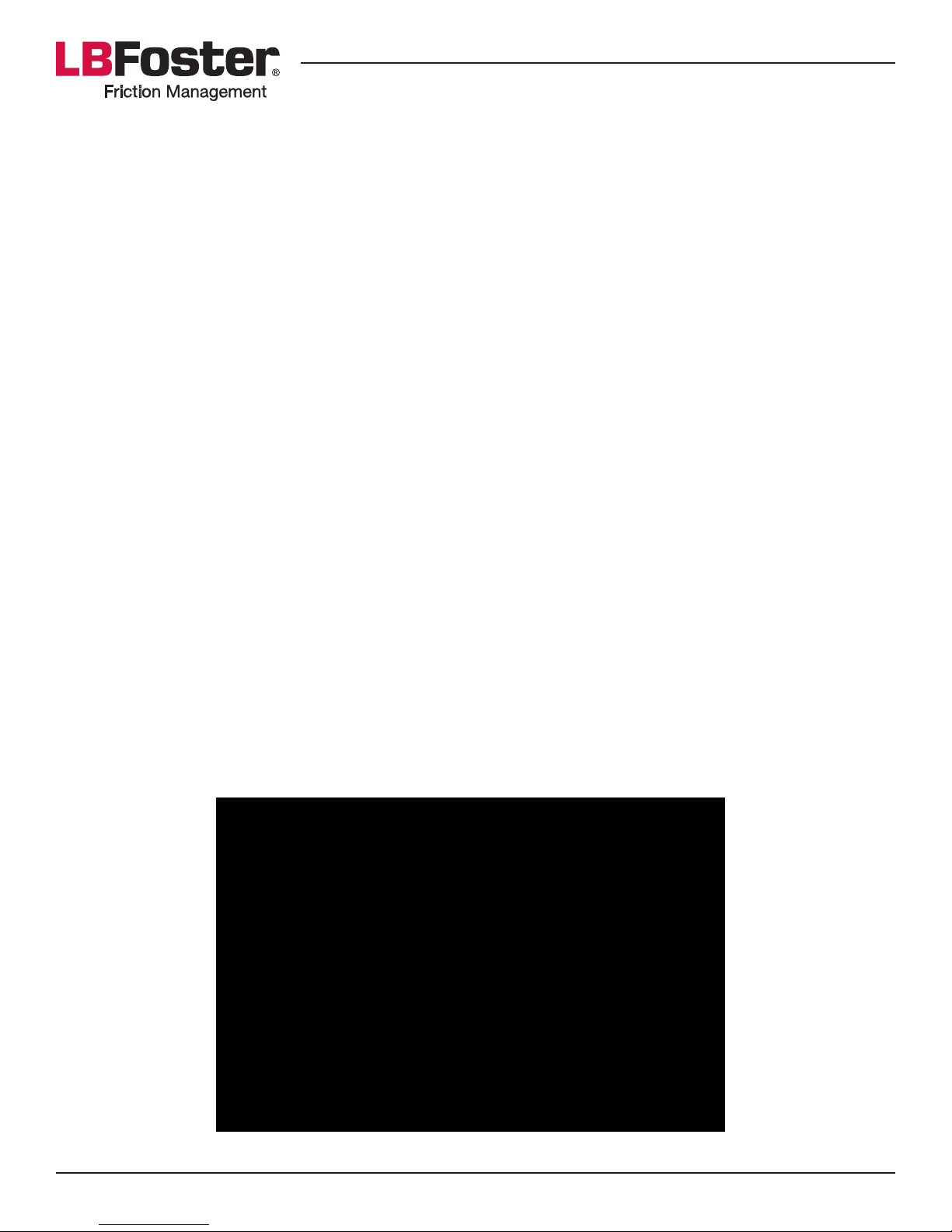
Page 13PROTECTOR® IV Gauge Face Installation, Operation & Maintenance Manual
All customer supplied hoses must be the same length as those supplied by L.B. Foster. If longer or shorter,
the hoses distribution eciencies will be changed, and this could lead to too much or too little lubricant
being applied to the rail.
Restraining Bar Installation
1. Lay out restraining bars on side of the rail to conrm clamps mate with existing cribs. If using two bars,
spacing should equal half the circumference of a wheel.
2. Loosely assemble restraining rail bars to mounting clamps.
3. Clean dirt and scale from the restraining rail in appropriate areas.
4. With pick and ballast fork remove ballast from selected cribs for installation of restraining rail bars.
5. Lay restraining bar adjacent to selected mounting locations.
6. Slide the clamp blocks onto the gage side of the restraining rail and hook the J-bolt on the eld side of the
running rail as shown in the picture below.
7. As the J-bolt nuts are being tightened, using a hammer, occasionally tap the clamp blocks driving the “V”
slot onto the rail base.
8. When clamps are secured, tighten the safety nuts.
9. With the clamp blocks secured, slide the restraining bar tight to the restraining rail. Also, add or remove
rail clamp spacers so the bar is level on the top of the rail.
10. Note, as the restraining rail wears, adjust the restraining bar back approximately ¼” from the eld side of
the restraining rail.
11. Secure the bar mounting bolts to the clamp blocks, tightening the right bolt rst to ensure the restraining
bar is securely against the restraining rail.
12. Occasionally tap the assembly when tightening to ensure the restraining bar remains tight against the
restraining rail.
Restraining Bar Assembly

Page 14PROTECTOR® IV Gauge Face Installation, Operation & Maintenance Manual
SMART WHEEL SENSOR INSTALLATION
The smart wheel sensor should be placed as far away from
the distribution bars as possible using the supplied cable.
1. Dig out the ballast from underneath the rail where the
sensor will be placed.
2. Place the J-bolt underneath the rail and x to the
bracket with the full nut and Nyloc nut. These require
a 11-⅛” (30 mm) wrench or socket. The bracket for
the sensor must be placed on the gage side of the
rail, preferably the rail adjacent to the tank. However,
if installing in areas with a conductor rail the smart
wheel sensor should be placed on the opposite rail.
3. Use the shims provided to set the height of the smart
wheel sensor. It should be set so that the top of the sensor is 2” below the top of the rail, any more than
this and the smart wheel sensor may fail to count wheels. Once the correct height is set, ax the smart
wheel sensor to the bracket using the four bolts provided. A correctly tted sensor is shown in Figure 4.
OPERATION & START UP
General Operation
Once the PROTECTOR IV is installed it is important to understand how it works in order to take full advantage
of all its capabilities. Below is a general theory of operation for the PROTECTOR IV.
The basic unit consists of a tank for storage of the grease and a clean hands compartment for all the electrical
components, such as, the digital control box (DCB), motor, pump, battery and other mechanisms. Electrical
power is used to activate an electric motor that is directly coupled to the pump.
A rail-mounted wheel sensor senses the passage of each wheel on a moving train. As each wheel is detected
the sensor sends an electrical pulse to the DCB. The DCB then activates the pump, which draws grease from
the tank and forces it through the distribution hoses and wiping bars on to the rail. Wheels then pick up the
material and deposit it along the rail in a continuous cycle. A diagram of the cycle can be seen below.
Figure 4: Fully Fitted Sensor Bracket

Page 15PROTECTOR® IV Gauge Face Installation, Operation & Maintenance Manual
Start Up
The following sections explain how to ensure the unit is functioning properly, setup the unit and how to use
and control the various options. These options are controlled from the DCB.
When supplied with a PROTECTOR IV unit the leads are disconnected from the battery for transport purposes,
ensure that these are re-connected. Red or brown wires are connected to the positive battery terminal, black
or blue wires connect to the negative terminal.
Charge Controller (DC units only)
The solar panel charge controller is situated inside the clean hand compartment.
There are three LED lights on the charge controller labeled: Charge, Low and High
that refer to the battery status.
• The CHARGE LED is green and is lit when it is receiving ample sunlight.
»ashing green = solar panel is receiving sunlight but is not connected to a
battery
• LOW LED
»lit = voltage drops below the voltage required to power the DCB
• HIGH LED
»lit = the charge controller prevents more current from going to the battery
even if the solar panel is receiving sunlight
System Integrity Checks
When the LED on the DCB is green, the system is ready for priming, perform the following integrity checks to
ensure all is functioning:
Motor Integrity Test
1. Hold the toggle switch in prime.
2. Verify motor is functioning properly.
Using the Digital Control Box (DCB)
One of the most important advantages of the PROTECTOR IV unit is its ability to provide precise, controlled
distribution of grease. Both frequency of distribution (the number of wheels that pass before each pump
activation) and duration of distribution (how long distribution pump cycle lasts) can be easily changed directly
on the DCB.
LCD Display
The LCD display is located on the front panel of the DCB. It displays
a digital read-out indicating the DCB’s current operating conditions.
Note: The LCD display will not display characters at temperatures
below -20°C. The DCB will continue to function regardless of the
status display. See that the ON light is green.
If the green LED ashes continuously when the on/o button is
pressed, then it is possible there is a low voltage condition. If the
voltage is above 11.5 volts the LCD will still function and programming changes can be made, but the control
box will not count the wheels. If the voltage is low the LED will ash red, but the LCD display will not operate.

Page 16PROTECTOR® IV Gauge Face Installation, Operation & Maintenance Manual
Once the voltage is restored to above 12 volts the controller will resume normal operation. If the LCD shows
no display while LED continuously ashes green and the battery voltage is greater than or equal to 12 volts,
the LCD is defective.
On/O Button
Pressing the on/o button will cause the tri-color LED to turn green, and the LCD display to show “Rail
Technologies” for several seconds. In addition to this, the control box revision is displayed (e.g. REV
6.3) and also the battery voltage. Next the LCD will display the controller’s state, including cumulative
wheel count and number of wheels until next pump activation. This will display for ten seconds before
switching to the next screen displaying pump duration and frequency. The LCD will then turn o.
Pressing either the up or down arrow button, will toggle through wheel count, wheel frequency and
pump duration.
Wheels Button
When pressing the wheels button it will display the number of wheels required to pass the wheel
sensor to activate the pump. This number can range from 1 to 256. The number can be changed by
using the up or down arrow buttons, with increments/decrements of one.
Pump Button
By pressing the pump button it will display pump duration; the length of time the pump operates per
activation. This duration can range from 0.05 to 1.95 seconds. The number can be changed in 0.05
second increments using the up or down arrow buttons.
Test Button
When pressing the test button, wheel frequency and pump duration will be displayed. This display
will last for six seconds before beginning a countdown of remaining wheels left to pass before pump
activation. When the counter reaches zero the LED will turn red, the pump and motor will run for the
set duration and the display will then turn o.
Counter Button
When pressing the counter button the total wheel count will be displayed, this will remain for ve
minutes. Pressing a second time will display total pump time for ten seconds before the display turns
o. Pressing and holding the counter button displays which direction(s) the smart wheel sensor is
active. A dierent option is displayed each time the counter button is pressed; A to B, B to A, and A
or B. If set as A to B the axles will only be counted when the train passes over smart wheel sensor
A rst, but will not count axles for trains passing over sensor B rst. B to A does the opposite; only
counting axles if the train passes the B sensor rst. If the DCB is set to A or B, the axles will be counted
regardless of the direction of train travel.
Up Arrow Button
Pressing the up arrow button will increase the count of the current display.
Down Arrow Button
Pressing the down arrow button will decrease the count of the current display.

Page 17PROTECTOR® IV Gauge Face Installation, Operation & Maintenance Manual
DCB System Test
1. Press the on/o button to ensure LED turns green. Ensure LCD panel shows the sequence described in
above section using the digital control box (DCB) On/O button. Ensure LCD turns o when completed.
2. Press the up arrow button to ensure LCD display replays status and setting screens. Once this has completed,
do the same with the down arrow button, it should display the same screens again.
3. Press the wheels button to ensure desired wheel frequency setting is displayed. Change with up and down
arrow buttons if necessary.
4. Press the pump button to ensure desired pump duration setting is displayed. Change with up and down
arrow buttons if necessary.
5. Press the test button to ensure the DCB correctly displays and activates according to the desired wheel
frequency and pump duration settings.
6. Press the counter button to ensure total wheel count is displayed. Press it again to ensure accumulated
pump frequency time is displayed.
Priming the System
1. Ensure clean hands section of tank is closed and tank outlet paddle is installed with screened section down
in front of pump inlet.
2. Add grease to storage tank.
3. To prevent air intake add enough grease to cover the pump inlet. Slide tank outlet pump screen arm up and
down to ensure that the pump is ooded with material.
4. If ball valves are in the piping at the center of the track, ensure they are in the open position.
5. Open lid to clean hands section of the tank.
6. Ensure battery is charged to a minimum of 11.5v DC. If battery is too low LED will ash red.
Note: Priming typically requires approximately ten minutes to complete. However, depending on system
conguration and ambient temperature, priming may take as long as 30 minutes.
7. Position DCB toggle switch to prime. Verify motor starts and continues to run. Monitor the hoses and
connectors for leakage.
8. As the system continues to pump, verify and ensure material appears from ports of the wiping bars.
NEVER HAVE ALL BALL VALVES AT CENTER TRACK CLOSED AT THE SAME TIME WHILE THE PUMP IS
ACTIVATED. THIS MAY CAUSE BODILY INJURY AND/OR HOSE, VALVE OR PUMP DAMAGE. DOES NOT
APPLY TO SYSTEMS WITHOUT BALL VALVES AT CENTER TRACK.
Note: Monitor which wiping bars are rst to distribute grease. The corresponding ball valves can then be closed
to speed up priming of the remaining bars.
9. When material does appear, verify and ensure material exits evenly from all ports.
10. Priming is now complete. Return DCB toggle switch to normal to shut down system.

Page 18PROTECTOR® IV Gauge Face Installation, Operation & Maintenance Manual
11. If pump is not supplying material, take the following steps after system shut down:
a) Disconnect main supply line connection at outside tank wall.
b) Verify material has at least lled hose inside track.
c) Slide tank pump screen arm up and down to force material into the pump inlet.
d) Reconnect main supply line and repeat priming procedure.
Adjusting Output of Grease
After the PROTECTOR IV has been installed and primed the system must be set up to pump the desired quantity
of grease. This depends on the application and location of the unit. Change to the desired setting as follows:
1. Press on/o button to turn the DCB on.
2. Press the wheels button.
3. Use the up and down arrow buttons to set the desired wheel count between pump activations.
4. Press the pump button.
5. Use up and down arrow buttons to set the desired pump duration.
6. Press on/o button twice to turn the DCB o and then on again.
7. Watch the LCD screen until it shows the number of wheels between activation and the duration of pump
activation to verify that the desired settings have been stored to memory.
Notes:
Frequent but shorter length activations provide a more continuous ow of grease. Longer activations can
produce puddles that tend to be splashed in various directions by the train wheels.
For normal operating conditions the pump duration should not exceed 0.8 seconds. The control settings may
need to be adjusted periodically to suit changes in material and temperature.
The amount of grease applied by the PROTECTOR IV will depend upon many factors including:
• Frequency of train trac
• Distribution arrangement
• Adjustments to the DCB that controls the amount of material provided
Your specic requirements must be determined by monitoring the unit’s consumption over time according to
the variables listed above.
Pump Time Out (PTO) Device Operation
The PTO device has been incorporated into the PROTECTOR IV unit as a fail safe. In the event of a DCB
malfunction the motor may be activated continuously, causing an excessive volume of grease to be pumped
on to the rail and also rapid discharge of the battery. If the battery is subjected to a deep discharge it will never
fully re-charge. The pump time out device prevents this from occurring by automatically cutting the power to
the motor if it operates continuously for 30 seconds.
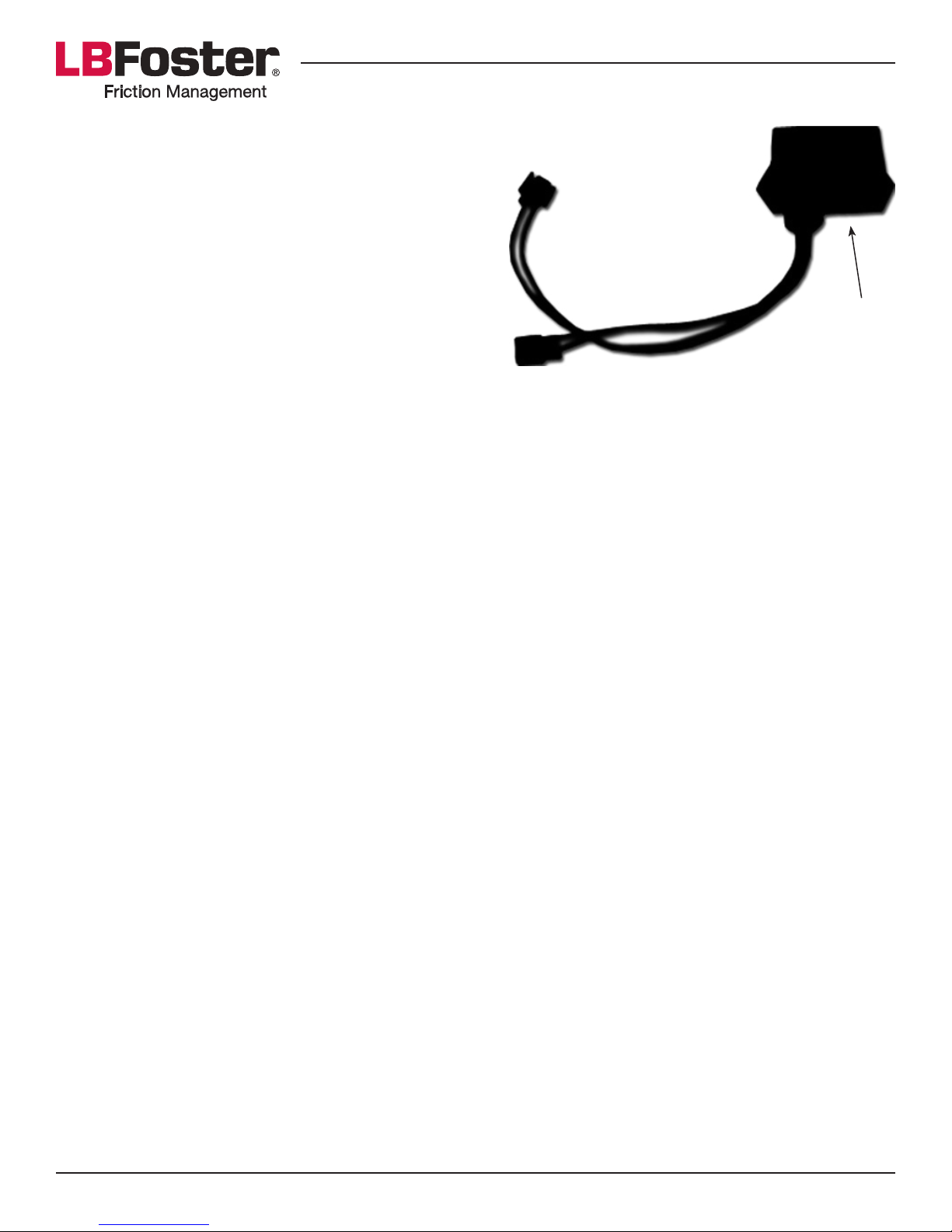
Page 19PROTECTOR® IV Gauge Face Installation, Operation & Maintenance Manual
If the PTO has to cut the power it will need to be reset.
This is performed by holding the toggle switch on the side
of the DCB in prime mode, while simultaneously pressing
the reset button on the PTO device. However, if the PTO
device has been tripped it may mean there is a problem
with either the smart wheel sensor or the DCB which may
need further investigation to prevent the problem from
recurring.
SERVICING & MAINTENANCE
Maintenance Routines
The following sections explain how to perform regular routine maintenance on the PROTECTOR IV unit. These
routines are recommended to ensure the best performance of your unit.
Tank and Pump Unit
Maintain the tank and pump unit on a weekly basis as follows:
1. If the unit is solar powered, check to see which voltage regulator lights are illuminated. This will provide a
quick, initial insight into the condition of the battery. Using a voltmeter, check the voltage at the battery
under load. Voltage below 12v DC under load may cause a problem.
2. Perform the “Control System Integrity Checks” as listed in the Start Up section of the manual. This will
conrm that the sensor and the control box are functioning properly. Be aware that during this test, the
motor will be pumping material for the amount of time on the pump duration setting.
3. Simulate the passing of a train wheel by waving a wrench (or other steel object) over the top of the sensor.
Check to see that the counter has recorded the simulation. If the control system reaches the selected wheel
frequency setting, material will be distributed.
4. Clean away any grease that was distributed during this procedure. Use a rag to wipe this excess material
on the gage face of the rail in areas adjacent to the bars.
5. Open the material section of the tank and stir the grease. Check for excessive settling of the material and
ensure that there is no blockage at the pump inlet.
Battery Maintenance
The sealed battery and charger provided with the PROTECTOR IV are maintenance free. However, corrosion
can build on the terminals, connectors and/or wires. During regular routine maintenance the battery should be
checked for cracks or leaks. If the battery is cracked or leaking, it should be replaced immediately. If corrosion
is present on the battery, connectors or wires, disconnect the negative and then the positive terminal. Clean
the wires and ends with a wire brush, battery spray cleaner or a solution of baking soda and water. Let it dry
and reconnect the positive then negative terminals. Di-electric grease or battery terminal spray sealer can be
applied to the terminal ends and bolts. If there is severe corrosion it may be necessary to replace the wiring
harness.
Reset Button

Page 20PROTECTOR® IV Gauge Face Installation, Operation & Maintenance Manual
Solar Panel Maintenance
The solar panel is designed for trouble-free use and unattended operation. At most sites, rain will keep the
panel surface clean, thus preventing power output degradation. The Lexan sheet is exceptionally resistant
to weathering as it will remain clear and non-yellowing for many years with minimal deterioration. The dirt
accumulation, which may be encountered in heavily populated areas, can be corrected by an occasional
cleaning with mild detergent.
On a yearly basis, as a preventative maintenance procedure, all bolts which fasten the panel should be tightened
to insure continued integrity of the system. All electrical connections in the junction box as well as the voltage
regulator should be inspected for tightness and for corrosion, especially in harsh environments.
As a measure of preventative maintenance, appropriate lightning protection should be installed as part of the
system in areas where lightning activity is a threat. This protection should follow standard railway procedures
and must be installed by the customer. The voltage regulators are equipped with surge arrestors which protect
their circuitry against induced voltages from lightning or other sources, but not against a direct lightning
strike.
Distribution Hoses and Wiping Bars
Maintain wiping bar hoses and wiping bars on a weekly basis as follows:
1. Step on the hose, observe the grease as it emerges from the wiping bar.
2. Look to see that the ow is uniform from the entire length. At any point where the material does not
emerge, there may be a clog.
3. Repeat the above steps at the other bars. If one bar does not produce material there may be:
a) A clog inside the passageways of the wiping bar. Ordinarily, this would be a rare circumstance.
Disassemble that bar and clean all passageways; or
b) A problem with the check valve, located at the center of track distribution piping, between the ball valve
and the distribution hose. Remove and check for clogging.
Recapturing waste material and keeping the site clean will help monitor future wastage and other changes in
the distribution and carry-down process.
Preparing for Winter
In climates where the winter season will aect the operation of the PROTECTOR IV and the unit will experience
very low temperatures the following should be considered.
• Latches- Due to temperature changes, the latches must be adjusted to prevent improper closing of the lids.
Grease hinges and latches to prevent ceasing or breaking.
• Lid Seals- Seals will be aected by temperature change. If closed on a wet surface the seals may risk
damage in winter and will have to be replaced.
Table of contents