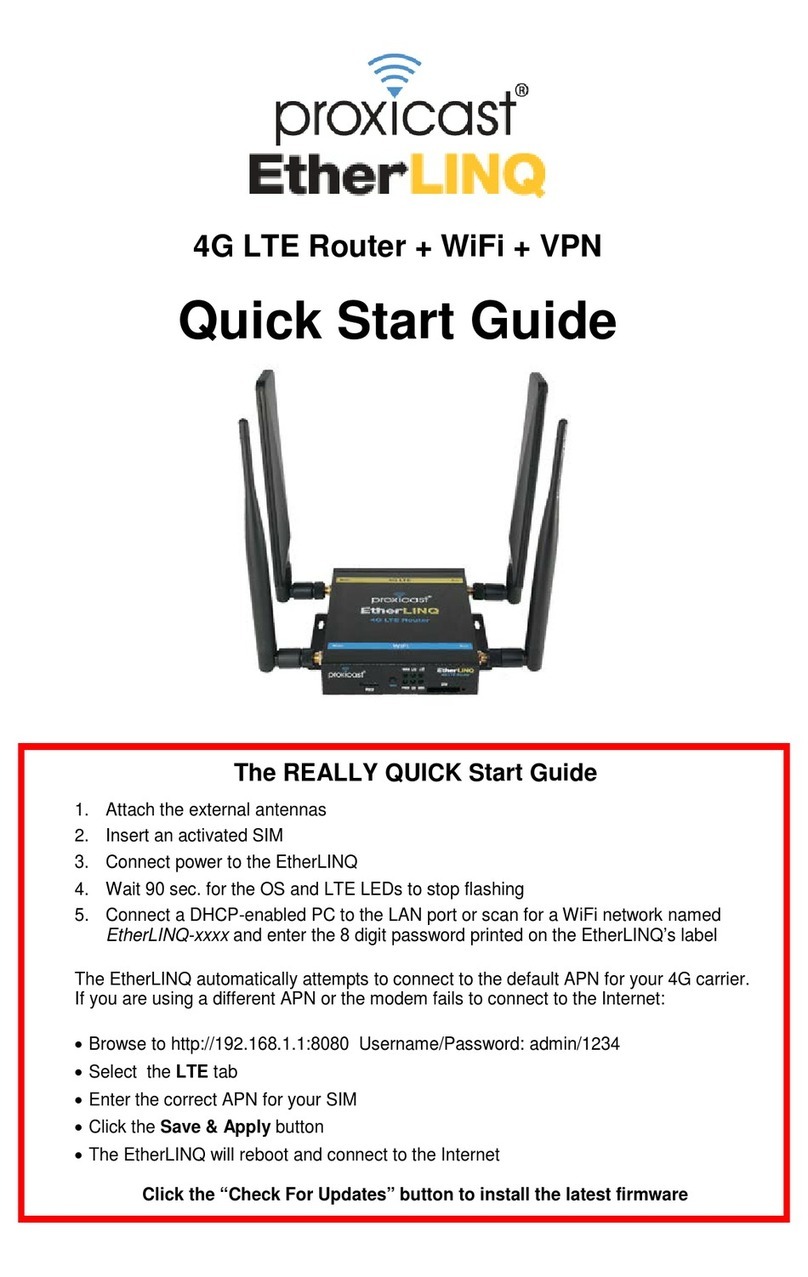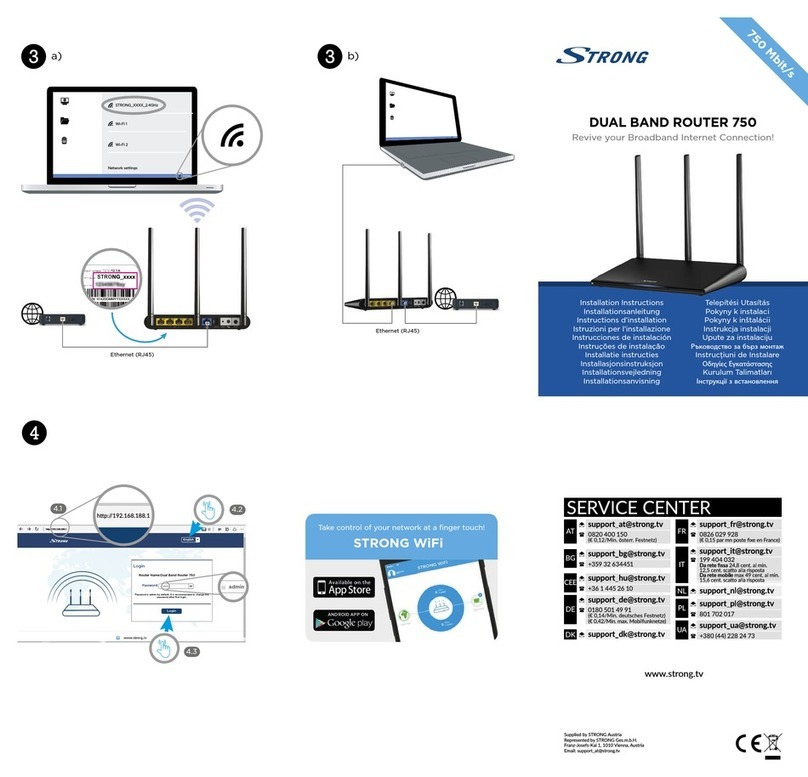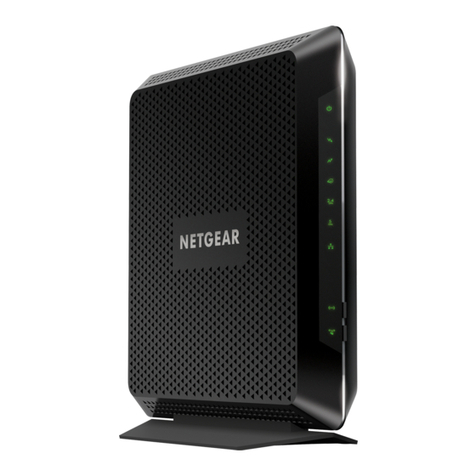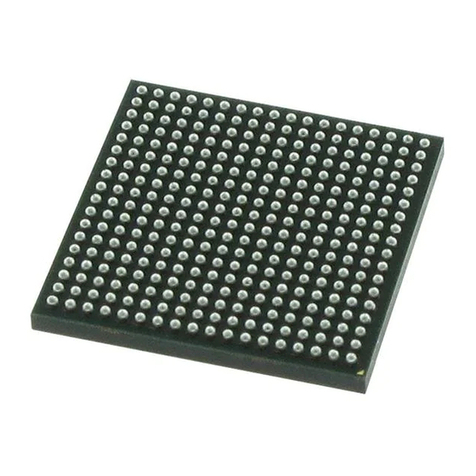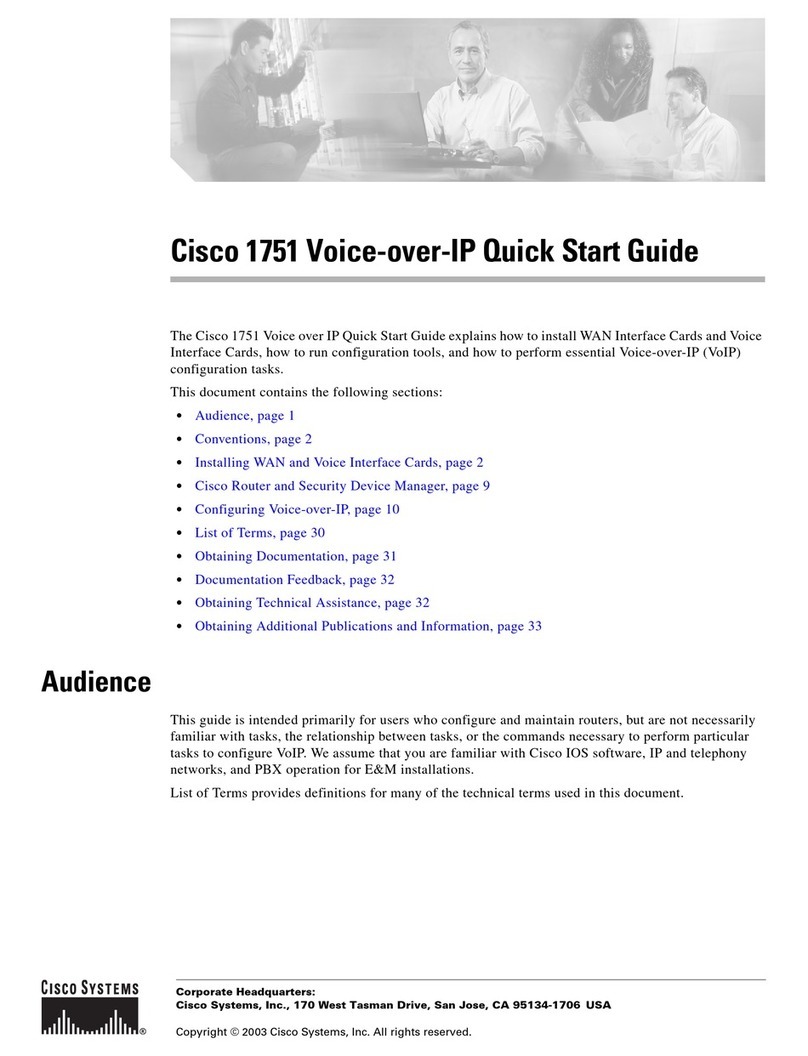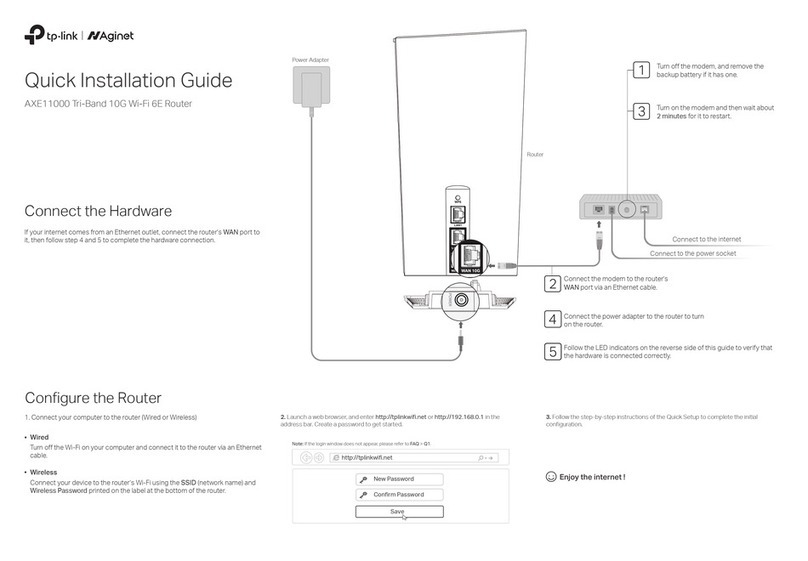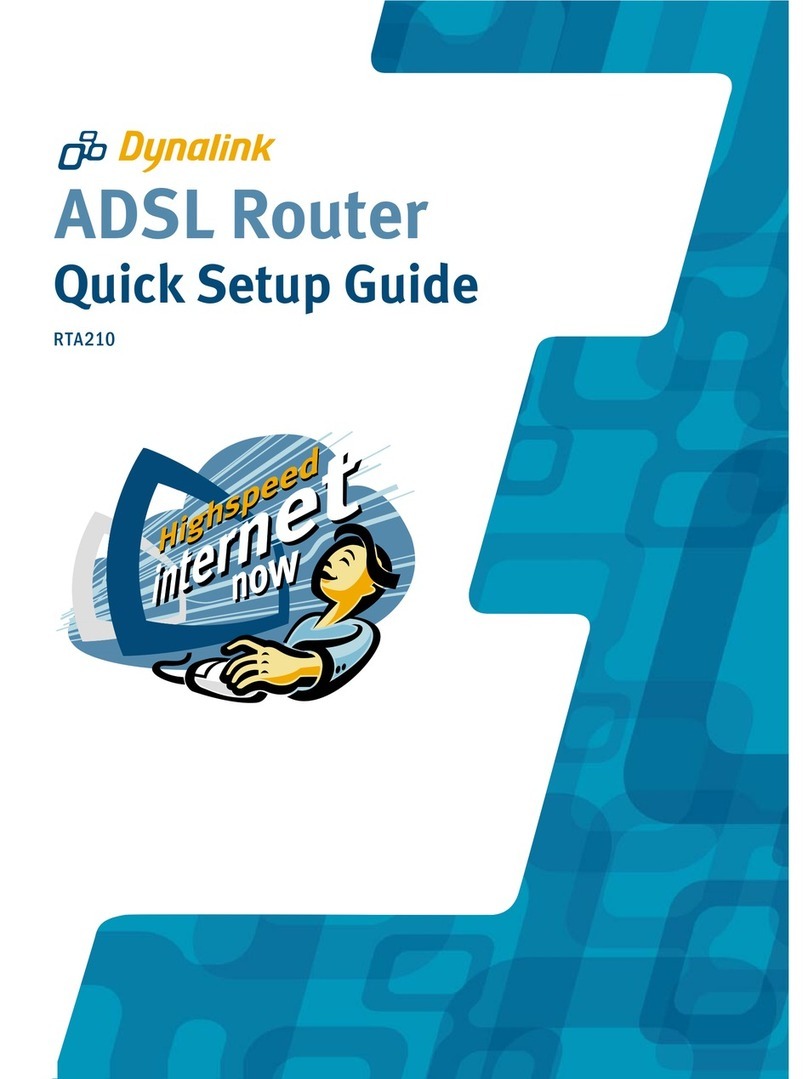LB-Link BL-MP01 User manual

Whenthescreenshows"Connected",
thenyourcomputerhasconnected
tothewirelessnetworksuccessfully.
Selectthe"B-LINK-MP01"Network
andthenclickontheconnectbutton.
TheseinstructionsapplytousersofbothWindowsVistaand7.
Clickonthelowerrightofthemenu
fortherfffjjicon.whichwillshowa
listofwirelessnetworkstoselect.
Whenthescreenshows"Connected",it
meansthatyourcomputerhasconnected
tothewirelessnetworksuccessfully.
Click"RefreshNetworkList",find
"B-LINK-MP01"andclick"Connect".
Right-clicktheicon
TheseinstructionsapplytouserofbothWindows2000andXP.
whichisatthe
bottomrightcornerofyourstartbar.ln
themenu,choose"ViewAvailable
WirelessNetworks".
Click"Start",select"Control
Panel",andopen"Network
Connections".
Right-clickyourWireless
NetworkConnectionand
select"Properties".
Doubleclickon"Internet
Protocol(TCP/IP)".
Makesurethatyourcomputerhasselected
"ObtainanIPaddressautomatically"and
"ObtainDNSserveraddressautomatically",
thenclick"OK"twicetoclosethewindows.
Click"Start",thenopen"ControlPanel".
Select"NetworkandInternet"andopen
"NetworkandSharingCenter".Choose
"ChangeAdapterSettings",right-click
"WirelessNetworkConnection",and
clickon"Properties".
Doubleclickon"lnternet
ProtocolVersion4(TCP/IPv4)".
Makesurethatyourcomputerhasselected
"ObtainanIPaddressautomatically"and
"ObtainDNSserveraddressautomatically",
thenclick"OK"twicetoclosethewindows.
Note:Inthismode,theMP01connectstothewirednetworkconnectionand
broadcastsa WIFIsignalforotherdevicestoaccessthenetwork.
Requirements:
1.PrimarynetworkdevicescanautomaticallyassignIPaddresses.
2.PrimarynetworkdevicesdonetsetMACaddressorwebsitefilters.
3.Primarynetworkdevicescurrentlyhaveaccesstotheinternet.
Setupshouldnowbecomplete.Tosetupwirelessnetworkencryption,please
followsteps2,3,and4"ClientMode".
Hardwareconnectiondiagram
'Whencomplete,pleasefollowsteps2 and4"ClientMode"toconfigure.
Note:Inthismode,theMP01actsasa WIFIreceiveranddoesnotbroadcast
aWIFIsignal.SharingthenetworkvianetworkcablerequirestheMP01tobe
connected.
Hardwareconnectiondiagram
Whencomplete,pleasefollowsteps2,3,and4"RTMode"toconfigure.
Note:Inthismode,youcanconfiguretheroutersettingsbyconnectingviaWIFI
andfollowingstep4:"RouterConfiguration-RTMode".Connectinga desktop
computerrequiresaninstalledWIFIcard.
Hardwareconnectiondiagram
IntroducingtheМР-01'sSevenModes
SwitchModeHowItWorkS"6"*8..
Connection
от
Routermnris
MP01
connects
tothe
modem
via
networkcable.and
Wireless
кi rcourermoaebroadcastsW|Rsigria|forotherdevicestouse.Connection
niiantriiantmnHaMP01connectstocomputervianetworkcable,allowingWired
uiemuiemmoaecomputertoconnecttootherWIFInetworks.Connection
ДР
mnHo
MP01
connects
to
wirednetwork
via
networkcable,
Wireless
ftr*
moae
arKj
broadcasts
WIFI
signal.Connection
дрг.... MP01connectstowirednetworkvianetworkcable,Wirelessand
ДрA^uiemandbroadcastsWIFIsignal.WiredConnection
RelavMPQ^ amplifiesexistingWIFIsignal,Wirelessand
"strengtheningnetworkinweaksignalareas.WiredConnection
BridaeMP01connectstowirelessnetworkviaWIFI,Wired
9allowing2 wiredLANstobewirelesslyconnected.Connection
MultipointMPOIconnectstowirelessnetworkviaWIFI,Wirelessand
connectionallowingS+wiredLANstobewirelesslyconnected.WiredConnection
Listofitems:-Wirelesspocketrouter• PoweradapterDC5V500mA(Optional)
•Internetcable»USBcable-QuickinstallationGuide
QuickInstallationGuide
WirelessPocketRouter
Deviceconnection Thisguideintroducesthethreecommonlyusedmodeswhensettingupa network.Youcanselecteachmodebyslidingtheswitchsothatitmatchesthebelowillustration.
Formorein-depthdescriptions,aswellasadbancedfeaturesettings,pleasecisittheofficialB-LINKwebsite:http://www.b-link.net.cn.

DoubleclickthedesktopbrowserIcon,
openthewebbrowser
Input192.168.16.254Intheaddressfieldofbrowser,
andthenpressenter
Inthepromptbox,entertheusername:admin
password:admlnandclick"OK".
Click"NEXT"andconfigurethewirelesssettingsbased
onyourchosenwirelessmode(RT,Client,AP).
Ifyouareunsureofyourinternetaccessmethod,pie
refertothebelowtableorcontactyourISP.
-QuickSet-Up-
DidyourISPprovideanynetwork
parameters?
Internetconnection
Didnotprovideanyparameters DynamicIP
IPaddress,subnetmask,gateway,
DNSserver StaticIP
Internetaccountandpassword ADSLvirtualdial-up
EnterpriseserverIP*Internetaccount
andpassword
PPTP/L2TP
-® Seta networknamethat'seasytoremember
-'@ Selectyourencryptionmethod
-'(3)Enternetworkpassword(8+characters]
-'® Click'Apply"anddevicewillresetfor1-2mins
Tip:YouwillneedtoreconnecttothenewWiFinetworkafterset-up,sobesurethatyour
SSIDandpasswordareeasytoremember!
Add:IftheISPbindsyourMACaddress,youcansetupintheleftnavigationbaroftherouterinterface,
click"network"-"MacClone",thenenteryourMACAddressorclick"fill"tocopyitfromthehost
device.Thenclick"Apply"totakeeffect.
IfBL-MP01usestheparametersprovidedbyISPtoconnecttotheInternet,youmustfirstrefertoaboveroutingmodetomakecorrespondingInternetconnectionSettings.
I—StationConnectSetup
SSID
SecurityMode
WPAAlgorithms
PassPhrase
BLINK
WPA2-Personalv
ОTKIP
® AES
Apply
Cancel
A:Open"wireless",click"site_survey".
B:FindtheSSIDneededtolinkwithorwirelessaccesspointandselect;IfnotInthelist,cancllck'Rescan"
C:Click"connect".
D:Behind"PassPhrase"inputwirelesshotspotpasswordconnected.
E:Click"apply",starttoconnect.
SiteSurvey
SSID
V)QBLINK
-WA02
06
OB--WP02
Of
3!|.-WP03
Oi
BSSID
RSSI
ChannelEncryptionAuthentication Network
Type
48-02-2A-30-52-00
100%
6 AES
WPA2-PSK
Infrastructure
48-02-2A-80-38-20
95%
1
NotUse
OPEN
Infrastructure
48-02-2A-56-45-90
95%
3 NotUse
OPEN
Infrastructure
48-02-2A-34-DO-20
90%
9 NotUse
OPEN
Infrastructure
48-02-2A-C8-E5-82
85%
11
AES
WPA-PSK;
WPA2-PSK
Infrastructure
48-02-2A-64-52-70
82%
6
TKIP
WPA-PSK
Infrastructure
Cdnnected<—>BLINK
Connect
Disconnect
F:Whenyouseea greenbackgroundhandshakeIconInfrontoftheSSIDof
wirelesshotspotconnected,meanstheconnectionofthedeviceIssuccessful.
PlugandplayInthismode,Forsettingwirelessnetworknameandpassword,pleasereferto'RTmode'wlrelesssettingstepstosetup.
|Powerlightdoesnotlight?
1.Checkwhetherthepoweradapter(5V500mA~2000mA)matchesthisproduct.
2.Pleasecheckwhethertheconnectionofthepoweriseffective(ifitusesUSBtoconnecttoPC,pleaseconfirmwhether
theinterfaceoftheUSBisavailable,iftheUSBvoltageisinsufficient,pleasetrytoreplaceotherUSBinterface.)
Unabletoaccesstowebserverofthedevice
1.Checkwhethertheconnectionofcomputeranddeviceiscorrectandmakesurethecorrespondingindicatorisworkingnormally.
2.PleasenotethatwhetherWirelessPocketRouterisinrouterclientmode,asInthismodeusercanonlyapplythewirelessnetwork
connection.
3.CheckwhetherPCgetstheIPaddressautomaticallyfromMP01.IfMP01worksunderAPmode,theIPaddressandrouter
addressarenotinthesamesegment,pleaserefertothesecondstepComputerSettingstosetthesamesubnetmanually
4.AffirmthatyourwebbrowserIsthelatestversionandsupportsJava.
5.Disconnectthepowersupplyoftherouter.connectthepowera momentlater,andthenreboottherouter.Ifyoustillcannotaccess,
pleasereturntothefactorysettingsandreset.
JWhydoesthenotebookfailtofindthewirelesssignal?
1.Ifitisbuilt-inwirelesscard,thencheckwhetherthereisa wirelessswitchfirstly,andcheckwhethertheswitchIsturnedon.
(Youshouldconfirmwithnotebookmanufacturersorchecknotebookspecifications).
2.Ensurethewirelesscarddriverinstallssuccessfullyandhasbeenenabled.
3.Checkthenotebookcomputerisonthewirelessservices;lfnotopen,pleaseruninserviceWirelessZeroConfiguration.
4.Disposeanypossibilitiesofdisplacementorinterference.Ifinterferenceisbigger,pleasetrytomodifyotherchannels.Ifstill
can'tsearch.pleasereturntothefactorySettingsandreset.
|WhatshouldI doifI forgetthepassword(Routerreset)?
Ifyouforgettheusernameandpassword,theonlywaytosolvethisproblemistoresettherouter,The
methodisasfollows:lnthestatethatequipmentisenergized,presstheWPS/RESETbuttonandkeepitfor8 seconds,
thenreleasethebutton:theresetIsdone.
Note:Therouter'sconfiguredparameterswillberemovedafterresetting,needtorestarttheconfigurationoftherouter
\Afterallset-upADSLdial-upuserscan'taccesstotheInternet?
1.Pleasemakesurethatyoursettingsarecorrect,whetherADSLdeviceworksnormally.
2.Pleaseconfirmwhethertheinternetaccountandpasswordinputtedarecorrect(note:Thelettersarecase-sensitive)
3.lntherouterinterfaceclick'systemmanagement"-'status',checkwhethertheWLANgetsIPaddress,ifgetstheIPaddress.itmeans
thatconnectingtotheinternetnetworkissuccessful.
4.CheckthatyoucanconnectnormallybeforeconnectingtoMP01,ifcan't.pleasecontactwiththelocalISPtosolve.
jWhydidmylaptopfindthewirelesssignal,butcannotconnect?
1.PleaseconfirmthatthenameofthewirelesssignalwhichyoutrytoconnectandtheSSIDnumberthatyousetareconsistent.
2.Pleaseconfirmthestrengthofthewirelesssignal,ifthesignalisweaker.you'resuggestedtoadjustthepositionofMP01or
adoptcloserconnection.
3.Confirmwhetherthewirelesspasswordthatyouhaveinputtediscorrect.
4.Deletetheoriginalfilesoftheconfigurationandthenreconnect.Themethodisasfollows:
XPOS:Open"Wirelessnetworkconnection"-'Properties'-'Wirelessnetworkconfiguration',Deleteallcontentsofthe"firstnetwork'box.
WIN7OS:Open"Networkandsharingcenter'-'Wirelessnetworkmanagement",Deleteallcontents.
5.Pleasemakesurewhetheryourwirelessnetworkcardsupportstheencryption,ifPCcanconnectwithoutencryption,please
trytoreplaceotherencryption.Ifyouarestillunabletoconnect,pleaseputtherouterbacktothefactorysettingsandreset.
llB-LIIMK
ft
liB-LINICistheregisteredtrademarkofB-LinkElectronicCo.,Ltd.AIIothertrademarksorregisteredtrademarksmentionedinthedocument.ownedbytheirrespectiveowners.ProductspecificationsandinformationmentionedinEmailoftechnicalsupport:f £ 09f
this
manual
isfor
reference
only,if
have
contents
to
update
without
prior
notice.Unless
there
isa
special
agreement,
this
manual
is
only
as
instructions,
allof
this
manual
altogether,
information
cannot
constitute
any
form
of
guarantee.
infO@lGfGI1aCOH1
^ ^
RT mode
QuickSet-Up
Theroutercanconnecttoa networkwithmultiplecommonlyusedmeansol
access.Pleasechooseyoursbelow.(PleaseNote:Ifyouareunsurewhichsetting
tochoose,trythedefaultchoicefirst)
DHCP{AutoConfig)
StaticMode(fixedIP)
PPPoE(ADSL)
L2TP
PPTP
Back
Next
Cancel
Apply
UserName
Password
VerifyPassword
KeepAlive
KeepAliveMode:RedlalPeriod
seconds
OndemandMode:idleTime
minutes
OperationMode
Back
Next Cancel
Apply
•QuickSet-Up'
ServerIP
UserName
Password
AddressMode
IPAddress
SubnetMask
DefaultGateway
OperationMode
KeepAliveMode:RedialPeriod
seconds
Back] I NextCancel| [
•MACClone
Select
MACAddress
ApplyI [ Cancel
SetstaticIPinformationprovidedtoyou
byyourISP.Click"NEXT".
ToconfigureADSL,inputyourISP
givenusernameandpasswordand
click"Next".
networkname(SSID)
security
KEY
•QuickSet-Up•
SelectL2TPorPPTP.pleaseinput
Internetaccountandpasswordprovided
toyoubyyourISP.enterpriseserverIP
addressandotherparameters.Click
"Next".
Note:beforeusingMP01,pleaseensurethatyoucanuse
theInternetparametersprovidedbyISPina desktop
successfulonline.Ifyouhaveanyproblem,Pleasefirst
contacttheISPprovidinga broadbandservicetosolve
theproblem.
FrequentlyAskedQuestion
Ifthefollowingsolutionscannotsolveyourproblem,pleasecallourB-LINKtechnicalsupporthotlineat400-652-9989,andourengineerswillprovideyou
withprofessionalsolutions.Alternatively.youcanlogintotheofficialB-LINKwebsiteathttp://www.b-link.net.cntogetadditionalproductinformation.
Other LB-Link Network Router manuals