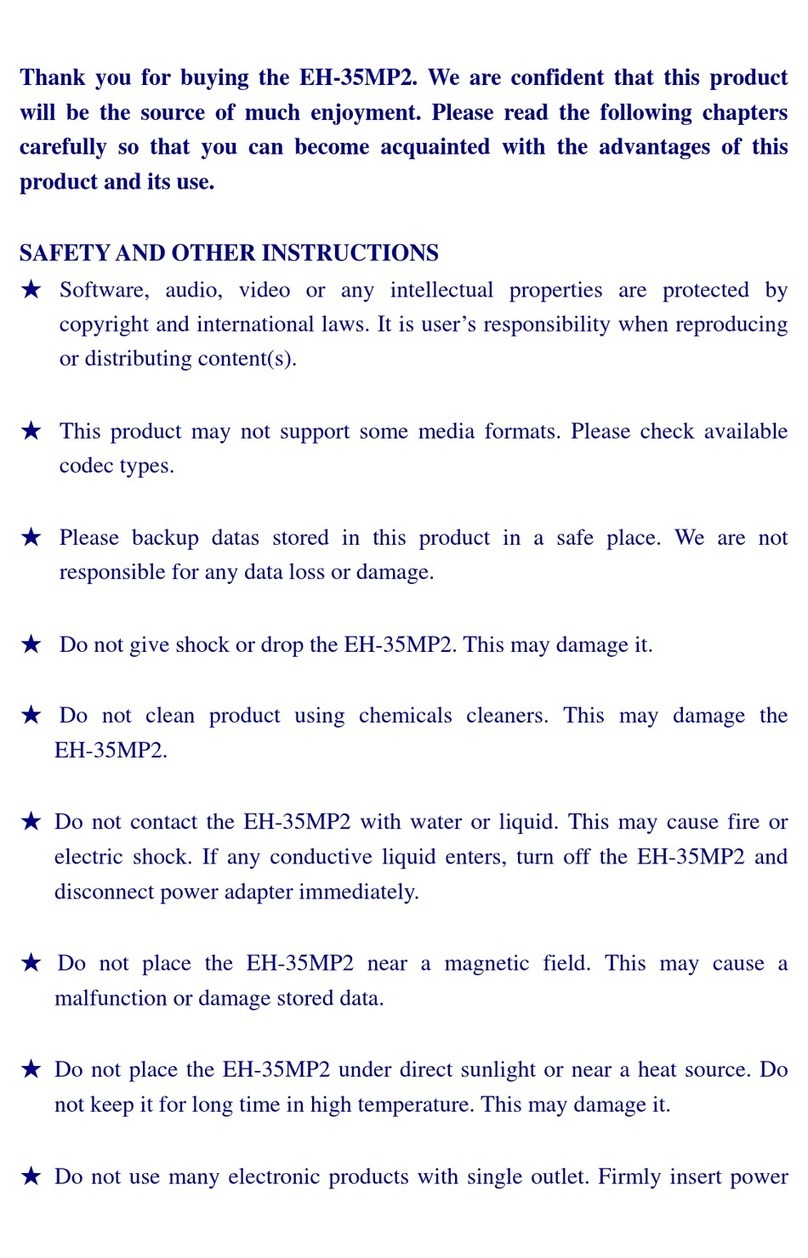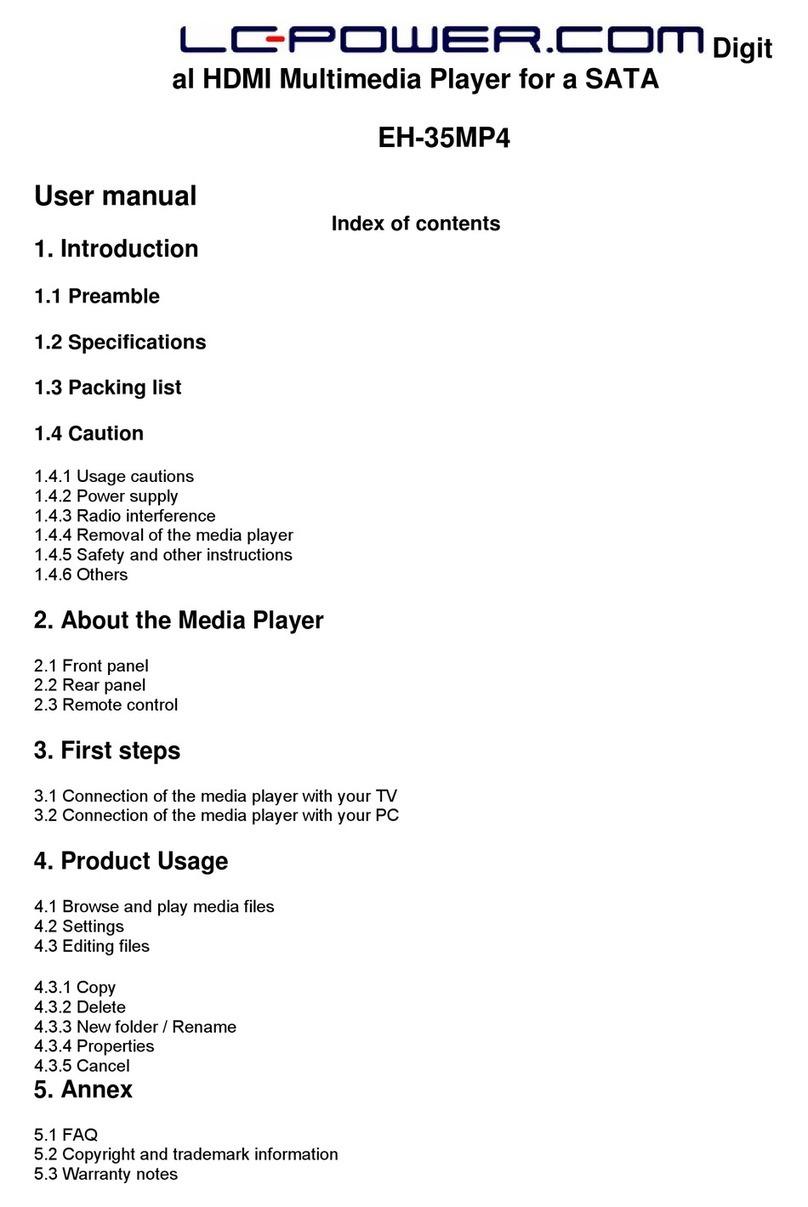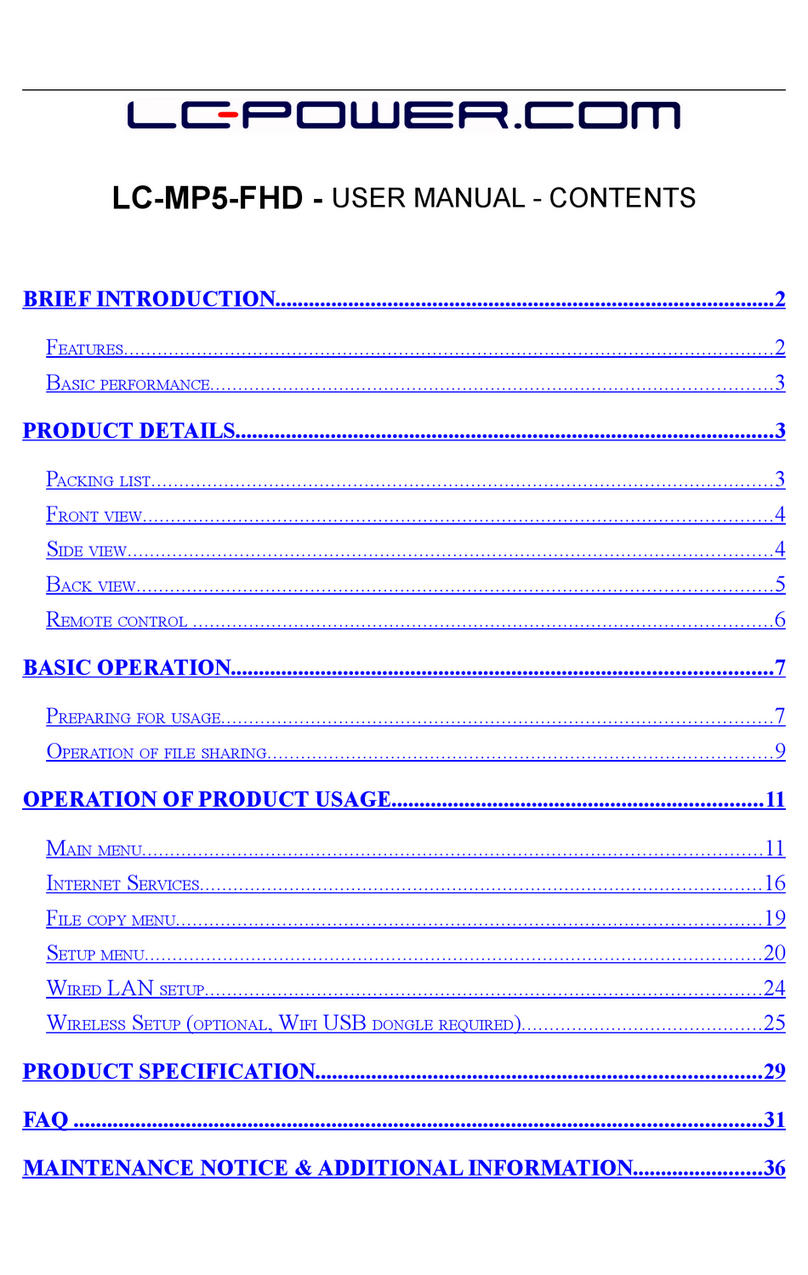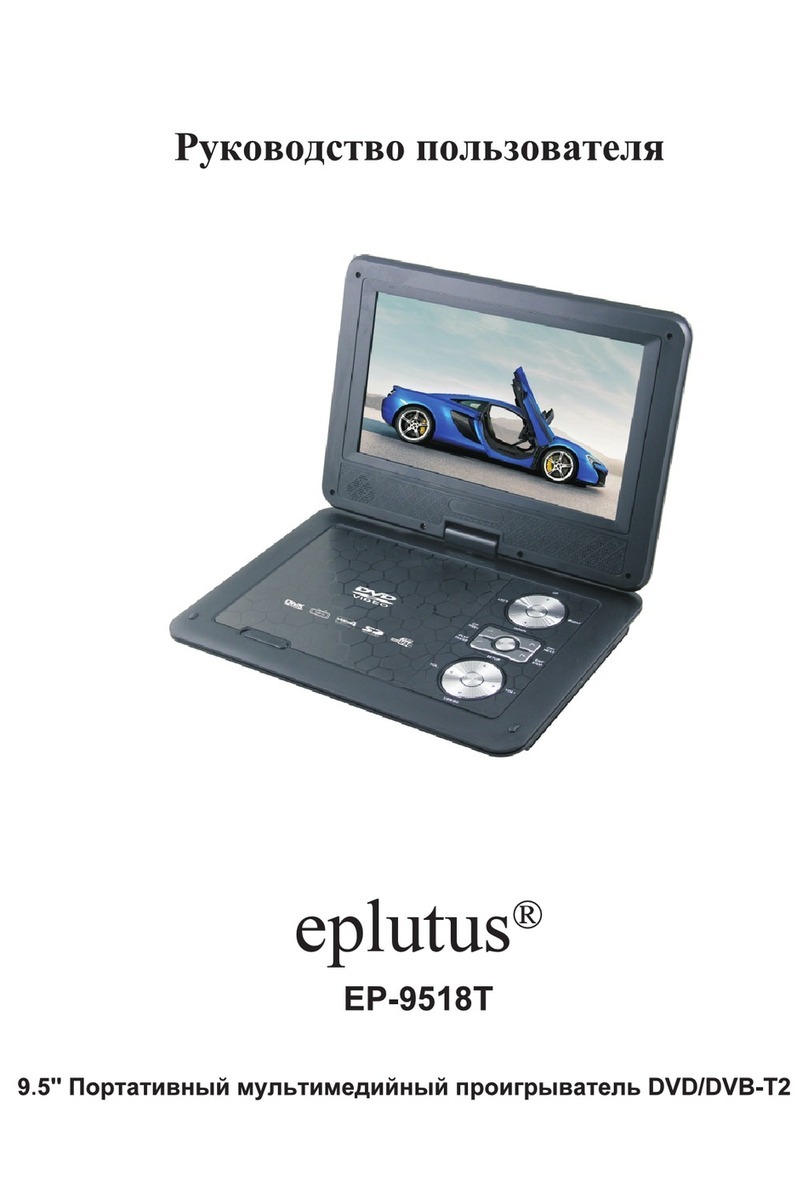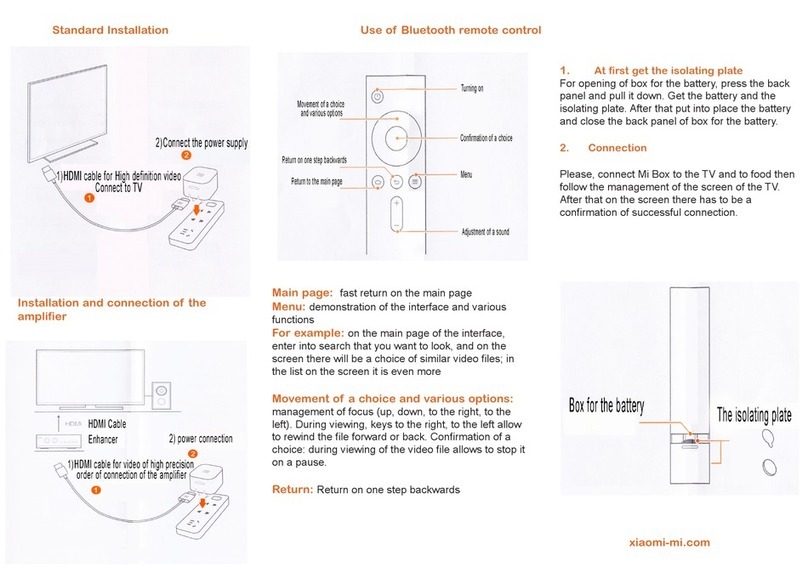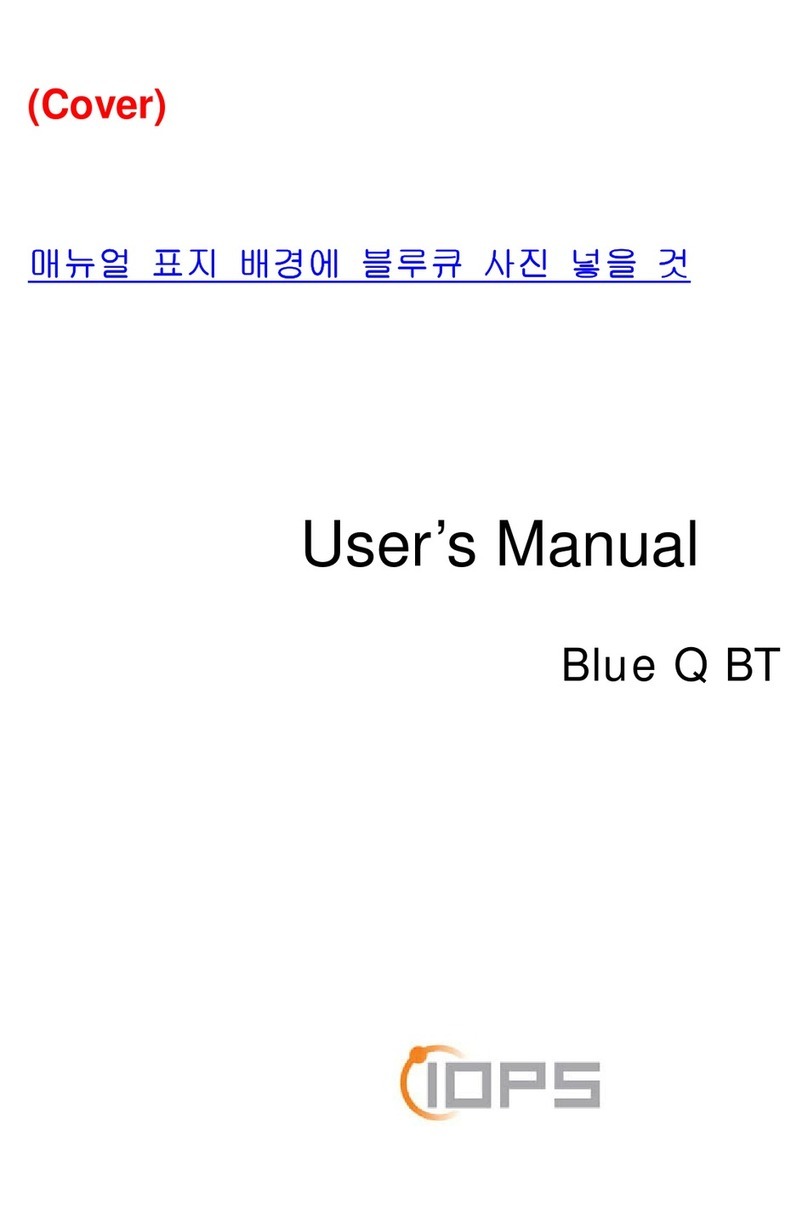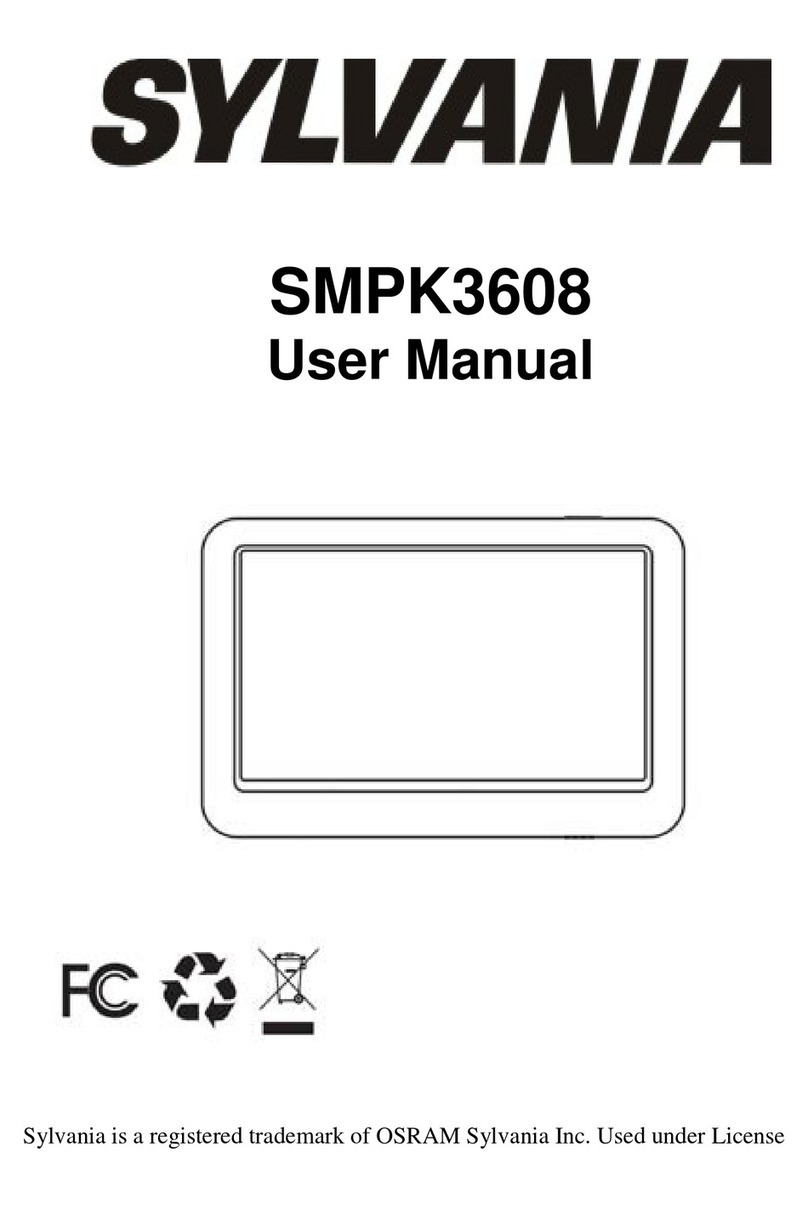LC-POWER EH-25MP User manual

Portable DivX MPEG4 Player
EH-25MP
User manual

Warnings and safety instructions
This section describes precautions that should be observed in
order to prevent injury to the user and damage to property,
and to ensure the safe use of the product. Be sure to observe
the following points when using the product to avoid any kind
of malfunction.
Warning
The product may generate heat when used for a long
period of time.
Please do not attempt to disassemble this product.
Do not use this product if it is wet or exposed to
chemicals, oil or any li uid matter.
Caution
Do not handle, shake or try to remove this product
while hard drive is writing and reading data.
Do not bend, apply excessive pressure to or place heavy
objects on this product.
Do not expose this product to the following conditions:
Heavy vibration or shock
Direct sunshine
Dusty, hot and/or humid conditions
Extreme temperature fluctuations
Near magnetic fields
If this product is disconnected suddenly during file transfer, it
may cause data loss and an error. If this happens, attach the
product to your PC and run the Windows Scan Disk utilities.
1If bad sectors are generated in the hard drive due to physical
impact or other causes, the product may not function properly.
Please use the Scan Disk program of the Windows operation
system to fix the error.
2

Operation Reminder
Regular backup is recommended to preserve and store your
data. We are not responsible for data deletion, damage or any
conse uences caused by improper handling or data storage.
Limited liability
The manufacturer, importer, wholesaler and reseller cannot be
held responsible for accidental damage, including personal
injury or any other damage due to inappropriate usage of the
product.
Information in the user manual is written for the current
specification of the product. The manufacturer continues to
provide additional functions and apply new technology to it.
All specifications may be changed without prior notice to the
individual user.
Furthermore, warranty does not apply to:
Damages or problems resulting from misuse, abuse,
accident, alteration or incorrect electrical current or voltage.
Any product tampered, with damaged warranty seal or
serial number barcode or serial number label.
Any product without a warranty or serial number barcode
or serial number label
EH-25MP is not designed or intended to, and may not be used
to violate any copyrights or other IP (intellectual property)
rights. Each user of EH-25MP may only use it in connection
with materials legally owned by or licensed to the user and
only extend such ownership or license rights that will permit
such use.
3

Introduction
A portable multimedia center any here, anytime
Thank you for choosing this product.
EH-25MP is a portable MPEG4 & DivX media player and
storage device that you can connect to any PC or Mac via
USB port (plug’n’play) in order to copy your favorite contents
(movies, music, photos, data files) to it. Once you have
transferred your data to EH-25MP, you can take it wherever
you go.
This user’s manual will explain the functions of EH-25MP.
The better you know how to use it, the more enjoyment you
will get from it.
EH-25MP can not only be used to save data, but also to
playback video files (DVD, MPEG1/2/4, DivX) and MP3
music files directly on your TV set. This is very appealing,
because once you have films, music files or photo files on the
hard disk of your PC, you don't always want to burn them to a
blank disc to be able to play them, the EH-25MP is able to
playback the files directly on your TV set. It saves many blank
discs and unnecessary time waiting for a medium to be burnt.
It's no longer necessary to buy a fast DVD burner. The EH-
25MP makes it a thing of the past. Now you can enjoy films,
music and photo playback instantly!
Multiple subtitle languages***
Support of multiple subtitle languages for movie playback.
EH-25MP has been designed for the entire globe. With
sophisticated Unicode character handling, it supports most of
the major languages used in the menu selection and subtitle
feature.
Multiple OSD languages***
Support of multiple OSD (On Screen Display) languages for
media playback or system operation.
4

Home theater / Car theater
Store your video files and data on EH-25MP and enjoy your
personal movies, music or photos wherever you go. It can
handle 2,5" hard disk space up to 128GB (not included)
which means storage space for up to 32 DVDs. But it can also
playback DivX films which means there's an almost endless
playback time for about 200 DivX films. Support of all
standard video formats, including MPEG-4 (AVI, DivX,
XviD), MPEG-2 (AVI, VOB), MPEG-1 (AVI, MPG, DAT).
MP3 musi player and musi jukebox
Save your music files on EH-25MP and enjoy music or a
music slideshow through your TV speaker or existing audio
device. It can store and playback MP3, WAV and AC3 music
files; a maximum of about 4000 songs with a 128GB HDD
installed.
Digital photo album
Use EH-25MP to share thousands of your digital photos with
high resolution with your family or friends. You can also
enjoy a photo slideshow in a big TV screen. Supports photo
files with JPG, JPEG, motion JPG (15fps/30fps) or BMP**
format.
Data storage box
Backup all files on EH-25MP and use it as a portable external
disk drive and storage device. This could be done through the
USB 2.0 interface at high speed up to 480MBit/s and transfer
all data from your PC or Mac. Supports all standard 2,5”
parallel ATA hard drives with a size up to 9,5mm. The
maximum hard drive capacity is 128GB (with up to 4
partitions).
5

Firmware update
You can download the latest updated features via
firmwareupgrade. Please check back at www.lc-power.com
regularlyfor the latest firmware.
Powerful media pro essor
The heart of the EH-25MP device is a powerful media
processor supporting the demanding MPEG-4, MPEG-2,
MPEG-1, DivX and XviD decoding.
Comprehensive graphi user interfa e (GUI)
menu
EH-25MP is designed with a comprehensive graphic user
interface menu to make the operation more user-friendly while
playback of media files.
Remote Control
There are many hot keys on the remote control to make media
playback easier. For example, you can always play the movie,
music or photo files you want by pressing the hot key buttons
MOVIE, MUSIC and PHOTO.
USB 2.0 high speed data transfer
Supports USB 2.0 with a maximum data transfer rate of
480MBit/s.
DivX Compatibility
DivX® is a new format for digital video. The DivX® codec is
based on the MPEG-4 compression standard, it can reduce an
MPEG-2 video (the same format used for DVD) to approx.
ten percent of its original size. EH-25MP is compatible with
DivX® format and can play any movie encoded with this
compression format: 4.x, 5.x.
6

XviD Compatibility
XviD is an ISO MPEG-4 compliant video codec. It is not a
commercial product; it is an open source project which is
developed and maintained by groups of people all over the
world. EH-25MP is fully compatible with the XviD format
and can play any movie encoded with this compression
format.
Enjoy now
EH-25MP is a powerful, portable, digital multimedia
player and data storage device that can be addressed to a huge
variety of users, like:
Home users who want to have a home theater and enjoy
movies, music and photo slideshow on TV at home or in their
car
Computer users who download lots of favorite legal
movies, music and pictures from the internet and want to
enjoy them on TV anytime
Travelers who want to share movies, music and photos at
a hotel or a friend’s home
Business people on the road who want some
entertainment or who want to have business presentations
through a projector at a meeting room or at a customer’s
office
Stores, shops, exhibitors, agencies and companies that
want visual/audio promotion/advertising for their products
Parents who want to back-up and replay their family
movies or safe their own DVDs/CDs
DivX enthusiasts who want to enjoy their DivX/MPEG-4
films
Movie and music lovers who want to enjoy their favorites
at all time
7
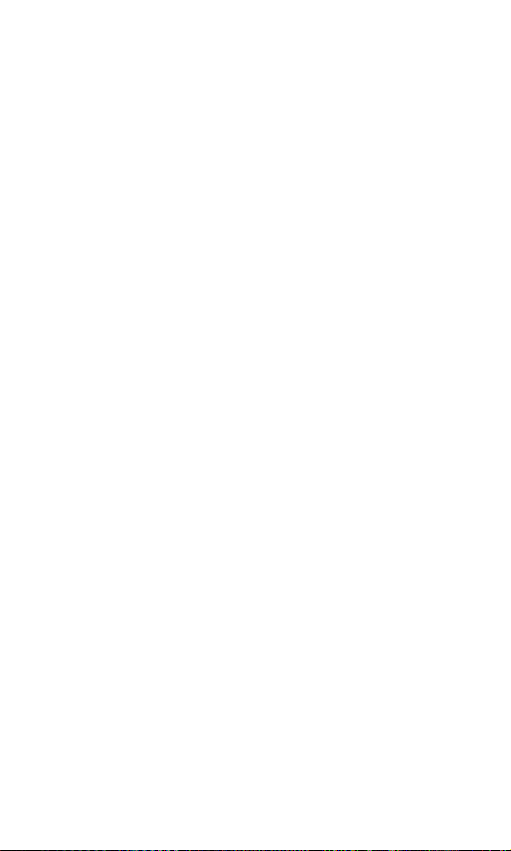
Che king the items in the Pa kage
Select the check boxes to confirm that all items are included
in the package. In case any items are missing, please contact
your reseller.
Pa kage Contents
EH-25MP (no hard disk drive included)
Infrared remote control (3 Volt CR2025 Lithium battery
included)
A/V Cable (Composite and Audio RCA)
Multi video cables (S-Video, Component-YPbPr, VGA)
USB 2.0 high speed cable (A to mini B)
USB driver CD for Windows 98/SE
Screw bag for the hard disk drive (screws, 4 pcs.)
User’s manual
External power adapter
Keep the box and packing materials/cables in a safe
place and use them when transporting the product for
the purpose of repair or other service.
Compa t design
The weight of EH-25MP is only approx. 300g (including a
2,5” HDD). Its dimension is as compact as depicted in the
adjacent figure. This guarantees that the EH-25MP offers easy
mobility.

Names and fun tions of omponents
You will find the following LEDs and interfaces on the front
and on the rear panel of EH-25MP.
Power LED
IR LE D
Front panel view:
(1) PWR LED -- Power LED; Power LED is green ON when
power-on and red ON at standby mode. In standby mode, press
the POWER button on the remote control to power-on EH-
25MP again.
(2) HDD LED -- Hard drive LED; HDD LED is blue blinking
when data is being read and the hard disk works
(3) IR LED –-- Infrared remote control LED; IR LED is red
blinking whenever the remote control signal is received
(4) IR re eiver --- Infrared remote control sensor
9

DC Input
Multi video connector
-
Audio ideo connector
/
v
USB Input
Rear panel view:
(5) DC 5V -- DC input; connect to provide 5V power adapter
for TV mode or PC mode.
(6) USB -- USB port; connect to PC or Mac, the USB
2.0/USB 1.1 port provides power (max. 500mA) and
transfers data
(7) A/V -- Audio/Video connector; connect to composite
(RCA) jack and audio jack (RCA) of the TV set
(8) Multi-Video -- Multiple video connector; except the
standard composite jack, the multi video connector
provides more choices for the TV set connection,
including S-Video, Component-YPbPr and VGA output.

Top and side view:
88
. 0 mm
20 0
. mm
1 . mm
42 0
Brushed high- uality aluminum top cover
Enclosure dimension: 86 x 145 x 24,5 mm (W x L x H)
11

The remote ontrol
POWER Power on/off
SETUP Access setup menu directly
TV-OUT Select TV video output (Composite, S-Video,
Component-YPbPr, YCbCr, VGA)
SUBTITLE Select and configure the multiple subtitle function
MOVIE Access the “movie menu” and playback video files
MUSIC Access the “music menu” and playback music files
PHOTO Access the “photo menu” and display photo files
FILE Access the “file menu” directly
DISPLAY Display media information while playback
TIME SEARCH Go to a specific position while movie
playback
ENTER Execute selected function (e ual to the PLAY/PAUSE
button)
Navigation buttons: Navigate up, down, left and right
N/P ** Select TV output type (NTSC or PAL)**
MAIN PAGE Access “main menu” directly
PLAY/PAUSE Start to playback or pause the selected file
STOP Stop the playback of the selected file
REW Rewind, to fast rewind the selected video file
FF Fast forward, to fast forward the selected video file
PAGEUP Page up or previous, move to previous page or
previous file
PAGEDN Page down or next, move to next page or next file
REPEAT Toggle repeat mode
ROTATE Rotate selected photo file
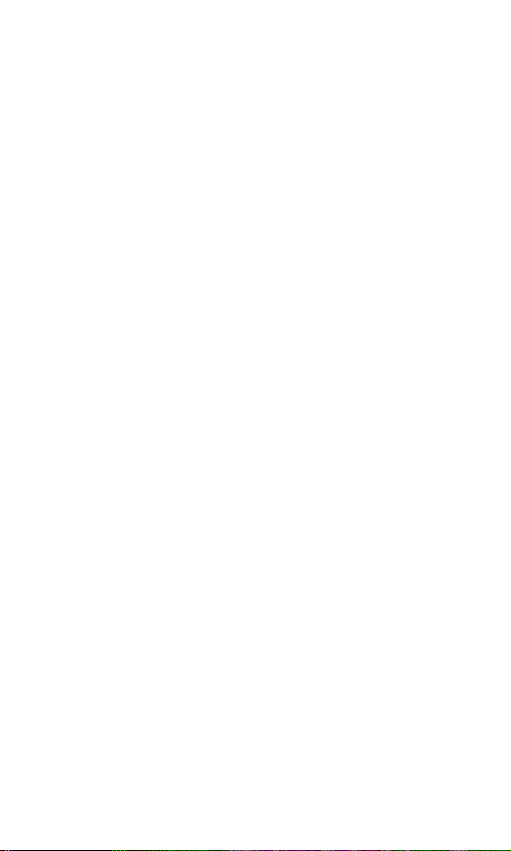
ZOOM Zoom in selected photo file
SLIDESHOW Execute music slideshow** directly
S-TIME Toggle slideshow interval time
S-Mode Toggle slideshow transition mode
VOLUME +/- Adjust volume
Number Keys 0~9 Number keys
MUTE Volume mute on/off
CANCEL Reset key for number key input
Do not drop the remote control and do not put it in a
wet place
Do not expose the front panel of the infrared receiver
directly to sunshine and strong light
When the remote control becomes insensitive, please
replace the battery with a new one
N/P ** function will be supported in the future
13
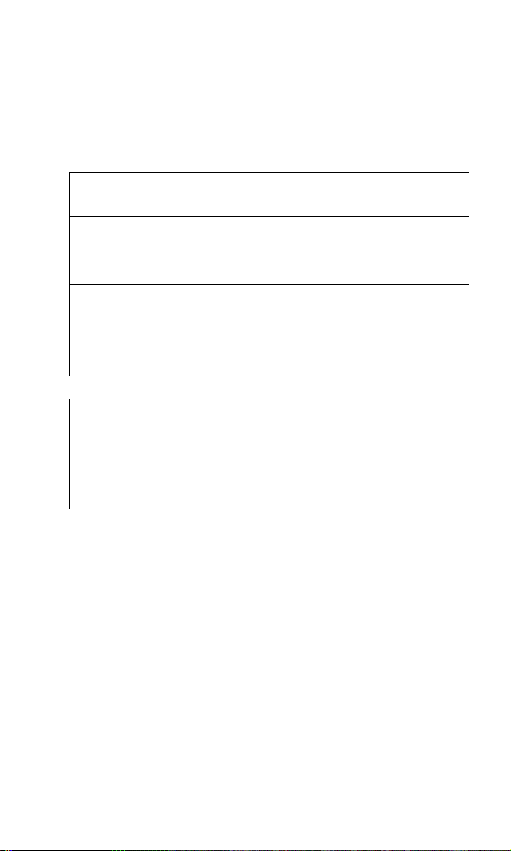
System requirements and spe ifi ations
System requirements
Supported OS Windows 98/SE, ME, 2000, XP
Mac OS 10.2 or higher
Minimum PC
requirement
CPU: Intel Pentium III 500MHz
Memory: 128MB
USB port: USB 2.0 or USB 1.1
Environment
requirements
Supported HDD: Any 2,5” parallel
ATA (IDE) hard disk drive (notebook
sized HDD up to 9,5 mm)
TV System: Multi-standard (NTSC
or PAL)
Spe ifi ations
Produ t
name EH-25MP
Housing
material
High uality brushed aluminium cover with
plastic body
HDD
type
Any 2,5” parallel ATA (IDE) hard disk drive
(notebook sized HDD up to 9,5 mm)

Playba k media formats:
Video File
format
Video codec Audio
codec
DAT MPEG-1 MPEG-1
VOB MPEG-2 MPEG-2
MPG,
MPEG,
M-JPG
MPEG-1 MPEG-2 MPEG-1
MPEG-2
AVI DivX, XviD MP3,
AC3
AVI,
MPEG-
4 SP,
MPEG-
4 ASP,
ASF
MPEG-4 MP3,
AC3
It is normal to experience an occasional
pixilation and “skip effect” during video
playback due to possibly missing clarity of
digital contents downloaded from the
internet.
The product does not support GMC (Global
Motion Compression) and Qpel (Quarter
Pixel) features.
Audio File
format
Output bitrate Sampling
rate
MP3/M
P2/MP
1
64~192KBit/s 32/44.1/4
8KHz
WAV,
AC3
64~192KBit/s 32/44.1/4
8KHz
Photo JPG/JPEG baseline and progressive,
maximum resolution up to 5120 x 3840
pixels, BMP**
15
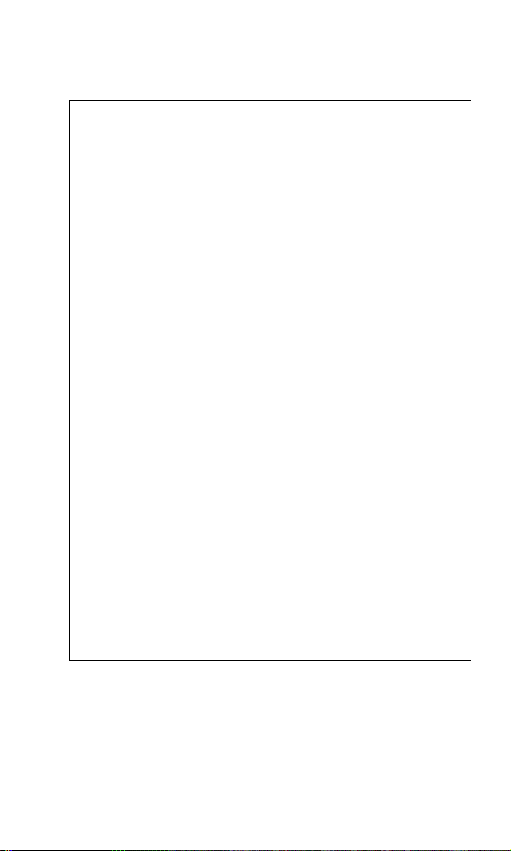
Slide-
show
JPG, JPEG
Multiple
subtitle
languages
Embedded multiple subtitle languages
(based on viewed material)
Multiple
subtitle
file
formats
SUB (MicroDVD format), SRT (SubRIP
format), SMI (SAMI fomat), embedded
multiple subtitle support
HDD File
system
FAT32 and NTFS ** (single partition or up
to max. 4 multiple partitions)
HDD
Capa ity
FAT32: Maximum size up to 128GB
NTFS**: no size restriction
Kernel
OS
ESS Technology
PC
output
interfa e
USB 2.0 high speed data transfer (USB 1.1
downwards compatible)
TV Output Interfa e:
Video A/V connector: NTSC/PAL Composite
(RCA)
Multi video connector:
S-Video, Component-YPbPr/YCbCr, VGA
Audio Analog stereo 2 channels (RCA)
LED
display
PWR
LED
Power on/off: green color on/off
System standby: red color on
HDD
LED
HDD data access: blue color
blinking
IR
LED
Remote control signal on/off:
red color on/off
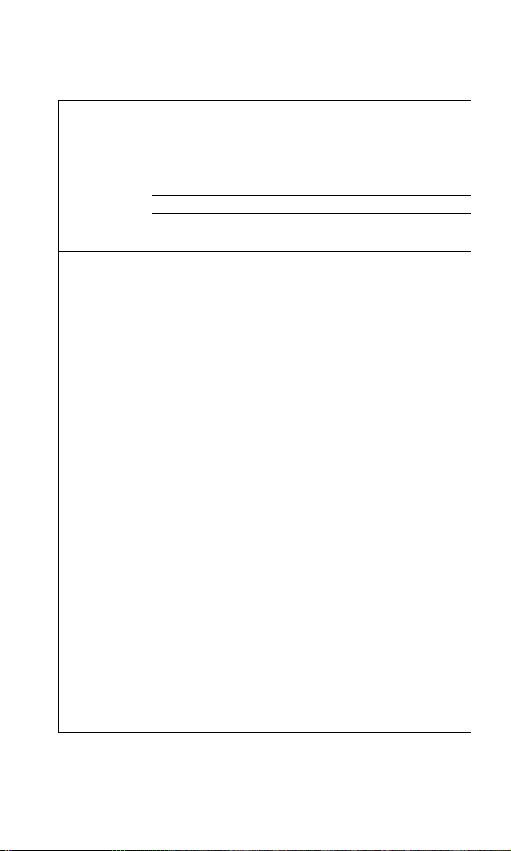
Power
supply
External power adapter universal auto-
switching (CE/FCC/cUL)
Input: AC 100-240V, 0.6A, 50~60Hz
Output: DC +5V/2A
USB bus power (max. 500mA)
Main unit Dimension (WxLxH): 88 x 142 x 20 mm
Weight: 200 gr (without a hard disk drive)
Weight: 300 gr (including a hard disk drive)
Pa kage
ontents
EH-25MP (no hard disk drive included)
Infrared remote control, A/V cable,
multi video cables
USB 2.0 high speed cables, USB driver
CD for Windows 98/SE, user’s manual,
external power adapter
Pa king Retail box dimension (WxLxH): 210 x
170 x 75 mm
Operation
temperatures
Operating temperature: 0 ~ 50 C;
Storage temperature: -10~60 C;
Operation
humidity
Operating relative humidity: 10~75%
non-condensing
Storage relative humidity: 10~85%
non-condensing
Power
onsumption
Power-on (instant): 5V @ 1,11~1,38A
(depend on hard disk drive)
Power-on mode (no playback): 5V @
0,9A
Working mode (typical): 5V @ 1,10A
Working mode (maximum): 5V @
1,25A
Standby mode: 5V @ 0,32A (typical)
** These features are not available now and will be ready in
the future
* Specifications described herein are subject to change
without prior notification.
17

Installation
Cautions before starting the installation
We strongly recommend that you read below cautions
before starting the installation
Please carefully read and follow the instructions in this
user’s manual
Please use the supplied AC power adapter, all
video/audio cables and USB cable delivered with EH-25MP
The 2,5” HDD is sold separately and installed by you, the
end user. Open the case cover and pay high attention not to
damage the PCB interface inside the case. Prevent water or
other li uids from getting into or onto the case at any time,
don’t touch it with wet hands, always make sure to avoid an
electrical shock.
We strongly recommend you to backup existing data on
the 2,5” HDD to another safe area before starting installation.
We are not responsible for any data damage/loss during
installation.
It is a must to connect the supplied AC power adapter to
EH-25MP, even even EH-25MP is connected to a PC or Mac
via the USB cable. Although the PC or Mac can provide
certain power to EH-25MP through the USB cable, it cannot
be guaranteed that the supplied power from the PC or Mac is
good enough or stable enough to make EH-25MP work
properly.
Please don’t power off EH-25MP while any movie,
music or photo is being played or a firmware upgrade is being
processed. Unexpected power-off action to EH-25MP will
cause data loss or a serious system hang-up.
If an unformatted 2,5” HDD is inserted into EH-25MP,
the PC cannot detect EH-25MP automatically. Please make

sure any 2,5” HDD is well formatted before installation.
If the USB cable is too long, EH-25MP may not be well
connected to the PC or Mac. Please use the supplied USB cable
when connecting EH-25MP to a PC or Mac.
When EH-25MP is installed to a car, we strongly
recommend you to use a car cigarette jack according to the
power needs of the EH-25MP. Wrong usage may cause the
damage or loss of data inside 2,5” HDD.
We strongly recommend to unplug the AC power adapter
when you don’t use EH-25MP for a longer time.
Installation/uninstallation pro edure of a HDD
1. One hand holds a side of the product and another
hand holds the other side of the product, then press the
button on the surface of the product, this way unplug the
PCB interface board board.
19

2. Take out the PCB board, one hand presses the PCB board,
anther hand holds the HDD. Then connect the IDE pin of the
HDD towards the female IDE pin of the PCB board.
3. Push the HDD to the female connector until it fastens.
4. Take out a screw and fasten the HDD to the case.
Table of contents
Other LC-POWER Media Player manuals
Popular Media Player manuals by other brands

Cirago
Cirago CMC 1000 series user manual

NETGEAR
NETGEAR NTV550 - Ultimate HD Media Player user manual
Oticon Medical
Oticon Medical Streamer XM Instructions for use

Buffalo
Buffalo LinkTheater PC-4LWAG manual
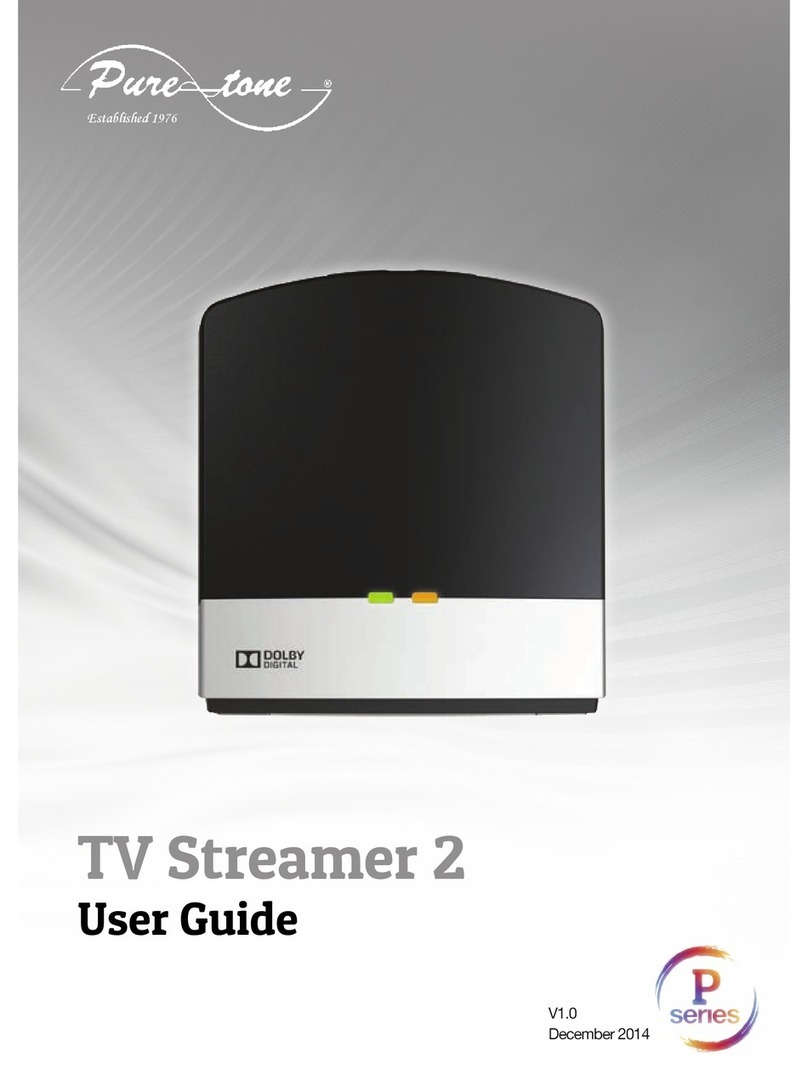
Puretone
Puretone TV Streamer 2 SAS-3 user guide

FONESTAR
FONESTAR FS-2925CDD instruction manual