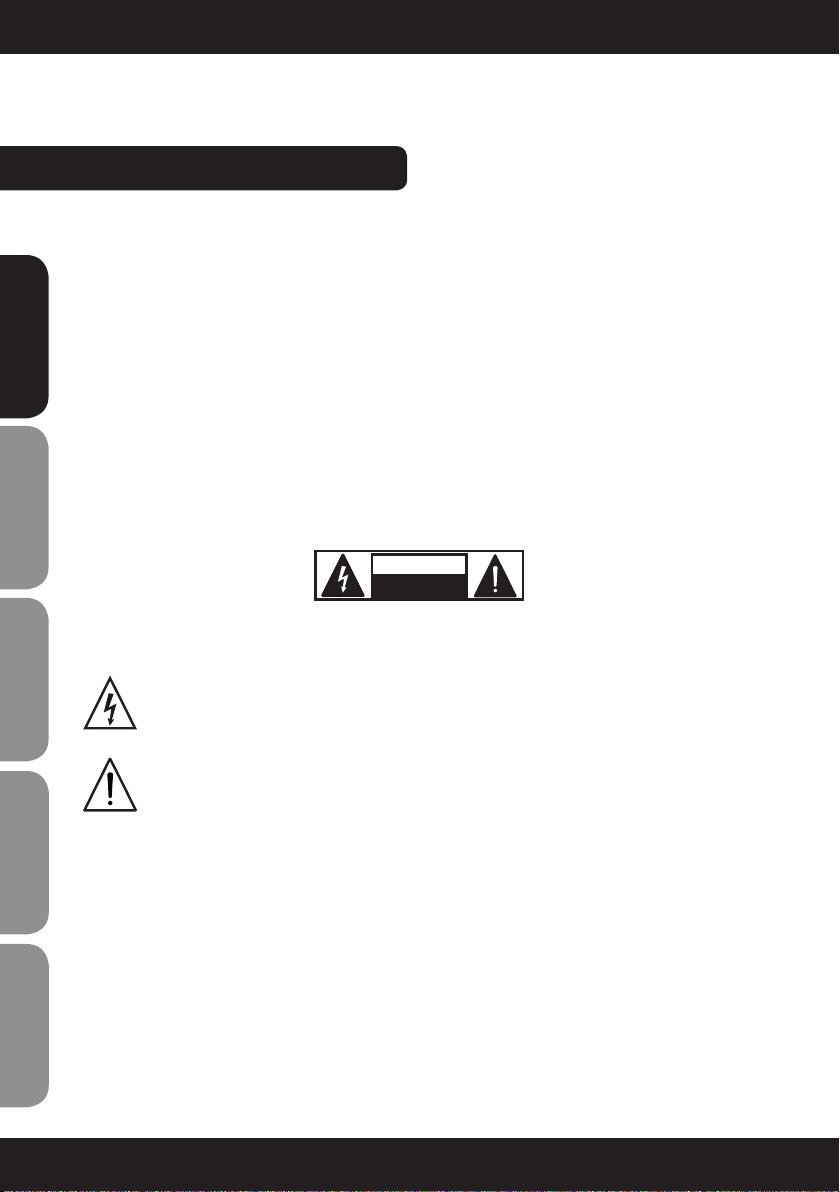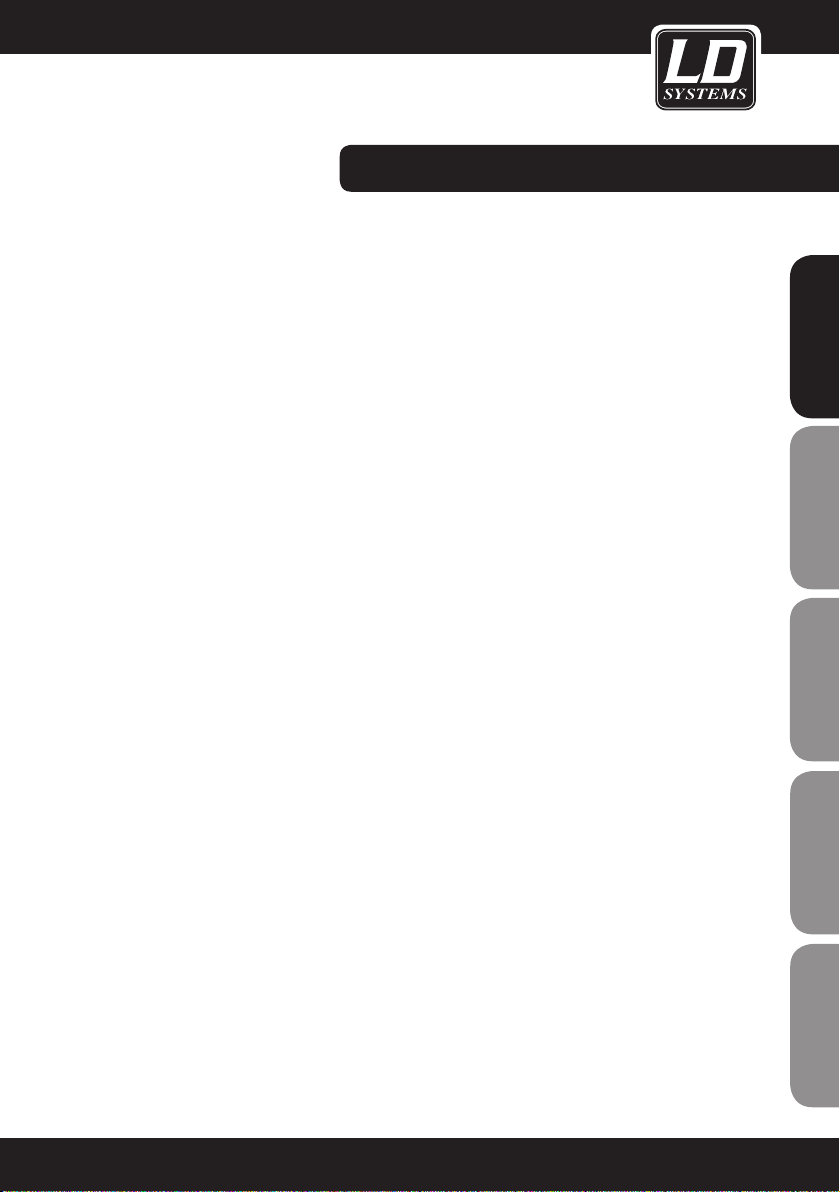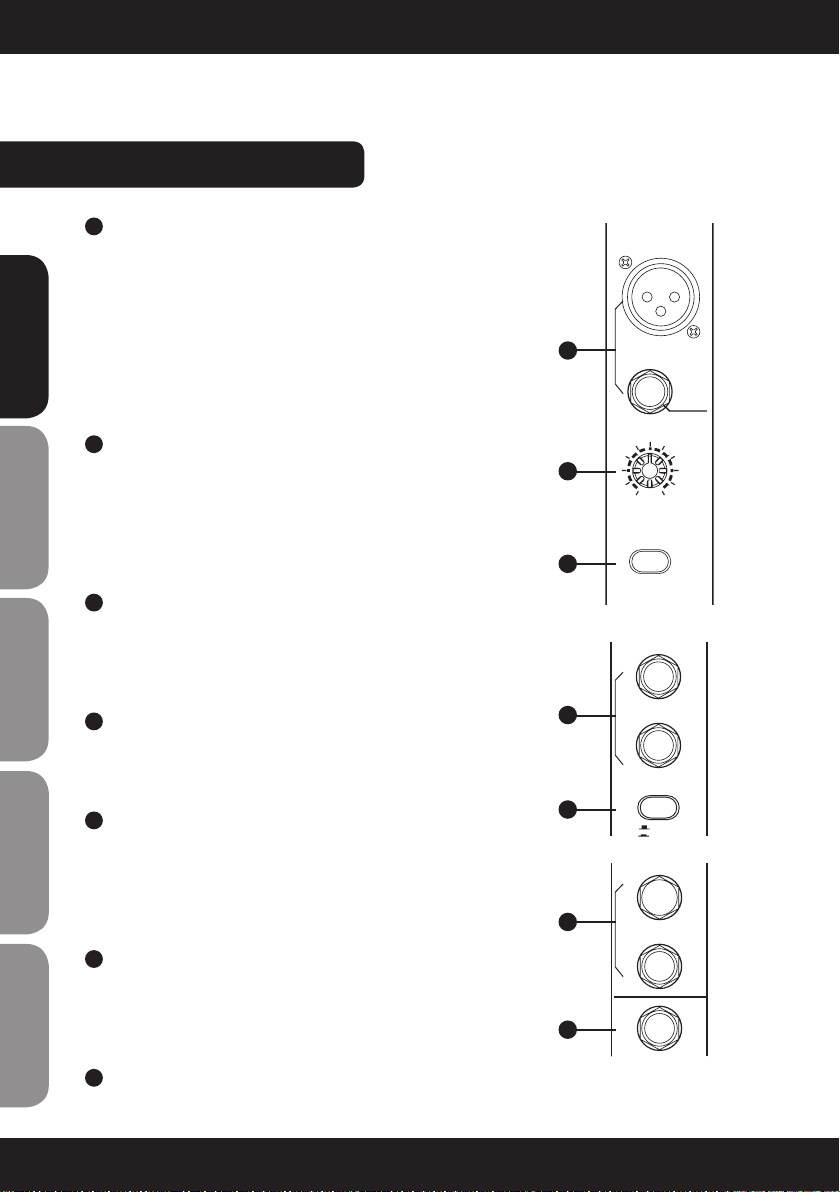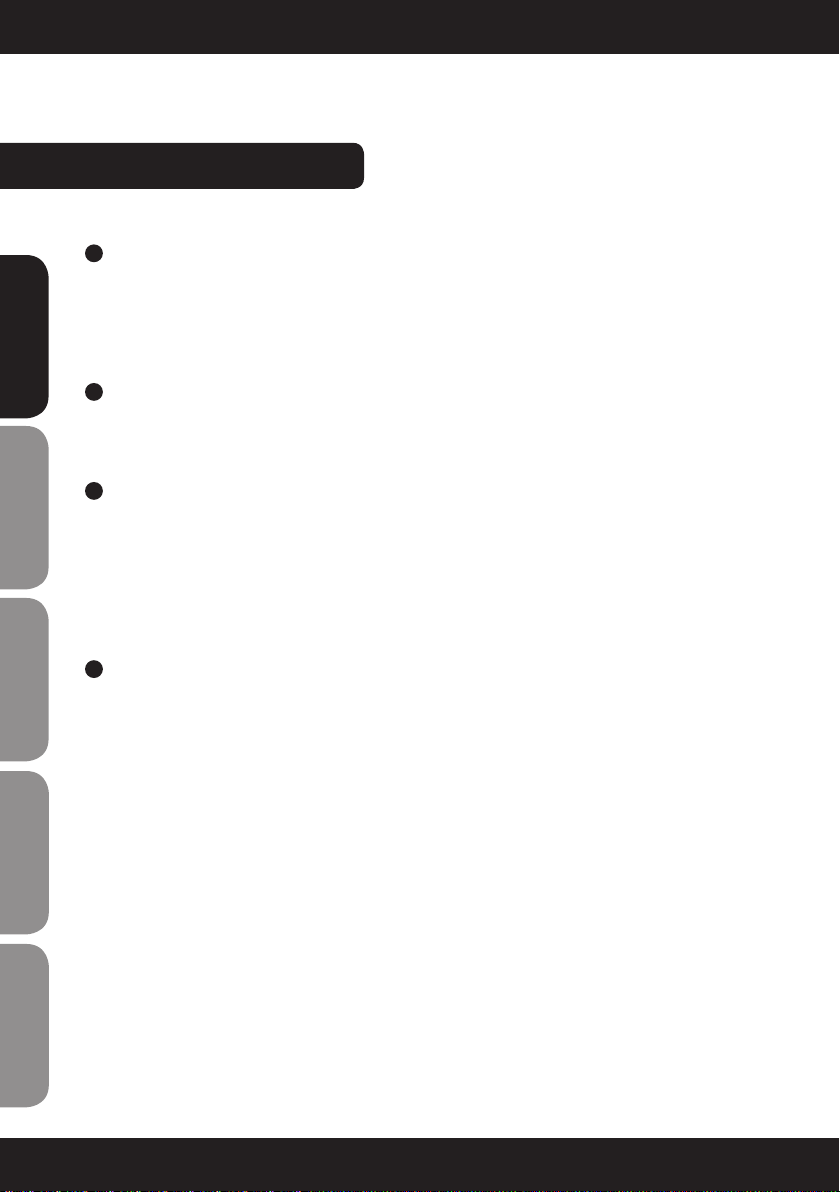CONTROL eLeMentS:
25 SOLO MODE SWITCH & SOLO ACTIVE LED INDI-
CATOR
This button provides two modes: up for PFL (Pre-
Fader-Listen) mode, down for AFL (After-Fader-Listen)
mode. Engage the button, the output signal of soloed
channel will be sent out after its channel fader.
Release the button to enter into PFL mode, the signal
of soloed channel will be sent out before its channel
FaderandnotaffectedbythePAN/BALandfadercon-
trol. When the solo mode is engaged, the LED beside
it will light up.
Note: The SOLO MODE switch will not be usable
unless one or more channel SOLO switches have been
pressed down.
26 ALT 3-4 CONTROL
This fader is used to adjust the level of the ALT output,
andtheadjustrangeisfrom-∞+10dB,thisisano-
ther way to offer you extra independent stereo sub mix
with its own level adjustment control.
27 MAIN MIX LEVEL
These two faders set the amount of signal sent both to
the main Output and the Tape Output.
28 2TK TO MAIN MIX
This control will adjust the overall level of this channel
and set the amount of signal sent to the main output.
29 ALT 3-4 TO MAIN MIX
This control will adjust the overall level of this channel
and set the amount of signal sent to the main output.
30 CONTROL ROOM SOURCE
You can choose to monitor any combination of MAIN
MIX, ALT 3-4 and 2TK IN via these matrix switches.
The ALT 3-4 is additional stereo mix bus, 2TK IN is the
stereo signal coming from the TAPE IN jacks. These
stereo signals will be delivered to the PHONES/CON-
TROL ROOM by engaging these switches.
Note: when the channel’s SOLO switch was engaged,
then the SOLO signal will replace other signals, and
also be sent to the CONTROL ROOM / PHONES.
AUX RTN 1
8
-
0
+15
2
AUX RTN 2
8
-
0
+15
EFX TO AUX 1
AUX SENDS
2
8
-
0
+15
SOLO
ACTIVE
SOLO MODE
LEVEL
SET
PFL
AFL
-2
0
-4
-7
-10
-20
+2
-30
OUTPUT LEVEL
LR
ALT 3-4
2TK
CLIP
+10
+7
+4
2TK IN
ASSIGN
TO MIX
MAIN MIX
LEVEL
10
dB
-5
-10
-15
-20
-30
-40
-60
0
5
10
dB
-5
-10
-15
-20
-30
-40
-60
0
5
10
dB
-5
-10
-15
-20
-30
-40
-60
0
5
ALT 3-4
1
PWRPHANTOM
MAIN MIX
ALT 3-4
CTR ROOM
SOURCE
+15
0
PHONES
CONTROL ROOM
10
+15
8
-
RIGHT
LEFT
DFX MUTE
PEAK/MUTE
PROGRAM (PUSH)
00-09 Echo
10-19 Echo +Verb
20-29 Tremolo
30-39 Plate
40-49 Chorus
FUNCTION
50-59 Vocal
60-69 Rotary
70-79 Small Room
80-89 Flange+Verb
90-99 Large Hall
DFX
8
-
88
21
22
23
24
25
26
27
28
29
30
31
32
33
ENGLISHDEUTSCHFRANCAIS
FRANCAISFRANCAIS FRANCAISFRANCAIS ESPAÑOLPOLSKI