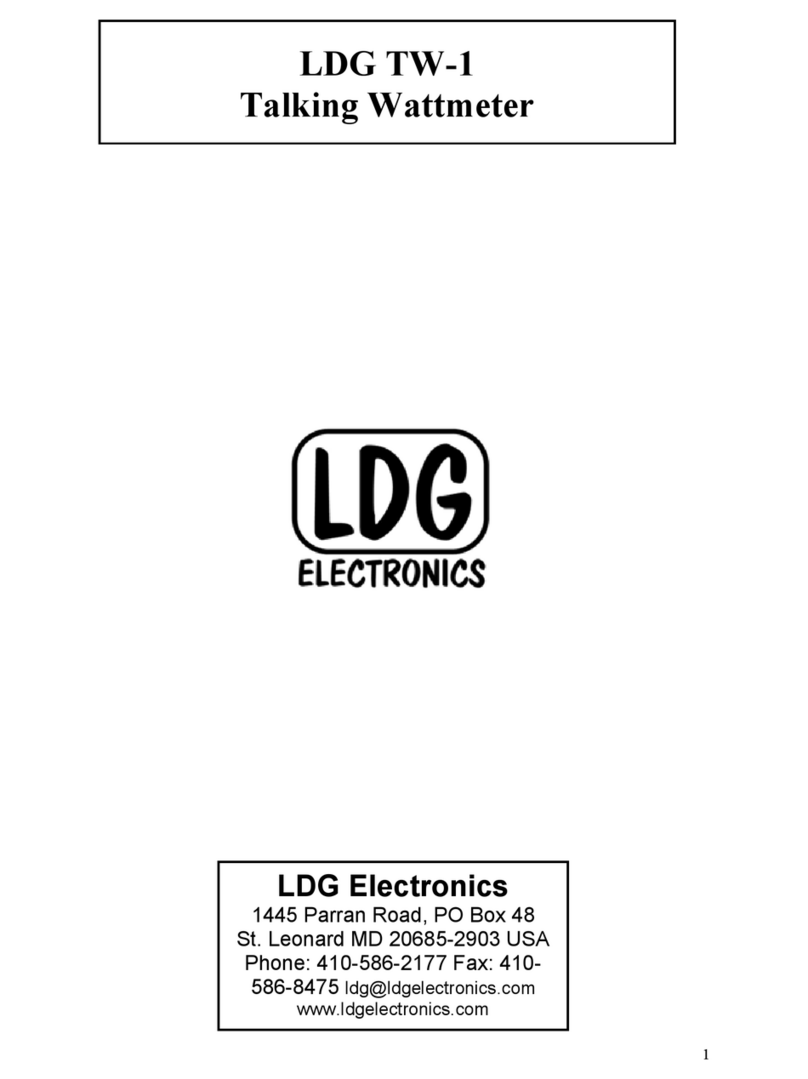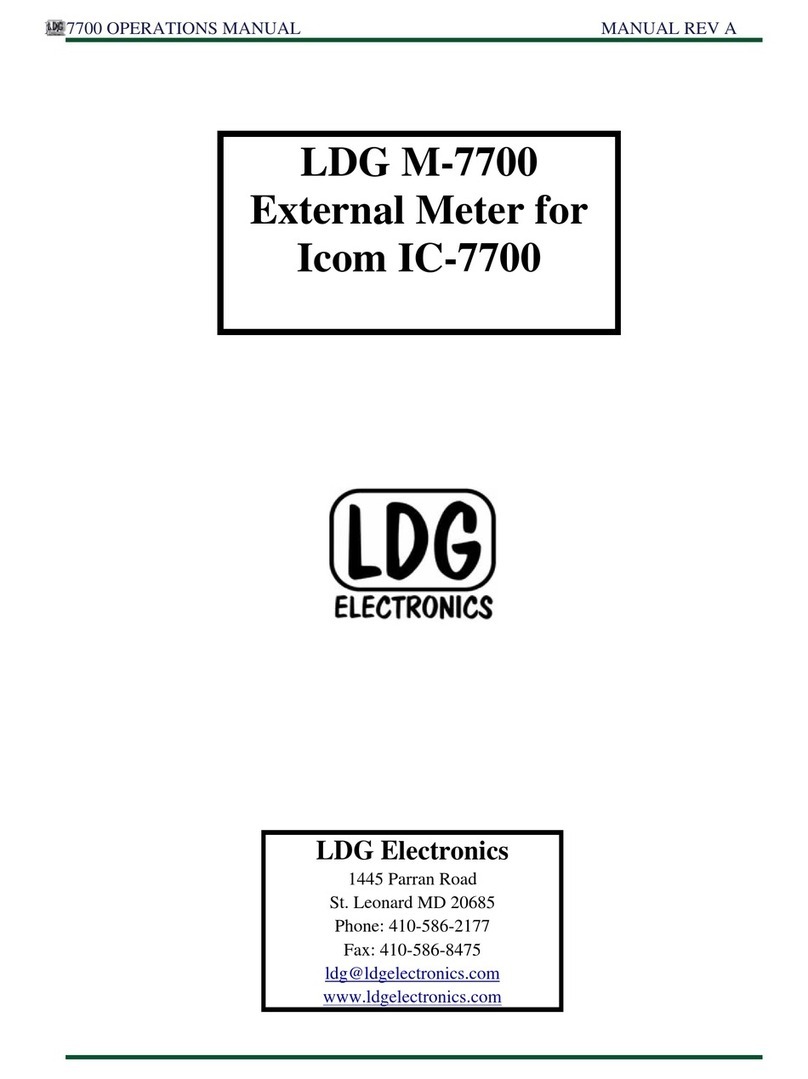Product Notes:
Welcome to the LDG Electronics family of
amateur radio equipment! Starting in 1995 and
based in St. Leonard, Maryland, LDG defines state
of the art equipment for the Ham radio
community.
Visit the LDG Electronics web site on-line
at www.ldgelectronics.com often to learn about
new developments. We offer complete product
support through our web site, and we’re here for
you for any questions that you might have. All of
our products are supported with a two-year
transferrable warranty. If you sell your LDG
product, provide the new owner with a copy of
the original sales receipt, and the two-year
warranty transfers to the new owner. Your
product receipt establishes eligibility for warranty
service; save that receipt!
LDG does not warrant against product
damage or abuse. A product failure caused by the
customer or by other natural calamity (e.g.
lightning) is not covered under the two-year
warranty. Uncovered damage can be caused by
failure to heed the product’s published limitations
and specifications, or by not following good
Amateur practice.
Service for your Product
Visit the Customer Support Center on our
web site www.ldgelectronics.com and download
the LDG Product Repair Form. On the Repair
Form, tell us what happened (or didn’t happen)
and why the product needs servicing. The
technician will attempt to duplicate the issue you
described, so please be accurate and complete.
Ask your shipper for a tracking number or delivery
verification. Be sure to include your email address
and phone number so we can contact you when
your product is being returned.
Send your carefully packaged unit to:
LDG Electronics, Inc.
Attn: Repair Department
1445 Parran Rd
St. Leonard, MD 20685
Product Feedback
We encourage product feedback! Tell us
what you think of your LDG product. In a card,
letter, or email and tell us how you use the
product and how well it worked in your
application. Send along a photo, or schematic, or
even a drawing to illustrate your narrative. We
like to share your comments with our staff, our
dealers, and even other customers at the LDG
website.
Very Important Safety Warning
Never install antennas or transmission
lines over or near power lines. You can be
seriously injured or killed if any part of the
antenna, support or transmission line touches a
power line. Always think of this general antenna
safety rule: the distance to the nearest power line
should be at least twice the length of the longest
antenna, transmission line or support.
Important Safety Warning
Be sure to turn off your radio and power
supply before connecting or disconnecting any
cables in your station. Many people are injured
every year by equipment they thought was off or
disconnected.
Safety Warning
Be aware of, and follow, all electrical and
safety codes of your municipality.