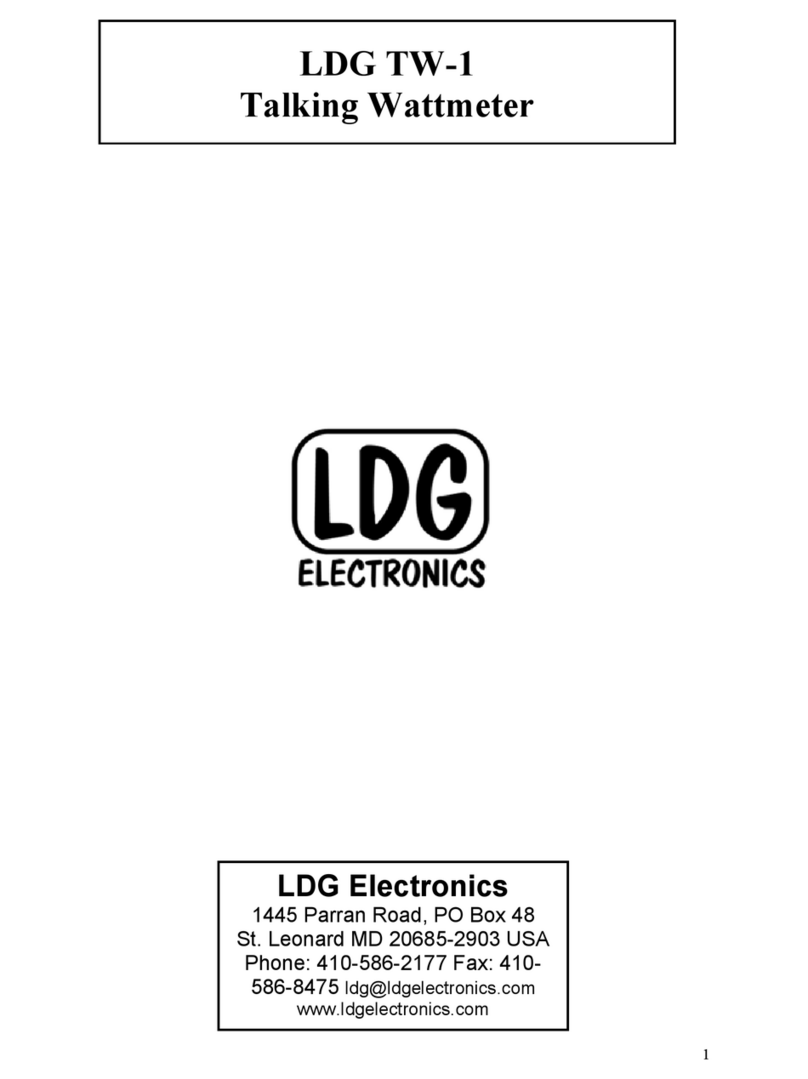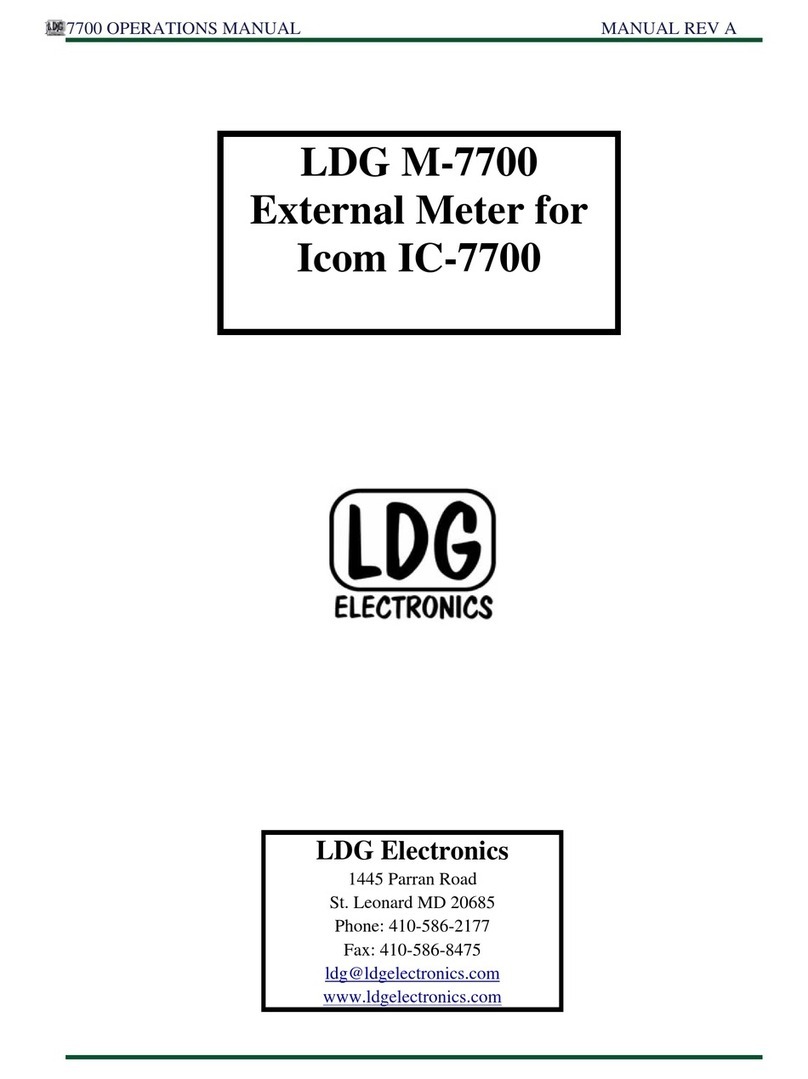3
Welcome Notes
Welcome to the LDG Electronics family of amateur radio equipment! Starting in 1995 and based in St. Leonard, Maryland, LDG
defines state of the art equipment for the Amateur (“Ham”) radio community.
In addition to offering established equipment we’re continuing to grow our product line. Check our web site
(https://www.ldgelectronics.com) often to learn about new developments! We also offer complete product support through our
web site, and we’re here for you for any questions that you might have. All of our products are supported with a two-year
transferrable warranty. When you sell your LDG product provide the new owner with a copy of the original sales receipt and the
two-year warranty transfers to the new owner.
There is no need to complete a warranty card or to register our products. Your product receipt establishes eligibility for warranty
service; save that receipt! Send your receipt copy with the product when you ship your product to us for repair. Products sent to
LDG without a receipt are considered requests for out-of-warranty repair.
LDG does not warranty against product damage or abuse. This means that a product failure, as determined by LDG, to be caused
by the customer or by other natural calamity (e.g. lightning) is not covered under the two-year warranty. Damage can be caused
by failure to heed the product’s published limitations and specifications or by not following good Amateur practice.
OUT OF WARRANTY SERVICE
We will gladly provide service any time a product fails after the warranty. Send the product to us for repair. We will determine
what needs to be done, and, based on your prior instruction, either contact you with an estimate or fix it and contact you with a
request to pay any repair charges. Please contact LDG with any questions before you send us an out-of-warranty product for
repair.
RETURNING YOUR PRODUCT FOR SERVICE
Returning a product to LDG is easy. We do not require a return merchandise authorization, and there is no need to contact LDG
to return your product. Visit the Customer Support Center on our web site and download the LDG Product Repair Form. On the
Repair Form tell us exactly what happened (or didn’t happen) and why you believe the product needs servicing. The technician
will attempt to duplicate the problem(s) you had based on how well you describe it so please be accurate and complete.
Ask your shipper for a tracking number or delivery verification. Please include your email address so our shipper can alert you
when your product is being returned to you. Be assured that our staff makes every effort to complete repairs ahead of our
published wait time. Your patience is appreciated.
Repairs can take four to eight weeks, but are usually faster. The most recent information is found at the LDG Customer Support
Center. Send your carefully packaged unit with the Repair Form to:
LDG Electronics, Inc.
Attn: Repair Department
1445 Parran Rd
St. Leonard, MD 20685
PRODUCT FEEDBACK
We encourage product feedback! Tell us what you think of your LDG product. In a card, letter, or email (preferred) tell us
how you use the product and how well it worked in your application. Send along a photo or even a schematic or drawing to
illustrate your narrative. We like to share your comments with our staff, our dealers, and even other customers at the LDG
website.