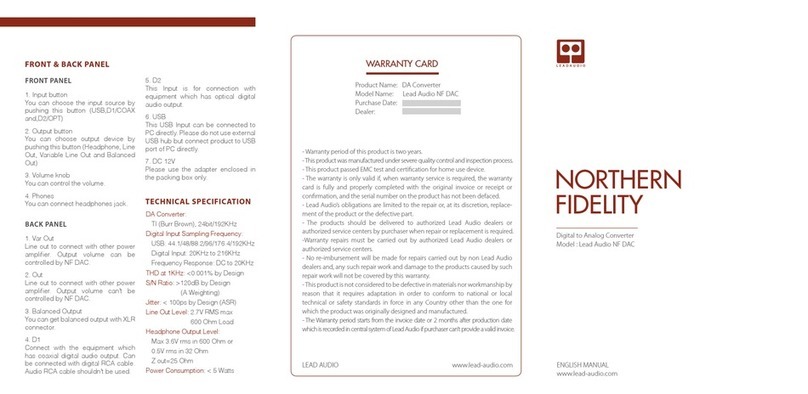Front Panel
Back Panel
Thank you for purchasing LA-200 from Lead Audio. Please read this
product manual in detail to enjoy the pleasure of high fidelity sound.
Power amplifier is digital with noise shaping and 400KHz sample rate.
Connect the power supply to the LA200 . (Do not connect to the mains )
Connect speakers respecting that + (red) should go to the +(red) on the
speaker, and that the -(black) should go to the -(black on the speaker).
Connect the signal sources of your choice (CD, PC, etc) to the
corresponding inputs.
Now Connect the power supply to the mains.
Turn down the volume and push the power button
Turn down the volume and push the power button
Select the input you want to listen to.
Start your music player (PC, CD, Ipod)
Adjust the volume.
Enjoy
1.
2.
3.
4.
5.
6.
7.
7.
8.
9.
Professional grade sample rate converter to remove incoming Jitter.
High efficiency Power Supply design for saving the environment.
The output signal is DC coupled, resulting in no capacitors in series
with the digital signal path.
The Headphone amplifier has it's very own DAC and the same as our
highly praised LA 100.
The VERY important passive output low-pass filter is a modified 4th
order, specially designed for real speakers.
Low phase noise Collpitz Oscillator reference with AT cut Crystal.
USB: When connected properly the operating is very simple but when playing through
USB on a PC:
1. Use a direct connection (No HUB).
2. Always use the same USB output.
3. The LA-200 must be powered BEFORE playing on your PC.
4. Now you will get “Found new hardware” at the right bottom of your screen,
the installation should be automatic and no driver disc will be needed.
5. When you see the display “ Your new hardware is installed and ready to use”,
6. You are ready and the LA-200 will be your new default audio device.
7 Start your music player and enjoy !
CD and DVD:
Connect the CD player digital out (RCA or TOSLINK) to the corresponding input on
the LA 200. With the DVD: the LA 200 only Accepts PCM digital audio. It will not work
on Dolby digital 5.1 or DTS. Please set you DVD player output to 2 channels PCM.
D3: Optical S/pdif input . Connect to optical
USB: Connect to PC
DOCKING: This connector provides charging for an external IPOD docking station.
IPOD: 3.5mm Jack. Connect to IPOD docking.
MP3: 3.5mm jack .Connect to MP3 personal player, other analogue signal source (e.g. TV)
AUX: Left and Right RCA Connectors for external analogue stereo source.
DC-IN:
DC-IN: DC power input for connecting to external adapter.
Caution: Connect this input BEFORE connecting to mains.
SPEAKERS: Connect speakers to
these connectors. Use good quality
cable. Red is (+) and Black is (-).
Connect with good quality audio
cable (1,5mm2 ).
D1,D2: Digital Coaxial input.
Message from the manufacturer
Main Features
Setting Up
Safety and Caution for Operation
Notes on Operating
Front & Back Panel
Do not expose the product in water or in to dense humidity. There is a risk
of getting an electric shock or a start of fire
Do not remove the cover. It may cause wrong operation and break
User repair parts are not enclosed
Please ask for service to experts
Do not use the product near water
Do not use non-approved parts.
Do not cover the air circulation holes.
Do not install the product near heating sources such as heaters, stoves
and fireplaces.
Pull out the power plug when the product is unused for a long time.
Please only use power adapter enclosed in packing box.
Please take all the safety tips cautiously