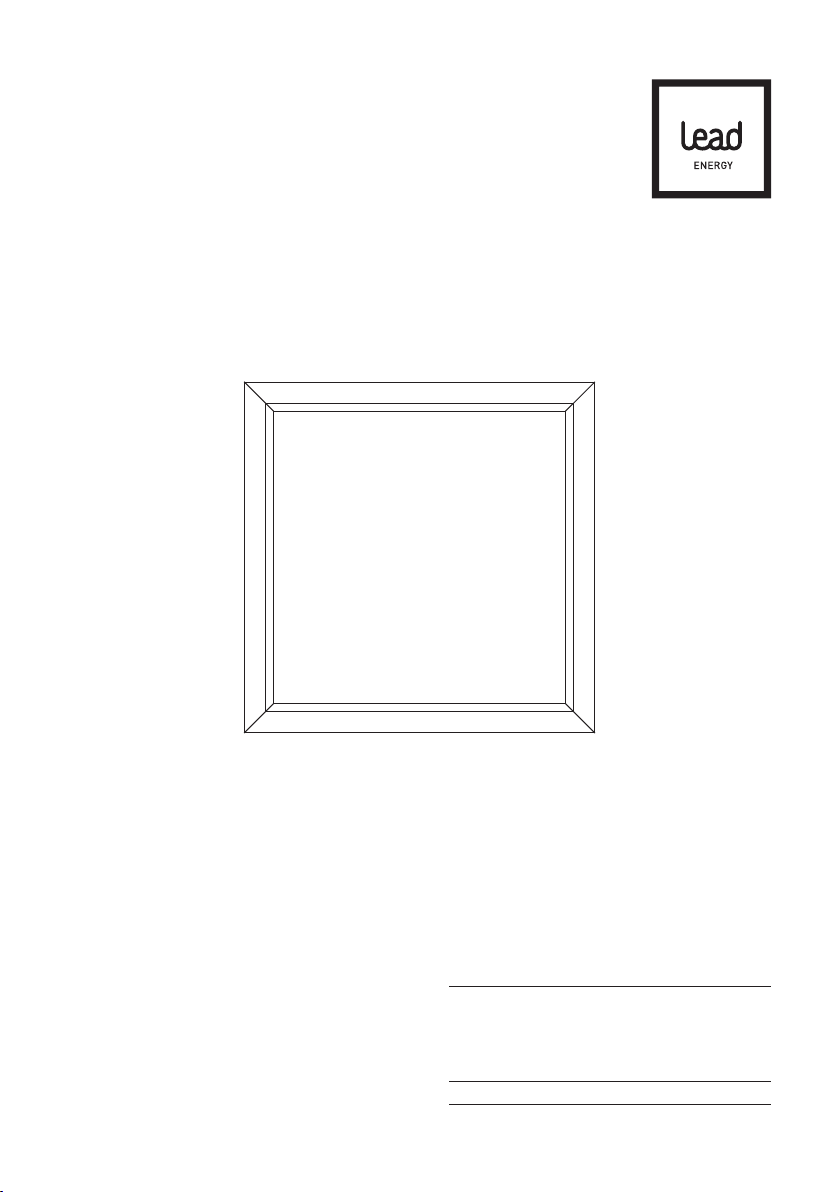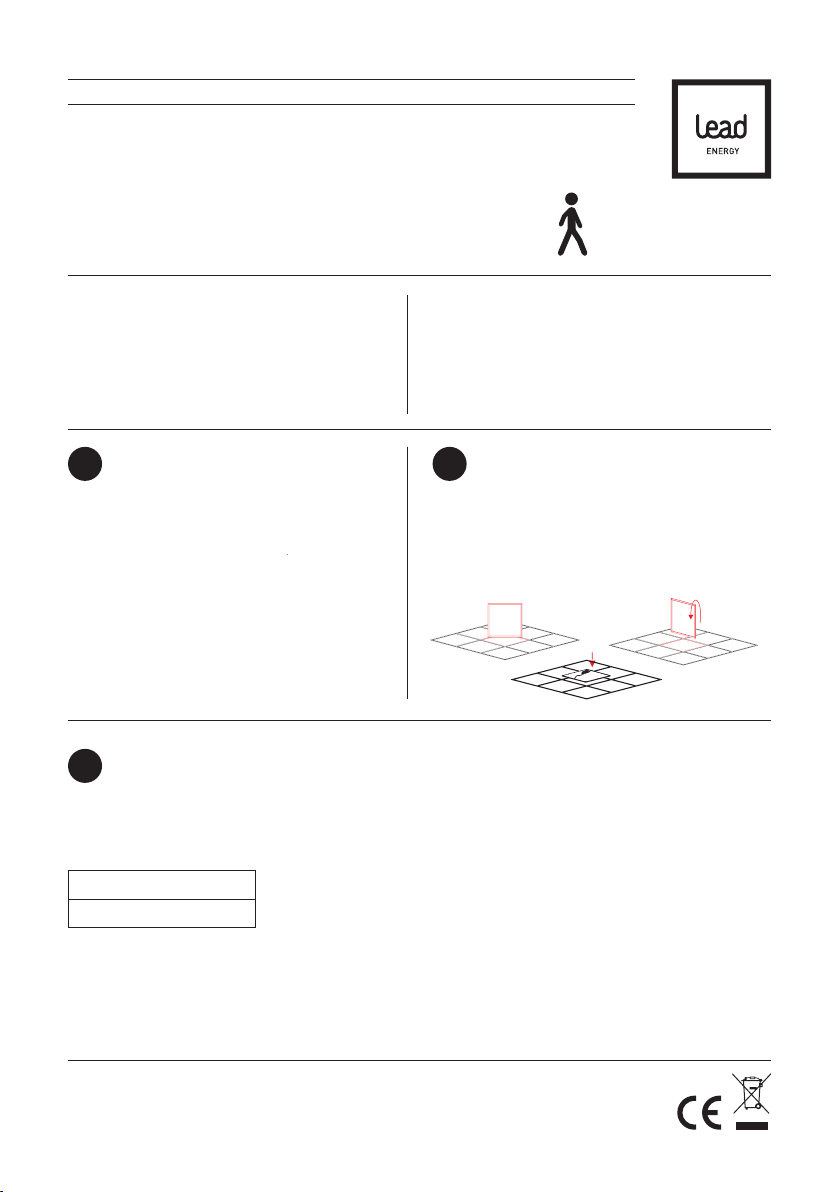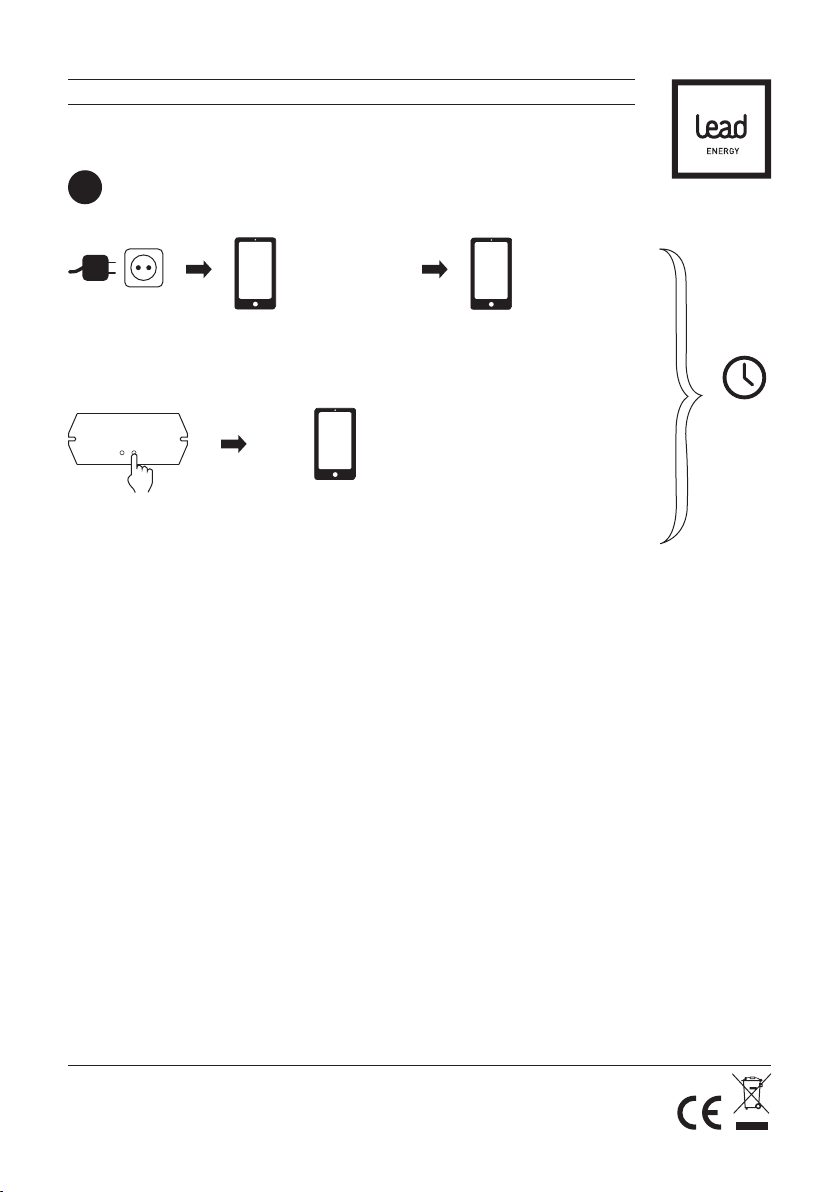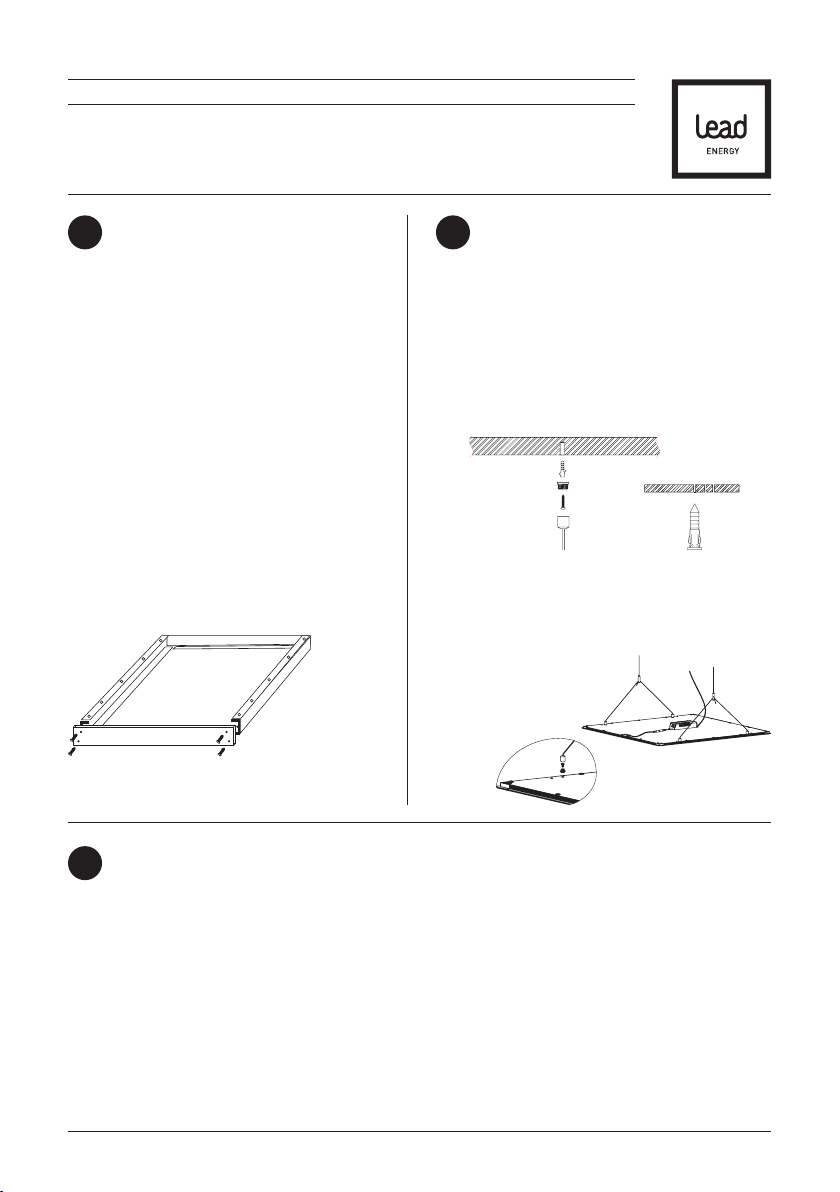PDW 30 289 x 289 mm
PDC 62: 609 x 609 mm
DEUTSCH
Vielen Dank, dass Du Dich für ein Produkt der LEAD
energy AG entschieden hast. Falls Du unseren
Service erreichen möchtest, sind wir für Dich auf
unserer Homepage und per E-Mail erreichbar.
service@lead-energy.com
www.lead-energy.com
?
Bestimmungsgemäße Verwendung
Du kannst die Panel PDC in Rasterdecken einbau-
en oder sie mit optional erhältlichem Zubehör als
Deckenaufbauleuchte oder abgehängte Leuchte
montieren.
Hinweis
Beachte vor der Installation zwingend die beiliegenden
Warnhinweise!
Beachte, dass der WLAN-Controller Deiner
Leuchte zur Konfiguration des Produkts zugäng-
lich sein muss. Du kannst Deine Leuchte auch vor
der Montage konfigurieren. Die Einstellungen blei-
ben auch nach dann erhalten, wenn Du die Strom-
versorgung trennst. Notiere Dir die SSID und das
Passwort des WLAN-Controllers.
Montage in Rasterdecken
1.1
Montage
1
Du kannst Dein PDC in Rasterdecken einbauen, indem
Du eine Deckenplatte durch das Panel ersetzt. Die
Größe der Deckenplatte muss dabei unbedingt der
Größe des Panels entsprechen.
Montage in abgehängten Decken
1.2
Befestige die beiliegenden Federhalter mit den Schrauben an Deinem Panel. Stelle einen Deckenausschnitt her;
die Größe des Ausschnitts kannst Du der folgenden Auflistung entnehmen:
Den Ausschnitt musst Du sehr präzise ausführen. Die Ränder des Ausschnitts müssen das Gewicht der Leuchte
tragen können. Stelle in der Decke den elektrischen Anschluss des Netzkabels her. Setze das Panel in den Decke-
neinschnitt ein, indem Du die Federhalter zurück drückst. Gehe sicher, dass das Panel vollständig eingerastet ist.
„Hiermit erklärt LEAD energy AG, dass sich das Gerät dieses Gerät in Übereinstimmung mit den grundlegenden
Anforderungen und den übrigen einschlägigen Bestimmungen der Richtlinie 1999/5/EG befindet.“
Die vollständige Konformitätserklärung findest du hier: https://www.lead-energy.com/innen/panel-einlegeleuchten/
LEAD ENERGY AG Zollhof 30 40221 Düsseldorf Irrtümer und Änderungen vorbehalten Informationen/technischer Support: www.lead-energy.com