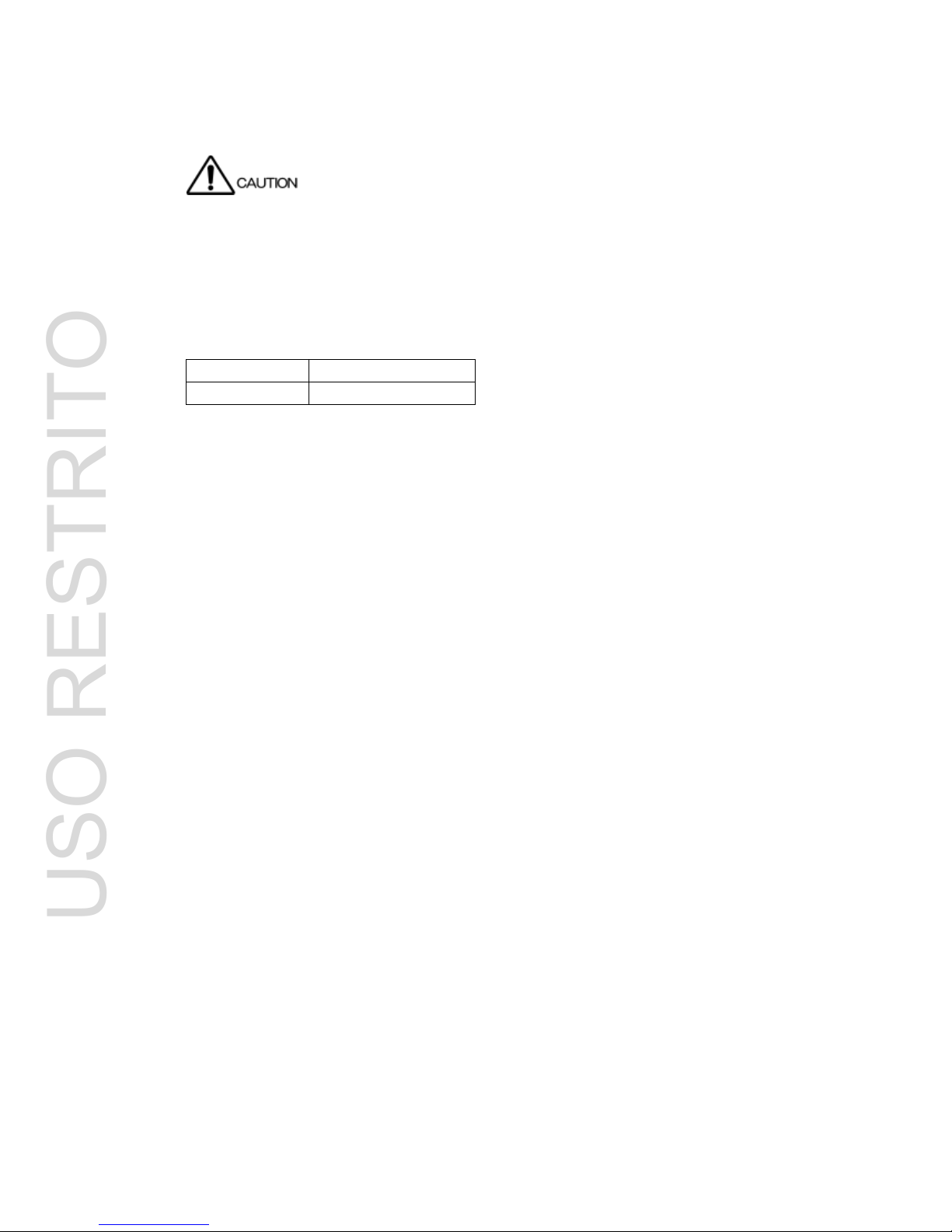8.3.1 Varying the Gain.........................................................................................................................56
8.3.2 Setting the Gain..........................................................................................................................57
8.4 Selecting Lines..........................................................................................................................57
8.4.1 Selecting a Line..........................................................................................................................58
8.4.2 Selecting a Field.........................................................................................................................58
8.5 Configuring the Color System...................................................................................................59
8.5.1 Setting the Vector Display to Composite or Component............................................................60
8.5.2 Setting the Video Signal Display Format for the Pseudo-CompositeDisplay............................60
8.5.3 Setting a Setup Level.................................................................................................................61
8.5.4 Setting the Color Bar Saturation.................................................................................................61
8.6 Setting Waveform Persistence..................................................................................................62
8.6.1 Setting Waveform Persistence...................................................................................................62
8.6.2 Clearing Persistent Waveforms..................................................................................................62
9.
PICTURE DISPLAY........................................................................................................63
9.1 Adjusting the Picture Display ....................................................................................................64
9.1.1 Adjusting the Brightness.............................................................................................................64
9.1.2 Adjusting the Contrast................................................................................................................65
9.1.3 Adjusting the Gain......................................................................................................................65
9.1.4 Adjusting the Bias.......................................................................................................................65
9.2 Displaying Safety Markers ........................................................................................................66
9.2.1 Switching the 4:3 Aspect Marker ON andOFF..........................................................................67
9.2.2 Switching the 16:9 Aspect Marker ON andOFF ........................................................................67
9.2.3 Displaying the Safe Action Marker .............................................................................................67
9.2.4 Displaying the Safe Title Marker.................................................................................................67
9.2.5 Displaying the Center Marker.....................................................................................................68
9.3 Displaying the Line Marker........................................................................................................68
9.3.1 Displaying the Line Marker.........................................................................................................69
9.3.2 Setting the Field for Line Selection.............................................................................................69
9.4 Changing the Picture Display Format.......................................................................................70
9.4.1 Setting the Picture Size..............................................................................................................70
9.4.2 Displaying a Histogram ..............................................................................................................71
9.5 Hiding Menus and Markers.......................................................................................................71
10.
STATUS DISPLAY..........................................................................................................72
10.1 Displaying the Error Status............................................................................................................72
10.1.1 Priority 1 Errors ..........................................................................................................................73
10.1.2 Priority 2 Errors ..........................................................................................................................75
10.1.3 Other Status Indications .............................................................................................................76
10.2 Displaying the Event Log ..........................................................................................................77
10.2.1 Starting Event Logging ...............................................................................................................79
10.2.2 Deleting the Event Log...............................................................................................................79
10.2.3 Setting the Event Log Overwrite Mode ......................................................................................79
10.2.4 Saving the Event Log to USB Memory.......................................................................................80
10.3 Displaying the PID Tree.................................................................................................................82
10.3.1 Dump Display.............................................................................................................................83
10.3.2 Displaying PMT Information.......................................................................................................84