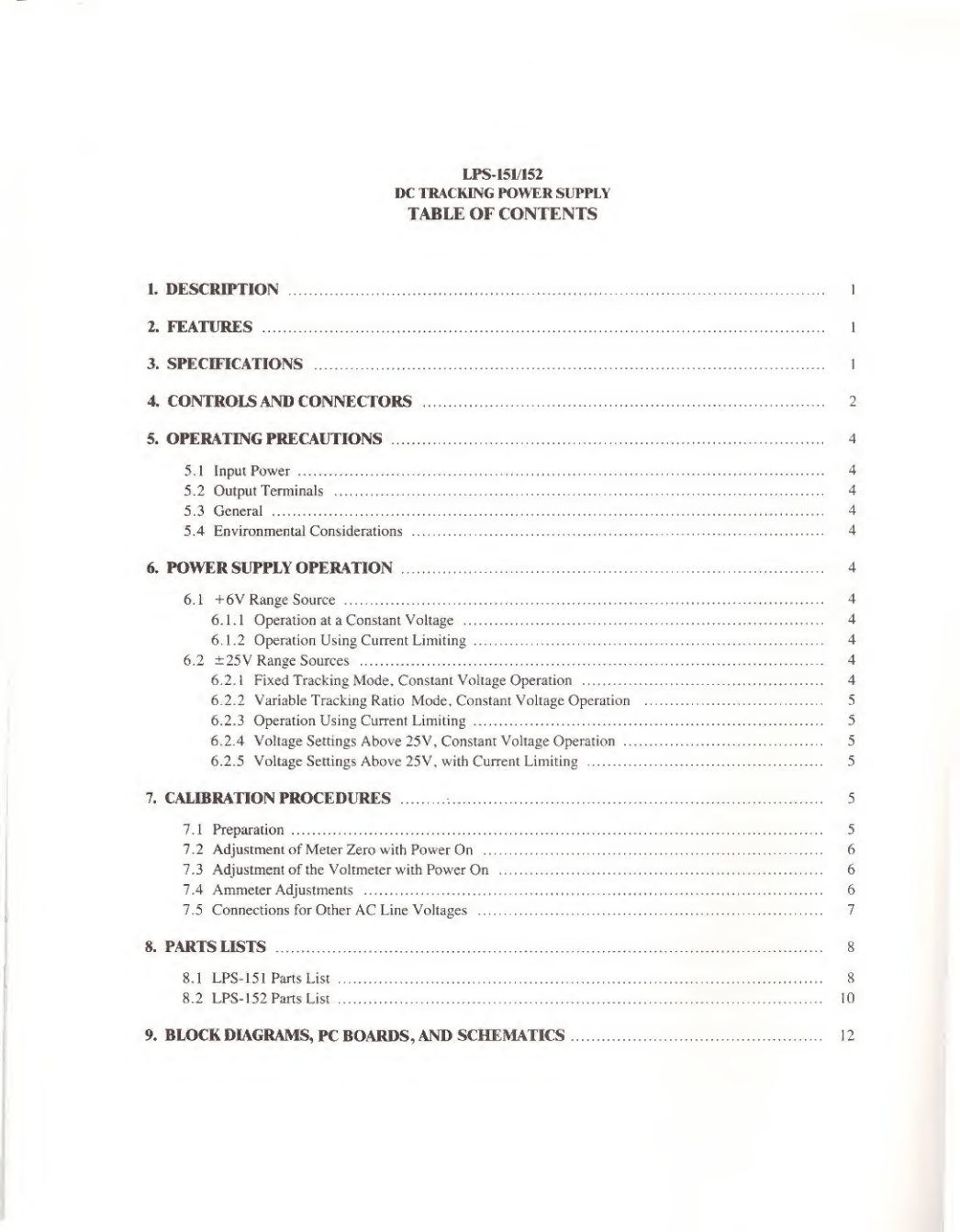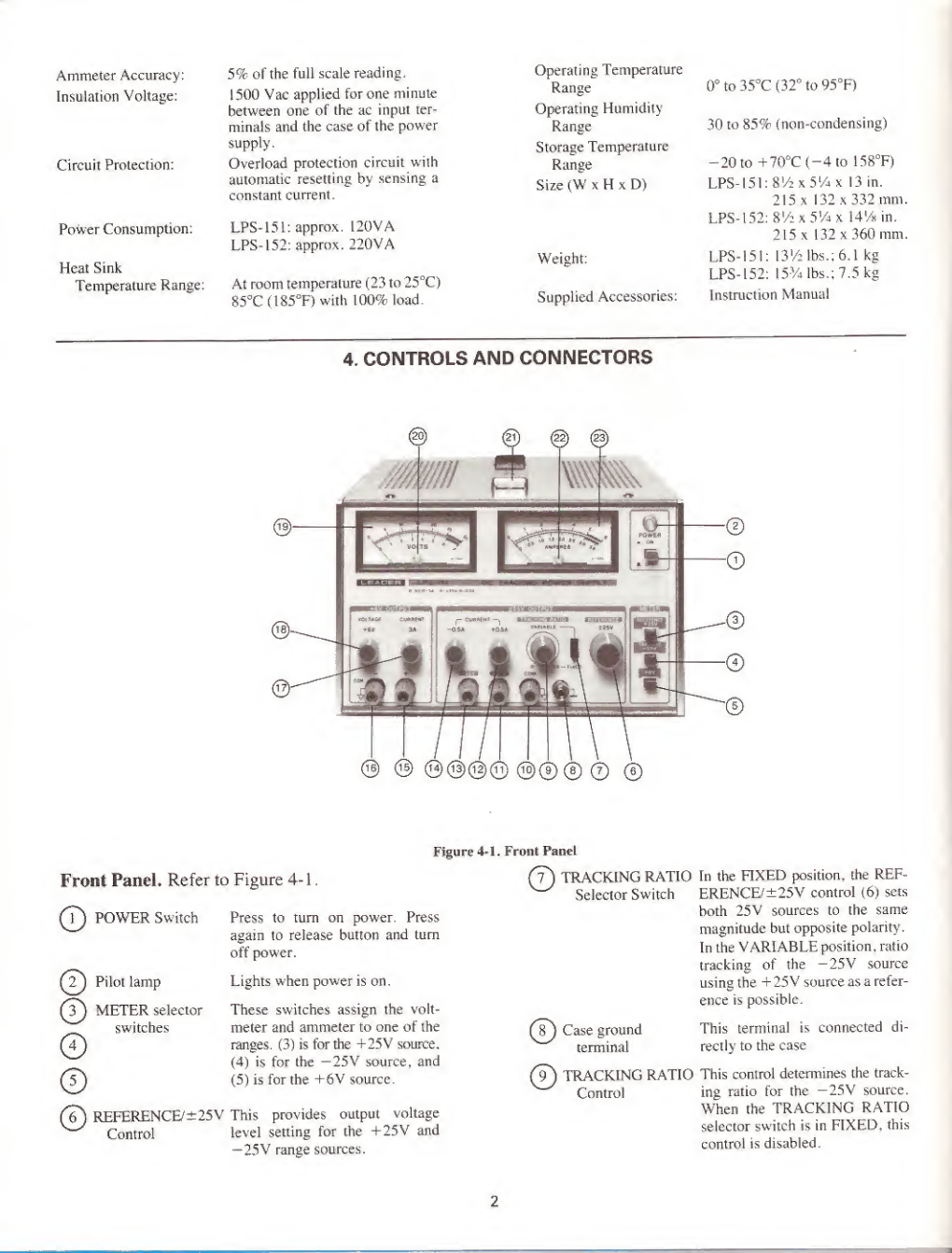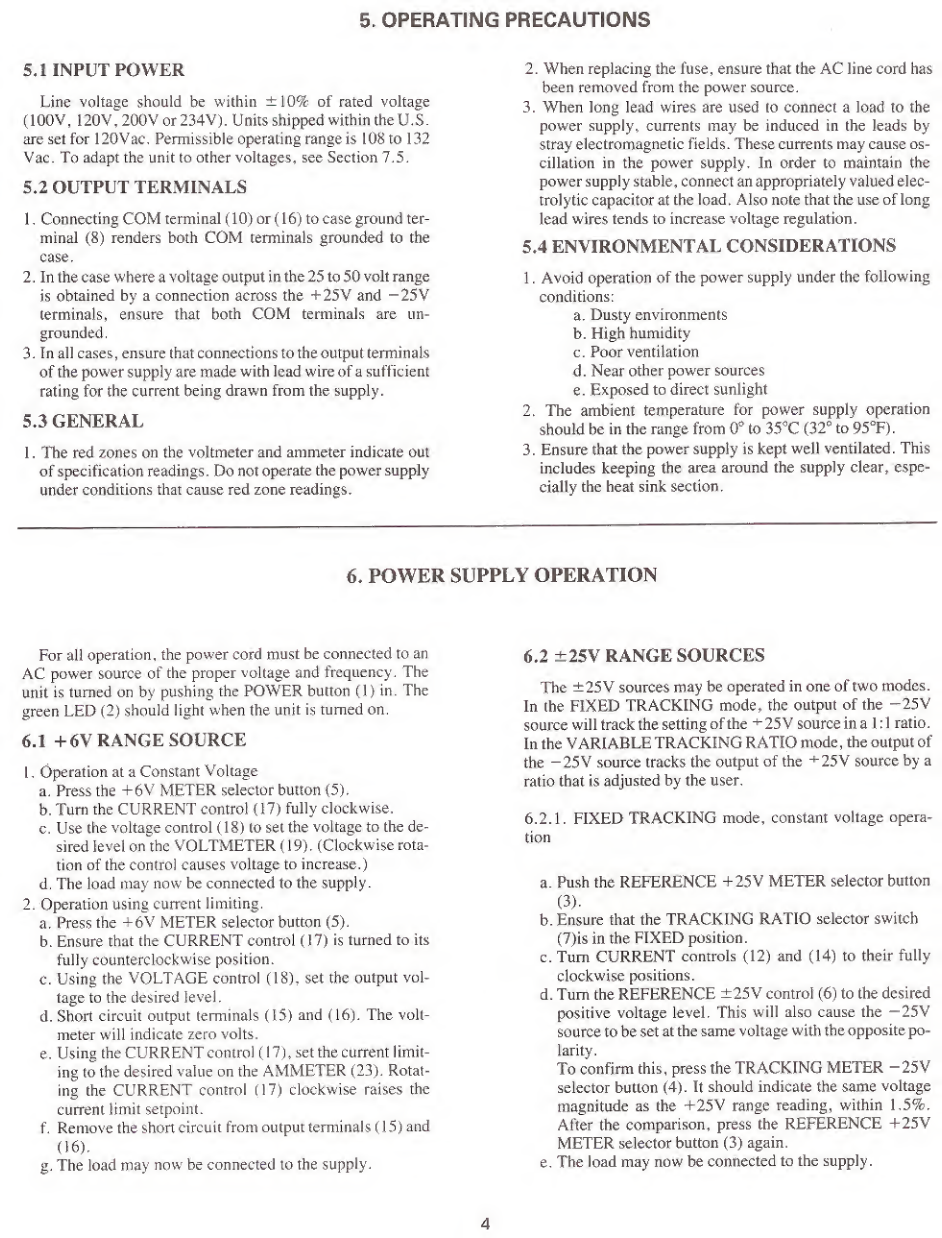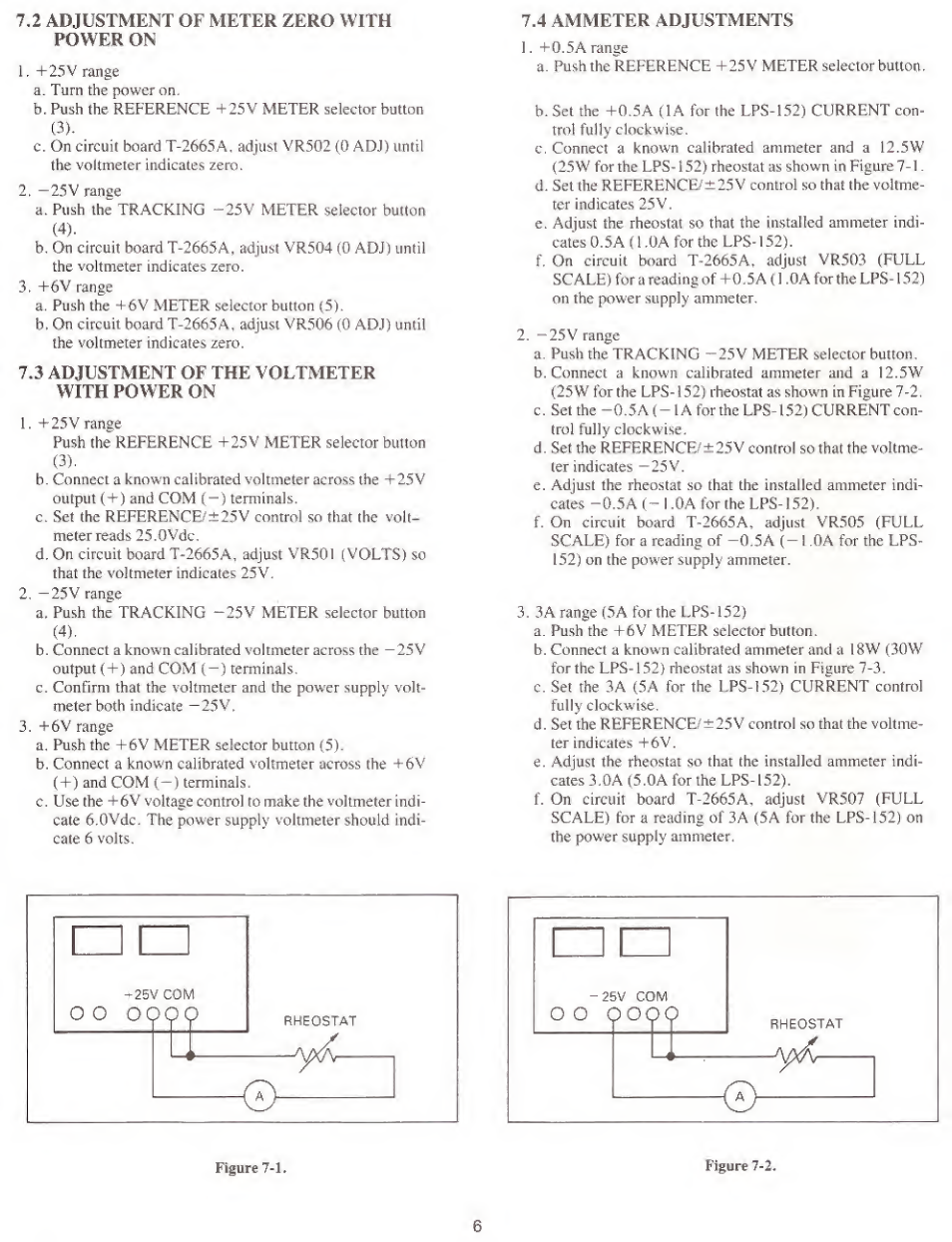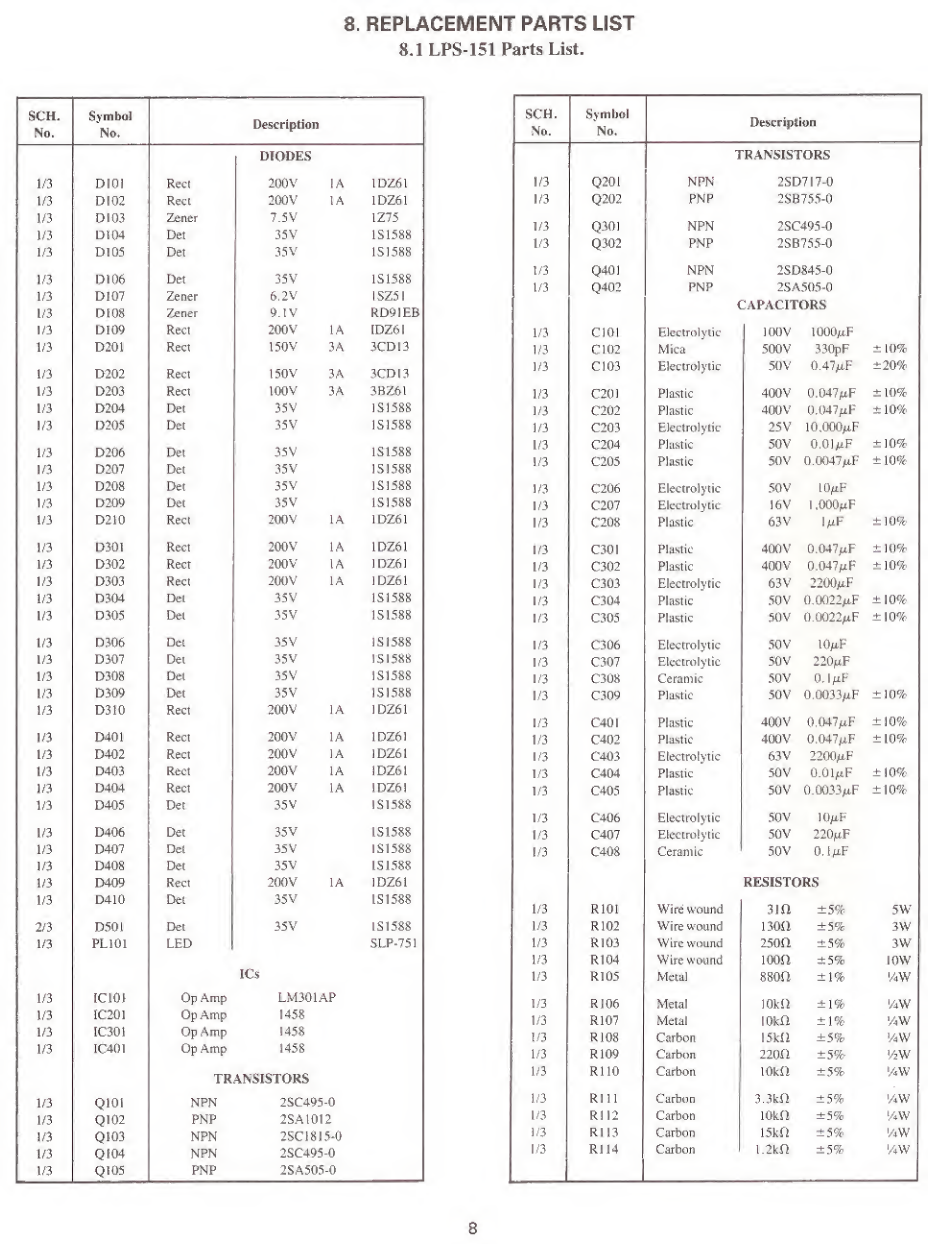6.2.2. Variable Tracking Ratio Mode, Constant
Voltage Operation.
a. Push the +25V METER selector button (3).
b. Ensure that the TRACKING RATIO selector switch (7)
is in the VARIABLE position.
c. Turn the CURRENT controls (12) and (14) to their fully
clockwise positions.
d. Turn the REFERENCE/-^ 25V control (6) to the desired
positive voltage,
e. Push the TRACKING —25V METER selector button (4).
f. Using the TRACKING RATIO control (9), set the
—25 Vsource to the desired negative voltage.
After the TRACKING RATIO control (9) has been set,
turning the REFERENCE/F25V control (6) will cause
the —25V source to change its voltage with respect to
the +25V source by the established ratio,
g. Press the REFERENCE ~'“25V METER selector button
(3).
h. The load may now be connected to the supply.
6.2.3. Operation Using Current Limiting
a. Set the CURRENT controls (i2) and (14) to their fully
counterclockwise positions,
b. Set the ±25V sources to the desired voltage by using
one of the procedures above. Disregard the step involv-
ing turning the current controls fully clockwise.
c. Ensure that the REFERENCE +25V METER selector
button (3) is pressed in.
d. Short circuit the COM and +25V terminals (10) and
(11). The voltmeter will indicate zero volts.
e. Set the +0.5A (-1- 1Aforthe EPS- 152) CURRENT con-
trol (12) to the desired level of current limiting as indi-
cated on the AMMETER (23). Rotating the CURRENT
control (12) clockwise raises the current limit setpoint.
f. Remove the short circuit from the COM and +25V ter-
minals (10) and (11).
g. Press the TRACKING —25V METER selector button
'(4),
h. Short circuit the COM and —25V terminals (10) and
(13). The voltmeter will indicate zero volts,
i.Set the -0.5A(-IAfor the LPS- 152) CURRENTcon-
trol (14) to the level of current limiting desired as indi-
cated on the AMMETER (23). Rotating the CURRENT
control (14) clockwise raises the current limit setpoint.
7. CALIBR,
The following instructions detail the calibration of the
meters and voltage outputs for the LPS- 151/152 power sup-
ply, Also included are transformer tap changing directions so
that the ptiwer supply may be used with aline voltage other
than 120Vac,
7
A
PREPARATION
I.Adjustment of Meter Mechanical Zero.
a. Turn the powder supply off and allow one minute for all
capacitors to discharge.
b. On the voltmeter, turn the zero adjust screw (20) so that
the pointer indicates exactly zero.
c. When the pointer is at zero, rotate the screw asmall
amount in the opposite direction to the direction it was
last turned in step bto relieve movement tension.
j. Remove the short circuit from the COM and -25V ter-
minals (10) and (13).
k. Press the REFERENCE +25V METER selector button
(3).
l. The load may now be connected to the supply.
6.2.4. Voltage Settings Above 25V, Constant Voltage
Operation
.
Used together, the ±25V sources will produce amaximum
output of 50V. However, in this mode the 6V output
may not be used.
a. Press the REFERENCE -^25V METER selector button
(3).
b. Set CURRENT controls (12) and (14) to their fully
clockwise position.
c. Ensure that the TRACKING RATIO selector switch
(7)is in the FIXED position.
dTurn the REFERENCE/F25V control (6) such the the
voltmeter (18) indicates one -half of the desired voltage
value. Remember that the voltmeter will only indicate
one-half of the voltage value between the ±25V output
terminals (11)and (13).
e. The load may now be connected to the supply. The
maximum current available at 50V is OJA (1 .OA with
the LPS- 152).
6.2.5. Voltage Settings Above 25V with Current Limiting.
a. Set the CURRENT controls (12) and (14) to their fully
counterclockwise positions.
b. Set the +25V sources for above 25V operation by using
the procedure above. Disregard the step involving turn-
ing the current controls fully clockwise.
c. Ensure that the REFERENCE +25V METER selector
button (3) is pressed in.
d. Shon circuit the +25V and -25V terminals (II) and
(13). The voltmeter will indicate zero volts.
e.Set the F0. 5A(+1Afor the LPS- 152) CURRENTcon-
trol (12) to the desired level of current limiting as indi-
cated on the AMMETER (23). Rotating the CURRENT
control (12) clockwise raises the current limit setpoint.
f. Remove the short circuit from the F25V and —25V ter-
minals (1 i) and (13).
g. The load may now be connected to the supply.
PROCEDURES
d. On the ammeter, turn the zero adjust screw (22) so that
the pointer indicates exactly zero.
e. When the pointer is at zero, rotate the screw asmall
amount in the opposite direction to the direction it was
last turned in step dto relieve meter movement tension,
2. Initial Control Settings
Set the front panel controls to the positions indicated.
VOLTAGE F6V (18) full counterclockwise
CURRENT controls (12), (14), (17) .full counterclockwise
REFERENCE ±25V (6) full counterclockwise
TRACKING RATIO selector (7) HXED
REFERENCE F25 METER selector (3) pushed in
5