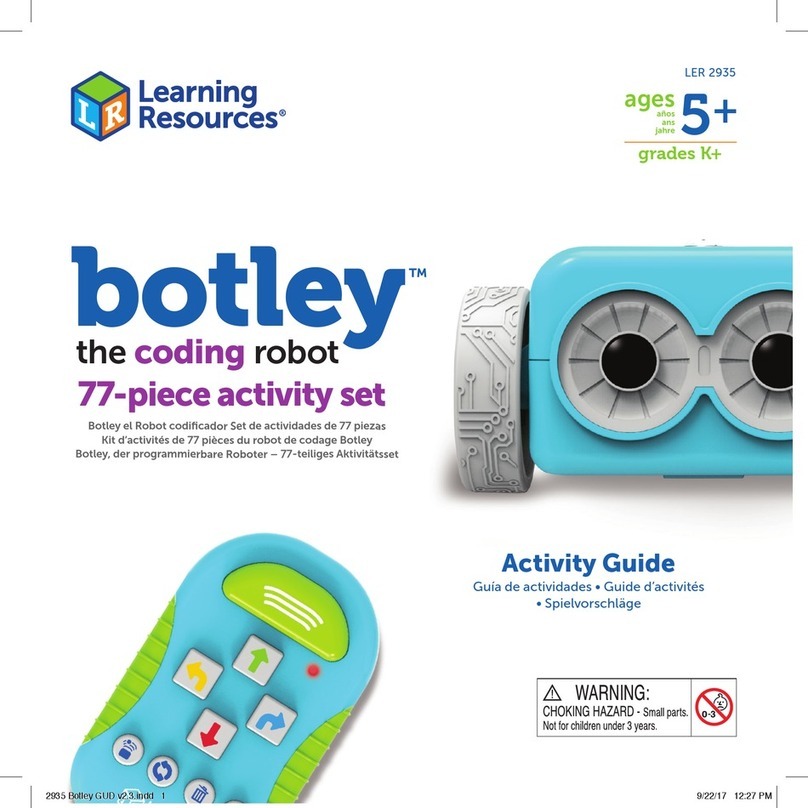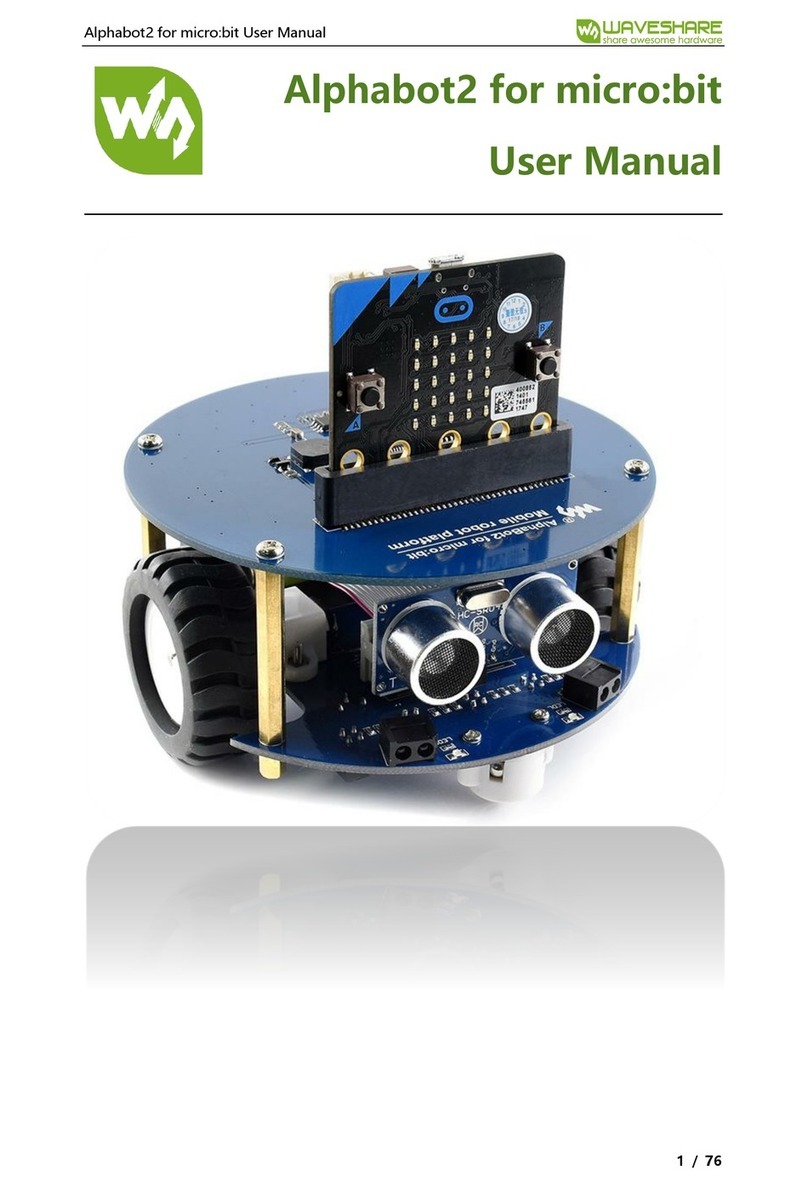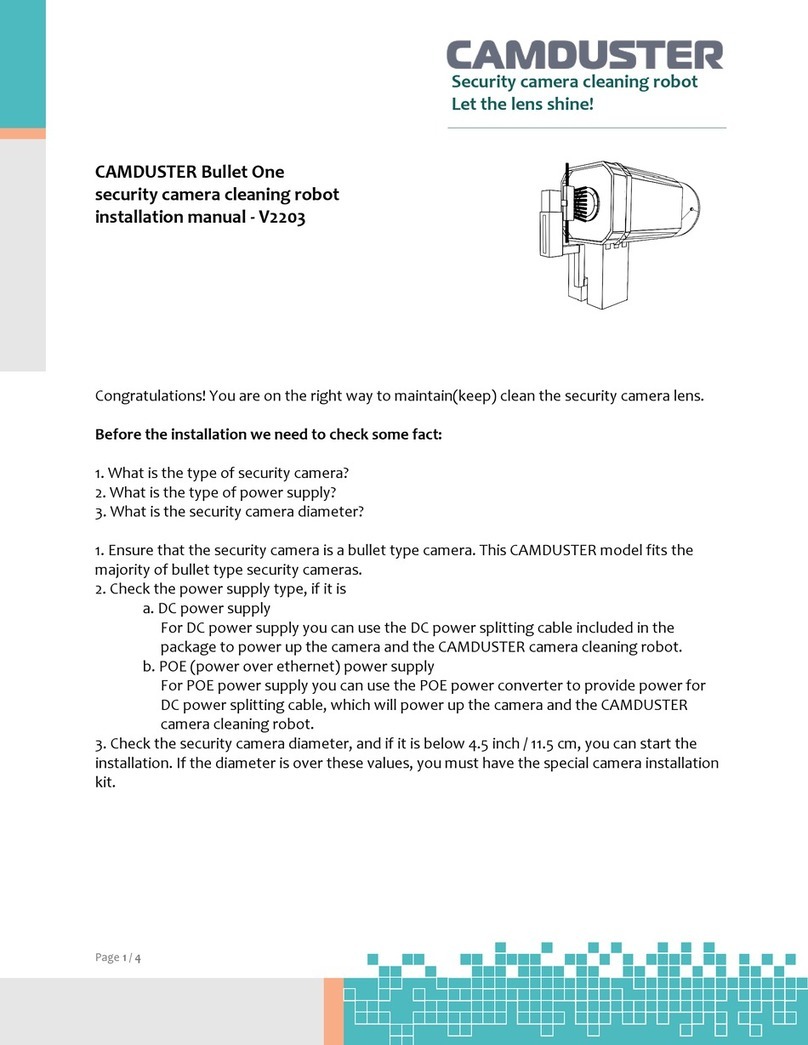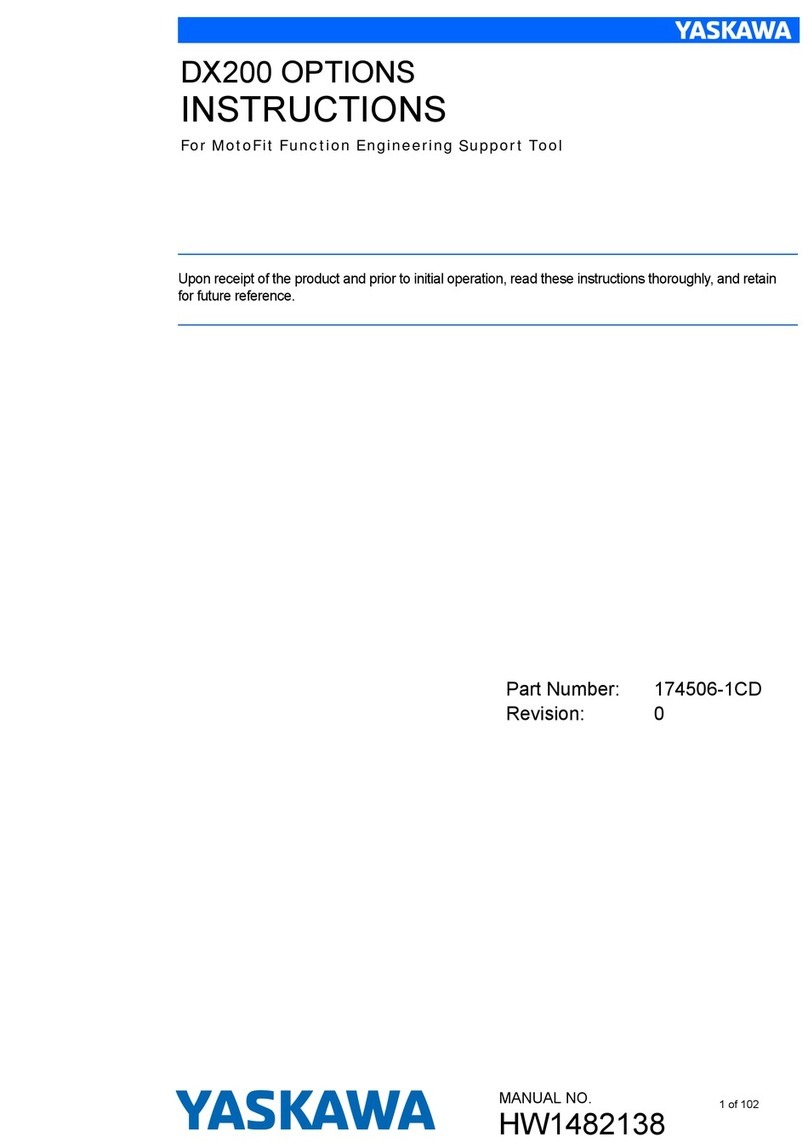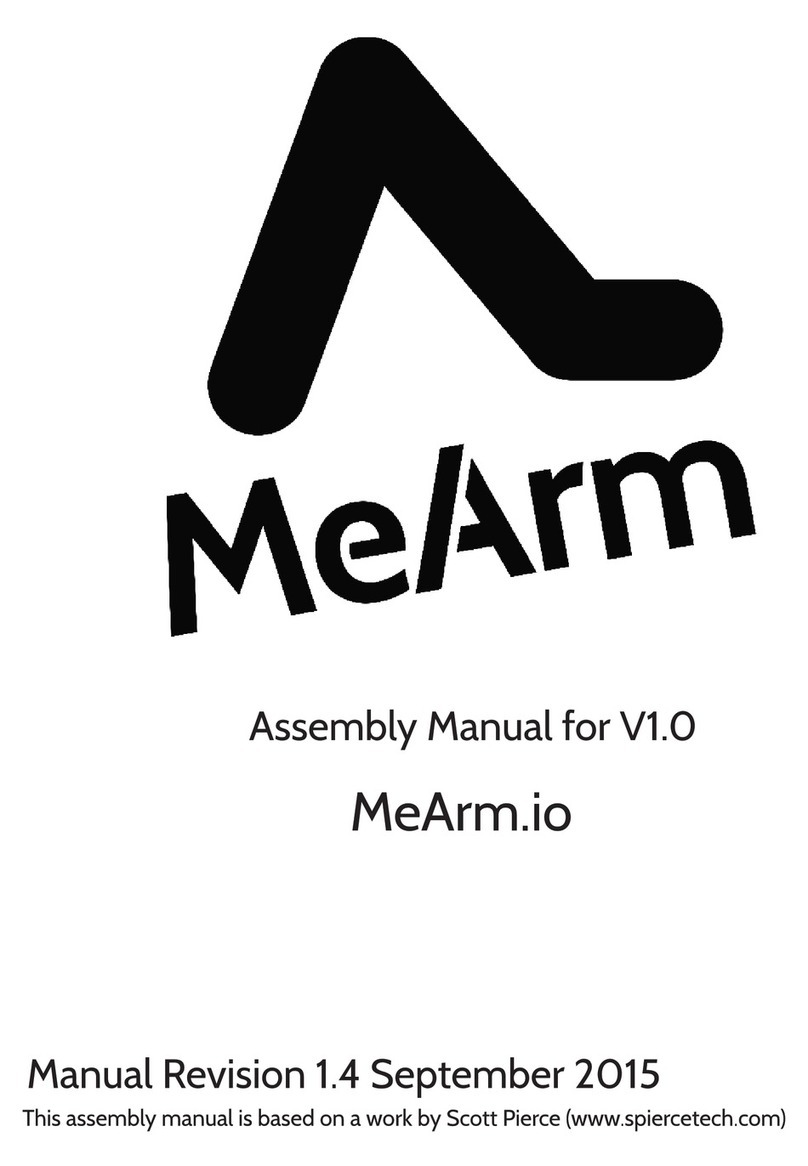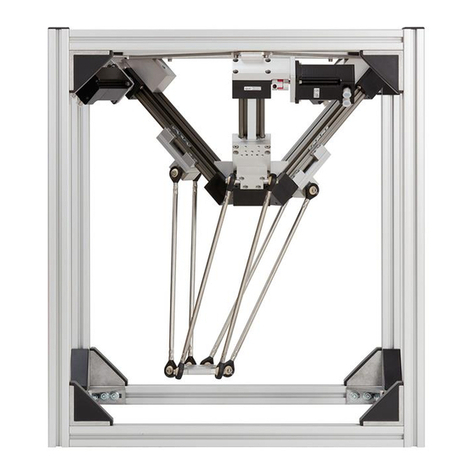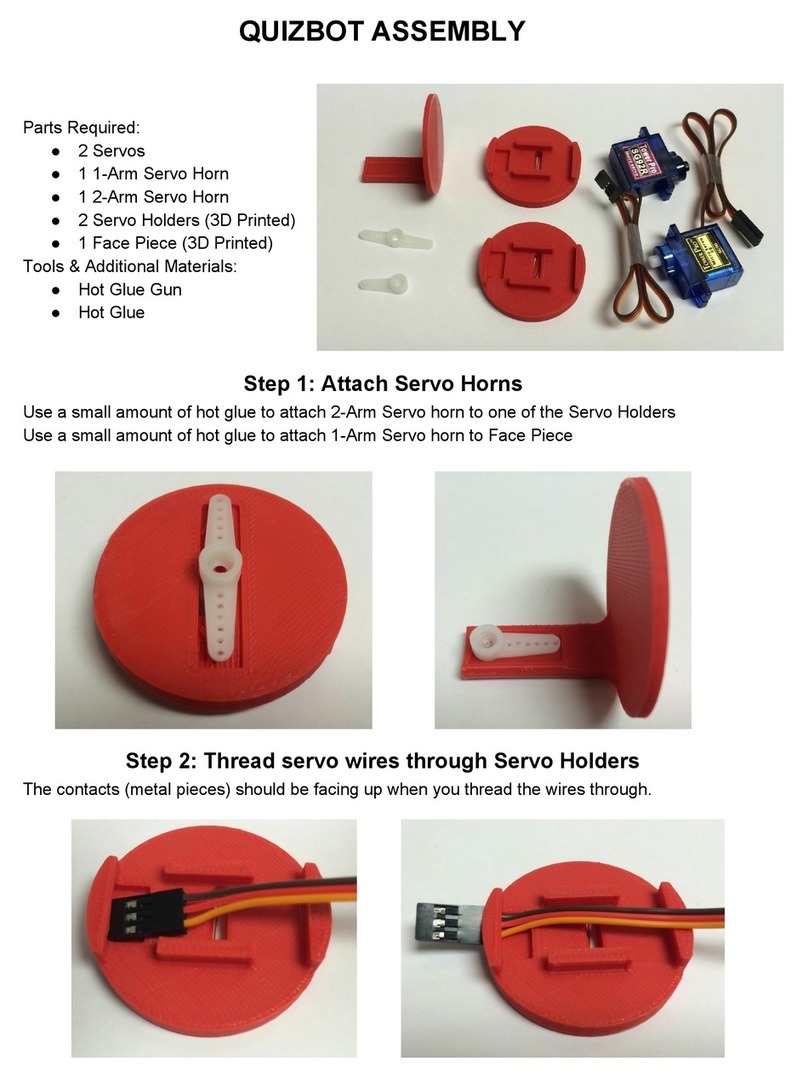Learning Resources botley LER 2935 User manual

botley
the coding robot
77-piece activity set
™
Botley el Robot codificador Set de actividades de 77 piezas
Robot à coder Botley – Kit d’activités de 77 pièces
Botley, der programmierbare Roboter – 77-teiliges Aktivitätsset
botley
77-piece activity set
Botley el Robot codificador Set de actividades de 77 piezas
Botley, der programmierbare Roboter – 77-teiliges Aktivitätsset
Botley el Robot codificador Set de actividades de 77 piezas
Robot à coder Botley – Kit d’activités de 77 pièces
Botley, der programmierbare Roboter – 77-teiliges Aktivitätsset
Activity Guide
Guía de actividades • Guide d’activités
Spielvorschläge
LER 2935
ages
años
ans
jahre 5+
grades K+

Inserting Batteries
Botley requires (3) three AAA batteries. The Remote
Programmer requires (2) two AAA batteries. Please follow the
directions for battery installation on page 9.
Note: When the batteries are low on power, Botley will beep
repeatedly and functionality will be limited. Please insert new
batteries.
Getting Started
In CODE mode, each arrow button you press represents a
step in your code. When you transmit your code to Botley,
he will execute all the steps in order. The lights on the
top of Botley will light up at the beginning of each step.
Botley will stop and make a sound when he completes the
code.
STOP Botley from moving at any time by pressing the center
button on top of him.
CLEAR deletes all previously programmed steps. Note that
the Remote Programmer retains code even if Botley is turned
off. Press CLEAR to start a new program.
Botley will power down if left idle for 5 minutes. Press the
center button on top of Botley to wake him up.
Start with a simple program. Try this:
1. Slide the POWER switch on the bottom of Botley
to CODE.
2. Place Botley on the floor (he works best on hard
surfaces).
3. Press the FORWARD arrow on the Remote Programmer.
4. Point the Remote Programmer at Botley and press the
TRANSMIT button.
5. Botley will light up, make a sound to indicate the
program has been transmitted, and move forward
one step.
Note: If you hear a negative sound after pressing the transmit
button:
• Press TRANSMIT again. (Do not re-enter your program—
it will remain in the Remote Programmer memory until
you clear it.)
• Check that the POWER button on the bottom of Botley
is in the CODE position.
• Check the lighting of your surroundings. Bright light can
affect the way the Remote Programmer works.
• Point the Remote Programmer directly at Botley.
• Bring the Remote Programmer closer to Botley.
Now, try a longer program. Try this:
1. Press CLEAR to delete the old program.
2. Enter the following sequence: FORWARD, FORWARD,
RIGHT, RIGHT, FORWARD.
3. Press TRANSMIT and Botley will execute the program.
Tips:
1. STOP Botley at any time by pressing the center button
on top of him.
2. You can transmit a program from up to 10' away
depending on the lighting (Botley works best in ordinary
room lighting).
3. You can add steps onto a program. Once Botley
completes a program, you can add more steps by
entering them into the Remote Programmer. When you
press TRANSMIT, Botley will restart the program
from the beginning, adding on the additional steps at
the end.
4. Botley can perform sequences of up to 80 steps! If you
enter a programmed sequence that exceeds 80 steps,
you’ll hear a sound indicating the step limit has been
reached.
Loops
Professional programmers and coders try to work as
eciently as possible. One way to do this is by using LOOPS
to repeat a sequence of steps. Performing a task in the
fewest steps possible is a great way to make your code more
ecient. Every time you press the LOOP button, Botley will
repeat that sequence.
Try this (in CODE mode):
1. Press CLEAR to delete the old program.
2. Press LOOP, RIGHT, RIGHT, RIGHT, RIGHT, LOOP again
(to repeat the steps).
3. Press TRANSMIT.
Botley will perform two 360s, turning completely around
twice.
Basic Operation
Power—Slide this switch
to toggle between OFF,
CODE, and LINE-
following modes.
Using the Remote Programmer
You can program Botley using the Remote Programmer.
Press these buttons to enter commands.
Introducing Botley™, the Coding Robot
Coding is the language we use to communicate with
computers. When you program Botley using the included
Remote Programmer, you are engaging in a basic form
of “coding.” Beginning with the very basics of sequence
programming is a great way to get started in the world of
coding. So why is learning this so important? Because it
helps teach and encourage:
1. Basic coding concepts
2. Advanced coding concepts like
If/Then logic
3. Critical thinking
4. Spatial concepts
5. Collaboration and teamwork
FORWARD
Botley moves forward
1 step (approximately 8",
depending on the surface).
CLEAR
Press to clear
all previously
programmed steps.
REVERSE
Botley moves
backward 1 step.
TURN RIGHT
Botley will rotate to
the right 90 degrees.
TURN LEFT
Botley will rotate to
the left 90 degrees.
LOOP
Press to repeat a step
or sequence of steps.
TRANSMIT
Press to send your
code from the Remote
Programmer to Botley.
OBJECT DETECTION
Press to enable object
detection. SOUND
Press to toggle between
3 sound settings: High,
Low, and O ff .
Set includes:
• 1 Botley robot
• 1 Remote
Programmer
• Detachable
robot arms
• 40 Coding cards
• 6 Boards
• 8 Sticks
• 12 Cubes
• 2 Cones
• 2 Flags
• 2 Balls
• 1 Goal
• 1 Sticker sheet
POWER
STOP
2 3

4. Press the center button again to stop Botley—or just
pick him up!
You can also draw your own path for Botley to follow. Use a
white piece of paper and a thick black marker. Hand-drawn
lines must be between 4mm and 10mm wide and solid black
against white.
Detachable Robot Arms
Botley comes equipped with detachable robot arms,
designed to help him perform tasks. Snap the gear onto
Botley’s face, and insert the two robot arms.
Botley can now move objects like the balls and blocks
included in this set. Set up mazes and try to build a code to
direct Botley to move an object from one place to another.
Note: The object detection (OD) feature will not function well
when the detachable robot arms are attached. Please remove
the detachable robot arms when using this feature.
Coding Cards
Use the coding cards to keep track of each step in your
code. Each card features a direction or “step” to program
into Botley. These cards are color-coordinated to match the
buttons on the Remote Programmer.
We recommend lining up the coding cards horizontally in
sequence to mirror each step in your program, and to help
follow and remember the sequence.
Easter Eggs and Hidden Features
Enter these sequences on the Remote Programmer to make
Botley perform secret tricks!
Press CLEAR before trying each one.
1. Forward, Forward, Right, Right, Forward. Then press
Transmit. Botley wants to say “Hi!”
2. Forward, Forward, Forward, Forward, Forward,
Forward (that’s Forward x 6). Then press Transmit.
Botley is having fun now!
3. Right, Right, Right, Right, Left, Left, Left, Left, and
Transmit. Uh-oh, Botley’s a little dizzy.
For even more tips, tricks, and hidden features, please visit
http://learningresources.com/botley.
Troubleshooting
Remote Programmer/Transmitting codes
If you hear a negative sound after pressing the TRANSMIT
button, try the following:
• Check the lighting. Bright light can affect the way the
Remote Programmer works.
• Point the Remote Programmer directly at Botley.
• Bring the Remote Programmer closer to Botley.
• Botley can be programmed a maximum of 80 steps. Be
sure a programmed code is 80 steps or fewer.
• Botley will power down after 5 minutes if left idle. Press
the center button on top of Botley to wake him up. (He’ll
try to get your attention four times before he powers
down.)
• Be sure fresh batteries are inserted properly in both
Botley and the Remote Programmer.
• Check that nothing is obstructing the lens on the
programmer or on top of Botley.
Botley’s moves
If Botley isn’t moving properly, check the following:
• Be sure Botley’s wheels can move freely and nothing is
blocking their movement.
• Botley can move on a variety of surfaces, but works best
on smooth, flat surfaces like wood or flat tile.
• Do not use Botley in sand or water.
• Be sure fresh batteries are inserted properly in both
Botley and the Remote Programmer.
Object Detection
If Botley isn’t detecting objects or working erratically using
this feature, check the following:
• Remove the detachable robot arms before using object
detection.
• If Botley isn’t “seeing” an object, check its size and
shape. Objects should be at least 2" tall and 1½" wide.
• When OD is on, Botley will not move forward when he
“sees” an object—he’ll just stay in place and honk until
you move the object out of his way. Try
reprogramming Botley to go around the object.
Now, add a loop in the middle of a program.
Try this:
1. Press CLEAR to delete the old program.
2. Enter the following sequence: FORWARD, LOOP, RIGHT,
LEFT, LOOP, LOOP, REVERSE.
3. Press TRANSMIT and Botley will execute the program.
You can use LOOP as many times as you’d like, as long as you
don’t exceed the maximum number of steps (80).
Object Detection & If/Then Programming
If/Then programming is a way to teach robots how to behave
in certain conditions. We use If/Then behavior and logic all
the time. For example, IF it looks like rain outside, THEN we
might carry an umbrella. Robots can be programmed to use
sensors to interact with the world around them. Botley has an
object detection (OD) sensor that can help him “see” objects
in his path. Using this sensor is a great way to learn about If/
Then programming.
Try this (in CODE mode):
1. Place a cone (or similar object) about 10 inches directly
in front of Botley.
2. Press CLEAR to delete the old program.
3. Enter the following sequence: FORWARD, FORWARD,
FORWARD.
4. Press the OBJECT DETECTION
(OD) button. You’ll hear a sound
and the red light on the Remote
Programmer will stay lit to indicate
that the OD sensor is on.
5. Next, enter in what you would like BOTLEY to do if he
“sees” an object in his path—try RIGHT, FORWARD, LEFT.
6. Press TRANSMIT.
Botley will execute the sequence. IF Botley “sees” an object
in his path, THEN he will perform the alternate sequence. He
will then finish the original sequence.
Note: Botley’s OD sensor is between his eyes. He only detects
objects that are directly in front of him and at least 2" tall by
1⁄" wide. If Botley isn’t “seeing” an object in front of him,
check the following:
• Is the POWER button on the bottom of Botley in the
CODE position?
• Is the OBJECT DETECTION sensor on (the red light on
the programmer should be lit)?
• Is the object too small?
• Is the object directly in front of Botley?
• Is the lighting too bright? Botley works best in ordinary
room lighting. His performance may be inconsistent in
very bright sunlight.
Note: Botley will not move forward when he “sees” an object.
He’ll just honk until you move the object out of his way.
Black Line Following
Botley has a special sensor underneath him that allows him
to follow a black line. The included boards have a black line
printed on one side. Arrange these in a path for Botley to
follow. Note that any dark pattern or color change will affect
his movements, so be sure there are no other color or surface
changes near the black line. Arrange the boards like this:
Botley will turn around and go back when he reaches the end
of the line.
Try this:
1. Slide the POWER switch on the bottom of Botley to
LINE.
2. Place Botley on the black line.
The sensor on the bottom of
Botley needs to be directly over
the black line.
3. Press the center button on top
of Botley to start line following.
If he just keeps spinning around,
nudge him closer to the line—he’ll say “Ah-ha” when he
finds the line.
Start Botley
here
4 5

2. Introducing Turns
3. Multiple Turns
5. Programming Tasks
4. Programming Tasks
6. There and Back
1. Basic Commands
Coding Challenges
The coding challenges below are designed to get you familiar with coding
Botley. They are numbered in order of diculty. The first few challenges are for
beginning coders, while challenges 8–10 will really test your coding skills.
Start on the BLUE
board. Program
Botley to get to the
GREEN board.
Start on a BLUE board.
Program Botley to get to
the next BLUE board.
Program Botley to move
and deposit the orange
ball in the orange goal.
Program Botley to move
and deposit both the
orange ball and blue
ball in the orange goal.
Program Botley to
carry a ball, starting
on the orange board
and returning all the
way back without
dropping it.
Start on an orange
board. Program Botley
to “touch” every
board and return to its
starting board.
6 7

Battery Information
When the batteries are low on power, Botley will beep
repeatedly. Please insert new batteries to continue using
Botley.
Installing or Replacing Batteries
WARNING! To avoid battery leakage, please follow these
instructions carefully.
Failure to follow these instructions can result in battery acid
leakage that may cause burns, personal injury, and property
damage.
Requires: 5 x 1.5V AAA batteries and a Phillips screwdriver
• Batteries should be installed or replaced by an adult.
• Botley requires (3) three AAA batteries. The Remote
Programmer requires (2) two AAA batteries.
• On both Botley and the Remote Programmer, the
battery compartment is located on the back of the unit.
• To install batteries, first undo the screw with a Phillips
screwdriver and remove the battery-compartment door.
Install batteries as indicated inside the compartment.
• Replace compartment door and secure with screw.
Battery Care and Maintenance Tips
• Use (3) three AAA batteries for Botley and (2) two AAA
batteries for the Remote Programmer.
• Be sure to insert batteries correctly (with adult
supervision) and always follow the toy and battery
manufacturer’s instructions.
• Do not mix alkaline, standard (carbon-zinc), or
rechargeable (nickel-cadmium) batteries.
• Do not mix new and used batteries.
• Insert battery with the correct polarity. Positive (+)
and negative (-) ends must be inserted in the correct
directions as indicated inside the battery compartment.
• Do not recharge non-rechargeable batteries.
• Only charge rechargeable batteries under adult
supervision.
• Remove rechargeable batteries from the toy before
charging.
• Only use batteries of the same or equivalent type.
• Do not short-circuit the supply terminals.
• Always remove weak or dead batteries from the
product.
• Remove batteries if product will be stored for an
extended period of time.
• Store at room temperature.
• To clean, wipe the surface of the unit with a dry cloth.
• Please retain these instructions for future reference.
8. Nowhere to Run
10. Combo Challenge
7. If/Then/Else
9. Make a Square
Program Botley to move
forward 3 steps to get to
the orange board. Then,
use Object Detection to
go around the blocks.
Using Object Detection,
program Botley to keep
turning around between
the objects.
Using the LOOP command, program Botley to
move in a square pattern.
Using both LOOP and Object
Detection, program Botley to
move from the blue board to
the green board.
8 9

ES
Presentamos a Botley, el Robot codificador
La codificación es el lenguaje que utilizamos para comunicarnos con los ordenadores.
Cuando programes Botley usando el Programador Remoto incluido, estarás llevando a
cabo una forma básica de “codificación”. Empezar con los elementos básicos de la
programación de secuencias es una forma estupenda de introducirse en el mundo de la
codificación. ¿Por qué es tan importante aprender esto? Porque ayuda a enseñar y fomenta:
• Conceptos básicos de codificación
• Conceptos avanzados de codificación
como lógica Si/Entonces
• Pensamiento crítico
• Conceptos espaciales
• Colaboración y trabajo en equipo
Insertar las pilas
Botley requiere tres (3) pilas AAA. El Programador Remoto requiere dos (2) pilas AAA. Sigue
las instrucciones para poner las pilas al final de esta guía.
Observación: cuando las pilas estén casi agotadas, Botley emitirá pitidos repetidamente y
su funcionamiento será limitado. Inserta pilas nuevas.
Primeros pasos
En el modo CODIFICAR, cada botón de flecha que pulses representa un paso de tu código.
Cuando transmitas el código a Botley, este ejecutará todos los pasos en orden. Las luces de
la parte superior de Botley se encenderán al principio de cada paso. Botley se detendrá y
hará un sonido cuando complete el código.
PARAR hace que Botley deje de moverse en cualquier momento al pulsar el botón central
que hay encima de él
Funcionamiento básico
Encendido: Desliza este
interruptor para cambiar
entre los modos Apagado,
CODIFICAR y Seguir LÍNEA
Cómo usar el Programador Remoto
Podrás programar Botley usando el Programador Remoto. Pulsa estos botones para
introducir comandos.
Hacia delante
Botley se mueve 1 paso
hacia delante (unos 20
cm, dependiendo de la
superficie)
Borrar
Pulsa para borrar todos
los pasos programados
anteriormente
Hacia atrás
Botley se mueve 1
paso hacia atrás
Encendido
Parar
Giro a la derecha
Botley girará a la derecha 90º
Giro a la izquierda
Botley girará a la
izquierda 90º
Bucle
Pulsa para repetir un
paso o una secuencia
de pasos
Transmitir
Pulsa para enviar el código
del Programador Remoto
a Botley
Detección de objetos
Pulsa para activar la
detección de objetos Sonido
Pulsa para alternar entre
3 ajustes de sonido: Alto,
bajo yApagado.
El set incluye:
• 1 robot Botley
• 1 Programador Remoto
• Equipo/brazos para el
robot
• 40 tarjetas de codificación
• 6 tableros
• 8 palos
• 12 cubos
• 2 conos
• 2 banderas
• 2 pelotas
• 1 portería
• 1 hoja con pegatinas
BORRAR borra todos los pasos programados previamente. Ten en cuenta que el
Programador Remoto retiene el código incluso si Botley se apaga. Pulsa BORRAR para
iniciar un nuevo programa
Botley se quedará en modo en espera si no se usa durante 5 minutos. Pulsa el botón central
encima de Botley para despertarlo.
Empieza con un programa sencillo. Prueba lo siguiente:
1. Desliza el interruptor de ENCENDIDO de la parte inferior de Botley a CODIFICAR.
2. Coloca a Botley en el suelo (las superficies duras es donde funciona mejor).
3. Pulsa la flecha HACIA DELANTE del Programador Remoto.
4. Apunta el Programador Remoto a Botley y pulsa el botón TRANSMITIR.
5. Botley se iluminará, hará un sonido para indicar que el programa se ha transmitido y se
moverá un paso hacia delante.
Observación: si escuchas un sonido negativo después de pulsar el botón transmitir:
• Vuelve a pulsar TRANSMITIR. (No vuelvas a introducir el programa, se quedará en la
memoria del Programador Remoto hasta que lo borres.)
• Comprueba que el botón de ENCENDIDO de la parte inferior de Botley esté en la
posición CODIFICA.
• Comprueba la iluminación del entorno. La luz brillante puede afectar a la manera en la
que funciona el Programador Remoto.
• Apunta el Programador Remoto directamente a Botley.
• Acerca el Programador IR a Botley.
Ahora, prueba con un programa más largo. Prueba lo siguiente:
1. Pulsa BORRAR para borrar el programa antiguo.
2. Introduce la siguiente secuencia: HACIA DELANTE, HACIA DELANTE, DERECHA,
DERECHA, HACIA DELANTE.
3. Pulsa TRANSMITIR y Botley ejecutará el programa.
Consejos:
1. PARA Botley en cualquier momento pulsando el botón central que hay encima de él.
2. Podrás transmitir un programa desde una distancia máxima de 3 metros, dependiendo
de la luz (Botley funciona mejor con luz ambiental normal).
3. Podrás agregar pasos a un programa. Una vez que Botley complete un programa,
podrás agregar más pasos introduciéndolos en el Programador Remoto. Cuando
pulses TRANSMITIR, Botley reiniciará el programa desde el principio, agregando los
pasos adicionales al final.
4. ¡Botley puede realizar secuencias de hasta 80 pasos! Si introduces una secuencia
programada que exceda los 80 pasos, escucharás un sonido que indica que se ha
alcanzado el límite de pasos.
Bucles
Los programadores y codificadores profesionales intentan trabajar de la forma más eficiente
posible. Una forma de hacerlo es usando BUCLES para repetir una secuencia de pasos.
Realizar una tarea en la menor cantidad posible de pasos es una forma estupenda de hacer
que el código sea más eficiente. Cada vez que pulses el botón BUCLE, Botley repetirá esa
secuencia.
Prueba lo siguiente (en modo CODIFICAR):
1. Pulsa BORRAR para borrar el programa antiguo.
2. Pulsa BUCLE, DERECHA, DERECHA, DERECHA, DERECHA, y BUCLE de nuevo (para
repetir los pasos).
3. Pulsa TRANSMITIR.
Botley realizará dos vueltas completas.
Ahora, agrega un bucle en medio de un programa. Prueba lo
siguiente:
1. Pulsa BORRAR para borrar el programa antiguo.
2. Introduce la siguiente secuencia: HACIA DELANTE, BUCLE, DERECHA, IZQUIERDA,
BUCLE, BUCLE, HACIA ATRÁS.
3. Pulsa TRANSMITIR y Botley ejecutará el programa.
Puedes usar BUCLE todas las veces que quieras, siempre que no superes el número máximo
de pasos (80).
Detección de objetos y Programación Si/Entonces
La programación Si/Entonces es una forma de enseñar a los robots cómo comportarse
en determinadas condiciones. Usamos el comportamiento y la lógica Si/Entonces todo
el tiempo. Por ejemplo, SI parece que va a llover fuera, ENTONCES nos llevaremos un
paraguas. Los robots se pueden programar para que usen sensores con el fin de interactuar
con el mundo a su alrededor. Botley tiene un sensor de detección de objetos (DO) que le
puede ayudar a “ver” objetos en su camino. Usar este sensor es una forma estupenda de
aprender acerca de la programación Si/Entonces.
Prueba lo siguiente (en modo CODIFICAR):
1. Coloca un cono (o un objeto similar) justo delante de Botley a unos 25 cm.
2. Pulsa BORRAR para borrar el programa antiguo.
3. Introduce la siguiente secuencia: HACIA DELANTE, HACIA DELANTE, HACIA DELANTE.
4. Pulsa el botón DETECCIÓN DE OBJETOS (DO).
Escucharás un sonido y la luz roja del Programador
Remoto se mantendrá encendida para indicar que el
sensor DO está encendido.
5. A continuación, introduce lo que te gustaría que hiciera
BOTLEY si “ve” un objeto en su camino: prueba con
DERECHA, HACIA DELANTE, IZQUIERDA.
6. Pulsa TRANSMITIR.
Botley ejecutará la secuencia. SI Botley “ve” un objeto en su camino, ENTONCES realizará la
secuencia alterna. Y luego terminará la secuencia original.
Observación: el sensor DO de Botley está entre sus ojos. Solo detecta objetos que estén
directamente delante de él y que tengan al menos 5 cm de altura y 4 cm de ancho. Si Botley
no “ve” un objeto que está delante de él, comprueba lo siguiente:
• ¿Está el botón de ENCENDIDO de la parte inferior de Botley en la posición CODIFICAR?
• ¿Está encendido el sensor de DETECCIÓN DE OBJETOS (la luz roja del programador
deberá estar encendida)?
• ¿Es el objeto demasiado pequeño?
• ¿Está el objeto directamente delante de Botley?
• ¿Es la luz demasiado brillante? Botley funciona mejor con luz ambiental normal. Sus
prestaciones pueden ser poco consistentes con luz solar muy brillante.
• Botley no se moverá hacia delante si “ve” un objeto. Se quedará pitando hasta que
quites el objeto de su camino.
Seguir una línea negra
Botley tiene un sensor especial debajo de él que le permite seguir una línea negra. Los
tableros incluidos tienen una línea negra impresa en un lado. Dispónlos en un camino para
que Botley lo siga. Ten en cuenta que cualquier diseño oscuro o cambio de color afectará
a sus movimientos, así que asegúrate de que no hay otro color ni cambios en la superficie
cerca de la línea negra. Dispón los tableros de esta manera:
Botley se dará media vuelva y regresará cuando llegue al final de la línea.
Prueba lo siguiente:
1. Desliza el interruptor de ENCENDIDO de la parte
inferior de Botley a LÍNEA.
2. Coloca a Botley en la línea negra. El sensor
de la parte inferior de Botley tiene que estar
directamente sobre la línea negra.
3. Pulsa el botón central encima de Botley para
empezar a seguir la línea. Si no deja de dar vueltas,
acércalo a la línea; dirá “Ajá” cuando encuentre
la línea.
4. Vuelve a pulsar el botón central para parar a Botley, o ¡bastará que lo cojas!
Pon Botley
aquí
Encendido
Botley se mueve 1 paso
hacia delante (unos 20
cm, dependiendo de la
Borrar
Pulsa para borrar todos
los pasos programados
anteriormente
Giro a la derecha
Botley girará a la derecha 90º
Giro a la izquierda
Pulsa para repetir un
paso o una secuencia
Transmitir
Pulsa para enviar el código
del Programador Remoto
a Botley
Detección de objetos
Pulsa para activar la
detección de objetos Sonido
Pulsa para alternar entre
3 ajustes de sonido:
bajo
10 11

También podrás dibujar tu propio camino para que lo siga Botley. Usa una hoja de papel
blanco y un rotulador grueso negro. Las líneas dibujadas a mano deberán tener entre 4 y 10
mm de ancho y ser de un fuerte color negro sobre blanco.
Equipo de robot
Botley está equipado con un EQUIPO DE ROBOT, diseñado para ayudarle a realizar las
tareas. Ajusta el equipo en la cara de Botley e inserta los dos brazos de robot.
Ahora Botley podrá mover objetos como las pelotas y bloques que se incluyen en este set.
Haz un laberinto e intenta crear un código para dirigir a Botley para que mueva un objeto
de un lugar a otro.
Observación: la función de detección de objetos (DO) no funcionará bien cuando el robot
lleve acoplado el equipo. Retira el equipo cuando uses esta función.
Tarjetas de codificación
Usa las tarjetas de codificación para controlar cada paso de tu código. Cada tarjeta presenta
una indicación o “paso” para programarlo en Botley. Estas tarjetas se coordinan por colores
para ajustarse a los botones del Programador Remoto.
Recomendamos alinear las tarjetas de codificación horizontalmente en secuencia para
reproducir cada paso de tu programa. Por ejemplo, si una secuencia programada incluye
los pasos HACIA DELANTE, HACIA DELANTE, GIRO A LA DERECHA, HACIA DELANTE, coloca
esas tarjetas en orden para ayudarte a seguir y recordar la secuencia.
Huevos de Pascua y funciones ocultas
¡Introduce estas secuencias en el Programador Remoto para hacer que Botley realice trucos
secretos!
Pulsa BORRAR antes de probar cada uno de ellos.
1. Hacia delante, hacia delante, derecha, derecha, hacia delante. Luego pulsa
Transmitir. Botley quiere decir “¡Hi!”
2. Hacia delante, hacia delante, hacia delante, hacia delante, hacia delante, hacia
delante (es decir, 6 veces hacia delante). Luego pulsa Transmitir. ¡Ahora Botley se lo
está pasando muy bien!
3. Derecha, derecha, derecha, derecha, izquierda, izquierda, izquierda, izquierda y
Transmitir. Uy, Botley está un poco mareado.
Para más consejos, trucos y funciones ocultas, visita http://learningresources.com/botley.
Resolución de problemas
Códigos de Programador Remoto/Transmisión
Si escuchas un sonido negativo después de pulsar el botón TRANSMITIR, prueba a hacer lo
siguiente:
• Comprueba la iluminación. La luz brillante puede afectar a la manera en la que funciona
el Programador Remoto.
• Apunta el Programador Remoto directamente a Botley.
• Acerca el Programador Remoto a Botley.
• Botley se puede programar un máximo de 80 pasos. Asegúrate de que el código que
programes tenga 80 pasos o menos.
Botley pasará al modo en espera si no se usa durante 5 minutos. Pulsa el botón central
encima de Botley para despertarlo. (Intentará atraer tu atención cuatro veces antes de pasar
al modo en espera.)
Asegúrate de que las pilas nuevas se han insertado correctamente tanto en Botley como en
el Programador Remoto.
Comprueba que no hay nada que esté obstruyendo la lente del programador o encima de
Botley.
Movimientos de Botley
Si Botley no se está moviendo correctamente, comprueba lo siguiente:
• Asegúrate de que las ruedas de Botley se pueden mover libremente y que nada está
bloqueando su movimiento.
• Botley se puede mover por una amplia variedad de superficies, pero funciona mejor
sobre superficies lisas y planas como madera o baldosas planas.
• No uses Botley en arena o agua.
• Asegúrate de que las pilas nuevas se han insertado correctamente tanto en Botley como
en el Programador Remoto.
Detección de objetos
Si Botley no está detectando objetos o están funcionando de una forma errática al usar esta
función, comprueba lo siguiente:
• Retira el equipo del robot antes de usar la detección de objetos.
• Si Botley no está “viendo” un objeto, comprueba su tamaño y forma. Los objetos
deberán tener al menos 5 cm de altura y 4 cm de ancho.
• Cuando la DO esté encendida, Botley no se moverá hacia delante cuando “vea” un
objeto, se quedará donde está y pitará hasta que le quites el objeto de su camino.
Intenta reprogramar a Botley para que rodee el objeto.
Desafíos de codificación
Los siguientes desafíos de codificación están diseñados para que te familiarices con la
codificación de Botley. Están numerados por orden de dificultad. Los primeros desafíos
son para codificadores principiantes, mientras que los desafíos 8-10 pondrán a prueba tu
capacidad de codificación.
COMANDOS BÁSICOS
Empieza en un tablero AZUL. Programa Botley para que vaya al tablero VERDE
INTRODUCIR GIROS
Empieza en un tablero AZUL. Programa Botley para que vaya al siguiente tablero AZUL
GIROS MÚLTIPLES
Empieza en un tablero naranja. Programa Botley para que “toque” cada tablero y vuelva a su
posición inicial del tablero naranja.
TAREAS DE PROGRAMACIÓN
Programa Botley para que se mueva y deposite la pelota naranja en la portería naranja.
Programa Botley para que se mueva y deposite tanto la pelota naranja como la azul en la
portería naranja.
IR Y VOLVER
Programa Botley para que lleve una pelota, empezando en el tablero naranja y regresando
por todo el camino sin que se le caiga.
SI/ENTONCES/MÁS
Programa Botley para que vaya a la alfombrilla naranja, usando la función de Detección de
objetos. Deberás utilizar 3 veces seguidas “hacia delante”.
NO HAY ADONDE IR
Con la Detección de objetos, programa Botley para que esté dando vueltas todo el rato
usando solo dos comandos.
HAZ UN CUADRADO
Usando un comando BUCLE, programa Botley para que se mueva haciendo cuadrados.
DESAFÍO COMBINADO
Usando tanto BUCLE como Detección de objetos, programa Botley para que se mueva del
tablero azul al verde.
Información sobre las pilas
Cuando las pilas estén casi agotadas, Botley emitirá pitidos repetidamente. Inserta pilas
nuevas para continuar usando Botley.
Cómo colocar o sustituir las pilas
¡ADVERTENCIA! Para evitar fugas en las pilas, sigue atentamente estas instrucciones.
Si no lo haces, podrán producirse fugas de ácido de las pilas que pueden causar
quemaduras, lesiones físicas y daños materiales.
Requiere: 5 pilas AAA de 1,5V y un destornillador de estrella
• Las pilas las deberá colocar o sustituir un adulto.
• Botley requiere tres (3) pilas AAA. El Programador Remoto requiere 2 pilas AAA.
• Tanto en Botley como en el Programador Remoto, el compartimento de las pilas está
ubicado en la parte trasera de la unidad.
• Para colocar las pilas, afloja primero el tornillo con un destornillador de estrella y quita
la tapa del compartimento de las pilas. Coloca las pilas tal como se indica dentro del
compartimento.
• Vuelve a poner la tapa del compartimento y fíjala con un tornillo.
Cuidado de las pilas y consejos de mantenimiento
• Usa tres (3) pilas AAA para Botley y dos (2) pilas AAA para el Programador Remoto.
• Asegúrate de insertar las pilas correctamente con la supervisión de un adulto y sigue
siempre las instrucciones del fabricante del juguete y las pilas.
• No mezcles pilas alcalinas, estándar (zinc-carbono) o recargables (níquel-cadmio).
• No mezcles pilas nuevas y viejas.
• Inserta las pilas con la polaridad correcta. Los extremos positivo (+) y negativo (-) se
deberán insertar en las direcciones correctas, tal como se indica en el compartimento
de las pilas.
• No recargues pilas no recargables.
• Carga las pilas recargables solo bajo la supervisión de un adulto.
• Retira las pilas recargables del juguete antes de recargarlas.
• Usa solo pilas de la misma clase o equivalentes.
• No cortocircuites los terminales de corriente.
• Quita siempre las pilas agotadas o casi agotadas del producto.
• Quita las pilas si vas a guardar el producto durante mucho tiempo.
• Guarda la unidad a temperatura ambiente.
• Para limpiar la superficie de la unidad, límpiala con un paño seco.
• Guarda estas instrucciones para futuras consultas.
Présentation de Botley, le robot à coder
Le codage est le langage utilisé pour communiquer avec les ordinateurs. Lorsque tu
programmes Botley à l’aide du programmateur à distance, tu pratiques une
forme basique de codage. Le meilleur moyen de découvrir le monde du codage est de
commencer par apprendre les bases de la programmation en séquence. Pourquoi est-ce
important ? Parce que cela enseigne et permet de développer :
• les concepts fondamentaux du codage ;
• les concepts de codage avancés, tels que la logique Si/Alors ;
• l’esprit critique ;
• les concepts spatiaux ;
• la collaboration et le travail d’équipe.
L’ensemble comprend :
• 1 robot Botley
• 1 programmateur à
distance
• Des bras de robot
• 40 fiches de codage
• 6 circuits imprimés
• 8 jalons
• 12 cubes
• 2 cônes
• 2 drapeaux
• 2 balles
• 1 but
• 1 feuille d’autocollants
FR
12 13

Fonctionnement
Alimentation - Déplace l’interrupteur
entre les modes Désactivé (OFF),
Programmation (CODE)
et Suivi de lignes (LINE-following).
Mode d’emploi du programmateur à distance
Tu peux programmer le robot Botley à l’aide du programmateur à distance. Appuie sur ces
boutons pour saisir les commandes.
Alimentation
Stop
Insertion des piles
Le robot Botley fonctionne avec trois (3) piles AAA. Le programmateur à distance fonctionne
avec deux (2) piles AAA. Pour installer les piles, suis les instructions à la fin de ce guide.
Remarque : lorsque les piles sont déchargées, le robot Botley émet des bips sonores
répétitifs et ne fonctionnera pas correctement. Remplace les piles.
Pour commencer
En mode de programmation CODE, chaque flèche sur laquelle tu appuies représente une
étape de ton code. Lorsque tu transmets ton code au robot Botley, il exécutera toutes les
étapes dans l’ordre. Les lumières sur le dessus du robot Botley s’allumeront au début de
chaque étape. Il s’arrêtera et émettra un son une fois le code terminé.
STOP Arrête le déplacement du robot Botley à tout moment en appuyant sur le bouton
central, au-dessus.
EFFACER supprime toutes les étapes programmées précédemment. Remarque : le
programmateur à distance conserve le code même si le robot Botley est éteint. Appuie sur
EFFACER pour démarrer un nouveau programme.
Le robot Botley s’éteint après toute inactivité de 5 minutes. Appuie sur le bouton central sur
le dessus du robot pour le réveiller.
Commence avec un programme simple. Essaie ce qui suit :
1. Déplace le bouton ALIMENTATION sur le dessous du robot Botley sur Programmation.
2. Place le robot Botley au sol (il fonctionne mieux sur des surfaces dures).
3. Appuie sur la flèche AVANT programmateur à distance.
4. Pointe le programmateur à distance sur le robot Botley et appuie sur le bouton
TRANSMETTRE.
5. Le robot s’allume, émet un son pour indiquer que le programme a été transmis et se
déplace en avant d’un pas.
Remarque : si tu entends un son négatif après avoir appuyé sur le bouton de transmission :
1. Appuie à nouveau sur TRANSMETTRE. (Inutile de saisir à nouveau le programme, il
reste dans la mémoire du programmateur à distance jusqu’à ce que tu l’effaces.)
2. Vérifie que le bouton ALIMENTATION situé sur le dessous du robot Botley est en
position Programmation.
3. Vérifie l’éclairage de ton environnement. Les lumières vives peuvent en effet affecter le
fonctionnement du programmateur à distance.
4. Pointe le programmateur à distance directement vers le robot Botley.
5. Rapproche le programmateur à distance du robot Botley.
Essaie maintenant une programmation plus longue. Essaie ce
qui suit :
1. Appuie sur EFFACER pour supprimer l’ancien programme.
2. Saisis la séquence suivante : AVANT, AVANT, TOURNER À DROITE, TOURNER À
DROITE, AVANT.
3. Appuie sur TRANSMETTRE pour que le robot Botley exécute le programme.
Conseils :
1. ARRÊTE le robot Botley à tout moment en appuyant sur le bouton central,au-dessus.
2. Tu peux transmettre un programme jusqu’à 3 m en fonction de l’éclairage (le robot
Botley fonctionne mieux dans une pièce avec un éclairage ordinaire).
3. Tu peux ajouter des étapes à un programme. Une fois que le robot Botley a terminé
un programme, tu peux ajouter des étapes supplémentaires en les saisissant dans le
programmateur à distance. Lorsque tu appuies sur TRANSMETTRE, le robot Botley
redémarre le programme du début en ajoutant les étapes supplémentaires à la fin.
4. II peut réaliser des séquences comprenant jusqu’à 80 étapes ! Si tu saisis une séquence
programmée de plus de 80 étapes, tu entendras un son indiquant que le nombre limite
d’étapes a été atteint.
Boucles
Les programmateurs et codeurs professionnels essaient de travailler aussi efficacement que
possible. Pour cela, ils utilisent des BOUCLES pour répéter une séquence d’étapes. Pour
rendre ton code plus efficace, il doit comporter le moins d’étapes possible. Chaque fois que
tu appuies sur le bouton BOUCLE, le robot Botley répétera cette séquence.
Essaie ce qui suit (en mode Programmation) :
1. Appuie sur EFFACER pour supprimer l’ancien programme.
2. Appuie sur BOUCLE, TOURNER À DROITE, TOURNER À DROITE, TOURNER À DROITE,
TOURNER À DROITE, BOUCLE (pour répéter les étapes).
3. Appuie sur TRANSMETTRE.
Le robot Botley effectuera deux tours complets (360°) sur lui-même.
Ajoute ensuite une boucle au milieu d’un programme Essaie ce
qui suit :
1. Appuie sur EFFACER pour supprimer l’ancien programme.
2. Saisis la séquence suivante : AVANT, BOUCLE, TOURNER À DROITE, TOURNER À
GAUCHE, BOUCLE, BOUCLE, ARRIÈRE.
3. Appuie sur TRANSMETTRE pour que le robot Botley exécute le programme.
Tu peux utiliser le bouton BOUCLE autant de fois que tu le veux tant que tu ne dépasses pas
le nombre limite de 80 étapes.
Détection d’objets et programmation Si/Alors
La programmation Si/Alors est un moyen d’enseigner aux robots comment se comporter
dans certaines situations. Nous utilisons le comportement et la logique Si/Alors tout le
temps. Par exemple, si le temps semble tourner à la pluie, alors on va prendre un parapluie.
Les robots peuvent être programmés pour utiliser des capteurs pour interagir avec le
monde qui les entoure. Le robot Botley est équipé d’un capteur de détection d’objets
(DO) qui peut l’aider à « voir » les objets qui se trouvent sur son chemin. L’utilisation de ce
capteur est un excellent moyen d’en apprendre davantage sur la programmation Si/Alors.
Essaie ce qui suit (en mode Programmation) :
1. Place un cône (ou tout objet similaire) à 25 cm environ directement en face du robot
Botley.
2. Appuie sur EFFACER pour supprimer l’ancien programme.
3. Saisis la séquence suivante : AVANT, AVANT, AVANT.
4. Appuie sur le bouton DÉTECTION D’OBJETS (DO). Tu entendras un son et le voyant
rouge du programmateur à distance restera allumé pour
indiquer que le capteur
DO est activé.
5. Ensuite, indique au robot Botley ce que tu veux qu’il fasse
s’il « voit » un objet sur son chemin. Essaie TOURNER À
DROITE, AVANT, TOURNER À GAUCHE.
6. Appuie sur TRANSMETTRE.
Le robot Botley exécutera la séquence. Si le robot Botley « voit » un objet sur son chemin,
alors il exécutera l’autre séquence. Il terminera ensuite la séquence d’origine.
Remarque : le capteur DO du robot Botley se trouve entre ses deux yeux. Il détecte
uniquement les objets qui se trouvent directement devant lui et qui font au moins 5 cm de
haut par 4 cm de large. Si le robot Botley ne « voit » pas un objet devant lui, vérifie que :
• le bouton ALIMENTATION situé sur le dessous du robot Botley est en position
Programmation.
• le capteur de détection des objets est activé (le voyant rouge du programmateur doit
être allumé).
• l’objet n’est pas trop petit.
• l’objet se trouve directement en face du robot Botley.
• l’éclairage n’est pas trop puissant. Le robot Botley fonctionne mieux dans une pièce
avec un éclairage ordinaire. Ses performances pourront varier avec une lumière du soleil
trop vive.
• Le robot Botley ne se déplacera pas en avant s’il « voit » un objet. Il émettra des sons
jusqu’à ce que tu déplaces l’objet.
Suivi d’une ligne noire
Le robot Botley est équipé d’un capteur spécial situé en dessous du robot qui lui permet de
suivre une ligne noire. Les cartes incluses sont dotés d’une ligne noire imprimée d’un côté.
Positionne-les de manière à créer un chemin à suivre pour le robot Botley. Remarque : tout
motif foncé ou changement de couleur affectera ses mouvements. Veille à ce qu’il n’y ait
aucun changement de couleur ou de surface à proximité de la ligne noire. Positionne les
cartes comme suit :
Le robot Botley tourne sur lui-même et revient en arrière lorsqu’il atteint la fin de la ligne.
Essaie ce qui suit :
1. Déplace le bouton ALIMENTATION sur le dessous du robot Botley sur LIGNE.
2. Place le robot Botley sur la ligne noire. Le capteur
sur le dessous du robot Botley doit se trouver
directement sur la ligne noire.
3. Appuie sur le bouton central sur le dessus du robot
pour commencer à suivre la ligne. S’il tourne sur lui-
même, rapproche-le de la line et il dira « Ah, ah » une
fois qu’il aura trouvé la ligne.
4. Appuie à nouveau sur le bouton du milieu pour
arrêter le robot ou soulève-le du sol !
Tu peux aussi dessiner ton propre parcours que le robot devra suivre. Utilise une feuille de
papier blanche et un marqueur noir épais. Les lignes dessinées à la main doivent faire entre
4 et 10 mm de large et être totalement noires sur fond blanc.
Bras de robot
Le robot Botley est fourni avec des BRAS conçus pour l’aider à réaliser des tâches. Insère les
deux bras sur la face avant du robot Botley.
Le robot peut désormais déplacer des objets comme les balles et les cubes inclus dans
ce kit. Construis un labyrinthe et essaie d’élaborer un code pour dire au robot Botley de
déplacer un objet d’un endroit à un autre.
Remarque : la fonction de détection des objets (DO) ne fonctionnera pas bien une fois les
bras fixés au robot. Retire les bras pour utiliser cette fonction.
Fiches de codage
Utilise les fiches de codage pour conserver une trace de chaque étape de ton code. Chaque
fiche comprend une direction, ou étape, à programmer sur le robot Botley. Ces fiches ont
un code couleur correspondant aux boutons du programmateur à distance.
Il est recommandé d’aligner les fiches de codage à l’horizontale dans l’ordre pour refléter
chaque étape de ton programme. Par exemple, si une séquence programmée inclut les
étapes AVANT, AVANT, TOURNER À DROITE, AVANT, place ces fiches dans l’ordre pour
t’aider à suivre et à te souvenir de la séquence.
Surprises et fonctions cachées
Saisis ces séquences sur le programmateur à distance pour faire réaliser des tours secrets
au robot Botley !
Appuie sur EFFACER après chaque tour.
1. AVANT, AVANT, TOURNER À DROITE, TOURNER À DROITE, AVANT. Appuie sur
Transmettre. Le robot Botley veut te dire bonjour !
2. AVANT, AVANT, AVANT, AVANT, AVANT, AVANT (six fois Avant). Appuie sur
Transmettre. Le robot Botley s’amuse !
3. AVANT, AVANT, AVANT, AVANT, TOURNER À GAUCHE, TOURNER À GAUCHE,
TOURNER À GAUCHE, TOURNER À GAUCHE et Transmettre. Oh, oh ! Le robot Botley
a la tête qui tourne.
Pour davantage de conseils, d’astuces et de fonctions cachées, consulte le site http://
learningresources.com/botley.
Résolution des problèmes
Programmateur à distance / codes de transmission
Si tu entends un son négatif après avoir appuyé sur le bouton TRANSMETTRE, essaie ce qui
suit :
• Vérifie l’éclairage. Les lumières vives peuvent en effet affecter le fonctionnement du
programmateur à distance.
• Pointe le programmateur à distance directement vers le robot Botley.
• Rapproche le programmateur à distance du robot Botley.
• Il est possible de programmer 80 étapes maximum pour le robot Botley. Fais donc en
sorte de programmer 80 étapes ou moins.
Démarrez le robot
Botley ici.
Avant
Le robot Botley avance
d’un pas (environ 20 cm)
selon la surface.
Effacer
Appuie sur ce bouton pour
effacer les étapes programmées
précédemment.
Arrière
Le robot Botley
recule d’un pas.
Tourner à droite
Le robot Botley tourne de
90° à droite.
Tourner à gauche
Le robot Botley tourne
de 90° à gauche.
Boucle
Appuie sur ce bouton
pour répéter une étape
ou une séquence
d’étapes.
Transmettre
Appuie sur ce bouton
pour envoyer ton code au
robot Botley à l’aide du
programmateur à distance.
Détection d’objets
Appuie sur ce bouton pour
activer la détection d’objets.
Son
Appuie sur ce bouton pour
passer dans les trois modes
de son suivants : Fort, Faible
et Désactivé.
14 15

DE
Botley, der programmierbare Roboter
Die Sprache, in der wir uns mit Computern „unterhalten“, nennen wir Programmieren. Wenn
du Botley mithilfe der mitgelieferten Programmier-Fernsteuerung programmierst, wendest
du eine Grundform des sogenannten „Codierens“ an. Taste dich an die Welt des Codierens
heran und beginne mit den einfachen Grundlagen zur Programmierung von Sequenzen
(Abfolgen). Wozu brauchst du das überhaupt? Weil du damit Folgendes lernst und dir
erarbeiten kannst:
1. Grundlagen der Programmierung
2. Programmierkonzepte für Fortgeschrittene, beispielsweise das
Wenn-dann-Prinzip (Bedingungsprinzip)
3. Logisches Denken
4. Räumliche Konzepte
5. Zusammenarbeit und Teamwork
• Le robot Botleys’éteint après 5 minutes d’inactivité. Appuie sur le bouton du central sur
le dessus du robot pour le réveiller. (Il essaiera d’attirer ton attention quatre fois avant
de s’éteindre.)
• Vérifie que des piles neuves sont installées correctement dans le robot Botley et le
programmateur à distance.
• Vérifie que rien n’obstrue la lentille du programmateur ou du dessus du robot.
Déplacements du robot
Si le robot Botley ne se déplace pas correctement, vérifie ce qui suit :
• Vérifie que les roues du robot bougent librement et que rien ne bloque leur mouvement.
• Le robot peut se déplacer sur différentes surfaces, mais il fonctionne mieux sur des
surfaces plates et lisses, comme du bois ou du carrelage lisse.
• N’utilise pas le robot Botley dans le sable ou dans l’eau.
• Vérifie que des piles neuves sont installées correctement dans le robot Botleyet le
programmateur à distance.
Détection d’objets
Si le robot ne détecte pas les objets ou que cette fonction est réalisée de manière
irrégulière, vérifie ce qui suit :
• Retire les bras du robot avant d’utiliser la fonction de détection d’objets.
• Si le robot ne « voit » pas un objet, vérifie sa taille et sa forme. Les objets doivent faire au
moins 5 cm de haut et 4 cm de large.
• Lorsque la fonction DO est activée, le robot Botley n’avancera pas lorsqu’il « voit » un
objet. Il restera immobile et émettra un son jusqu’à ce que tu déplaces l’objet. Essaie de
reprogrammer le robot pour qu’il contourne l’objet.
Défis de codage
Les défis de codage ci-dessous sont conçus pour te familiariser avec le robot de codage
Botley. Ils sont numérotés par ordre de difficulté. Les premiers défis sont pour les novices,
tandis que les défis 8 à 10 mettront vraiment tes capacités de codage à l’épreuve. Se
reporter aux images des pages 6 à 8 de ce guide.
COMMANDES DE BASE
Commence avec une carte BLEUE. Programme le robot Botley pour qu’il aille jusqu’à la
carte VERTE.
INTRODUCTION AUX VIRAGES
Commence avec une carte BLEUE. Programme le robot Botley pour qu’il aille jusqu’à la
carte BLEUE suivante.
VIRAGES MULTIPLES
Commence avec une carte orange. Programme le robot Botley pour qu’il « touche » chaque
carte et revienne à sa position de départ sur la carte orange.
TÂCHES DE PROGRAMMATION
Programme le robot Botley pour qu’il déplace et dépose la balle orange dans le but orange.
Programme le robot Botley pour qu’il déplace et dépose la balle orange dans le but orange.
ALLER-RETOUR
Programme le robot Botley pour qu’il transporte une balle en partant de la carte orange et
qu’il revienne en arrière sans la lâcher.
SI/ALORS/SINON
Programme le robot Botley pour qu’il aille sur le tapis orange à l’aide de la fonction de
détection d’objets. Tu dois utiliser 3 déplacements en avant consécutifs.
SANS ISSUE
À l’aide de la fonction Détection d’objets, programme le robot Botley pour qu’il ne cesse de
tourner à l’aide de deux commandes seulement.
CARRÉ
À l’aide de la commande BOUCLE, programme le robot Botley pour qu’il se déplace en un
mouvement carré.
DÉFI COMBINÉ
À l’aide des fonctions BOUCLE et Détection d’objets, programme le robot Botley pour qu’il
se déplace du circuit bleu au circuit vert.
Informations relatives aux piles
Lorsque les piles sont déchargées, le robot Botley émet des bips sonores répétitifs.
Remplace les piles par des piles neuves pour continuer à l’utiliser.
Installation ou changement des piles
AVERTISSEMENT ! Pour éviter toute fuite des piles, respecter les consignes suivantes.
Le non-respect de ces consignes peut entraîner la fuite des piles et causer des brûlures, des
blessures personnelles ou des dégâts matériels.
Fonctionne avec : 5 piles AAA 1,5 V. Tournevis cruciforme requis pour ouvrir le
compartiment à piles.
• L’installation ou le changement de piles doit toujours être effectué par un adulte.
• Le robot Botley fonctionne avec trois (3) piles AAA. Le programmateur à distance
fonctionne avec deux (2) piles AAA.
• Le compartiment des piles du robot Botley et du programmateur à distance est situé au
dos de l’appareil.
• Pour installer les piles, dévisser la vis à l’aide du tournevis cruciforme pour ouvrir le
clapet. Installer les piles dans le sens indiqué à l’intérieur du compartiment.
• Refermer le clapet du compartiment et visser la vis.
• Utilise trois (3) piles AAA pour le robot Botley et deux (2) piles AAA pour le
programmateur à distance.
• Insérer les piles correctement (sous la supervision d’un adulte) et toujours suivre les
instructions du fabricant du jouet et des piles.
Conseils d’entretien et de maintenance des piles
• Ne pas mélanger les piles alcalines, standard (carbone-zinc) ou rechargeables (nickel-
cadmium).
• Ne pas mélanger les piles neuves et usagées.
• Insérer les piles en respectant la polarité. Les extrémités positives (+) et négatives (-)
doivent être insérées correctement, comme indiqué à l’intérieur du compartiment des
piles.
• Ne pas recharger les piles non rechargeables.
• Charger uniquement les piles rechargeables sous la supervision d’un adulte.
• Retirer les piles rechargeables du jouet avant de les charger.
• Utiliser uniquement des piles du même type ou de type équivalent.
• Ne pas court-circuiter les bornes d’alimentation.
• Toujours retirer les piles faibles ou déchargées du produit.
• Retirer les piles si le produit ne va pas être utilisé pendant une longue période de temps.
• À conserver à température ambiante.
• Nettoyer la surface de l’appareil avec un chiffon sec.
• Veuillez conserver ces instructions pour toute référence ultérieure.
Das Set enthält:
• 1 Roboter „Botley“
• 1 Programmier-Fernsteuerung
• Roboteraufsatz/-arme
• 40 Programmierkarten
Batterien einsetzen
Botley benötigt drei (3) AAA-Batterien. Die Programmier-Fernsteuerung benötigt zwei (2)
AAA-Batterien. Beachten Sie die Hinweise am Ende dieser Anleitung zum Einsetzen der
Batterien.
Hinweis: Bei niedrigem Batteriestand piepst Botley wiederholt und funktioniert nur noch
eingeschränkt. Setzen Sie dann bitte neue Batterien ein.
Erste Schritte
Modus CODIEREN: Für jeden Schritt deines Programmiercodes musst du eine der
Pfeiltasten drücken. Wenn du den Code an Botley überträgst, führt er die Schritte in der
programmierten Reihenfolge aus. Die Lämpchen oben auf Botleys „Kopf“ leuchten zu
Beginn jedes Schrittes. Sobald Botley die Schrittfolge abgefahren hat, stoppt er und gibt ein
Tonsignal ab.
Um Botley während eines Programmablaufs zu STOPPEN, drückst du die mittlere Taste auf
seinem Kopf.
Mit der Taste LÖSCHEN werden alle zuvor programmierten Schritte gelöscht. Hinweis: Die
Programmier-Fernsteuerung speichert einen Code und löscht ihn auch nicht, falls Botley
abgeschaltet wird. Drücke LÖSCHEN, um einen neuen Code zu programmieren.
Bei einer Inaktivität von 5 Minuten schaltet sich Botley ab. Um ihn wieder aufzuwecken,
drückst du die mittlere Taste oben auf Botley.
Vorwärts
Botley macht 1 Schritt
nach vorn (je nach
Bodenbeschaffenheit
circa 20 cm).
Löschen
Löscht alle bisher
programmierten Schritte.
Rückwärts
Botley macht
1 Schritt zurück.
Rechtskurve
Botley dreht sich um 90
Grad nach rechts.
Linkskurve
Botley dreht sich um
90 Grad nach links.
Schleife
Wiederholt einen Schritt
oder eine Schrittfolge
(Sequenz).
Übertragen
Sendet deinen Code
von der Programmier-
Fernsteuerung an Botley.
Objekterkennung
Aktiviert die
Objekterkennung.
Lautstärke
Hier kannst du zwischen
3 Lautstärken hin- und
herschalten: Laut, Leise
und Aus
Botley macht 1 Schritt
Bodenbeschaffenheit
Löschen
Löscht alle bisher
programmierten Schritte.
Rechtskurve
Botley dreht sich um 90
Grad nach rechts.
Botley dreht sich um
90 Grad nach links.
Wiederholt einen Schritt
oder eine Schrittfolge
Übertragen
Sendet deinen Code
von der Programmier-
Fernsteuerung an Botley.
Objekterkennung Lautstärke
Hier kannst du zwischen
3 Lautstärken hin- und
herschalten:
und
An/Aus
Stopp
An/Aus
Grundfunktionen
An/Aus – Über diesen Schalter
kannst du zwischen den
Modi AUS, CODIEREN
und LINIE folgen wählen.
Der Gebrauch des Programmier-Fernsteuerung
Mit dem Programmier-Fernsteuerung wird Botley programmiert. Die Tastenbefehle haben
die folgenden Bedeutungen:
• 6 Platten
• 8 Stäbe
• 12 Quader
• 2 Kegel
• 2 Flaggen
• 2 Bälle
• 1 Ziel
• 1 Aufkleberbogen
16 17

3. Wenn Botley beginnen soll, der Linie zu folgen, drückst du die mittlere Taste auf
seinem „Kopf“. Falls er sich ständig hin- und herdreht, schiebe ihn näher an die Linie
heran – er sagt „Aha“, sobald er eine Linie erkannt hat.
4. Um Botley zu stoppen, drücke nochmals die mittlere Taste – oder hebe ihn einfach
vom Boden auf!
Du kannst auch selbst einen Weg zeichnen, dem Botley folgen soll. Verwende dazu ein
weißes Blatt Papier und einen dicken Filzmarker in Schwarz. Von Hand gemalte Linien
müssen 4–10 mm dick und durchgängig schwarz sein (es darf kein weißer Untergrund
durchschimmern).
Roboteraufsatz
Botley ist mit einem ROBOTERAUFSATZ ausgestattet, mit dem er verschiedene Aufgaben
ausführen kann. Stecke den Aufsatz auf Botleys Gesicht und setze die beiden Roboterarme
auf.
Jetzt kann Botley Gegenstände wie Bälle und Bauklötze (beides im Set enthalten) vor sich
herschieben. Baue verschiedene Labyrinthe auf und versuche, Botley so zu programmieren,
dass er einen Gegenstand von einem Ausgangs- zu einem Zielpunkt schiebt.
Hinweis: Mit Roboteraufsatz funktioniert die Objekterkennung (OD) nur bedingt. Falls du die
OD-Funktion nutzen möchtest, entferne bitte zuerst den Aufsatz.
Programmierkarten
Mithilfe der Programmierkarten kannst du jeden Schritt deines Codes übersichtlich
festhalten. Jede Karte enthält eine Richtung oder einen „Schritt“, mit der/dem Botley
programmiert wird. Die Karten sind farblich auf die Tasten an der Programmier-
Fernsteuerung abgestimmt.
Um die einzelnen Schritte deines Programms festzuhalten, empfehlen wir dir, die
Programmierkarten in einer waagerechten Reihe auszulegen. Beispiel: Wenn eine
programmierte Bewegungsabfolge aus den Schritten VORWÄRTS, VORWÄRTS,
RECHTSKURVE, VORWÄRTS besteht, legst du diese Karten in der richtigen Reihenfolge aus,
um die Bewegungsabfolge nachzubilden und nachzuverfolgen.
Tricks und versteckte Funktionen
Gib diese Abfolgen an der Programmier-Fernsteuerung ein, damit Botley geheime Tricks
vollführt!
Drücke vor jeder neuen Eingabe LÖSCHEN.
1. Vorwärts, vorwärts, rechts, rechts, vorwärts. Danach auf Übertragen drücken.
Botley möchte „Hi!“ sagen.
2. Vorwärts, vorwärts, vorwärts, vorwärts, vorwärts, vorwärts (also 6 x vorwärts).
Danach auf Übertragen drücken. Botley hat so richtig Spaß!
3. Rechts, rechts, rechts, rechts, links, links, links, links und Übertragen. Ojeh! Botley
ist ein bisschen schwindelig.
Weitere Tipps, Tricks und versteckte Funktionen findest du hier:
http://learningresources.com/botley.
Fehlerdiagnose
Programmier-Fernsteuerung/Codeübertragung
Falls du nach Drücken der ÜBERTRAGEN-Taste ein negatives Signal hörst, versuche bitte
Folgendes:
• Überprüfe die Beleuchtung. Sehr helles Licht kann die Funktion der Programmier-
Fernsteuerung einschränken.
• Zeige mit der Programmier-Fernsteuerung direkt auf Botley.
• Bringe die Programmier-Fernsteuerung näher an Botley heran.
• Botley kann mit bis zu 80 Einzelschritten programmiert werden. Achte darauf, dass dein
Programmiercode 80 Schritte nicht überschreitet.
• Botley fährt nach 5 Minuten Inaktivität herunter. Um ihn wieder aufzuwecken, drücke
die mittlere Taste oben auf Botley. (Vor dem Herunterfahren versucht er aber selbst
viermal, deine Aufmerksamkeit zu erlangen.)
• Setzen Sie frische Batterien in der richtigen Ausrichtung in Botley sowie in die
Programmier-Fernsteuerung.
• Stelle sicher, dass die Sensorlinsen an der Fernsteuerung bzw. oben auf Botley nicht
abgedeckt sind.
Botleys Bewegungen
• Falls Botley sich nicht richtig bewegt, überprüfe bitte Folgendes:
• Sieh nach, ob Botleys Räder sich frei bewegen können und nicht blockiert sind.
• Botley kann sich auf verschiedenen Untergründen bewegen, funktioniert aber am
besten auf einer glatten, geraden Fläche wie einem Holzboden oder auf ebenen
Kacheln.
• Verwende Botley nicht auf Sand oder Wasser.
• Setzen Sie frische Batterien in der richtigen Ausrichtung in Botley sowie in die
Programmier-Fernsteuerung.
Objekterkennung
• Falls Botley keine Objekte erkennt oder bei dieser Funktion „rastlos umherirrt“, probiere
bitte Folgendes:
• Entferne den Roboteraufsatz, bevor du die Objekterkennung verwendest.
• Falls Botley einen Gegenstand nicht „sieht“, überprüfe dessen Größe und Form. Ein
Gegenstand sollte mindestens 5 mm hoch und 4 mm breit sein.
• Botley bewegt sich bei eingeschaltetem OD-Modus nicht vorwärts, wenn er einen
Gegenstand „sieht“. Stattdessen bleibt er stehen und hupt, bis du den Gegenstand
aus dem Weg geräumt hast. Versuche, Botley so umzuprogrammieren, dass er den
Gegenstand umfährt.
Programmieraufgaben
Die nachstehenden Programmieraufgaben möchten dich mit der Programmierung von
Botley vertraut machen. Sie sind nach Schwierigkeitsgrad nummeriert. Die ersten Aufgaben
sind für Programmieranfänger, aber die Aufgaben 8–10 gehen so richtig ans Eingemachte
und testen deine Programmierfähigkeiten.
GRUNDBEFEHLE
Beginne auf einer BLAUEN Platte. Programmieraufgabe: Botley soll zur GRÜNEN Platte
fahren.
ERSTE KURVEN
Beginne auf einer BLAUEN Platte. Programmieraufgabe: Botley soll zur nächsten blauen
Platte fahren.
MEHRERE KURVEN
Beginne auf einer orangenen Platte. Programmieraufgabe: Botley soll jede Platte „berühren“
und dann zu seiner Ausgangsposition auf der orangenen Platte zurückkehren.
PROGRAMMIERAUFGABEN
Programmieraufgabe: Botley soll den orangenen Ball vor sich herschieben und in das
orangene Ziel bringen.
Programmieraufgabe: Botley soll den orangenen Ball und den blauen Ball vor sich
herschieben und in das orangene Ziel bringen.
HIN UND ZURÜCK
Programmieraufgabe: Botley soll einen Ball tragen. Er beginnt auf der orangenen Platte und
muss den ganzen Weg zurückfahren, ohne den Ball fallen zu lassen.
WENN-DANN-SONST
Programmieraufgabe: Botley soll zur orangenen Platte fahren und dabei die Funktion
„Objekterkennung“ einsetzen. Du musst dreimal hintereinander „vorwärts“ verwenden.
RUNDHERUM
Verwende die Objekterkennung. Programmieraufgabe: Botley soll sich ständig drehen. Für
diese Aufgabe darfst du nur zwei Befehle verwenden.
BILDE EIN QUADRAT
Mithilfe des Befehls SCHLEIFE kannst du Botley programmieren, ein Quadratmuster
abzufahren.
KOMBO-HERAUSFORDERUNG
Mit den Funktionen SCHLEIFE und Objekterkennung soll Botley von der blauen zur grünen
Platte fahren.
Beginne mit einem einfachen Programm. Probiere einmal
Folgendes:
1. Schiebe den AN/AUS-Schalter am „Bauch“ von Botley auf „CODIEREN“.
2. Stelle Botley auf den Boden (am besten funktioniert er auf einem festen Untergrund).
3. Drücke auf der Programmier-Fernsteuerung den VORWÄRTS-Pfeil.
4. Zeige mit der Programmier-Fernsteuerung auf Botley und drücke die Taste
ÜBERTRAGEN.
5. Botley leuchtet auf, zeigt mit einem Tonsignal, dass das Programm übertragen wurde
und macht einen Schritt nach vorn.
Hinweis: Falls du nach Drücken der Übertragen-Taste ein negatives Signal hörst:
1. Drücke nochmals ÜBERTRAGEN. (Gib jedoch dein Programm nicht erneut ein. Es bleibt
bis zum Löschen in der Programmier-Fernsteuerung gespeichert.)
2. Überprüfe, ob sich der AN/AUS-Schalter unter Botley auf der CODIEREN-Position
befindet.
3. Überprüfe die Beleuchtung deines Umfelds. Sehr helles Licht kann die Funktion der
Programmier-Fernsteuerung einschränken.
4. Zeige mit der Programmier-Fernsteuerung direkt auf Botley.
5. Bringe die Programmier-Fernsteuerung näher an Botley heran.
Versuche es jetzt mit einer längeren Schrittfolge. Probiere
einmal Folgendes:
1. Drücke LÖSCHEN, um das alte Programm zu entfernen.
2. Gib die folgende Sequenz ein: VORWÄRTS, VORWÄRTS, RECHTS, RECHTS, VORWÄRTS.
3. Sobald du ÜBERTRAGEN drückst, führt Botley das Programm aus.
Tipps:
1. Um Botley zu STOPPEN, drückst du die mittlere Taste auf seinem Kopf.
2. Je nach Beleuchtungsstärke kann der Abstand zwischen Fernbedienung und Botley bis
zu 3 m betragen (Botley funktioniert am besten bei einfacher Zimmerbeleuchtung).
3. Zu einem bestehenden Programm lassen sich weitere Schritte hinzufügen. Sobald
Botley das Programm abgefahren hat, kannst du weitere Schritte hinzufügen. Dazu
einfach die entsprechende Eingabe in der Programmier-Fernsteueung vornehmen.
Wenn du auf ÜBERTRAGEN drückst, beginnt Botley am Beginn des Programms und
fügt die zusätzlichen Schritte am Ende hinzu.
4. Botley kann Bewegungsabfolgen aus bis zu 80 Einzelschritten durchführen! Falls du
eine Programmsequenz aus mehr als 80 Schritten eingibst, ertönt ein Tonsignal, was
heißt, dass die Anzahl der möglichen Schritte erreicht wurde.
Schleifen
Professionelle Programmierer und Codierer müssen möglichst ezient arbeiten.
Eine Möglichkeit dafür sind SCHLEIFEN, die eine bestimmte Schrittfolge wiederholen.
Eine eziente Programmierung will eine Aufgabe in so wenig Schritten wie möglich
durchführen. Sobald du die SCHLEIFE-Taste drückst, wiederholt Botley diese Sequenz.
Probieren einmal Folgendes (im CODIEREN-Modus):
1. Drücke LÖSCHEN, um das alte Programm zu entfernen.
2. Drücke SCHLEIFE, RECHTS, RECHTS, RECHTS, RECHTS und nochmals SCHLEIFE (zum
Wiederholen der Schritte).
3. Drücke ÜBERTRAGEN.
Botley macht zwei 360-Grad-Wendungen, d. h., er dreht sich zweimal vollständig um die
eigene Achse.
Füge als nächstes eine Schleife mitten im Programm ein. Probi-
ere einmal Folgendes:
1. Drücke LÖSCHEN, um das alte Programm zu entfernen.
2. Gib die folgende Sequenz ein: VORWÄRTS, SCHLEIFE, RECHTS, LINKS, SCHLEIFE,
SCHLEIFE, RÜCKWÄRTS.
3. Sobald du ÜBERTRAGEN drückst, führt Botley das Programm aus.
Solange du die maximale Schrittzahl (80) nicht überschreitest, kannst du SCHLEIFE beliebig
oft verwenden.
Objekterkennung und WENN-DANN-Programmierung
Die Wenn-dann-Programmierung ist eine Möglichkeit, dem Roboter zu sagen, wie er sich
unter bestimmten Bedingungen verhalten soll. Im Grunde bedienen wir uns ständig des
Wenn-dann-Verhaltens. Ein Beispiel: WENN es draußen nach Regen aussieht, DANN sollten
wir vielleicht einen Regenschirm mitnehmen. Roboter können so programmiert werden,
dass sie mithilfe von Sensoren ihr Umfeld wahrnehmen. Botley ist mit einem Sensor zur
Objekterkennung (OD) ausgestattet, mit dem er Gegenstände „sehen“ kann, die auf seinem
Weg liegen. Der Sensor kann die Wenn-dann-Programmierung anschaulich vermitteln.
Probiere einmal Folgendes (im CODIEREN-Modus):
1. Stelle einen Kegel (oder einen ähnlichen Gegenstand) etwa 25 Zentimeter direkt vor
Botley auf.
2. Drücke LÖSCHEN, um das alte Programm zu entfernen.
3. Gib die folgende Sequenz ein: VORWÄRTS, VORWÄRTS, VORWÄRTS.
4. Drücke die Taste OBJEKTERKENNUNG (OD). Du hörst
ein Tonsignal und siehst ein rotes Dauerlicht an der
Programmier-Fernsteuerung, das anzeigt, dass der OD-
Sensor aktiviert wurde.
5. Gib als nächstes ein, was BOTLEY tun soll, wenn er
einen Gegenstand „sieht“, der ihm den Weg versperrt –
versuche es mit RECHTS, VORWÄRTS, LINKS.
6. Drücke ÜBERTRAGEN.
Botley führt die Sequenz aus. WENN Botley einen Gegenstand in seinem Weg erkennt,
DANN führt er die alternative Sequenz durch. Anschließend beendet er die Originalsequenz.
Hinweis: Botleys OD-Sensor befindet sich zwischen seinen Augen. Er erkennt nur
Gegenstände, die direkt vor ihm stehen und mindestens 5 mm hoch und 4 mm breit sind.
Falls Botley einen Gegenstand vor sich nicht „sieht“, überprüfe bitte Folgendes:
• Befindet sich der AN/AUS-Schalter unter Botley auf der CODIEREN-Position?
• Ist der Sensor für die OBJEKTERKENNUNG aktiviert (leuchtet das rote Lämpchen an der
Fernsteuerung)?
• Ist der Gegenstand zu klein?
• Befindet sich der Gegenstand direkt vor Botley?
• Ist die Umgebungsbeleuchtung zu hell? Botley funktioniert am besten bei normaler
Raumbeleuchtung. Seine Leistung könnte bei sehr hellem Sonnenlicht beeinträchtigt
sein.
• Sobald Botley einen Gegenstand vor sich „sieht“, bewegt er sich nicht weiter vorwärts.
Er hupt so lange, bis du den Gegenstand aus dem Weg geräumt hast.
Der schwarzen Linie folgen
Botley verfügt an seiner Unterseite über einen speziellen Sensor, mithilfe dessen er einer
schwarzen Linie folgen kann. Die im Lieferumfang enthaltenen Platten sind einseitig mit
einer schwarzen Linie bedruckt. Bilde durch Aneinanderreihen der Platten einen Weg,
den Botley nachfahren kann. Hinweis: Andere dunkle Muster oder Farbveränderungen
am Untergrund können seinen Sensor beeinflussen. Daher sollten sich in der Nähe der
schwarzen Linie keine anderen Farb- oder Oberflächenwechsel befinden. Lege die Platten
wie folgt aus:
Sobald Botley das Ende der Linie erreicht hat, macht er kehrt und geht zurück.
Probiere einmal Folgendes:
1. Schiebe den AN/AUS-Schalter am „Bauch“ von
Botley auf „LINIE“.
2. Stelle Botley auf die schwarze Linie. Der Sensor
unter Botley muss direkt über der schwarzen
Linie sein.
Setze Botley
hierhin
18 19

Learn more about our products
at
LearningResources.com
© Learning Resources, Inc., Vernon Hills, IL, US
Learning Resources Ltd., Bergen Way,
King’s Lynn, Norfolk, PE30 2JG, UK
Please retain the package for future reference.
Made in China. LRM2935-GUD
Hecho en China. Conserva el envase para
futuras consultas.
Fabriqué en Chine. Veuillez conserver l’emballage.
Hergestellt in China. Bitte Verpackung gut aufbewahren.
Wichtige Hinweise zu Batterien
Bei niedrigem Batteriestand piepst Botley wiederholt. Bitte neue Batterien einsetzen, damit
Botley wieder funktioniert.
Batterien einlegen bzw. austauschen
ACHTUNG! Um ein Auslaufen der Batterien zu verhindern, halten Sie sich bitte genau an
nachfolgende Anweisungen.
Eine Nichtbeachtung dieser Anweisungen kann dazu führen, dass Batteriesäure ausläuft.
Dadurch kann Sachschaden entstehen und es besteht schwere Verbrennungs- und
Verletzungsgefahr!
Für dieses Gerät benötigt: 5 x 1,5V AAA-Batterien und ein Kreuzschlitzschraubendreher
• Batterien sollten ausschließlich von Erwachsenen eingelegt bzw. ausgewechselt
werden.
• Botley benötigt drei (3) AAA-Batterien. Die Programmier-Fernsteuerung benötigt 2
AAA-Batterien.
• Am Botley sowie an der Programmier-Fernsteuerung befindet sich das Batteriefach auf
der Rückseite des Geräts.
• Um die Batterien einzulegen, drehen Sie zuerst die Schraube mit einem
Kreuzschlitzschraubendreher heraus und entfernen dann den Deckel des Batteriefachs.
Legen Sie die Batterien wie im Batteriefach angezeigt ein.
• Geben Sie den Deckel wieder auf das Batteriefach und drehen Sie die Schraube fest.
Tipps zur Batteriepflege und Wartung
• Verwenden Sie drei (3) AAA-Batterien für Botley und zwei (2) AAA-Batterien für die
Programmier-Fernsteuerung.
• Die Batterien müssen unter Aufsicht eines Erwachsenen eingesetzt werden. Beachten
Sie immer die Anweisungen des Herstellers zu Spielgerät und Batterien.
• Nicht Alkaline-, herkömmliche (Zink-Kohle) und wiederaufladbare (Nickel-Cadmium)
Batterien zusammen verwenden.
• Nicht neue und alte Batterien zusammen verwenden.
• Beim Einsetzen der Batterien auf die richtige Ausrichtung der Pole achten. Der Positivpol
(+) und der Negativpol (-) müssen jeweils in der richtigen Richtung eingesetzt werden
(siehe Angaben im Batteriefach).
• Nicht versuchen, nichtaufladbare Batterien aufzuladen.
• Wiederaufladbare Batterien nur unter Aufsicht Erwachsener aufladen.
• Wiederaufladbare Batterien vor dem Aufladen aus dem Spielgerät entnehmen.
• Nur Batterien desselben oder eines geeigneten Typs verwenden.
• Anschlüsse nicht kurzschließen.
• Entfernen Sie schwache oder leere Batterien immer aus dem Produkt.
• Entfernen Sie die Batterien, falls das Produkt für längere Zeit weggeräumt wird.
• Bei Zimmertemperatur lagern.
• Zum Reinigen das Gerät außen mit einem trockenen Tuch abwischen.
• Bewahren Sie diese Anleitung bitte gut auf.
Table of contents
Languages:
Other Learning Resources Robotics manuals