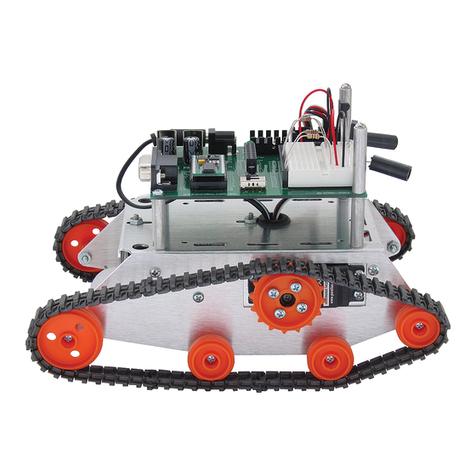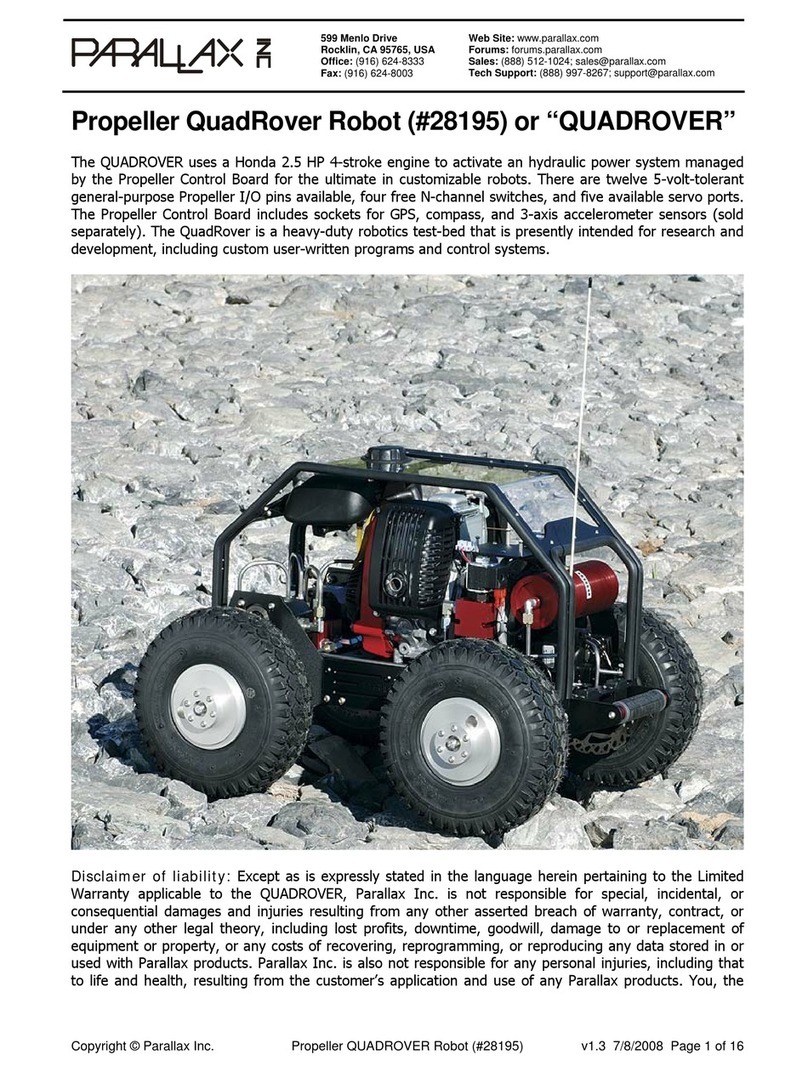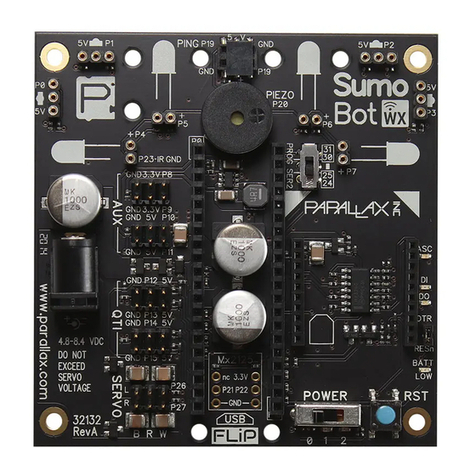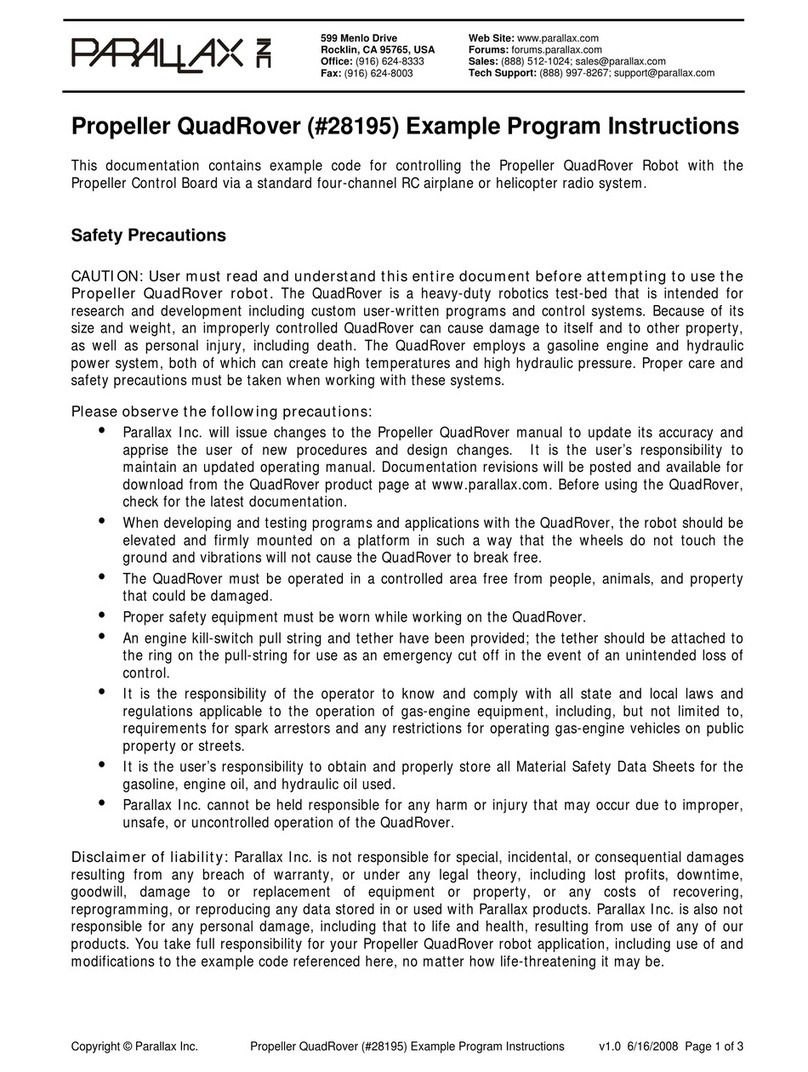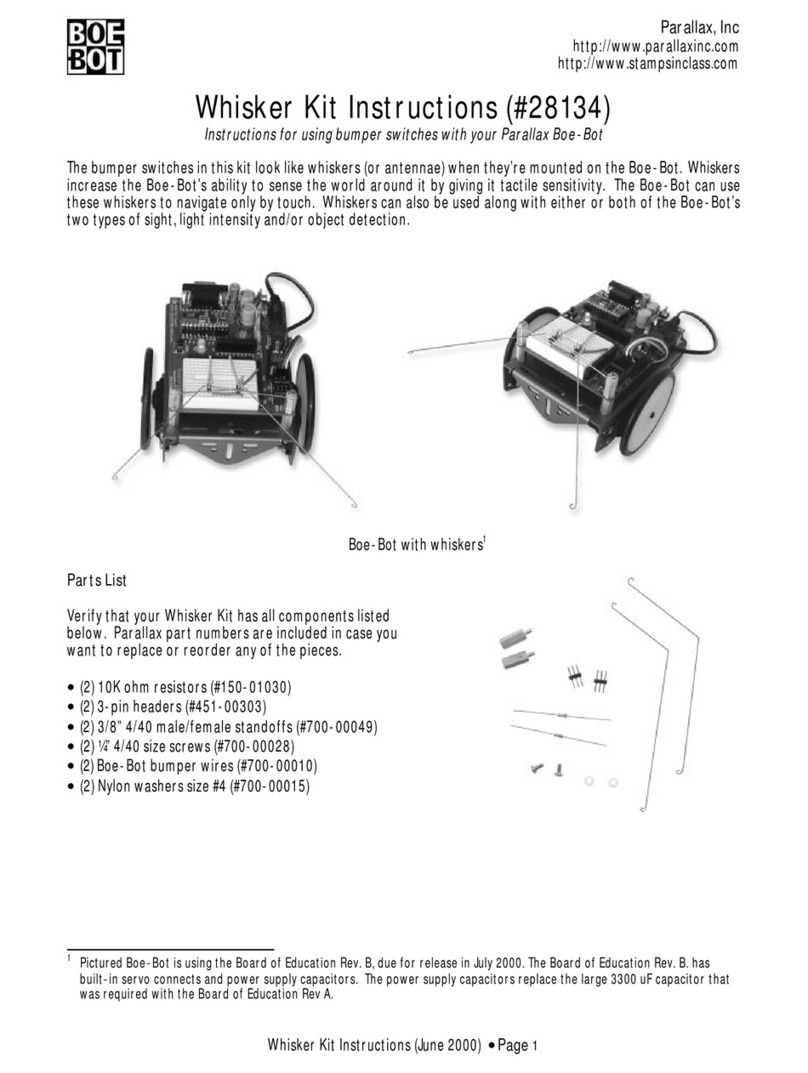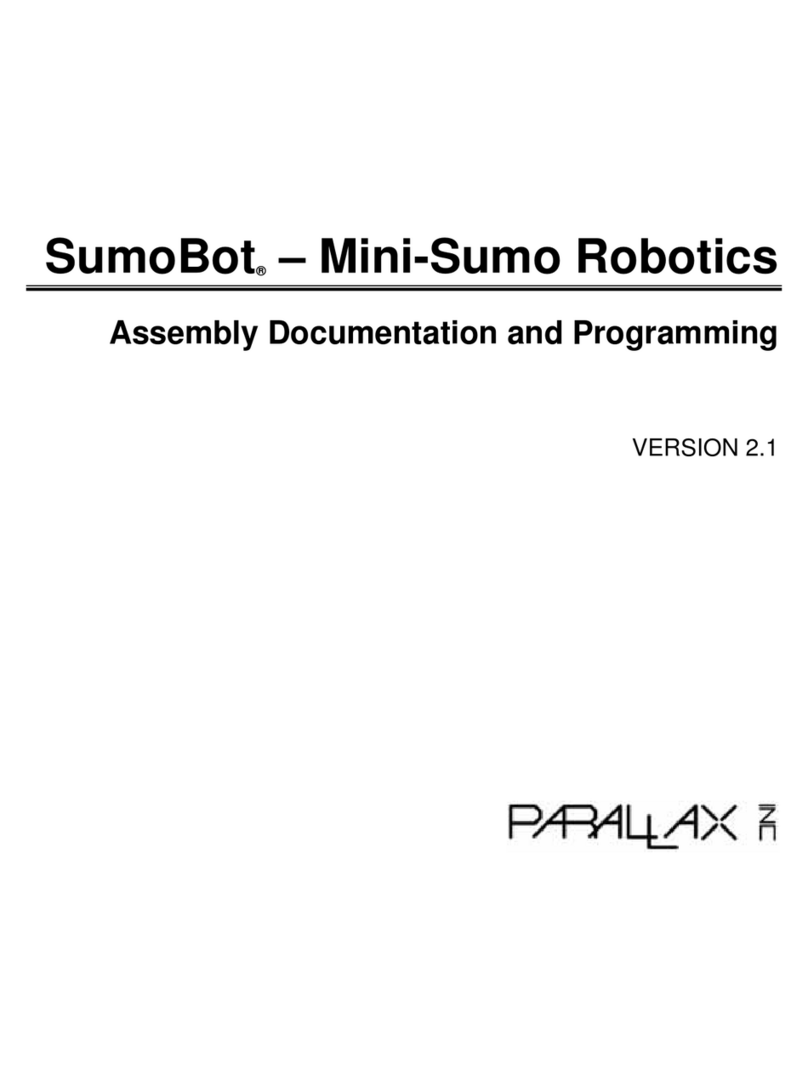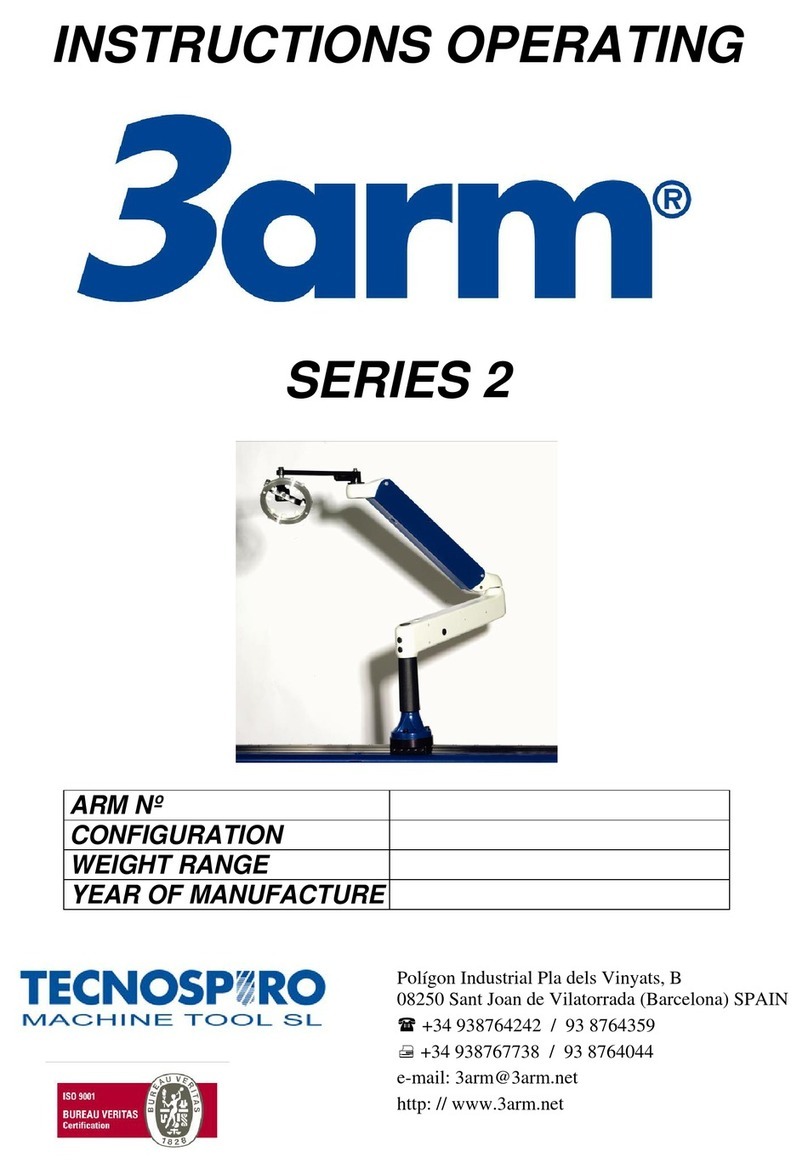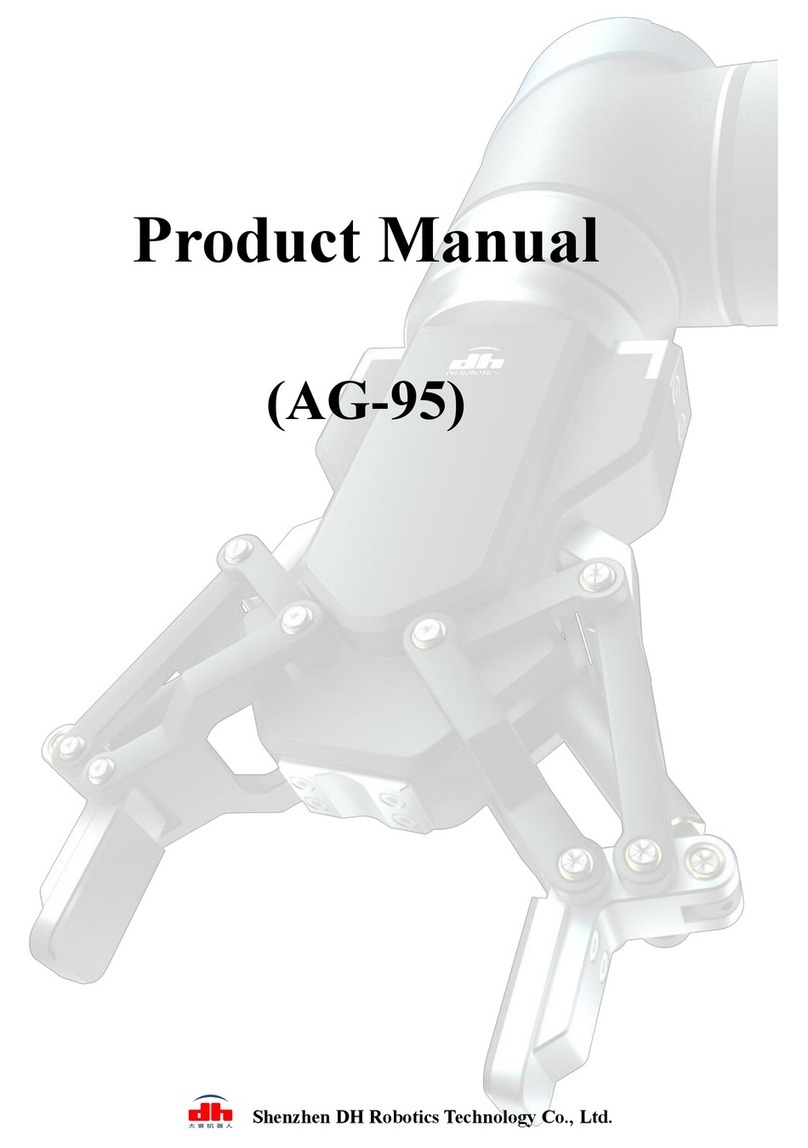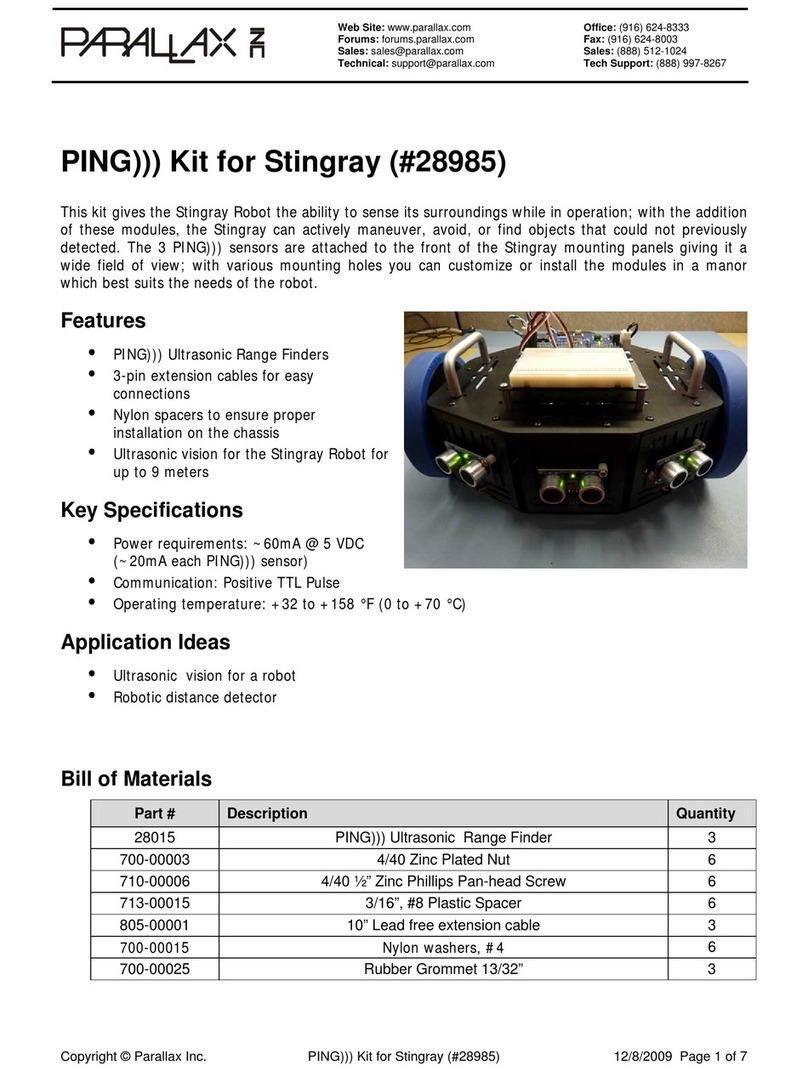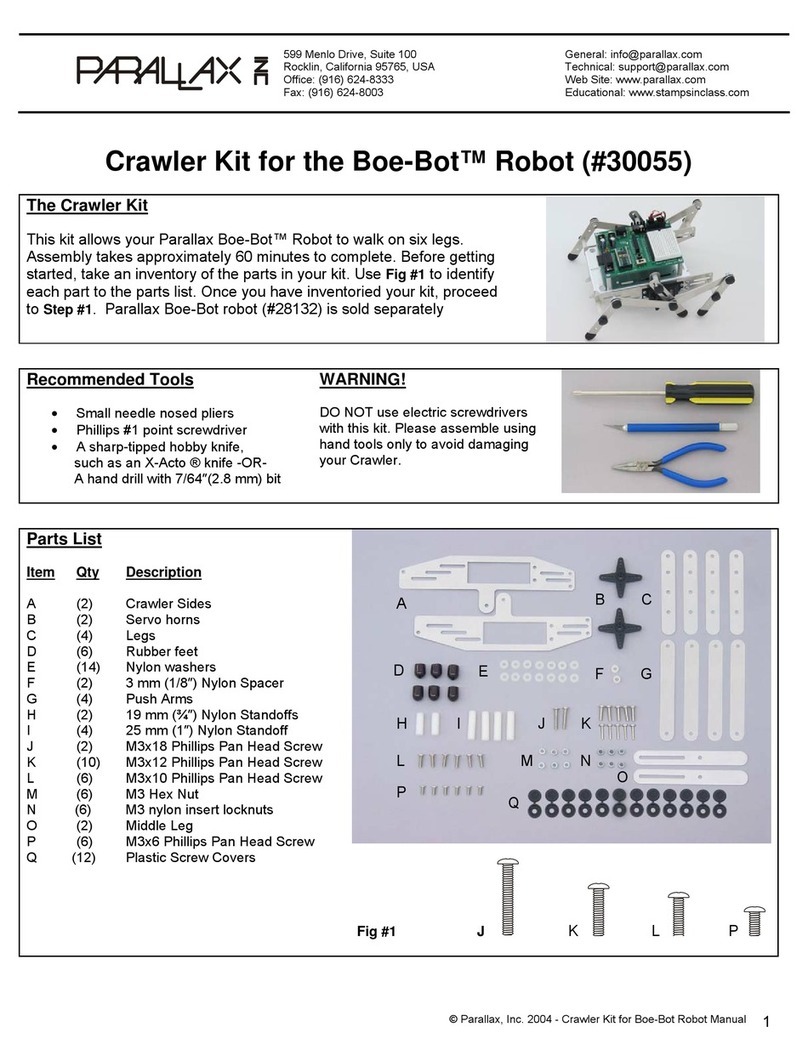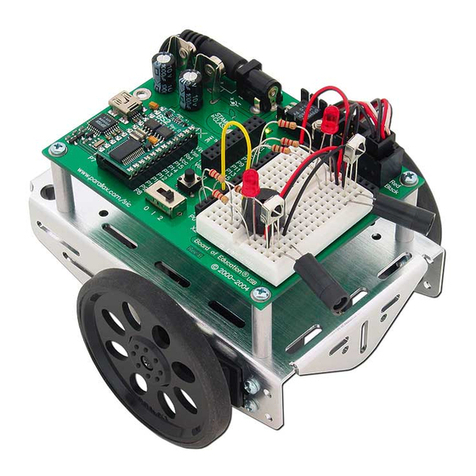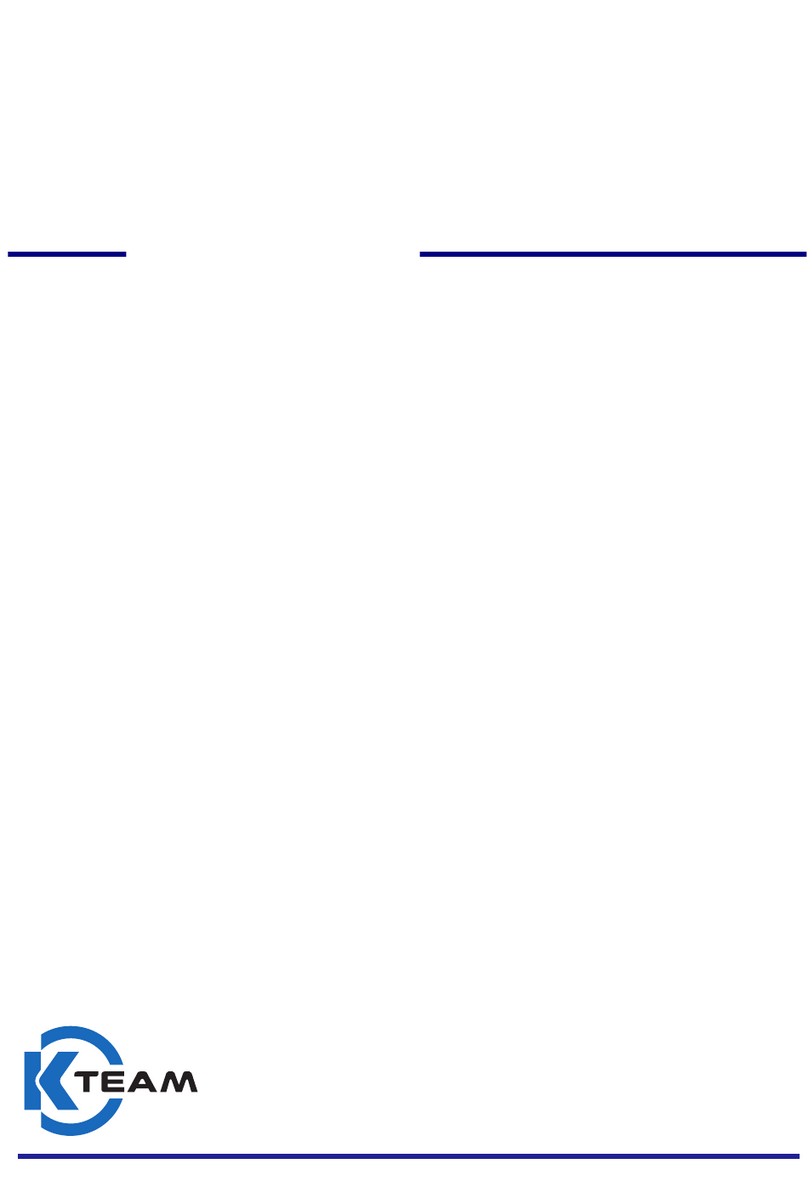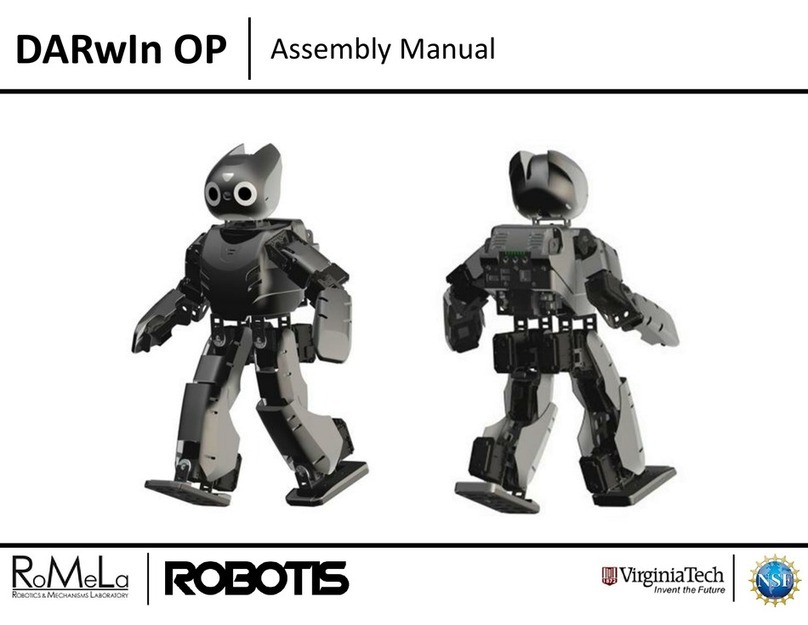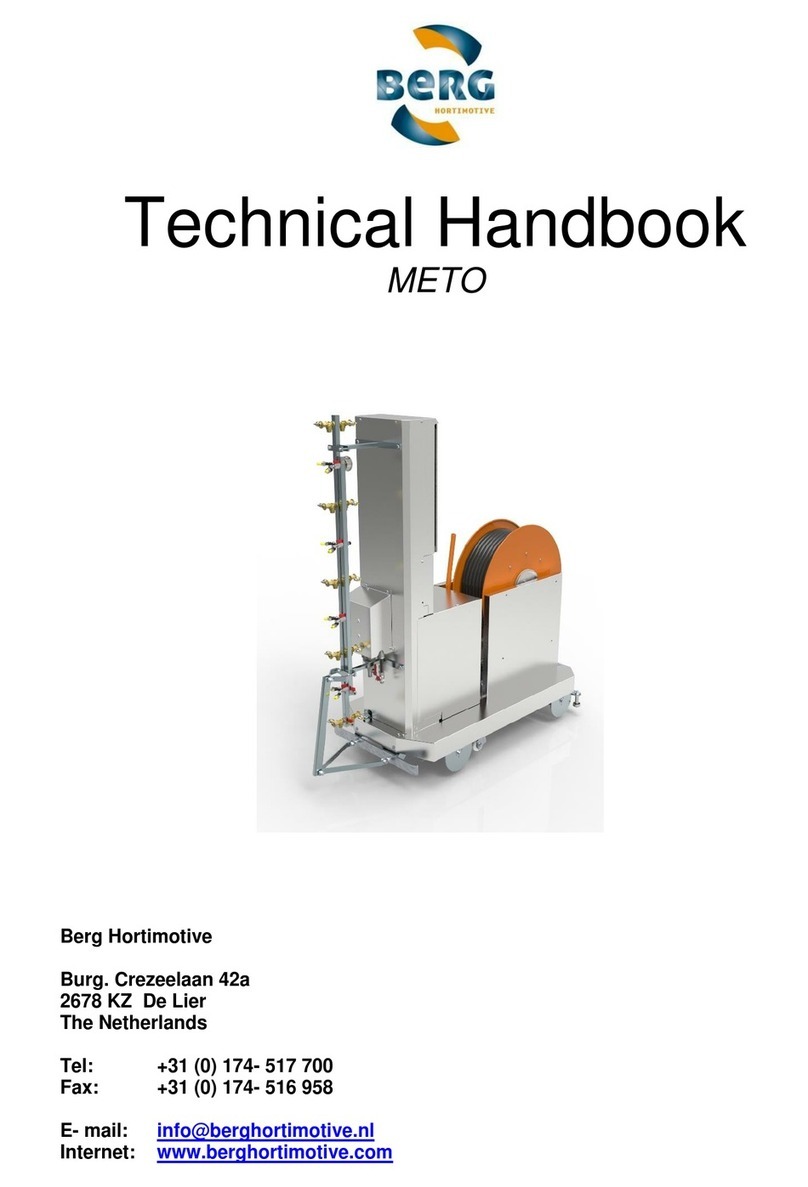breadboard circuit can be
protected by installing the (2)
1.5” screws and (2) 1.25”
spacers on the front
standoffs.
P15
P14
P13
P12
P11
P10
P9
P8
P7
P6
P5
P4
P3
P2
P1
P0
X2
X3 Vdd VssVin
Board of Education
© 2000-2003
Rev C
Vdd
Black
Red
X4 X5
15 14 13 12
To Servos
Troubleshooting the Tread
If the tread is loose and comes off, check to see
that all the wheels can roll easily but their screws
are tightly attached to the side panels. If a wheel’s
screw feels floppy, loosen and then re-tighten the
two nuts so that they are both firm against the
acrylic. If the treads are still loose, move the rear
wheel all the way to the outer end of its slot.
Kit Compatibility & Programming Tips
The Tank Tread Kit is compatible with the Boe-Bot
(28132 & 28832), ActivityBot (32500), and Shield-
Bot (for Arduino, 130-35000). Please read the
Encoders and 5-cell Battery Pack sections below.
Encoders — As noted on page 1, the Tank Tread
Kit is not compatible with the Boe-Bot Encoder Kit
(#28107), or with the stock ActivityBot encoders
(#32501). Those encoders rely on spoked wheels
that must be removed to mount the Tank Tread
gear. Therefore, sensor-based autonomous
roaming where precise straight-line travel is
unimportant will be more successful than lists of
maneuver sequences or dead reckoning. Remote
control applications are also appropriate, where a
gradual arc in straight-line travel can be corrected
by the robot operator.
5-cell Battery Packs – the Propeller ActivityBot
(#32500) and also the Shield-Bot (for Arduino,
#130-35000) include 5-cell battery packs. To use
the Tank Tread Kit with these robots, omit the
mounting screw that would go in the chassis’ top
rear slot when mounting the side panels. This may
cause slightly more flex in the panels.
Boe-Bot Li-Ion Pack-Charger (#28988) — The
Tank Tread Kit may be used with care. Un-mount
the Pack-Charger board first. When moving the
servos to outside-mount position, be sure to re-
mount with the nuts on the outside. When
mounting each side panel, only use the upper rear
slot in the chassis, and install with the nut on the
outside. Omit the screw that would go into the
chassis’ lower rear slot.Re-install the Pack-Charger
last. Note that the extra weight of the Li-Ion
batteries may cause the robot to stand on its back
treads at times; this can be solved by adding a
counterweight on top of the chassis just under the
breadboard area.
Crawler Legs Kit (#30055) — These cannot be
used at the same time as the Tank Treads, since
both kits attach to the robot’s servos.
Line Follower Kits (#28108 & #28034) —
These are compatible not compatible as-is, since
the Tank Treads side panels raise the chassis (and
therefore the line follower sensors) higher off the
surface than required for optimal performance.
PING))) Mounting Bracket Kit (570-28015) —
This kit is compatible (and quite fun) with the Tank
Tread Kit. Note that the extra weight may cause the
robot to stand on its front treads at times; this can
be fixed by adding a small counterweight on top of
the chassis above the tail wheel area.
Speed and Maneuvers — Your robot’s normal
servo control code can be used with the Tank Tread
Kit. However, the treads cause a lower ground
speed than wheels. Therefore, the code routines to
execute maneuvers need to last longer to go the
same distance or to turn to the same angle.
Turning — Care must be taken when making all
but gradual arcs for turns. To turn sharp right or
left, rotate the servos in opposite directions so the
robot pivots around its center. This will help the
treads stay in place. If your program keeps one
motor still while rotating the other one to make a
turn, the sideways pressure on the staying-still
tread may cause the tread to slip off of its wheels,
especially on rough, soft surfaces.
ActivityBot abdrive.h library — To “turn off” the
abdrive library’s expectation encoder feedback with
a calibrated ActivityBot, use drive_feedback(0); at
the beginning of the main routine. Then, your
program may still use the functions drive_speed,
drive_ramp, and drive_rampStep. Do not use
drive_goto. Ramping into and out of high-speed
maneuvers is recommended.
Examples — Check for application examples and
code from www.parallax.com; search “28106.”
Copyright © Parallax Inc. Tank Treads Kit (#28106) v3.0 2/20/2014 Page 4 of 4