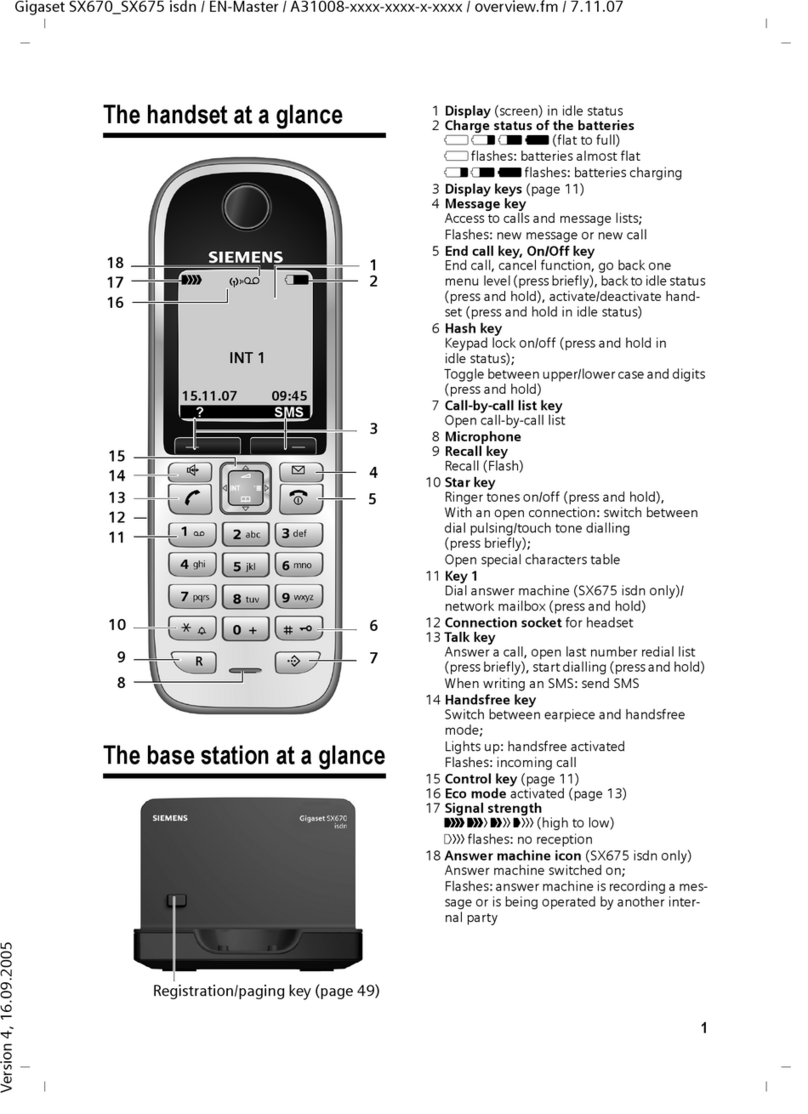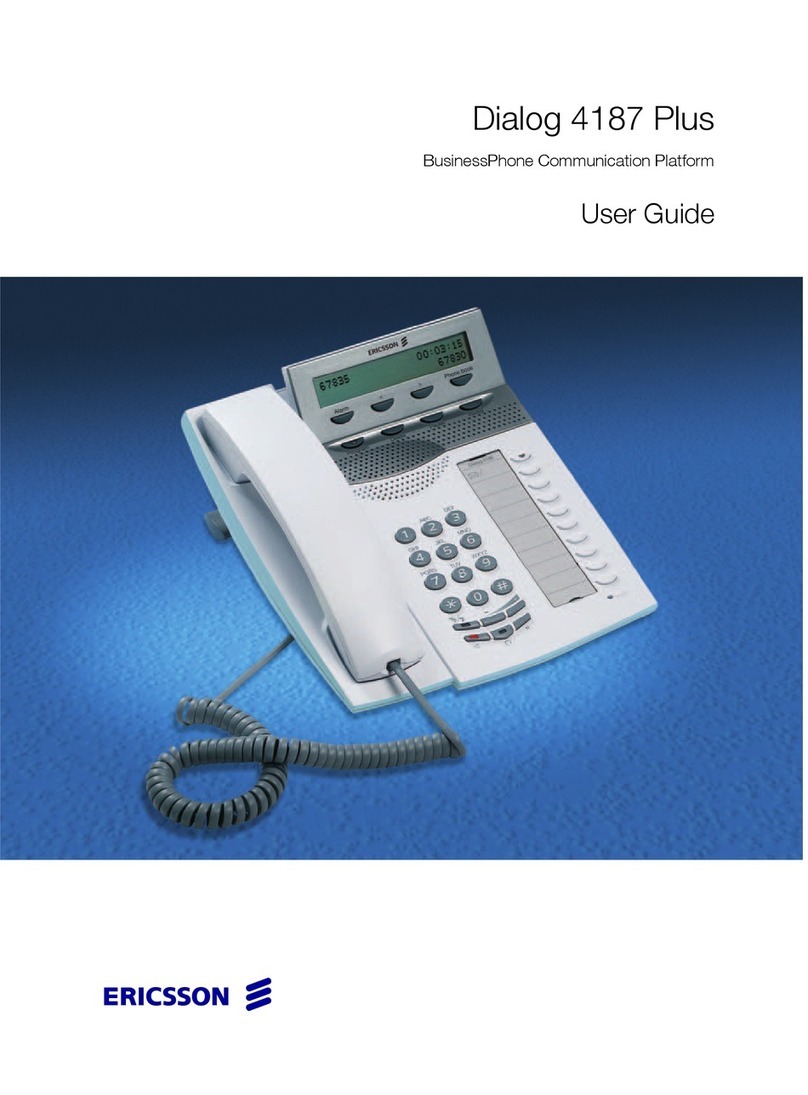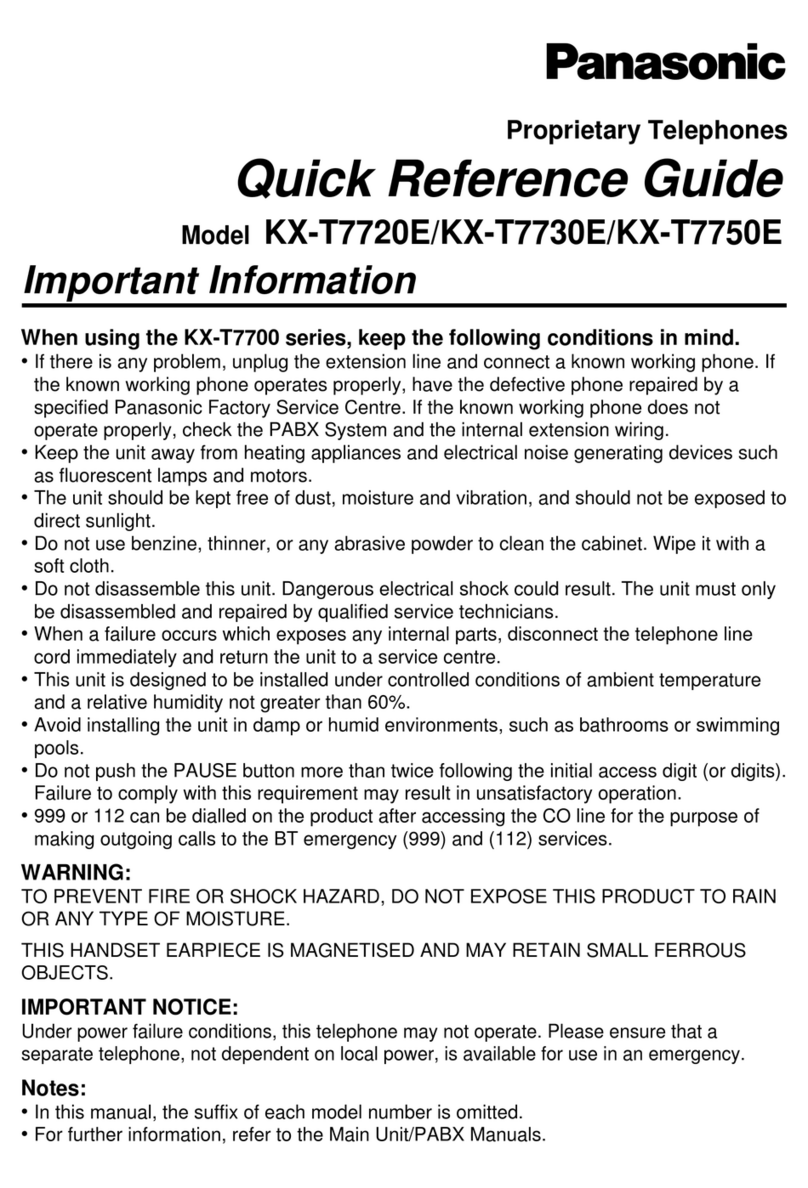Learning Resources LER2665 User manual

LER 2665
Instructions for replacing the battery
• Batteries should be replaced by an adult.
• Remove screw that holds battery cover (on the bottom of the toy) and
remove old batteries (use Phillips screwdriver to remove screw).
• Use 3 "AA" batteries only.
• Be sure to insert batteries correctly (as indicated on battery compartment)
and always follow the toy and battery manufacturer's instructions.
• Do not mix old and new batteries.
• Do not mix alkaline, standard (carbon-zinc), or rechargeable (nickel-
cadmium) batteries.
• Non-rechargeable batteries are not to be recharged.
• Rechargeable batteries are to be removed from the toy before being charged.
• Rechargeable batteries are only to be charged by an adult.
• Only batteries of the same or equivalent type as recommended are to
be used.
• The supply terminals are not to be short-circuited.
• Always remove weak or dead batteries from the product.
• Remove batteries if product will be stored for an extended period of time.
• Store at the room temperature.
• Wipe clean with a dry cloth.
Please retain these instructions for future reference.
Also from Learning Resources:
LER 2667 Pretend & Play®Teaching Telephone™Activity Book
(colorful 32-page book filled with activities!)
LER 2629 Pretend & Play®Calculator Cash Register
LER 2627 Check-It-Out Activity Book (for use with Calculator Cash Register)
LER 2639 Pretend & Play®Advanced Calculator Activities Book
For a dealer near you, call:
(800) 222-3909 (U.S. & Canada)
+44 (0)1553 762276 (U.K. & Europe)
© Learning Resources, Inc., Vernon Hills, IL (U.S.A.)
Learning Resources Ltd., King’s Lynn, Norfolk (U.K.)
Please retain our address for future reference.
Made in China Patent Pending
Activity Guide
™

The Pretend & Play®Teaching Telephone™is great for teaching children
important telephone numbers and skills. This unique toy telephone has
program and record features to help you teach your child important telephone
numbers while he or she is having fun! Use the Teaching Telephone to help
your child learn about 911 emergency services, telephone manners (including
answering and speaking on the telephone), and even taking messages.
The Teaching Telephone is designed so parents can program in telephone
numbers and record messages for young children. Older children can
program and record messages on their own.
The Teaching Telephone comes with 3 "AA" batteries. Before you begin,
make sure the batteries are working or replace them. See page 8 for more
information. To save batteries, the telephone will automatically shut itself
off if it is left idle for 60 seconds (you will hear a beep several seconds
before it shuts off).
Using the Teaching Telephone™
Familiarize your child with the Teaching Telephone by reviewing the parts
of the telephone (see diagram below). The Teaching Telephone works like
a real telephone in that you must first take the receiver off the hook before
you "make a call." The receiver must be OFF the hook for the telephone
functions to work.
Be sure to explain to your child that the Teaching Telephone is used only
for play and practice. Make sure your child understands that in a real
emergency, he or she must use a real telephone to call for help.
Speaker
Microphone
On/Off button
Handset
Volume control
11 digit digital display
Press speed dial for
pre-recorded messages
Press # to display
programmed number
Press to dial Operator
Program
button
Record
button
2
Flip top to find note pad and
place for important phone numbers
Program and Record Features
You can program in a telephone number (up to 11 digits) that you want
your child to learn. Then you can record a message. When your child dials
the programmed number correctly, he or she will hear your message! You
can change the programmed number and record a new message again and
again. Note: If you change the programmed telephone number, it will not
“clear” the message you recorded. So, you can either leave the old
message, or record a new one.
You may want to start by having your child practice your home telephone
number. Then help your child learn other numbers, such as Mom or Dad's
work, Grandma, a neighbor, and so on.
Programming a Telephone Number
•Press On button (light indicates power is on).
• Take the receiver off the hook and set it aside(you will hear a
dial tone).
•Press and HOLD the Program button down (continue holding this
button down until you have programmed in the telephone number).
•Press # key to start programming.
•Punch in telephone number using key pad (while still holding the
program button).
•Release Program button.
•Press # key again to confirm setting.
•Hang up receiver.
• To check that the correct number is programmed in, lift receiver and
press the # key. The programmed number will appear on the display.
• To change the programmed number, repeat the steps above from the
beginning.
Recording a Message
•Press On button (light indicates power is on).
• Take the receiver off the hook (you will hear a dial tone).
•Press and HOLD Record button AND Program button at the same
time (continue holding both buttons while you are recording).
• After you hear the "beep," start recording your message.
• Second beep tones indicate end of recording time.
•Release both buttons (Record and Program buttons).
•Hang up the receiver.
• Check to make sure your message is correct by lifting the receiver and
dialing the programmed number. Your message will play if the
programmed number is dialed correctly.
• To record a new message, repeat the steps above from the beginning. 3
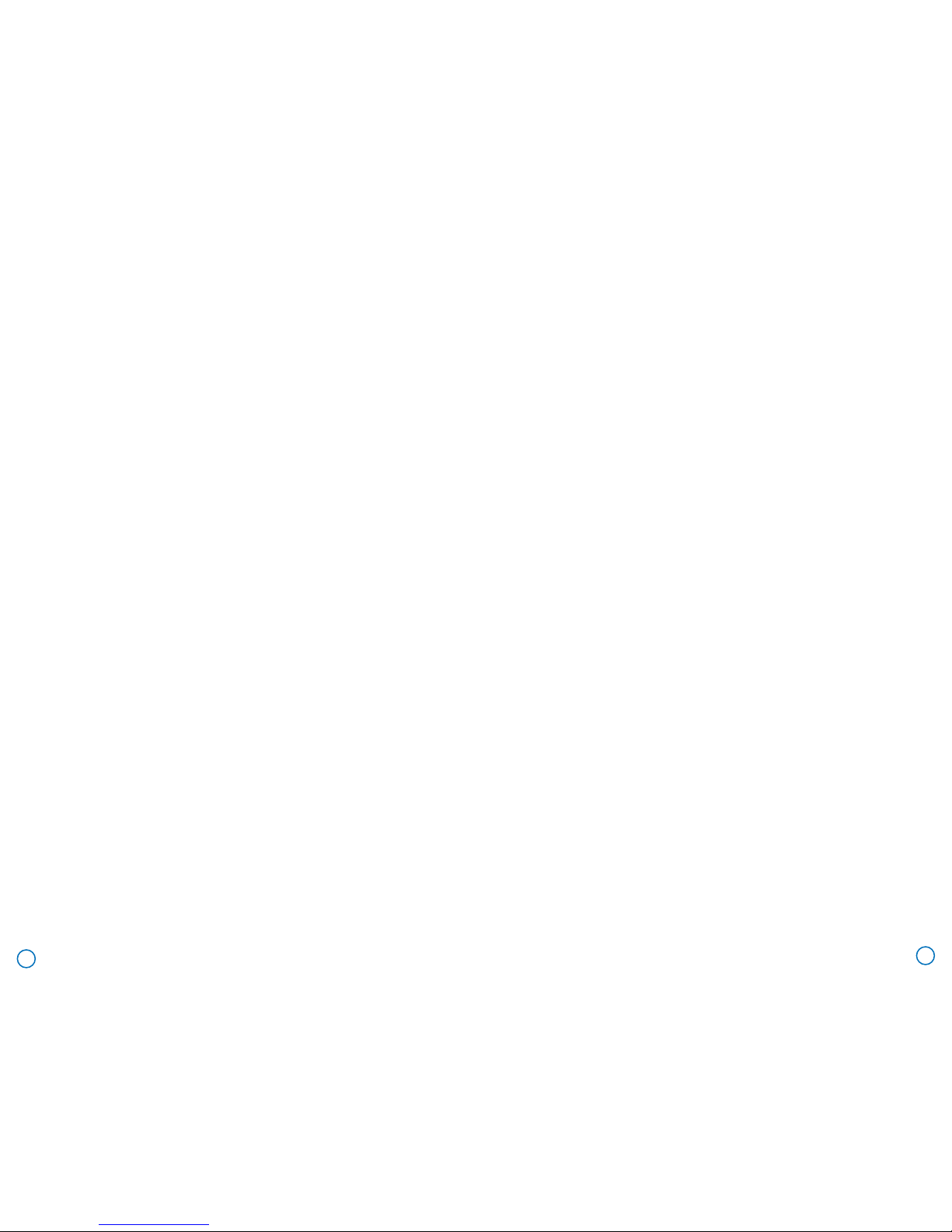
911 and Operator
Press 911 on keypad to hear "emergency" message. Dial 0 to hear
"operator's" message.
Speed Dial Buttons (A and B)
Fun speed dial messages help children learn how to use the telephone to
call friends and relatives and to get information. Each speed dial message
ends in a question to encourage language skills. For example, one
message says: "Hello dear. This is Aunt Gladys. My little Fifi just had
puppies! Can you come over and see them?"
*and #Buttons
Press the *button to hear ringing. Press the # button to hear busy signal
and to display programmed number.
Teaching Telephone™Activities
Calling Home
It is very important that young children know their home telephone
number, including area code. Use the Teaching Telephone to help your
child learn how to call home!
1. Begin with your 7-digit telephone number. Break the telephone number
into two separate pieces: the first three numbers, and the last four
numbers. It is easiest for most children to learn the two "pieces"
separately and then put them together. Write your 7-digit telephone
number on the note pad so your child can see it.
2. Practice saying your 7-digit number aloud with your child. Encourage
him or her to read the telephone number as they say it. After you have
practiced reading and saying the telephone number many times, try
saying it without looking at the written number.
3. Follow the instructions listed under "Programming a Telephone
Number" to program your 7-digit telephone number into the Teaching
Telephone. Then record a message that congratulates your child for
dialing the correct telephone number. Ask your child to pick up
the receiver, listen for a dial tone, and dial his or her home telephone
number into the Teaching Telephone. If he or she dials correctly, he or
she should hear your message! If he or she makes a mistake while
dialing, tell him or her to simply hang up and dial again.
4. Have your child practice dialing the number several times.
5. When your child has mastered the 7-digit telephone number, explain
that if he or she is far away from home, he or she needs to add four
more numbers in front of the home telephone number when he or she
dials. Explain that these additional numbers are called the area code.
6. Reprogram the Teaching Telephone with 1+ area code and then your
home phone number. Repeat steps above to teach your child to dial the
11-digit number.
Emergency elephone Skills
• Children as young as three should learn how to use the telephone to get
help in case of an emergency. It is important to discuss with your child
emergency situations such as fires, medical emergencies, and stranger
situations that may require him or her to use the telephone to reach
emergency services such as the fire department, police department, or
paramedics.
• Make sure your child understands that the Teaching Telephone is not a
real telephone, and cannot be used in case of an emergency. Explain
which telephones in your home should be used to call for help, so your
child understands the difference between real and toy telephones. On
the Teaching Telephone, dialing 911 will play a pre-recorded voice,
saying: "911. What is the emergency?"
• Following these steps will help you prepare your child for using the
telephone in an emergency situation:
1. Teach your child the emergency telephone numbers he or she needs to
know. In most cities, 911 is the number you dial for any emergency.
Check to see if 911 is used in your town, and inform your child if it is.
Explain that 911 is a short, easy way to call for help using a real
telephone. If 911 is not available in your area, teach your child the
7-digit numbers used for fire, police, and paramedics by programming
the numbers into the Teaching Telephone. Follow the programming
directions in the "Programming a Telephone Number" section to do
this. Post these numbers OR 911 near all telephones in your home for
easy reference. Also post your home address and telephone number, as
well as other important names and telephone numbers.
2. Discuss situations and reasons for calling 911 with your child. Explain
that sometimes it is not necessary to call 911. The following list may
help fuel your discussion.
It's usually good to call 911 when these things happen:
You get lost
Someone gets hurt
Something unusual is burning or producing smoke
Someone is breaking into a home
45
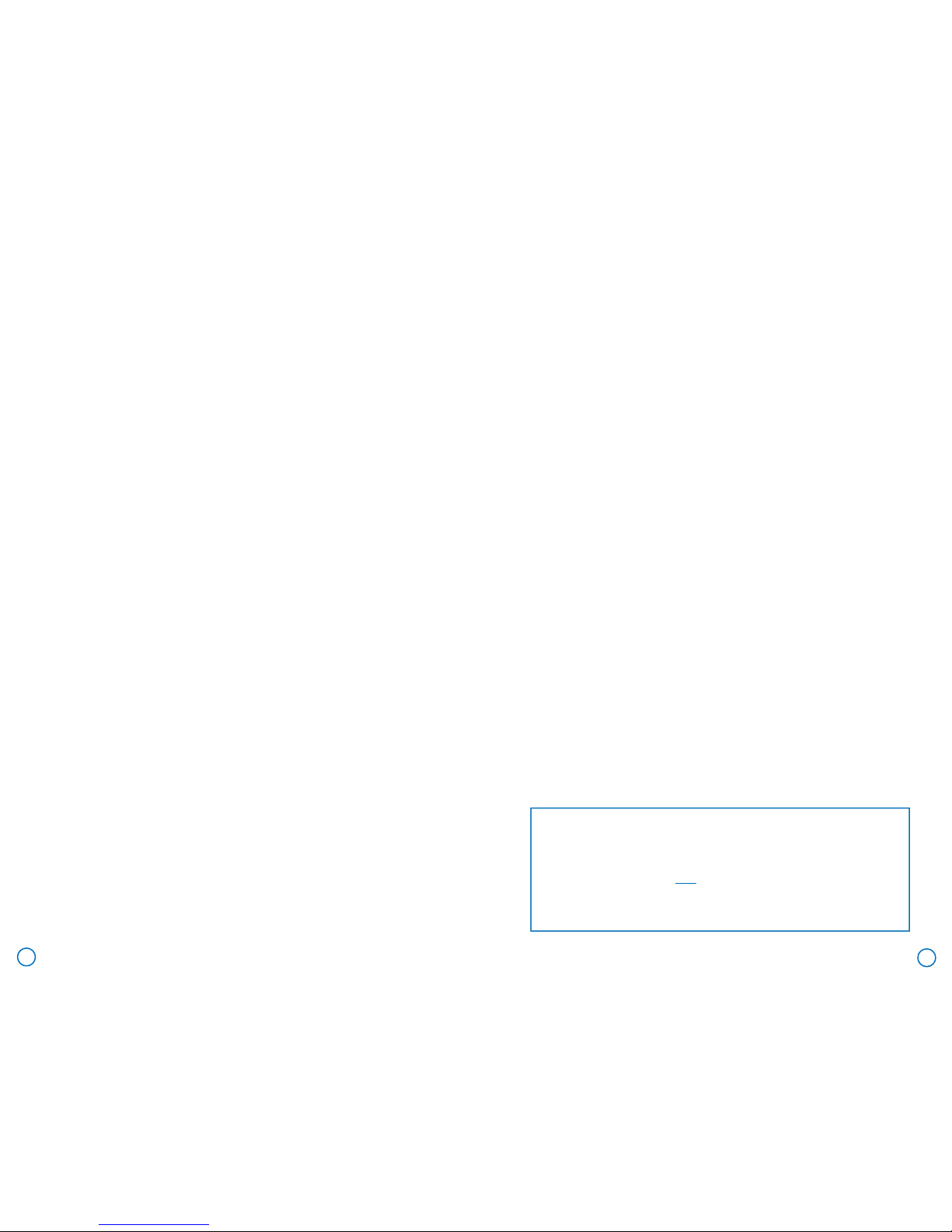
You get a scary telephone call
Your smoke detector sounds an alarm
A stranger makes you feel scared
It's usually not good to call 911 when these things happen:
You hear a loud party
The bathtub is overflowing
You miss the school bus
You get mad at your friend
A car alarm goes off
Your pet runs away
A stranger walks through your neighborhood
3.Explain to your child what will happen when he or she calls 911.
Usually the 911 operator will ask a caller to state his or her name,
telephone number, and location. They will also ask the caller to
describe the emergency. Tell your child to give the operator the
information they ask for, follow the operator's instructions, and do not
hang up.
Telephone Manners
Use the Teaching Telephone to teach your child good telephone manners
and skills. Use the following activities and explanations to help them
learn, and practice good telephone manners yourself to set a good
example.
•Answering the Telephone: Discuss with your child the way you would
like he or she to answer the telephone. Usually, a clear "Hello" is your
best bet. You may also instruct your child to say: "May I ask who is
calling, please" when the caller asks to speak with someone at your
home. This helps identify the caller to your child, and allows your child
to tell family members who is calling. You may wish to tell your child
not to disclose his or her name, age, or grade to strange callers, and be
sure he or she never tells a telephone caller that he or she is home
alone.
•For Older Children – Answering the Telephone While Home Alone:
If your child will be home alone, decide whether or not you would like
him or her to answer the telephone. If he or she will be answering the
telephone, provide him or her with a response to use if a caller asks for
someone who is not home. Some possible responses include: "He or she
6
cannot come to the phone right now. May I take a message?" Or "He or
she is busy right now. May I take a message?" Practice these responses
using the Teaching Telephone, and then ask a friend or family member
to call your home pretending they are a stranger so your child can
practice answering the telephone.
• Taking a Message: If you would like your child to take telephone
messages, provide him or her with a clear reminder of the information
he or she needs to ask from the caller. You may wish to post a sign on
the wall to remind your child to write down:
1. The caller's name
2. The caller's telephone number
3. The caller's message or request
Keep a pad of paper and pens or pencils near every telephone in the
house to make message-taking easy. Your child can practice taking
messages using the message pad on the Teaching Telephone.
Just For Fun!
My Own Telephone book
Help children make their own telephone book. List names and telephone
numbers of friends and relatives. Include a picture of each person next to
his or her name. Children can use their telephone book to look up
numbers and practice dialing them on the Teaching Telephone!
Operator
Have children take turns pretending they are the “operator.” Write a
number on the note pad and ask the operator to put the call through for
you! Children can press * for ringing or # for busy. Unplug one of your
real telephones and pretend to talk to the operator on the phone! Now it is
your turn to be operator and children can choose the telephone numbers.
7
Quick Reminder
(Turn Power on and take receiver off hook)
To Program: Hold P, press #, dial number, release P, press #
To Record: Hold rec and P, wait for beep, record message
(see page 3 for detailed instructions)