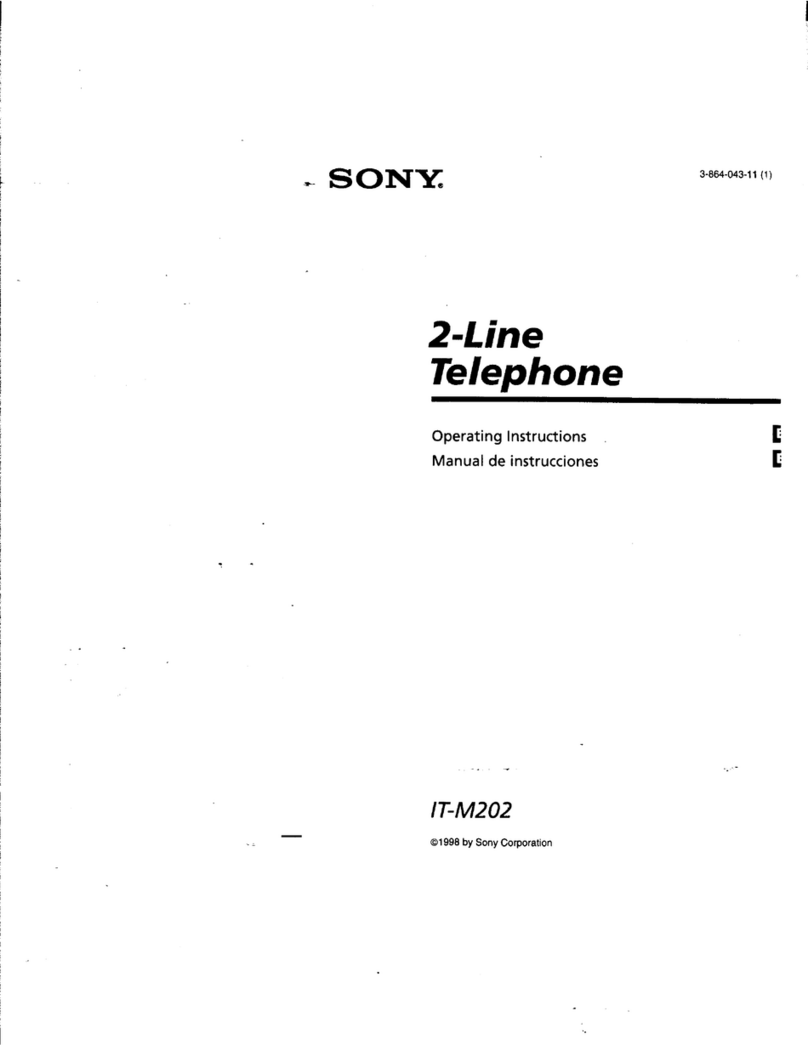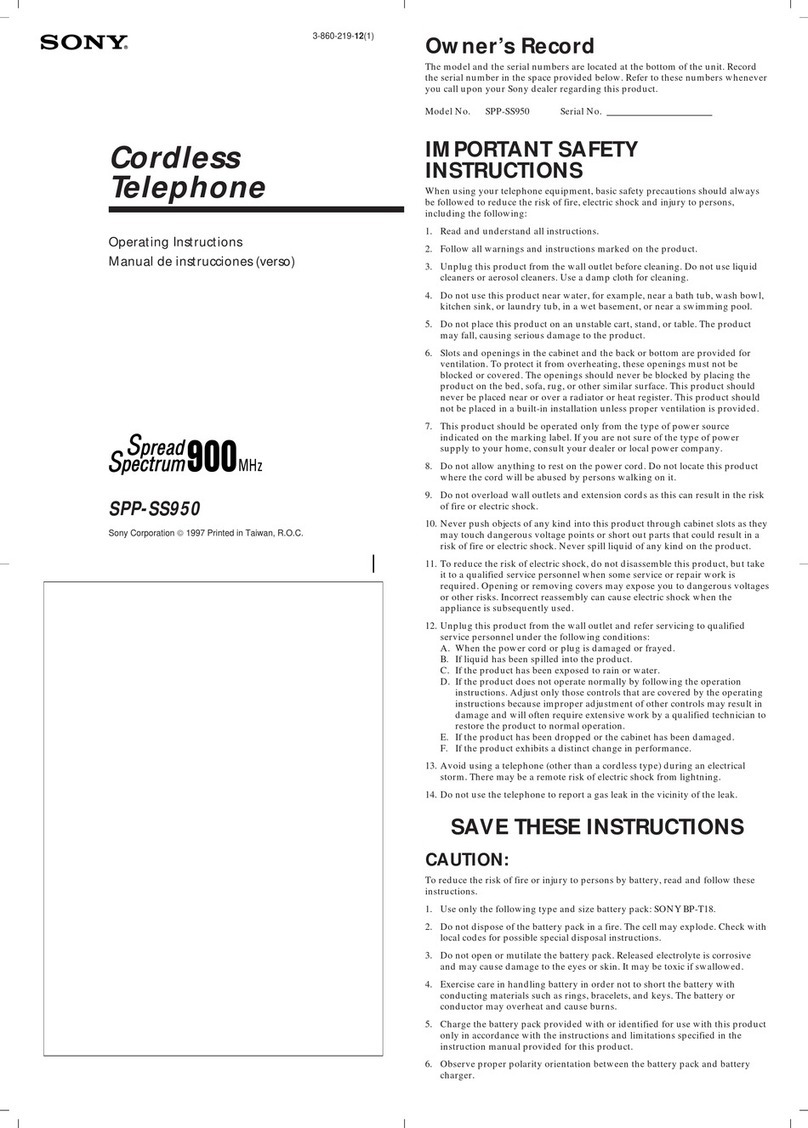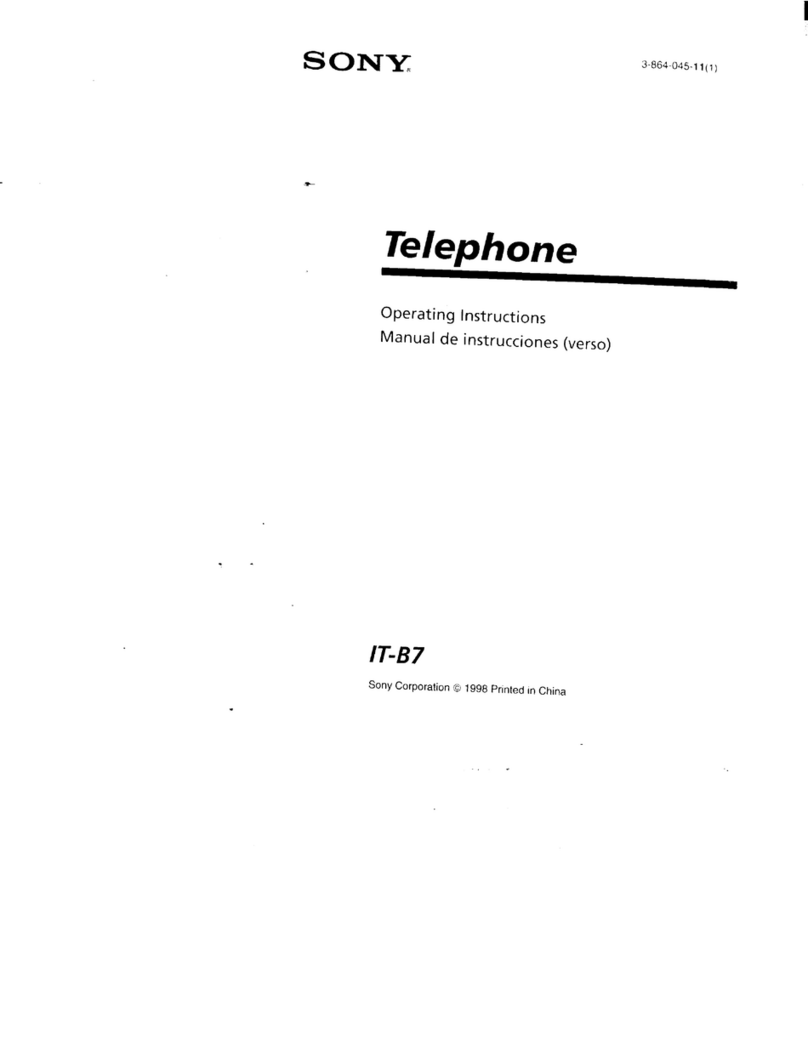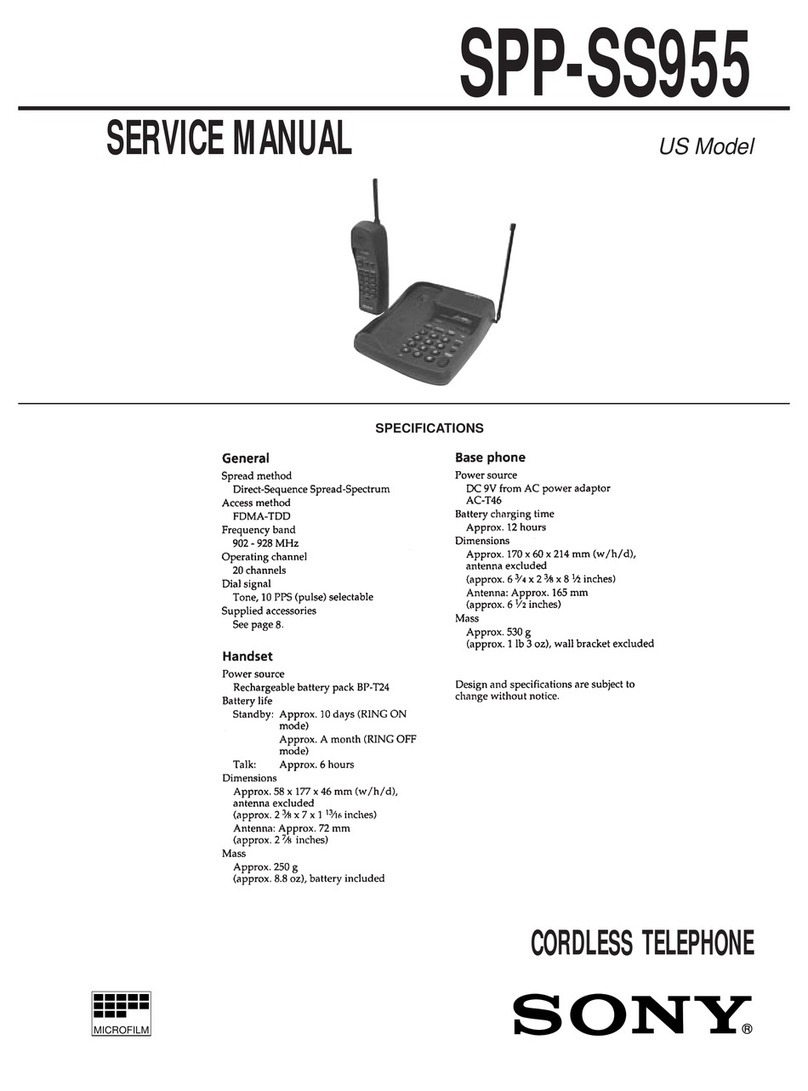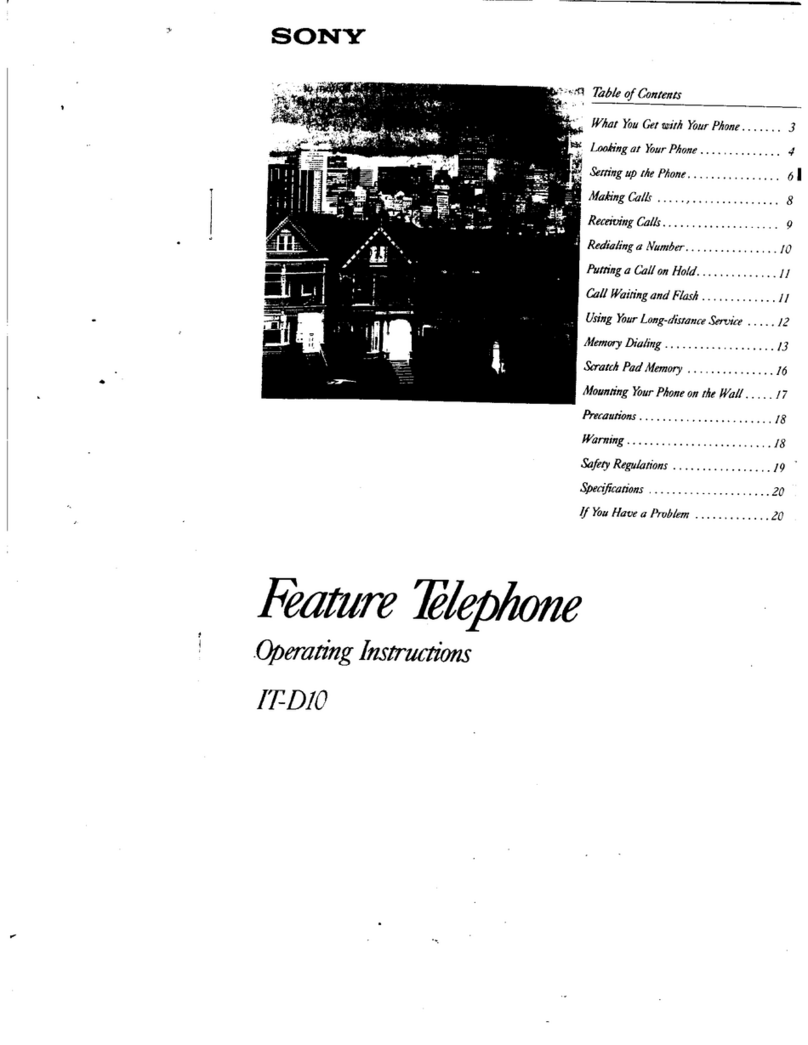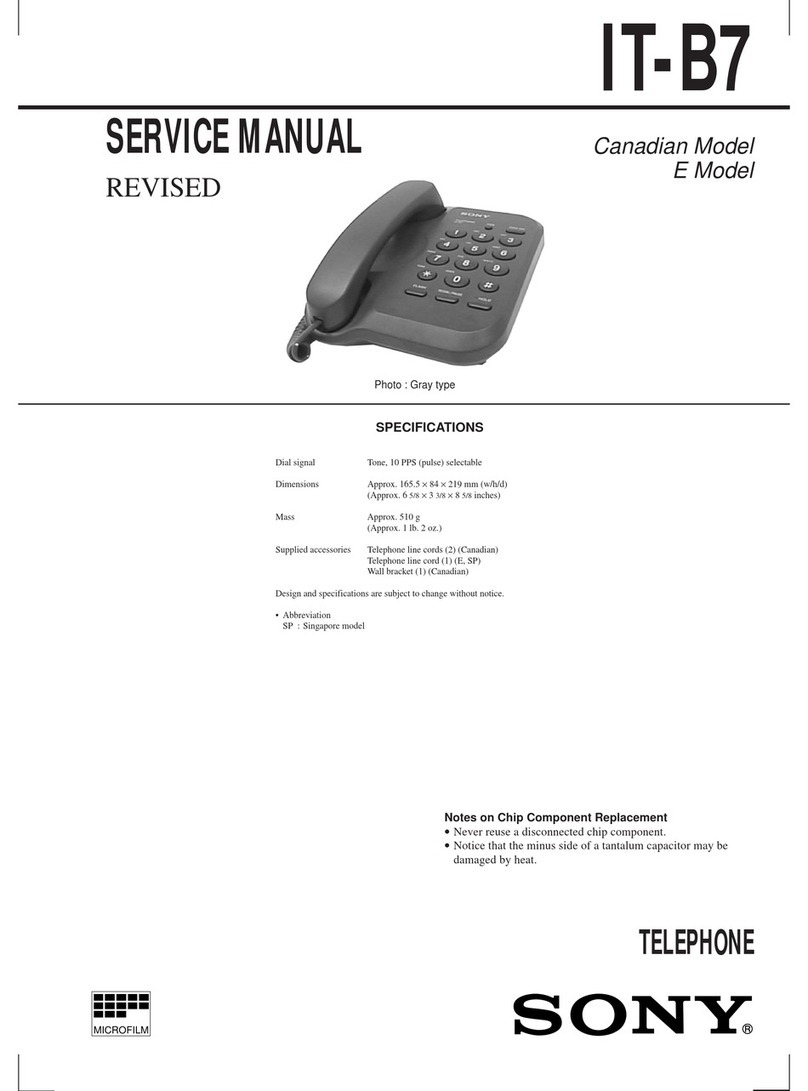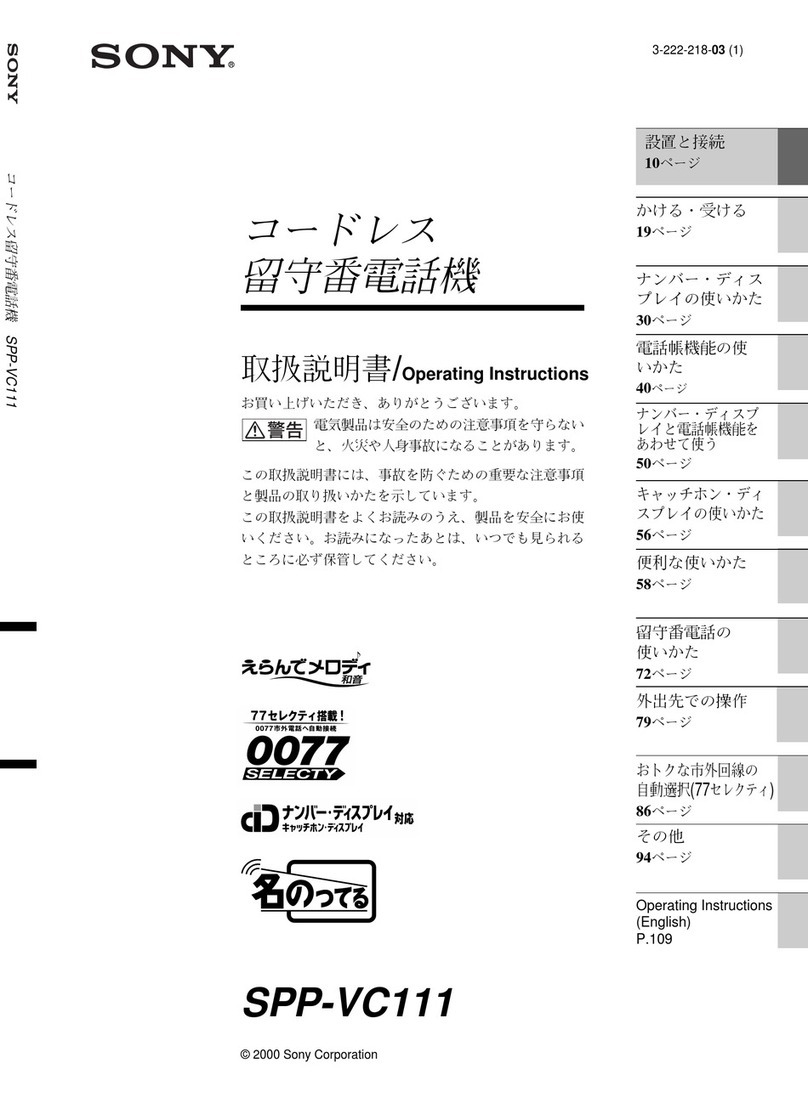Si le système de Réglez le
numérotation est sélecteur sur
A fréquences vocales T
Décimale P
Sélection du mode de numérotation
Le mode de numérotation (à fréquences vocales ou décimale) doit être correct
pour que le téléphone fonctionne.
Selon le système de numérotation de
votre ligne, réglez DIAL MODE de la
façon suivante :
Si vous n’êtes pas sûr du système de numérotation
Faites un essai en réglant le commutateur DIAL MODE sur T. Si la liaison est
établie, laissez le commutateur sur cette position, sinon réglez-le sur P.
Solution
• Assurez-vous que le cordon de ligne téléphonique est
bien raccordé à la prise de téléphone.
• Assurez-vous que le réglage du mode de
numérotation (à fréquences vocales ou décimale) est
correct.
• Réglez le commutateur RINGER LEVEL sur H ou L.
• Make sure the number (including the tone digits, if
used) you last dialed does not exceed 31 digits.
• Assurez-vous que le numéro composé en dernier est
vraiment celui que vous voulez.
Emettre et recevoir des appels
Emettre un appel 1Décrochez le combiné.
Les touches numériques
s’allument.
Vous entendez la tonalité de
ligne.
2Composez le numéro d’appel.
3Lorsque vous avez terminé de
parler, raccrochez le combiné.
La ligne est coupée.
Recevoir un appel
Lorsque vous entendez le téléphone sonner, décrochez le combiné. Lorsque vous
avez terminé de parler, raccrochez le combiné.
Autres fonctions
Vous devez
Régler le commutateur RINGER LEVEL sur H (élevé), L (faible)
ou OFF (hors service).
Régler le commutateur HANDSET VOLUME sur H (élevé), M
(moyen) ou L (faible).
Appuyez sur TONE (*) après l’établissement de la liaison.
La ligne restera sur la numérotation à fréquences vocales
jusque ce qu’elle soit coupée.
Appuyer sur (MUTING) et maintenir la pression.
Lorsque vous appuyez sur (MUTING), vous pouvez entendre
votre correspondant mais il ne peut pas vous entendre.
Appuyer sur (FLASH).
Appuyer une nouvelle fois sur (FLASH) pour reprendre le
premier correspondant.
* Contactez la société de télécommunication pour vous abonner à ce service.
Installation du téléphone
Raccordez le téléphone
1Raccordez le cordon de
combiné (fourni) au combiné et
au téléphone.
2Raccordez le cordon de ligne
téléphonique (fourni) à la prise
LINE sous le téléphone et à une
prise téléphonique.
Conseils
• Si la prise téléphonique n’est pas de type modulaire, contactez votre
société de télécommunication pour la faire changer.
• Si vous voulez suspendre le téléphone au mur, reportez-vous à
“Montage mural du téléphone”.
Pour
Régler le volume de la
sonnerie
Régler le volume du
combiné
Passer temporairement à
la numérotation à
fréquences vocales
Utiliser le silencieux
Prendre un autre appel
(service d’appel en
instance*)
Prise modulaire
Cordon de ligne
téléphonique
(fourni)
A la prise
téléphonique
A la prise
LINE
Sélecteur DIAL
MODE
(REDIAL)
Commutateur
RINGER LEVEL
Commutateur
HANDSET
VOLUME
TONE (*)
2
1Cordon de combiné
(fourni)
(MUTING)
(FLASH)
Montage mural du téléphone
1Inversez l’onglet de suspension.
2Branchez le cordon de ligne téléphonique à la prise LINE et à la prise
téléphonique. Utilisez le cordon le plus court pour le montage.
3Suspendez le téléphone à l’applique murale.
Entretien
Manipulation
• Ne pas essayer de démonter le coffret. Faites appel à un technicien qualifié
uniquement.
• Ne pas laisser de corps étrangers pénétrer dans le coffret. Si un liquide ou un
objet pénétrait dans le téléphone, débranchez-le et faites-le vérifier par un
technicien qualifié avant de l’utiliser.
• Ne pas faire tomber l’appareil car il risquerait de ne plus fonctionner
correctement.
Nettoyage
Nettoyez les coffrets avec un chiffon doux légèrement imprégné d’eau ou d’une
solution détergente neutre. N’utilisez pas de tampon abrasif, de poudre à récurer
ni de solvants, comme l’alcool ou la benzine, car ils pourraient endommager la
finition.
Pour toute question ou difficulté concernant votre téléphone, consultez votre
revendeur Sony.
En cas de panne
Faites les vérifications suivantes et si le problème persiste, consultez votre
revendeur Sony.
Symptôme
Pas de tonalité de ligne.
Impossible de faire un appel
bien que le numéro composé
soit correct.
Le téléphone ne sonne pas.
Le téléphone ne recompose pas
correctement un numéro.
Spécifications
Signal de numérotation Fréquences vocales, 10 PPS (numérotation
décimale) au choix
Dimensions Approx. 69 ×74,5 ×225 mm (l/h/p)
(Approx. 2 3/4×3 ×8 7/8pouces)
Poids Approx. 485 g
(Approx. 17 onces) fixations comprises
Accessoires fournis • Cordons de ligne téléphonique (2)
• Cordon de combiné
La conception et les spécifications peuvent être modifiées sans préavis.
AVERTISSEMENT
Afin d’éviter tout risque d’incendie ou d’électrocution, ne pas exposer cet
appareil à la pluie ou à l’humidité.
Afin d’écarter tout risque d’électrocution, garder le coffret fermé. Ne confier
l’entretien de l’appareil qu’à un personnel qualifié.
AVIS DE L’INDUSTRIE CANADA
AVIS: L’étiquette d’Industrie Canada identifie le matériel homologué.
Cette étiquette certifie que le matériel est conforme aux normes de protection,
d’exploitation et de sécurité des réseaux de télécommunications, comme le
prescrivent les documents concernant les exigences techniques relatives au
matériel terminal. Le Ministère n’assure toutefois pas que le matériel
fonctionnera à la satisfaction de l’utilisateur.
Avant d’installer ce matériel, l’utilisateur doit s’assurer qu’il est permis de le
raccorder aux installations de l’entreprise locale de télécommunication. Le
matériel doit également être installé en suivant une méthode acceptée de
raccordement. L’abonné ne doit pas oublier qu’il est possible que la conformité
aux conditions énoncées ci-dessus n’empêche pas la dégradation du service dans
certaines situations.
Les réparations de matériel homologué doivent être coordonnées par un
représentant désigné par le fournisseur. L’entreprise de télécommunications peut
demander à l’utilisateur de débrancher un appareil à la suite de réparations ou
de modifications effectuées par l’utilisateur ou à cause de mauvais
fonctionnement.
Pour sa propre protection, l’utilisateur doit s’assurer que tous les fils de mise à la
terre de la source d’énergie électrique, des lignes téléphoniques et des
canalisations d’eau métalliques, s’il y en a, sont raccordés ensemble. Cette
précaution est particulièrement importante dans les régions rurales.
Avertissement: L’utilisateur ne doit pas tenter de faire ces raccordements lui-
même; il doit avoir recours à un service d’inspection des installations électriques,
ou à un électricien, selon le cas.
AVIS: L’indice d’équivalence de la sonnerie (IES) assigné à chaque dispositif
terminal indique le nombre maximal de terminaux qui peuvent être raccordés à
une interface. La terminaison d’une interface téléphonique peut consister en une
combination de quelques dispositifs, à la seule condition que la somme d’indices
d’équivalence de la sonnerie de tous les dispositifs n‘excède pas 5.
NOTICE IMPORTANTE POUR L’UTILISATEUR
• Votre (IT-B1) a été approuvé par l’Industrie Canada.
INFORMATIONS
Cet appareil numérique de la class B est conforme à la norme NMB-003 du
Canada.
Remarque
L’utilisation de cet appareil est soumise à deux conditions: (1) cet appareil ne
peut causer aucune interférence; (2) cet appareil doit accepter toute les
interférences, y compris les interférences pouvant entraîner un fonctionnement
imprévu de l’appareil.
Onglet de
suspension
Applique
murale
3
1
Cordon de
ligne
téléphonique
2
Recomposition d’un numéro
Vous pouvez recomposer le même numéro en appuyant sur la touche (REDIAL)
seulement.
Cette touche vous permet de recomposer rapidement le même numéro, par
exemple, lorsque la ligne est occupée.
1Décrochez le combiné.
Les touches numériques s’allument. Vous entendez la tonalité de
ligne.
2Appuyez sur (REDIAL).
Remarque
Vous pouvez recomposer un numéro de 31 chiffres au maximum, y compris la touche de
tonalité qui compte pour un chiffre.