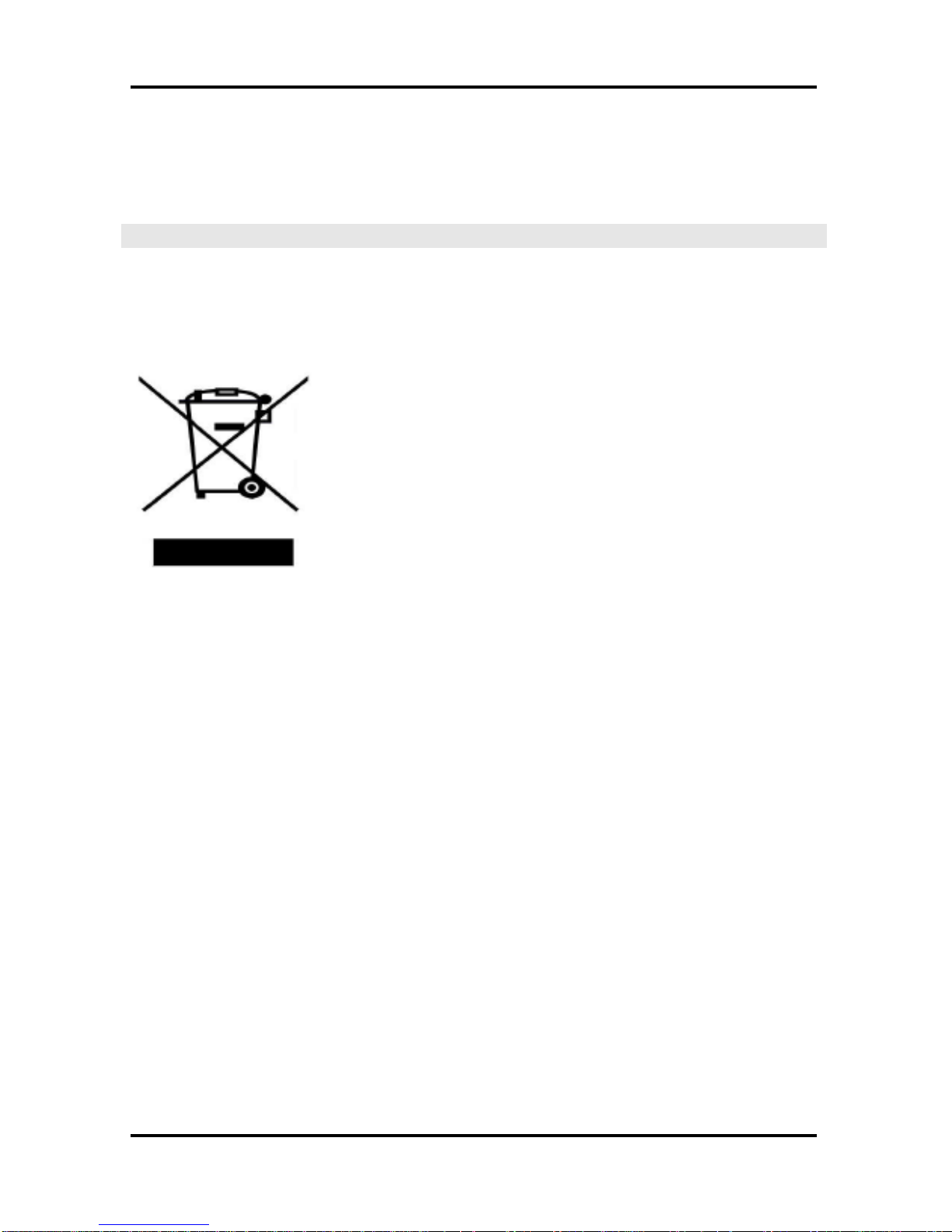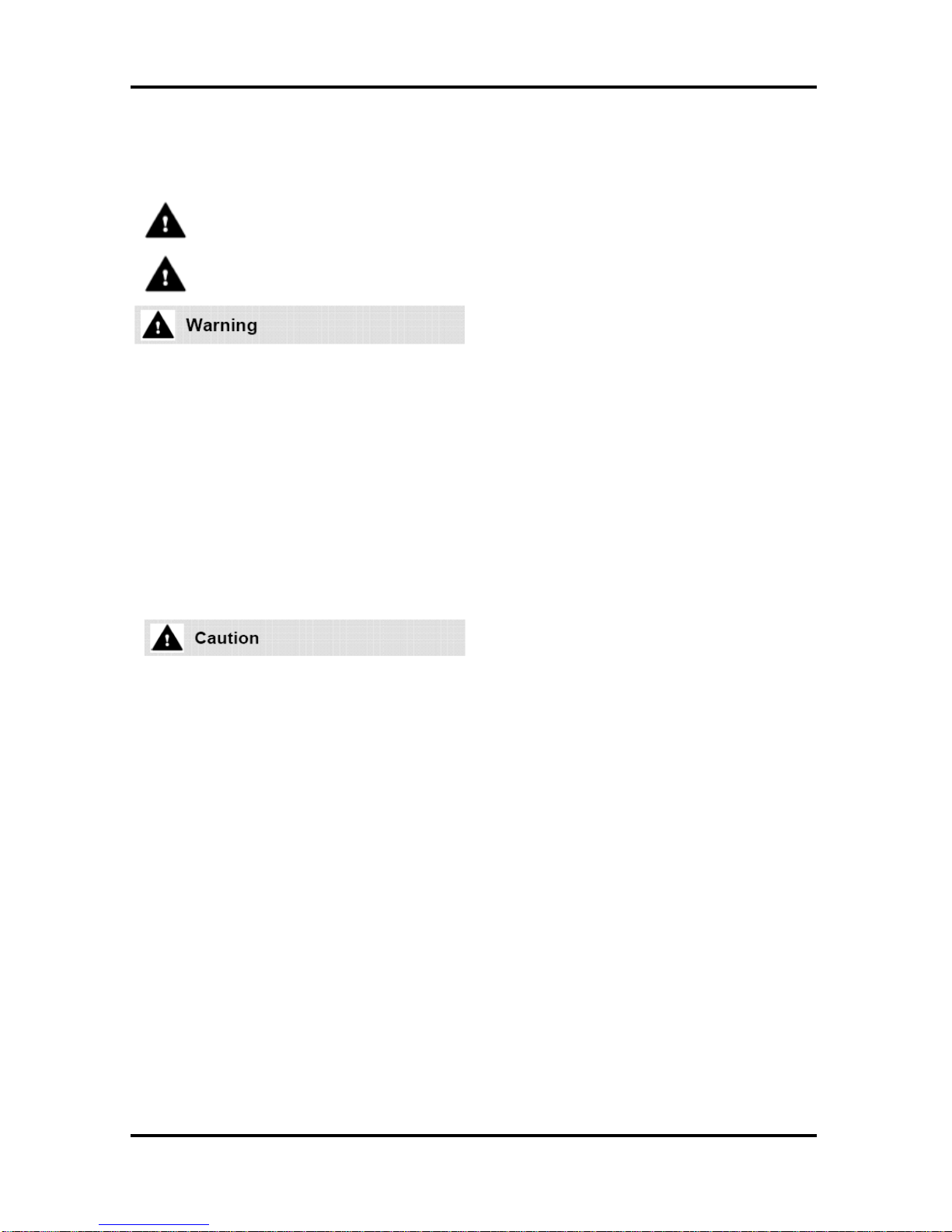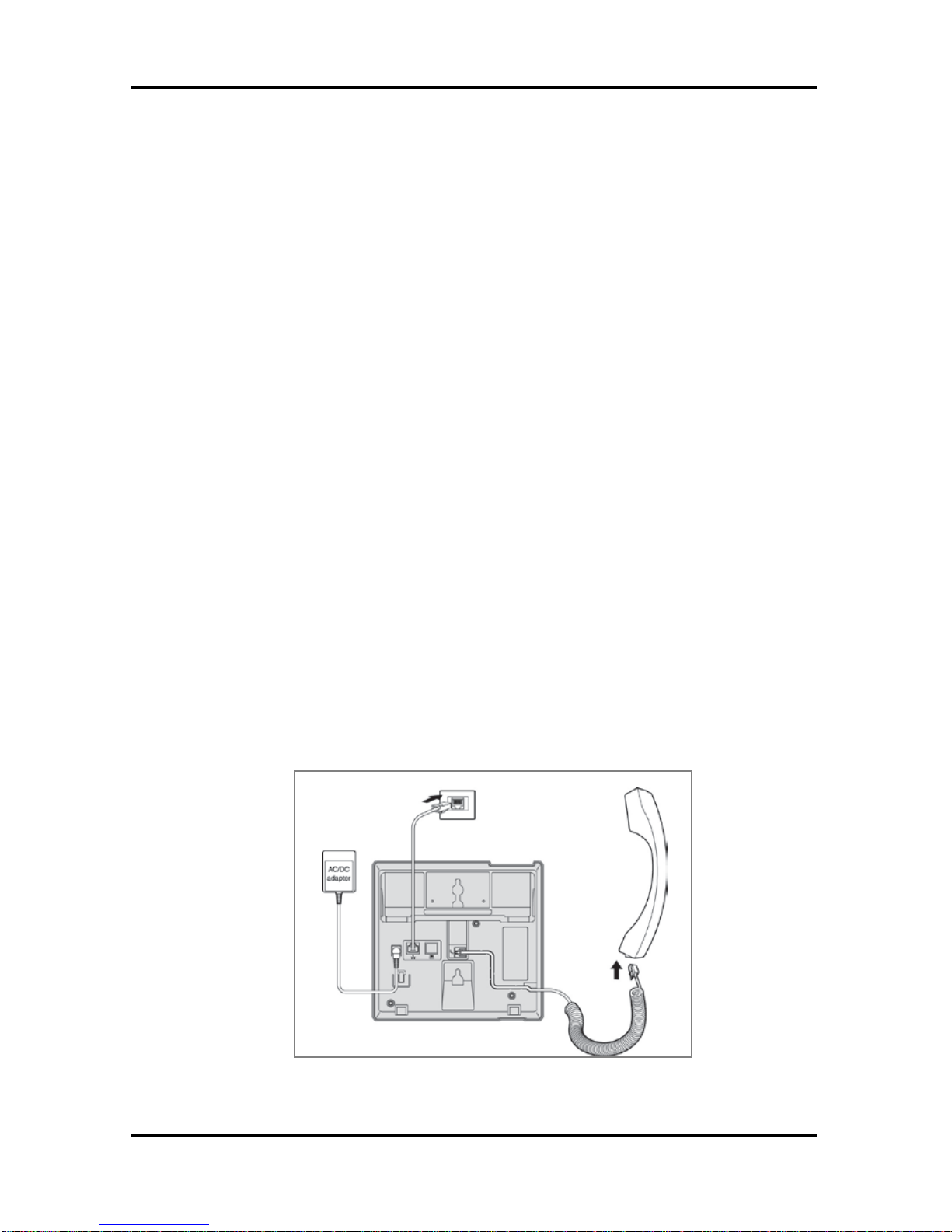LIP-8004D User Guide
ii
3.3.1 Using Last Number Redial (LNR)....................................................................18
3.3.2 Using and Entering Saved Number Dial..........................................................19
3.3.3 Using System Speed Dial Numbers................................................................19
3.3.4 Using and Entering Station Speed Dial Numbers............................................20
3.3.4 Using Dial by Name and Entering Your Name (iPECS-MG).............................22
4. CALL HANDLING ............................................................................................23
4.1 CALL TRANSFER:SENDING A CALL TO A DIFFERENT DESTINATION.................................... 23
4.2 CALL HOLD:PLACING A CALL IN A WAITING STATE................................................................... 23
4.3 BROKER CALL:SWITCHING BETWEEN TWO CALLS................................................................... 24
4.4 JOINING MULTIPLE PEOPLE IN A CONFERENCE .......................................................................... 24
4.4.1 Setting up a Conference Room.......................................................................25
4.5 CALL PARK:PLACING A CALL ON HOLD TO PAGE...................................................................... 26
5. RETRIEVING &RESPONDING TO MESAGES ..........................................28
5.1 RESPONDING TO A STATION MESSAGE WAITING INDICATION.............................................. 28
5.2 GETTING VOICE MAIL MESSAGES.................................................................................................. 28
6. REMOTE SYSTEM ACCESS.........................................................................29
6.1 DIRECT INWARD SYSTEM ACCESS (DISA)................................................................................. 29
6.2 MOBILE PHONE EXTENSION.............................................................................................................. 29
7. MISC.FEATURES........................................................................................... 32
7.1 BACKGROUND MUSIC AND MUSIC ON HOLD (IPECS-LIK).................................................. 32
7.2 USING INTERNAL,EXTERNAL AND MEET-ME PAGING ............................................................ 32
7.3 PUSH-TO-TALK (PTT) PAGE ........................................................................................................... 33
7.4 WAKE-UP ALARM.................................................................................................................................. 34
7.5 ALARM/DOOR BELL.............................................................................................................................. 34
7.6 POWER FAIL TRANSFER..................................................................................................................... 35
7.7 SYSTEM VOICE MEMO......................................................................................................................... 35
7.8 CONTRAST (IPECS-LIK)................................................................................................................... 36
7.9 NETWORK CONFIG............................................................................................................................... 36
8. PBX, CENTREX &ISDN............................................................................. 37
8.1 ACCESS PBX OR CENTREX.............................................................................................................. 37
8.2 ACCESS THE ISDN NETWORK......................................................................................................... 37
8.2.1 Using the Keypad facility to access ISDN features..........................................37
8.2.2 Activating ISDN Caller ID restriction................................................................38
9. SET FEATURES &FLEX BUTTONS...........................................................39
9.1 ENTERING STATION PROGRAM DATA............................................................................................ 39
9.2 ASSIGNING FEATURES TO FLEX BUTTONS.................................................................................. 39