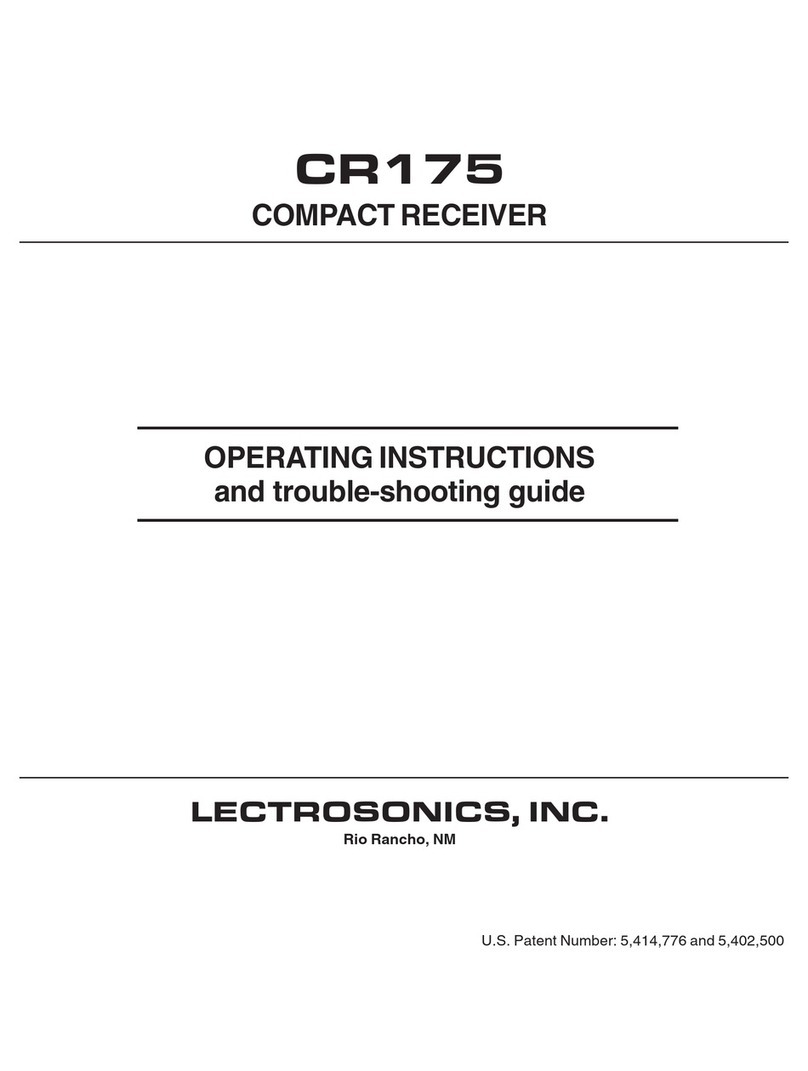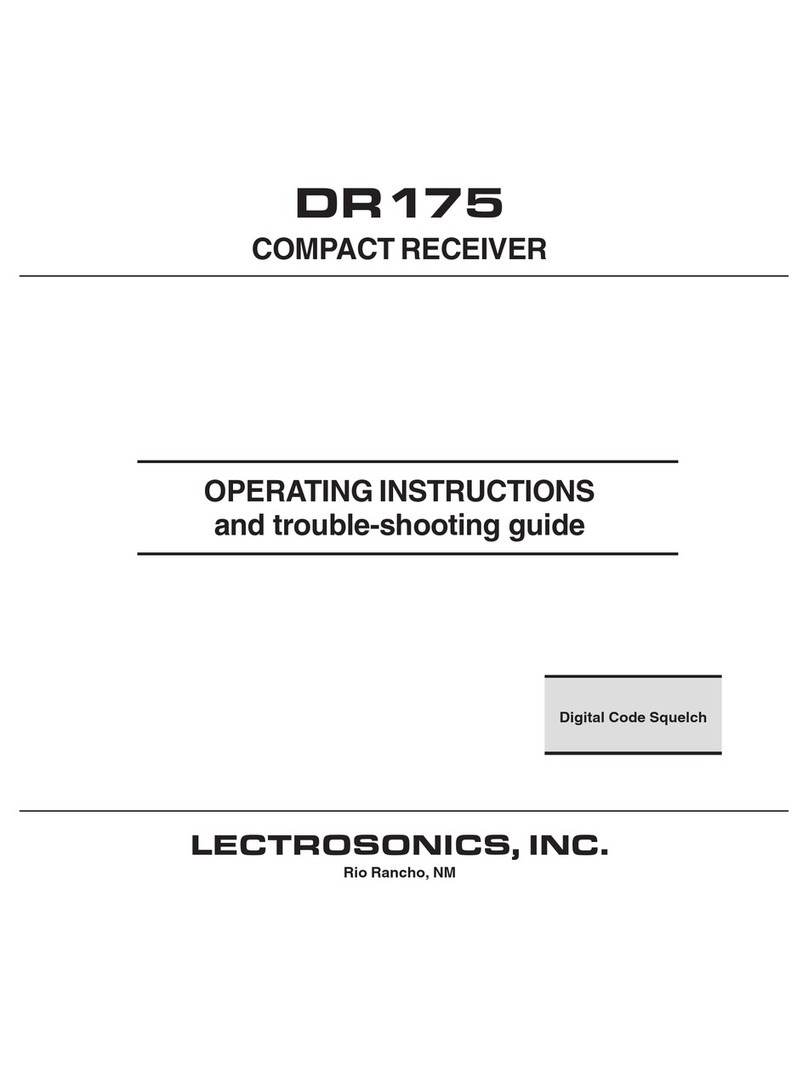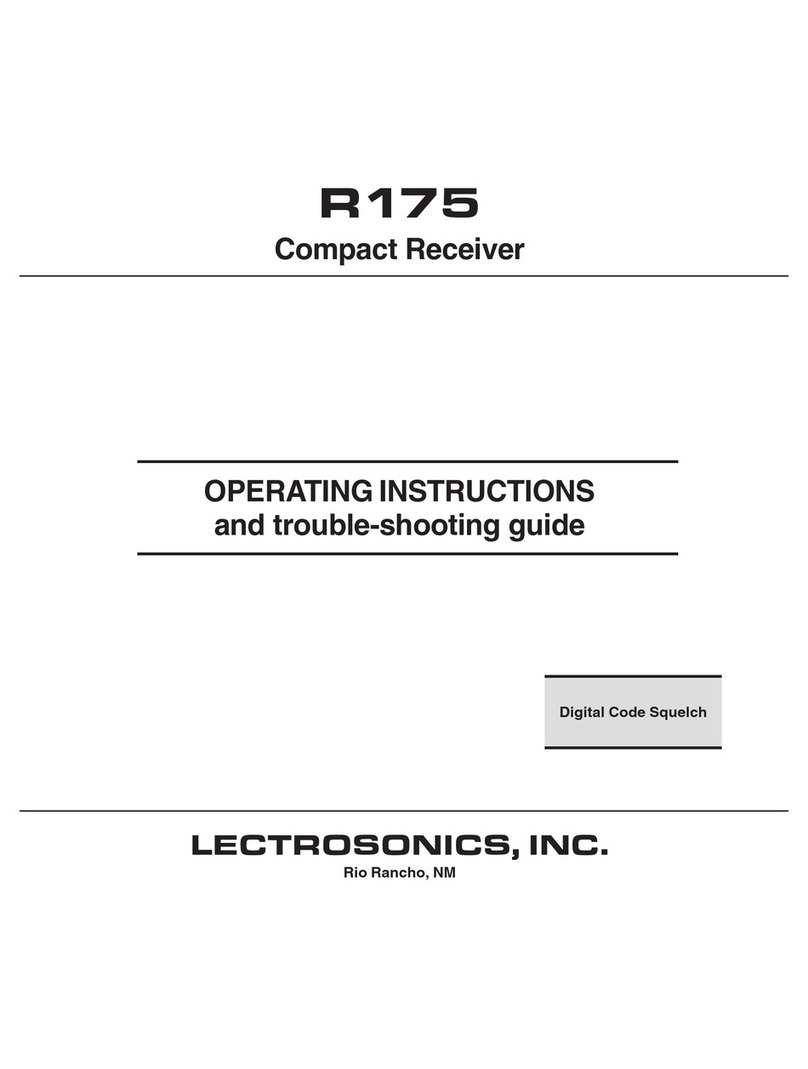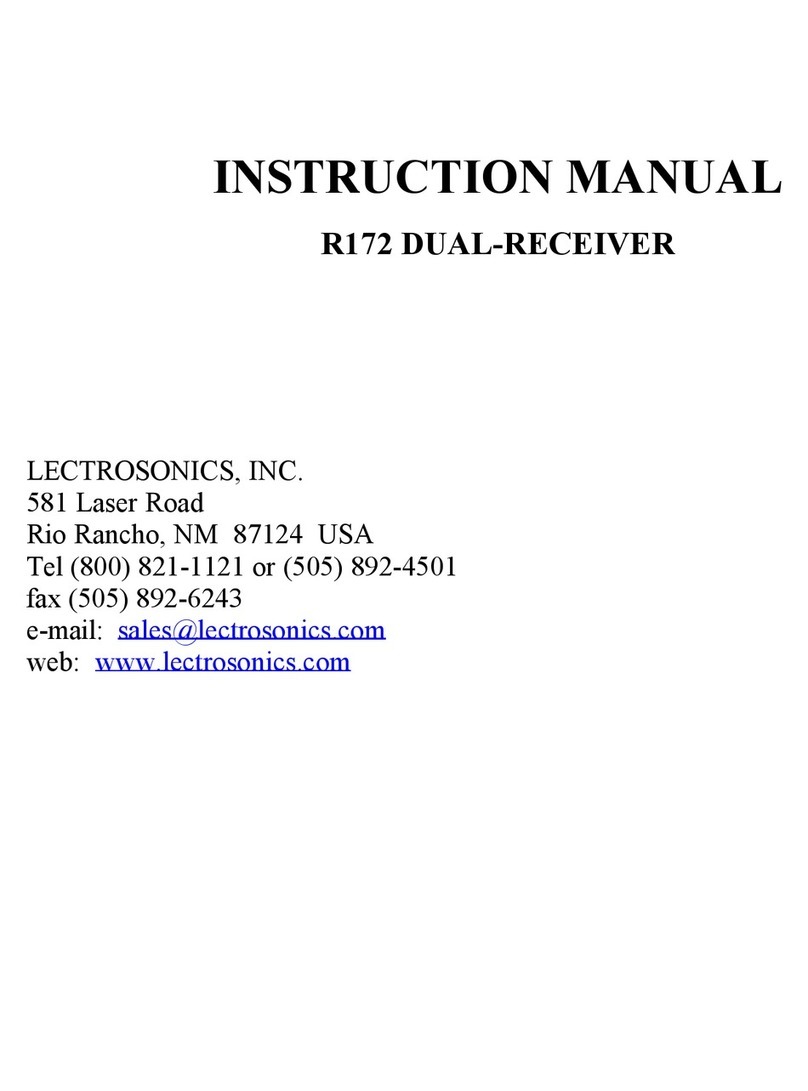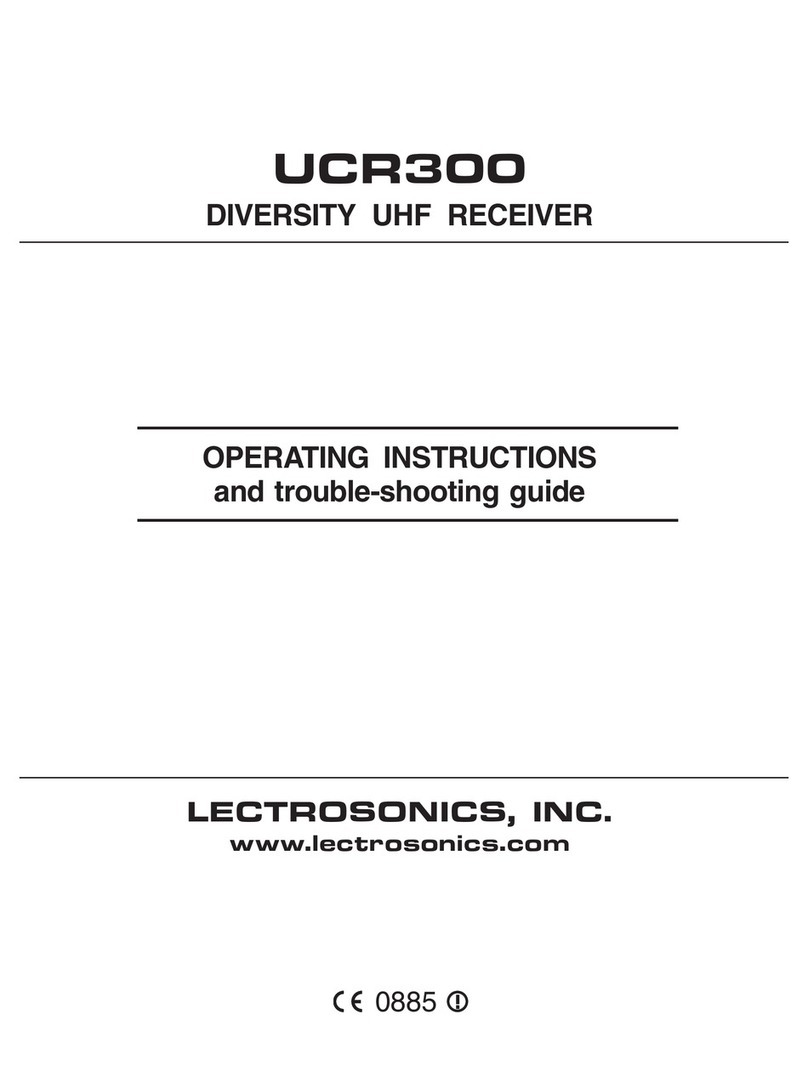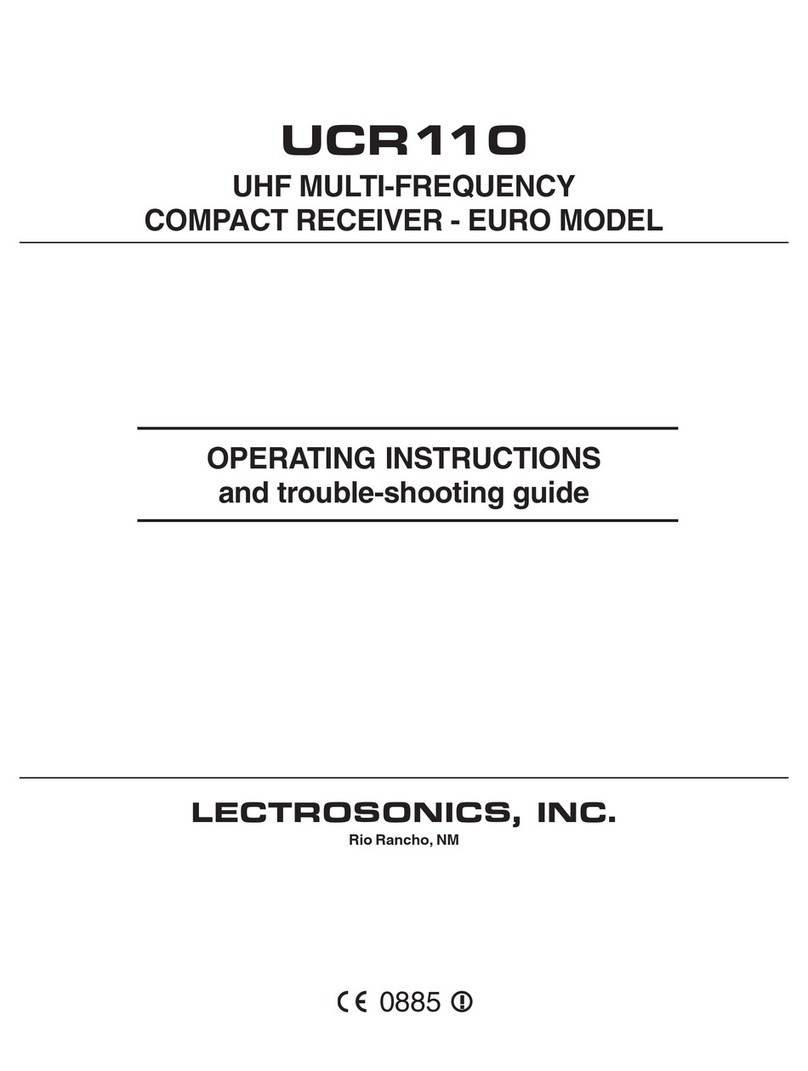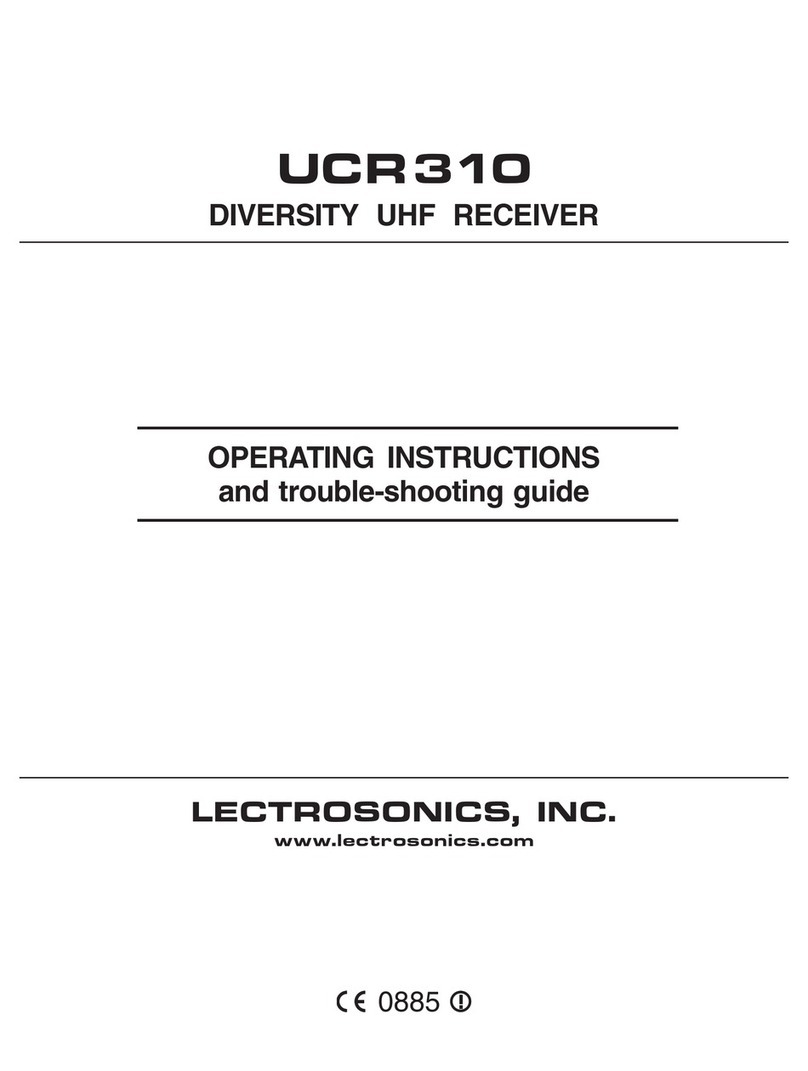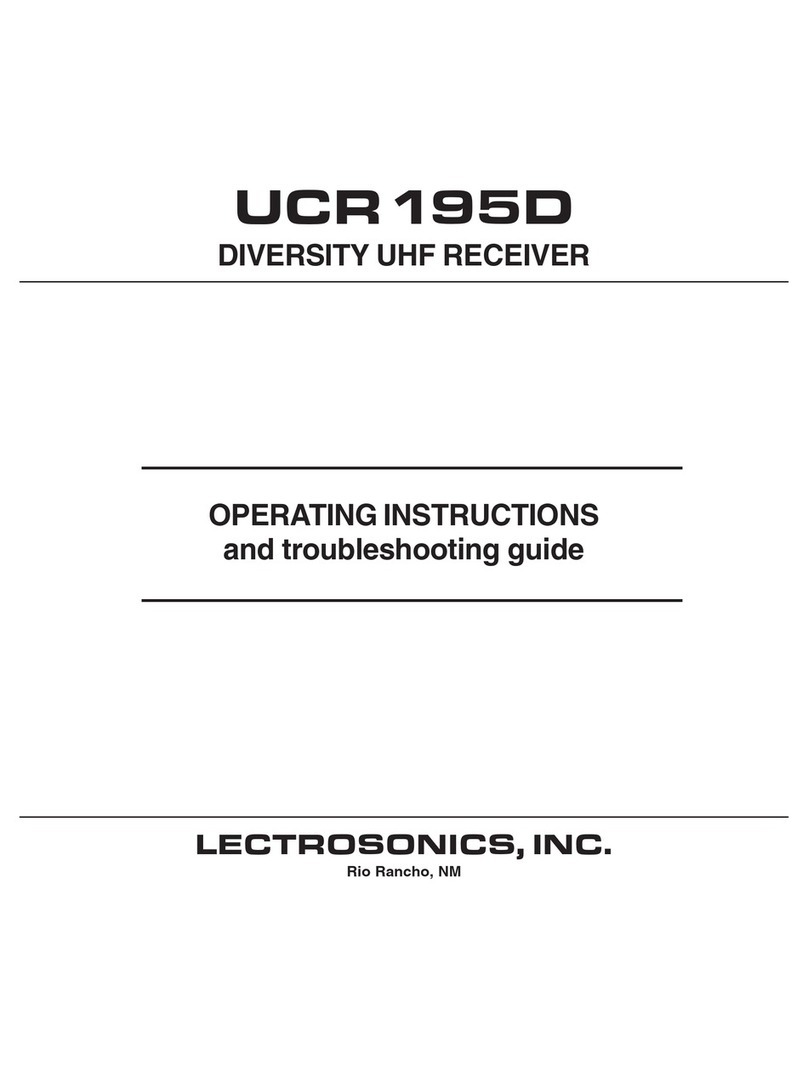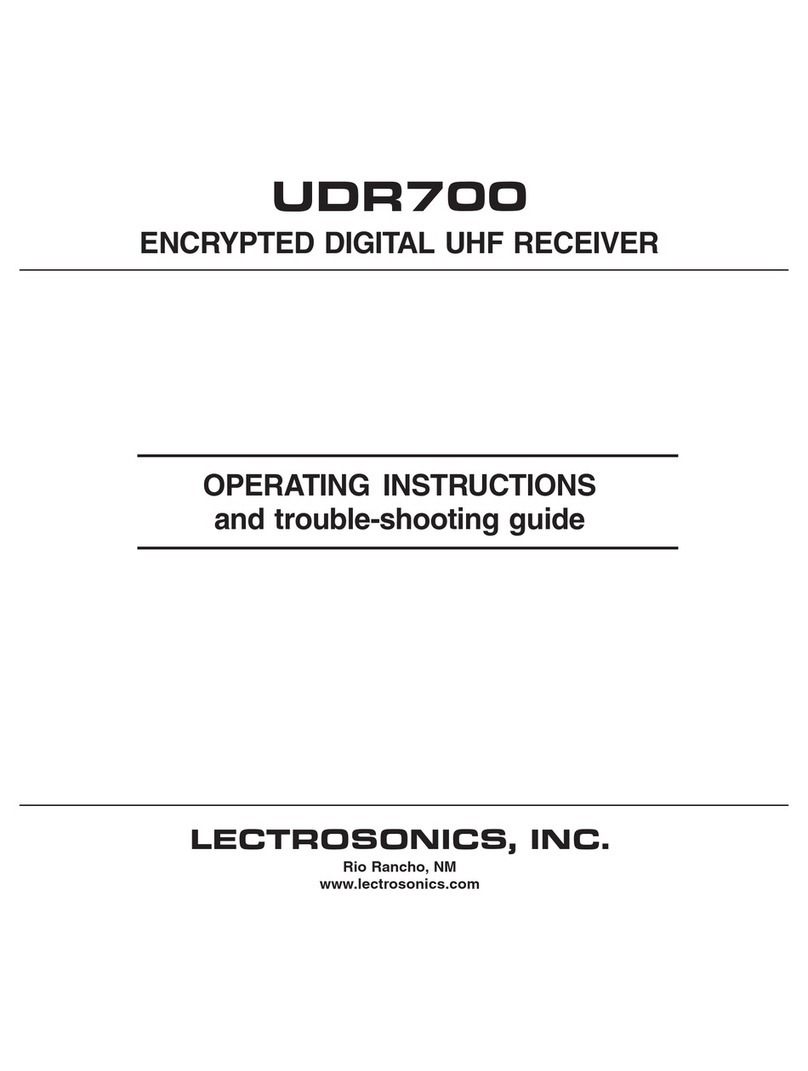www.lectrosonics.com 5
3. If the desired preset slot is occupied, you can reprogram by pressing
PRESET + DOWN to clear the slot.
4. Press FREQ to display the frequency, then use the UP and DOWN arrow
buttons adjust the frequency in 25 kHz steps.
5. Press PRESET again to return to the presets menu. You should see an E
next to the blinking preset number.
6. Press and hold PRESET + UP to program the preset. The E will disappear
and the preset number will stop blinking, indicating that this slot has now
been programmed with the current frequency.
Choosing the frequency first:
1. Press FREQ to display the frequency, then use the UP and DOWN arrow
buttons adjust the frequency in 25 kHz steps.
2. Press PRESET to display the preset menu.
3. Use PRESET + UP and PRESET + DOWN to choose the desired slot.
When navigating among the preset slots in this way, all slots are acces-
sible, even the empty ones, and the receiver’s tuning is not affected.
4. If the desired preset slot is occupied, you can reprogram by pressing
PRESET + DOWN to clear the slot.
5. Press and hold PRESET + UP to program the preset. The E will disappear
and the preset number will stop blinking, indicating that this slot has now
been programmed with the current frequency.
Clear a Preset Selection
1. Press PRESET to display the preset menu.
2. Press either UP or DOWN arrow buttons (tuning as you scroll) or PRESET
+ UP and PRESET + DOWN (selecting the preset without tuning) to
select the preset number you wish to clear.
NOTE: If there is an E next to the preset number, the slot is already
clear.
3. Press and hold PRESET + DOWN to clear the slot. The E will appear and
the preset number will blink, indicating the slot is now empty.
Backlight Settings
Press the UP arrow button while powering on the receiver to display the back-
light time out menu. Use the UP and DOWN arrow buttons to scroll through
the options:
bL: Backlight always on; default setting
bL 30: Backlight times out after 30 seconds
bL 5: Backlight times out after 5 seconds
Press the FREQ button to exit and save settings.