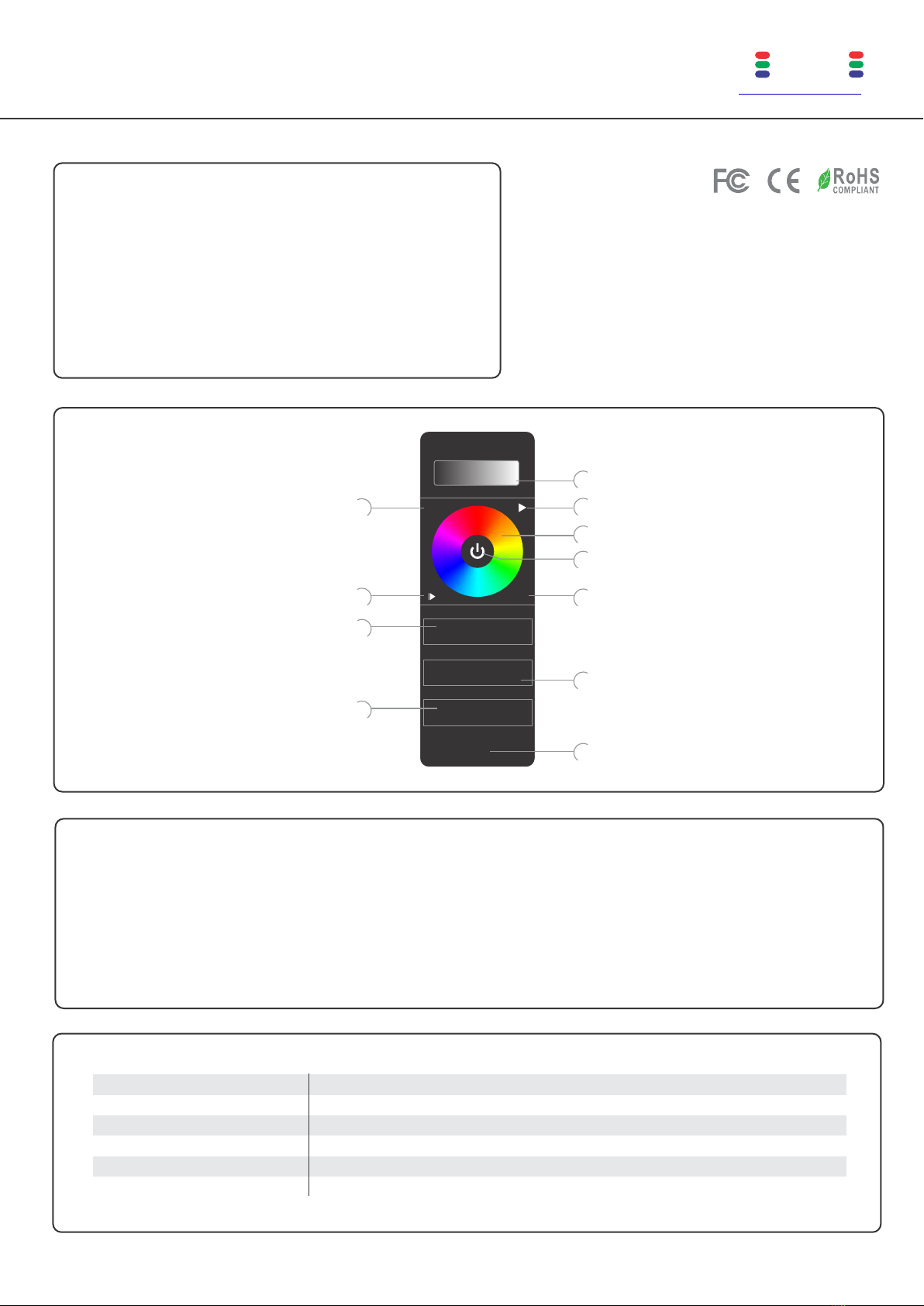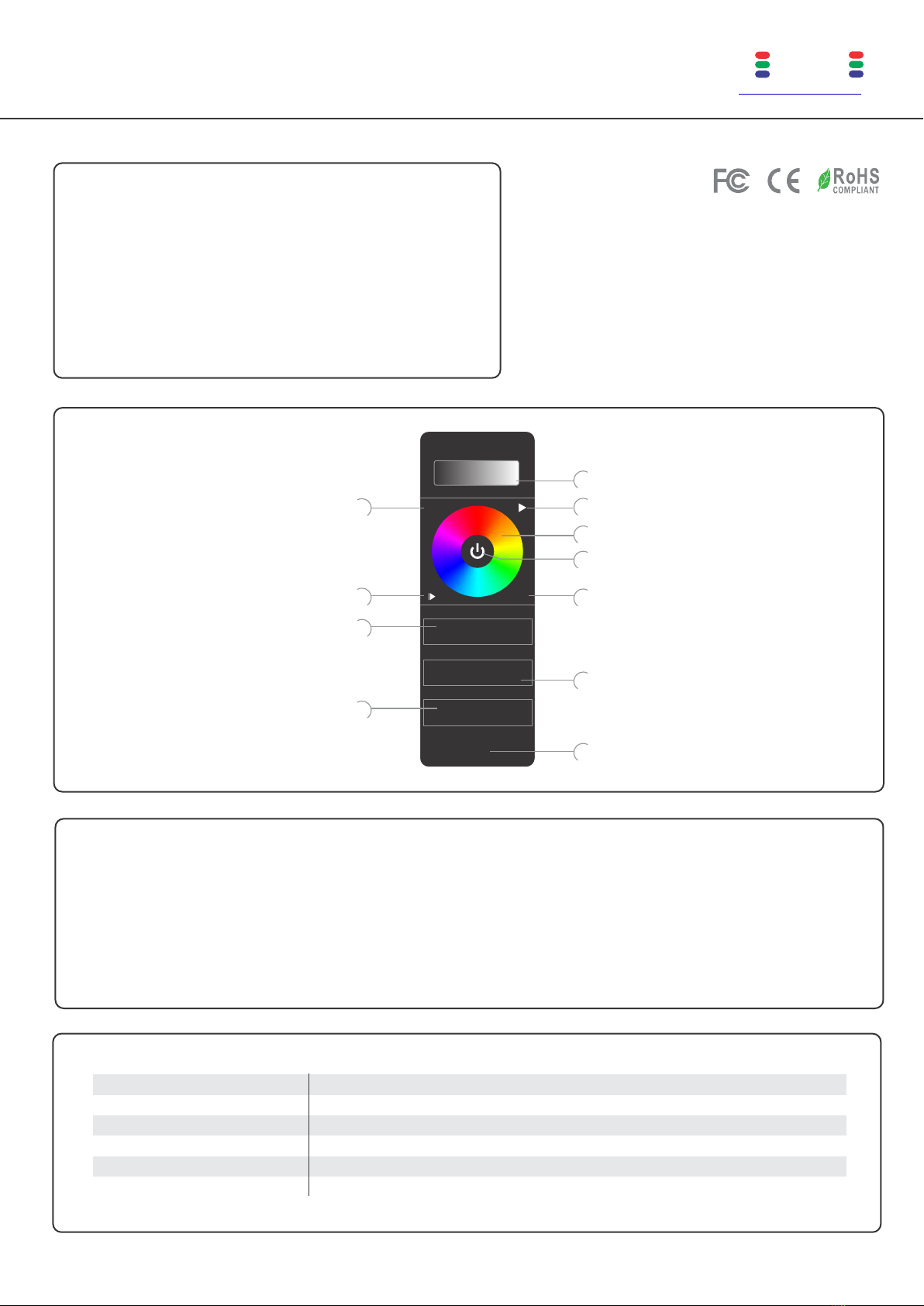
WR GB
41 23
S4S1 S2 S3
W+
P
P
zone
scene
HUEDA™ RF Wireless RGBW/Dimmer Remote
1. Product Introduction:
Before you begin, read all warnings and installation instructions and save for future use.
1/2
Model: H-2858Z4
The HUEDA™ RGBW and CCT control handheld
remote controller can control 4 different zones
wirelessly and has 4 color save buttons. You can
choose any color through color wheel. Color can be
selected through the color wheel. Requires 3 AAA
ALKALINE batteries(not included).
4. Product Specications:
Operation Voltage
Operation Frequency
Dimensions
4.5V DC (3 x AAA battery)
434 MHz / 868 MHz / 915 MHz
152.67L x 51.87W x19H mm (6.0 x 2.04 x 0.74 inch)
Transmitting Distance 50ft (15.2m) max (Line of sight, No walls)
2. Buttons Instructions:
Brightness control slider
Switch White Color variations
ON/OFF Device or Zones
4 zones button. Click to ON/OFF individual zone.
Press and hold to increase/decrease light intensity
of corresponding zone
Running button/Speed button
for running program
Red, Green, Blue and White color Control. Click
to ON/OFF corresponding channel. Press and
Hold to increase/decrease light intensity
Color save button
(press and hold to save
desired color)
Color wheel
Batteries (Back side)
3. Pair/Unpair Guide:
Pair : Press the learning button on HUEDA™ RF Receiver, and then on HUEDA™ Remote Controller press
the desired zone button and then change the color via color wheel on Remote. Connected LED light will
blink that confirms Pairing.
Unpair : Press the learning button on HUEDA™ RF Receiver for about 3 seconds, then Connected LED light
will blink twice that confirms Unpairing.
ŸFour zones/areas
ŸEasy and User friendly interface
ŸRGBW and CCT (Single Color LED Strip) Control
ŸPaired by max 8 different remote controls
Program Setting: Click button, light on receiver will
flash once. Then touch the color wheel and choose
colors(max. 5 colors) and click P button again.
Light on receiver will flash again to confirm
programming
Recall program by 4 different
running mode(jump, flash, fade, strobe)
Operating Temperature 0°C~40°C (32°F~104°F)
Output RF signal
HUEDA LED
www.huedaled.com
HUEDA™ LED | CALGARY, AB | CANADA
Copyright © 2017 HUEDA™ LED, A division of LED World Inc.. All Rights Reserved. We are not responsible for errors or omissions. Product and specications subject to change without notice. Registered trademarks are owned by their respective registers, or licensee(s).