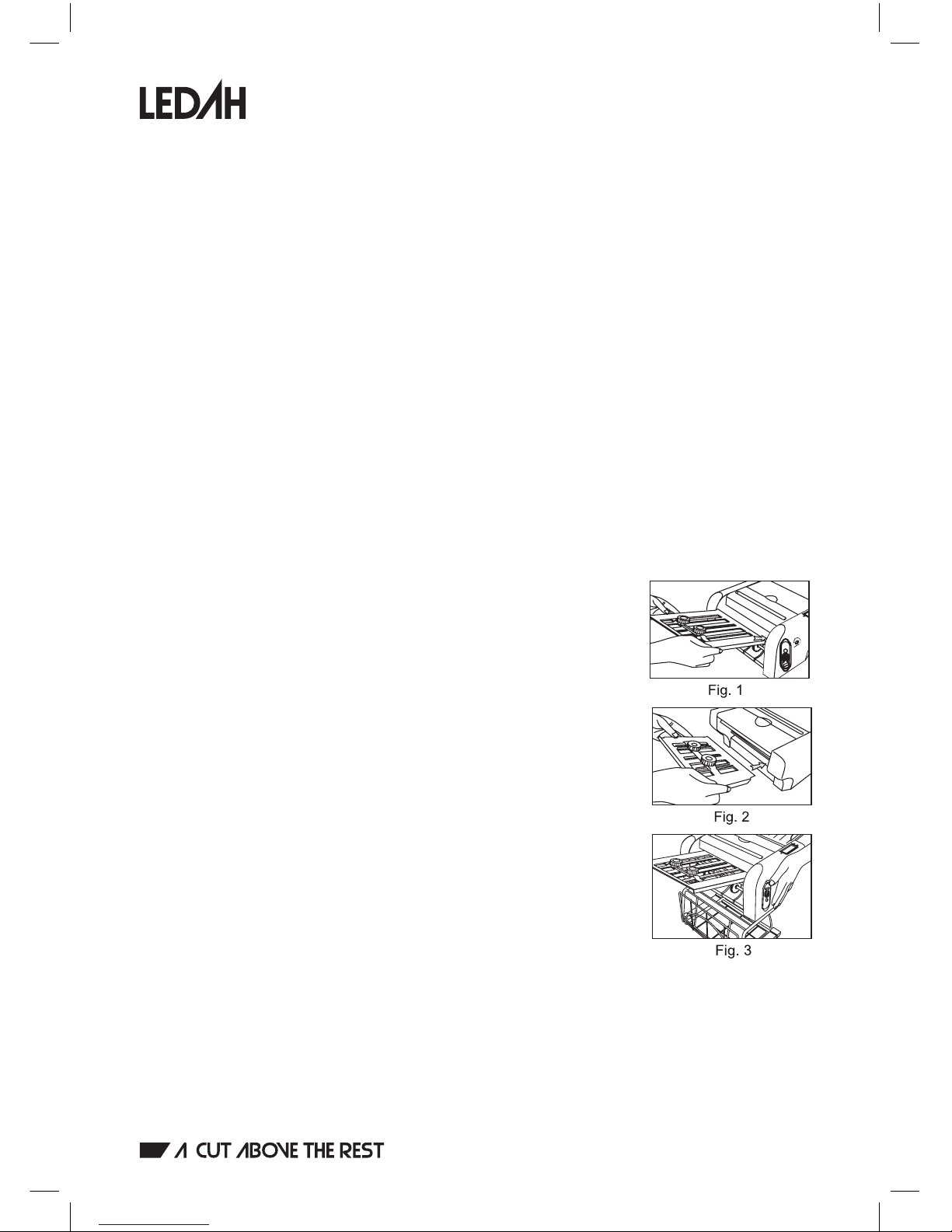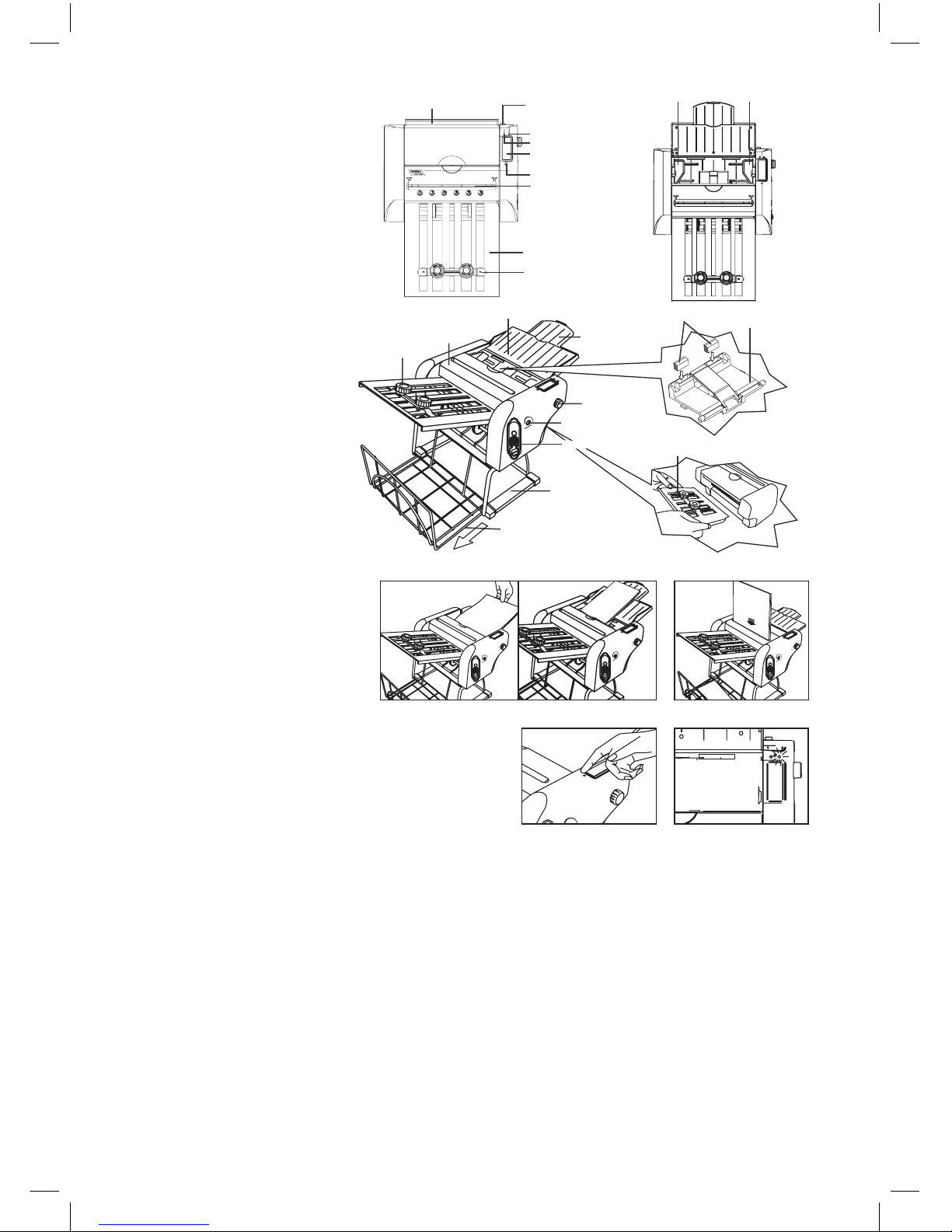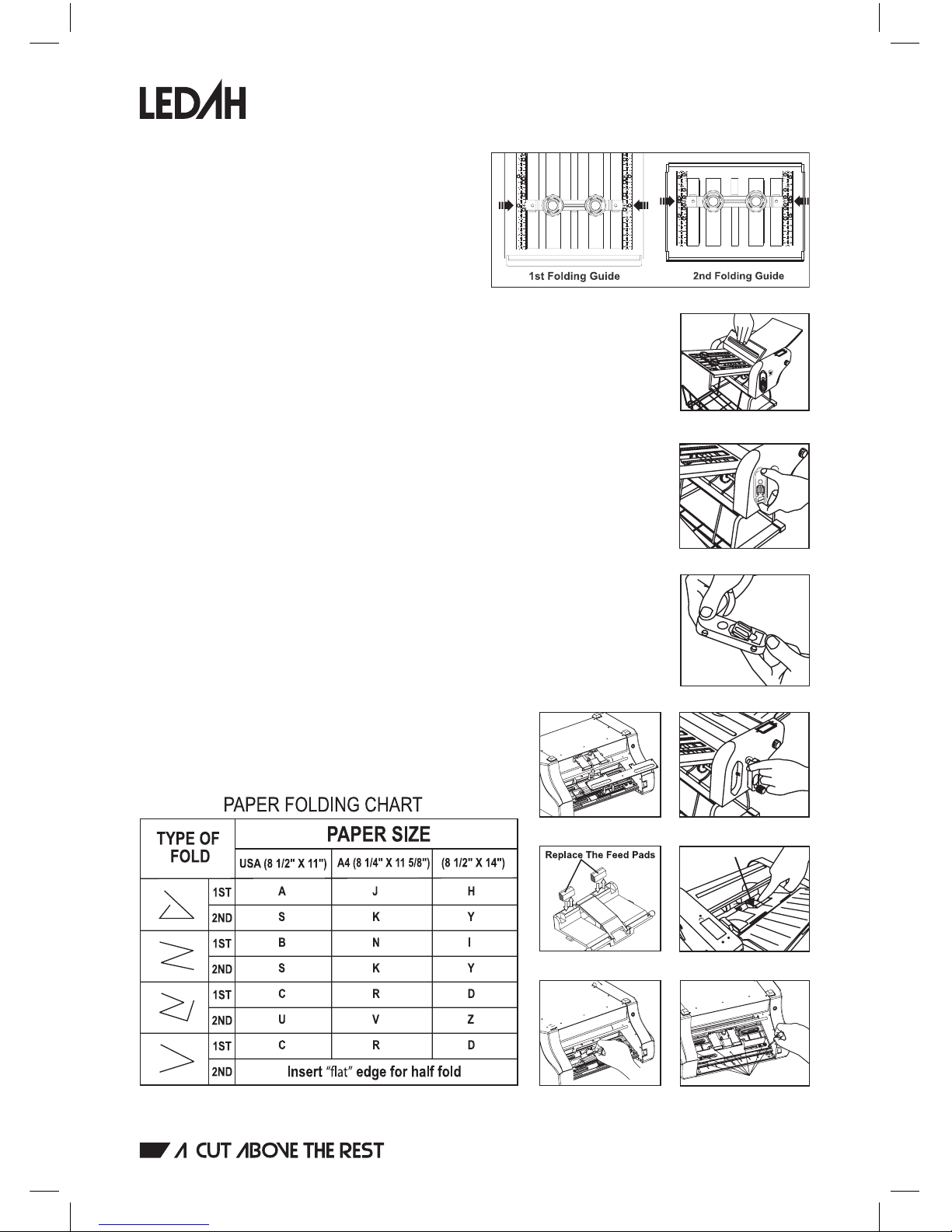SAFETY PRECAUTIONS
1. Your safety as well as the safety of others is important to LEDAH. In this manual as well as on the product
are important safety instructions. Please read and retain these instructions.
2. Read all instructions before use. Save these instructions for later use.
3. Follow all warnings and instructions marked on the product.
4. Unplug this product from the wall outlet before cleaning. If needed, the housing can be cleaned with a
cloth, dampened with a mild soap and water solution.
5. Folder should never be placed near or over a radiator, heat register or water.
6. Do not rest anything on the power cord. Do not place machine where people may walk on the cord.
7. If an extension cord is used, make sure that the total ampere ratings of the products plugged into
the extension cord do not exceed the extension cord’s ampere rating and/or does not exceed 15
amperes.
8. Do not alter the unit or power cord in any way. Do not operate the unit if it or the power cord appears
damaged in any way.
9. Do not service this product yourself. Opening/removing covers may expose you to dangerous voltage
points or other risks, and will void manufacturer’s warranty. Unplug product from outlet and refer
servicing to qualified service personnel.
10. Keep out of reach of children and pets.
11. This folder should be operated only with an operator in attendance.
12. BE SURE THE ON/OFF MASTER CONTROL SWITCH (AT THE BACK OF THE UNIT) IS IN THE “OFF” POSITION
BEFORE PLUGGING IN THE FOLDER.
INSTALLATION:
1. Carefully unpack the machine and inspect all contents for any possible
damage due to shipping. Place the metal basket on a flat, level work
surface and place the folder on top of it.
2. Insert the folding guides:
- Step 1) The long guide (1st Folding Guide) is inserted in the front of the
machine. It’s placement is indicated on the inner sides of the front of the
folder. The guide must be inserted so that the “C” shape ends fit firmly onto
the silver cylinders. (Fig. 1)
- Step 2) The smaller guide (2nd Folding Guide) is inserted in the back of
the unit. The guide must be inserted so that the “C” shape ends fit firmly
onto the silver cylinders. (Fig. 2), and the bottom of that tray fits down on
top of the thin silver bar. There is a cut out on the bottom of the tray for this.
This can be tricky to insert properly so take your time.
3. Open the paper loading tray and pull out its small tray.
4. Put the metal basket on the table/platform and put the unit on the metal
basket firmly.
Then pull out the metal paper catch. (Fig. 3)
5. Connect the AC adapter with the unit. Then plug the AC adapter to the
power source and put the master control switch in the “ON” position. The
green power LED light will illuminate and the unit is now ready to be used.
FEATURES:
1. Loading capacity: Paper loading tray holds up to 80 sheets of 80gsm paper.
2. Folding speed: Up to 60 sheets of 80gsm paper per minute.
3. Manual feed capacity: Max. 3 sheets at a time.
4. Folding styles: 4 popular folding styles.
5. LED light: Power/Overheat LED light.
6. 4 digit LED Sheet Counter Display and Speed Adjuster.
7. Power:100-240v/50-60Hz AC adapter.