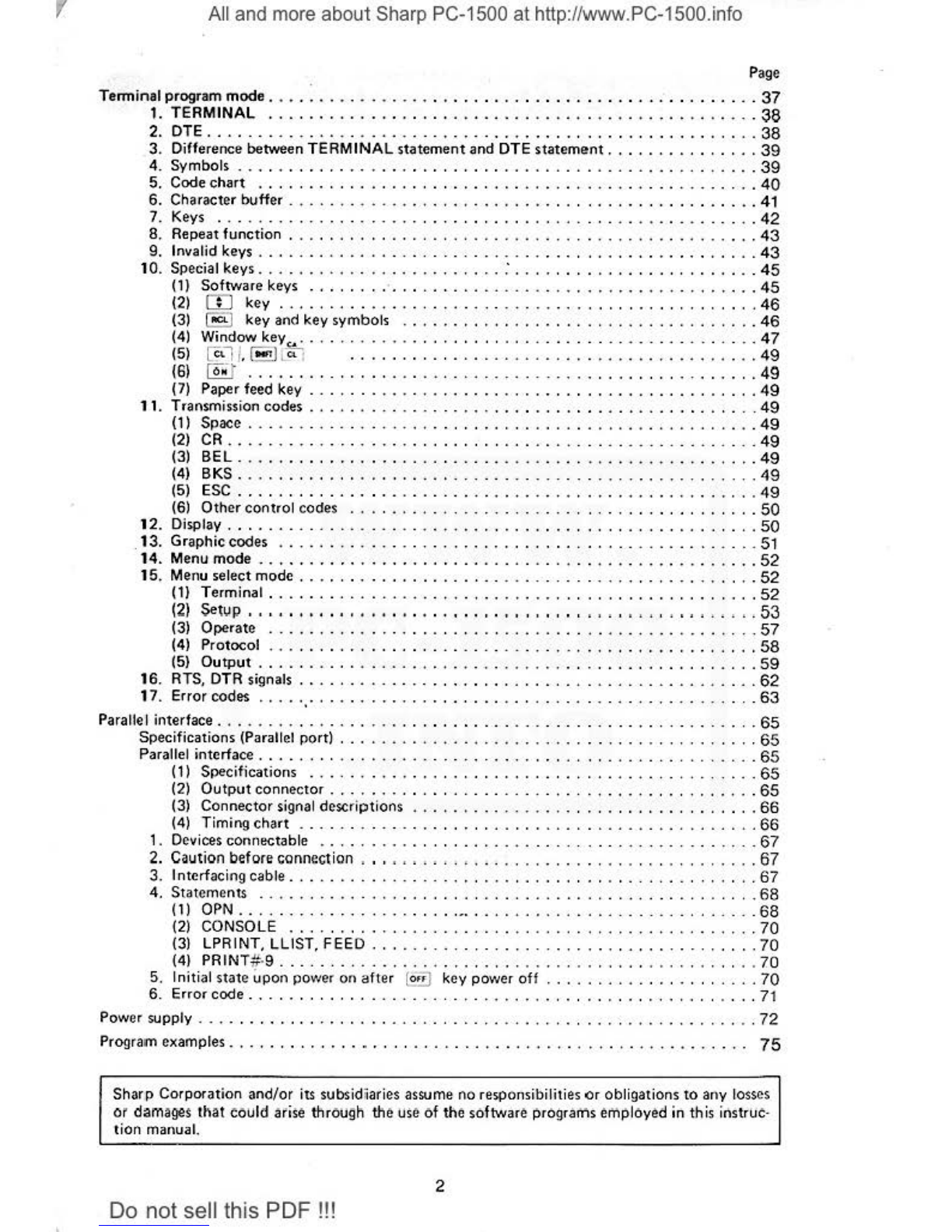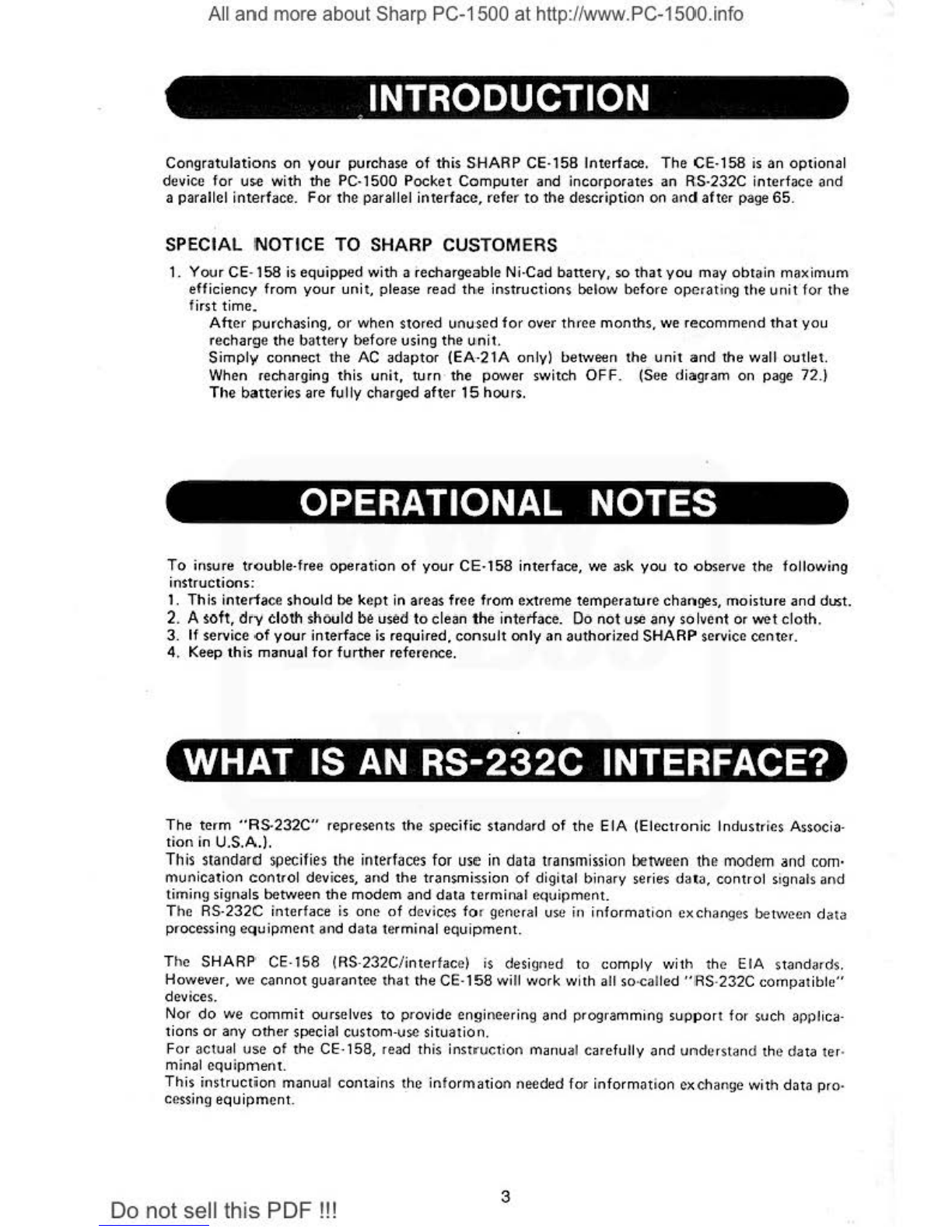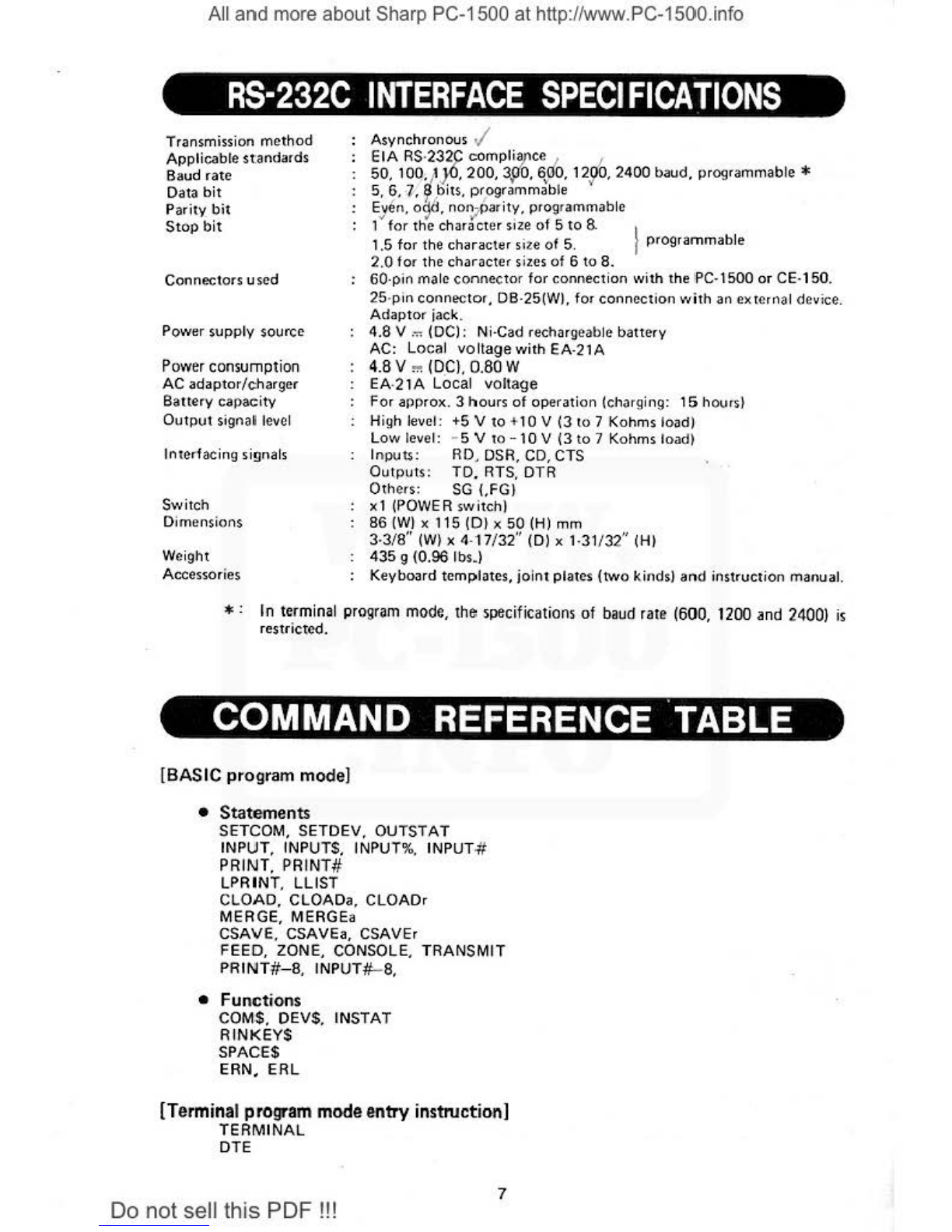All and more about Sharp PC-1500
at
http:l/www.PC-1500.info
CONTENTS
Page
lnt
roductiorl .
...
..........
. . . . . .
~
. .
..
•
...
• . . . • .
..
. . ·
..
. . · · · · · · · · · · · · 3
Operational Notes .
.•....
...
...
.
...
- . •
..
•
...
• .
..
.......
- - -
..
· • · • • · · · • · 3
What is
an
RS
·232C i
nt
crfac,
c?
- . -
..
-
...
. • .
.•...
• . .
••
. - • -
..
...
· • · · . · • · • · • · 3
Ser
ial interfa
ce
....
. . . .
.........•..
•.
.....
. .
....
. . - - .
.....
•
..
. · - · 4
Connection
of
PC
-1500withC
E·158
.•.•....
•.
.
.•..
- . - .
...
- . . - . -
.....
- -
....
5
Connection
of
PC-1500w
ithC
E·
150a
ndCE·158
•.•..
.
..
- - - . - - -
..
.
..
..........
-5
RS-
23
2C
in
terface
RS-232C interfacespecifications •
..
• . .
••
•
•.
•
...
•
•.•
...
•
..
- • . . . • • . . . . . • . . . . 7
Command referen
ce
1a
ble
.......
• _. _. . . . • • . . • . . . • • . . . . . . • . • . • •. . • . . . 7
RS
-
232C
. .
................
- .
..
•
...
•
.. ..
- . -
....
....
· · · • · · · . · · ·11
(1} Electri
ca
l c
ha
rac
teri
stle<
...
. -
.•.
..•.....
..
.
..
•
..
. • .
..
.••
. . .
..
· · · ·
11
(2} Func1ions
of
interfaci
ng
si
gnals .
•...
•
....•..•..•
..
.
...
.•.•.
••
...
·
..
11
Interfacing cable
..
_
........•.
. . .
..•.
..
•
...
•
......
••..
•
...•
•
..
· . · . . · · ·
13
Functions . . . . . . . . . . . . . . . . . . . . . . . . . . . . . . . . . . . . . . . . • . . . . . . . . . . . . . . . t 5
1.
Low
battery and power switch .
•........•.•.....
...
•..•...........
15
2. In
itial
state
upcn
power on after (
oFF
I key power
off
..
- . - - - . -
....
....
- . - .
16
BASIC program mode
..
•
....
- . - . . - - - . -
........
- . - . - . - - - - - . . . . • .
..
. . . - .
18
1. SET
COM
....
.
..•
.
••
.•.
. •
..
•
•.
•
...
· · . · • ·
·.
• · • • • · · · • · · · • · · -
18
2.
COMS
..
...•
. •
...
•.
. . .
.•.•
•
•....•
• .
..
••...
· •
..
•
......
· · · · ·
18
3.
SETDEV
......•
...
•
..••
.
•.
.
...
•
...•
·
..•
.
..
• - · • · • · • · • · · • • · · ·
19
4.
DEV$
...
.
....
, . . . . - . -
..
- . .
...
••
.
.•
.
..
• . . . · · · · · · • · · • · · • · · · ·
19
5, OVTSTAT . '
..
I
••
• '
••
• •
••
'
•••
' .
I.
' I ' .
..
. . . '
..
.
''
••.
• I
•••
..
19
6. I
NSTA
T
..
.....
• . - . - . - -
..
. . • . . . ,
•.•
•
..
..
- . .
..
· · · • • · · • · · · - · ·
2C
7.
INPUT
....
•
.•
• .
..
• . . . . -
•..
• -
..
•
...
.
...
- - . - • - · · - • · · · • · · · · · ·
20
8. INPUTS
..
• •
....
.
.•
- - - • - • - . •
...
•
..
. . . · - • - . • • · - · · · • · · • · - • · · -
22
9. INPUT%
..
...•
• .
.•...
.
..
.
..
.
.....•
• . .
.•
• - - • · · · · · · · · · · · · • · ·
22
1
0.
LPRINT
..•..•.....••...•.•..•.
•
.....•.•..
· · · · · · · • · · · · · · · · ·
23
11.
LUST
.•••....
.......•.
. .
•.•......•
· · ·
...
· · · · · · • · · · · • • · · · ·
27
12.
PA
INT
. _
........
- . - - .
..
- . -
..............
- · - · · · · · · • · · · • · · · ·
28
13.
CSA
VE, CSAVEa, CSAVEr.
PRINT
#
iranun
ission
lormat
_
..
- . . .
..•..
- •
..
- .
29
14.
LOADIN
G
BY
CLOAD.
CLOADa,
CLOADr.
MERGE, MERGEa . . .
..
•.
..
•
....
29
15.
CSAVE
.....•....
..
.
....
-
.•.
.....•..
..
. .
...
. .
...
..
• •
·•
· ·
·.
·
30
16. CSAVEa
.......
....
....
........•....
. . . . . · · · ·
...
· · · • · · • · · · · 31
17.
CSAVEr
...
• . .
••
. . •
•..•.•..
•.
....
· • • . . . - . - · - · • · • · · · · · · • • · · ·
32
18. C
LOAD
.
..
•
...
•
..•
-
....
- . . • . . • •
..
••
..•.
- - · · - • · • · · · • · · · · · · ·
32
19.
CLOAOa
. . • • • . . • . . • . . • • . . . . ·
•..
· · · · · · · • • · · • · · · · • • · · · · · • · · · · 32
20. C
LOA
Dr
..
.•....
-
....
..
-
..
.
•.
...
..
...
. . •
..
· · · · ·
.•..
· · · · • · · ·
33
21. MERGE
........•....
-
..
. .
...................
•
·•
- . . • · · - • · · ·
33
22.
ME
RGEa
.......
-
..
- . - - - . -
.......
-
........
· · - · · ·
..
· · · · · · · · ·
33
23.
Data
input
and
ou
lput
by
PRINT
#
or
INPUTlr statement • .
...
•.
•....
.•...
.
33
24.
PAINT#
. .
..•..
. •
....•..•..
....•
•
...•..
. -
..
-
..
- • .
..
• · · · - · · ·
34
25. I
NP
U
T#
............
. . . . -
...
.........
. .
..
· · - · •
••
..•
· · · • · · · · 34
26.
INPUT
#-8
.....
•
..
. . - - - . . . . . •
..•.
..
. · . . -
..
. • · . • · • · · · • • · • • · • ·
34
27.
PAINT
#-8
.•.•.•.
. . • .
.••...•
•
..•.......•..
- •
..
• . •
...
• · · • • · - · 34
28.
TRANSMIT
....
• .
..•
• .
••..
..
•
...•
..
• • · . · • . · • - · • · • • · · • • · • · · · ·
35
29.
RINKEY$
.
...•
•
•.•
..
.•
..
..
•
...
•
..
. •
..
- • - . - . .
.....
· • • · · • · · · ·
35
30.
ZONE
. •
..
...
• .
..
•
.....
..
••..
•
..•.•.
. .
..
. • · · • · · · · · • · · · · · · ·
35
31
.
EAN
.
.....•..
•
..
•
..
......
•
•.•......
· . . . . • -
..
- • · · · • · · • - · · ·
35
32.
ERL
.....
....
• .
..
• .
..
- . . . - • · · · · · · • · · · · · · · · - - · - • · · · • · · · · · · ·
35
33. SPACES .
.....
• - . -
...
. - . - . - - - · . · · · · - · · · · · · · - · · · · · · · · · · · · · ·
35
34.
FEED
.....
•....
..
••.
.•..
.•.•....•.....•..
· · · · · · · · · · • · · • · · ·
35
35
. CONSOLE
.•.••.••..•.•...•••
.•...
• • · • · · · - - · • - · • · · · · · · · · · · ·
36
1
Do
not
sell
th
is PDF !!!