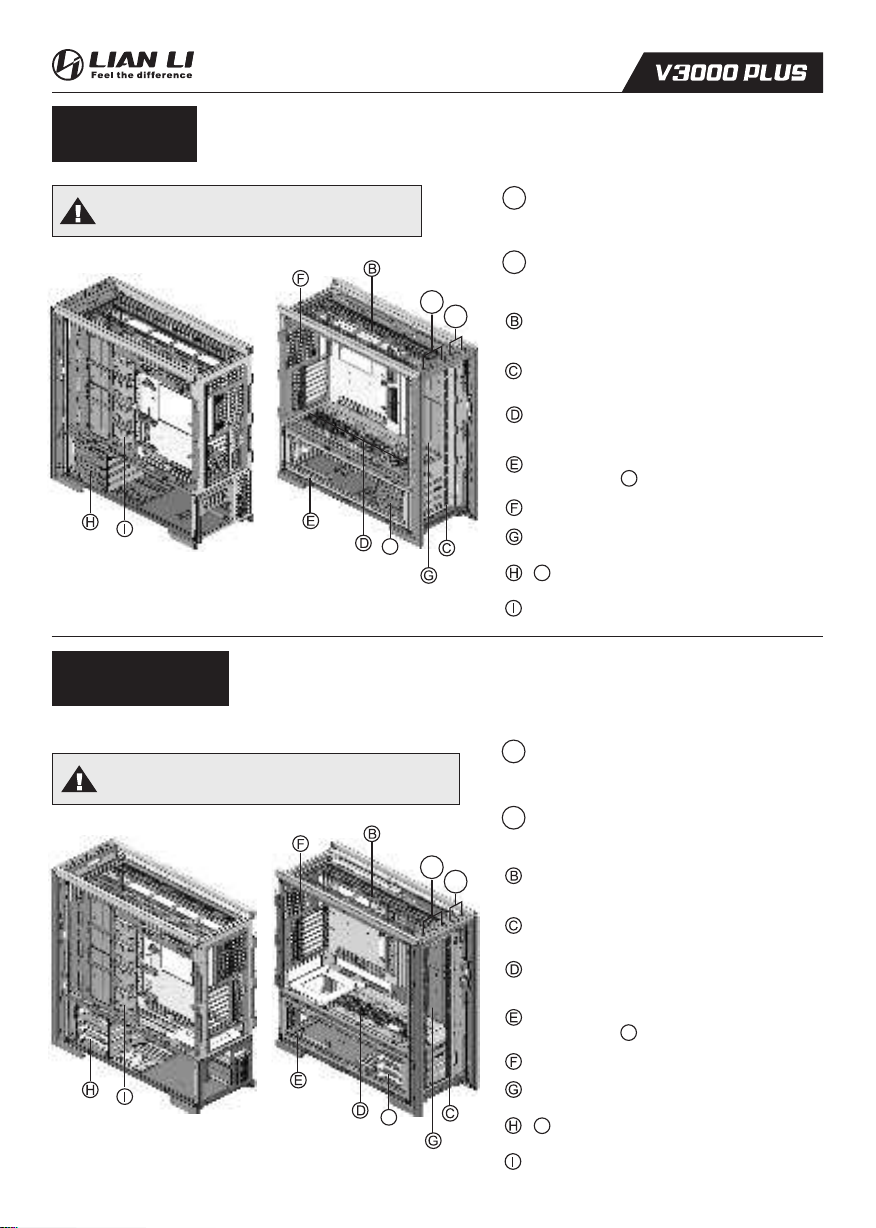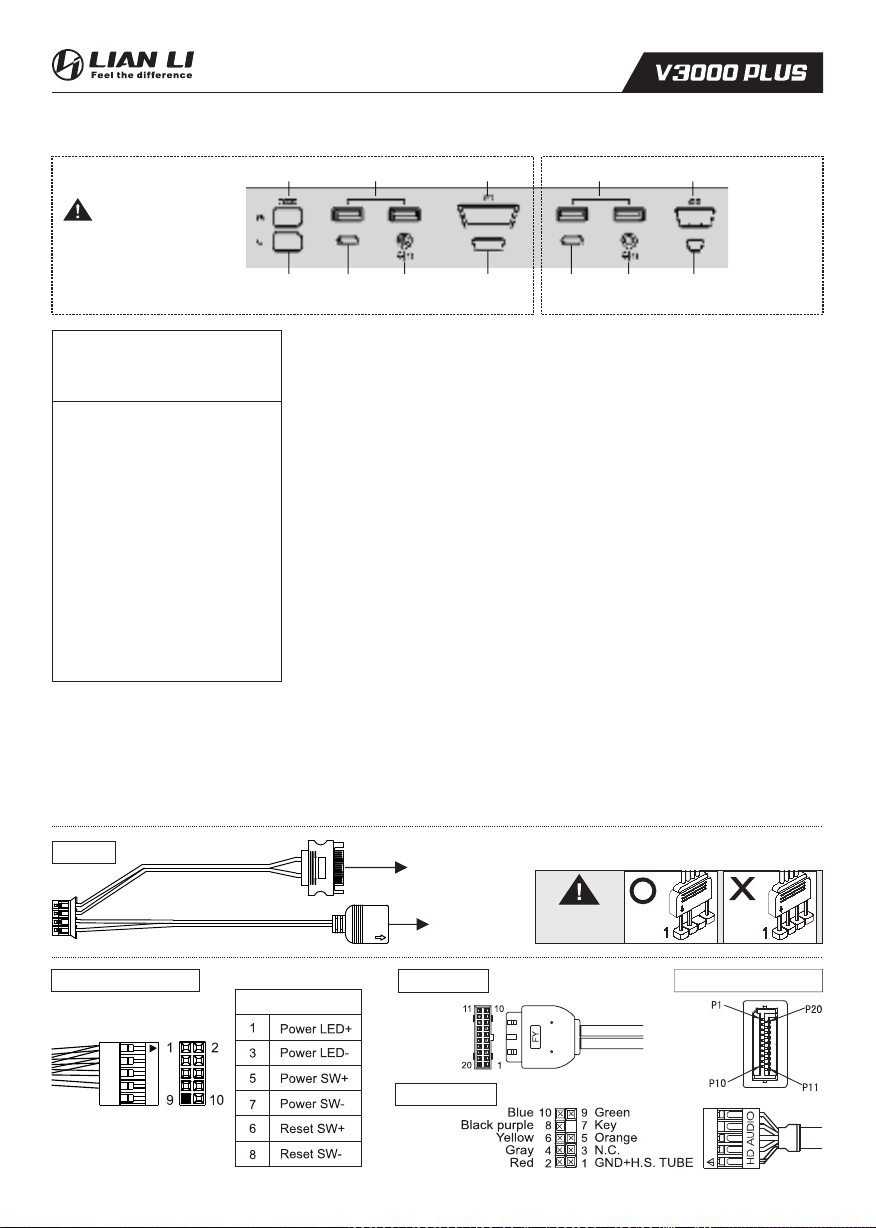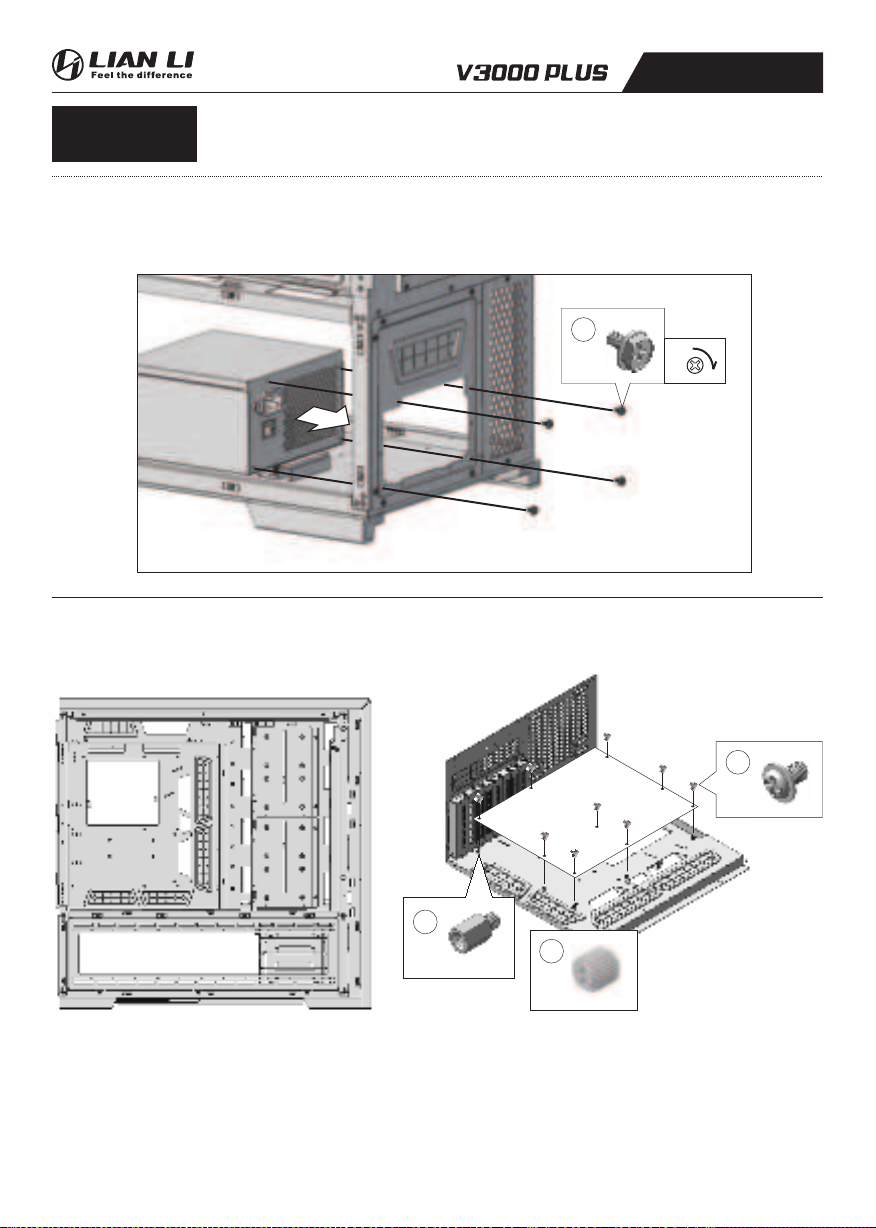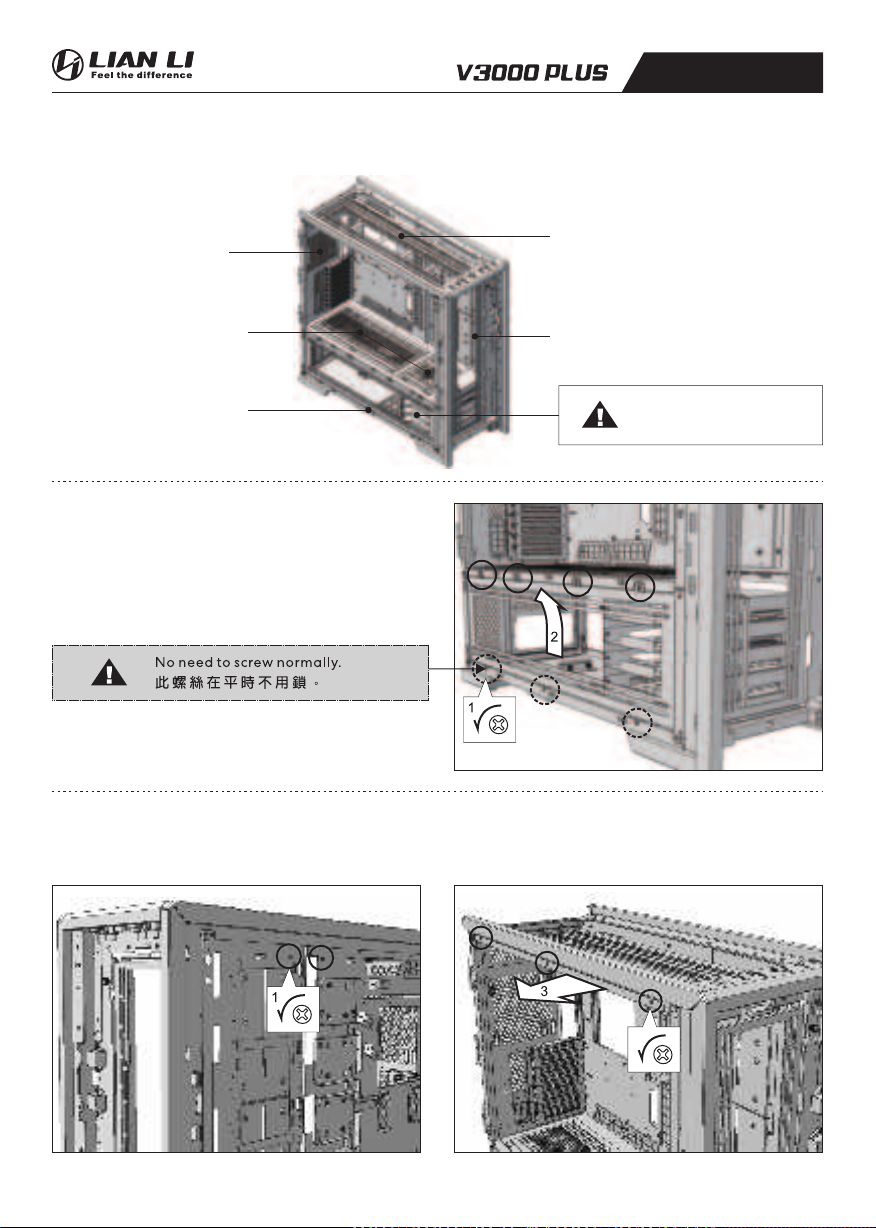I/O Ports Function I/O port / Installation du port I/O / I/O-Port installieren / Instalación de los puertos de I/O / I/O功能說明ポート機能ARGB光效說明:⼀、⽀持ARGB,灯數:56顆⼆、模式開關: 1.彩虹快速跑。 2.⿈/橙雙⾊反⽅向跑⾺燈。 3.雙⾊燈對撞反向跑⾺燈(⽩/綠, 藍/綠,紫/⽩, 藍/⽩, 紅/紫, ⿈/⽩, 紅/綠, ⿈/綠)。 4.紅⾊流星。 5.彩虹慢速跑。 6.俄羅斯⽅塊(⽩⾊,紅⾊,綠⾊,藍⾊,⿈⾊,天藍⾊,紫⾊)。 7.不同顏⾊切換的流星(⽩⾊,紅⾊,綠⾊,藍⾊,⿈⾊,天藍⾊,紫⾊)。 8.外部ARGB信號控制,⾧按3秒可關燈。三、顏⾊開關:⽩⾊/紅⾊/綠⾊/藍⾊/⿈⾊/天藍⾊/紫⾊(七種顏⾊)。四、帶記憶功能(預設為⽩光定⾊模式)。ARGB light effect description:a. Number of LEDs: 56b. Mode switch: 1. Rainbow fast run. 2. Yellow/orange double color scroll in the opposite direction. 3. Two-color lights collide with reverse scroll (white/green, blue/green, purple/white, blue/white, red/purple, yellow/white, red/green, yellow/green). 4. Red meteor. 5. Rainbow jog. 6. Tetris (white, red, green, blue, yellow, sky blue, purple). . Shooting stars with different colors (white, red, green, blue, yellow, sky blue, purple). 8. External ARGB signal control, Long press for 3 seconds to turn off the light.c. Color switch: White/red/green/blue/yellow/sky blue/purple (seven colors).d. Memoriable (Default: White Static Color) .C-Color:Press C to control the 7 built-in static colors.M-Mode:8 Lighting effects:1. 1st-7st: MCU built-in lighting mode. 2. 8st: Sync up the ARGB lighting with the Motherboard. (a.) Connecting the header to the Motherboard. (b.) To turn Off the lighting, Press the button for 3 sec. to turn it On, press again for 3 sec.ColorModeUSB 3.2 Type CMicrophone Combo JackUSB 3.0PowerReset USB 3.0USB 3.2 Type CMicrophone Combo JackReset PowerSYSTEM 1SYSTEM 2POWER / RESETHD AUDIOUSB 3.0USB 3.1 GEN.2LEDConnect to PSU Connect to motherboard 5 V5 V12 V注意AttentionDefinitionSupports motherboardUSB 3.0 20 Pin header - 5 -SYSTEM 1 cables use "blue" cover.SYSTEM 1線材有"藍⾊"熱縮套管。