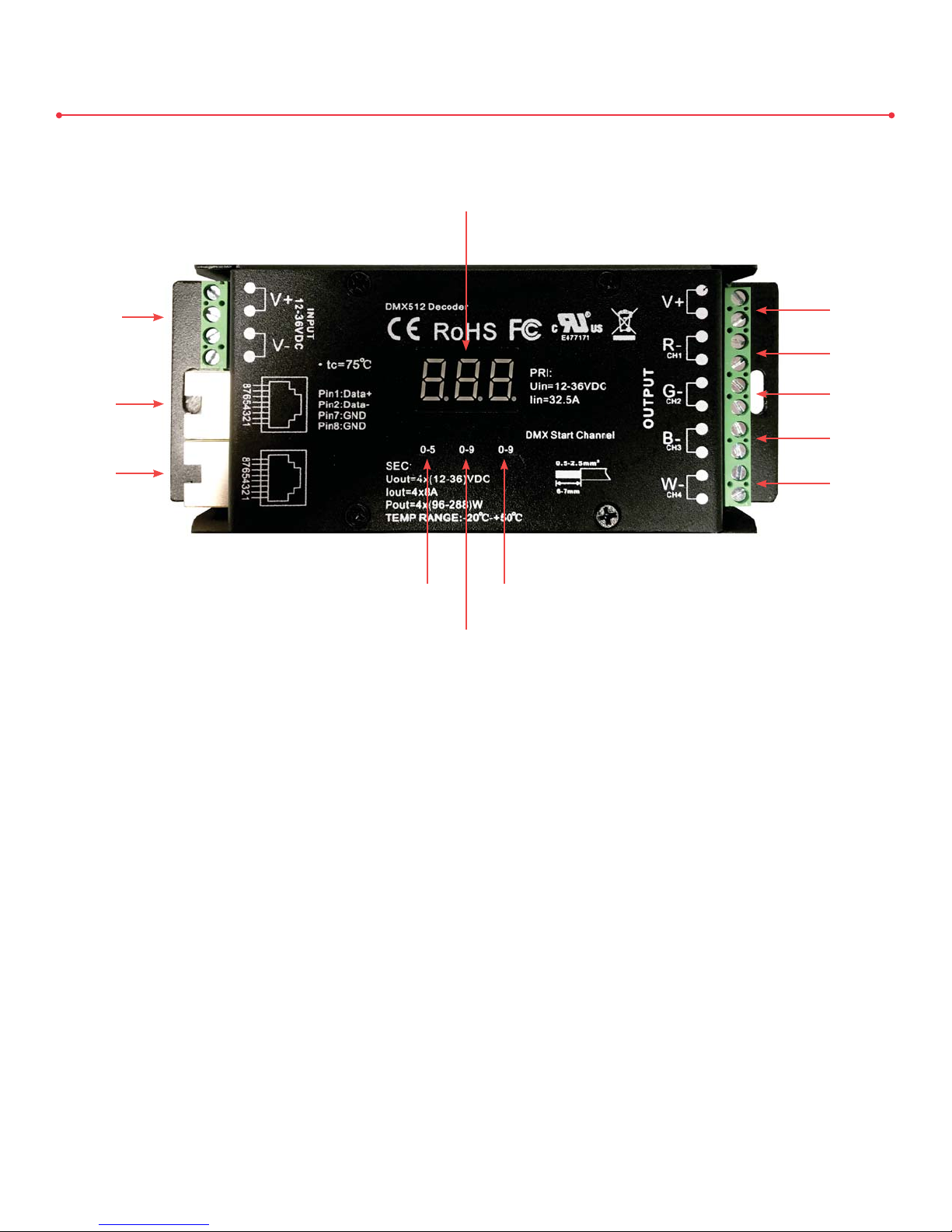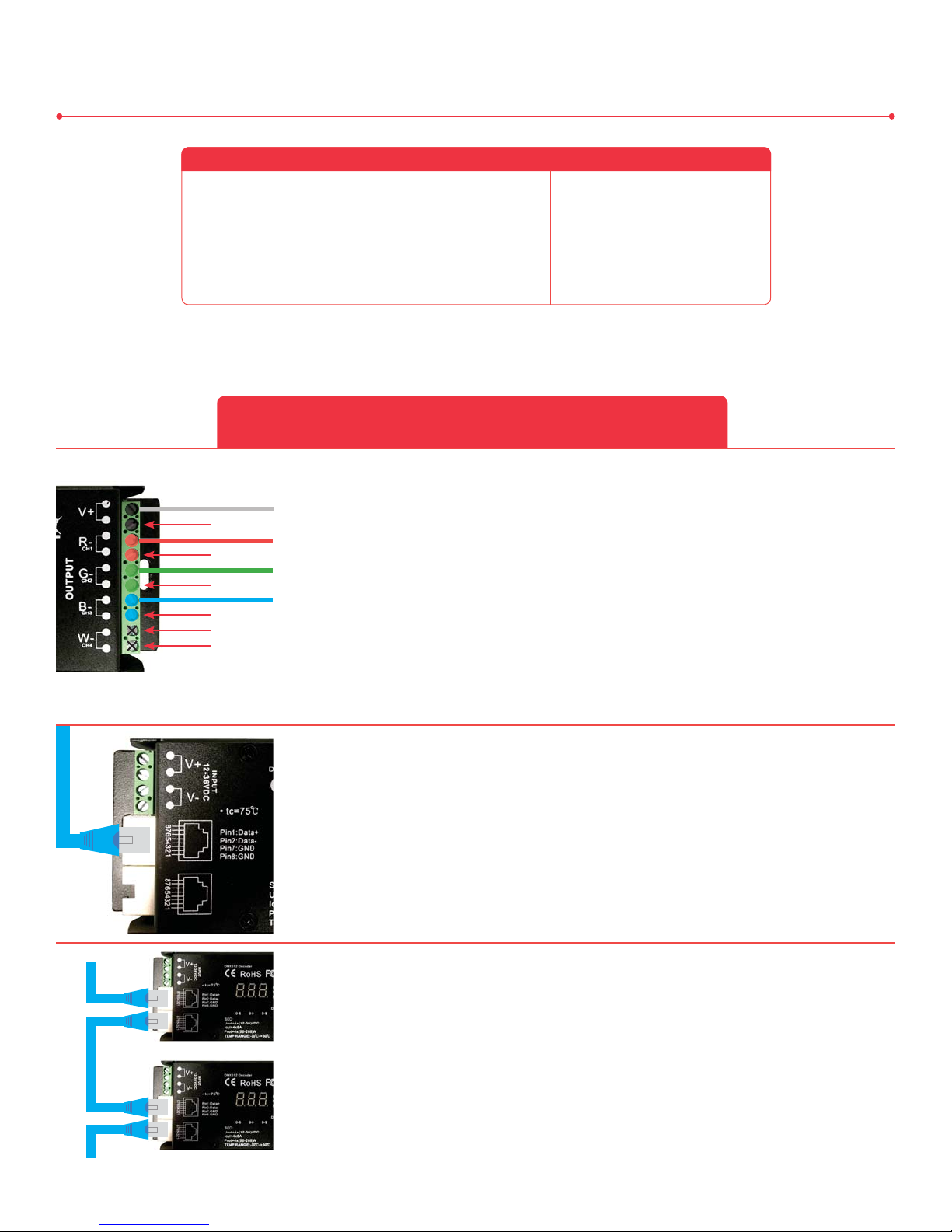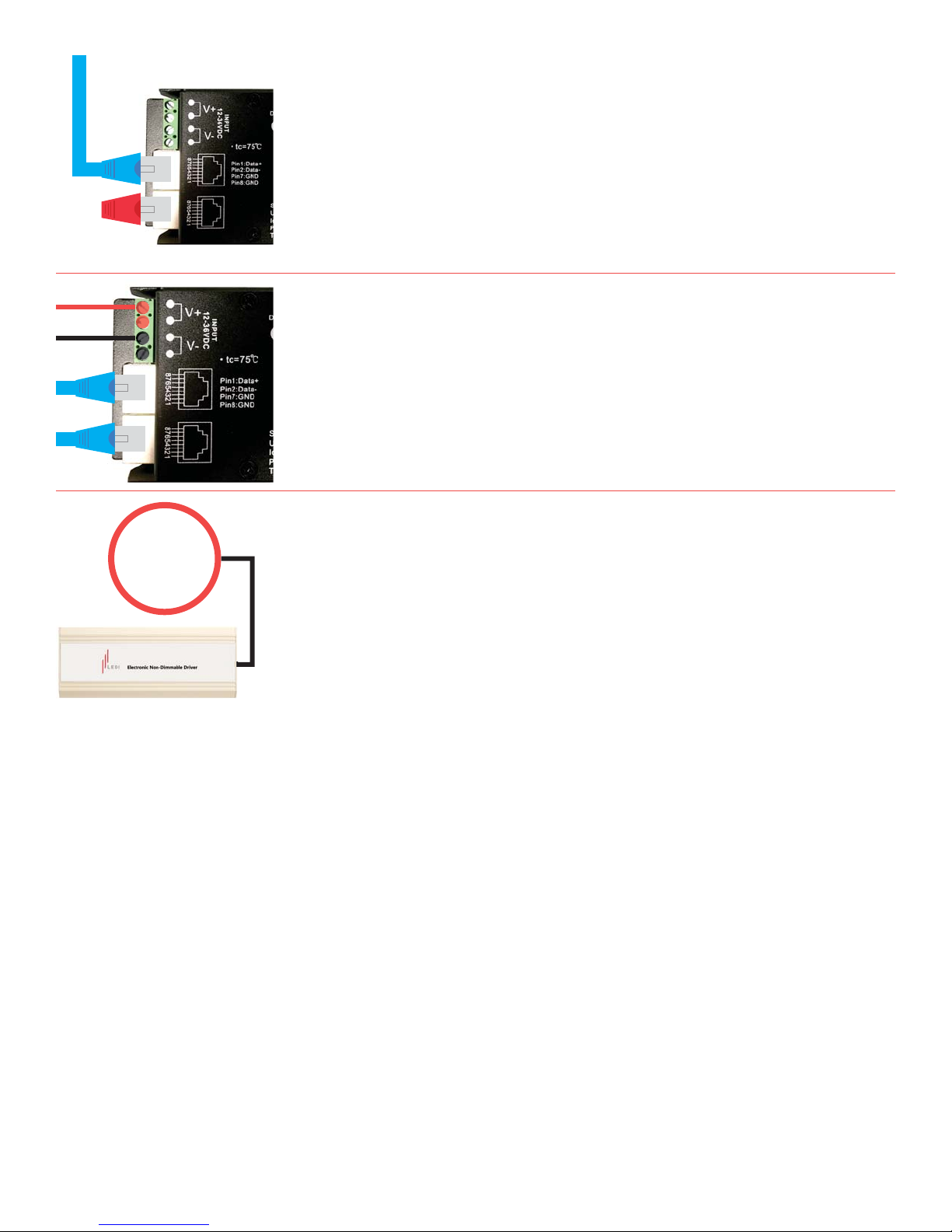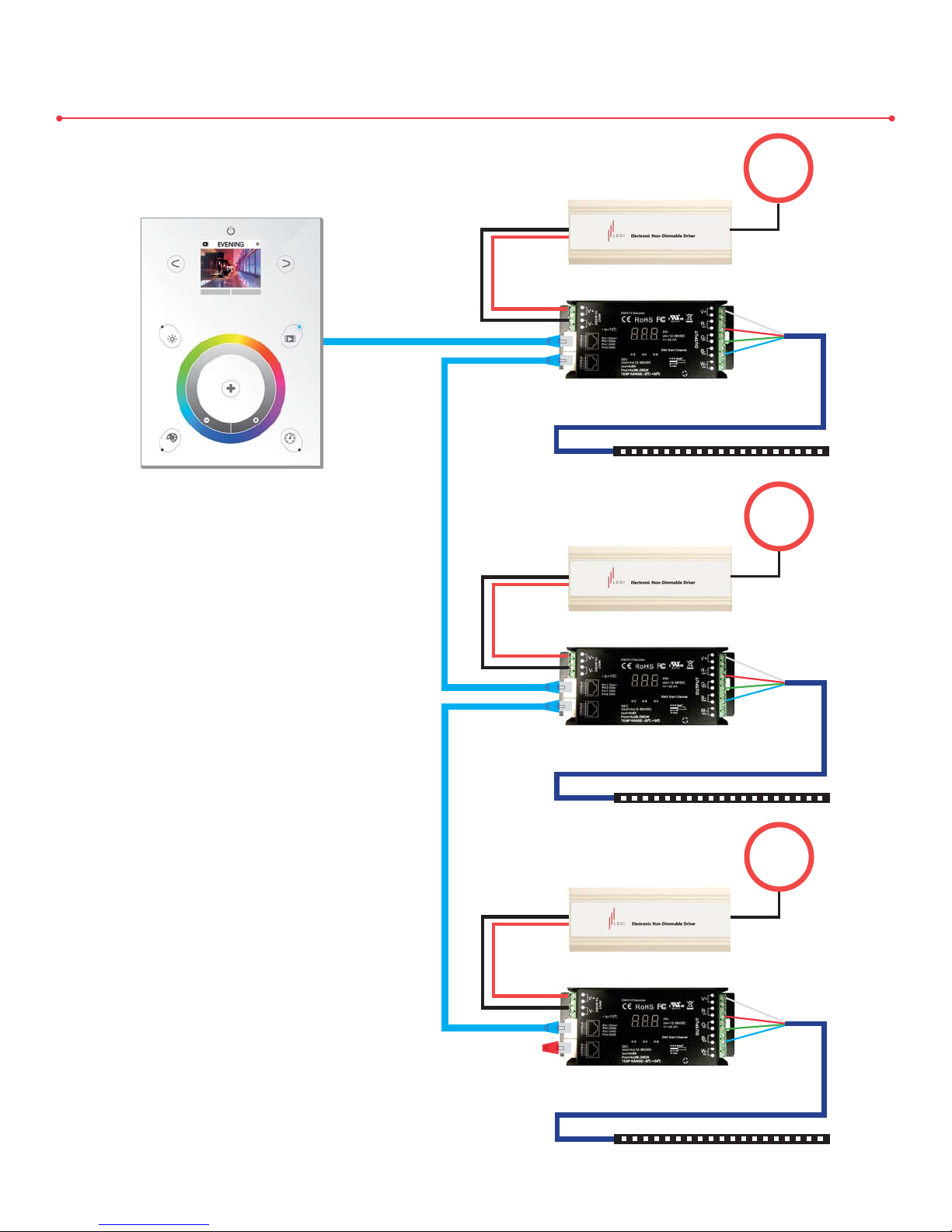Version 05112017
6
Introduction
Digital Display & Programming Buttons
Instructions
The RGB DMX Decoder transfers data via the standard DMX512 protocol. There are 512
available channels, giving you the option to assign different sections of your RGB LED tape
light individually. Follow the instructions below to learn how to address each section.
There are three programming buttons positioned
below the digital display. See below for a
description of each. Refer to Figure 1A for a visual:
“Button 1” controls the hundreds place value and
can have a numeric value of 0-5.
“Button 2” controls the tens place value and can
have a numeric value of 0-9.
“Button 3” controls the ones place value and can
have a numeric value of 0-9.
First, the DMX Start Channel must be set to channel 4. Press and hold “Button 2”
and “Button 3” until the digital display begins to flash. While the digital display is
flashing, press “Button 1” to scroll through each DMX Start Channel. When you’ve
landed on channel 4 (the digital display will read “4ch”), press and hold “Button 1”
to save your selection. Repeat this step for each RGB DMX Decoder.
Hundreds
Place Value
“Button 1”
Ones
Place Value
“Button 3”
Tens
Place Value
“Button 2”
Figure 1A
RGB DMX Decoder Addressing
Step 01:
NOTE: This section should only be used if using
a MULTI-ZONE RGB DMX CONTROLLER.
NOTE: FOLLOW “STEP 02A” IF YOU WOULD LIKE EACH SECTION OF RGB LED
TAPE LIGHT TO OPERATE THE SAME. FOLLOW “STEP 02B” IF YOU WOULD LIKE
EACH SECTION OF RGB LED TAPE LIGHT TO OPERATE SEPERATELY.
Step 02A: Press and hold “Button 1” until the digital display begins to flash. While the digital
display is flashing, press “Button 1” until the numeric value reads “0” (zero). Then,
press “Button 2” until the numeric value reads “0” (zero), as well. Finally, press
“Button 3” until the numeric value reads “1” (one). Press and hold “Button 1” to
save your selection. The digital display should read “001”. Repeat this process for
each RGB DMX Decoder. Once completed, each section of RGB LED tape light
will behave the same when operated by the RGB DMX Controller.