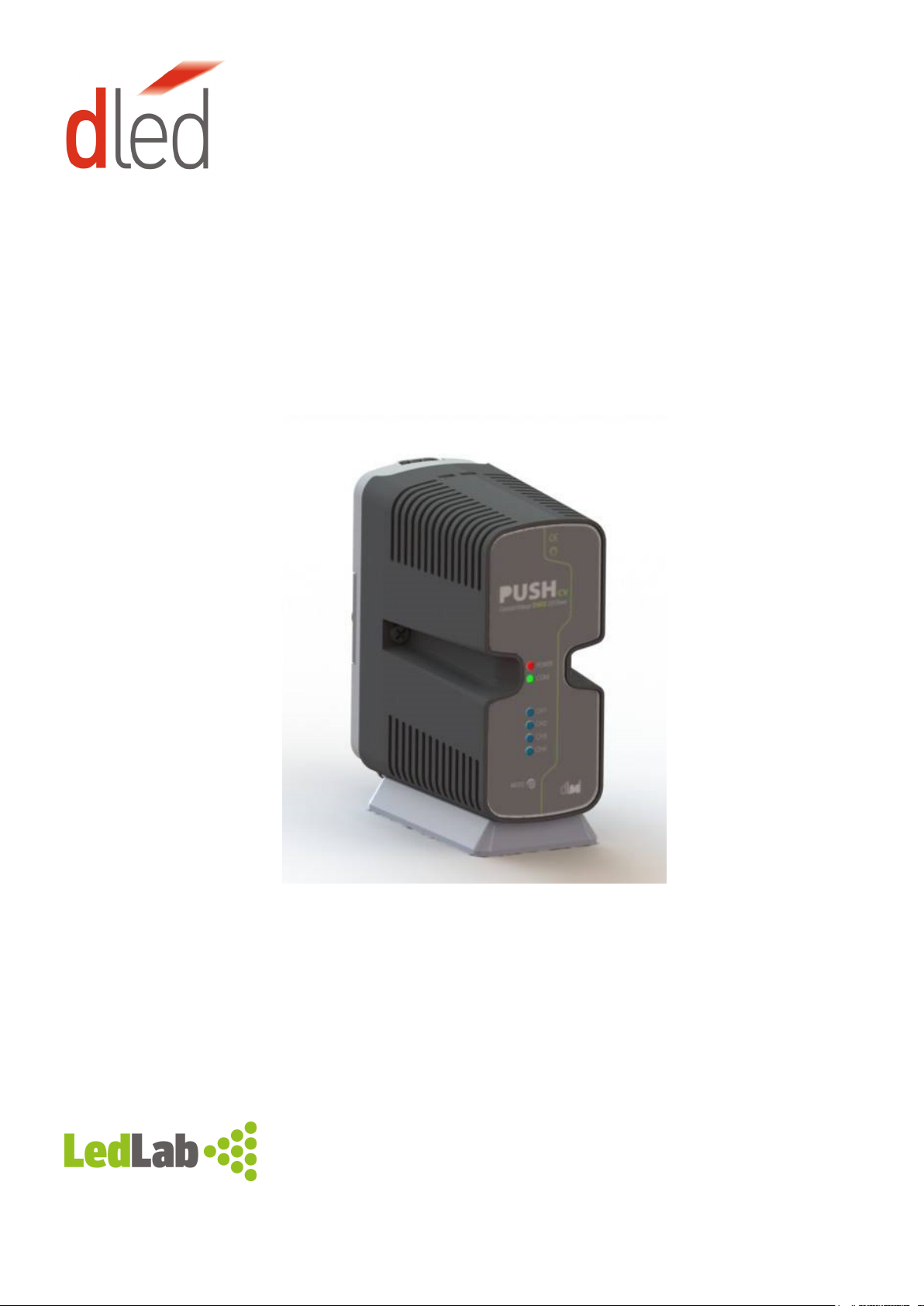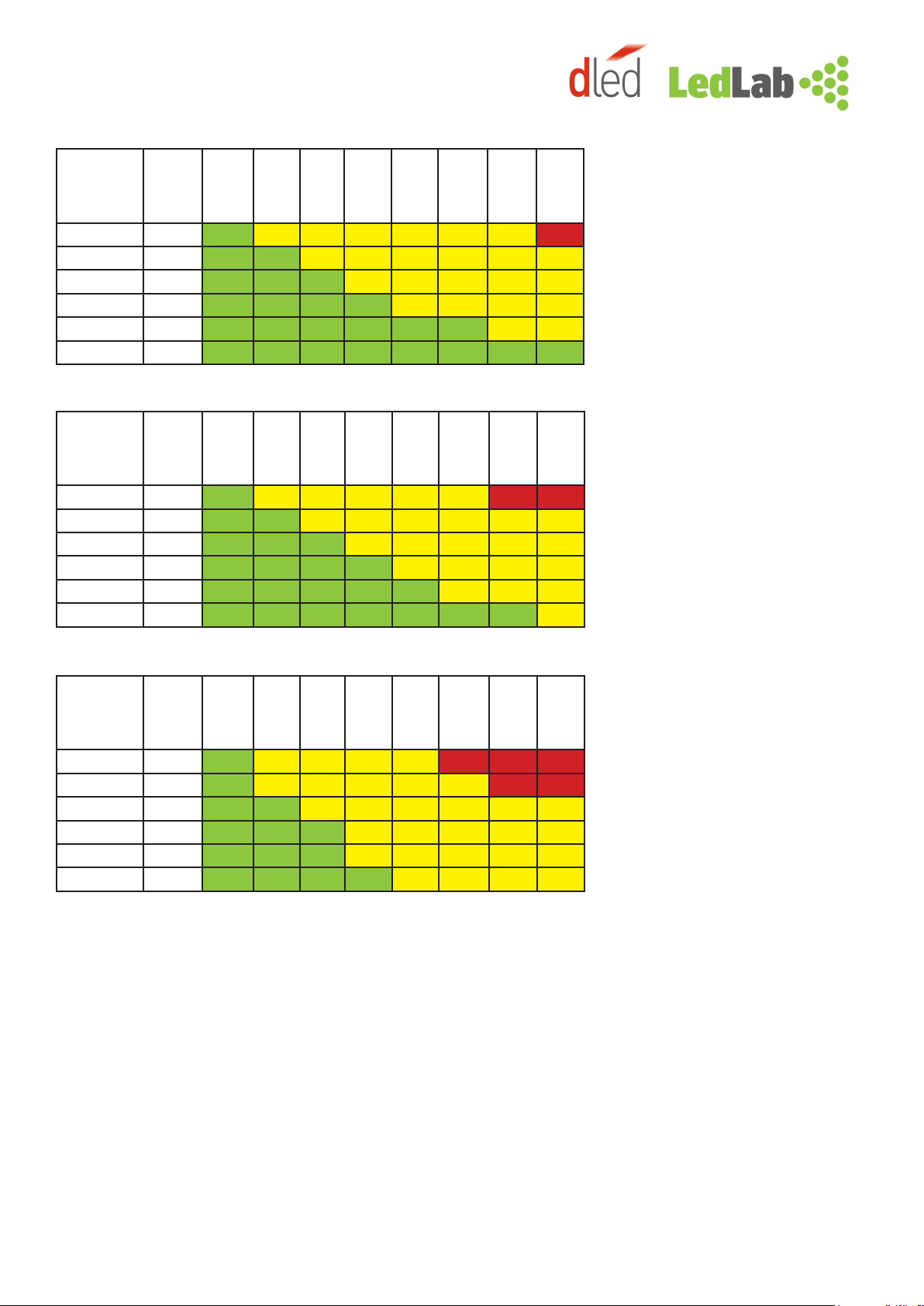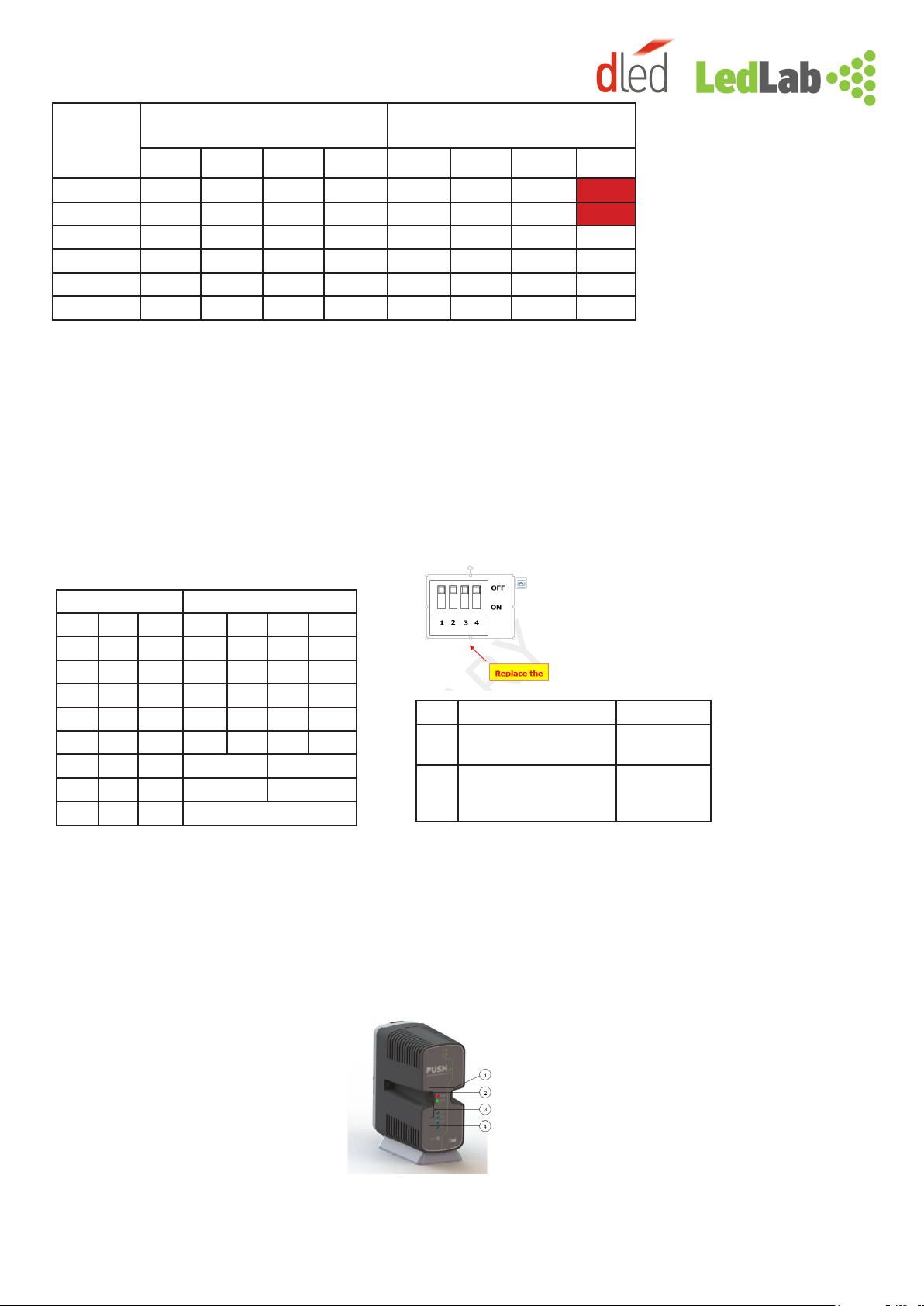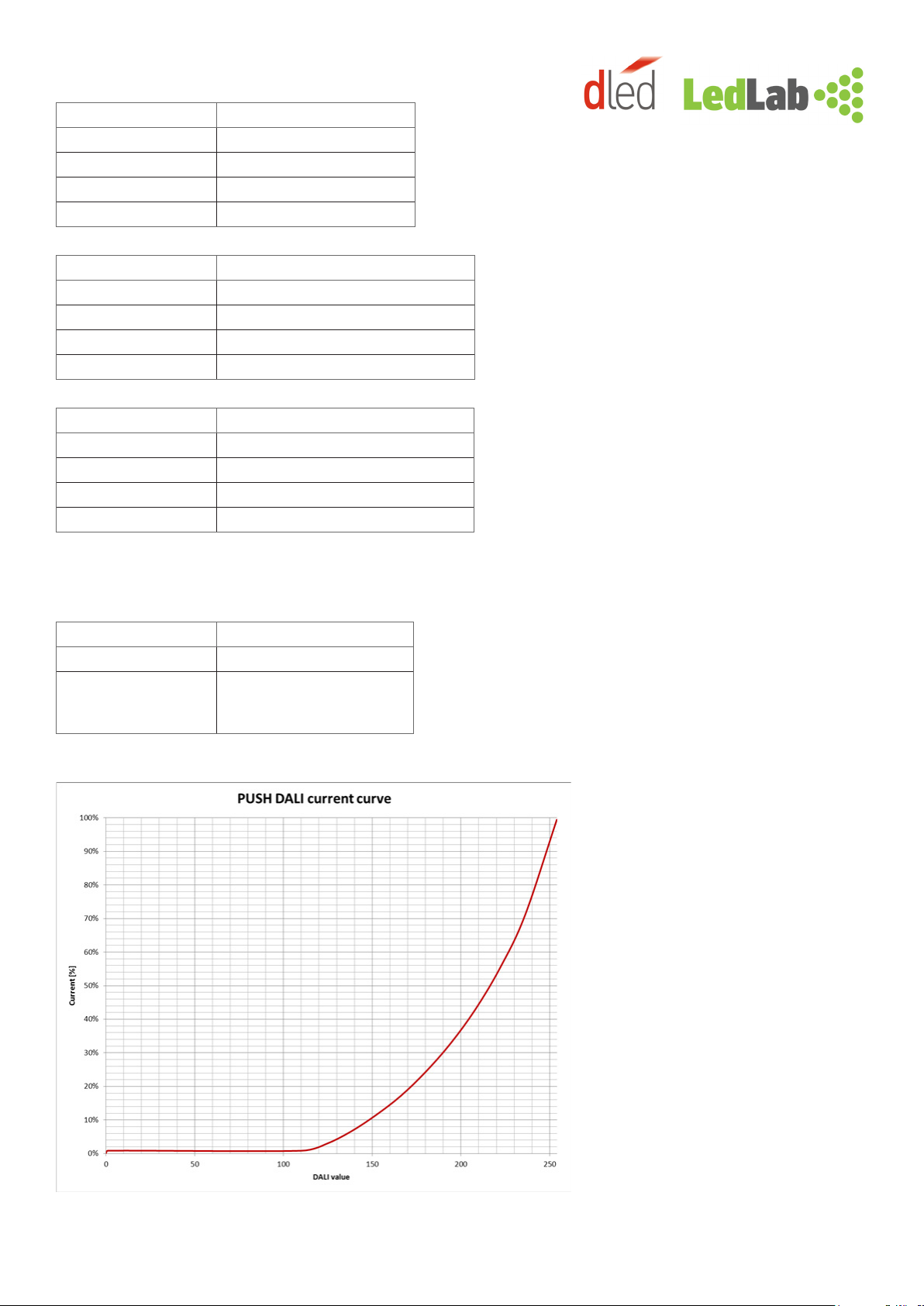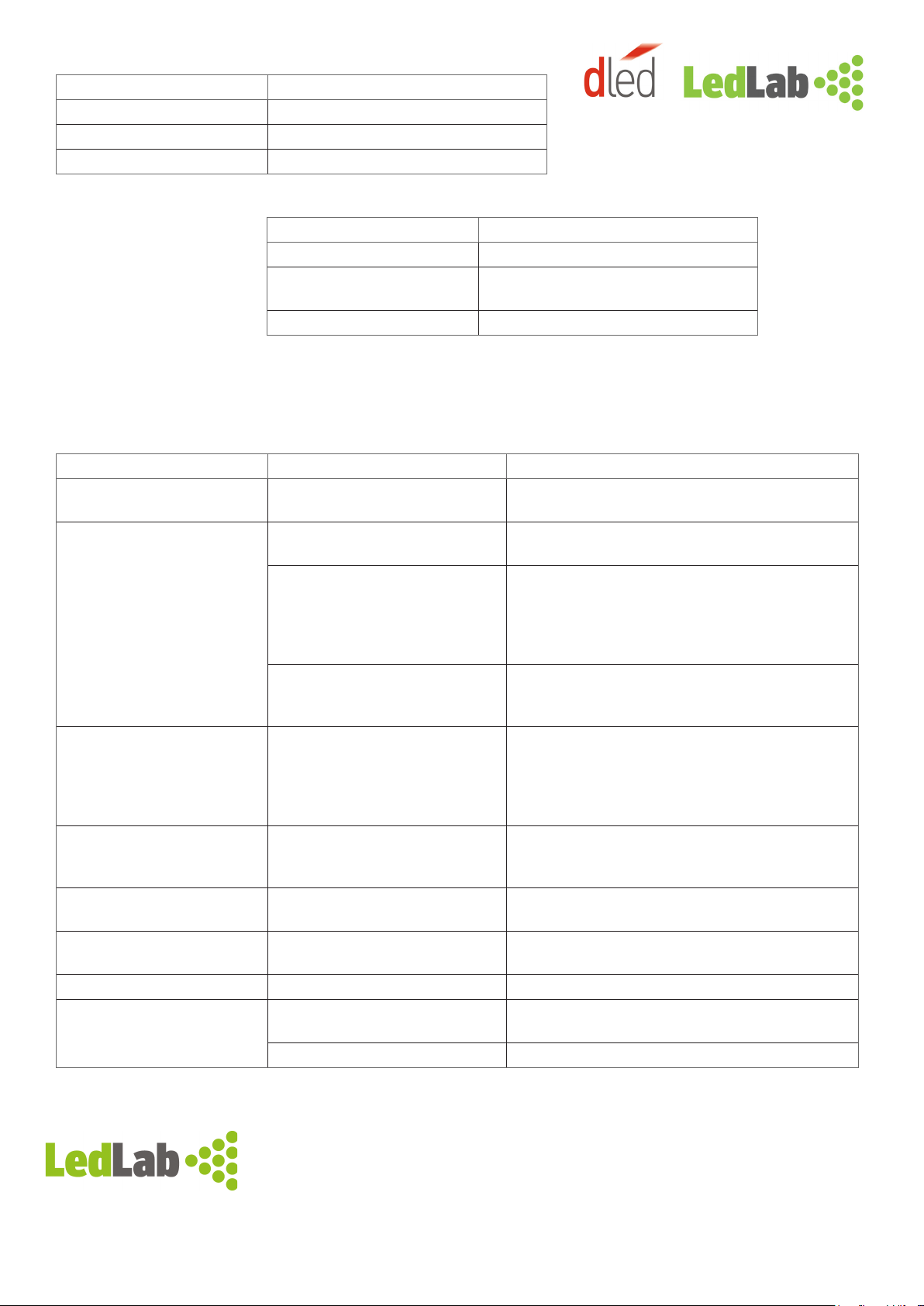Power Wiring
- Please follow the PSU selection guidelines below in order to
select the correct Power Supply.
- Use at least 18 AWG (0.75mm2) for DC Power In connection.
- It is highly recommended to connect all 4 terminals of the
Power In screw terminal block.
Important
Maintain correct polarity when connecting the Power Supply.
Failure to do so may cause damage to the Unit.
PSU selection guidelines
The PSU must be selected while considering the maximal num-
ber of serried LEDs per channel in the application, output cable
type/length and the power rating needed to drive the LEDs at
the desired current.
Below is a table that illustrates the relationship between the
variables
PSU selection table for High-Power LED xtures
The calculations were made assuming the following conditions:
- All 4 channels are equally loaded.
- 15% power was added to the nominal ratings as a minimal com-
pensation reserve for system eciency and drop voltage on the
output line.
The values presented in the tables of this section are general
guidelines only, and as such should be used with caution. Always
check the specications of the LED xtures used as a load and
conrm whether the conditions stated above satisfy the needed
requirements.
PSU selection table for COB LED xtures
The calculations were made assuming the following conditions:
- All 4 channels are equally loaded.
- 15% power was added to the nominal ratings as a minimal com-
pensation reserve for system eciency and drop voltage on the
output line.
- Red color means that the specied COB chain cannot be used
(due to high Vf).
The values presented in the tables of this section are general
guidelines only, and as such should be used with caution. Always
check the specications of the LED xtures used as a load and
conrm whether the conditions stated above satisfy the needed
requirements.
Numbers
of LEDs in
series per
channel
Total Vf
of LEDs
(typ.)
Recommen-
ded PSU
Voltage
Minimal PSU power
rating for PUSH
350mA 500mA 700mA
13,5V 24V 5,6W 8,1W 11,3W
2 7V 24V 11,3W 16,1W 22,5W
3 10,5V 24V 16,9W 24,2W 33,8W
6 21V 24V 33,8W 48,3W 67,6W
9 31,5V 48V 50,7W 72,5W 101,4W
12 42V 48V 67,6W 96,6W 135,2W
Numers
of COB
xtures in
series per
channel
Rated
power
of COB
Total Vf of COB Recommended
PSU Voltage
Minimal
PSU
power
rating for
PUSH
1050mA 1400mA 1050mA 1400mA
1
10W 9,5V 7,1V 24V 24V 23W
15W 14,3V 10,7V 24V 24V 35W
20W 19,0V 14,3V 24V 24V 46W
25W 23,8V 17,9V 48V 24V 58W
2
10W 19,0V 14,3V 24V 24V 46W
15W 28,6V 21,4V 48V 48V 69W
20W 38,1V 28,6V 48V 48V 92W
25W X 35,7V X 48V 115W
310W 28,6V 21,4V 48V 48V 69W
15W X 32,1V X 48V 104W