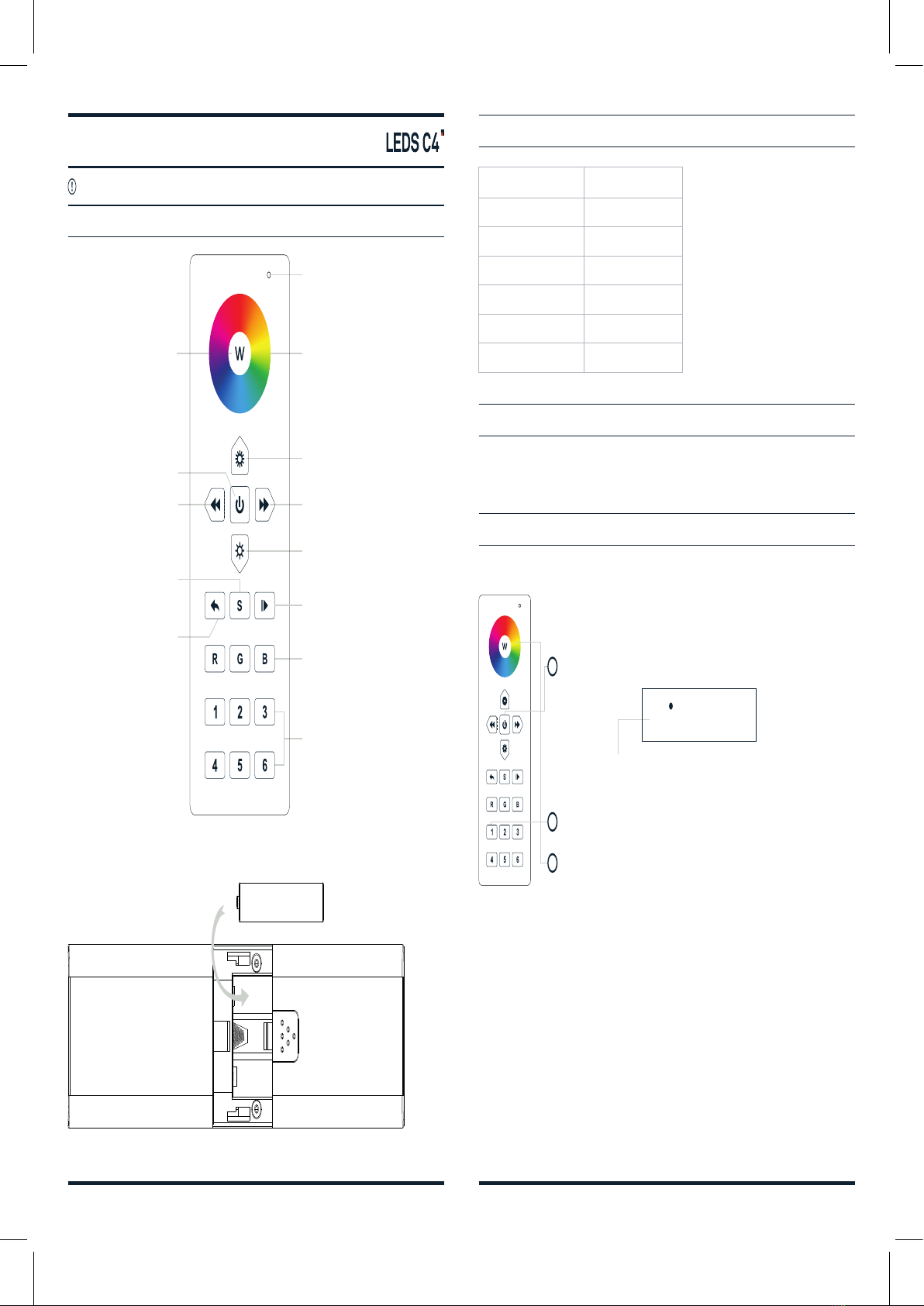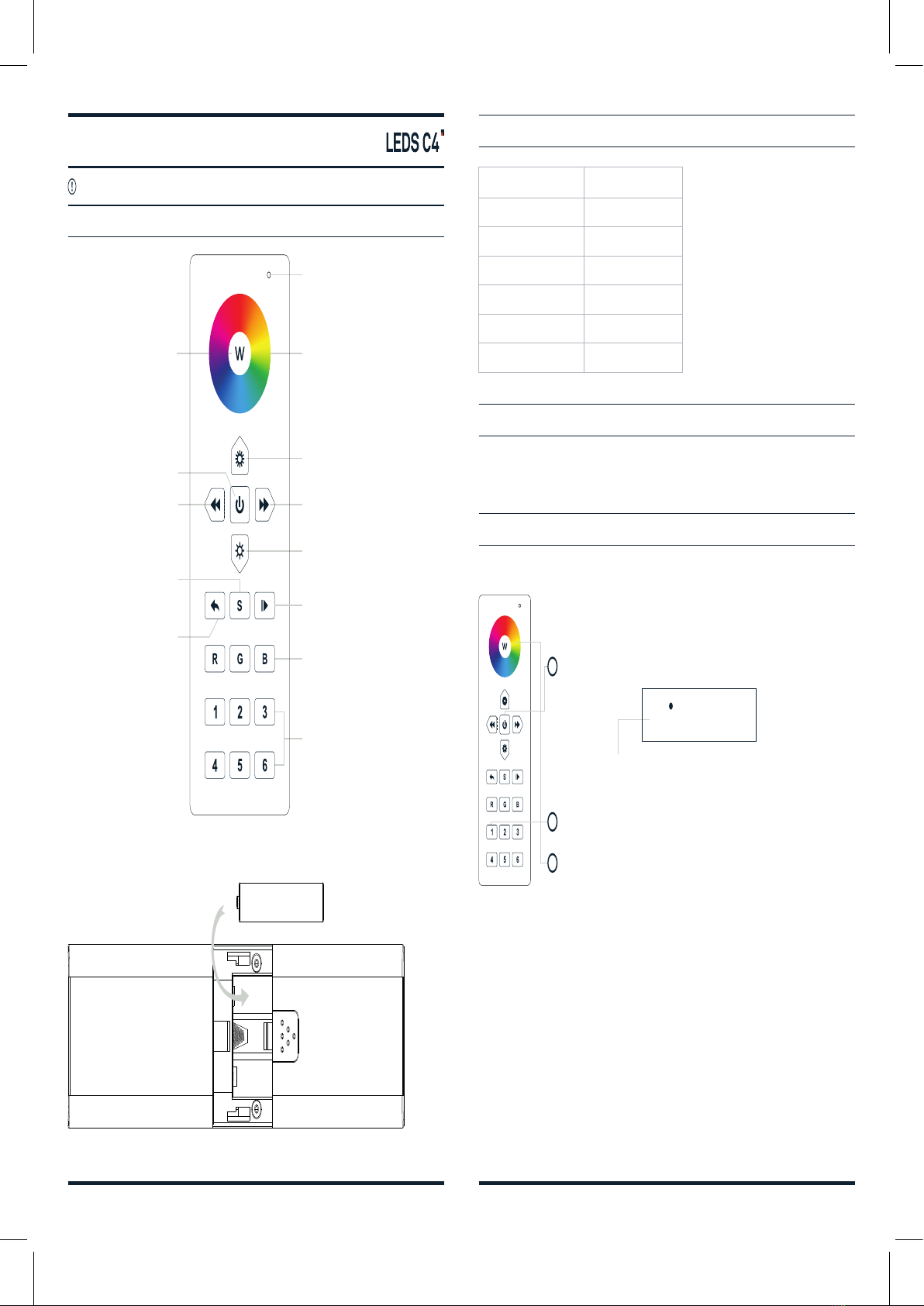
71-7667-00-00 — Remote Control RF/RGB
—Function introduction
Front side
←
Important: Read All Instructions Prior to Installation
Indicator: indicate the
state of remote control
Press and hold down to increase
light intensity of RGB channels
Press and hold down to
increase/decrease light
intensity
Click to turn ON/OFF all zones
Click to return to previous
status
Press and hold down to speed
down under dynamic mode
Press and hold down to save
colors/scenes;click to recall
the saved colors/scenes
Press and hold down to speed up
under dynamic mode
Press and hold down to decrease
light intensity of RGB channels
Play/Pause button, click to
play/pause 10 built-in modes
RGB channels, click to turn off/on
the channel, Press and hold down to
increase/decrease light intensity of
R/G/B channel
Zone numbers: click to choose the
zone/zones, Press and hold to turn
on/off corresponding zone
White channel: the 4th channel
Click to turn on/off, Press and hold
down to increase/decrease light
intensity of the channel
LEDS C4 S.A. - Afores s/n 25750 Torà. Lleida (Spain). +34 973 468 100 leds-c4.com
Bottom side
3xAAA battery
←
• This device contains AAA batteries that shall be stored and disposed properly.
• DO NOT expose the device to moisture.
—Operation
—Safety & Warnings
Step 1: Do wiring the RF receiver according to wiring diagram (please refer to the
instruction of RF receiver that you would like to pair with).
Step 2: Click ON/OFF button to activate the remote.
Step 3: Click the “Learning key” button on RF receiver.
Step 4: Choose and click a zone number (e.g. zone 1).
Step 5: Touch the color wheel, LED lights connected with the RF receiver flicker
once means the receiver is paired with zone 1 successfully.
—Product Data
Output RF signal
Operation Frequency 869.5/916.5/434MHz
Power Supply 4.5V (3xAAA battery)
Operating temperature 0-40˚ C
Relative humidity 8% to 80%
Dimensions 140 × 48 × 17 mm
Waterproof grade IP20
• Control 6 zones of RF receivers separately.
• RGBW color controller.
• High sensitive & high stable fast & precise color
control.
• Compatible with RF receivers.
• 1 receiver can be paired by max 8 different
remote controls.
Pair with RF receiver (Method 1)
x1 Learning key RF/RGB
RECEIVER
5 x1
2x1
4 x1