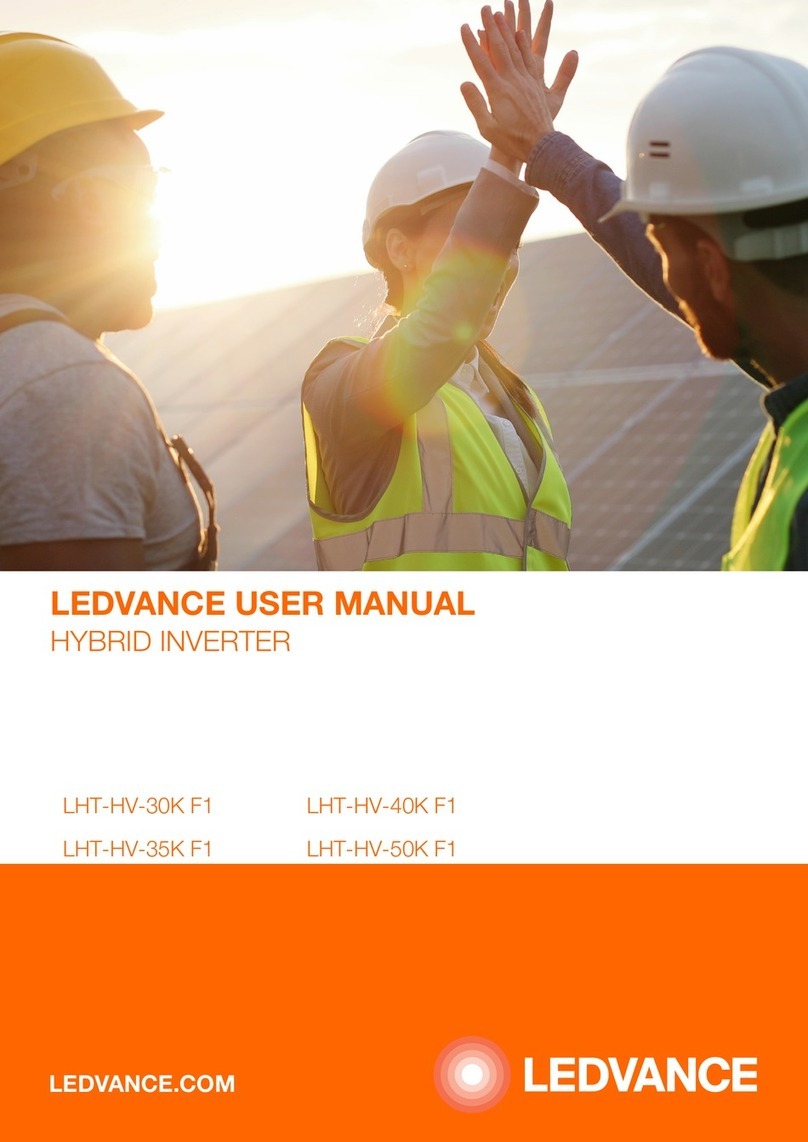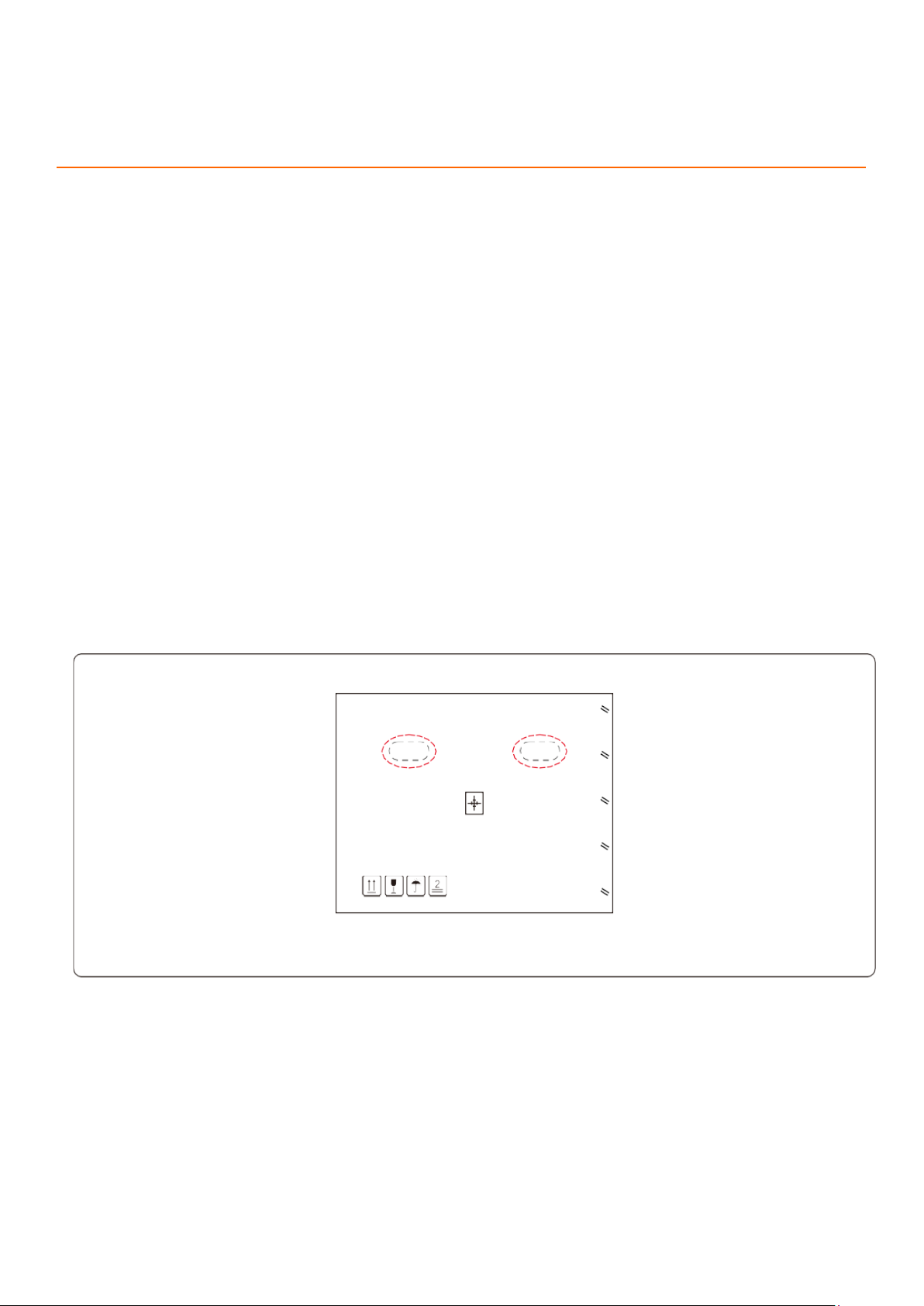2
CONTENTS
Document No.: LDV-LT-50/60-F2-01-UM_11.2023
INTRODUCTION
PRODUCT DESCRIPTION ______________________________________________________________________2
PACKAGING__________________________________________________________________________________3
SAFETY INSTRUCTIONS
SAFETY SYMBOLS ____________________________________________________________________________4
GENERAL SAFETY INSTRUCTIONS ______________________________________________________________4
NOTICE FOR USE _____________________________________________________________________________5
NOTICE FOR DISPOSAL________________________________________________________________________5
ENVIRONMENTAL CONSIDERATIONS ___________________________________________________________6
INSTALLATION
OTHER ENVIRONMENTAL CONSIDERATIONS ___________________________________________________7
PRODUCT HANDLING _________________________________________________________________________8
MOUNTING THE INVERTER_____________________________________________________________________9
WALL MOUNTING ___________________________________________________________________________ 10
RACK MOUNTING___________________________________________________________________________ 11
INSTALL MOUNTING PLATE _________________________________________________________________ 12
ELECTRICAL CONNECTIONS _________________________________________________________________ 14
GROUNDING _______________________________________________________________________________ 15
CONNECT PV SIDE OF INVERTER ____________________________________________________________ 17
DC CONNECTION HIGH VOLTAGE DANGER NOTICE ____________________________________________ 19
CONNECT GRID SIDE OF INVERTER ___________________________________________________________ 19
OVER-CURRENT PROTECTION DEVICE (OCPD) FOR THE AC SIDE ________________________________ 19
CONNECTING THE INVERTER TO THE UTILITY GRID __________________________________________ 20
WIRING PROCEDURE _______________________________________________________________________ 20
COMMUNICATION & MONITIORING
INVERTER MONITORING CONNECTION _______________________________________________________ 25
MONITORING FOR A SINGLE INVERTER_______________________________________________________ 25
MONITORING FOR MULTIPLE INVERTERS_____________________________________________________ 25
DRM CONNECTION/ LOGIC INTERFACE CONNECTION __________________________________________ 26
METER CONNECTION _______________________________________________________________________ 28
COMMISSIONING
SELECTING THE APPROPRIATE GRID STANDARD _____________________________________________ 30
CHANGING THE GRID STANDARD ___________________________________________________________ 30