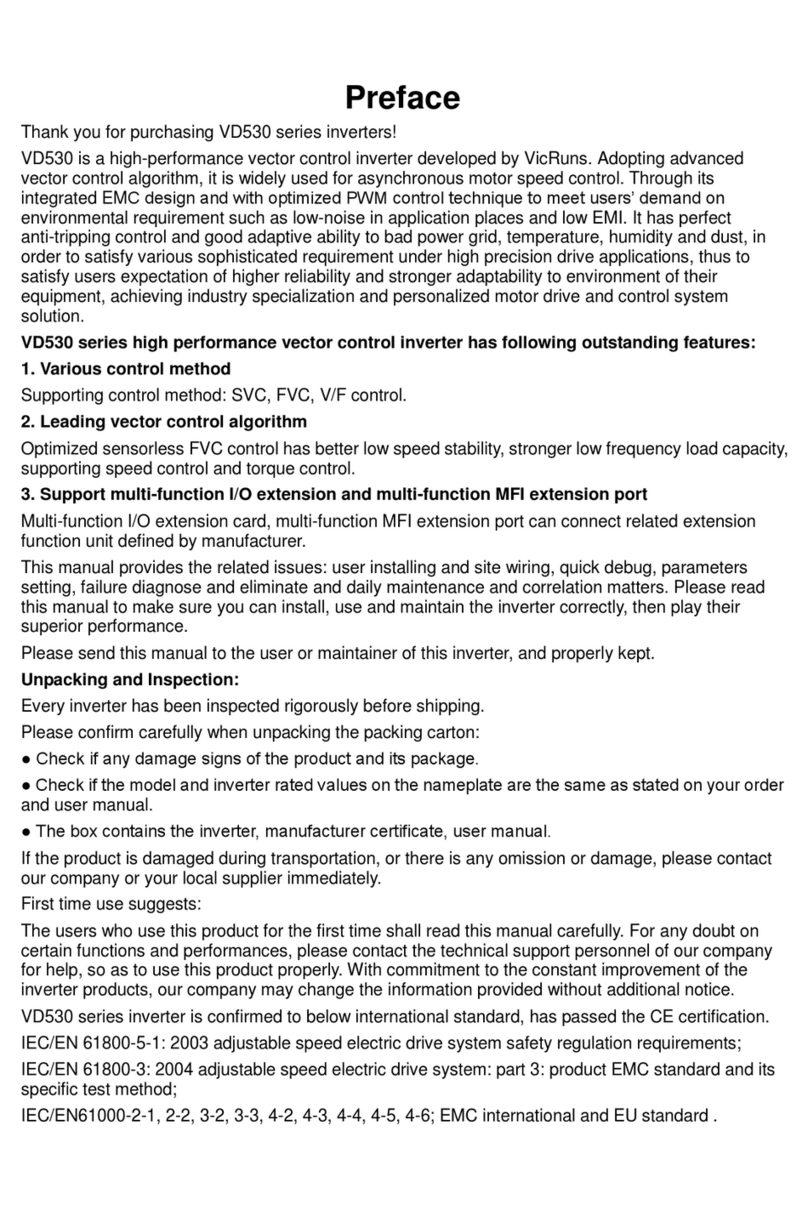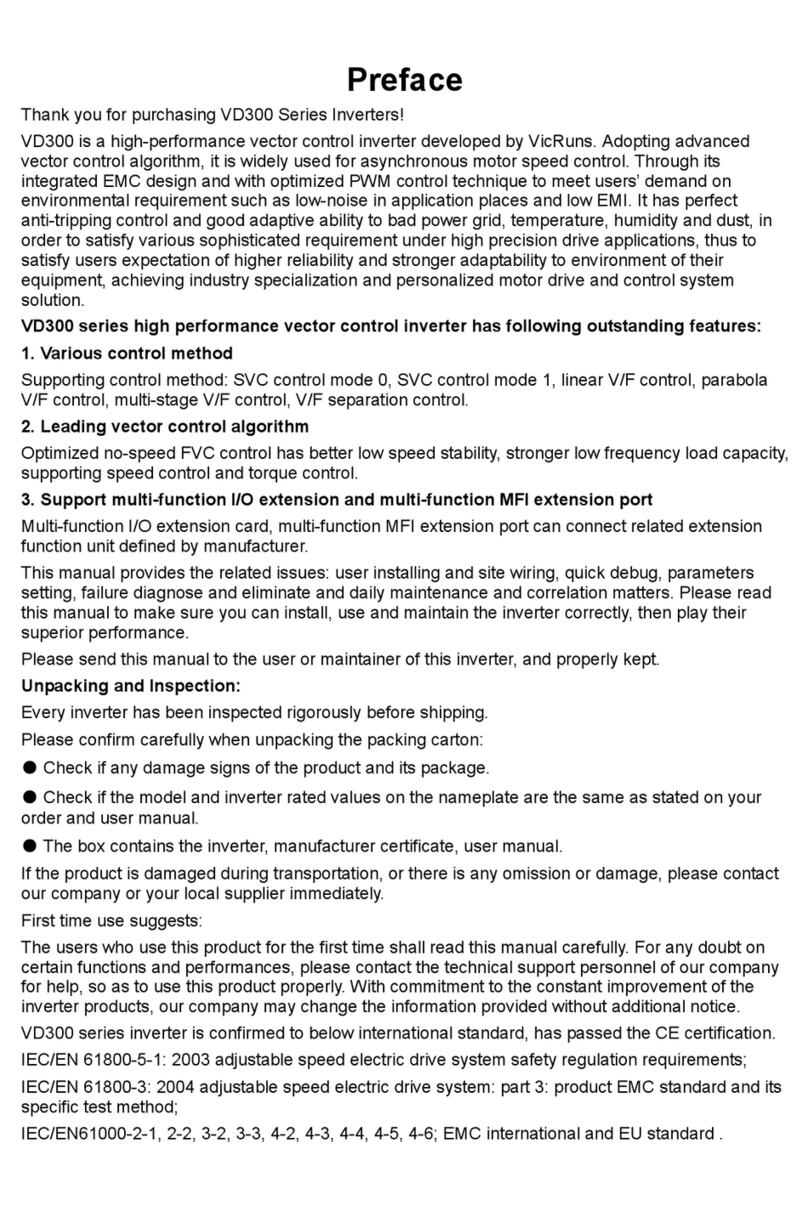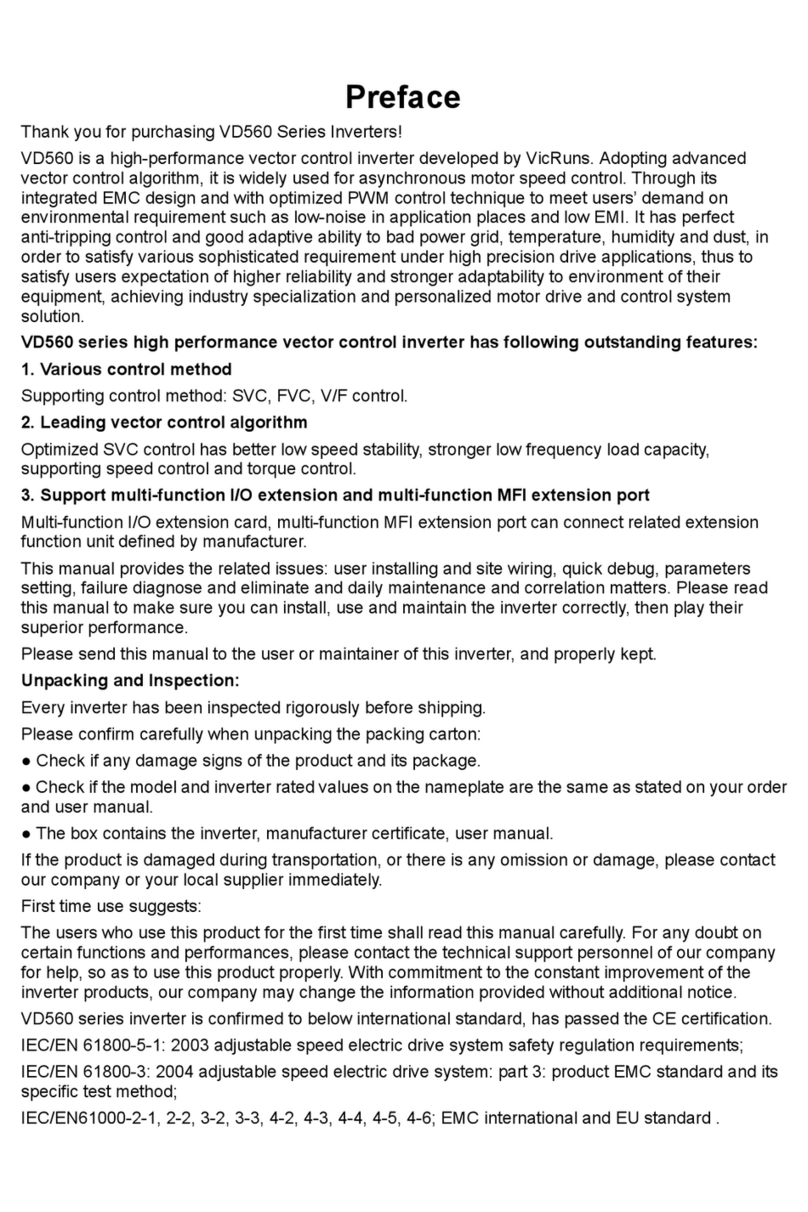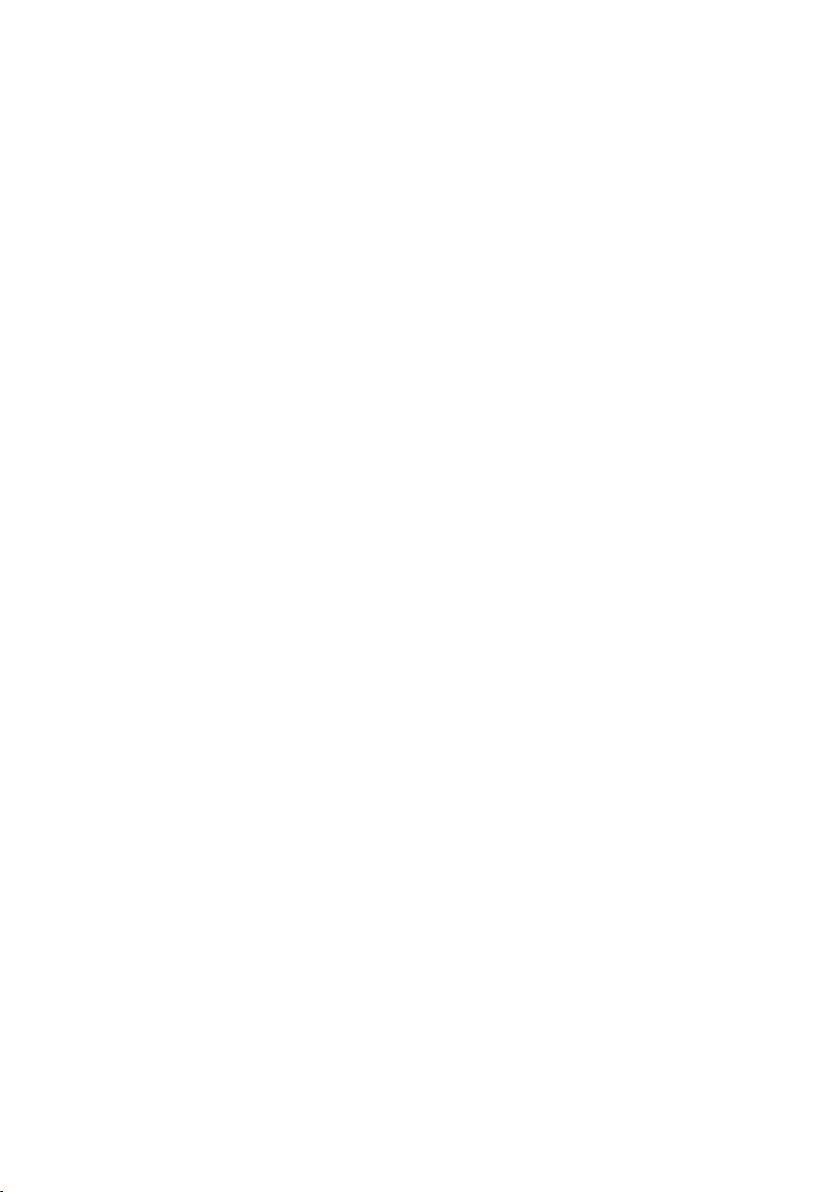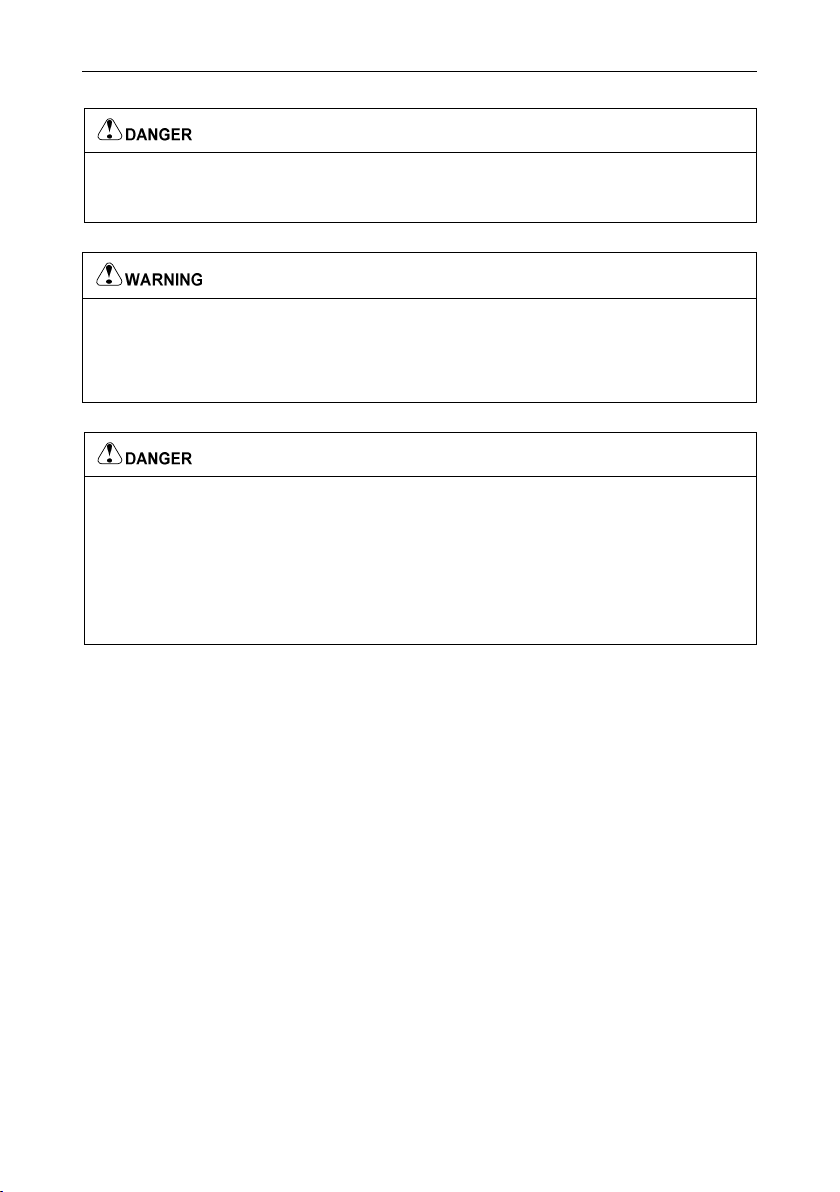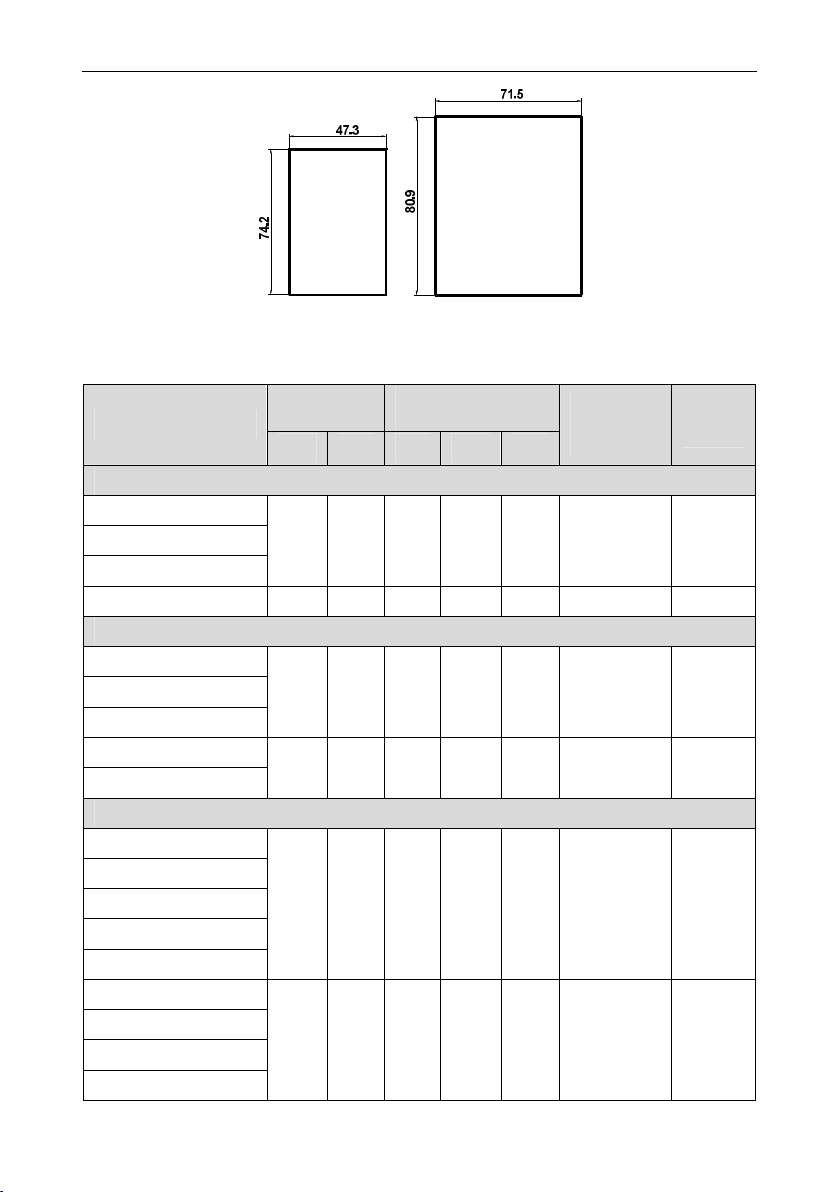Contents
Chapter 1 Safety and Precautions .................................................... - 1 -
1.1 Safety Precautions .............................................................. - 1 -
Chapter 2 Product Information ....................................................... - 3 -
2.1 Designation Rules .............................................................. - 3 -
2.2 Nameplate..................................................................... - 3 -
2.3 Inverter Series ................................................................. - 3 -
2.4 Product Appearances and Installation Dimension .................................... - 4 -
2.5 Recommended Brake Resistor Selection Table ...................................... - 7 -
2.6 Warranty Introduction............................................................ - 7 -
Chapter 3 Mechanical and Electrical Installation ........................................ - 8 -
3.1 Standard Wiring Diagram ........................................................ - 8 -
3.2 Main Circuit Terminals ........................................................... - 8 -
3.3 Control Circuit Terminal .......................................................... - 9 -
Chapter 4 Operation and Display ....................................................- 12 -
4.1 Introduction to Operation and Display Interface.....................................- 12 -
Chapter 5 Function Parameter Table ................................................. - 14 -
Chapter 6 Parameter Description .................................................... - 64 -
F0 Basic Function.................................................................- 64 -
F1 Start/Stop Control Group ........................................................ - 71 -
F2 Motor 1 Parameter ............................................................. - 77 -
F3 Motor 1 Vector Control Parameter ................................................ - 79 -
F4 Motor 1 V/F Control Parameter ................................................... - 82 -
F5 Input Terminal Group ........................................................... - 86 -
F6 Output Terminal Function Group .................................................. - 98 -
F7 Keyboard and Display Function Group ........................................... - 103 -
F8 Protection Parameters ......................................................... - 107 -
F9 Fault Record and Setting Parameter Group ....................................... - 110 -
FA Process PID Parameter Group .................................................. - 114 -
Fb Enhance Function Group ....................................................... - 118 -
Fd MODBUS Communication Parameter Group ...................................... - 132 -
FF User Parameters Group........................................................ - 133 -
FP Factory Parameter Group ...................................................... - 135 -
A0 Motor 1 Torque Control Parameter Group ......................................... - 135 -
AI Optimize Control Parameter Group ............................................... - 138 -
b0 User Customize Function Code.................................................. - 141 -
b1 Virtual IO Parameter Group ..................................................... - 142 -
b2 AI Curve Setting Parameter Group ............................................... - 146 -
b3 AIAO Correction Parameter Group ............................................... - 148 -
U0 Basic Monitoring Parameters Group ............................................. - 149 -
Chapter 7 EMC Guide ............................................................ - 151 -
7.1 Definition .................................................................... - 151 -
7.2 EMC Standard Introduction..................................................... - 151 -
7.3 EMC Guide .................................................................. - 151 -
Chapter 8 Fault Shooting and Solutions ............................................. - 153 -
8.1 Fault Alarm and Countermeasures .............................................. - 153 -
8.2 Common Faults and Solutions .................................................. - 157 -