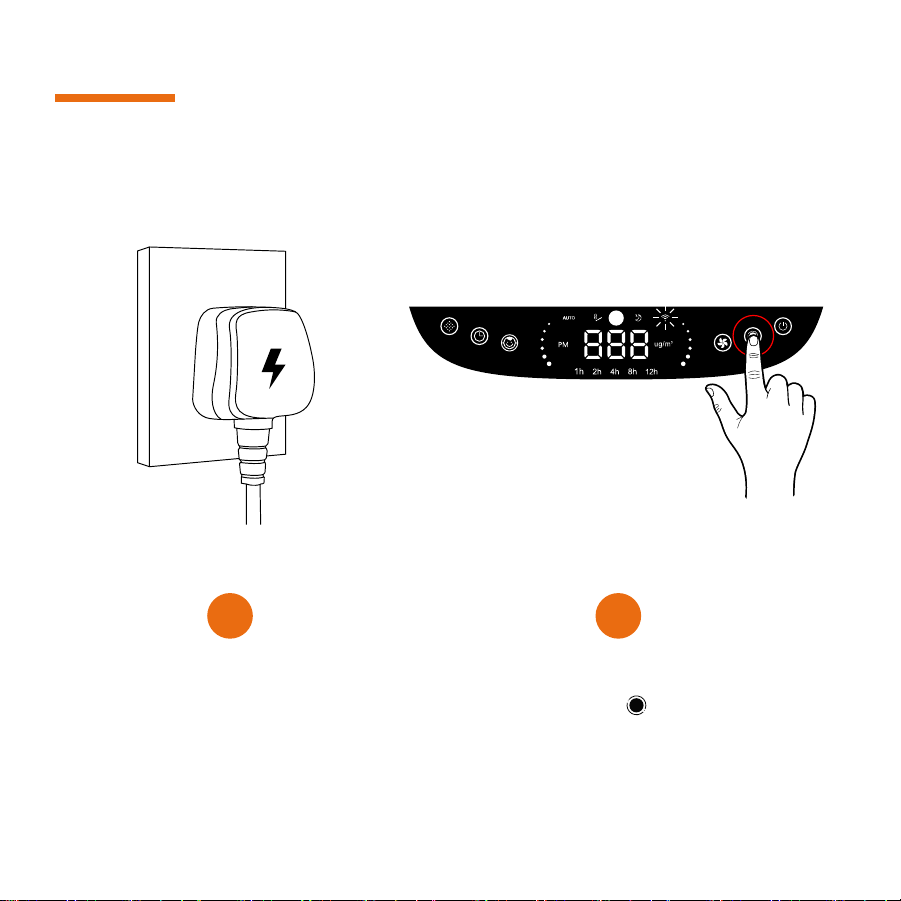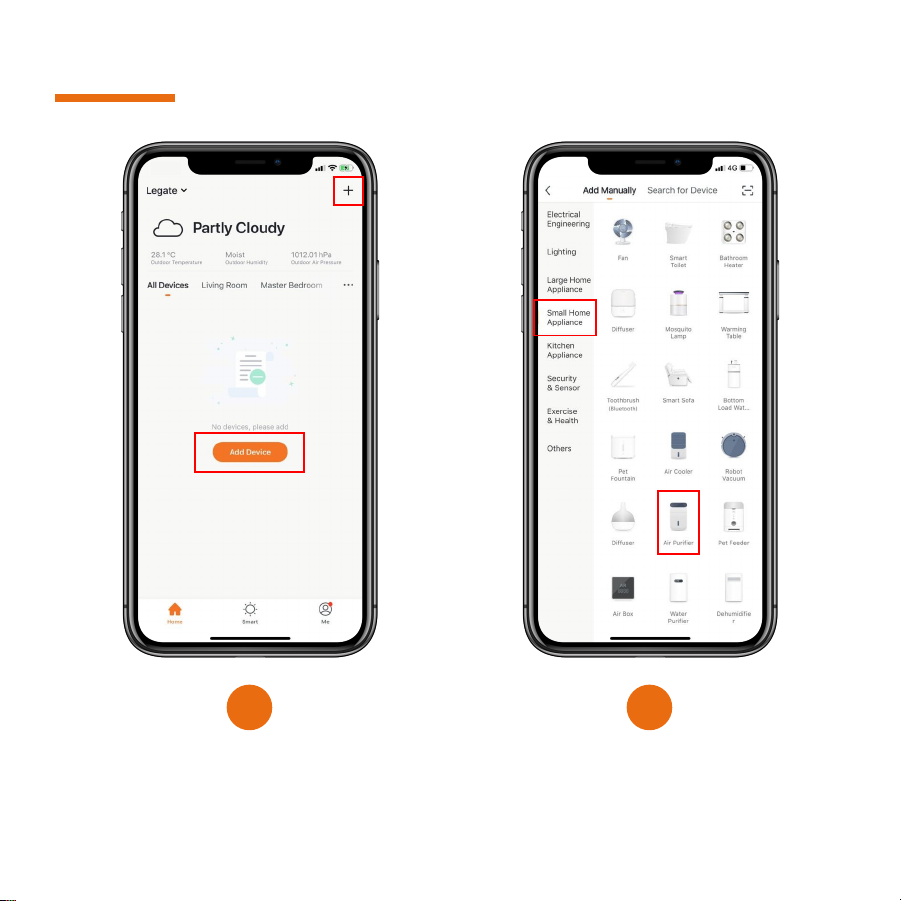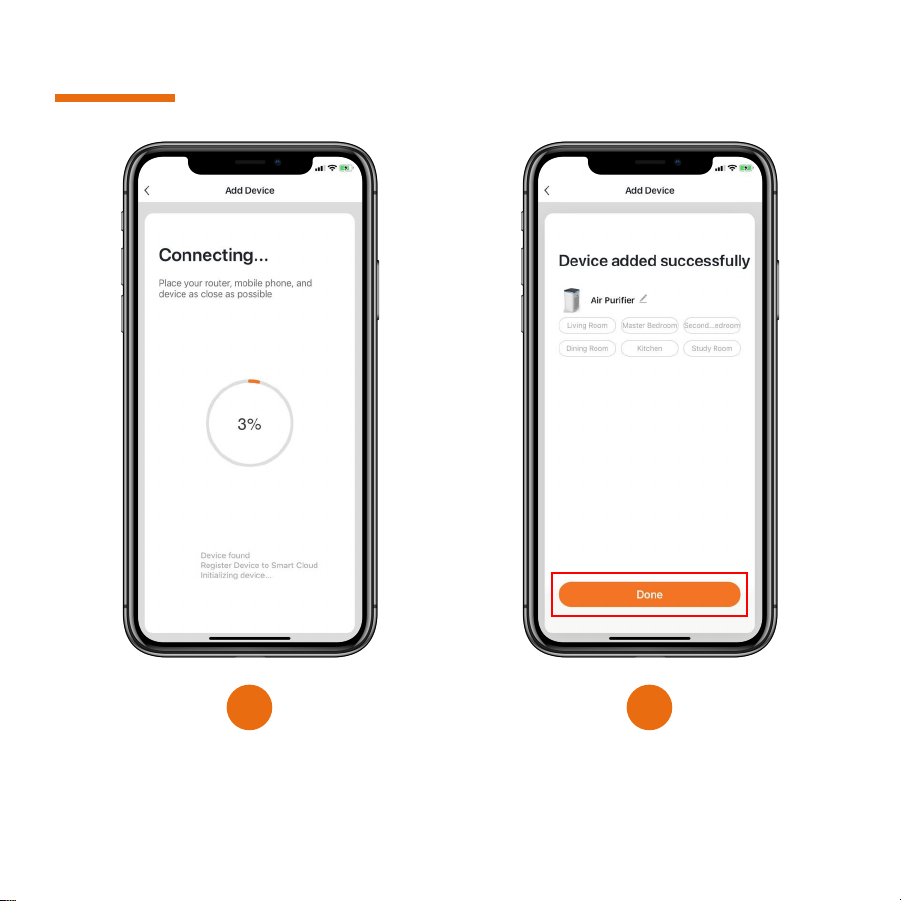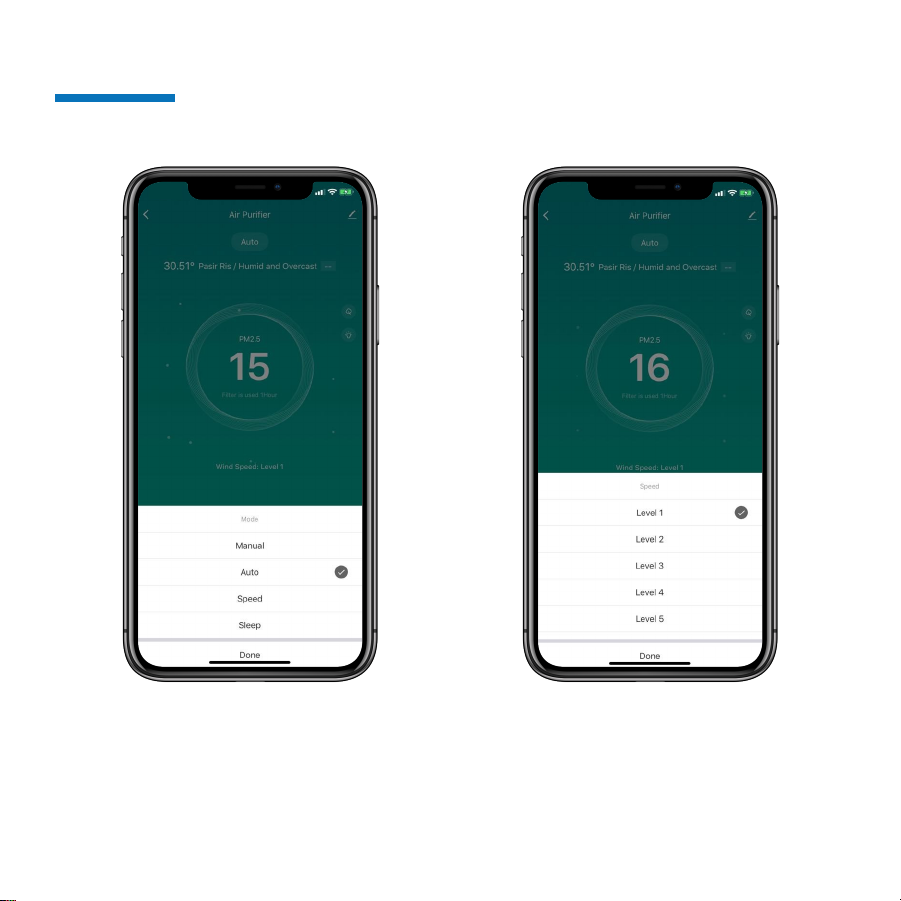Let’s Get Started.
Install the app
Download the Legate Smart Home app
from Google Play or the App Store on a
compatible phone or tablet.
1
Register and login
Register on the app by using your contact
number or Email address.
2
Connect to wifi
Make sure that your mobile phone and
smart device are connected to 2.4 GHz
wifi network.
3
*note: The distance between the phone and smart device should not be greater
than 4meters while pairing both devices. If the signal is week you’ll need a wifi
booster. (Recommended Wifi Booster Version: TP LINK TL-WA855RE)