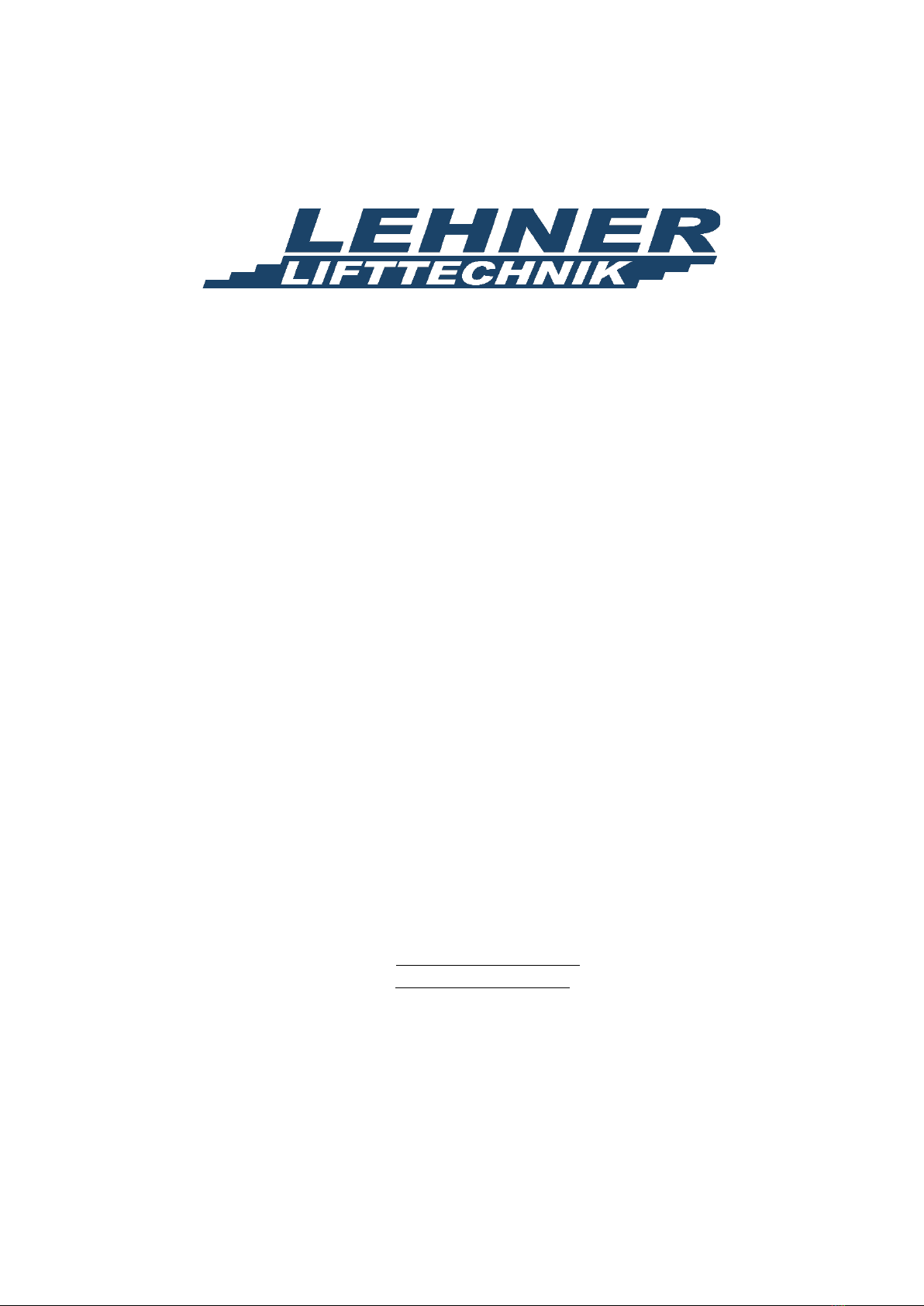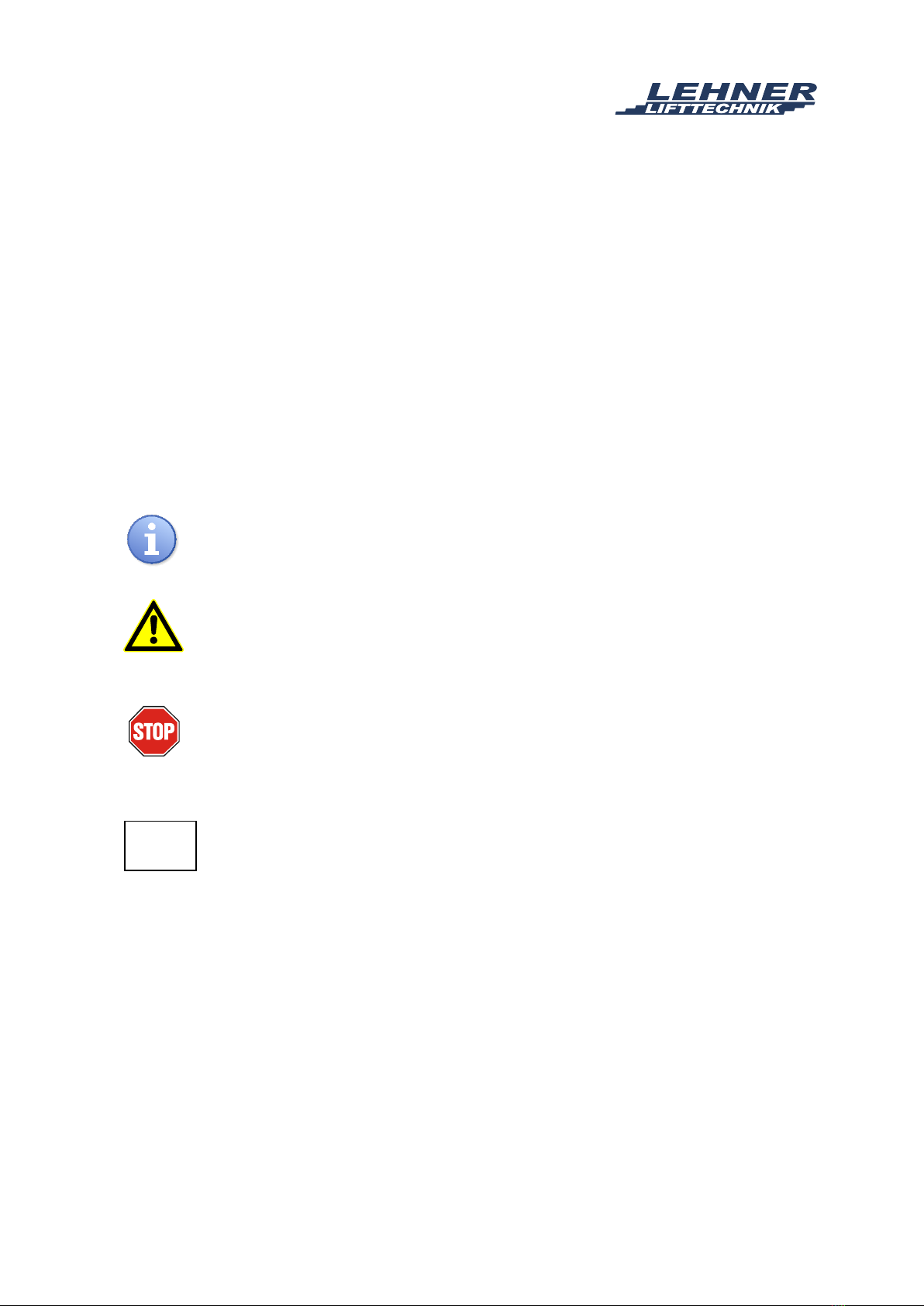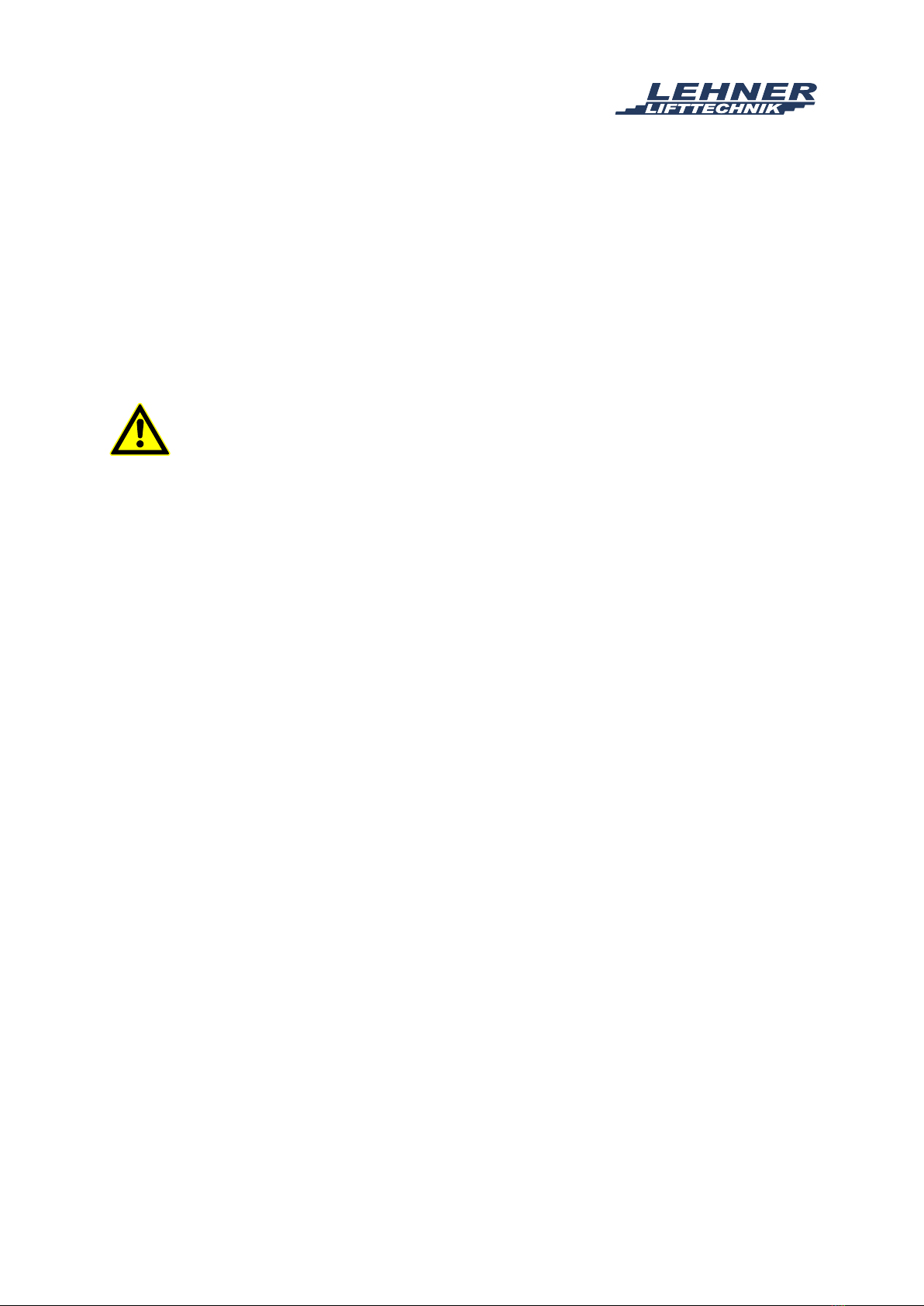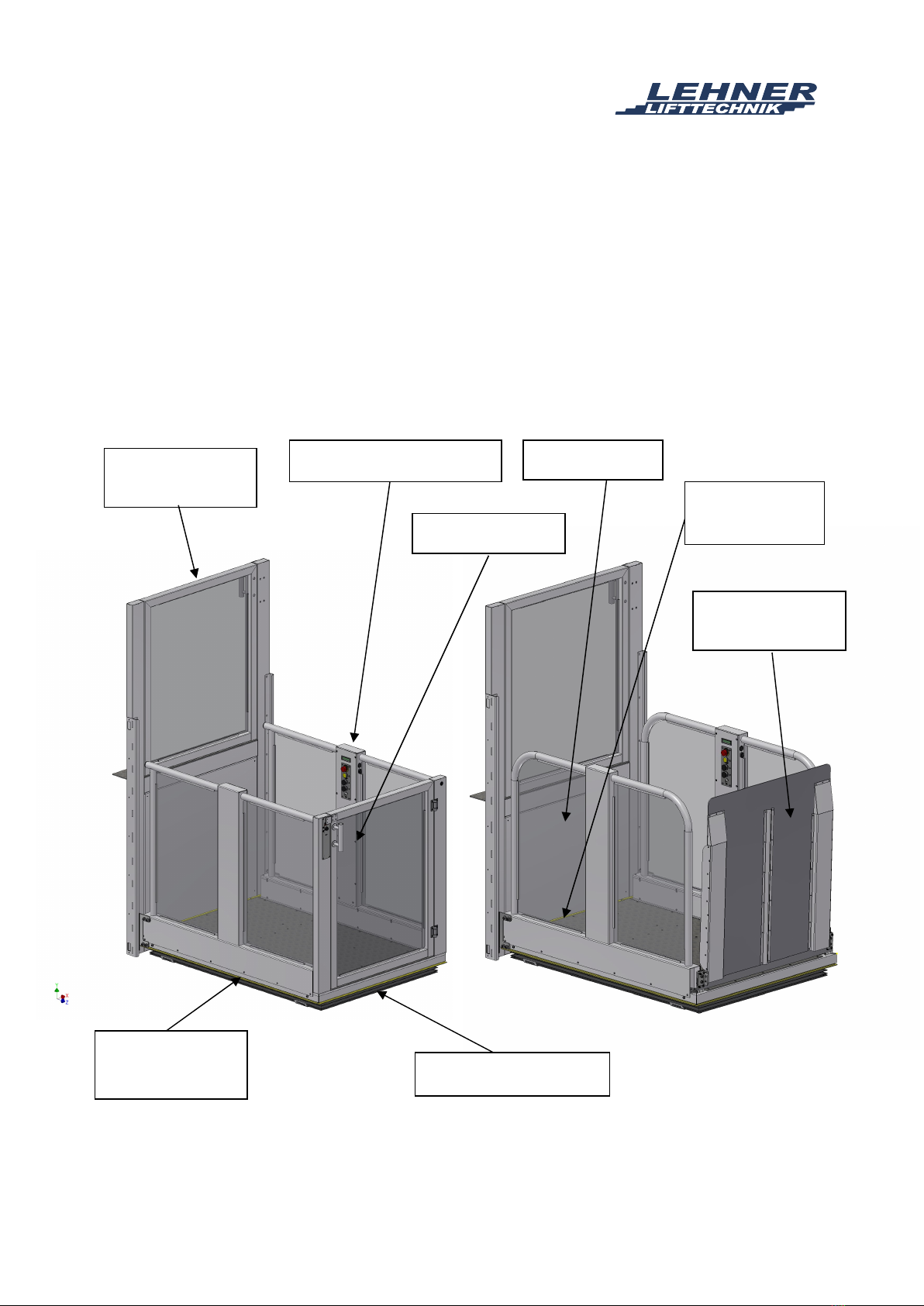Liftboy 5| User Manual Version 07/2023
CONTENT
1 Introduction ............................................................................................................................................................................. 1
2 Attention - safety first ........................................................................................................................................................... 2
2.1 Signs and symbols used ............................................................................................................................................ 2
2.2 Platform lift operator .................................................................................................................................................. 3
2.3 User group ..................................................................................................................................................................... 3
2.4 Range of application................................................................................................................................................... 3
2.5 Qualified workers ......................................................................................................................................................... 3
2.6 Decommissioning ........................................................................................................................................................ 3
2.7 Intended use ................................................................................................................................................................. 4
2.7.1 Safety instructions .................................................................................................................................................. 4
2.7.2 Use of the platform lift .......................................................................................................................................... 5
3 Technical equipment ............................................................................................................................................................ 6
3.1 Schematic representation ......................................................................................................................................... 6
3.2 Optional versions: ........................................................................................................................................................ 7
3.3 Technical specifications .............................................................................................................................................. 8
4 Safety devices ......................................................................................................................................................................... 9
4.1 Access ramp or travelling platform door ............................................................................................................. 9
4.2 Safety curtain ................................................................................................................................................................ 9
4.3 Contact bars .................................................................................................................................................................. 9
4.4 Overload device ........................................................................................................................................................... 9
4.5 Emergency stop ........................................................................................................................................................... 9
4.6 Alarm button ................................................................................................................................................................. 9
4.7 Battery charging system .......................................................................................................................................... 10
5 Operating elements ............................................................................................................................................................. 11
5.1 Controls on the platform .......................................................................................................................................... 11
5.2 Display........................................................................................................................................................................... 12
5.3 Call stations at the landings.................................................................................................................................... 13
5.4 Swing doors/ramp ..................................................................................................................................................... 14
6 Operating the platform ...................................................................................................................................................... 15
6.1 Call the platform ........................................................................................................................................................ 15
6.2 Opening the swing door / access ramp and driving onto the platform................................................... 15
6.3 Driving with the platform ........................................................................................................................................ 16
6.4 Leaving the platform ................................................................................................................................................ 16