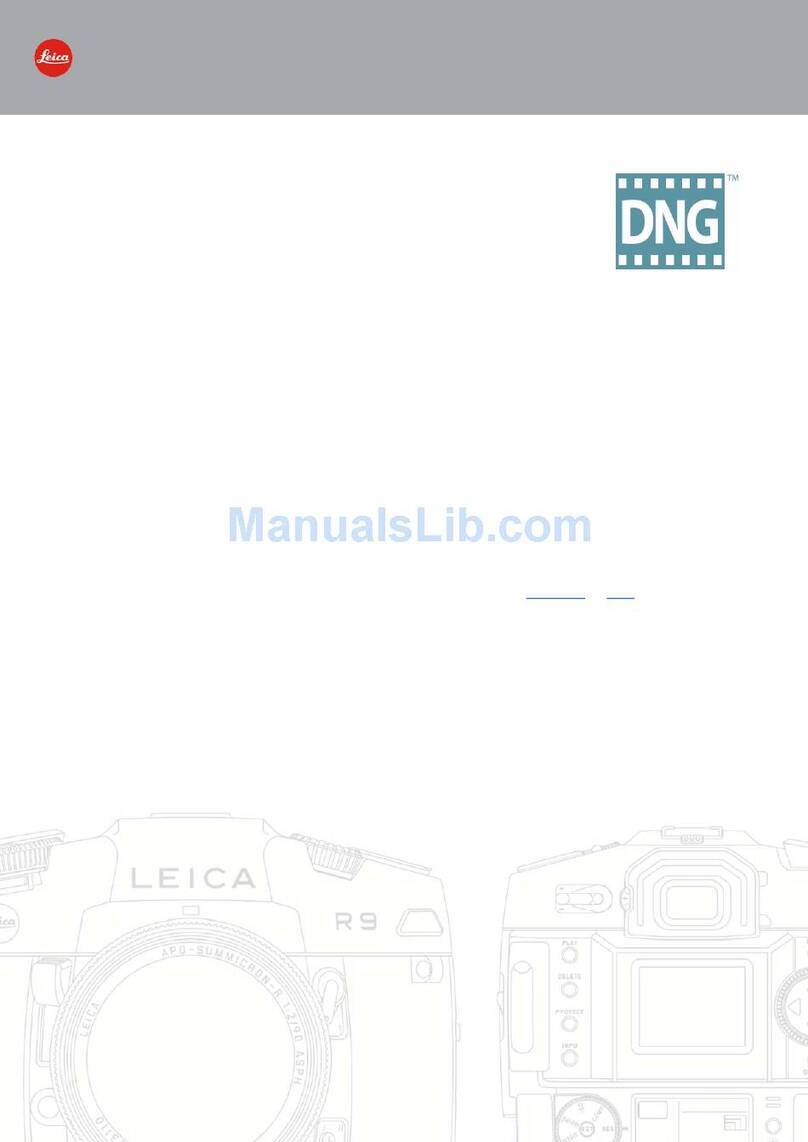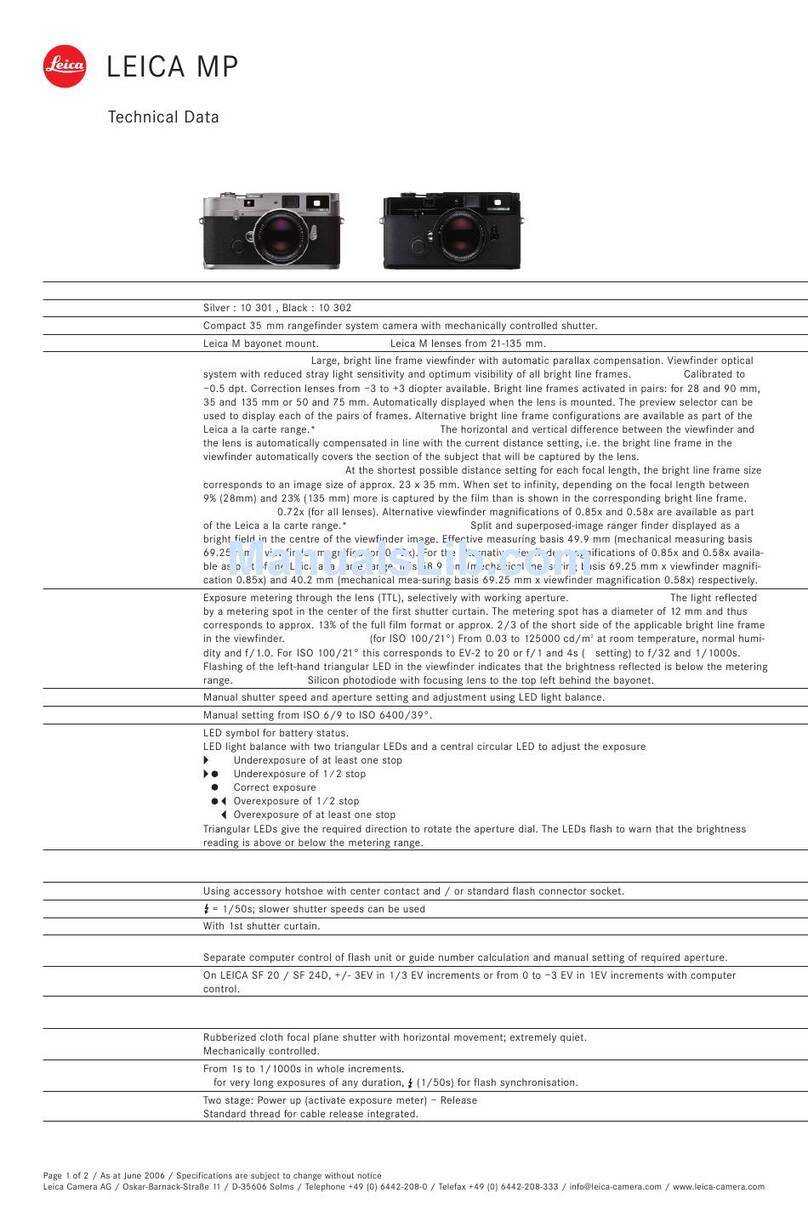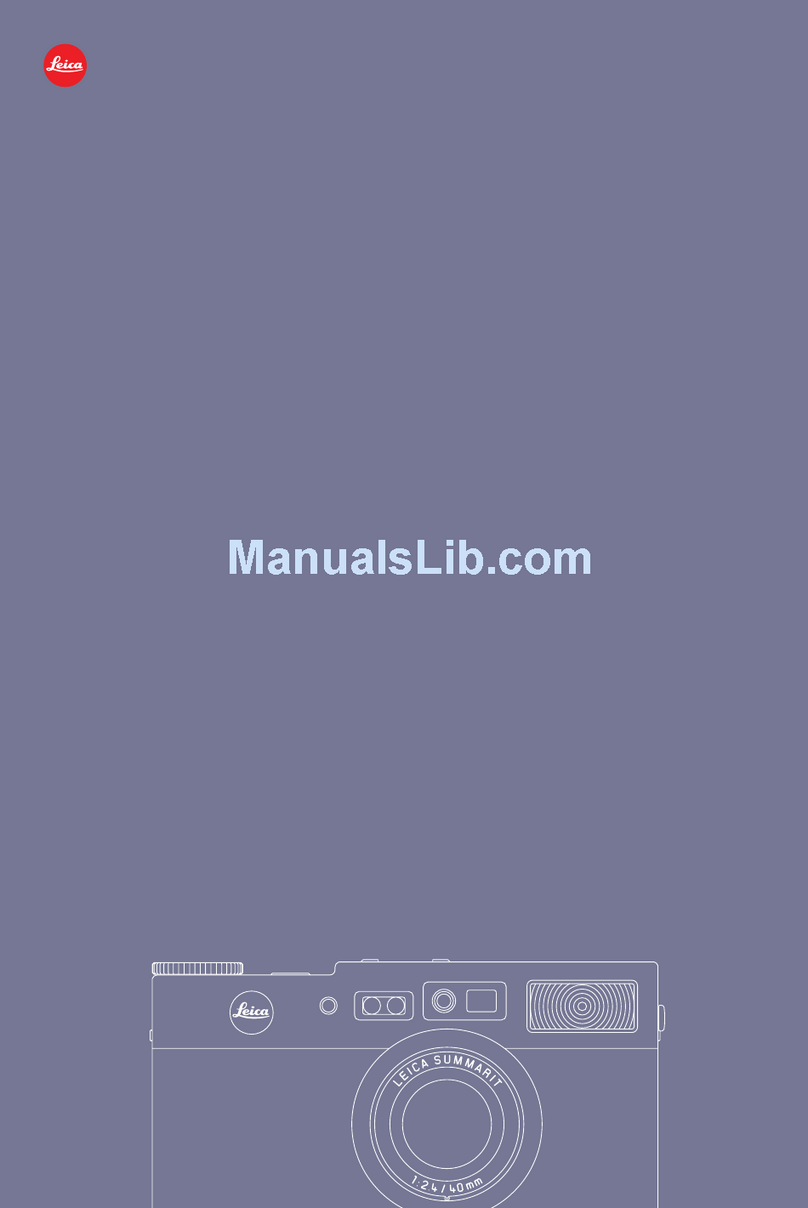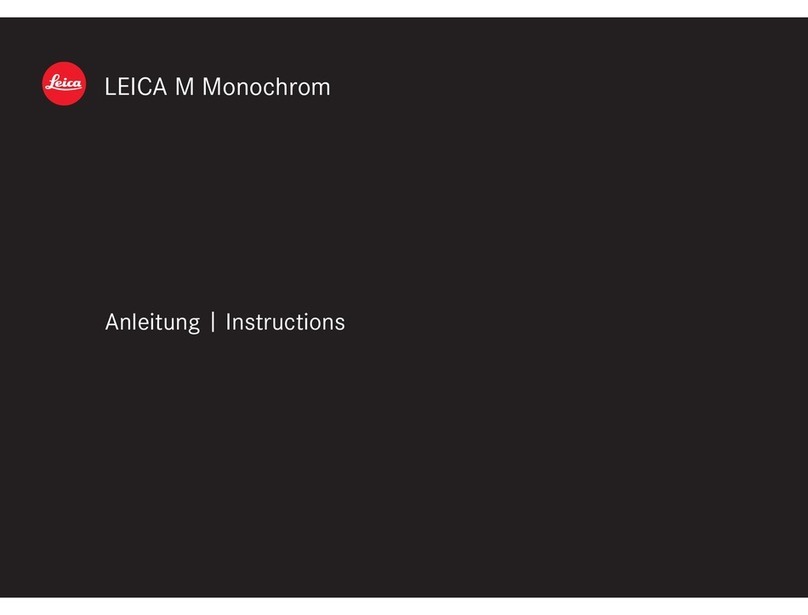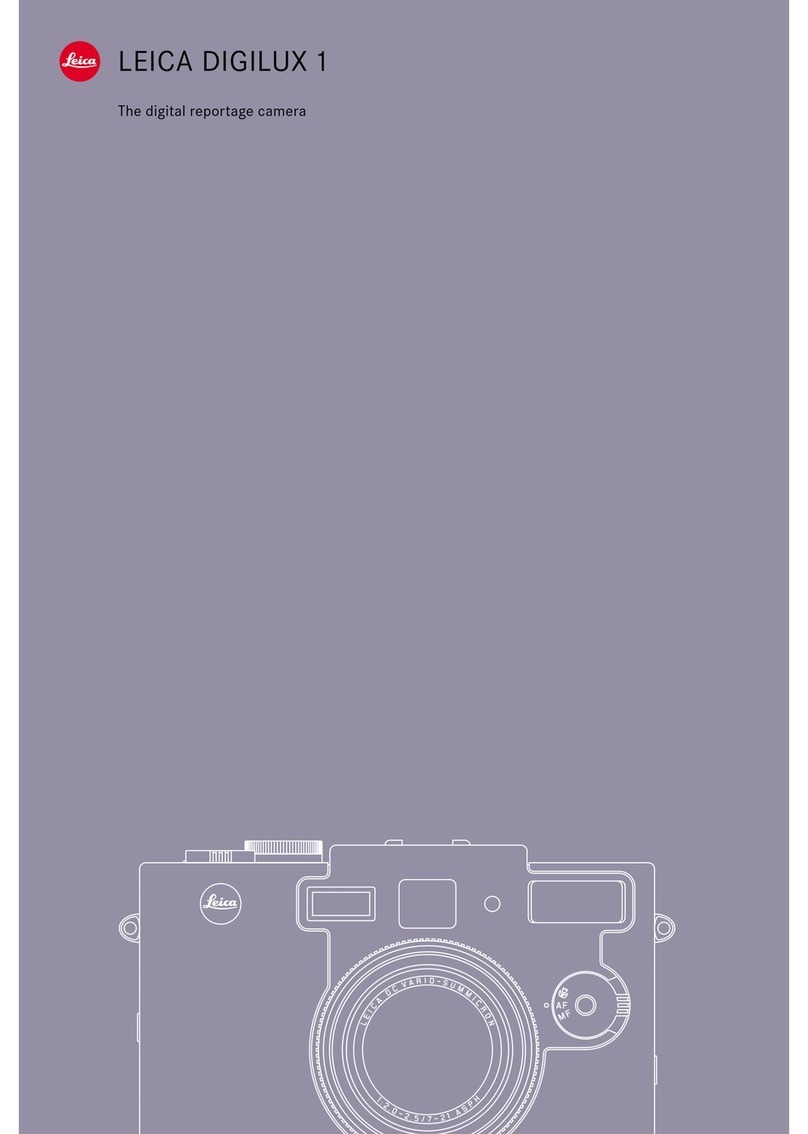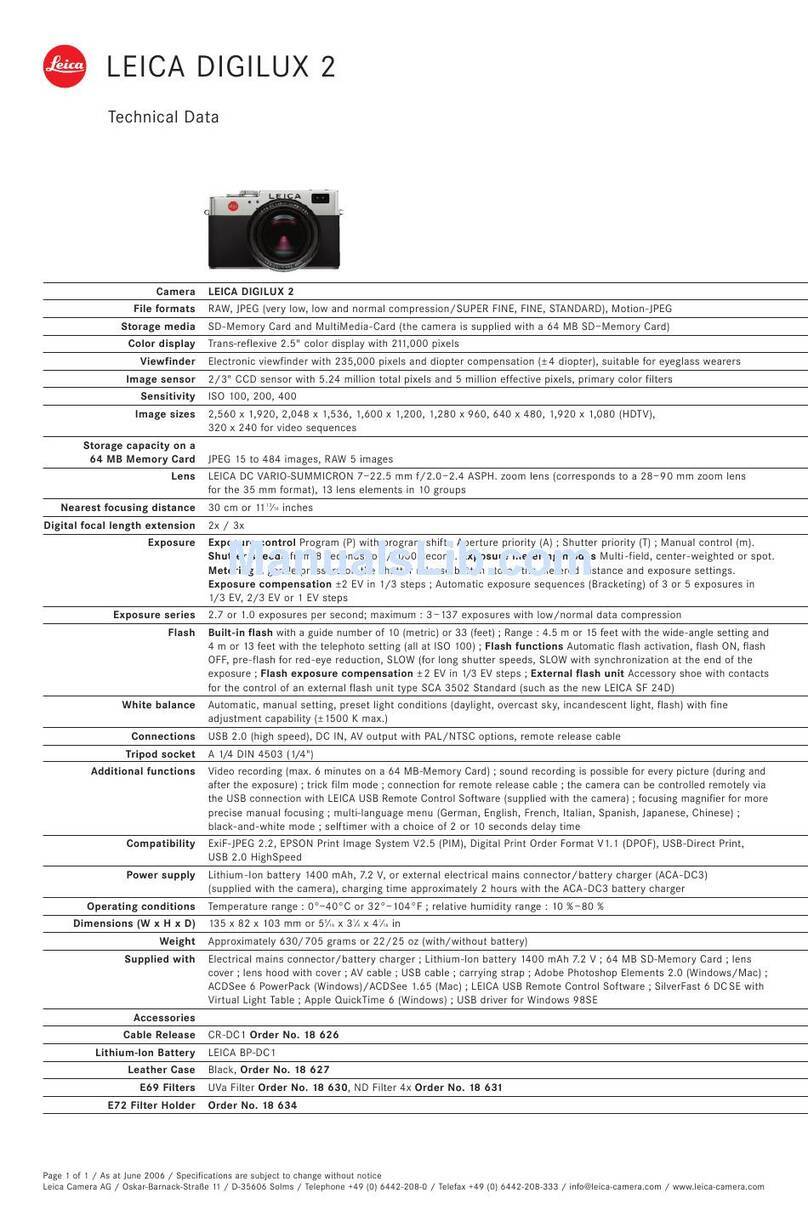•
Cautions
for
Use
• Do not use any other USB cables except the supplied type.
• Do not use any other
AV
cables except the supplied type.
• Use a "High Speed HDMI micro cable" with the HDMI logo. Cables that do not
comply with the HDMI standards will not work.
"High Speed HDMI micro cable" (TypeD-Type A plug, up to 2m (6'6") long).
Compatible HDMI micro cables are available from specialist photo dealers.
Make absolutely sure to use only cables compatible with this camera.
Keep
this
camera as
far
away as
possible
from
electromagnetic
equipment
(such as
microwave
ovens, TVs,
video
games etc.).
. • If you use this camera
on
top
of
or near a
TV,
pictures and/or sound recorded
with the camera may be disrupted by electromagnetic fields.
• Do not use this camera near cell phones because doing so may result
in
noise
adversely affecting the pictures and/or sound.
• Recorded data may be damaged, or pictures may be distorted, by strong
magnetic fields created by speakers or large motors.
• Electromagnetic fields generated by microprocessors may adversely affect
this camera, disturbing the pictures and/or sound.
• Ifthis camera
is
adversely affected by electromagnetic equipment and stops
functioning properly, turn it off and remove the battery or disconnect the
charger/AC adapter. Then reinsert the battery or reconnect the charger/AC
adapter and turn the camera on.
Do
not
use
this
camera near radio
transmitters
or
high-voltage
lines.
• If you record near radio transmitters or high-voltage lines, the recorded
pictures and/or sound may be adversely affected.
(Canada
only)
This device complies with RSS-21 0
of
the
IC
Rules.
Operation
is
subject to the following two conditions:
(1) This device may not cause harmful interference,
(2) This device must accept any interference received,
including interference that may cause undesired operation of the
device.
This equipment complies with
IC
radiation exposure limits set forth
for
an
uncontrolled environment and meets RSS-1 02 of the
IC
radio
frequency (RF) Exposure rules. This equipment has very low levels
of
RF
energy that are deemed to comply without testing of specific
absorption ratio (SAR).
42