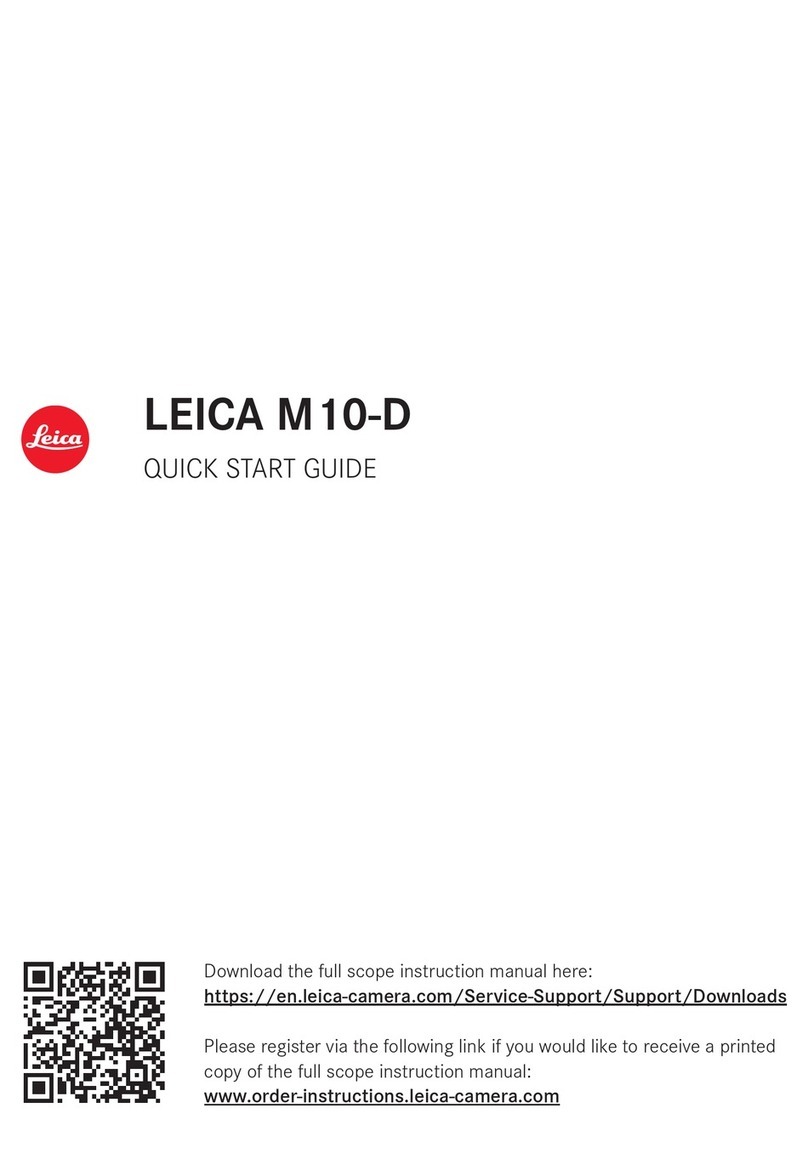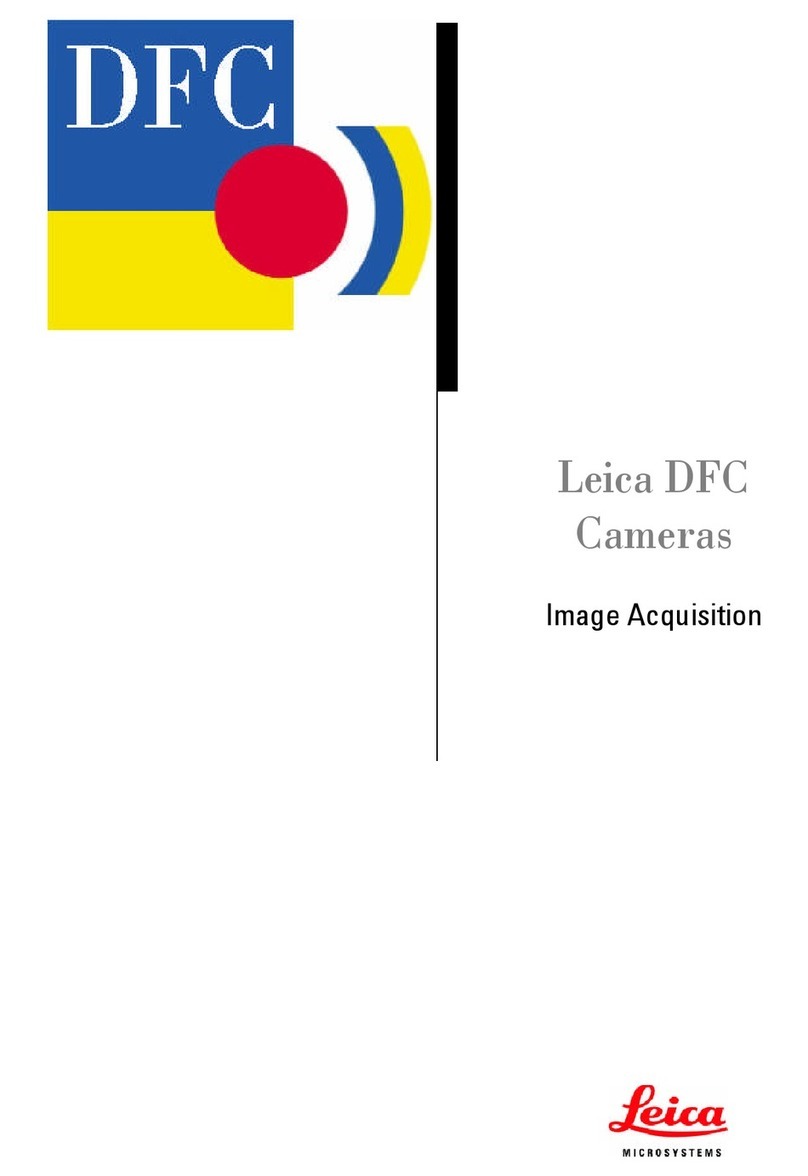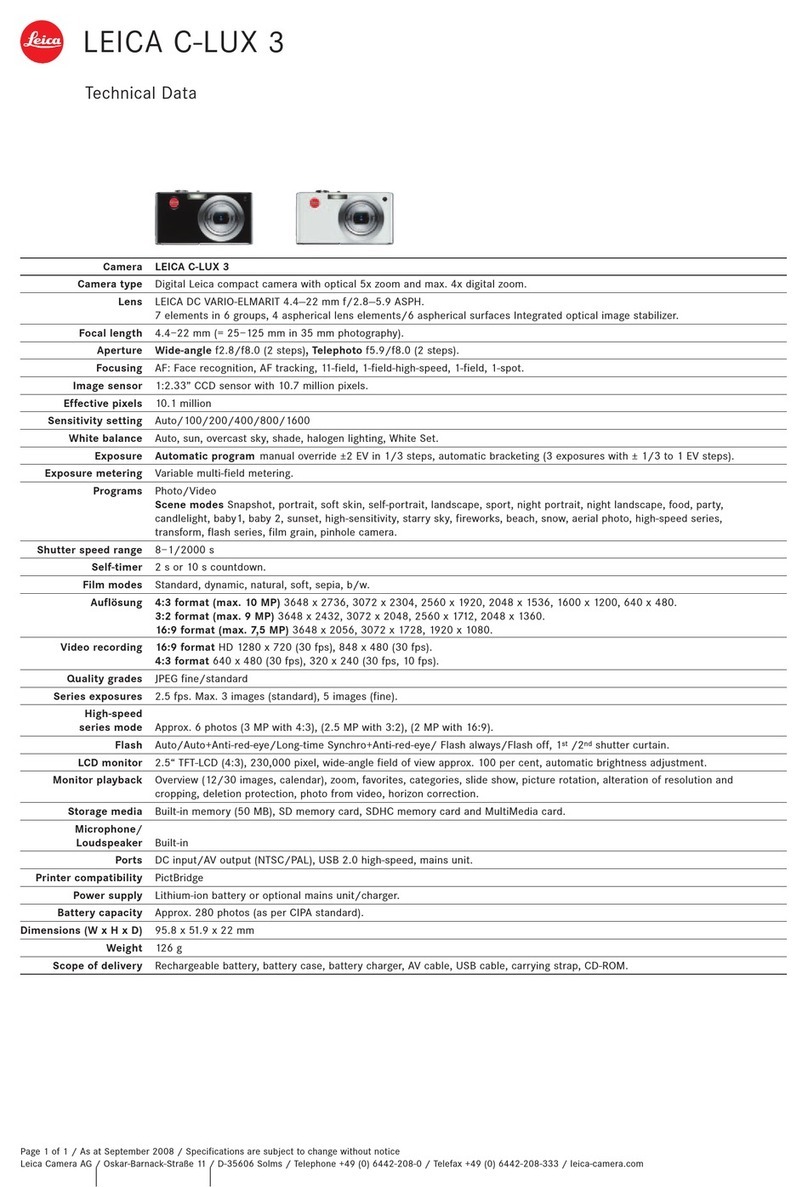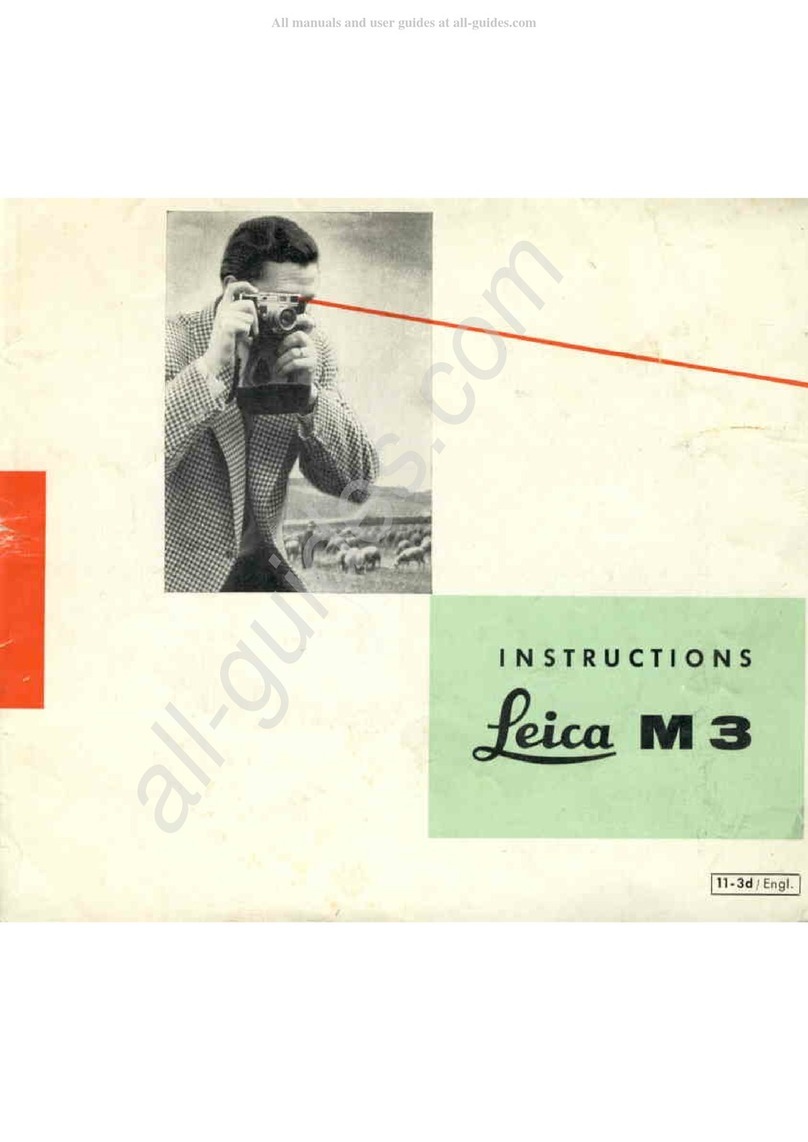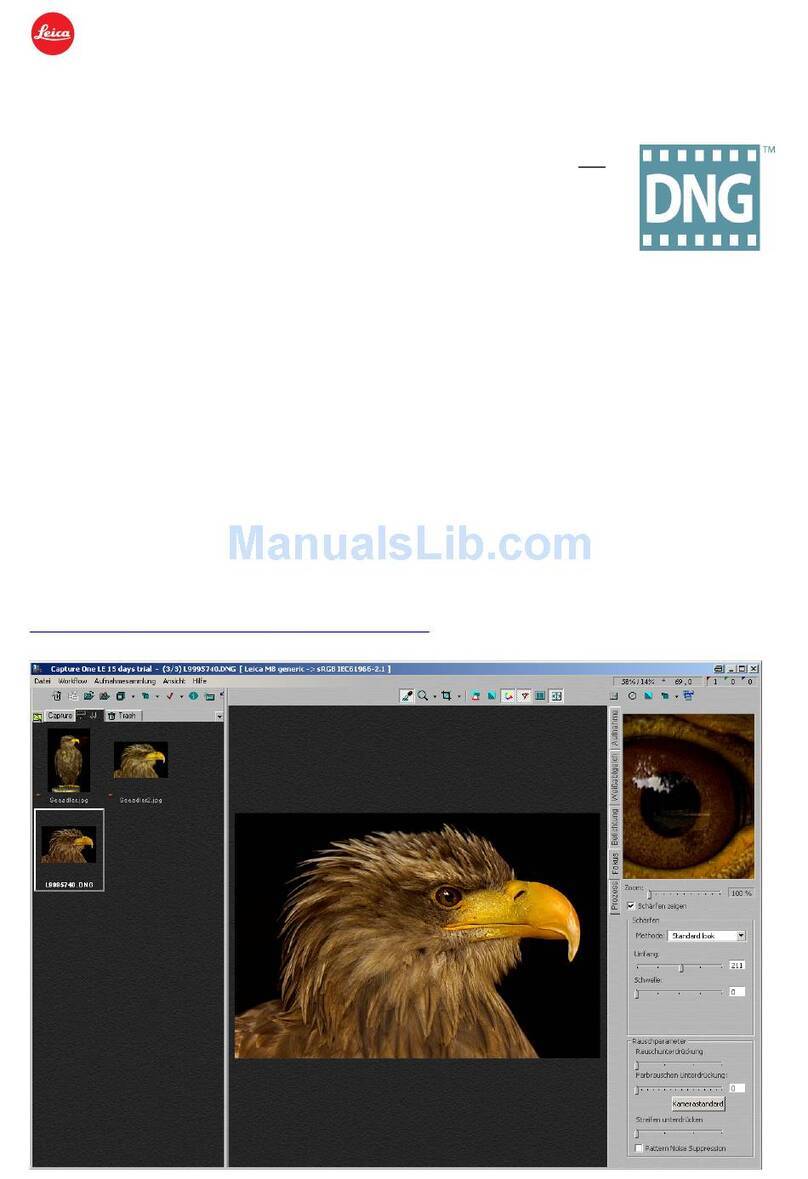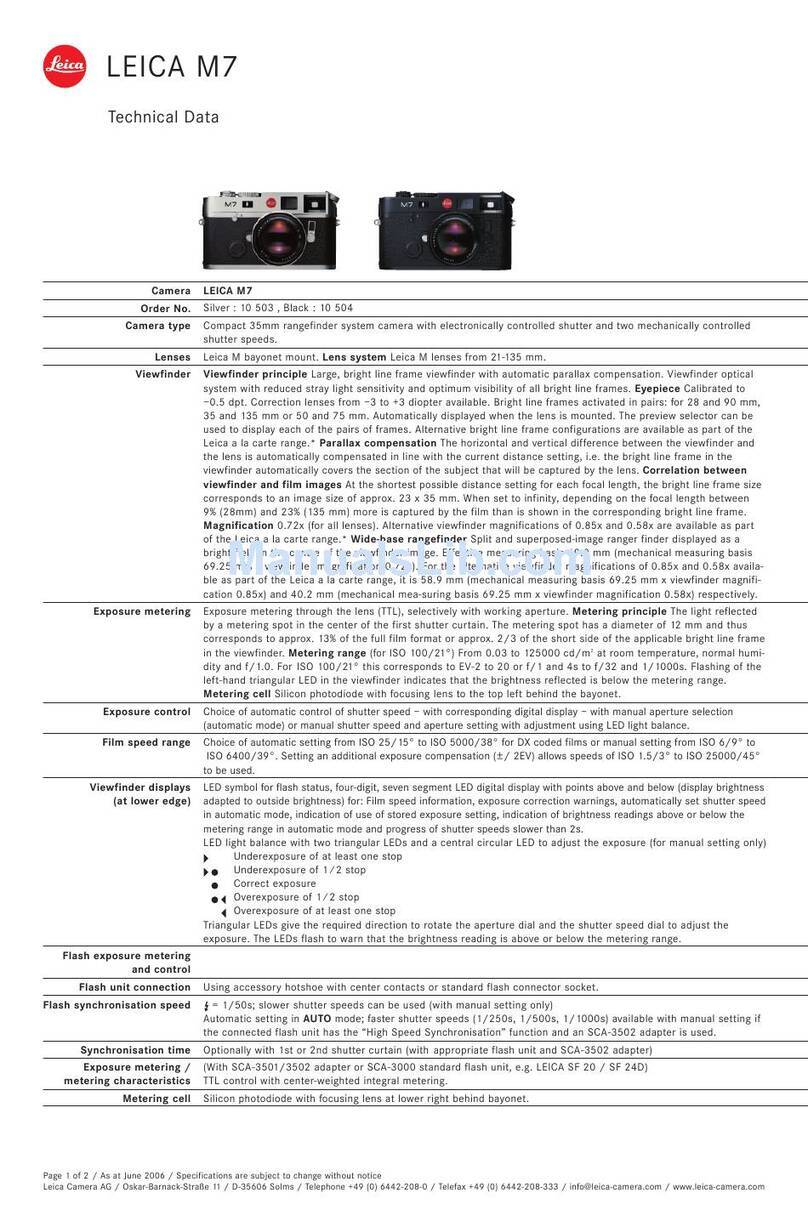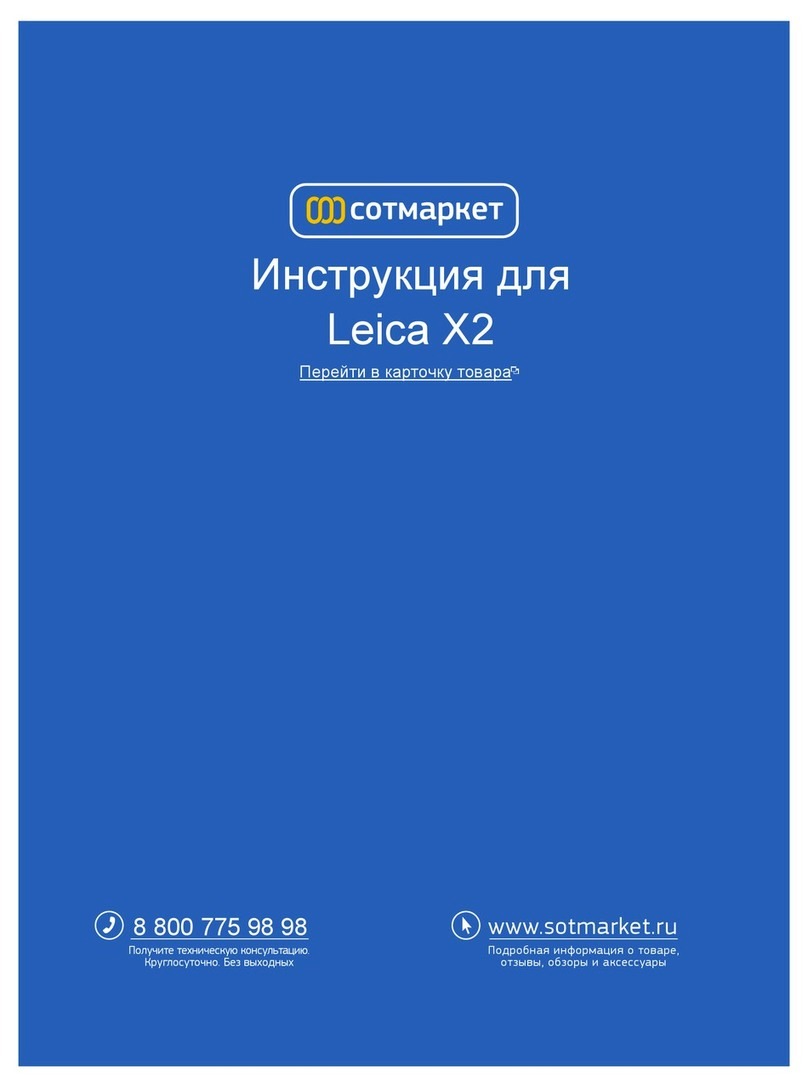We
hopethatyouwill obtainagreat deal
of
pleasure
from your new LEICA and wish
you many years
of successful
photography
with it. May we alsodrawyour attention to
the following facilities which are available
to you:
Technicalsewice
Your authorized Leica agent's Technical
Service
(see
warranty card) is availablefor
servicing your camera and carrying out
repairsin caseof damage.
LeicaAcademy.The internationally famous
LeicaAcademyteaches
photographic
know-
how. It meets the needs of keen photo-
graphers for special training in demanding
areasof 35mm photography,projection,
andenlargement.
Seminarsofferparticipantspractical
infor-
mation on the LEICA world of values
and
on the fascination of the skilled use of
LEICA products. Course syllabusesare
application-orientedand informative, and
provide a wealth of practicalsuggestions,
help,
andadvice.
Detailsand
registration
formsareavailable
from:
Leica GmbH, Leica Academy,
Schtitzenstrasse6, 6330Wetzlar (Germany),
Telephone+ 49(0)6441
292333