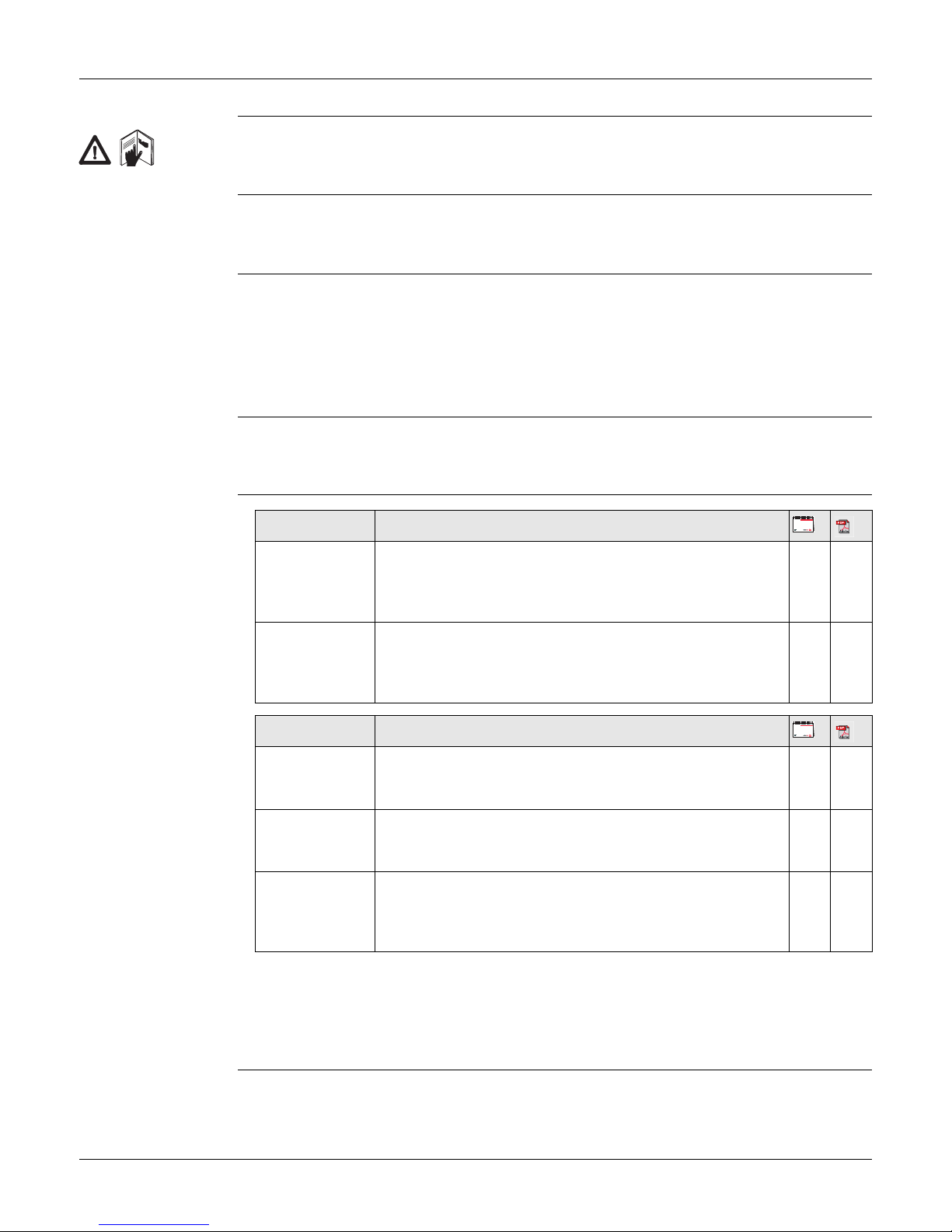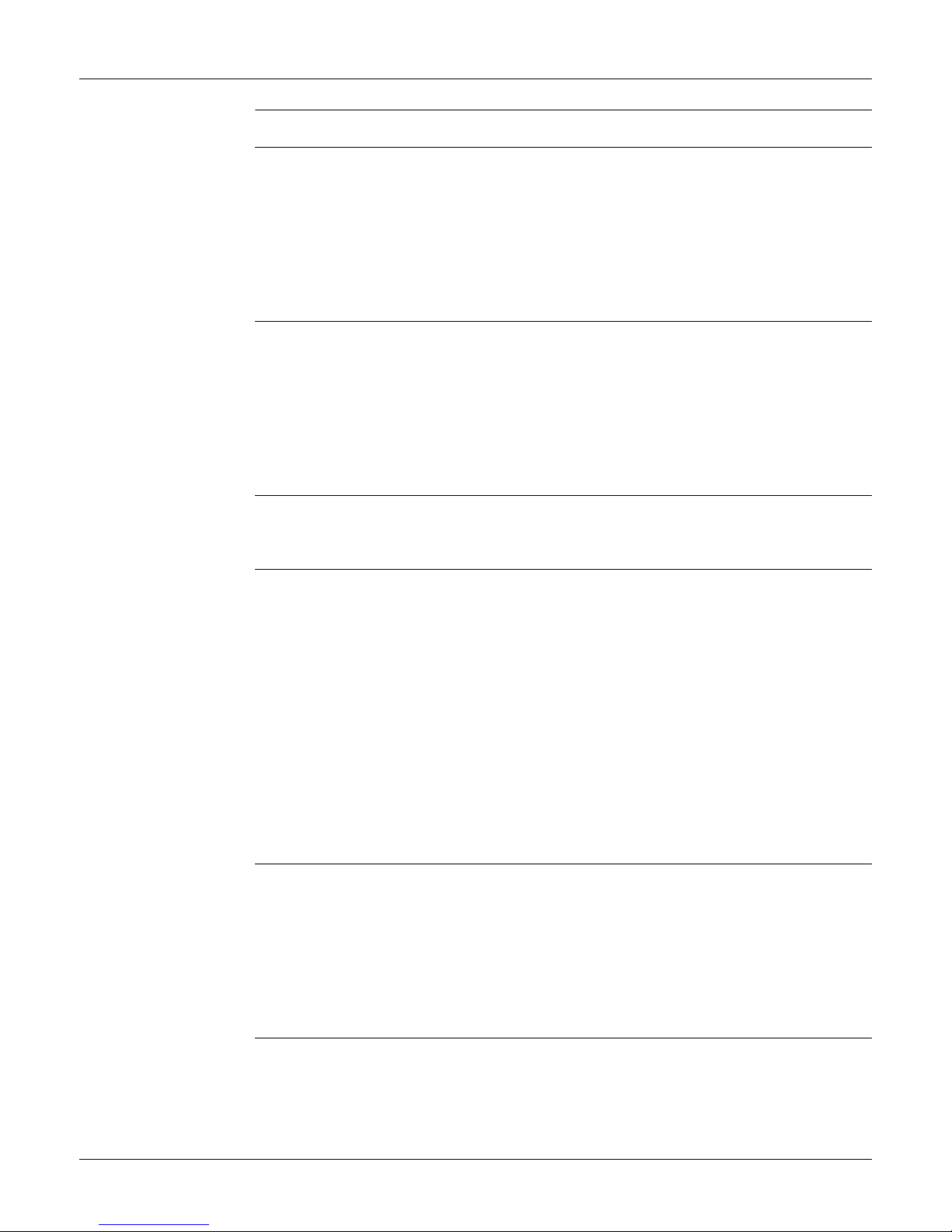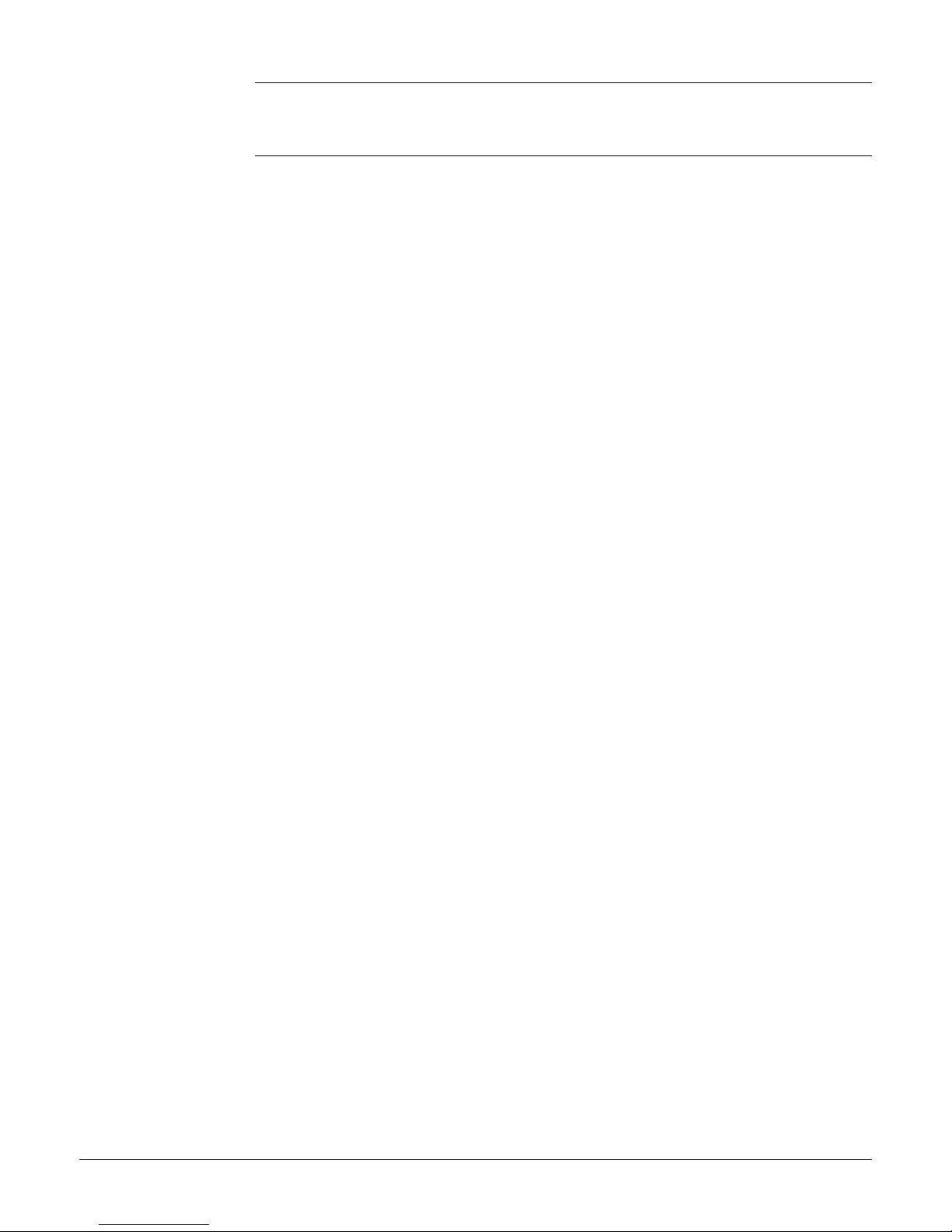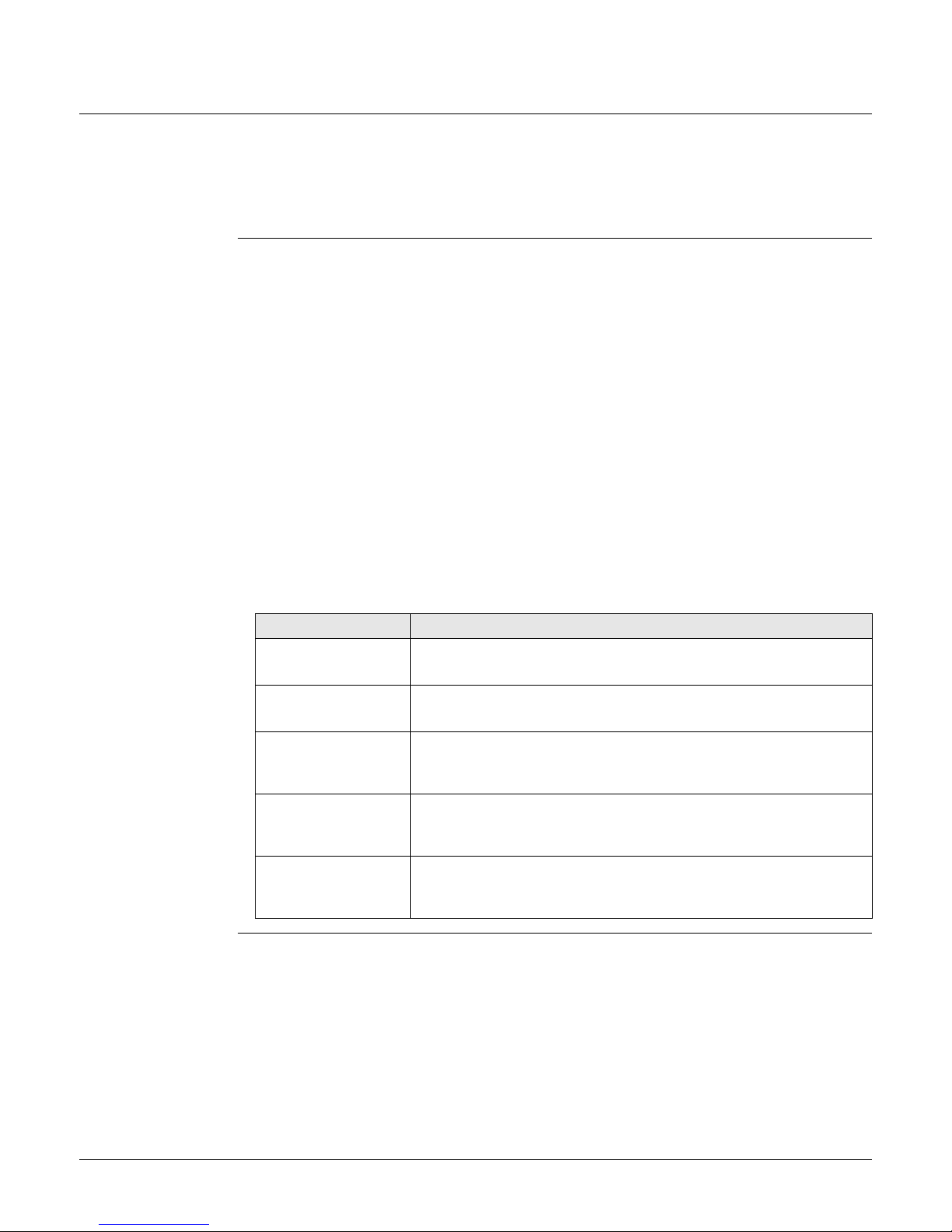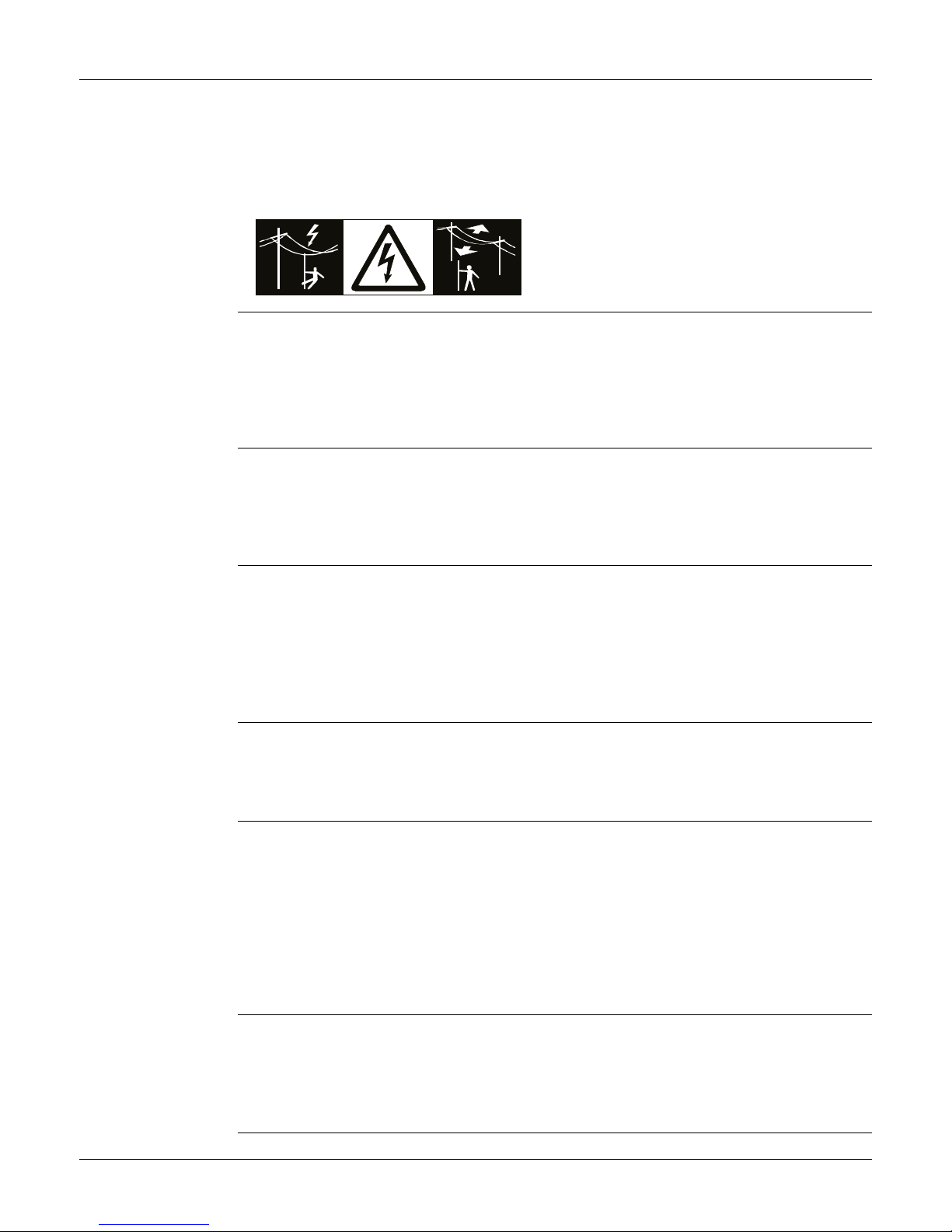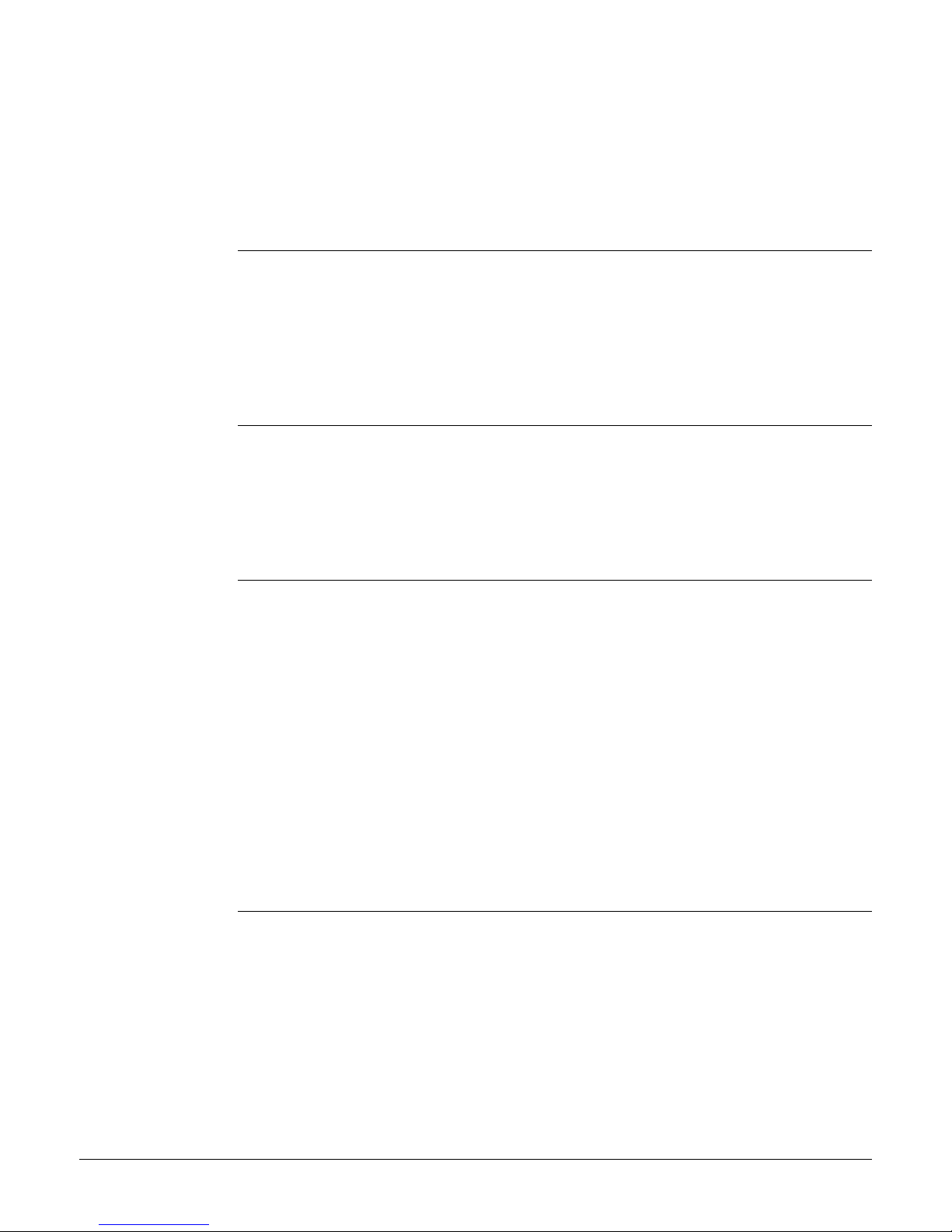CS25 (GNSS/LRBT) plus, Safety Directions 9
WARNING If battery terminals are short circuited e.g. by coming in contact with jewellery, keys,
metalized paper or other metals, the battery can overheat and cause injury or fire, for
example by storing or transporting in pockets.
Precautions:
Make sure that the battery terminals do not come into contact with metallic objects.
WARNING Only Leica Geosystems authorised service workshops are entitled to repair these prod-
ucts.
The following advice is only valid for battery charger, power adapter and car adapter.
WARNING If you open the product, either of the following actions may cause you to receive an
electric shock.
• Touching live components
• Using the product after incorrect attempts were made to carry out repairs
Precautions:
Do not open the product. Only Leica Geosystems authorised service workshops are
entitled to repair these products.
The following advice is only valid for batteries, power adapter or docking station.
WARNING If the product is improperly disposed of, the following can happen:
• If polymer parts are burnt, poisonous gases are produced which may impair health.
• If batteries are damaged or are heated strongly, they can explode and cause
poisoning, burning, corrosion or environmental contamination.
• By disposing of the product irresponsibly you may enable unauthorised persons to
use it in contravention of the regulations, exposing themselves and third parties to
the risk of severe injury and rendering the environment liable to contamination.
Precautions:
Product-specific treatment and waste management information can be downloaded
from the Leica Geosystems home page at http://www.leica-
geosystems.com/treatment or received from your Leica Geosystems dealer.
1.6 Electromagnetic Compatibility EMC
Description The term Electromagnetic Compatibility is taken to mean the capability of the product
to function smoothly in an environment where electromagnetic radiation and electro-
static discharges are present, and without causing electromagnetic disturbances to
other equipment.
WARNING Electromagnetic radiation can cause disturbances in other equipment.
Although the product meets the strict regulations and standards which are in force in
this respect, Leica Geosystems cannot completely exclude the possibility that other
equipment may be disturbed.
The product is a class A product when operated with the internal batteries. In a
domestic environment this product may cause radio interference in which case the
user may be required to take adequate measures.
The product must not be disposed with household waste.
Dispose of the product appropriately in accordance with the national
regulations in force in your country.
Always prevent access to the product by unauthorised personnel.