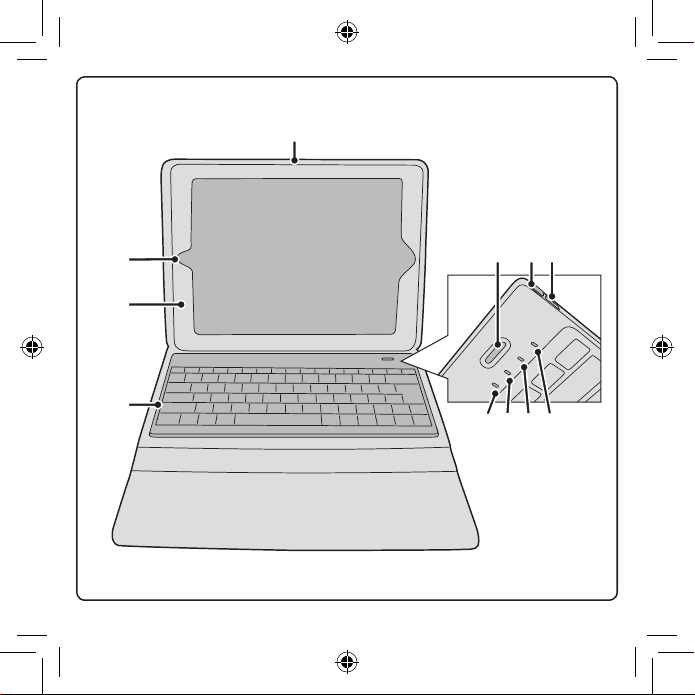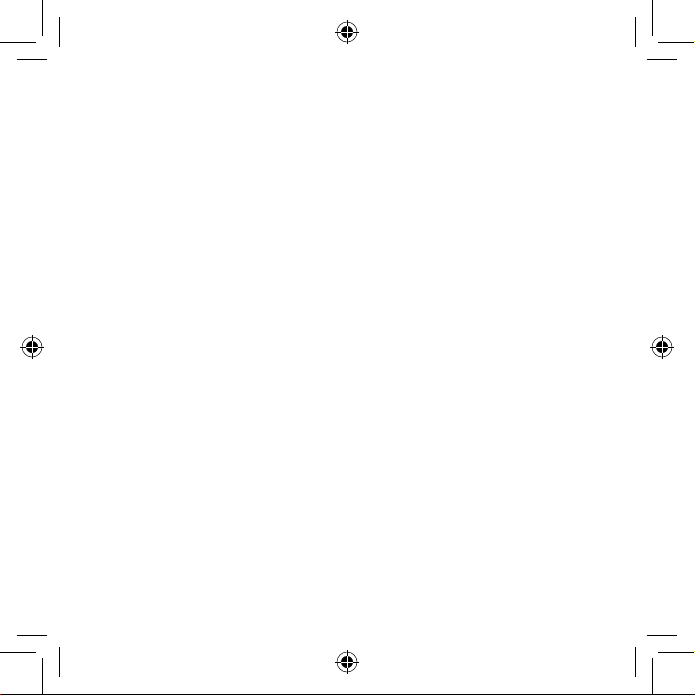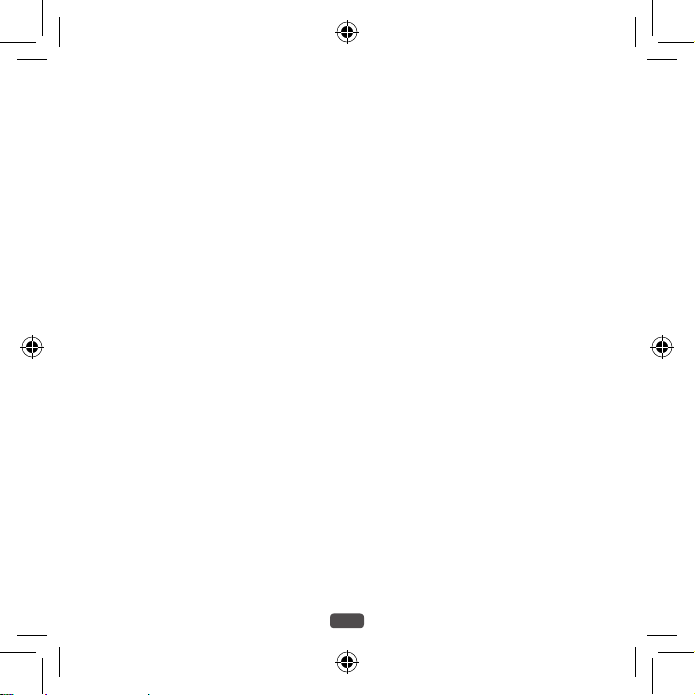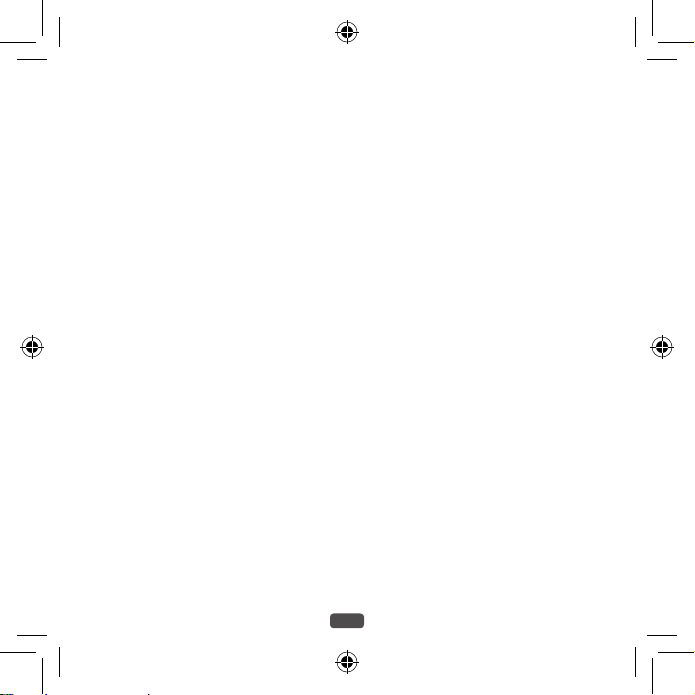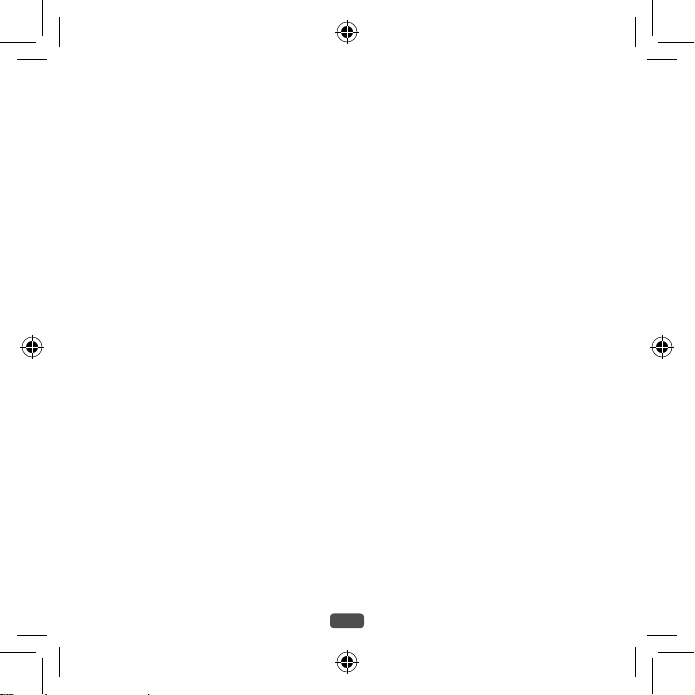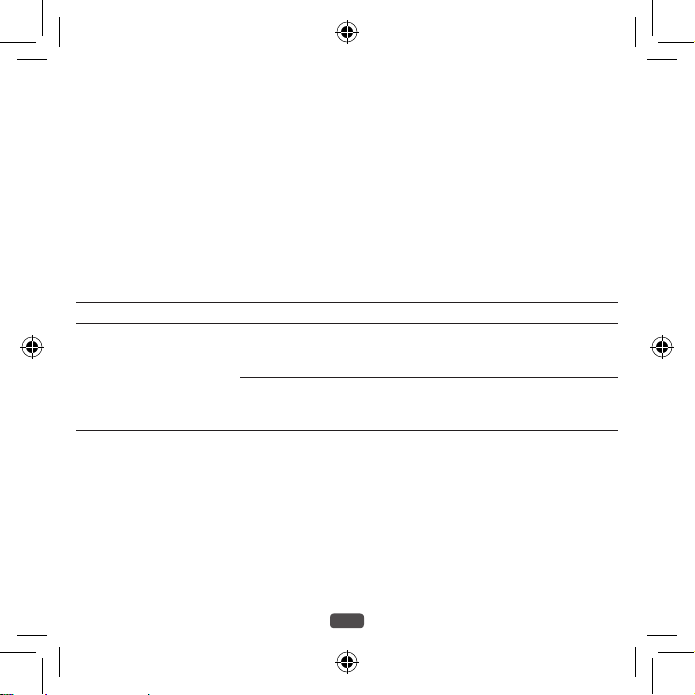4EN
Features of the keyboard
A Bluetooth keyboard
B Frame for iPad 2 tablet
C Two camera openings (one on rear
side)
D Security tab for iPad 2 tablet
E Connect button
F ON/OFF switch
G USB charging connector
H Power indicator („Power“)
I Charge indicator („Charge“)
J Bluetooth connection indicator
K Indicator for „Caps Lock“ key
WARNING! Important safety information
Please read the following safety guide-
lines carefully. Follow all the instructions.
This will avoid re, explosions, electric
shocks or other hazards that may result
in damage to property and/or severe
or fatal injuries. Please ensure that
everyone who uses the product has
read and followed these warnings and
instructions.
• Use the product only in the manner
described in this manual.
• The integrated lithium-polymer battery
is ammable. Keep away from open
ame!
• Do not let the product and optional
adapter come into contact with mois-
ture. Do not touch with wet hands.
Electric Shock Hazard!If moisture gets
into the equipment, have a qualied
technician check the safety of the
components before you use it again.
• Unplug the product during electrical
storms or when not in use.
• The internal battery may become hot
during operation. This is normal. To
avoid overheating, ensure good venti-
lation. Do not place objects on the pro-
duct. Do not use near heat sources,
heating vents or in direct sunlight and
only at ambient temperatures of bet-
ween 0 °C and 40 °C.
• Check the product, cable and adapter
for any damage before use. If there is
any visible damage, a strong odour, or
excessive overheating of components,
unplug all the connections immedia-
tely and stop using the product.
m
Important safety information (continued)
m