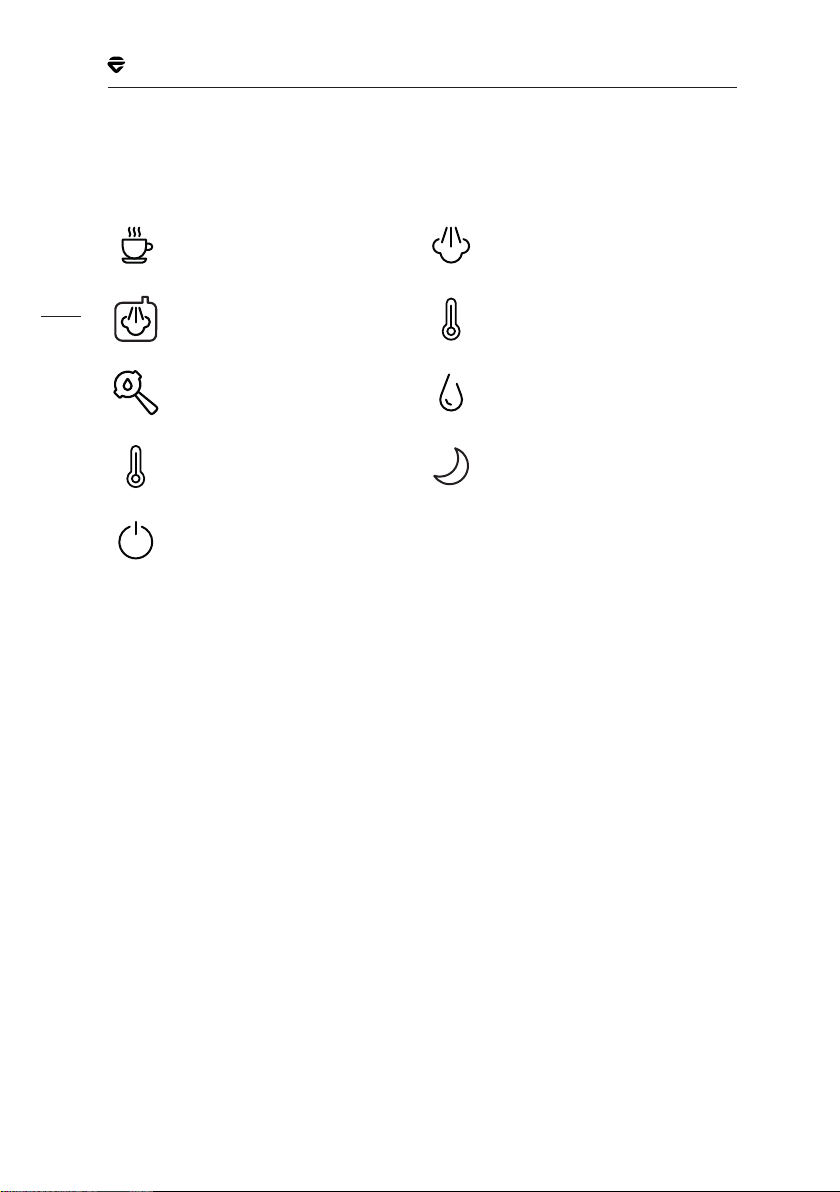Lelit PL162T-EU Service manual
Other Lelit Coffee Maker manuals

Lelit
Lelit PL046 Product information sheet

Lelit
Lelit Pro Line - Mara PL62 User manual

Lelit
Lelit PL41LEM User manual

Lelit
Lelit Pro Line - Mara PL62S User manual

Lelit
Lelit Kate PL82T User manual

Lelit
Lelit PL60R1 User manual

Lelit
Lelit PL61 User manual

Lelit
Lelit Pro Line - Mara PL62S User manual

Lelit
Lelit Pro Line - Mara PL62S User manual

Lelit
Lelit PL41TEM/110 User manual
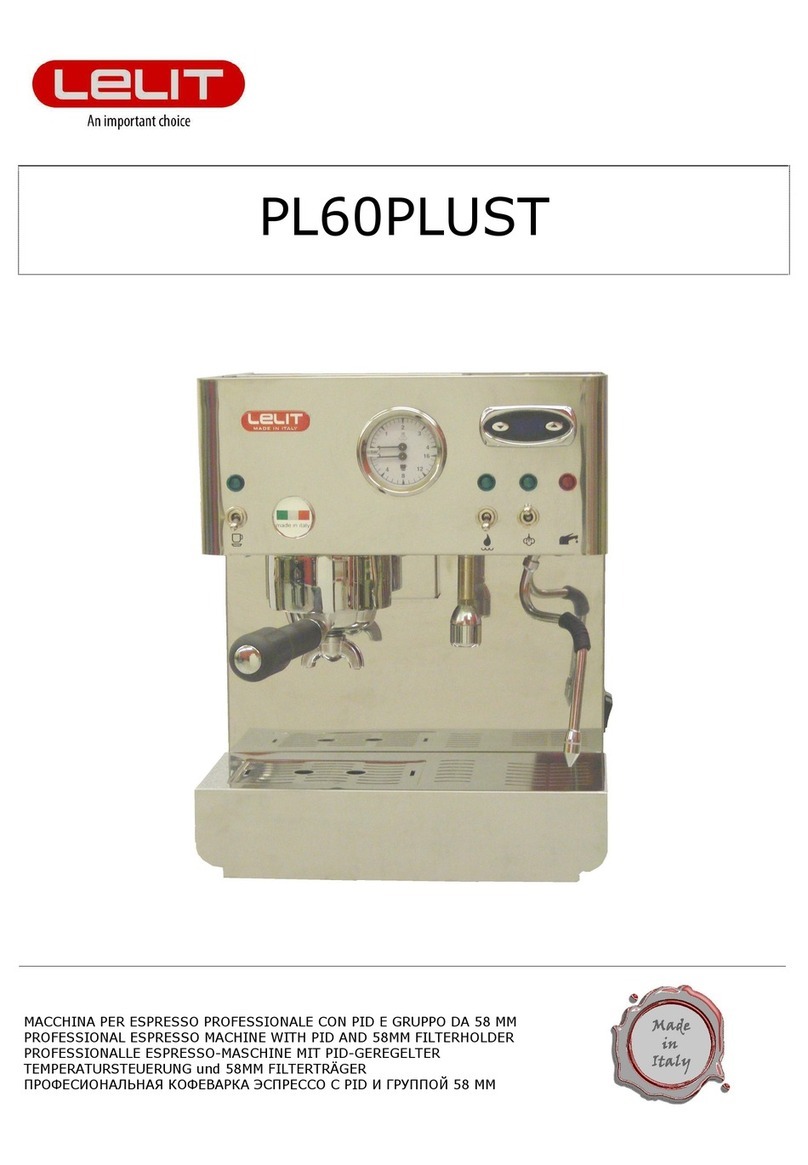
Lelit
Lelit PL60PLUST User manual

Lelit
Lelit Pro Line MARA X PL62X Service manual

Lelit
Lelit PRO Line MaraX PL62X User manual

Lelit
Lelit Elizabeth User manual

Lelit
Lelit PL042TEMD User manual

Lelit
Lelit PL60T User manual

Lelit
Lelit PL41E User manual
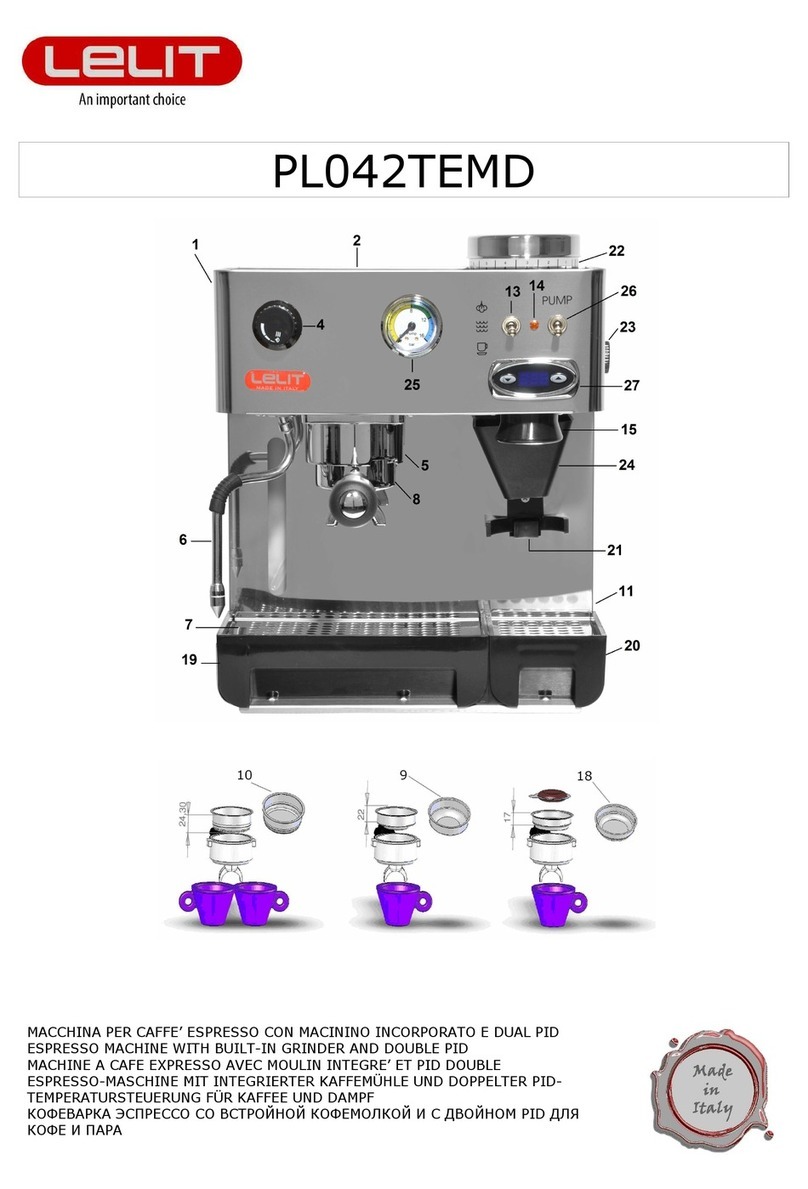
Lelit
Lelit PL042TEMD User manual

Lelit
Lelit Kate PL82T User manual

Lelit
Lelit PL41LEM User manual
Popular Coffee Maker manuals by other brands

Bunn
Bunn LCA-1 Installation & operating guide

Chris Coffee Service
Chris Coffee Service Silvano owner's manual

Black & Decker
Black & Decker BLACK DECKER HOME DE790 Use and care book

Saeco
Saeco Vienna Plus Sup 018M operating instructions

INCAPTO
INCAPTO BXCO1470E Instructions for use

Bosch
Bosch TASSIMO finesse TAS16B Series user manual