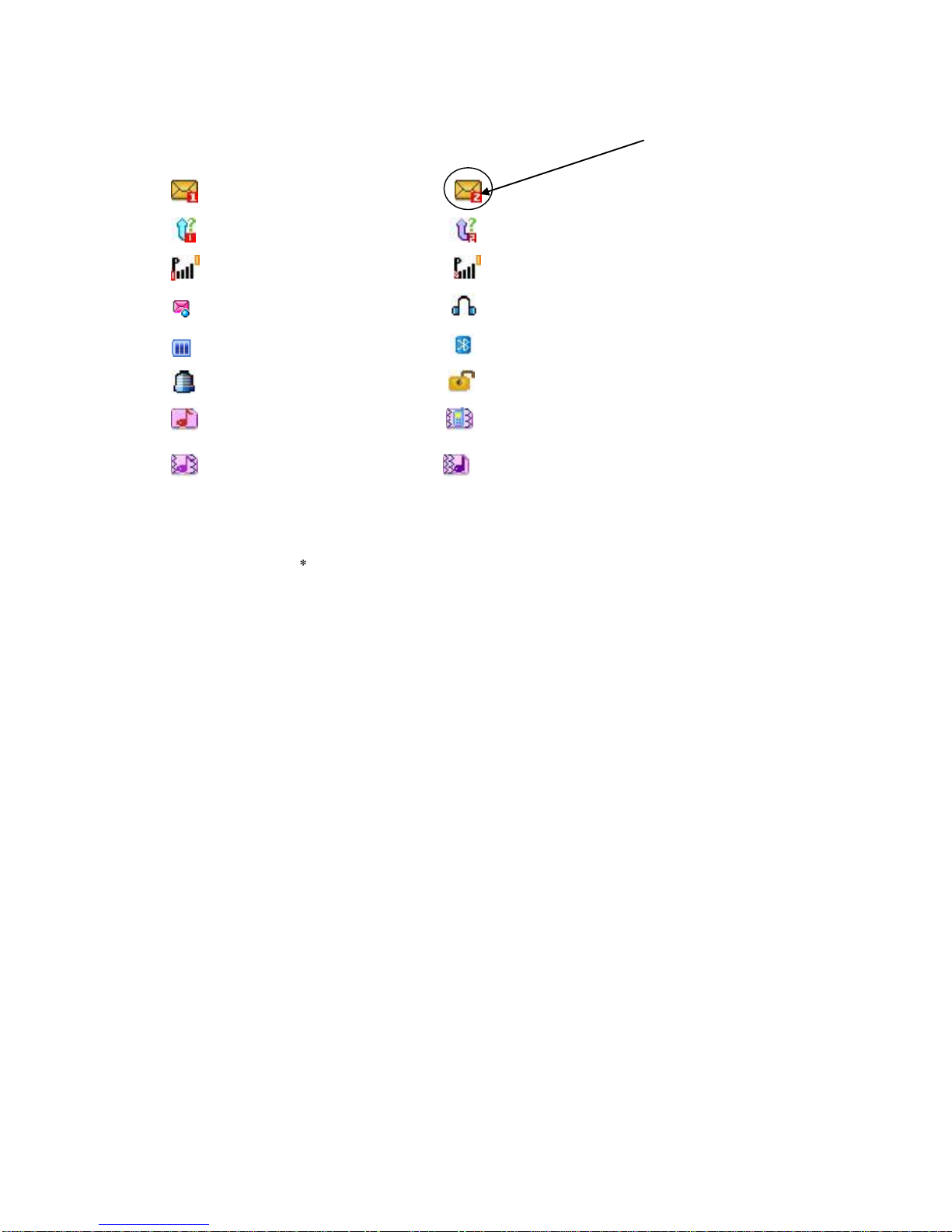8.2.7 SHORTCUTS ................................................................................... 25
8.2.8 DEDICATED KEY............................................................................ 25
8.3 POWER SAVING ................................................................................ 25
8.3.1 LCD BACKLIGHT ........................................................................... 25
8.3.2 KEYPAD LED.................................................................................. 25
8.4 NETWORK SETUP ............................................................................. 25
8.4.1 NETWORK SELECTION .................................................................. 25
8.4.2 PREFERENCES ............................................................................... 25
8.5 SECURITY SETUP ............................................................................. 26
8.5.1 SIM1/SIM2 SECURITY SETUP ......................................................... 26
8.5.1.1 SIM1 LOCK .................................................................................. 26
8.5.1.2 FIXED DIAL ................................................................................. 26
8.5.1.3 BARRED DIAL ............................................................................. 26
8.5.1.4 CHANGE PASSWORD ................................................................... 26
8.5.2 PHONE LOCK ................................................................................. 26
8.5.3 AUTO KEYPAD LOCK ..................................................................... 26
8.5.4 CHANGE PASSWORD ...................................................................... 26
8.5.5 MOBILE TRACKER......................................................................... 26
8.6 RESTORE FACTORY SETTINGS ........................................................ 27
MULTIMEDIA ...................................................................................... 27
9.1 CAMERA ........................................................................................... 27
9.1.1 PHOTOS ......................................................................................... 27
9.1.2 CAMERA SETTINGS ....................................................................... 27
9.1.3 IMAGE SETTINGS .......................................................................... 28
9.1.4 WHITE BALANCE ........................................................................... 28
9.1.5 SCENE MODE ................................................................................. 28
9.1.6 STORAGE ....................................................................................... 28
9.1.7 RESTORE DEFAULT ....................................................................... 28
9.2 IMAGE VIEWER ................................................................................ 28
9.3 VIDEO PLAYER................................................................................. 28
9.4 AUDIO PLAYER ................................................................................ 28
9.5 SOUND RECORDER ........................................................................... 29